display YAMAHA EC-03 2011 User Guide
[x] Cancel search | Manufacturer: YAMAHA, Model Year: 2011, Model line: EC-03, Model: YAMAHA EC-03 2011Pages: 78, PDF Size: 2.04 MB
Page 27 of 78
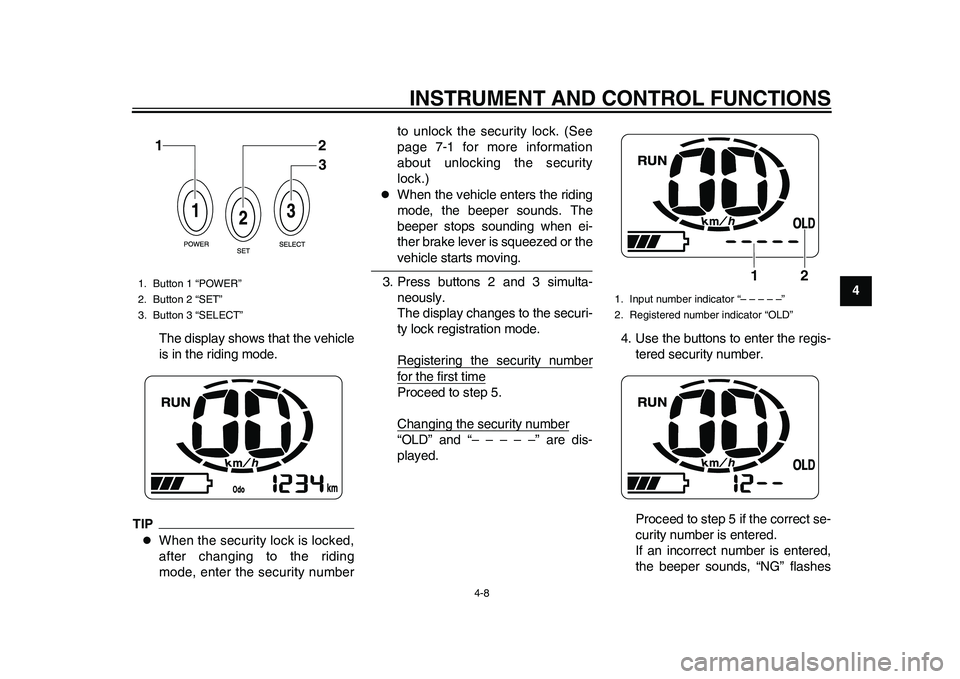
INSTRUMENT AND CONTROL FUNCTIONS
4-8
2
345
6
7
8
9 The display shows that the vehicle
is in the riding mode.
TIP
When the security lock is locked,
after changing to the riding
mode, enter the security numberto unlock the security lock. (See
page 7-1 for more information
about unlocking the security
lock.)
When the vehicle enters the riding
mode, the beeper sounds. The
beeper stops sounding when ei-
ther brake lever is squeezed or thevehicle starts moving.
3. Press buttons 2 and 3 simulta-
neously.
The display changes to the securi-
ty lock registration mode.
Registering the security numberfor the first timeProceed to step 5.
Changing the security number“OLD” and “– – – – –” are dis-
played.4. Use the buttons to enter the regis-
tered security number.
Proceed to step 5 if the correct se-
curity number is entered.
If an incorrect number is entered,
the beeper sounds, “NG” flashes
1. Button 1 “POWER”
2. Button 2 “SET”
3. Button 3 “SELECT”
12
3
1. Input number indicator “– – – – –”
2. Registered number indicator “OLD”
2
1
1CB-9-E0.book 8 ページ 2010年10月15日 金曜日 午前10時19分
Page 28 of 78
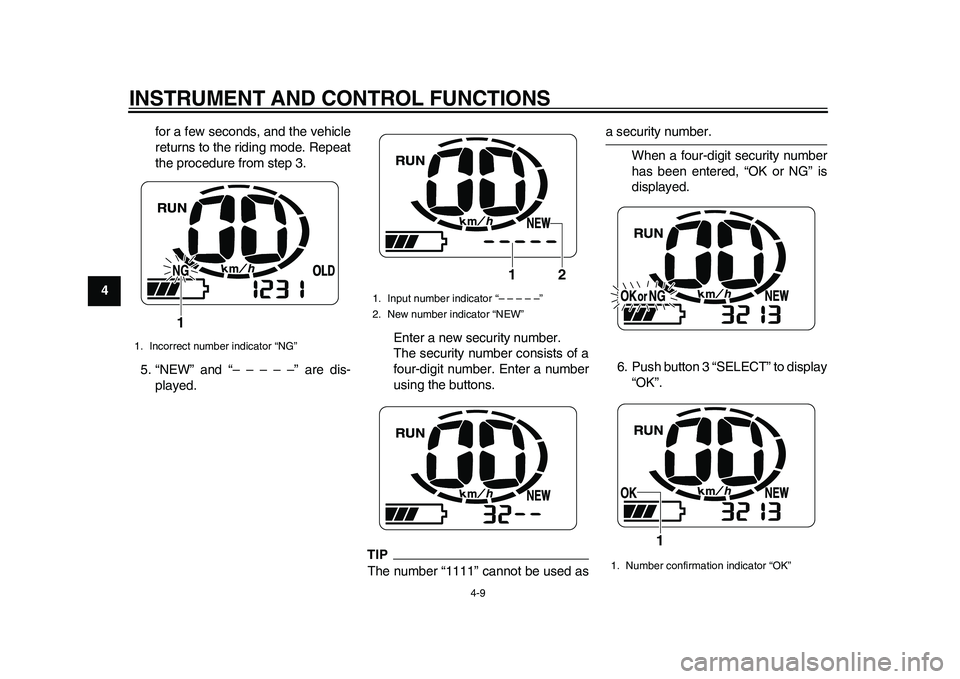
INSTRUMENT AND CONTROL FUNCTIONS
4-9
1
2
34
5
6
7
8
9for a few seconds, and the vehicle
returns to the riding mode. Repeat
the procedure from step 3.
5. “NEW” and “– – – – –” are dis-
played.Enter a new security number.
The security number consists of a
four-digit number. Enter a number
using the buttons.
TIPThe number “1111” cannot be used as
a security number.
When a four-digit security number
has been entered, “OK or NG” is
displayed.
6. Push button 3 “SELECT” to display
“OK”.
1. Incorrect number indicator “NG”
1
1. Input number indicator “– – – – –”
2. New number indicator “NEW”
2 1
1. Number confirmation indicator “OK”
1
1CB-9-E0.book 9 ページ 2010年10月15日 金曜日 午前10時19分
Page 29 of 78
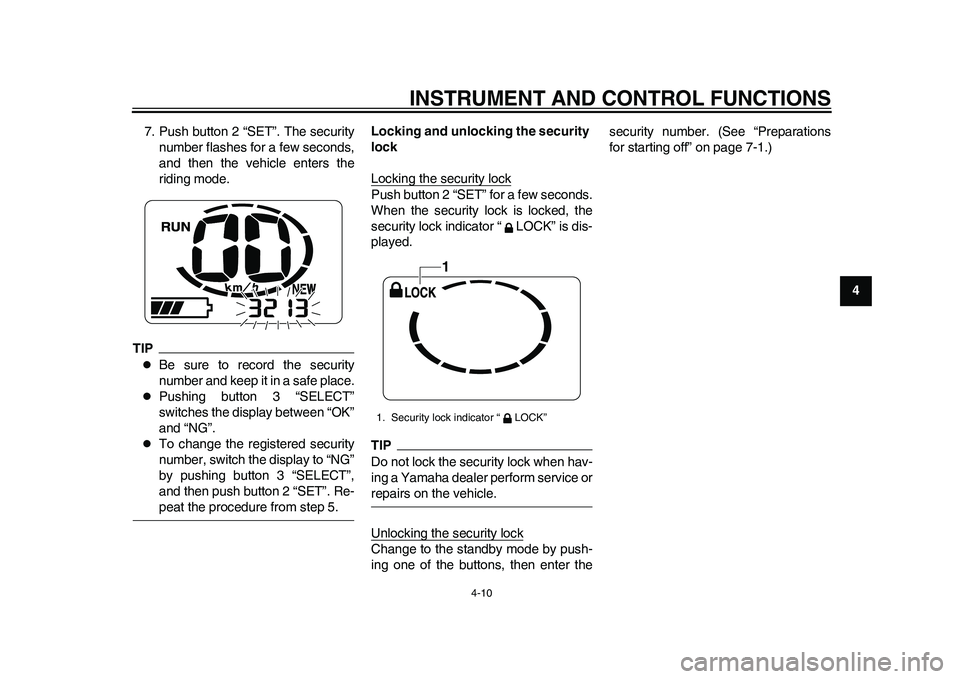
INSTRUMENT AND CONTROL FUNCTIONS
4-10
2
345
6
7
8
9 7. Push button 2 “SET”. The security
number flashes for a few seconds,
and then the vehicle enters the
riding mode.
TIP
Be sure to record the security
number and keep it in a safe place.
Pushing button 3 “SELECT”
switches the display between “OK”
and “NG”.
To change the registered security
number, switch the display to “NG”
by pushing button 3 “SELECT”,
and then push button 2 “SET”. Re-peat the procedure from step 5.Locking and unlocking the security
lock
Locking the security lock
Push button 2 “SET” for a few seconds.
When the security lock is locked, the
security lock indicator “ LOCK” is dis-
played.TIPDo not lock the security lock when hav-
ing a Yamaha dealer perform service orrepairs on the vehicle.
Unlocking the security lockChange to the standby mode by push-
ing one of the buttons, then enter thesecurity number. (See “Preparations
for starting off” on page 7-1.)1. Security lock indicator “ LOCK”
1
1CB-9-E0.book 10 ページ 2010年10月15日 金曜日 午前10時19分
Page 40 of 78
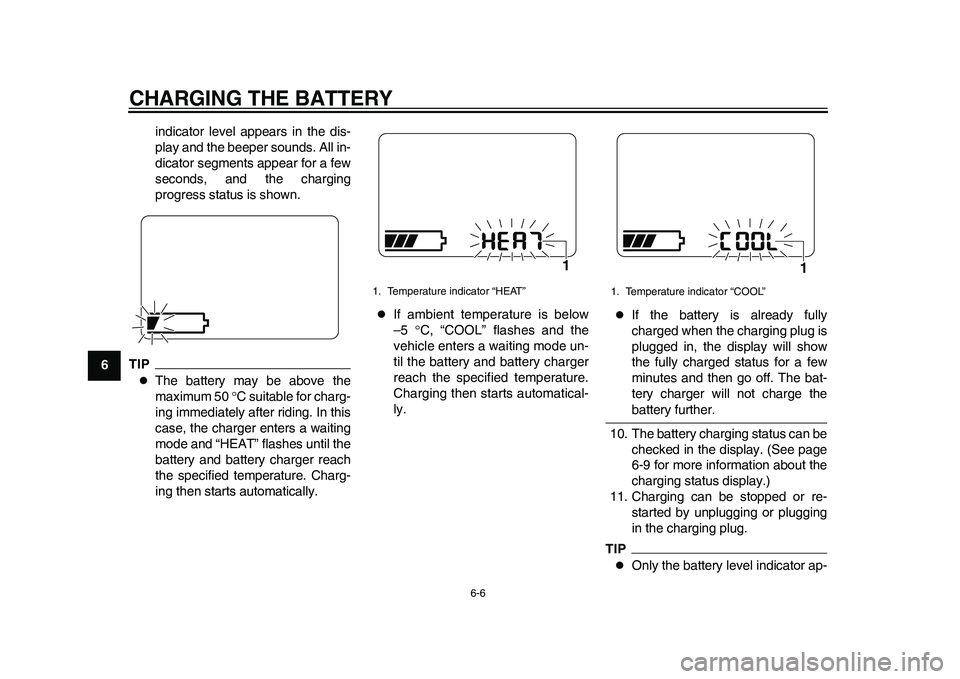
CHARGING THE BATTERY
6-6
1
2
3
4
56
7
8
9indicator level appears in the dis-
play and the beeper sounds. All in-
dicator segments appear for a few
seconds, and the charging
progress status is shown.
TIP
The battery may be above the
maximum 50 C suitable for charg-
ing immediately after riding. In this
case, the charger enters a waiting
mode and “HEAT” flashes until the
battery and battery charger reach
the specified temperature. Charg-
ing then starts automatically.
If ambient temperature is below
–5 C, “COOL” flashes and the
vehicle enters a waiting mode un-
til the battery and battery charger
reach the specified temperature.
Charging then starts automatical-
ly.
If the battery is already fully
charged when the charging plug is
plugged in, the display will show
the fully charged status for a few
minutes and then go off. The bat-
tery charger will not charge thebattery further.
10. The battery charging status can be
checked in the display. (See page
6-9 for more information about the
charging status display.)
11. Charging can be stopped or re-
started by unplugging or plugging
in the charging plug.
TIP
Only the battery level indicator ap-
1. Temperature indicator “HEAT”
1
1. Temperature indicator “COOL”
1
1CB-9-E0.book 6 ページ 2010年10月15日 金曜日 午前10時19分
Page 41 of 78
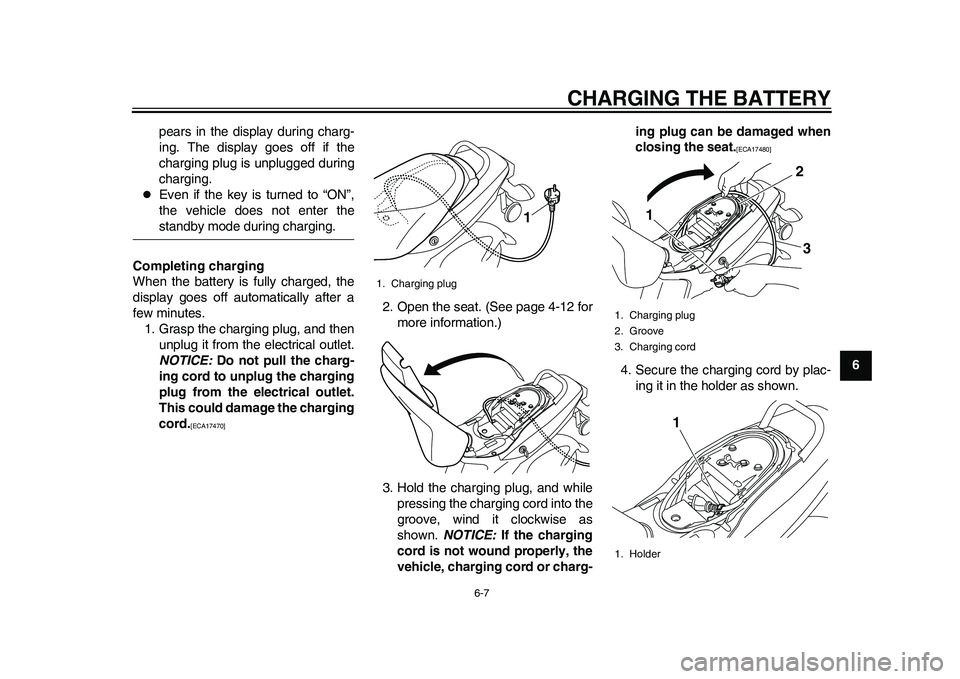
CHARGING THE BATTERY
6-7
2
3
4
567
8
9 pears in the display during charg-
ing. The display goes off if the
charging plug is unplugged during
charging.
Even if the key is turned to “ON”,
the vehicle does not enter thestandby mode during charging.
Completing charging
When the battery is fully charged, the
display goes off automatically after a
few minutes.
1. Grasp the charging plug, and then
unplug it from the electrical outlet.
NOTICE: Do not pull the charg-
ing cord to unplug the charging
plug from the electrical outlet.
This could damage the charging
cord.
[ECA17470]
2. Open the seat. (See page 4-12 for
more information.)
3. Hold the charging plug, and while
pressing the charging cord into the
groove, wind it clockwise as
shown. NOTICE: If the charging
cord is not wound properly, the
vehicle, charging cord or charg-ing plug can be damaged when
closing the seat.
[ECA17480]
4. Secure the charging cord by plac-
ing it in the holder as shown.
1. Charging plug
1
1. Charging plug
2. Groove
3. Charging cord
1. Holder
12
3
1
1CB-9-E0.book 7 ページ 2010年10月15日 金曜日 午前10時19分
Page 43 of 78
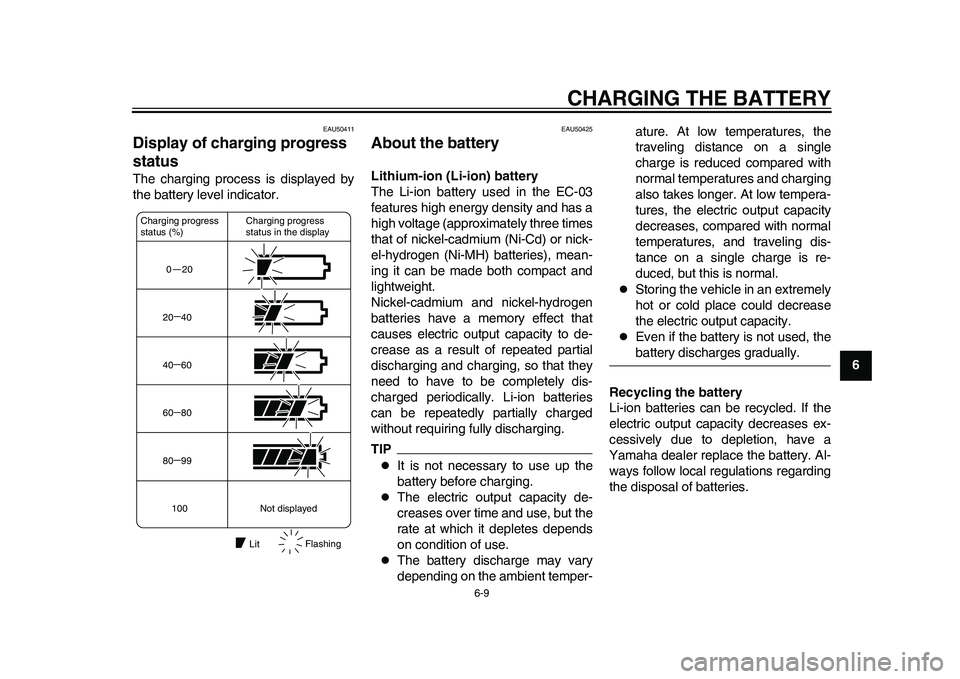
CHARGING THE BATTERY
6-9
2
3
4
567
8
9
EAU50411
Display of charging progress
status The charging process is displayed by
the battery level indicator.
EAU50425
About the battery Lithium-ion (Li-ion) battery
The Li-ion battery used in the EC-03
features high energy density and has a
high voltage (approximately three times
that of nickel-cadmium (Ni-Cd) or nick-
el-hydrogen (Ni-MH) batteries), mean-
ing it can be made both compact and
lightweight.
Nickel-cadmium and nickel-hydrogen
batteries have a memory effect that
causes electric output capacity to de-
crease as a result of repeated partial
discharging and charging, so that they
need to have to be completely dis-
charged periodically. Li-ion batteries
can be repeatedly partially charged
without requiring fully discharging.TIP
It is not necessary to use up the
battery before charging.
The electric output capacity de-
creases over time and use, but the
rate at which it depletes depends
on condition of use.
The battery discharge may vary
depending on the ambient temper-ature. At low temperatures, the
traveling distance on a single
charge is reduced compared with
normal temperatures and charging
also takes longer. At low tempera-
tures, the electric output capacity
decreases, compared with normal
temperatures, and traveling dis-
tance on a single charge is re-
duced, but this is normal.
Storing the vehicle in an extremely
hot or cold place could decrease
the electric output capacity.
Even if the battery is not used, thebattery discharges gradually.
Recycling the battery
Li-ion batteries can be recycled. If the
electric output capacity decreases ex-
cessively due to depletion, have a
Yamaha dealer replace the battery. Al-
ways follow local regulations regarding
the disposal of batteries.
0 2020 40
40 60
60 80
80 99
100
Charging progress
status in the display Charging progress
status (%)
Not displayed
LitFlashing
1CB-9-E0.book 9 ページ 2010年10月15日 金曜日 午前10時19分
Page 46 of 78
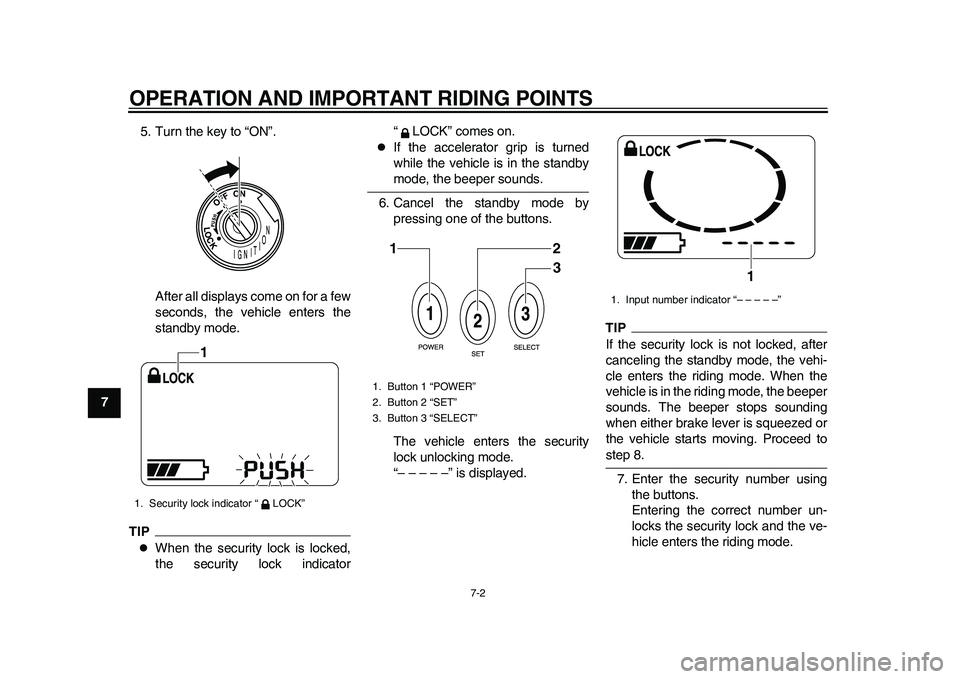
OPERATION AND IMPORTANT RIDING POINTS
7-2
1
2
3
4
5
67
8
95. Turn the key to “ON”.
After all displays come on for a few
seconds, the vehicle enters the
standby mode.
TIP
When the security lock is locked,
the security lock indicator“ LOCK” comes on.
If the accelerator grip is turned
while the vehicle is in the standbymode, the beeper sounds.
6. Cancel the standby mode by
pressing one of the buttons.
The vehicle enters the security
lock unlocking mode.
“– – – – –” is displayed.
TIPIf the security lock is not locked, after
canceling the standby mode, the vehi-
cle enters the riding mode. When the
vehicle is in the riding mode, the beeper
sounds. The beeper stops sounding
when either brake lever is squeezed or
the vehicle starts moving. Proceed tostep 8.
7. Enter the security number using
the buttons.
Entering the correct number un-
locks the security lock and the ve-
hicle enters the riding mode.
1. Security lock indicator “ LOCK”
1
1. Button 1 “POWER”
2. Button 2 “SET”
3. Button 3 “SELECT”
12
3
1. Input number indicator “– – – – –”
1
1CB-9-E0.book 2 ページ 2010年10月15日 金曜日 午前10時19分
Page 47 of 78
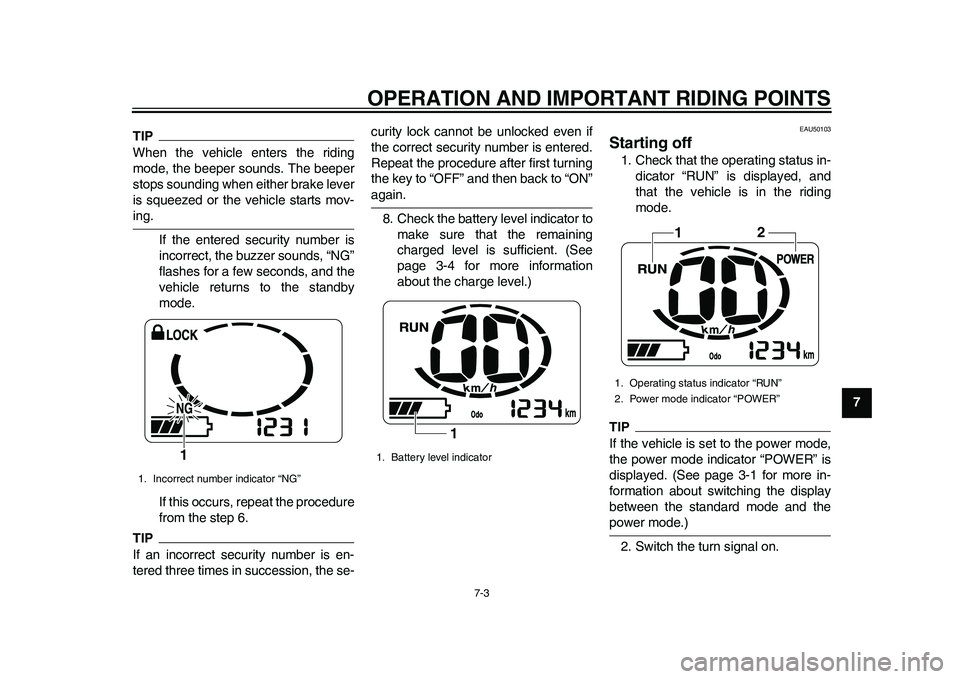
OPERATION AND IMPORTANT RIDING POINTS
7-3
2
3
4
5
678
9
TIPWhen the vehicle enters the riding
mode, the beeper sounds. The beeper
stops sounding when either brake lever
is squeezed or the vehicle starts mov-ing.
If the entered security number is
incorrect, the buzzer sounds, “NG”
flashes for a few seconds, and the
vehicle returns to the standby
mode.
If this occurs, repeat the procedure
from the step 6.TIPIf an incorrect security number is en-
tered three times in succession, the se-curity lock cannot be unlocked even if
the correct security number is entered.
Repeat the procedure after first turning
the key to “OFF” and then back to “ON”
again.
8. Check the battery level indicator to
make sure that the remaining
charged level is sufficient. (See
page 3-4 for more information
about the charge level.)
EAU50103
Starting off 1. Check that the operating status in-
dicator “RUN” is displayed, and
that the vehicle is in the riding
mode.TIPIf the vehicle is set to the power mode,
the power mode indicator “POWER” is
displayed. (See page 3-1 for more in-
formation about switching the display
between the standard mode and thepower mode.)
2. Switch the turn signal on.
1. Incorrect number indicator “NG”
1
1. Battery level indicator
1
1. Operating status indicator “RUN”
2. Power mode indicator “POWER”
1
2
1CB-9-E0.book 3 ページ 2010年10月15日 金曜日 午前10時19分
Page 49 of 78
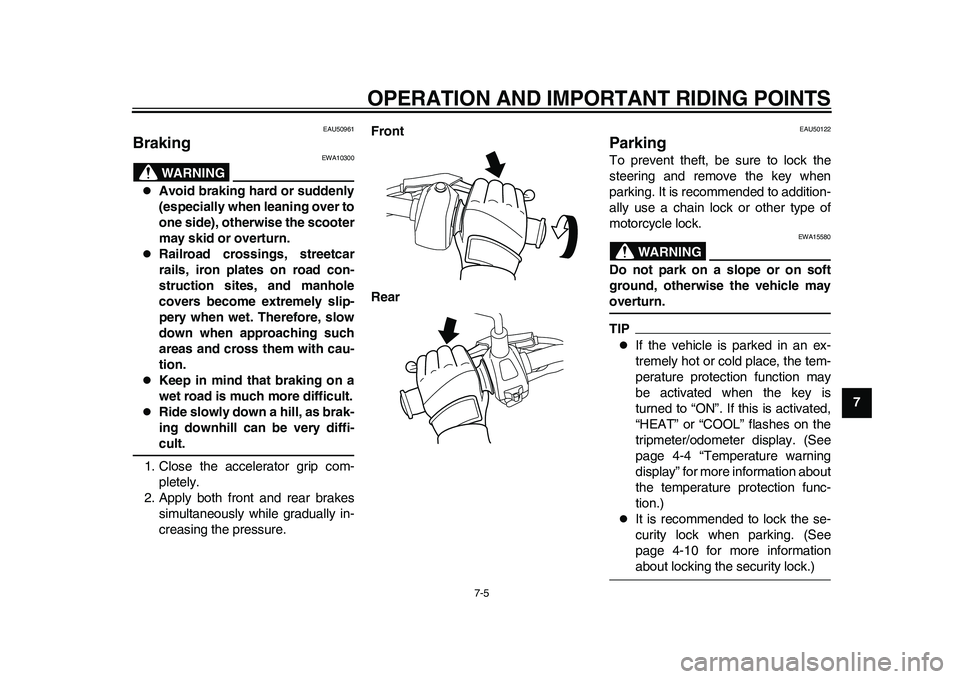
OPERATION AND IMPORTANT RIDING POINTS
7-5
2
3
4
5
678
9
EAU50961
Braking
WARNING
EWA10300
Avoid braking hard or suddenly
(especially when leaning over to
one side), otherwise the scooter
may skid or overturn.
Railroad crossings, streetcar
rails, iron plates on road con-
struction sites, and manhole
covers become extremely slip-
pery when wet. Therefore, slow
down when approaching such
areas and cross them with cau-
tion.
Keep in mind that braking on a
wet road is much more difficult.
Ride slowly down a hill, as brak-
ing downhill can be very diffi-cult.
1. Close the accelerator grip com-
pletely.
2. Apply both front and rear brakes
simultaneously while gradually in-
creasing the pressure.Front
Rear
EAU50122
Parking To prevent theft, be sure to lock the
steering and remove the key when
parking. It is recommended to addition-
ally use a chain lock or other type of
motorcycle lock.
WARNING
EWA15580
Do not park on a slope or on soft
ground, otherwise the vehicle mayoverturn.TIP
If the vehicle is parked in an ex-
tremely hot or cold place, the tem-
perature protection function may
be activated when the key is
turned to “ON”. If this is activated,
“HEAT” or “COOL” flashes on the
tripmeter/odometer display. (See
page 4-4 “Temperature warning
display” for more information about
the temperature protection func-
tion.)
It is recommended to lock the se-
curity lock when parking. (See
page 4-10 for more informationabout locking the security lock.)
1CB-9-E0.book 5 ページ 2010年10月15日 金曜日 午前10時19分
Page 53 of 78
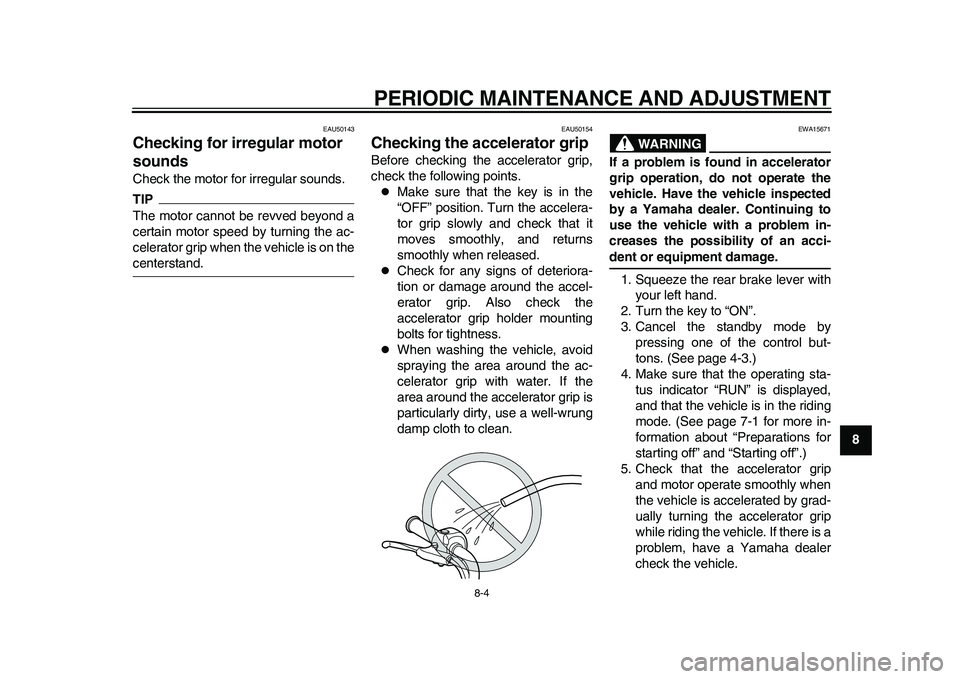
PERIODIC MAINTENANCE AND ADJUSTMENT
8-4
2
3
4
5
6
789
EAU50143
Checking for irregular motor
sounds Check the motor for irregular sounds.TIPThe motor cannot be revved beyond a
certain motor speed by turning the ac-
celerator grip when the vehicle is on thecenterstand.
EAU50154
Checking the accelerator grip Before checking the accelerator grip,
check the following points.
Make sure that the key is in the
“OFF” position. Turn the accelera-
tor grip slowly and check that it
moves smoothly, and returns
smoothly when released.
Check for any signs of deteriora-
tion or damage around the accel-
erator grip. Also check the
accelerator grip holder mounting
bolts for tightness.
When washing the vehicle, avoid
spraying the area around the ac-
celerator grip with water. If the
area around the accelerator grip is
particularly dirty, use a well-wrung
damp cloth to clean.
WARNING
EWA15671
If a problem is found in accelerator
grip operation, do not operate the
vehicle. Have the vehicle inspected
by a Yamaha dealer. Continuing to
use the vehicle with a problem in-
creases the possibility of an acci-dent or equipment damage.
1. Squeeze the rear brake lever with
your left hand.
2. Turn the key to “ON”.
3. Cancel the standby mode by
pressing one of the control but-
tons. (See page 4-3.)
4. Make sure that the operating sta-
tus indicator “RUN” is displayed,
and that the vehicle is in the riding
mode. (See page 7-1 for more in-
formation about “Preparations for
starting off” and “Starting off”.)
5. Check that the accelerator grip
and motor operate smoothly when
the vehicle is accelerated by grad-
ually turning the accelerator grip
while riding the vehicle. If there is a
problem, have a Yamaha dealer
check the vehicle.
1CB-9-E0.book 4 ページ 2010年10月15日 金曜日 午前10時19分