light YAMAHA EC-03 2011 Owners Manual
[x] Cancel search | Manufacturer: YAMAHA, Model Year: 2011, Model line: EC-03, Model: YAMAHA EC-03 2011Pages: 78, PDF Size: 2.04 MB
Page 6 of 78
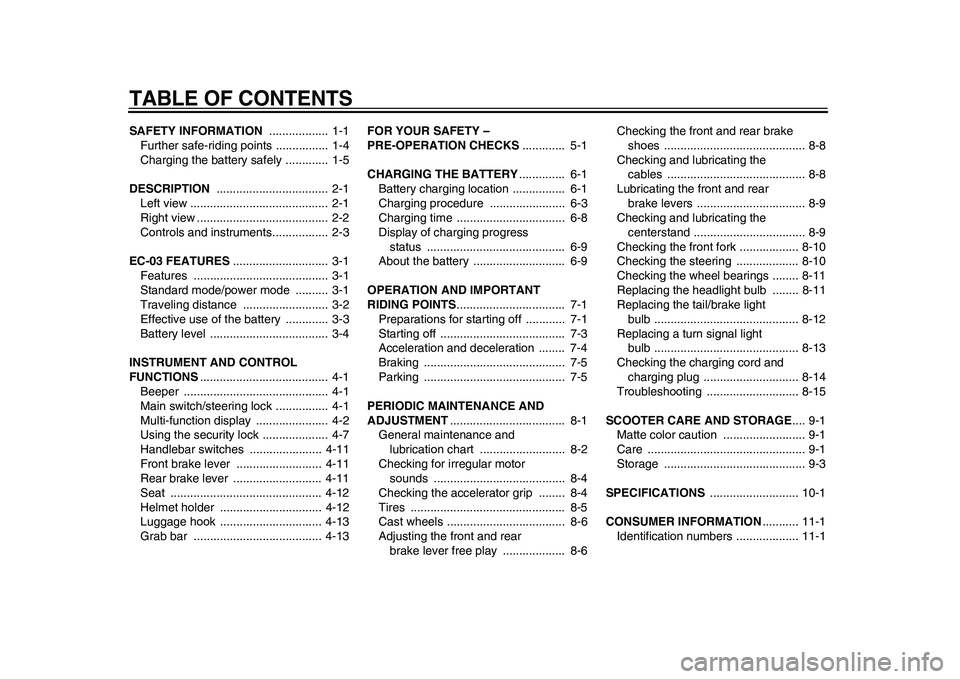
TABLE OF CONTENTSSAFETY INFORMATION .................. 1-1
Further safe-riding points ................ 1-4
Charging the battery safely ............. 1-5
DESCRIPTION .................................. 2-1
Left view .......................................... 2-1
Right view ........................................ 2-2
Controls and instruments................. 2-3
EC-03 FEATURES............................. 3-1
Features ......................................... 3-1
Standard mode/power mode .......... 3-1
Traveling distance .......................... 3-2
Effective use of the battery ............. 3-3
Battery level .................................... 3-4
INSTRUMENT AND CONTROL
FUNCTIONS....................................... 4-1
Beeper ............................................ 4-1
Main switch/steering lock ................ 4-1
Multi-function display ...................... 4-2
Using the security lock .................... 4-7
Handlebar switches ...................... 4-11
Front brake lever .......................... 4-11
Rear brake lever ........................... 4-11
Seat .............................................. 4-12
Helmet holder ............................... 4-12
Luggage hook ............................... 4-13
Grab bar ....................................... 4-13FOR YOUR SAFETY –
PRE-OPERATION CHECKS............. 5-1
CHARGING THE BATTERY.............. 6-1
Battery charging location ................ 6-1
Charging procedure ....................... 6-3
Charging time ................................. 6-8
Display of charging progress
status .......................................... 6-9
About the battery ............................ 6-9
OPERATION AND IMPORTANT
RIDING POINTS................................. 7-1
Preparations for starting off ............ 7-1
Starting off ...................................... 7-3
Acceleration and deceleration ........ 7-4
Braking ........................................... 7-5
Parking ........................................... 7-5
PERIODIC MAINTENANCE AND
ADJUSTMENT................................... 8-1
General maintenance and
lubrication chart .......................... 8-2
Checking for irregular motor
sounds ........................................ 8-4
Checking the accelerator grip ........ 8-4
Tires ............................................... 8-5
Cast wheels .................................... 8-6
Adjusting the front and rear
brake lever free play ................... 8-6Checking the front and rear brake
shoes ........................................... 8-8
Checking and lubricating the
cables .......................................... 8-8
Lubricating the front and rear
brake levers ................................. 8-9
Checking and lubricating the
centerstand .................................. 8-9
Checking the front fork .................. 8-10
Checking the steering ................... 8-10
Checking the wheel bearings ........ 8-11
Replacing the headlight bulb ........ 8-11
Replacing the tail/brake light
bulb ............................................ 8-12
Replacing a turn signal light
bulb ............................................ 8-13
Checking the charging cord and
charging plug ............................. 8-14
Troubleshooting ............................ 8-15
SCOOTER CARE AND STORAGE.... 9-1
Matte color caution ......................... 9-1
Care ................................................ 9-1
Storage ........................................... 9-3
SPECIFICATIONS ........................... 10-1
CONSUMER INFORMATION........... 11-1
Identification numbers ................... 11-11CB-9-E0.book 1 ページ 2010年10月15日 金曜日 午前10時19分
Page 9 of 78
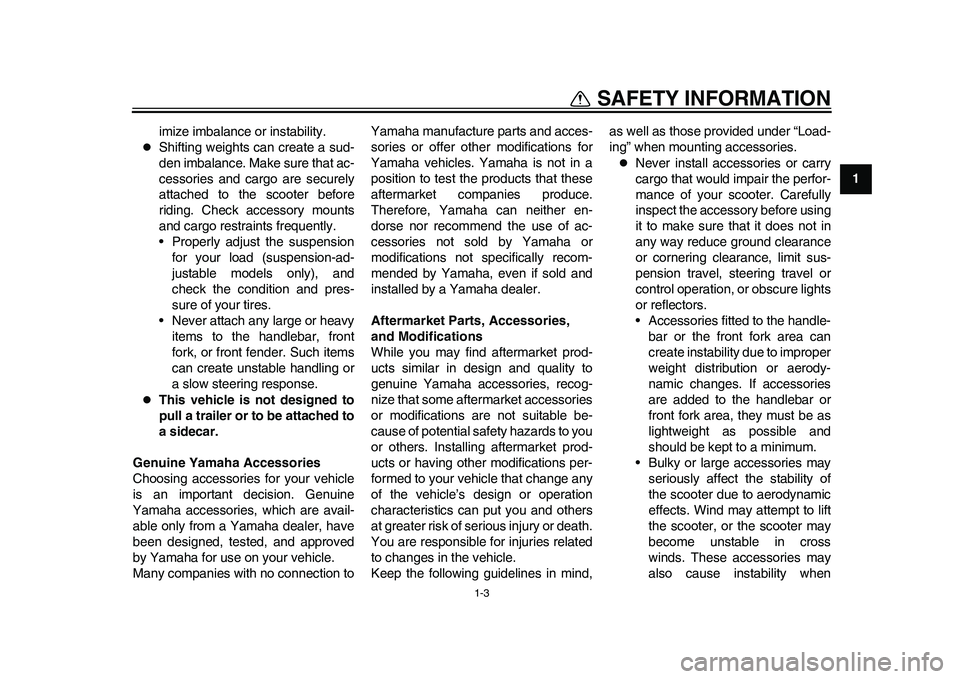
1-3
1
SAFETY INFORMATION
imize imbalance or instability.
Shifting weights can create a sud-
den imbalance. Make sure that ac-
cessories and cargo are securely
attached to the scooter before
riding. Check accessory mounts
and cargo restraints frequently.
• Properly adjust the suspension
for your load (suspension-ad-
justable models only), and
check the condition and pres-
sure of your tires.
• Never attach any large or heavy
items to the handlebar, front
fork, or front fender. Such items
can create unstable handling or
a slow steering response.
This vehicle is not designed to
pull a trailer or to be attached to
a sidecar.
Genuine Yamaha Accessories
Choosing accessories for your vehicle
is an important decision. Genuine
Yamaha accessories, which are avail-
able only from a Yamaha dealer, have
been designed, tested, and approved
by Yamaha for use on your vehicle.
Many companies with no connection toYamaha manufacture parts and acces-
sories or offer other modifications for
Yamaha vehicles. Yamaha is not in a
position to test the products that these
aftermarket companies produce.
Therefore, Yamaha can neither en-
dorse nor recommend the use of ac-
cessories not sold by Yamaha or
modifications not specifically recom-
mended by Yamaha, even if sold and
installed by a Yamaha dealer.
Aftermarket Parts, Accessories,
and Modifications
While you may find aftermarket prod-
ucts similar in design and quality to
genuine Yamaha accessories, recog-
nize that some aftermarket accessories
or modifications are not suitable be-
cause of potential safety hazards to you
or others. Installing aftermarket prod-
ucts or having other modifications per-
formed to your vehicle that change any
of the vehicle’s design or operation
characteristics can put you and others
at greater risk of serious injury or death.
You are responsible for injuries related
to changes in the vehicle.
Keep the following guidelines in mind,as well as those provided under “Load-
ing” when mounting accessories.
Never install accessories or carry
cargo that would impair the perfor-
mance of your scooter. Carefully
inspect the accessory before using
it to make sure that it does not in
any way reduce ground clearance
or cornering clearance, limit sus-
pension travel, steering travel or
control operation, or obscure lights
or reflectors.
• Accessories fitted to the handle-
bar or the front fork area can
create instability due to improper
weight distribution or aerody-
namic changes. If accessories
are added to the handlebar or
front fork area, they must be as
lightweight as possible and
should be kept to a minimum.
• Bulky or large accessories may
seriously affect the stability of
the scooter due to aerodynamic
effects. Wind may attempt to lift
the scooter, or the scooter may
become unstable in cross
winds. These accessories may
also cause instability when
1CB-9-E0.book 3 ページ 2010年10月15日 金曜日 午前10時19分
Page 10 of 78
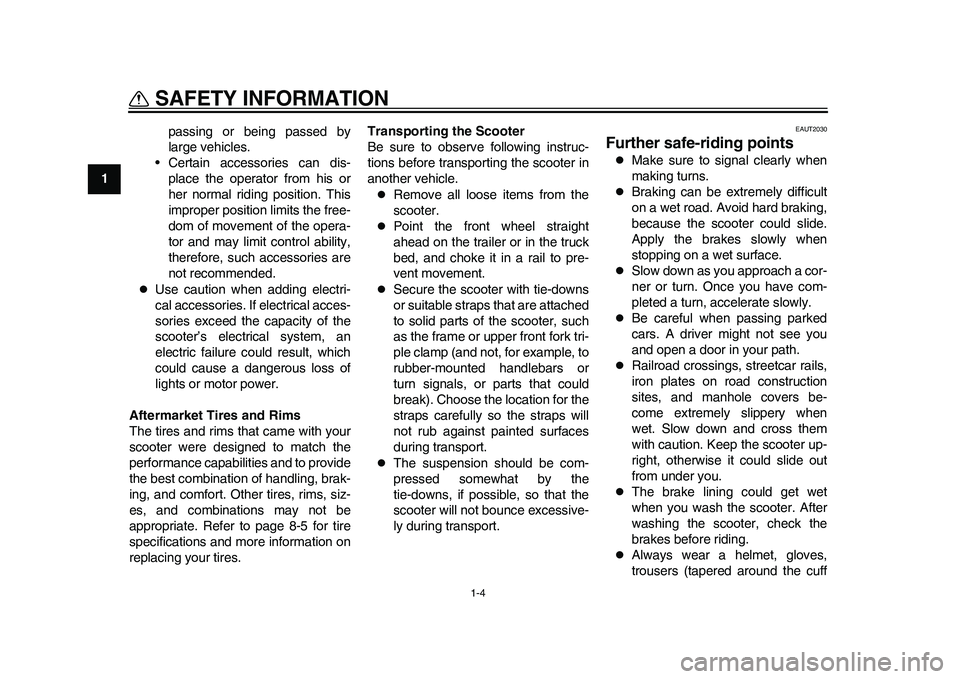
1-4
SAFETY INFORMATION
1passing or being passed by
large vehicles.
• Certain accessories can dis-
place the operator from his or
her normal riding position. This
improper position limits the free-
dom of movement of the opera-
tor and may limit control ability,
therefore, such accessories are
not recommended.
Use caution when adding electri-
cal accessories. If electrical acces-
sories exceed the capacity of the
scooter’s electrical system, an
electric failure could result, which
could cause a dangerous loss of
lights or motor power.
Aftermarket Tires and Rims
The tires and rims that came with your
scooter were designed to match the
performance capabilities and to provide
the best combination of handling, brak-
ing, and comfort. Other tires, rims, siz-
es, and combinations may not be
appropriate. Refer to page 8-5 for tire
specifications and more information on
replacing your tires.Transporting the Scooter
Be sure to observe following instruc-
tions before transporting the scooter in
another vehicle.
Remove all loose items from the
scooter.
Point the front wheel straight
ahead on the trailer or in the truck
bed, and choke it in a rail to pre-
vent movement.
Secure the scooter with tie-downs
or suitable straps that are attached
to solid parts of the scooter, such
as the frame or upper front fork tri-
ple clamp (and not, for example, to
rubber-mounted handlebars or
turn signals, or parts that could
break). Choose the location for the
straps carefully so the straps will
not rub against painted surfaces
during transport.
The suspension should be com-
pressed somewhat by the
tie-downs, if possible, so that the
scooter will not bounce excessive-
ly during transport.
EAUT2030
Further safe-riding points
Make sure to signal clearly when
making turns.
Braking can be extremely difficult
on a wet road. Avoid hard braking,
because the scooter could slide.
Apply the brakes slowly when
stopping on a wet surface.
Slow down as you approach a cor-
ner or turn. Once you have com-
pleted a turn, accelerate slowly.
Be careful when passing parked
cars. A driver might not see you
and open a door in your path.
Railroad crossings, streetcar rails,
iron plates on road construction
sites, and manhole covers be-
come extremely slippery when
wet. Slow down and cross them
with caution. Keep the scooter up-
right, otherwise it could slide out
from under you.
The brake lining could get wet
when you wash the scooter. After
washing the scooter, check the
brakes before riding.
Always wear a helmet, gloves,
trousers (tapered around the cuff
1CB-9-E0.book 4 ページ 2010年10月15日 金曜日 午前10時19分
Page 17 of 78
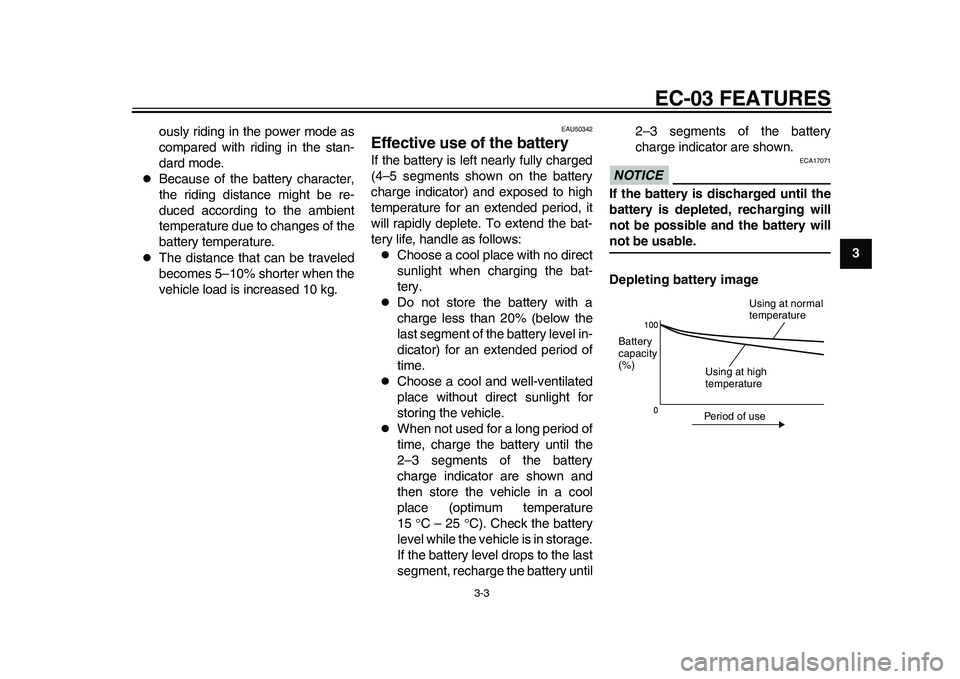
EC-03 FEATURES
3-3
234
5
6
7
8
9 ously riding in the power mode as
compared with riding in the stan-
dard mode.
Because of the battery character,
the riding distance might be re-
duced according to the ambient
temperature due to changes of the
battery temperature.
The distance that can be traveled
becomes 5–10% shorter when the
vehicle load is increased 10 kg.
EAU50342
Effective use of the battery If the battery is left nearly fully charged
(4–5 segments shown on the battery
charge indicator) and exposed to high
temperature for an extended period, it
will rapidly deplete. To extend the bat-
tery life, handle as follows:
Choose a cool place with no direct
sunlight when charging the bat-
tery.
Do not store the battery with a
charge less than 20% (below the
last segment of the battery level in-
dicator) for an extended period of
time.
Choose a cool and well-ventilated
place without direct sunlight for
storing the vehicle.
When not used for a long period of
time, charge the battery until the
2–3 segments of the battery
charge indicator are shown and
then store the vehicle in a cool
place (optimum temperature
15 C – 25 C). Check the battery
level while the vehicle is in storage.
If the battery level drops to the last
segment, recharge the battery until2–3 segments of the battery
charge indicator are shown.
NOTICE
ECA17071
If the battery is discharged until the
battery is depleted, recharging will
not be possible and the battery willnot be usable.
Depleting battery image
Period of useUsing at high
temperature Battery
capacity
(%)
Using at normal
temperature
1CB-9-E0.book 3 ページ 2010年10月15日 金曜日 午前10時19分
Page 20 of 78
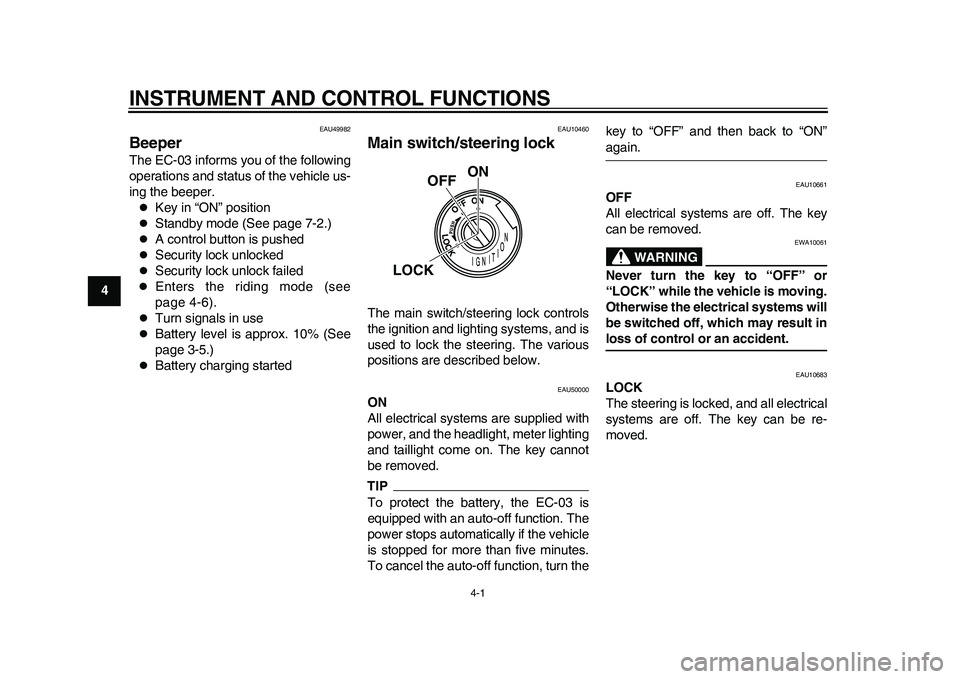
4-1
1
2
34
5
6
7
8
9
INSTRUMENT AND CONTROL FUNCTIONS
EAU49982
Beeper The EC-03 informs you of the following
operations and status of the vehicle us-
ing the beeper.
Key in “ON” position
Standby mode (See page 7-2.)
A control button is pushed
Security lock unlocked
Security lock unlock failed
Enters the riding mode (see
page 4-6).
Turn signals in use
Battery level is approx. 10% (See
page 3-5.)
Battery charging started
EAU10460
Main switch/steering lock The main switch/steering lock controls
the ignition and lighting systems, and is
used to lock the steering. The various
positions are described below.
EAU50000
ON
All electrical systems are supplied with
power, and the headlight, meter lighting
and taillight come on. The key cannot
be removed.TIPTo protect the battery, the EC-03 is
equipped with an auto-off function. The
power stops automatically if the vehicle
is stopped for more than five minutes.
To cancel the auto-off function, turn thekey to “OFF” and then back to “ON”
again.
EAU10661
OFF
All electrical systems are off. The key
can be removed.
WARNING
EWA10061
Never turn the key to “OFF” or
“LOCK” while the vehicle is moving.
Otherwise the electrical systems will
be switched off, which may result inloss of control or an accident.
EAU10683
LOCK
The steering is locked, and all electrical
systems are off. The key can be re-
moved.
ON
OFF
LOCK
1CB-9-E0.book 1 ページ 2010年10月15日 金曜日 午前10時19分
Page 22 of 78
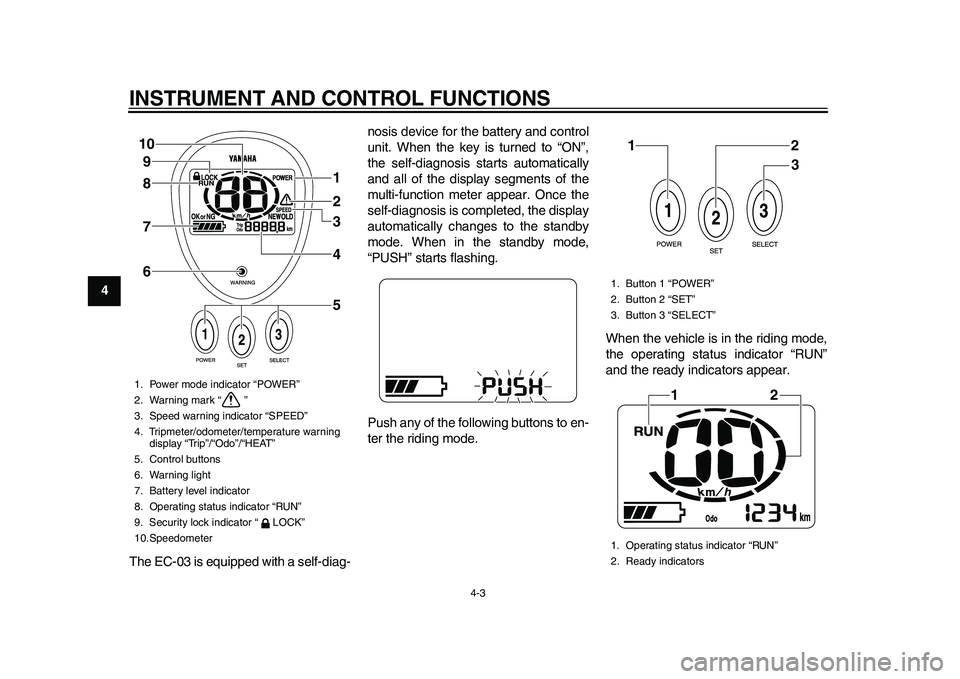
INSTRUMENT AND CONTROL FUNCTIONS
4-3
1
2
34
5
6
7
8
9
The EC-03 is equipped with a self-diag-nosis device for the battery and control
unit. When the key is turned to “ON”,
the self-diagnosis starts automatically
and all of the display segments of the
multi-function meter appear. Once the
self-diagnosis is completed, the display
automatically changes to the standby
mode. When in the standby mode,
“PUSH” starts flashing.
Push any of the following buttons to en-
ter the riding mode.When the vehicle is in the riding mode,
the operating status indicator “RUN”
and the ready indicators appear.
1. Power mode indicator “POWER”
2. Warning mark “ ”
3. Speed warning indicator “SPEED”
4. Tripmeter/odometer/temperature warning
display “Trip”/“Odo”/“HEAT”
5. Control buttons
6. Warning light
7. Battery level indicator
8. Operating status indicator “RUN”
9. Security lock indicator “ LOCK”
10.Speedometer
1
2
3
4
5 6 7 8 9 10
1. Button 1 “POWER”
2. Button 2 “SET”
3. Button 3 “SELECT”
1. Operating status indicator “RUN”
2. Ready indicators
12
3
12
1CB-9-E0.book 3 ページ 2010年10月15日 金曜日 午前10時19分
Page 23 of 78
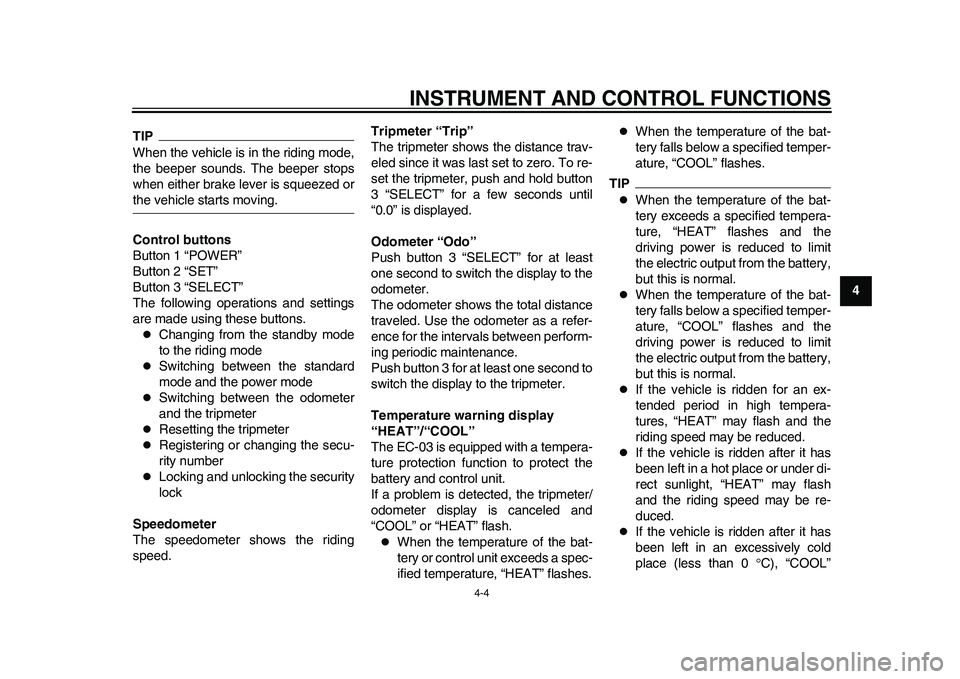
INSTRUMENT AND CONTROL FUNCTIONS
4-4
2
345
6
7
8
9
TIPWhen the vehicle is in the riding mode,
the beeper sounds. The beeper stops
when either brake lever is squeezed orthe vehicle starts moving.
Control buttons
Button 1 “POWER”
Button 2 “SET”
Button 3 “SELECT”
The following operations and settings
are made using these buttons.
Changing from the standby mode
to the riding mode
Switching between the standard
mode and the power mode
Switching between the odometer
and the tripmeter
Resetting the tripmeter
Registering or changing the secu-
rity number
Locking and unlocking the security
lock
Speedometer
The speedometer shows the riding
speed.Tripmeter “Trip”
The tripmeter shows the distance trav-
eled since it was last set to zero. To re-
set the tripmeter, push and hold button
3 “SELECT” for a few seconds until
“0.0” is displayed.
Odometer “Odo”
Push button 3 “SELECT” for at least
one second to switch the display to the
odometer.
The odometer shows the total distance
traveled. Use the odometer as a refer-
ence for the intervals between perform-
ing periodic maintenance.
Push button 3 for at least one second to
switch the display to the tripmeter.
Temperature warning display
“HEAT”/“COOL”
The EC-03 is equipped with a tempera-
ture protection function to protect the
battery and control unit.
If a problem is detected, the tripmeter/
odometer display is canceled and
“COOL” or “HEAT” flash.
When the temperature of the bat-
tery or control unit exceeds a spec-
ified temperature, “HEAT” flashes.
When the temperature of the bat-
tery falls below a specified temper-
ature, “COOL” flashes.
TIP
When the temperature of the bat-
tery exceeds a specified tempera-
ture, “HEAT” flashes and the
driving power is reduced to limit
the electric output from the battery,
but this is normal.
When the temperature of the bat-
tery falls below a specified temper-
ature, “COOL” flashes and the
driving power is reduced to limit
the electric output from the battery,
but this is normal.
If the vehicle is ridden for an ex-
tended period in high tempera-
tures, “HEAT” may flash and the
riding speed may be reduced.
If the vehicle is ridden after it has
been left in a hot place or under di-
rect sunlight, “HEAT” may flash
and the riding speed may be re-
duced.
If the vehicle is ridden after it has
been left in an excessively cold
place (less than 0 C), “COOL”
1CB-9-E0.book 4 ページ 2010年10月15日 金曜日 午前10時19分
Page 25 of 78
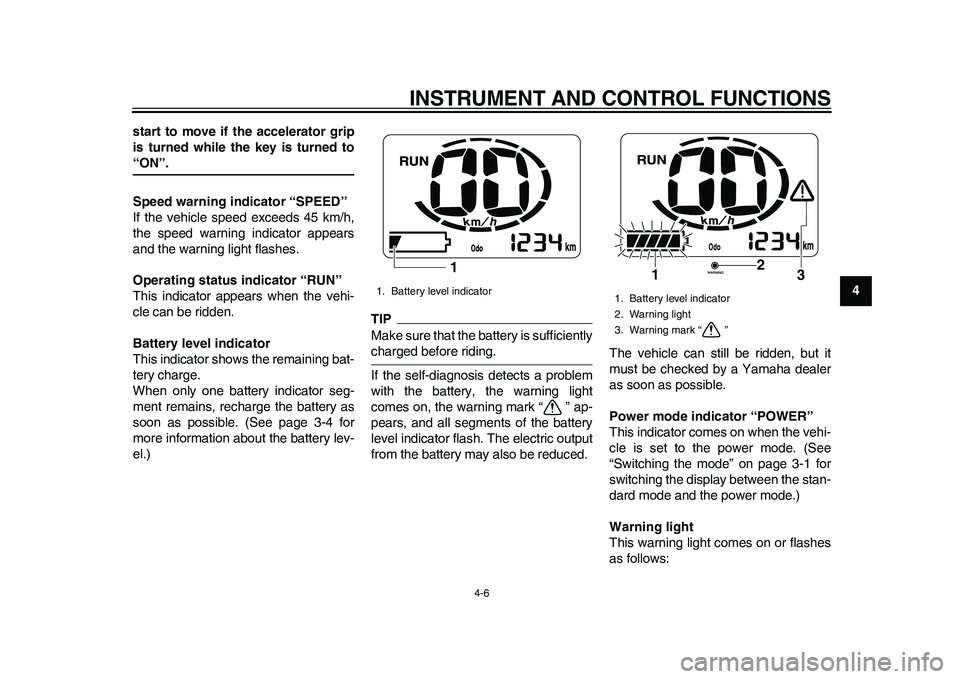
INSTRUMENT AND CONTROL FUNCTIONS
4-6
2
345
6
7
8
9 start to move if the accelerator grip
is turned while the key is turned to
“ON”.
Speed warning indicator “SPEED”
If the vehicle speed exceeds 45 km/h,
the speed warning indicator appears
and the warning light flashes.
Operating status indicator “RUN”
This indicator appears when the vehi-
cle can be ridden.
Battery level indicator
This indicator shows the remaining bat-
tery charge.
When only one battery indicator seg-
ment remains, recharge the battery as
soon as possible. (See page 3-4 for
more information about the battery lev-
el.)
TIPMake sure that the battery is sufficientlycharged before riding.
If the self-diagnosis detects a problem
with the battery, the warning light
comes on, the warning mark “ ” ap-
pears, and all segments of the battery
level indicator flash. The electric output
from the battery may also be reduced.The vehicle can still be ridden, but it
must be checked by a Yamaha dealer
as soon as possible.
Power mode indicator “POWER”
This indicator comes on when the vehi-
cle is set to the power mode. (See
“Switching the mode” on page 3-1 for
switching the display between the stan-
dard mode and the power mode.)
Warning light
This warning light comes on or flashes
as follows:1. Battery level indicator
1
1. Battery level indicator
2. Warning light
3. Warning mark “ ”
2
1
3
1CB-9-E0.book 6 ページ 2010年10月15日 金曜日 午前10時19分
Page 26 of 78
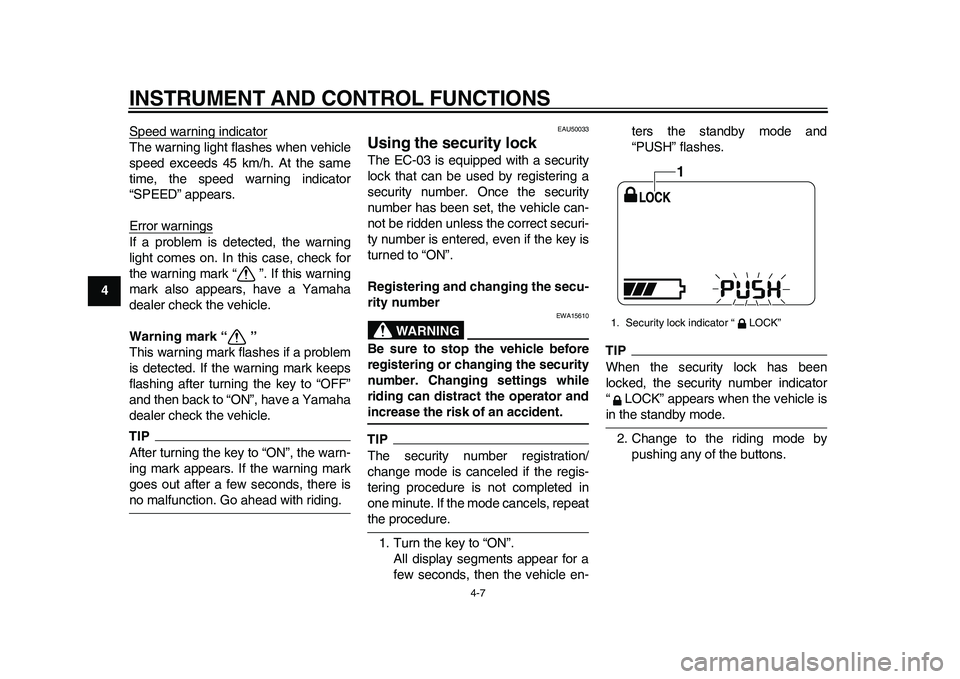
INSTRUMENT AND CONTROL FUNCTIONS
4-7
1
2
34
5
6
7
8
9Speed warning indicator
The warning light flashes when vehicle
speed exceeds 45 km/h. At the same
time, the speed warning indicator
“SPEED” appears.
Error warningsIf a problem is detected, the warning
light comes on. In this case, check for
the warning mark “ ”. If this warning
mark also appears, have a Yamaha
dealer check the vehicle.
Warning mark “ ”
This warning mark flashes if a problem
is detected. If the warning mark keeps
flashing after turning the key to “OFF”
and then back to “ON”, have a Yamaha
dealer check the vehicle.TIPAfter turning the key to “ON”, the warn-
ing mark appears. If the warning mark
goes out after a few seconds, there isno malfunction. Go ahead with riding.
EAU50033
Using the security lock The EC-03 is equipped with a security
lock that can be used by registering a
security number. Once the security
number has been set, the vehicle can-
not be ridden unless the correct securi-
ty number is entered, even if the key is
turned to “ON”.
Registering and changing the secu-
rity number
WARNING
EWA15610
Be sure to stop the vehicle before
registering or changing the security
number. Changing settings while
riding can distract the operator andincrease the risk of an accident.TIPThe security number registration/
change mode is canceled if the regis-
tering procedure is not completed in
one minute. If the mode cancels, repeatthe procedure.
1. Turn the key to “ON”.
All display segments appear for a
few seconds, then the vehicle en-ters the standby mode and
“PUSH” flashes.
TIPWhen the security lock has been
locked, the security number indicator
“ LOCK” appears when the vehicle isin the standby mode.
2. Change to the riding mode by
pushing any of the buttons.1. Security lock indicator “ LOCK”
1
1CB-9-E0.book 7 ページ 2010年10月15日 金曜日 午前10時19分
Page 30 of 78
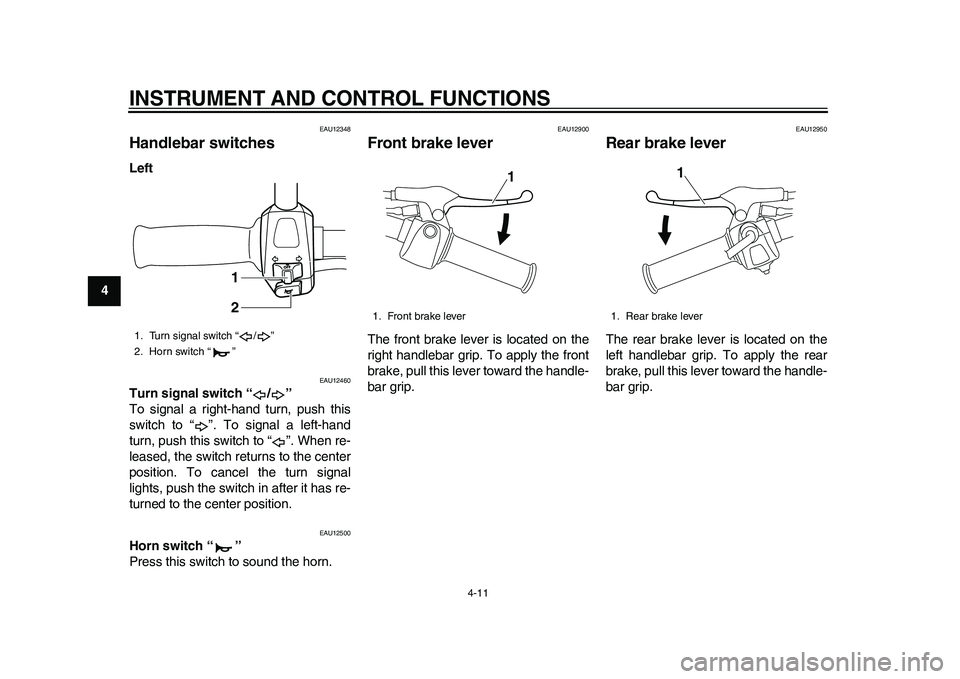
INSTRUMENT AND CONTROL FUNCTIONS
4-11
1
2
34
5
6
7
8
9
EAU12348
Handlebar switches Left
EAU12460
Turn signal switch “ / ”
To signal a right-hand turn, push this
switch to “ ”. To signal a left-hand
turn, push this switch to “ ”. When re-
leased, the switch returns to the center
position. To cancel the turn signal
lights, push the switch in after it has re-
turned to the center position.
EAU12500
Horn switch “ ”
Press this switch to sound the horn.
EAU12900
Front brake lever The front brake lever is located on the
right handlebar grip. To apply the front
brake, pull this lever toward the handle-
bar grip.
EAU12950
Rear brake lever The rear brake lever is located on the
left handlebar grip. To apply the rear
brake, pull this lever toward the handle-
bar grip.
1. Turn signal switch “ / ”
2. Horn switch “ ”
1
2
1. Front brake lever
1
1. Rear brake lever
1
1CB-9-E0.book 11 ページ 2010年10月15日 金曜日 午前10時19分