trunk YAMAHA TMAX 2016 Owners Manual
[x] Cancel search | Manufacturer: YAMAHA, Model Year: 2016, Model line: TMAX, Model: YAMAHA TMAX 2016Pages: 110, PDF Size: 6.26 MB
Page 17 of 110
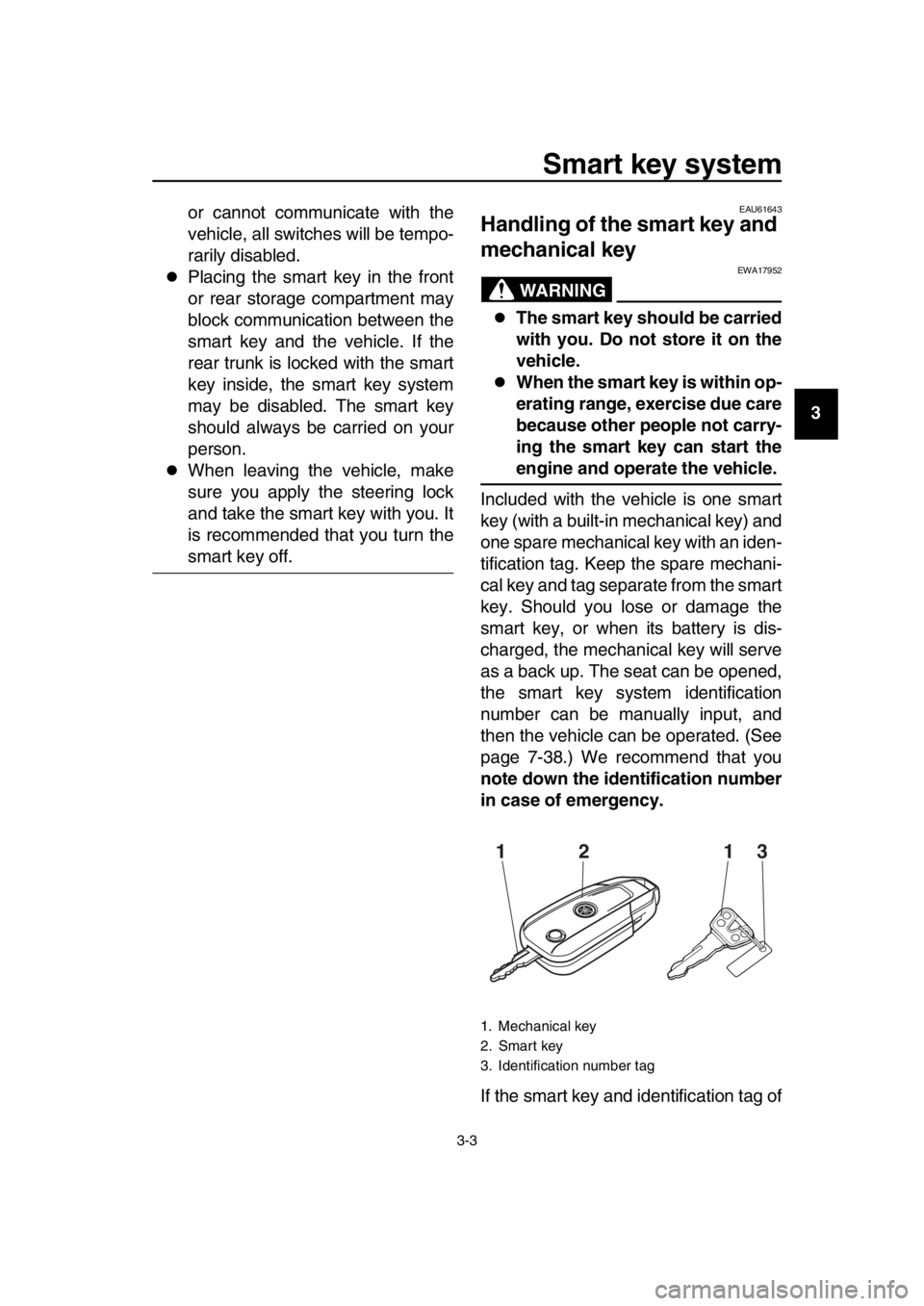
Smart key system
3-3
1
2
3
4
5
6
7
8
9
10
11
12
13
14
or cannot communicate with the
vehicle, all switches will be tempo-
rarily disabled.
Placing the smart key in the front
or rear storage compartment may
block communication between the
smart key and the vehicle. If the
rear trunk is locked with the smart
key inside, the smart key system
may be disabled. The smart key
should always be carried on your
person.
When leaving the vehicle, make
sure you apply the steering lock
and take the smart key with you. It
is recommended that you turn the
smart key off.
EAU61643
Handling of the smart key and
mechanical key
WARNING
EWA17952
The smart key should be carried
with you. Do not store it on the
vehicle.
When the smart key is within op-
erating range, exercise due care
because other people not carry-
ing the smart key can start the
engine and operate the vehicle.
Included with the vehicle is one smart
key (with a built-in mechanical key) and
one spare mechanical key with an iden-
tification tag. Keep the spare mechani-
cal key and tag separate from the smart
key. Should you lose or damage the
smart key, or when its battery is dis-
charged, the mechanical key will serve
as a back up. The seat can be opened,
the smart key system identification
number can be manually input, and
then the vehicle can be operated. (See
page 7-38.) We recommend that you
note down the identification number
in case of emergency.
If the smart key and identification tag of
1. Mechanical key
2. Smart key
3. Identification number tag
12 13
2PW-9-E1.book 3 ページ 2015年9月10日 木曜日 午後5時17分
Page 95 of 110

Periodic maintenance and adjustment
7-38
1
2
3
4
5
6
7
8
9
10
11
12
13
14
EAU61545
Emergency mode
When the smart key is lost, damaged,
or its battery has discharged, the vehi-
cle can still be turned on and the engine
started. You will need a mechanical key
and the smart key system identification
number. (See page 3-3.) To operate
the vehicle in emergency mode, carry
out the following steps.
TIP
Emergency mode operation will be
cancelled if the respective steps are not
carried out within the time set for each
operation or if the “OFF/LOCK” switch
is pushed. 1. Stop the vehicle in a safe place.
2. Unlock the seat by inserting the mechanical key into the lock inside
the front storage compartment and
turn it clockwise.
3. Open the seat and check that the trunk light comes on.
4. Push the “ON/ ” switch once.
5. Without completely shutting the seat, raise and lower it three times
within 10 seconds.
TIP
Use the rear storage compartment light
as a guide when raising and lowering
the seat. The smart key system indicator
light on the speedometer will come
on for three seconds to indicate
the transition to emergency mode.
6. After the smart key system indica- tor light goes off, use the “SEAT
OPEN/ ” switch to enter the
identification number. Refer to the
following procedure on how to in-
put the identification number.
7. Inputting the identification number is done by counting the number of
flashes of the smart key system in-
dicator light.
For example, if the identification
number is 123456:
Push and hold the “SEAT
OPEN/ ” switch.
The smart key system indicator
1. Smart key system indicator light “ ”
1. Identification number
1
1 1
2PW-9-E1.book 38 ページ 2015年9月10日 木曜日 午後5時17分