ECO mode YAMAHA TMAX 2021 Owners Manual
[x] Cancel search | Manufacturer: YAMAHA, Model Year: 2021, Model line: TMAX, Model: YAMAHA TMAX 2021Pages: 124, PDF Size: 7.93 MB
Page 9 of 124
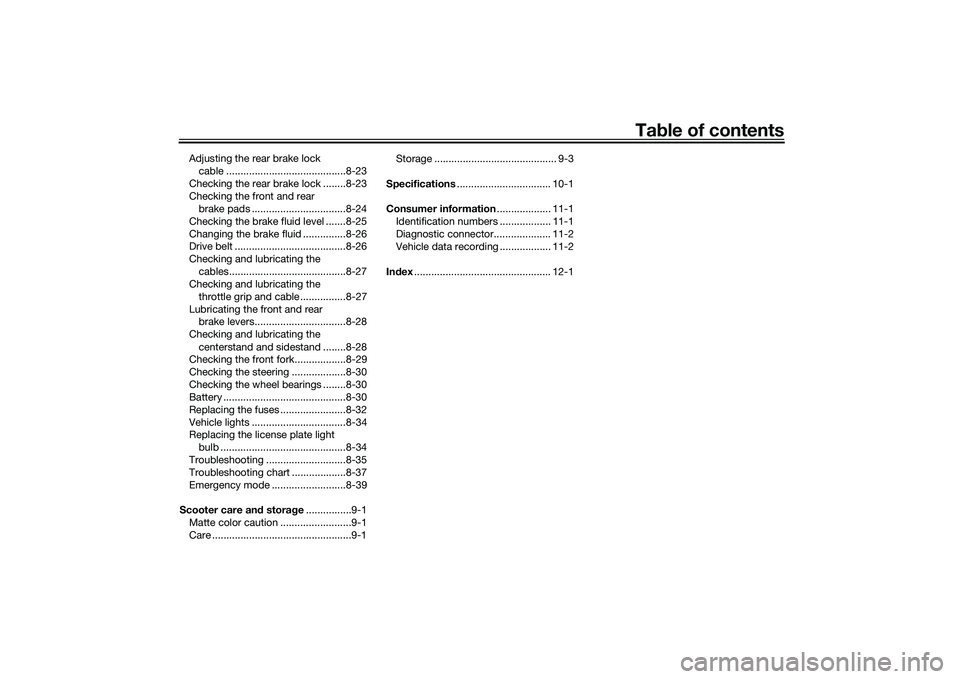
Table of contents
Adjusting the rear brake lock
cable ..........................................8-23
Checking the rear brake lock ........8-23
Checking the front and rear brake pads .................................8-24
Checking the brake fluid level .......8-25
Changing the brake fluid ...............8-26
Drive belt .......................................8-26
Checking and lubricating the cables.........................................8-27
Checking and lubricating the
throttle grip and cable ................8-27
Lubricating the front and rear brake levers................................8-28
Checking and lubricating the centerstand and sidestand ........8-28
Checking the front fork..................8-29
Checking the steering ...................8-30
Checking the wheel bearings ........8-30
Battery ...........................................8-30
Replacing the fuses .......................8-32
Vehicle lights .................................8-34
Replacing the license plate light
bulb ............................................8-34
Troubleshooting ............................8-35
Troubleshooting chart ...................8-37
Emergency mode ..........................8-39
Scooter care an d stora ge ................9-1
Matte color caution .........................9-1
Care .................................................9-1 Storage ........................................... 9-3
Specifications ................................. 10-1
Consumer information ................... 11-1
Identification numbers .................. 11-1
Diagnostic connector.................... 11-2
Vehicle data recording .................. 11-2
In dex ................................................ 12-1
UB3TE1E0.book Page 2 Friday, September 11, 2020 8:48 AM
Page 31 of 124

Smart key system
3-13
3
EAU80842
Parking mo deThe steering is locked, and the hazard
lights and turn signal lights can be
turned on, but all other electrical sys-
tems are off.
To enter parkin g mo de
1. Lock the steering. (See page 3-9.)
2. Press the “ / ” switch for one second.TIPIf the steering lock has not been ap-
plied, the beeper will sound for 3 sec-
onds (the smart key system indicator
light will also flash) and the vehicle will
not enter parking mode.3. Upon authentification of the smartkey, the beeper will sound twice
and the vehicle will enter parking
mode. The smart key system indi-
cator light will come on.TIPThe seat, fuel tank cap lid, and the front
storage compartment cannot be
opened while in parking mode.
NOTICE
ECA20760
Usin g the hazar d or turn sig nal lights
for an exten ded len gth of time may
cause the b attery to discharge.To exit parkin g mo de
Press the “ / ” switch. Upon au-
thentication of the smart key, the beep-
er will sound once and the smart key
system indicator light will go off.
UB3TE1E0.book Page 13 Friday, September 11, 2020 8:48 AM
Page 34 of 124

Special features
4-3
4
When going uphill, the actual trav-
eling speed may become lower
than the set cruising speed. If this
occurs, accelerate to the desired
traveling speed using the throttle.
When going downhill, the actual
traveling speed may become
higher than the set cruising speed.
If this occurs, the setting switch
cannot be used to adjust the set
cruising speed. To reduce the
traveling speed, apply the brakes.
When the brakes are applied, the
cruise control system will deacti-
vate.
EAU81392
D-mo de ( drive mo de)D-mode is an electronically controlled
engine performance system with two
mode selections (touring mode “T” and
sports mode “S”).
WARNING
EWA18440
Do not chan ge the d rive mo de while
the vehicle is movin g.With the throttle grip closed, push the
drive mode switch “MODE” to switch
between modes “S” (sports) and “T”
(touring).
TIP The current drive mode is shown
in the drive mode display (page
5-7).
The current drive mode is saved
when the vehicle is turned off.
D-mode cannot be changed while
cruise control is activated.Tourin g mo de “T”
The touring mode “T” is suitable for
various riding conditions.
This mode allows the rider to enjoy
smooth drivability from the low-speed
range to the high-speed range.
Sports mo de “S”
This mode offers a sportier engine re-
sponse in the low- to mid-speed range
compared to the touring mode.
1. Drive mode switch “MODE”
1
UB3TE1E0.book Page 3 Friday, September 11, 2020 8:48 AM
Page 40 of 124

Instrument and control functions
5-5
5
EAU77141
TachometerThe tachometer shows the engine
speed in crankshaft revolutions per
minute (r/min).
When the vehicle power is turned on,
the tachometer needle will sweep
across the r/min range and return to
zero in order to test the electrical cir-
cuit.NOTICE
ECA23050
Do not operate the en gine in the ta-
chometer hi gh-r/min zone.
Hi gh-r/min zone: 8250 r/min and
a b ove
EAU91510
Multi-function d isplay
WARNING
EWA12313
Be sure to stop the vehicle before
makin g any settin g chan ges to the
multi-function display. Chan gin g
settin gs while ri din g can distract the
operator an d increase the risk of an
acci dent.TIPCertain multi-function display items
can be adjusted via the setting mode.
(See page 5-11.)
1. Tachometer
2. High-r/min zone
1 1
2 2
1. Information display
2. Function select icon
3. Fuel meter
4. Clock
5. Grip warmer/Seat heater icons
6. Drive mode display
7. Coolant temperature meter
1 2 3 4 5
6
7
1. Oil change indicator “Oil”
2. V-belt replacement indicator “V-Belt”
3. Eco indicator “ECO”
1 2
3
UB3TE1E0.book Page 5 Friday, September 11, 2020 8:48 AM
Page 44 of 124

Instrument and control functions
5-9
5
If the am bient temperature is 20
°C (68 °F) or hi gher, do not set
the seat heater to the hi gh set-
ting .
If the seat b ecomes worn or
d amag ed , stop usin g the seat
heater an d replace the seat.
Changing the information displayThe information display items are
grouped into 3 display pages.
Push the “ ” or “ ” side of the se-
lect switch to rotate among the 3 dis-
play pages.TIPThe items for each display page can be
customized. (See page 5-14.)
Odometer:The odometer shows the total distance
traveled by the vehicle.
Tripmeters:
tance traveled since they were last set
to zero.
To reset a tripmeter, use the select
switch to select the information display
page that contains the tripmeter you
want to reset. Push the Ž side of
the select switch for one second so
that the tripmeter flashes, and then push the Ž side of the select switch
again for one second while the tripme-
ter is flashing.
TIP
The odometer will lock at 999999.
The tripmeters will reset and con-
tinue counting after 9999.9 is
reached.When approximately 3.0 L (0.79 US
gal, 0.66 Imp.gal) of fuel remains in the
fuel tank, the last segment of the fuel
meter starts flashing. In addition, the
information display will automatically
change to the fuel reserve tripmeter
mode “F-TRIP” and start counting the
distance traveled from that point.
In this case, push the select switch to
switch the display in the following or-
der:
F-TRIP Display–1 Display–2
Display–3 F-TRIP
UB3TE1E0.book Page 9 Friday, September 11, 2020 8:48 AM
Page 45 of 124

Instrument and control functions
5-10
5
If you do not reset the fuel reserve trip-
meter manually, it will reset automati-
cally after refueling and traveling 5 km
(3 mi).
TIPYou cannot enter setting mode (page
Estimated traveling range:The estimated distance that can be
traveled with the remaining fuel under
the current riding conditions is shown.
Ambient temperature:This shows the ambient temperature
from …9 °C to 50 °C in 1 °C increments.
The temperature displayed may vary
from the actual ambient temperature.
TIP
–9 °C will be displayed even if the
detected temperature is lower.
50 °C will be displayed even if the
detected temperature is higher.
The accuracy of the temperature
reading may be affected when rid-
ing under 20 km/h (12 mi/h) or
when stopped at traffic signals
and railroad crossings.Average fuel consumption:The average fuel consumption mode
“F.AVE” can be set to “km/L” or
“L/100km”. For UK-spec vehicles:
“MPG”. (See page 5-14.)
To reset the average fuel consumption,
use the select switch to select the in-
formation display page that contains
the average fuel consumption display.
Push the “ ” side of the select switch
so that the average fuel consumption
display flashes, and then push the “ ” side of the select switch again
for 1 second while the display is flash-
ing.
TIPAfter resetting the average fuel con-
until the vehicle has traveled 1 km (0.6
mi).NOTICE
ECA15474
If there is a malfunction, “– –.–” will
b
e continuously displaye d. Have a
Yamaha dealer check the vehicle.Instantaneous fuel consumption:The instantaneous fuel consumption
mode “CRNT.F” can be set to “km/L”
or “L/100km”. For UK-spec vehicles:
“MPG”. (See page 5-14.)TIPIf traveling at speeds under 10 km/h (6
UB3TE1E0.book Page 10 Friday, September 11, 2020 8:48 AM
Page 46 of 124

Instrument and control functions
5-11
5
NOTICE
ECA15474
If there is a malfunction, “– –.–” will
b e continuously displaye d. Have a
Yamaha dealer check the vehicle.Setting mode
Stop the vehicle and then push the
“MENU” switch for 2 seconds to enter
the setting mode. To exit the setting
mode and return to the standard dis-
play mode, push the “MENU” switch
again for 2 seconds or
select “ ”.TIPWhen the malfunction indicator light is
on, setting mode cannot be entered.
Menu items
Grip warmer settings1. Use the select switch to highlight “Grip Warmer”.
2. Push the “MENU” switch. The grip warmer setting display will be
shown.
1. Setting mode display
1
Cate gory Description
This function allows you to
set the low, middle, and
high settings to 10 tem-
perature levels.
This function allows you to
set the low, middle, and
high settings to 10 tem-
perature levels.
This function allows you to
turn the traction control
system on or off.
This function allows you to
check and reset the oil
change interval (indicator),
V-Belt change interval (in-
dicator), and the “FREE”
maintenance interval.
This function allows you to
switch the fuel consump-
tion units between
“L/100km” and “km/L”.
For UK-spec vehicles: this
function is not available.
This function allows you to
change the items shown in
3 information displays.
This function allows you to
adjust the brightness of
the instrument panel.
This function allows you to
set the clock.Grip WarmerSeat HeaterTraction ControlMaintenance
UnitDisplayBrightnessClock
This function allows you to
reset all items to their fac-
tory preset or default set-
tings; excepting the
odometer, clock, and
maintenance counter
items “Oil” and “V-Belt”.
All Reset
UB3TE1E0.book Page 11 Friday, September 11, 2020 8:48 AM
Page 49 of 124

Instrument and control functions
5-14
5
3. Push the “MENU” switch, and af-
ter the selected item is highlight-
ed, push the select switch “ ”
for one second.
4. When you finished resetting, use the select switch to highlight “ ”,
and then push the “MENU” switch
to return to the menu screen. Selectin
g the units
TIPU.K. specification vehicles only: This
function does not indicate on setting
mode display and cannot be selected.1. Use the select switch to highlight
“Unit”.
2. Push the “MENU” switch. The unit setting display will be shown. 3. Use the select switch to select
“L/100km” or “km/L”.
4. Push the “MENU” switch to make the selection and return to the
menu screen.
Selectin g the d isplay items
1. Use the select switch to highlight “Display Change”.
UB3TE1E0.book Page 14 Friday, September 11, 2020 8:48 AM
Page 68 of 124

Operation and important rid ing points
7-2
7
EAU88770
Startin g the eng ineThe ignition circuit cut-off system will
enable starting when the sidestand is
up.
To start the engine1. With the smart key turned on, ap-
proach the vehicle.
2. Push the “ON/ ” switch and set the engine stop switch to the run
position.
Upon authentication of the smart
key, the beeper will sound twice
and the centerstand and steering
locks (if applied) will be released.
3. Confirm the indicator and warning light(s) come on for a few sec-
onds, and the go off. (See page
5-2.)TIPDo not start the engine if the mal-
function indicator light remains on.
The ABS warning light should
come on and stay on until the ve-
hicle reaches a speed of 10 km/h
(6 mi/h).
NOTICE
ECA24110
If a warnin g or in dicator li ght does
not work as d escribed a bove, have a
Yamaha dealer check the vehicle.4. Close the throttle completely.
5. While applying the front or rear
brake, push the “ON/ ” switch.
6. Release the “ON/ ” switch when the engine starts, or after 5 sec-
onds. Wait 10 seconds before
pressing the switch again to allow
battery voltage to restore.NOTICE
ECA11043
For maximum en gine life, never ac-
celerate har d when the en gine is
col d!
EAU88780
TIPThis model is equipped with:
a lean angle sensor. This sensor
stops the engine in case of a vehi-
cle turnover. If this happens, the
malfunction indicator light will
come on, but this is not a malfunc-
tion. Turn the vehicle power off
and then back on again to cancel
the indicator light. Failing to do so
will prevent the engine from start-
ing even though the engine will
crank when pushing the start
switch.
an engine auto-stop system. The
engine stops automatically if left
idling for 20 minutes. If the engine
stops, simply push the start
switch to restart the engine.
UB3TE1E0.book Page 2 Friday, September 11, 2020 8:48 AM
Page 110 of 124

Periodic maintenance an d a djustment
8-39
8
EAU77373
Emer gency mo deWhen the smart key is lost, damaged,
or its battery has discharged, the vehi-
cle can still be turned on and the en-
gine started. You will need a
mechanical key and the smart key sys-
tem identification number. To operate
the vehicle in emergency mode, carry
out the following steps.TIPEmergency mode operation will be
cancelled if the respective steps are
not carried out within the time set for
switch is pushed.1. Stop the vehicle in a safe place.
2. Unlock the seat by inserting the
mechanical key into the lock lo-
cated right side of body and turn it
counter clockwise. 3. Open the seat and check that the
trunk light comes on.
4. Ž switch once.
5. Without completely shutting the seat, raise and lower it three times
within 10 seconds.
TIPUse the rear storage compartment
light as a guide when raising and low-
ering the seat.
The smart key system indicator
light on the speedometer will
come on for three seconds to indi-
cate the transition to emergency
mode. 6. After the smart key system indica-
tor light goes off, use the / Ž
switch to enter the identification
number.
1. Smart key system indicator light Ž
1. Identification number
1 1
123456
1
UB3TE1E0.book Page 39 Friday, September 11, 2020 8:48 AM