engine YAMAHA TMAX 2021 Owners Manual
[x] Cancel search | Manufacturer: YAMAHA, Model Year: 2021, Model line: TMAX, Model: YAMAHA TMAX 2021Pages: 124, PDF Size: 7.93 MB
Page 8 of 124
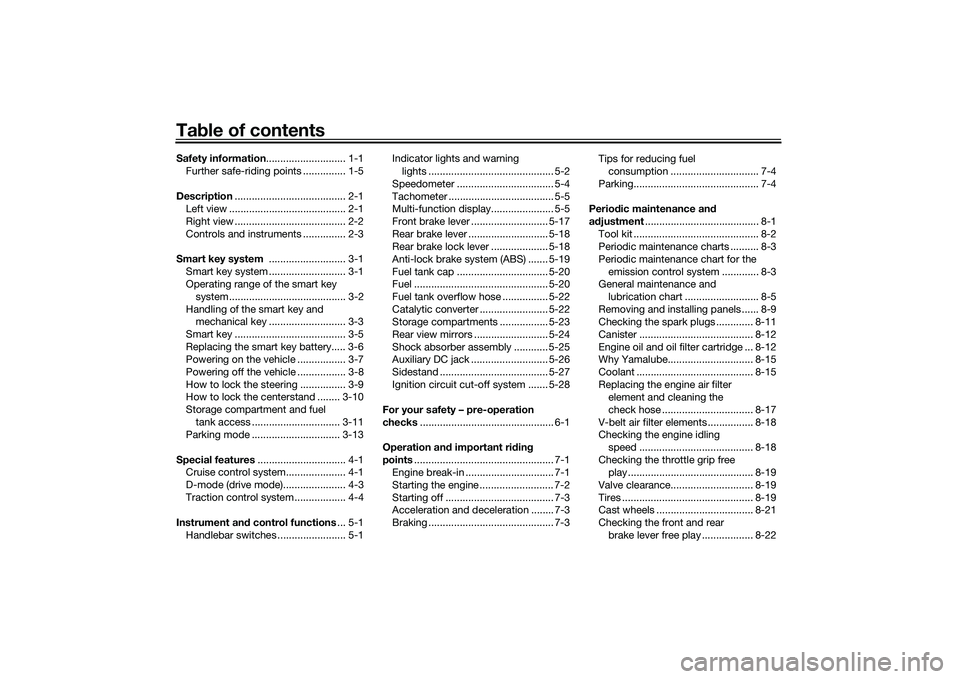
Table of contentsSafety information ............................ 1-1
Further safe-riding points ............... 1-5
Description ....................................... 2-1
Left view ......................................... 2-1
Right view ....................................... 2-2
Controls and instruments ............... 2-3
Smart key system ........................... 3-1
Smart key system ........................... 3-1
Operating range of the smart key system......................................... 3-2
Handling of the smart key and mechanical key ........................... 3-3
Smart key ....................................... 3-5
Replacing the smart key battery..... 3-6
Powering on the vehicle ................. 3-7
Powering off the vehicle ................. 3-8
How to lock the steering ................ 3-9
How to lock the centerstand ........ 3-10
Storage compartment and fuel tank access ............................... 3-11
Parking mode ............................... 3-13
Special features ............................... 4-1
Cruise control system..................... 4-1
D-mode (drive mode)...................... 4-3
Traction control system .................. 4-4
Instrument an d control functions ... 5-1
Handlebar switches ........................ 5-1 Indicator lights and warning
lights ............................................ 5-2
Speedometer .................................. 5-4
Tachometer ..................................... 5-5
Multi-function display...................... 5-5
Front brake lever ........................... 5-17
Rear brake lever ............................ 5-18
Rear brake lock lever .................... 5-18
Anti-lock brake system (ABS) ....... 5-19
Fuel tank cap ................................ 5-20
Fuel ............................................... 5-20
Fuel tank overflow hose ................ 5-22
Catalytic converter ........................ 5-22
Storage compartments ................. 5-23
Rear view mirrors .......................... 5-24
Shock absorber assembly ............ 5-25
Auxiliary DC jack ........................... 5-26
Sidestand ...................................... 5-27
Ignition circuit cut-off system ....... 5-28
For your safety – pre-operation
checks ............................................... 6-1
Operation an d important ri din g
points ................................................. 7-1
Engine break-in ............................... 7-1
Starting the engine .......................... 7-2
Starting off ...................................... 7-3
Acceleration and deceleration ........ 7-3
Braking ............................................ 7-3 Tips for reducing fuel
consumption ............................... 7-4
Parking............................................ 7-4
Perio dic maintenance an d
a d justment ........................................ 8-1
Tool kit ............................................ 8-2
Periodic maintenance charts .......... 8-3
Periodic maintenance chart for the emission control system ............. 8-3
General maintenance and
lubrication chart .......................... 8-5
Removing and installing panels ...... 8-9
Checking the spark plugs ............. 8-11
Canister ........................................ 8-12
Engine oil and oil filter cartridge ... 8-12
Why Yamalube.............................. 8-15
Coolant ......................................... 8-15
Replacing the engine air filter element and cleaning the
check hose ................................ 8-17
V-belt air filter elements ................ 8-18
Checking the engine idling speed ........................................ 8-18
Checking the throttle grip free play ............................................ 8-19
Valve clearance............................. 8-19
Tires .............................................. 8-19
Cast wheels .................................. 8-21
Checking the front and rear brake lever free play .................. 8-22UB3TE1E0.book Page 1 Friday, September 11, 2020 8:48 AM
Page 11 of 124

Safety information
1-2
1
Many accidents involve inexperi-
enced operators. In fact, many op-
erators who have been involved in
accidents do not even have a cur-
rent driver’s license.
• Make sure that you are qualified and that you only lend your
scooter to other qualified opera-
tors.
• Know your skills and limits. Staying within your limits may
help you to avoid an accident.
• We recommend that you prac- tice riding your scooter where
there is no traffic until you have
become thoroughly familiar with
the scooter and all of its con-
trols.
Many accidents have been
caused by error of the scooter op-
erator. A typical error made by the
operator is veering wide on a turn
due to excessive speed or under-
cornering (insufficient lean angle
for the speed).
• Always obey the speed limit and never travel faster than warrant-
ed by road and traffic condi-
tions. • Always signal before turning or
changing lanes. Make sure that
other motorists can see you.
The posture of the operator and
passenger is important for proper
control.
• The operator should keep both hands on the handlebar and
both feet on the operator foot-
rests during operation to main-
tain control of the scooter.
• The passenger should always hold onto the operator, the seat
strap or grab bar, if equipped,
with both hands and keep both
feet on the passenger footrests.
Never carry a passenger unless
he or she can firmly place both
feet on the passenger footrests.
Never ride under the influence of
alcohol or other drugs.
This scooter is designed for on-
road use only. It is not suitable for
off-road use. Protective Apparel
The majority of fatalities from scooter
accidents are the result of head inju-
ries. The use of a safety helmet is the
single most critical factor in the pre-
vention or reduction of head injuries.
Always wear an approved helmet.
Wear a face shield or goggles.
Wind in your unprotected eyes
could contribute to an impairment
of vision that could delay seeing a
hazard.
The use of a jacket, substantial
shoes, trousers, gloves, etc., is ef-
fective in preventing or reducing
abrasions or lacerations.
Never wear loose-fitting clothes,
otherwise they could catch on the
control levers or wheels and cause
injury or an accident.
Always wear protective clothing
that covers your legs, ankles, and
feet. The engine or exhaust sys-
tem become very hot during or af-
ter operation and can cause
burns.
A passenger should also observe
the above precautions.
UB3TE1E0.book Page 2 Friday, September 11, 2020 8:48 AM
Page 12 of 124
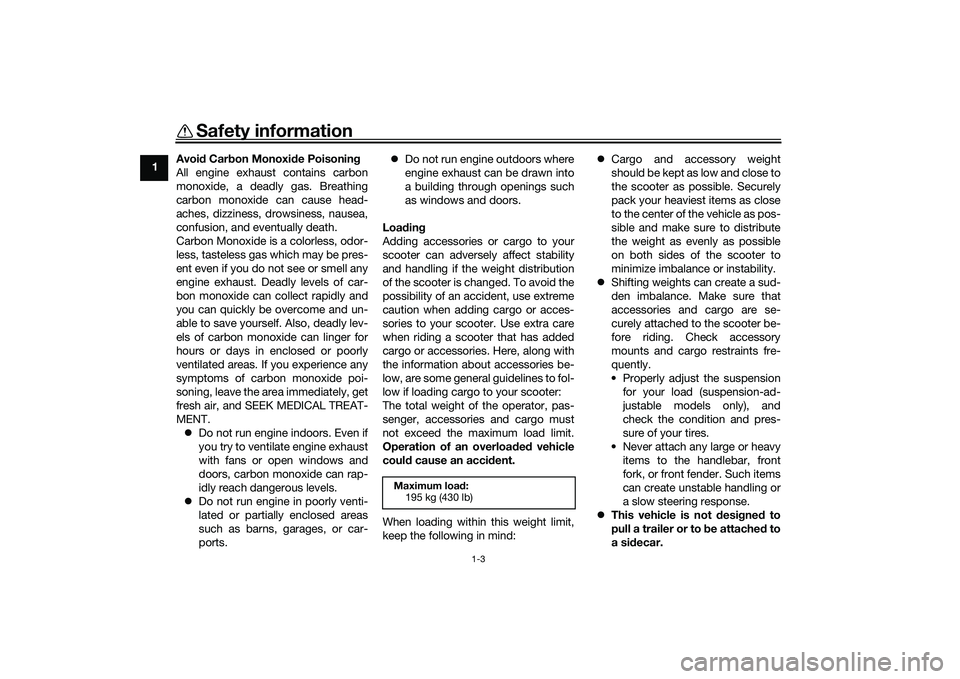
Safety information
1-3
1Avoi
d Car bon Monoxi de Poisonin g
All engine exhaust contains carbon
monoxide, a deadly gas. Breathing
carbon monoxide can cause head-
aches, dizziness, drowsiness, nausea,
confusion, and eventually death.
Carbon Monoxide is a colorless, odor-
less, tasteless gas which may be pres-
ent even if you do not see or smell any
engine exhaust. Deadly levels of car-
bon monoxide can collect rapidly and
you can quickly be overcome and un-
able to save yourself. Also, deadly lev-
els of carbon monoxide can linger for
hours or days in enclosed or poorly
ventilated areas. If you experience any
symptoms of carbon monoxide poi-
soning, leave the area immediately, get
fresh air, and SEEK MEDICAL TREAT-
MENT. Do not run engine indoors. Even if
you try to ventilate engine exhaust
with fans or open windows and
doors, carbon monoxide can rap-
idly reach dangerous levels.
Do not run engine in poorly venti-
lated or partially enclosed areas
such as barns, garages, or car-
ports.
Do not run engine outdoors where
engine exhaust can be drawn into
a building through openings such
as windows and doors.
Loa din g
Adding accessories or cargo to your
scooter can adversely affect stability
and handling if the weight distribution
of the scooter is changed. To avoid the
possibility of an accident, use extreme
caution when adding cargo or acces-
sories to your scooter. Use extra care
when riding a scooter that has added
cargo or accessories. Here, along with
the information about accessories be-
low, are some general guidelines to fol-
low if loading cargo to your scooter:
The total weight of the operator, pas-
senger, accessories and cargo must
not exceed the maximum load limit.
Operation of an overloa ded vehicle
coul d cause an acci dent.
When loading within this weight limit,
keep the following in mind:
Cargo and accessory weight
should be kept as low and close to
the scooter as possible. Securely
pack your heaviest items as close
to the center of the vehicle as pos-
sible and make sure to distribute
the weight as evenly as possible
on both sides of the scooter to
minimize imbalance or instability.
Shifting weights can create a sud-
den imbalance. Make sure that
accessories and cargo are se-
curely attached to the scooter be-
fore riding. Check accessory
mounts and cargo restraints fre-
quently.
• Properly adjust the suspension for your load (suspension-ad-
justable models only), and
check the condition and pres-
sure of your tires.
• Never attach any large or heavy items to the handlebar, front
fork, or front fender. Such items
can create unstable handling or
a slow steering response.
This vehicle is not desi gne d to
pull a trailer or to be attached to
a si decar.
Maximum loa d:
195 kg (430 lb)
UB3TE1E0.book Page 3 Friday, September 11, 2020 8:48 AM
Page 13 of 124

Safety information
1-4
1
Genuine Yamaha Accessories
Choosing accessories for your vehicle
is an important decision. Genuine
Yamaha accessories, which are avail- able only from a Yamaha dealer, have
been designed, tested, and approved
by Yamaha for use on your vehicle.
Many companies with no connection
to Yamaha manufacture parts and ac-
cessories or offer other modifications
for Yamaha vehicles. Yamaha is not in
a position to test the products that
these aftermarket companies produce.
Therefore, Yamaha can neither en-
dorse nor recommend the use of ac-
cessories not sold by Yamaha or
modifications not specifically recom-
mended by Yamaha, even if sold and
installed by a Yamaha dealer.
Aftermarket Parts, Accessories, an d
Mo difications
While you may find aftermarket prod-
ucts similar in design and quality to
genuine Yamaha accessories, recog-
nize that some aftermarket accesso-
ries or modifications are not suitable
because of potential safety hazards to
you or others. Installing aftermarket products or having other modifications
performed to your vehicle that change
any of the vehicle’s design or operation
characteristics can put you and others
at greater risk of serious injury or
death. You are responsible for injuries
related to changes in the vehicle.
Keep the following guidelines in mind,
as well as those provided under “Load-
ing” when mounting accessories.
Never install accessories or carry
cargo that would impair the per-
formance of your scooter. Careful-
ly inspect the accessory before
using it to make sure that it does
not in any way reduce ground
clearance or cornering clearance,
limit suspension travel, steering
travel or control operation, or ob-
scure lights or reflectors.
• Accessories fitted to the han- dlebar or the front fork area can
create instability due to improp-
er weight distribution or aerody-
namic changes. If accessories
are added to the handlebar or
front fork area, they must be as
lightweight as possible and
should be kept to a minimum. • Bulky or large accessories may
seriously affect the stability of
the scooter due to aerodynamic
effects. Wind may attempt to lift
the scooter, or the scooter may
become unstable in cross
winds. These accessories may
also cause instability when
passing or being passed by
large vehicles.
• Certain accessories can dis- place the operator from his or
her normal riding position. This
improper position limits the
freedom of movement of the
operator and may limit control
ability, therefore, such accesso-
ries are not recommended.
Use caution when adding electri-
cal accessories. If electrical ac-
cessories exceed the capacity of
the scooter’s electrical system, an
electric failure could result, which
could cause a dangerous loss of
lights or engine power.
UB3TE1E0.book Page 4 Friday, September 11, 2020 8:48 AM
Page 16 of 124

Description
2-1
2
EAU10411
Left view
1
2
3
4
5
6
9
8
7
1. Fuses (page 8-32)
2. Battery (page 8-30)
3. Fuel tank cap (page 5-20)
4. Engine oil filler cap (page 8-12)
5. Sidestand (page 5-27)
6. Engine oil drain bolt (page 8-12)
7. Engine oil level check window (page 8-12)
8. Oil filter cartridge (page 8-12)9. Coolant level check window (page 8-15)UB3TE1E0.book Page 1 Friday, September 11, 2020 8:48 AM
Page 26 of 124

Smart key system
3-8
3
If the steering continues to be
locked and will not release, the
smart key system indicator light
will flash slowly. Move the handle-
bar gently to the left and right to
help release the steering lock and
then press the “ON/ ” switch
again.
The smart key system indicator
light will flash if the centerstand
lock cannot automatically release
itself. Gently rock the vehicle for-
ward or backward and then press
the “ON/ ” switch one more
time.
If the centerstand continues to be
locked and will not release, the
smart key system indicator light
will flash slowly. Rock the vehicle
forward and backward to help re-
lease the centerstand lock and
then press the “ON/ ” switch
again.
NOTICE
ECA15826
If the steerin g lock or centerstan d
lock will not release an d the smart
key system in dicator li ght is flash-
in g, have a Yamaha d ealer check the
smart key system.3. The power of the vehicle is turned on when all locks have been re-
leased. The multi-function display
will come on.
4. The engine can now be started. (See page 7-2.)TIPSee page 8-39 for information about
emergency mode and how to turn the
vehicle power on without the smart
key.
EAU78033
Powerin g off the vehicleTo turn the vehicle power off and stop
the engine if it is running, press the
“OFF/LOCK” switch.
Upon authentification of the smart key,
the beeper will sound once to confirm
that the vehicle power has been suc-
cessfully turned off and the storage
compartment and fuel tank cap lid
locks will be released.TIP The rider must turn off the power
of the vehicle manually.
The power of the vehicle will not
turn off automatically even if the
smart key is moved out of operat-
ing range of the smart key system.1. “OFF/LOCK” switch
1
UB3TE1E0.book Page 8 Friday, September 11, 2020 8:48 AM
Page 27 of 124

Smart key system
3-9
3
The power of the vehicle cannot
be turned off via the “OFF/LOCK”
switch when the vehicle is moving.
If the smart key is not within operating
range or cannot communicate with the
vehicle when you press the
“OFF/LOCK” switch, the vehicle will
not be turned off and the beeper will
sound for three seconds (the smart key
system indicator light will also flash) to
alert you that the power was not suc-
cessfully turned off. Confirm the loca-
tion and condition of the smart key and
try powering off the vehicle again.TIPWithout the smart key, the vehicle
power can be turned off by pressing
the smart key system indicator light is
flashing.Auto lock function
After the engine is stopped via the
“OFF/LOCK” switch and also whenev-
er the vehicle power is turned from on
to off, all storage compartment locks
and the fuel tank cap lid lock are re- leased. When 60 seconds have
passed, all compartments will auto-
matically lock.
When the compartment locks are re-
leased via the “ / ” switch, the
compartments will automatically lock
after 10 seconds have passed.
EAU80002
How to lock the steerin
gWith the vehicle power off, turn the
handlebars fully to the left and then
briefly press the “OFF/LOCK” switch.TIPIf the steering lock function locks
correctly, the beeper will sound
once.
If the steering lock function does
not lock correctly, the beeper will
sound for three seconds and the
smart key system indicator light
will flash. Turn the handlebar fully
to the left one more time and press
the “OFF/LOCK” switch again.
UB3TE1E0.book Page 9 Friday, September 11, 2020 8:48 AM
Page 33 of 124

Special features
4-2
4
you return the throttle grip, the vehicle
will decelerate to the previously set
cruising speed.
Deactivatin
g the cruise control sys-
tem
Perform one of the following opera-
tions to cancel the set cruising speed.
The “ ” indicator light will turn off. Turn the throttle grip past the
closed position in the deceleration
direction.
Apply the front or rear brake.
TIPTraveling speed decreases as soon as
the cruise control system is deactivat-
ed; unless the throttle grip is turned.
Usin g the resume function
Push the “RES+” side of the cruise
control setting switch to reactivate the
cruise control system. The traveling
speed will return to the previously set
cruising speed. The “ ” indicator
light will come on.
WARNING
EWA16351
It is d angerous to use the resume
function when the previously set
cruisin g speed is too hi gh for current
con ditions.Turnin g off the cruise control sys-
tem
Push the cruise control power
switch “ ” to turn off the cruise con-
trol system. The “ ” indicator light
and the “ ” indicator light will turn
off.TIPWhenever the cruise control system or
the vehicle power is turned off, the pre-
viously set cruising speed is erased.
You will not be able to use the resume
function until a new cruising speed has
been set.
Automatic deactivation of the cruisecontrol systemThe cruise control system is electroni-
cally controlled and linked with other
control systems. The cruise control
system will automatically deactivate
under the following conditions: The cruise control system is not
able to maintain the set cruising
speed (such as when going up a
steep hill).
Wheel slip or wheel spin is detect-
ed. (If the traction control system
is on, traction control will engage.)
Engine trouble, etc.
If the cruise control system is automat-
ically deactivated, the “ ” indicator
light will turn off and the “ ” indica-
tor light will flash for 4 seconds.
If the cruise control system was auto-
matically deactivated, please stop and
confirm that your vehicle is in good op-
erating condition before continuing on.
When traveling on roads with steep
grades, the cruise control system may
not be able to maintain the set cruising
speed.
1. Deceleration direction
1
UB3TE1E0.book Page 2 Friday, September 11, 2020 8:48 AM
Page 34 of 124

Special features
4-3
4
When going uphill, the actual trav-
eling speed may become lower
than the set cruising speed. If this
occurs, accelerate to the desired
traveling speed using the throttle.
When going downhill, the actual
traveling speed may become
higher than the set cruising speed.
If this occurs, the setting switch
cannot be used to adjust the set
cruising speed. To reduce the
traveling speed, apply the brakes.
When the brakes are applied, the
cruise control system will deacti-
vate.
EAU81392
D-mo de ( drive mo de)D-mode is an electronically controlled
engine performance system with two
mode selections (touring mode “T” and
sports mode “S”).
WARNING
EWA18440
Do not chan ge the d rive mo de while
the vehicle is movin g.With the throttle grip closed, push the
drive mode switch “MODE” to switch
between modes “S” (sports) and “T”
(touring).
TIP The current drive mode is shown
in the drive mode display (page
5-7).
The current drive mode is saved
when the vehicle is turned off.
D-mode cannot be changed while
cruise control is activated.Tourin g mo de “T”
The touring mode “T” is suitable for
various riding conditions.
This mode allows the rider to enjoy
smooth drivability from the low-speed
range to the high-speed range.
Sports mo de “S”
This mode offers a sportier engine re-
sponse in the low- to mid-speed range
compared to the touring mode.
1. Drive mode switch “MODE”
1
UB3TE1E0.book Page 3 Friday, September 11, 2020 8:48 AM
Page 35 of 124
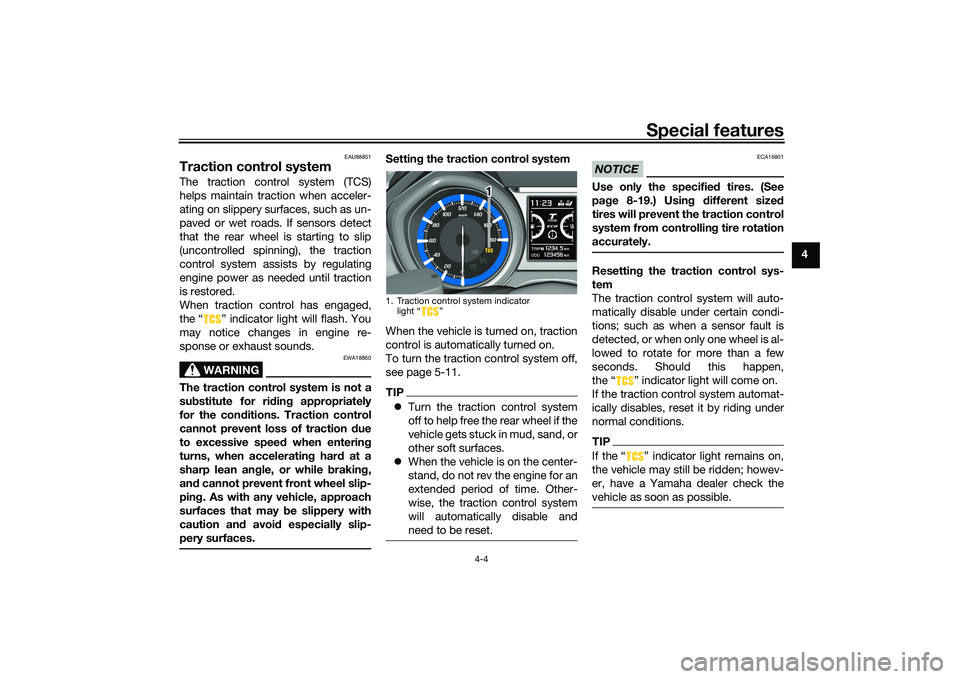
Special features
4-4
4
EAU88851
Traction control systemThe traction control system (TCS)
helps maintain traction when acceler-
ating on slippery surfaces, such as un-
paved or wet roads. If sensors detect
that the rear wheel is starting to slip
(uncontrolled spinning), the traction
control system assists by regulating
engine power as needed until traction
is restored.
When traction control has engaged,
the “ ” indicator light will flash. You
may notice changes in engine re-
sponse or exhaust sounds.
WARNING
EWA18860
The traction control system is not a
substitute for ri din g appropriately
for the con ditions. Traction control
cannot prevent loss of traction d ue
to excessive spee d when enterin g
turns, when acceleratin g har d at a
sharp lean an gle, or while b raking,
an d cannot prevent front wheel slip-
pin g. As with any vehicle, approach
surfaces that may be slippery with
caution an d avoi d especially slip-
pery surfaces.
Settin g the traction control system
When the vehicle is turned on, traction
control is automatically turned on.
To turn the traction control system off,
see page 5-11.TIP Turn the traction control system
off to help free the rear wheel if the
vehicle gets stuck in mud, sand, or
other soft surfaces.
When the vehicle is on the center-
stand, do not rev the engine for an
extended period of time. Other-
wise, the traction control system
will automatically disable and
need to be reset.
NOTICE
ECA16801
Use only the specifie d tires. (See
pa ge 8-19.) Usin g different size d
tires will prevent the traction control
system from controllin g tire rotation
accurately.Resettin g the traction control sys-
tem
The traction control system will auto-
matically disable under certain condi-
tions; such as when a sensor fault is
detected, or when only one wheel is al-
lowed to rotate for more than a few
seconds. Should this happen,
the “ ” indicator light will come on.
If the traction control system automat-
ically disables, reset it by riding under
normal conditions.TIPIf the Ž indicator light remains on,
the vehicle may still be ridden; howev-
er, have a Yamaha dealer check the
vehicle as soon as possible.
1. Traction control system indicator light Ž
1 1 1
UB3TE1E0.book Page 4 Friday, September 11, 2020 8:48 AM