sensor YAMAHA WR 250F 2015 User Guide
[x] Cancel search | Manufacturer: YAMAHA, Model Year: 2015, Model line: WR 250F, Model: YAMAHA WR 250F 2015Pages: 430, PDF Size: 14.14 MB
Page 93 of 430
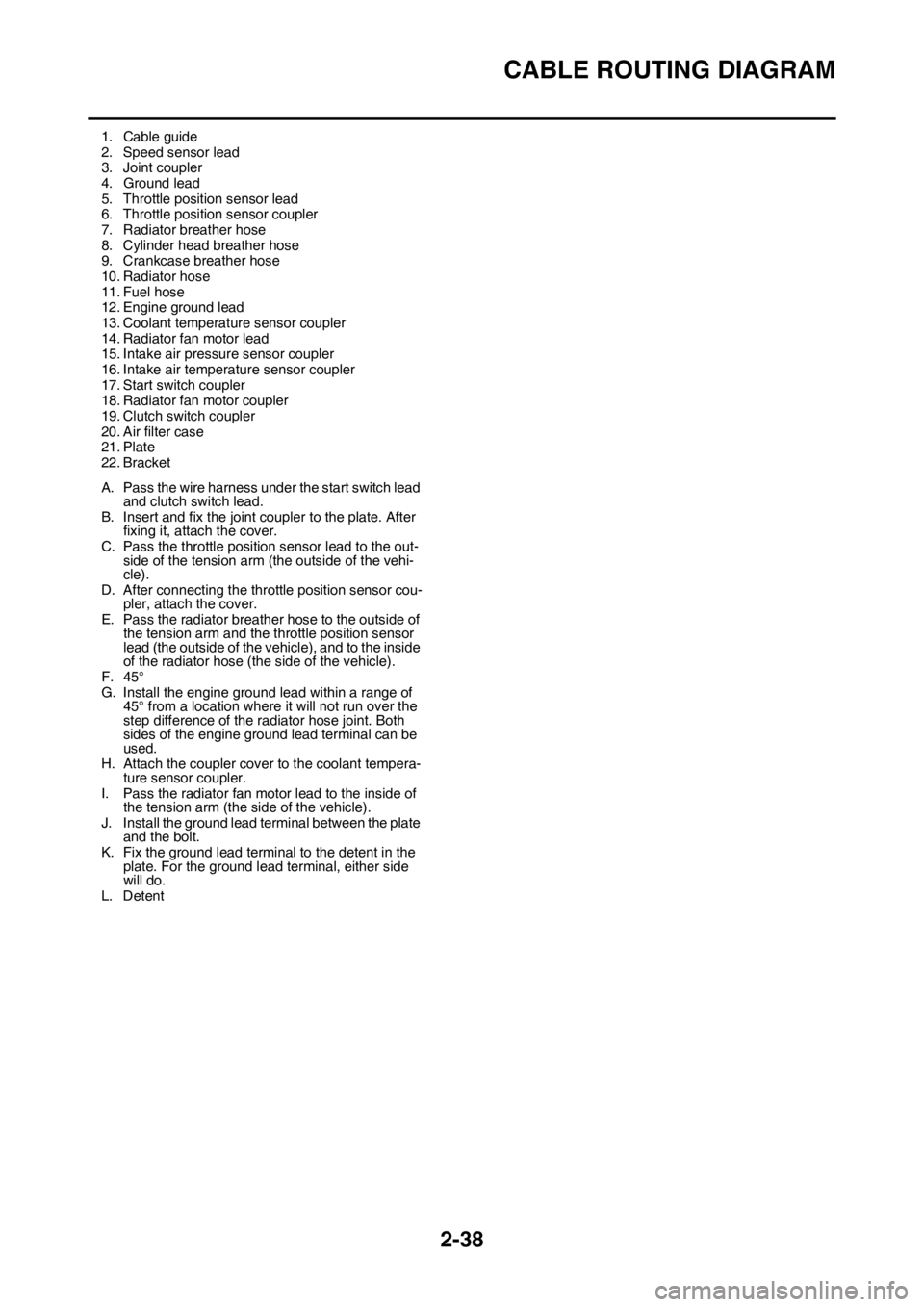
CABLE ROUTING DIAGRAM
2-38
1. Cable guide
2. Speed sensor lead
3. Joint coupler
4. Ground lead
5. Throttle position sensor lead
6. Throttle position sensor coupler
7. Radiator breather hose
8. Cylinder head breather hose
9. Crankcase breather hose
10. Radiator hose
11. Fuel hose
12. Engine ground lead
13. Coolant temperature sensor coupler
14. Radiator fan motor lead
15. Intake air pressure sensor coupler
16. Intake air temperature sensor coupler
17. Start switch coupler
18. Radiator fan motor coupler
19. Clutch switch coupler
20. Air filter case
21. Plate
22. Bracket
A. Pass the wire harness under the start switch lead
and clutch switch lead.
B. Insert and fix the joint coupler to the plate. After
fixing it, attach the cover.
C. Pass the throttle position sensor lead to the out-
side of the tension arm (the outside of the vehi-
cle).
D. After connecting the throttle position sensor cou-
pler, attach the cover.
E. Pass the radiator breather hose to the outside of
the tension arm and the throttle position sensor
lead (the outside of the vehicle), and to the inside
of the radiator hose (the side of the vehicle).
F. 45°
G. Install the engine ground lead within a range of
45° from a location where it will not run over the
step difference of the radiator hose joint. Both
sides of the engine ground lead terminal can be
used.
H. Attach the coupler cover to the coolant tempera-
ture sensor coupler.
I. Pass the radiator fan motor lead to the inside of
the tension arm (the side of the vehicle).
J. Install the ground lead terminal between the plate
and the bolt.
K. Fix the ground lead terminal to the detent in the
plate. For the ground lead terminal, either side
will do.
L. Detent
Page 95 of 430
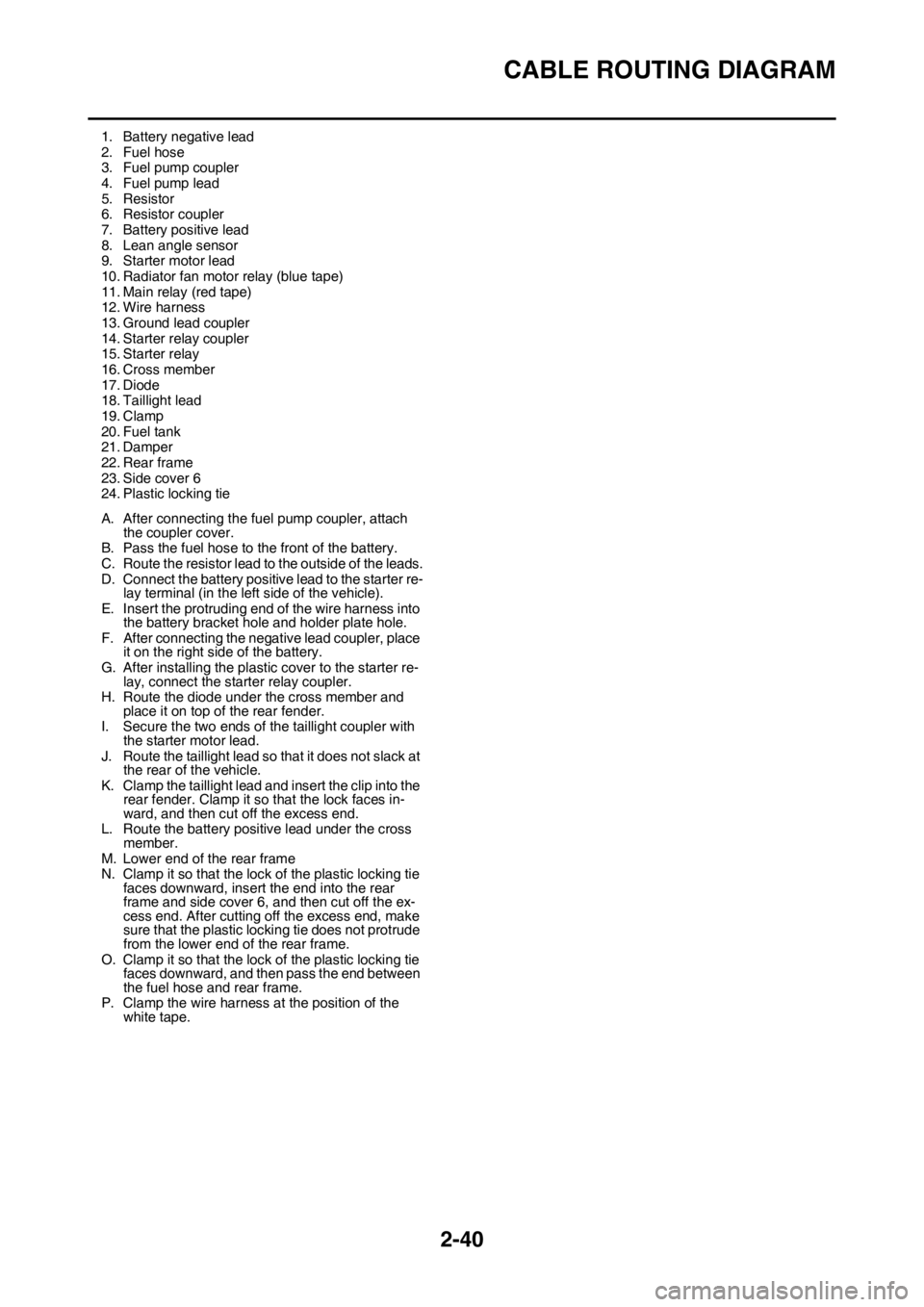
CABLE ROUTING DIAGRAM
2-40
1. Battery negative lead
2. Fuel hose
3. Fuel pump coupler
4. Fuel pump lead
5. Resistor
6. Resistor coupler
7. Battery positive lead
8. Lean angle sensor
9. Starter motor lead
10. Radiator fan motor relay (blue tape)
11. Main relay (red tape)
12. Wire harness
13. Ground lead coupler
14. Starter relay coupler
15. Starter relay
16. Cross member
17. Diode
18. Taillight lead
19. Clamp
20. Fuel tank
21. Damper
22. Rear frame
23. Side cover 6
24. Plastic locking tie
A. After connecting the fuel pump coupler, attach
the coupler cover.
B. Pass the fuel hose to the front of the battery.
C. Route the resistor lead to the outside of the leads.
D. Connect the battery positive lead to the starter re-
lay terminal (in the left side of the vehicle).
E. Insert the protruding end of the wire harness into
the battery bracket hole and holder plate hole.
F. After connecting the negative lead coupler, place
it on the right side of the battery.
G. After installing the plastic cover to the starter re-
lay, connect the starter relay coupler.
H. Route the diode under the cross member and
place it on top of the rear fender.
I. Secure the two ends of the taillight coupler with
the starter motor lead.
J. Route the taillight lead so that it does not slack at
the rear of the vehicle.
K. Clamp the taillight lead and insert the clip into the
rear fender. Clamp it so that the lock faces in-
ward, and then cut off the excess end.
L. Route the battery positive lead under the cross
member.
M. Lower end of the rear frame
N. Clamp it so that the lock of the plastic locking tie
faces downward, insert the end into the rear
frame and side cover 6, and then cut off the ex-
cess end. After cutting off the excess end, make
sure that the plastic locking tie does not protrude
from the lower end of the rear frame.
O. Clamp it so that the lock of the plastic locking tie
faces downward, and then pass the end between
the fuel hose and rear frame.
P. Clamp the wire harness at the position of the
white tape.
Page 97 of 430
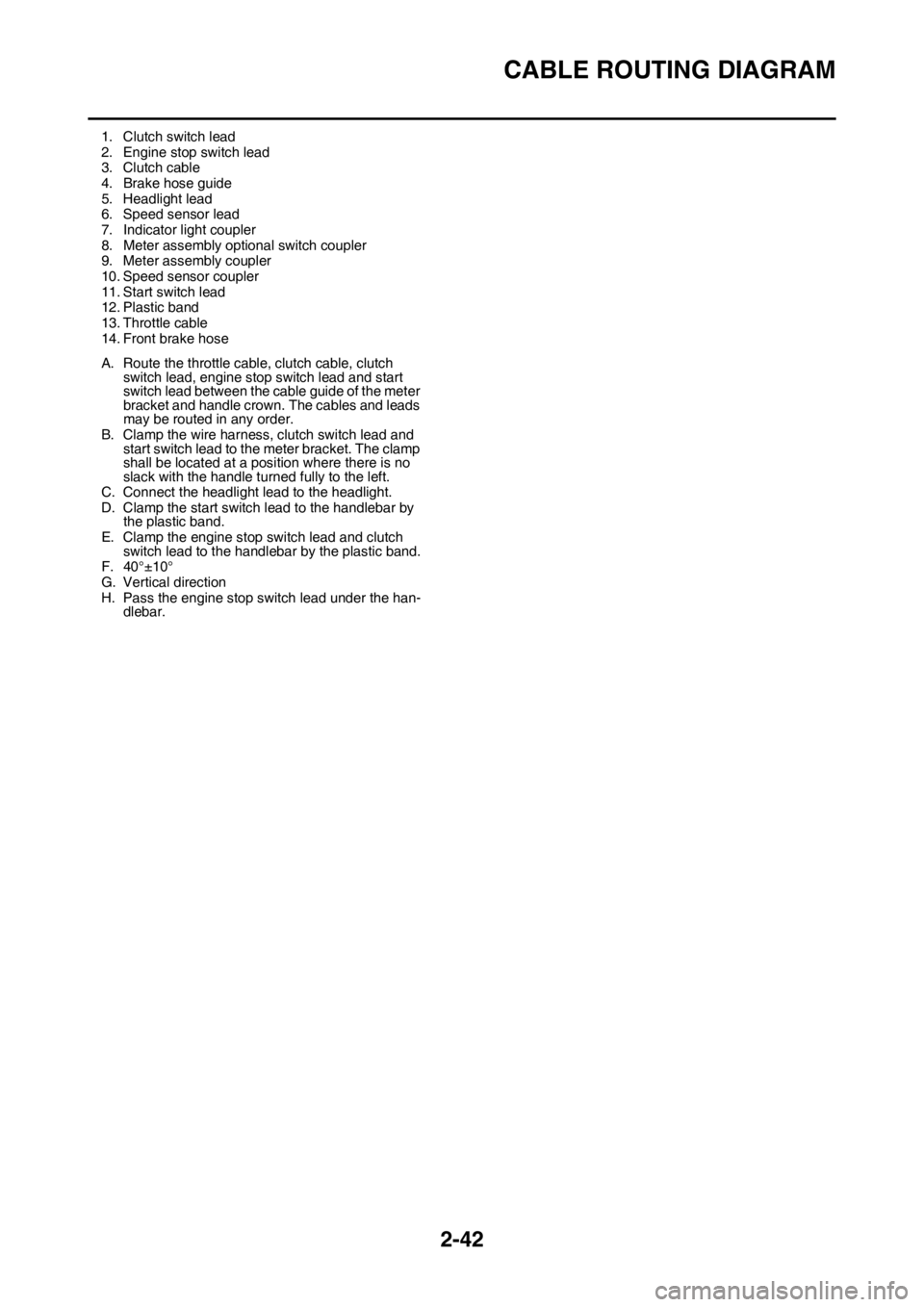
CABLE ROUTING DIAGRAM
2-42
1. Clutch switch lead
2. Engine stop switch lead
3. Clutch cable
4. Brake hose guide
5. Headlight lead
6. Speed sensor lead
7. Indicator light coupler
8. Meter assembly optional switch coupler
9. Meter assembly coupler
10. Speed sensor coupler
11. Start switch lead
12. Plastic band
13. Throttle cable
14. Front brake hose
A. Route the throttle cable, clutch cable, clutch
switch lead, engine stop switch lead and start
switch lead between the cable guide of the meter
bracket and handle crown. The cables and leads
may be routed in any order.
B. Clamp the wire harness, clutch switch lead and
start switch lead to the meter bracket. The clamp
shall be located at a position where there is no
slack with the handle turned fully to the left.
C. Connect the headlight lead to the headlight.
D. Clamp the start switch lead to the handlebar by
the plastic band.
E. Clamp the engine stop switch lead and clutch
switch lead to the handlebar by the plastic band.
F. 40°±10°
G. Vertical direction
H. Pass the engine stop switch lead under the han-
dlebar.
Page 144 of 430

ELECTRICAL SYSTEM
3-40
2. Attach:
• Timing light “1”
• Digital tachometer “2”
To the high tension code “3”.
3. Adjust:
• Engine idling speed
Refer to “ADJUSTING THE ENGINE
IDLING SPEED” on page 3-18.
4. Check:
• Ignition timing
Check whether the alignment mark “a” on
the left crankcase cover is within the firing
range “b” on the rotor.
Incorrect firing range Check rotor and
Crankshaft position sensor.
5. Install:
• Timing mark accessing screw
EAS2GB2135
CHECKING AND CHARGING THE BATTERY
Refer to “CHECKING AND CHARGING THE
BATTERY” on page 9-69.
EAS2GB2136REPLACING THE HEADLIGHT BULBEWA
WARNING
Since the headlight bulb gets extremely hot,
keep flammable products and your hands
away from the bulb until it has cooled down.
1. Remove:
• Headlight unit bolt “1”
TIP
After you have removed the headlight unit
bolts, lift and remove the headlight unit.
2. Remove:
• Headlight coupler “1”
• Bulb cover “2”
3. Remove:
• Headlight bulb “1” Timing light
90890-03141
Timing light
YU-03141
Digital tachometer
90890-06760
Digital tachometer
YU-39951-B
Timing mark accessing screw
6 Nm (0.6 m·kgf, 4.3 ft·lbf)
2
1
3
ba
T R..
11
1
2
1
Page 160 of 430
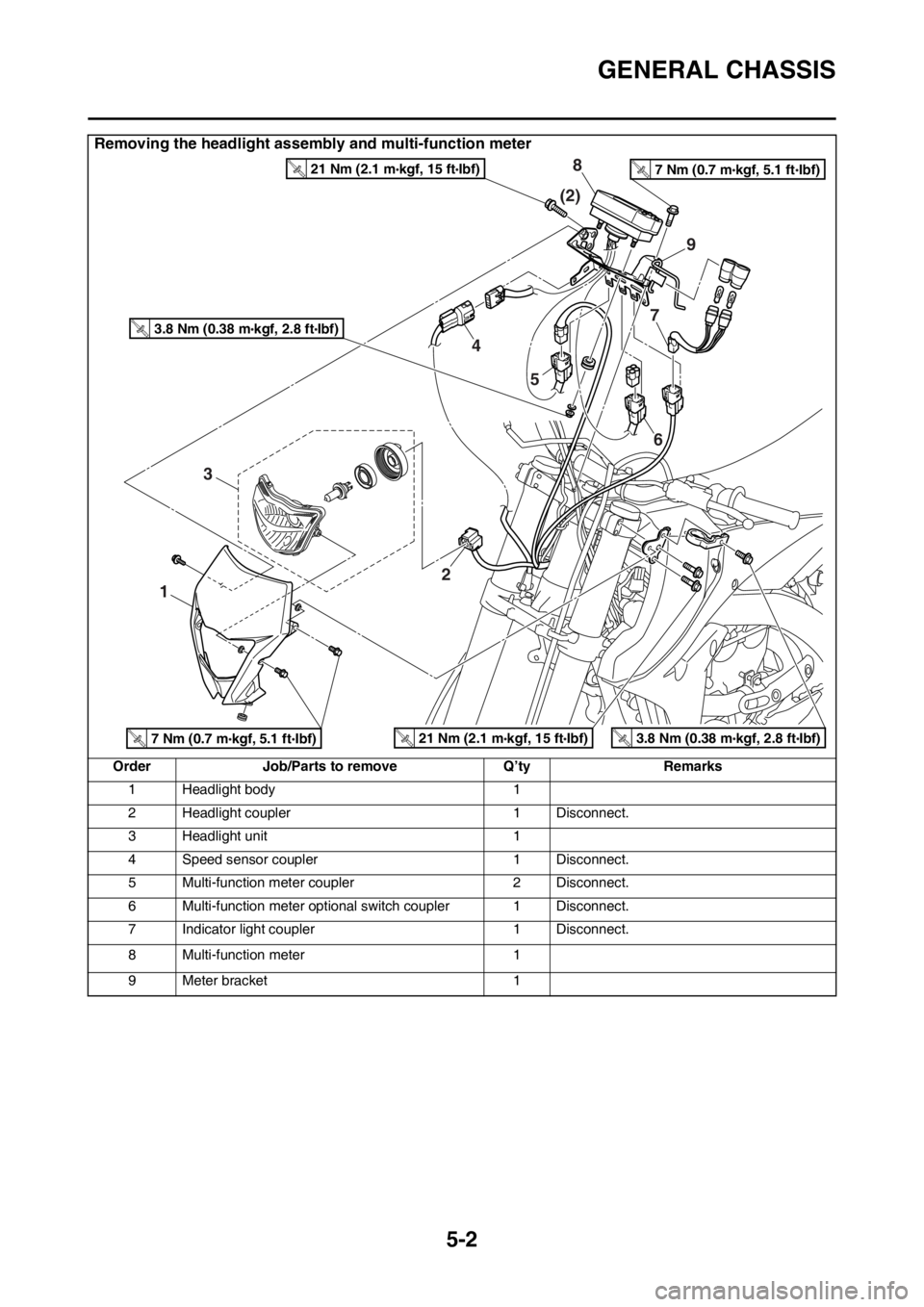
GENERAL CHASSIS
5-2
Removing the headlight assembly and multi-function meter
Order Job/Parts to remove Q’ty Remarks
1 Headlight body 1
2 Headlight coupler 1 Disconnect.
3 Headlight unit 1
4 Speed sensor coupler 1 Disconnect.
5 Multi-function meter coupler 2 Disconnect.
6 Multi-function meter optional switch coupler 1 Disconnect.
7 Indicator light coupler 1 Disconnect.
8 Multi-function meter 1
9 Meter bracket 1
4(2)
6 7 8
9
5
1
3
2
21 Nm (2.1 m kgf, 15 ft Ibf)T.R.3.8 Nm (0.38 m kgf, 2.8 ft Ibf)T.R.
3.8 Nm (0.38 m kgf, 2.8 ft Ibf)T.R.
21 Nm (2.1 m kgf, 15 ft Ibf)T.R.
7 Nm (0.7 m kgf, 5.1 ft Ibf)T.R.
7 Nm (0.7 m kgf, 5.1 ft Ibf)T.R.
Page 162 of 430
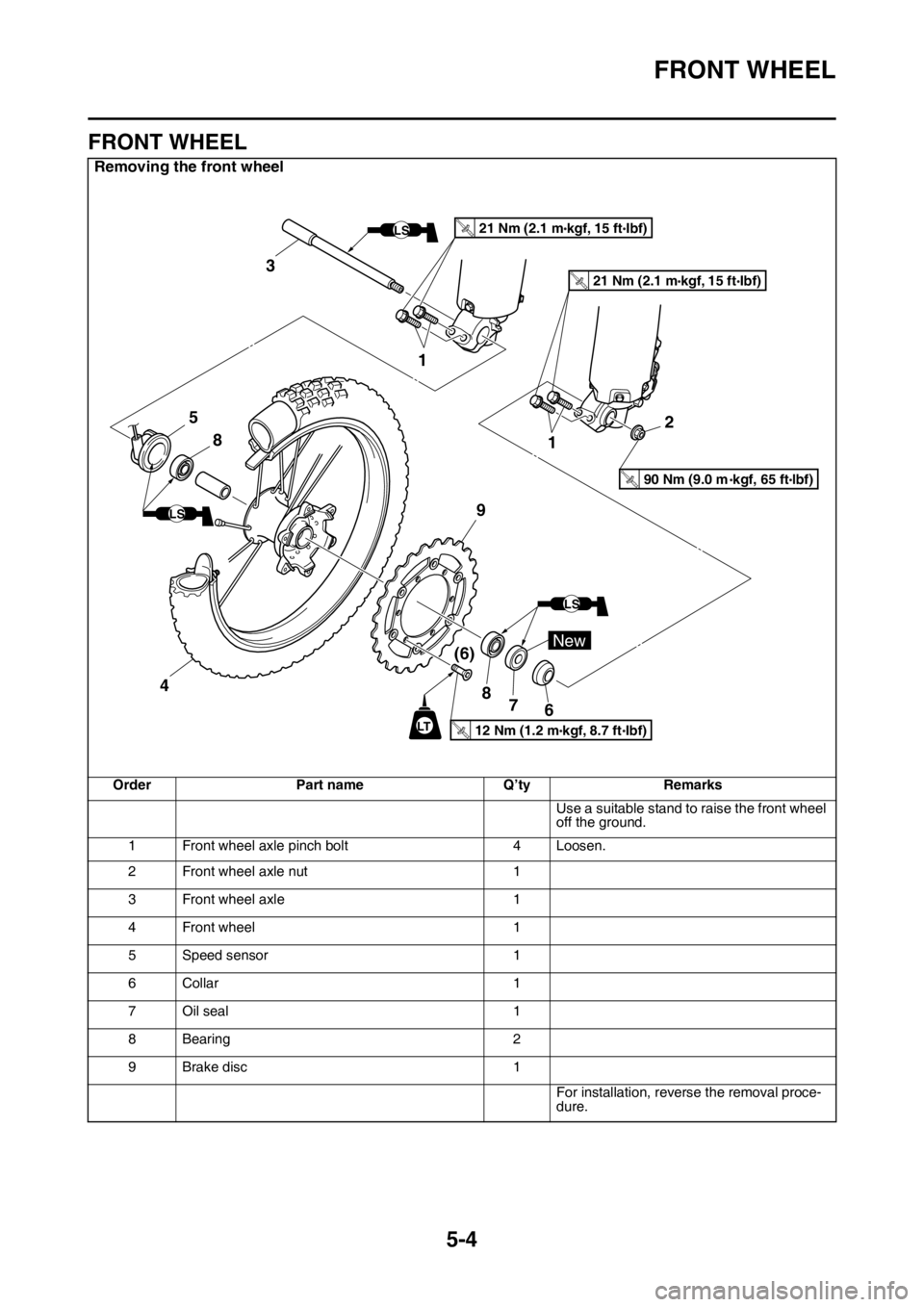
FRONT WHEEL
5-4
EAS2GB2156
FRONT WHEEL
Removing the front wheel
Order Part name Q’ty Remarks
Use a suitable stand to raise the front wheel
off the ground.
1 Front wheel axle pinch bolt 4 Loosen.
2 Front wheel axle nut 1
3 Front wheel axle 1
4 Front wheel 1
5 Speed sensor 1
6Collar 1
7 Oil seal 1
8 Bearing 2
9 Brake disc 1
For installation, reverse the removal proce-
dure.
12 Nm (1.2 m kgf, 8.7 ft Ibf)T.R.
New
LT
LS
LS
LS
8
7 8
(6)
9
12
1 3
21 Nm (2.1 m kgf, 15 ft Ibf)T.R.
21 Nm (2.1 m kgf, 15 ft Ibf)T.R.
4
90 Nm (9.0 m kgf, 65 ft lbf)T.R.
5
6
Page 165 of 430
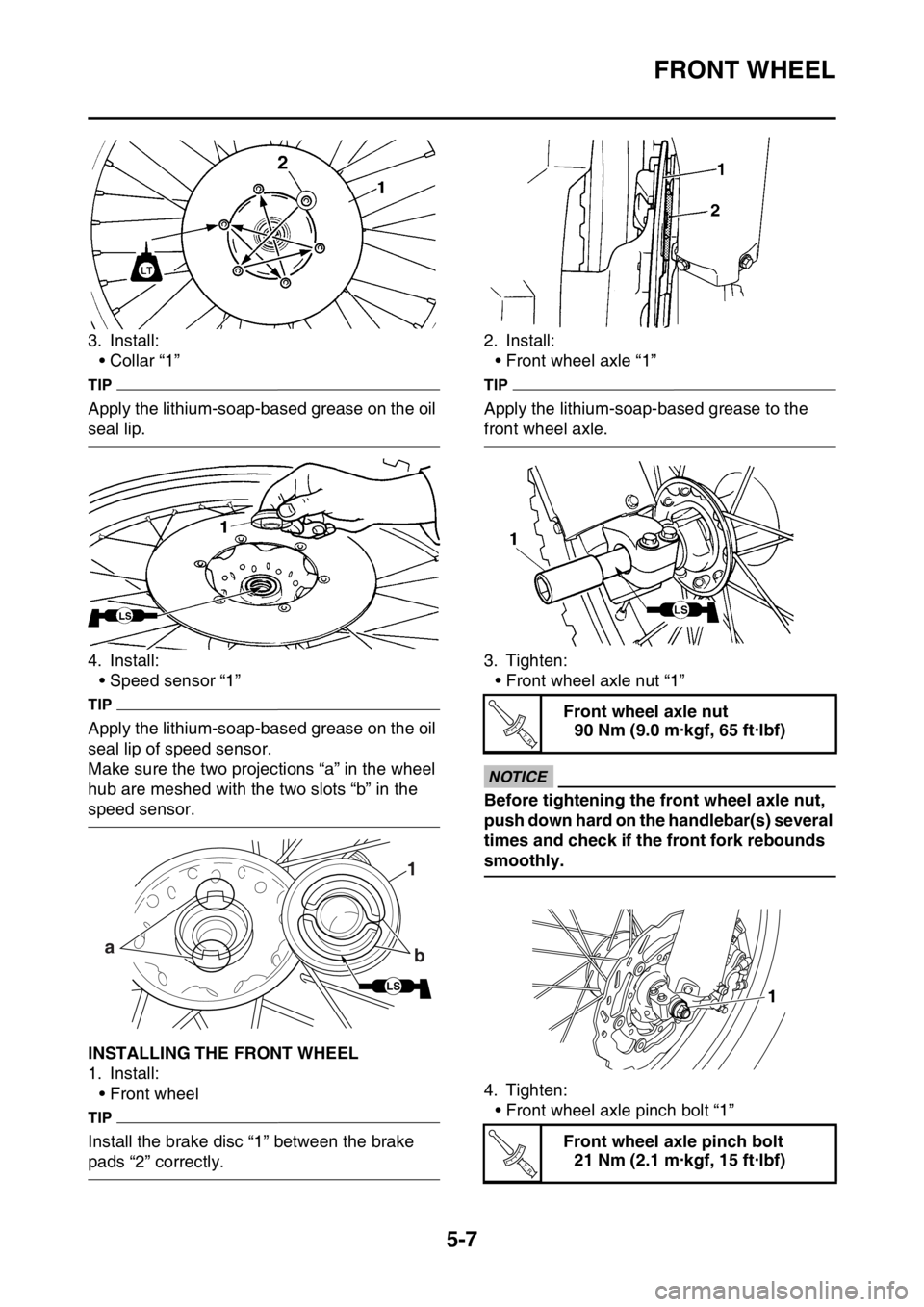
FRONT WHEEL
5-7
3. Install:
• Collar “1”
TIP
Apply the lithium-soap-based grease on the oil
seal lip.
4. Install:
• Speed sensor “1”
TIP
Apply the lithium-soap-based grease on the oil
seal lip of speed sensor.
Make sure the two projections “a” in the wheel
hub are meshed with the two slots “b” in the
speed sensor.
EAS2GB2161INSTALLING THE FRONT WHEEL
1. Install:
• Front wheel
TIP
Install the brake disc “1” between the brake
pads “2” correctly.2. Install:
• Front wheel axle “1”
TIP
Apply the lithium-soap-based grease to the
front wheel axle.
3. Tighten:
• Front wheel axle nut “1”
ECA
NOTICE
Before tightening the front wheel axle nut,
push down hard on the handlebar(s) several
times and check if the front fork rebounds
smoothly.
4. Tighten:
• Front wheel axle pinch bolt “1”1
a
b
LS
Front wheel axle nut
90 Nm (9.0 m·kgf, 65 ft·lbf)
Front wheel axle pinch bolt
21 Nm (2.1 m·kgf, 15 ft·lbf)
T R..
1
T R..
Page 209 of 430

FRONT FORK
5-51
2. Tighten:
• Damper assembly “1”
TIP
Use the cap bolt ring wrench “2” to tighten the
damper assembly.
3. Adjust:
• Front fork top end “a”4. Tighten:
• Pinch bolt (upper bracket) “1”
• Pinch bolt (lower bracket) “2”
EWA
WARNING
Tighten the lower bracket to specified
torque. If torqued too much, it may cause
the front fork to malfunction.
5. Install:
• Speed sensor lead “1”
• Plate 1 “2”
(to the right front fork protector)
TIP
Install the speed sensor lead so that its paint “a”
directs as shown and align the bottom “b” of the
plate 1 with the same paint. Damper assembly
30 Nm (3.0 m·kgf, 22 ft·lbf)
Cap bolt ring wrench
90890-01501
Cap bolt ring wrench
YM-01501
Front fork top end (standard) “a”
5 mm (0.20 in)
T R..
2
1
a
Upper bracket pinch bolts
21 Nm (2.1 m·kgf, 15 ft·lbf)
Lower bracket pinch bolts
21 Nm (2.1 m·kgf, 15 ft·lbf)
Plate 1 bolt
3.8 Nm (0.38 m·kgf, 2.8 ft·lbf)
T R..
T R..
21
T R..
1 2
a b
Page 210 of 430
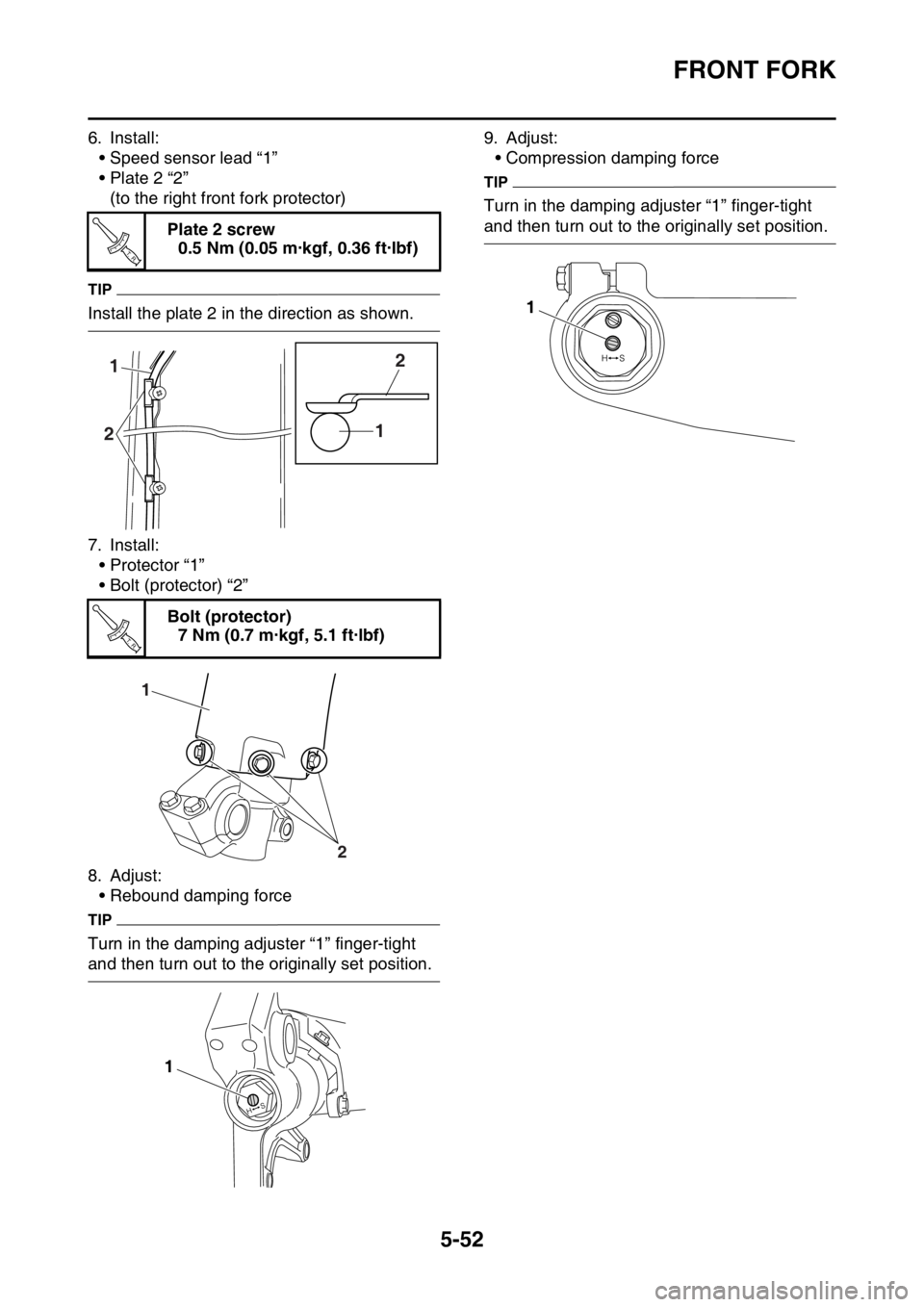
FRONT FORK
5-52
6. Install:
• Speed sensor lead “1”
• Plate 2 “2”
(to the right front fork protector)
TIP
Install the plate 2 in the direction as shown.
7. Install:
• Protector “1”
• Bolt (protector) “2”
8. Adjust:
• Rebound damping force
TIP
Turn in the damping adjuster “1” finger-tight
and then turn out to the originally set position.9. Adjust:
• Compression damping force
TIP
Turn in the damping adjuster “1” finger-tight
and then turn out to the originally set position.
Plate 2 screw
0.5 Nm (0.05 m·kgf, 0.36 ft·lbf)
Bolt (protector)
7 Nm (0.7 m·kgf, 5.1 ft·lbf)
T R..
1
212
T R..
1
2
1
1
Page 214 of 430
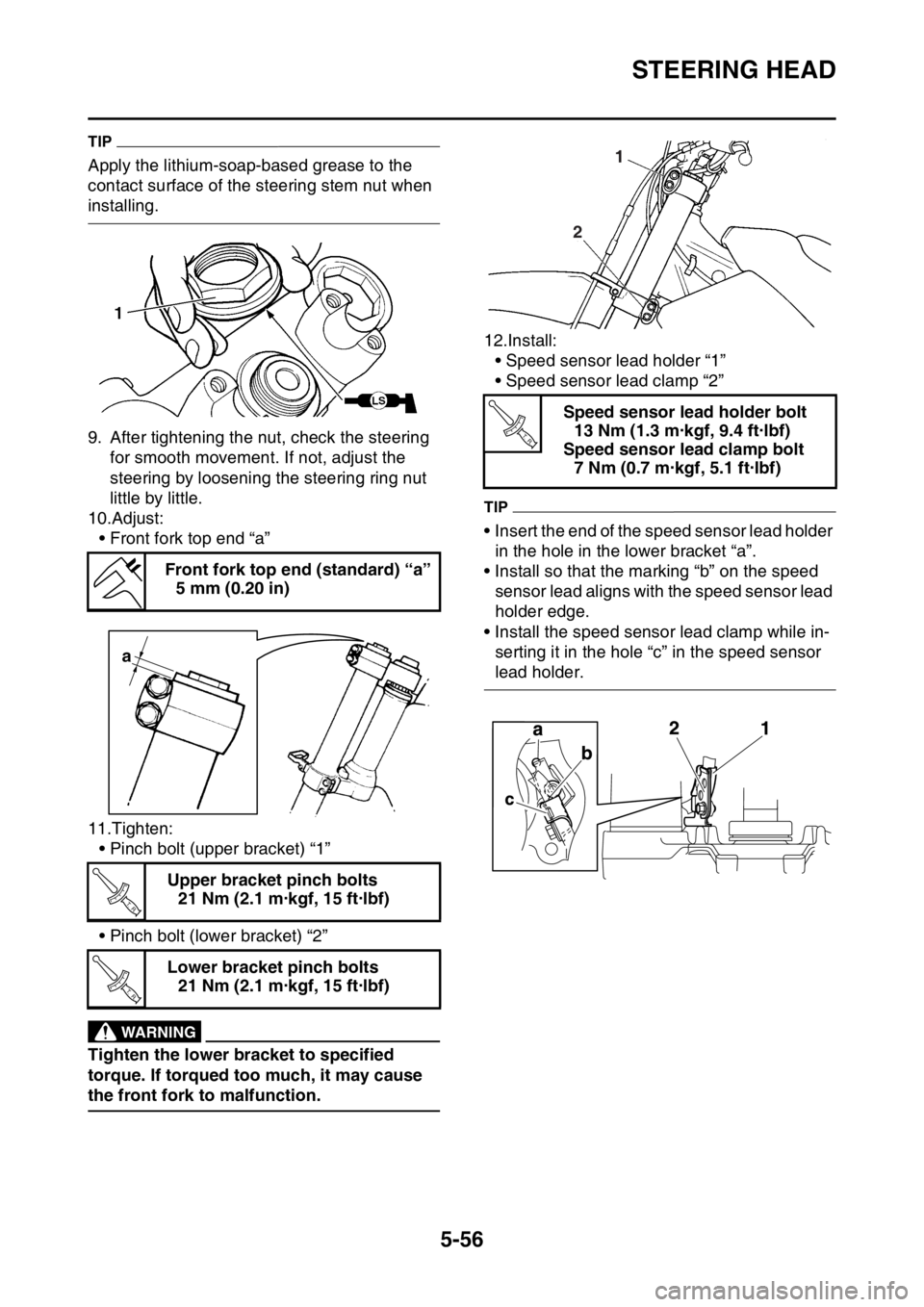
STEERING HEAD
5-56
TIP
Apply the lithium-soap-based grease to the
contact surface of the steering stem nut when
installing.
9. After tightening the nut, check the steering
for smooth movement. If not, adjust the
steering by loosening the steering ring nut
little by little.
10.Adjust:
• Front fork top end “a”
11.Tighten:
• Pinch bolt (upper bracket) “1”
• Pinch bolt (lower bracket) “2”
EWA
WARNING
Tighten the lower bracket to specified
torque. If torqued too much, it may cause
the front fork to malfunction.12.Install:
• Speed sensor lead holder “1”
• Speed sensor lead clamp “2”
TIP
• Insert the end of the speed sensor lead holder
in the hole in the lower bracket “a”.
• Install so that the marking “b” on the speed
sensor lead aligns with the speed sensor lead
holder edge.
• Install the speed sensor lead clamp while in-
serting it in the hole “c” in the speed sensor
lead holder. Front fork top end (standard) “a”
5 mm (0.20 in)
Upper bracket pinch bolts
21 Nm (2.1 m·kgf, 15 ft·lbf)
Lower bracket pinch bolts
21 Nm (2.1 m·kgf, 15 ft·lbf)
a
T R..
T R..
Speed sensor lead holder bolt
13 Nm (1.3 m·kgf, 9.4 ft·lbf)
Speed sensor lead clamp bolt
7 Nm (0.7 m·kgf, 5.1 ft·lbf)
21
T R..