light YAMAHA XMAX 300 2017 Owners Manual
[x] Cancel search | Manufacturer: YAMAHA, Model Year: 2017, Model line: XMAX 300, Model: YAMAHA XMAX 300 2017Pages: 116, PDF Size: 4.1 MB
Page 5 of 116
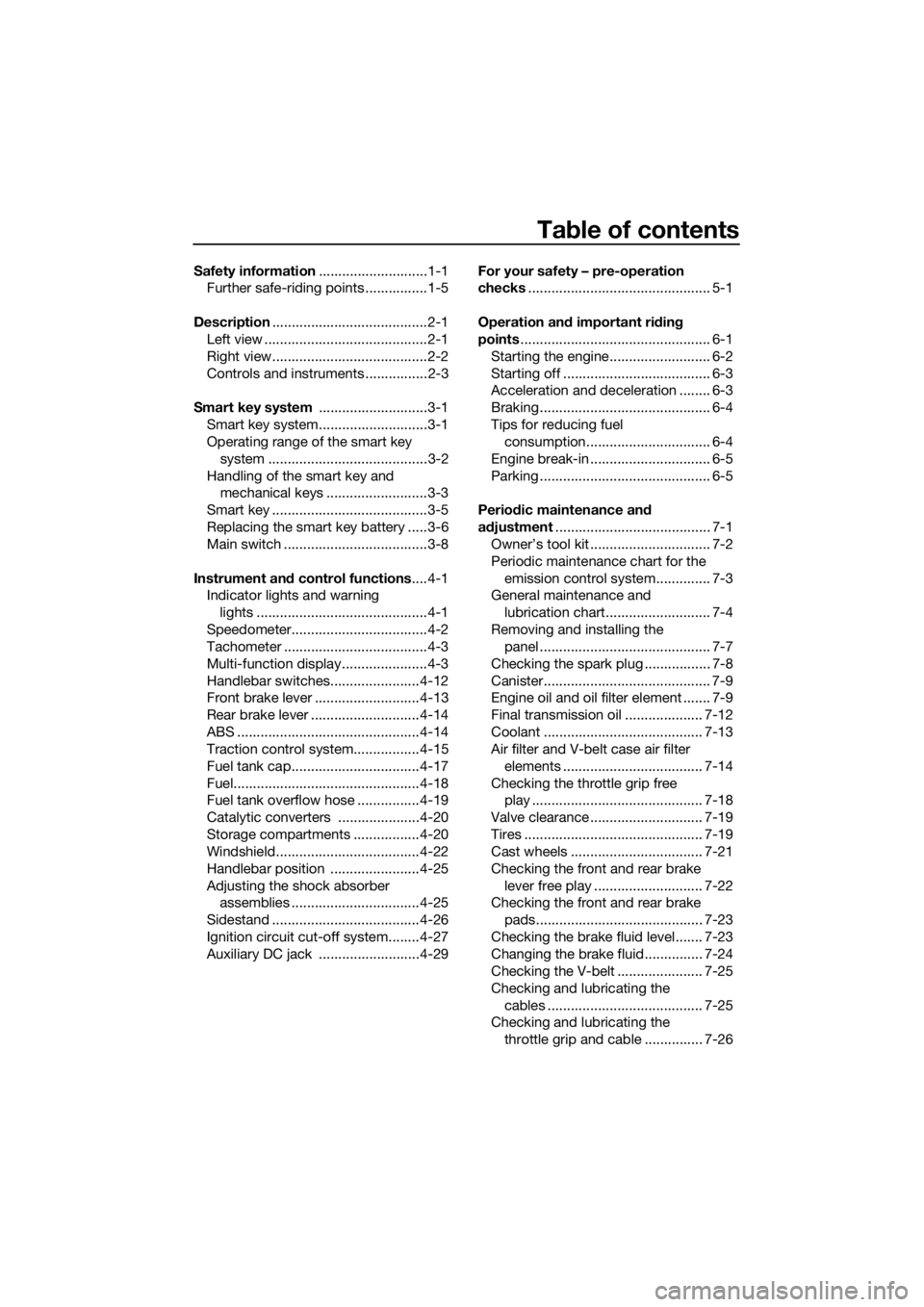
Table of contents
Safety information ............................1-1
Further safe-riding points ................1-5
Description ........................................2-1
Left view ..........................................2-1
Right view........................................2-2
Controls and instruments ................2-3
Smart key system ............................3-1
Smart key system............................3-1
Operating range of the smart key system .........................................3-2
Handling of the smart key and mechanical keys ..........................3-3
Smart key ........................................3-5
Replacing the smart key battery .....3-6
Main switch .....................................3-8
Instrument an d control functions ....4-1
Indicator lights and warning
lights ............................................4-1
Speedometer...................................4-2
Tachometer .....................................4-3
Multi-function display......................4-3
Handlebar switches.......................4-12
Front brake lever ...........................4-13
Rear brake lever ............................4-14
ABS ...............................................4-14
Traction control system.................4-15
Fuel tank cap.................................4-17
Fuel................................................4-18
Fuel tank overflow hose ................4-19
Catalytic converters .....................4-20
Storage compartments .................4-20
Windshield.....................................4-22
Handlebar position .......................4-25
Adjusting the shock absorber assemblies .................................4-25
Sidestand ......................................4-26
Ignition circuit cut-off system........4-27
Auxiliary DC jack ..........................4-29 For your safety – pre-operation
checks
............................................... 5-1
Operation an d important ri din g
points ................................................. 6-1
Starting the engine.......................... 6-2
Starting off ...................................... 6-3
Acceleration and deceleration ........ 6-3
Braking............................................ 6-4
Tips for reducing fuel consumption................................ 6-4
Engine break-in ............................... 6-5
Parking ............................................ 6-5
Perio dic maintenance an d
a d justment ........................................ 7-1
Owner’s tool kit ............................... 7-2
Periodic maintenance chart for the
emission control system.............. 7-3
General maintenance and
lubrication chart........................... 7-4
Removing and installing the panel ............................................ 7-7
Checking the spark plug ................. 7-8
Canister........................................... 7-9
Engine oil and oil filter element ....... 7-9
Final transmission oil .................... 7-12
Coolant ......................................... 7-13
Air filter and V-belt case air filter elements .................................... 7-14
Checking the throttle grip free play ............................................ 7-18
Valve clearance ............................. 7-19
Tires .............................................. 7-19
Cast wheels .................................. 7-21
Checking the front and rear brake lever free play ............................ 7-22
Checking the front and rear brake
pads........................................... 7-23
Checking the brake fluid level....... 7-23
Changing the brake fluid............... 7-24
Checking the V-belt ...................... 7-25
Checking and lubricating the cables ........................................ 7-25
Checking and lubricating the
throttle grip and cable ............... 7-26
UB74E0E0.book Page 1 Tuesday, May 2, 2017 1:04 PM
Page 6 of 116
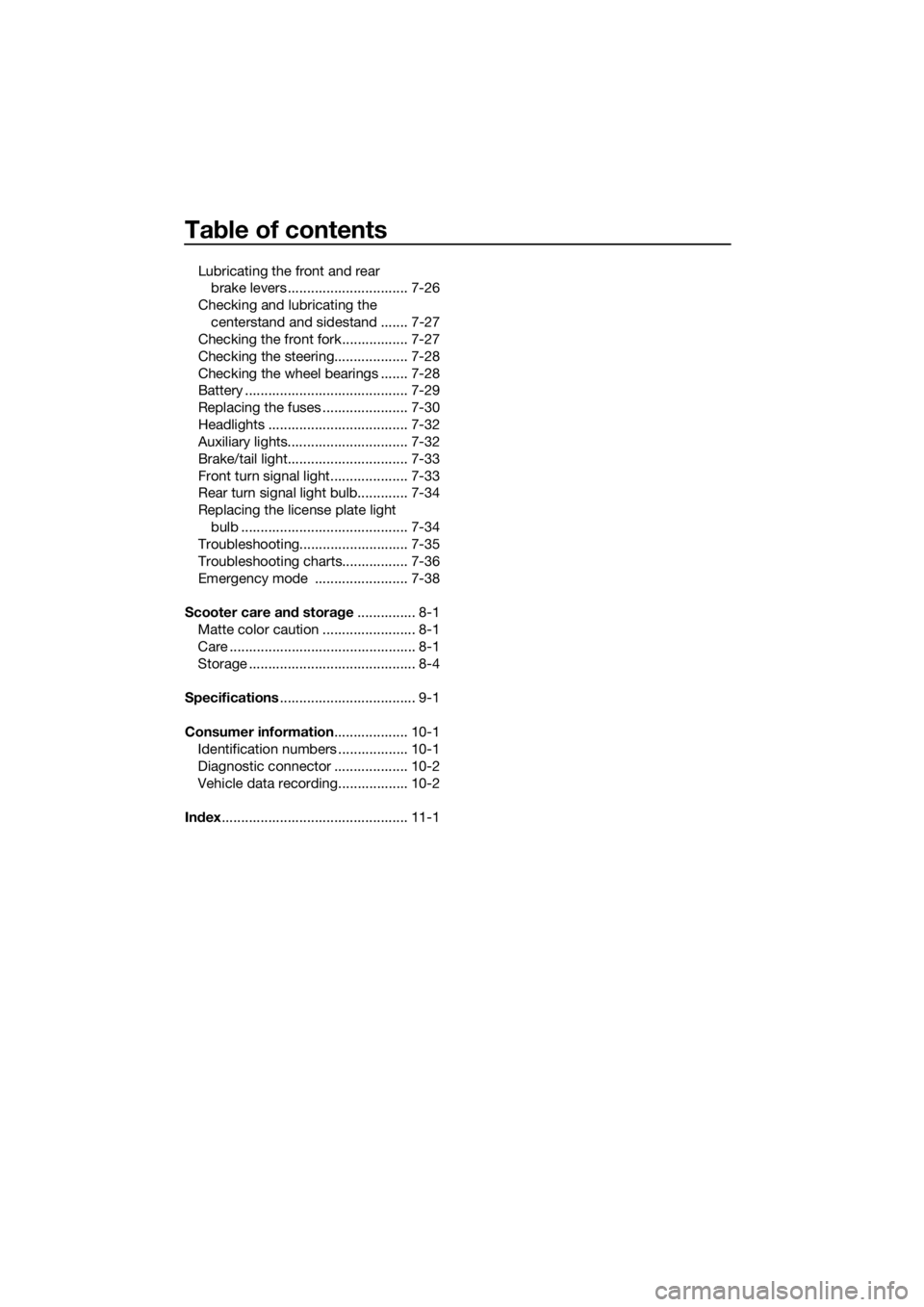
Table of contents
Lubricating the front and rear
brake levers ............................... 7-26
Checking and lubricating the centerstand and sidestand ....... 7-27
Checking the front fork................. 7-27
Checking the steering................... 7-28
Checking the wheel bearings ....... 7-28
Battery .......................................... 7-29
Replacing the fuses ...................... 7-30
Headlights .................................... 7-32
Auxiliary lights............................... 7-32
Brake/tail light............................... 7-33
Front turn signal light.................... 7-33
Rear turn signal light bulb............. 7-34
Replacing the license plate light
bulb ........................................... 7-34
Troubleshooting............................ 7-35
Troubleshooting charts................. 7-36
Emergency mode ........................ 7-38
Scooter care an d stora ge ............... 8-1
Matte color caution ........................ 8-1
Care ................................................ 8-1
Storage ........................................... 8-4
Specifications ................................... 9-1
Consumer information ................... 10-1
Identification numbers .................. 10-1
Diagnostic connector ................... 10-2
Vehicle data recording.................. 10-2
In dex ................................................ 11-1
UB74E0E0.book Page 2 Tuesday, May 2, 2017 1:04 PM
Page 10 of 116
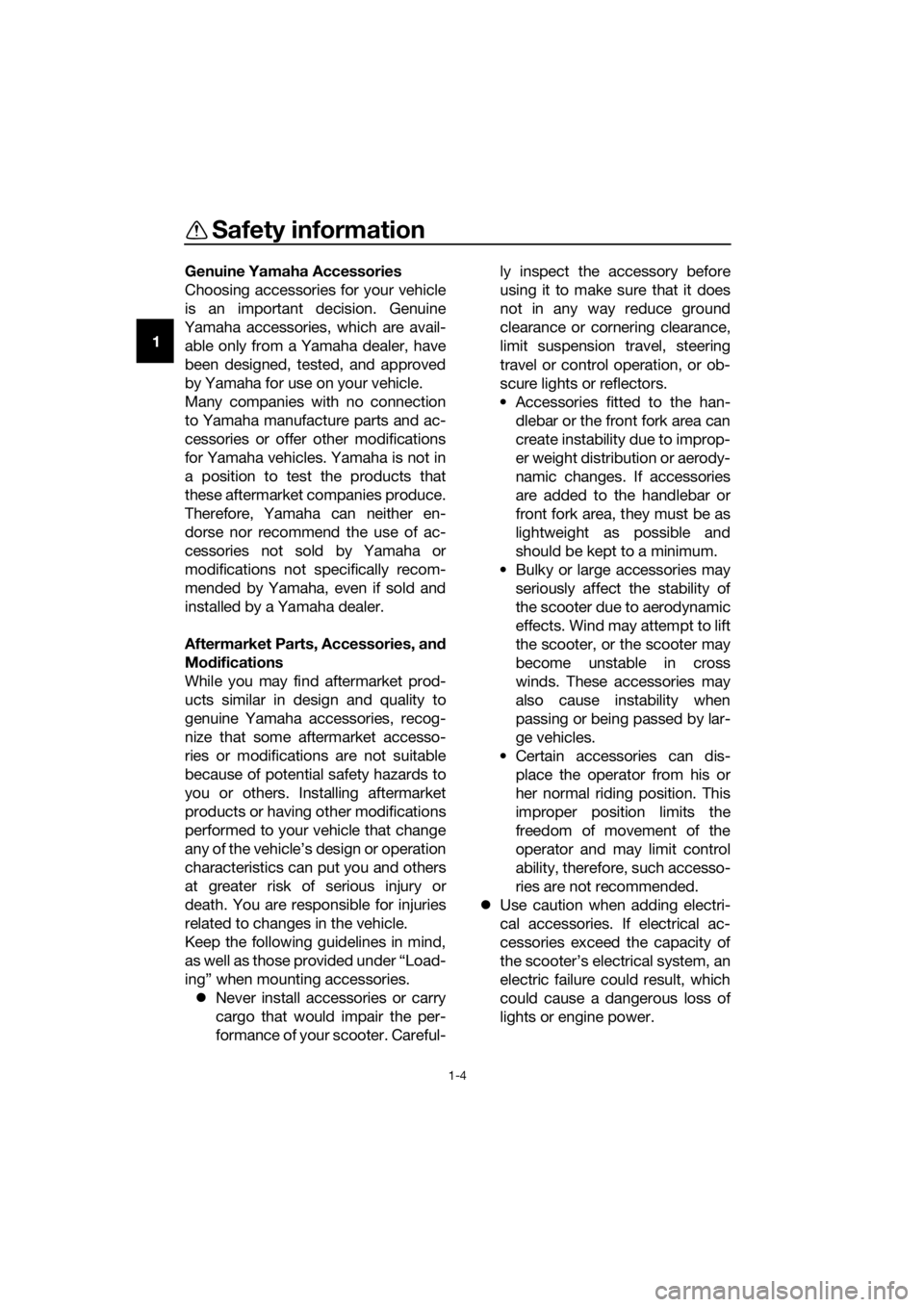
Safety information
1-4
1Genuine Yamaha Accessories
Choosing accessories for your vehicle
is an important decision. Genuine
Yamaha accessories, which are avail- able only from a Yamaha dealer, have
been designed, tested, and approved
by Yamaha for use on your vehicle.
Many companies with no connection
to Yamaha manufacture parts and ac-
cessories or offer other modifications
for Yamaha vehicles. Yamaha is not in
a position to test the products that
these aftermarket companies produce.
Therefore, Yamaha can neither en-
dorse nor recommend the use of ac-
cessories not sold by Yamaha or
modifications not specifically recom-
mended by Yamaha, even if sold and
installed by a Yamaha dealer.
Aftermarket Parts, Accessories, an d
Mo difications
While you may find aftermarket prod-
ucts similar in design and quality to
genuine Yamaha accessories, recog-
nize that some aftermarket accesso-
ries or modifications are not suitable
because of potential safety hazards to
you or others. Installing aftermarket
products or having other modifications
performed to your vehicle that change
any of the vehicle’s design or operation
characteristics can put you and others
at greater risk of serious injury or
death. You are responsible for injuries
related to changes in the vehicle.
Keep the following guidelines in mind,
as well as those provided under “Load-
ing” when mounting accessories. �z Never install accessories or carry
cargo that would impair the per-
formance of your scooter. Careful- ly inspect the accessory before
using it to make sure that it does
not in any way reduce ground
clearance or cornering clearance,
limit suspension travel, steering
travel or control operation, or ob-
scure lights or reflectors.
• Accessories fitted to the han- dlebar or the front fork area can
create instability due to improp-
er weight distribution or aerody-
namic changes. If accessories
are added to the handlebar or
front fork area, they must be as
lightweight as possible and
should be kept to a minimum.
• Bulky or large accessories may seriously affect the stability of
the scooter due to aerodynamic
effects. Wind may attempt to lift
the scooter, or the scooter may
become unstable in cross
winds. These accessories may
also cause instability when
passing or being passed by lar-
ge vehicles.
• Certain accessories can dis- place the operator from his or
her normal riding position. This
improper position limits the
freedom of movement of the
operator and may limit control
ability, therefore, such accesso-
ries are not recommended.
�z Use caution when adding electri-
cal accessories. If electrical ac-
cessories exceed the capacity of
the scooter’s electrical system, an
electric failure could result, which
could cause a dangerous loss of
lights or engine power.
UB74E0E0.book Page 4 Tuesday, May 2, 2017 1:04 PM
Page 18 of 116

Smart key system
3-4
3Included with the vehicle is one smart
key, two mechanical keys, and one
identification number card. The identi-
fication number can also be found on
the inside of the smart key itself.
If the vehicle battery is discharged, the
mechanical key can be used to open
the seat. Carry one mechanical key
in a
ddition to the smart key.
If the smart key is lost or the smart key
battery has discharged, the identifica-
tion number can be used to operate
the vehicle in emergency mode. (See
page 7-38.) Write down the i dentifi-
cation num ber in case of emer gen-
cy.
If the smart key is lost and the smart
key system identification number is un-
known, the entire smart key system will
need to be replaced at considerable
cost. Keep the i dentification num ber
car d in a safe place.
NOTICE
ECA21573
The smart key has precision elec-
tronic components. O bserve the fol-
lowin g precautions to prevent
possi ble malfunction or d amage.
�z Do not place or store the smart
key in a storag e compartment.
The smart key may be damag ed
from roa d vi brations or exces-
sive heat.
�z Do not d rop, ben d, or su bject
the smart key to stron g impacts.
�z Do not sub merge the smart key
in water or other liqui ds.
�z Do not place heavy items or ex-
cessive stress on the smart key. �z
Do not leave the smart key in a
place exposed to direct sun-
lig ht, hi gh temperature or hi gh
humi dity.
�z Do not g rind or attempt to mo d-
ify the smart key.
�z Keep the smart key away from
stron g ma gnetic fiel ds an d
ma gnetic o bjects such as key
hol ders, TVs, an d c o
mputers.
�z Keep the smart key away from
electric me dical equipment.
�z Do not allow oils, polishing
ag ents, fuel, or any stron g
chemicals to come in contact
with the smart key. The smart
key body may become discol-
ore d or cracked .
TIP
�zThe smart key battery life is ap-
proximately two years, but this
may vary according to operating
conditions.
�z Replace the smart key battery
when the smart key system indi-
cator light flashes for 20 seconds
when the vehicle is turned on, or
when the smart key indicator light
does not come on when the smart
key button is pushed. (See page
3-6.) After changing the smart key
battery, if the smart key system
still does not operate, check the
vehicle battery and then have a
Yamaha dealer check the vehicle.
�z If the smart key continually re-
ceives radio waves, the smart key
battery will discharge quickly. (For
example, when placed in the vicin-
ity of electrical products such as
televisions, radios, or computers.)
UB74E0E0.book Page 4 Tuesday, May 2, 2017 1:04 PM
Page 19 of 116

Smart key system
3-5
3
�z
You can register up to six smart
keys for the same vehicle. See a
Yamaha dealer regarding spare
smart keys.
�z If a smart key is lost, contact a
Yamaha dealer immediately to
prevent the vehicle from being
stolen.
EAU76471
Smart key
To turn the smart key on or off
Push the smart key button for approxi-
mately 1 second to turn the smart key
on or off. When the smart key is turned
off, the vehicle cannot be operated
even if the smart key is within operating
range. To operate the vehicle, turn the
smart key on and bring it within operat-
ing range.
To check whether the smart key is
turne d on or off
Push the smart key button to confirm
the current operating status of the
smart key.
If the smart key indicator light: �z Short flash (0.1 seconds): The
smart key is turned on.
�z Long flash (0.5 seconds): The
smart key is turned off.
Remote answer- back function
Push the smart key button to operate
the answer-back function remotely.
The beeper will sound twice and all of
the turn signal lights will flash twice.
1. Smart key indicator light
2. Smart key button
1
2
UB74E0E0.book Page 5 Tuesday, May 2, 2017 1:04 PM
Page 20 of 116

Smart key system
3-6
3This feature is convenient for locating
your vehicle in a parking lot and other
areas.
To turn the answer-
back beeper on
or off
The beeper, which sounds when the
answer-back function is operated, can
be turned on or off according to the fol-
lowing procedure. 1. Turn the smart key on and bring it within operating range.
2. Turn the main switch to “OFF”, and then push the main switch
knob once.
3. Within 9 seconds of pushing the knob, push and hold the knob
again for 5 seconds.
4. When the beeper sounds, the set- ting is complete.
If the beeper:�z Sounds twice: The beeper is
turned off.
�z Sounds once: The beeper is
turned on.
EAU76481
Replacin g the smart key bat-
tery
Replace the battery in the following sit-
uations.
�z The smart key system indicator
light flashes for about 20 seconds
when the power of the vehicle is
turned on.
�z The answer-back function does
not operate when the smart key
button is pushed.
WARNING
EWA14724
�zThe battery an d other remov-
a b le parts may cause injury if
swallowe d. Keep the battery
an d other remova ble parts away
from chil dren.
�z Do not expose the battery to d i-
rect sunli ght or other heat
sources.
NOTICE
ECA15784
�z Use a cloth when openin g the
smart key case with a screw-
d river. Direct contact with har d
o bjects may damag e or scratch
the smart key.
1. Smart key system indicator light “ ”
1
UB74E0E0.book Page 6 Tuesday, May 2, 2017 1:04 PM
Page 22 of 116

Smart key system
3-8
3
EAU76892
Main switch
The main switch is used to turn the ve-
hicle power on and off, lock and unlock
the steering, and open the seat, fuel
tank cap lid and storage compartment
A. After pushing the main switch knob
and confirmation with the smart key
has taken place, the main switch can
be turned while the smart key system
indicator light is on (approximately 4
seconds).
WARNING
EWA18720
Never turn the main switch to
“OFF”, “ ”, or “OPEN” while the ve-
hicle is moving. Otherwise the elec- trical systems will
be switched off,
which may result in loss of control or
an acci dent.
TIP
Do not push the main switch knob re-
peatedly or turn the main switch back
and forth beyond normal use. Other-
wise, to protect the main switch from
damage, the smart key system will
temporarily disable and the smart key
system indicator light will flash. If this
occurs, wait until the indicator light
stops flashing before operating the
main switch again.
The main switch positions are de-
scribed below.
EAU76500ON (on)
All electrical circuits are supplied with
the power, and the engine can be start-
ed.
To turn the vehicle power on
1. Turn the smart key on and bring it
within operating range.
1. Main switch
2. Main switch knob
1. Smart key system indicator light “ ”
2
1
1
1. Push.
2. Turn.
1 2
UB74E0E0.book Page 8 Tuesday, May 2, 2017 1:04 PM
Page 23 of 116

Smart key system
3-9
3
2. Push the main switch knob and
the smart key indicator light will
come on for approximately 4 sec-
onds.
3. While the smart key system indi- cator light is on, turn the main
switch to “ON”. All of the turn sig-
nal lights flash twice and the vehi-
cle power turns on.TIP
�zIf the vehicle battery voltage is
low, the turn signal lights will not
flash.
�z See “Emergency mode” on page
7-38 for information on turning the
vehicle power on without the
smart key.
EAU76510OFF (off)
All electrical systems are off.
To turn the vehicle power off
1. With the smart key turned on and
within operating range, turn the
main switch to “OFF”.
2. The turn signal lights flash once and the vehicle power turns off.
TIP
When the main switch is turned to
“OFF” but the smart key cannot be
confirmed (the smart key is either out-
side operation range or has been
turned off), the beeper will sound for 3
seconds and the smart key system in-
dicator light will flash for 30 seconds.�z During this 30 seconds, the main
switch can be freely operated.
�z After 30 seconds, the vehicle
power will turn off automatically.
�z To turn the vehicle power off im-
mediately, push the main switch
knob four times within 2 seconds.
EAU79040OPEN (open)
The seat and storage compartment A
can be opened.
To open the seat, push the “SEAT”
button, and then lift the rear of the seat.
1. Turn.
1
1. Push.
2. Turn.
1
2
UB74E0E0.book Page 9 Tuesday, May 2, 2017 1:04 PM
Page 25 of 116

Smart key system
3-11
3
�z
The seat can also be opened with
the mechanical key. (See page
4-20.)
EAU76521“ ” (lock)
The steering is locked and all electrical
systems are off.
To lock the steering
1. Turn the handlebar all the way to
the left.
2. With the smart key turned on and within operating range, push the
main switch knob.
3. While the smart key system indi- cator light is on, push and turn the
main switch to “ ”.
TIP
If the steering will not lock, try turning
the handlebar back to the right slightly.
To unlock the steering
1. With the smart key turned on andwithin operating range, push the
main switch knob.
2. While the smart key system indi- cator light is on, push and turn the
main switch to the desired posi-
tion.
EAU76903 (parkin g)
The hazard lights and turn signal lights
can be turned on, but all other electri-
cal systems are off.
To use the “ ” position
1. With the main switch in the “ ” position and the smart key turned
on and within operating range,
push the main switch knob.
2. While the smart key system indi- cator is light on, turn the main
switch to “ ”.
To exit the “ ” position
Simply turn the main switch to “ ”.
1. Push.
2. Push and turn.
1 2
1. Push.
2. Push and turn.
12
UB74E0E0.book Page 11 Tuesday, May 2, 2017 1:04 PM
Page 26 of 116

Smart key system
3-12
3
NOTICE
ECA20760
Using the hazar d or turn si gnal lig hts
for an exten ded len gth of time may
cause the battery to dischar ge.
EAU79000“ ” (fuel tank cap li d)
To open the fuel tank cap lid
1. With the smart key turned on and within operating range, push the
main switch knob.
2. While the smart key system indi- cator light is on, turn the main
switch to “ ”.
To close the fuel tank cap lid
Push the fuel tank cap lid down until it
is closed.
TIP
Make sure that fuel tank cap lid is se-
curely closed before starting off.
1. Push.
2. Turn.
12
UB74E0E0.book Page 12 Tuesday, May 2, 2017 1:04 PM