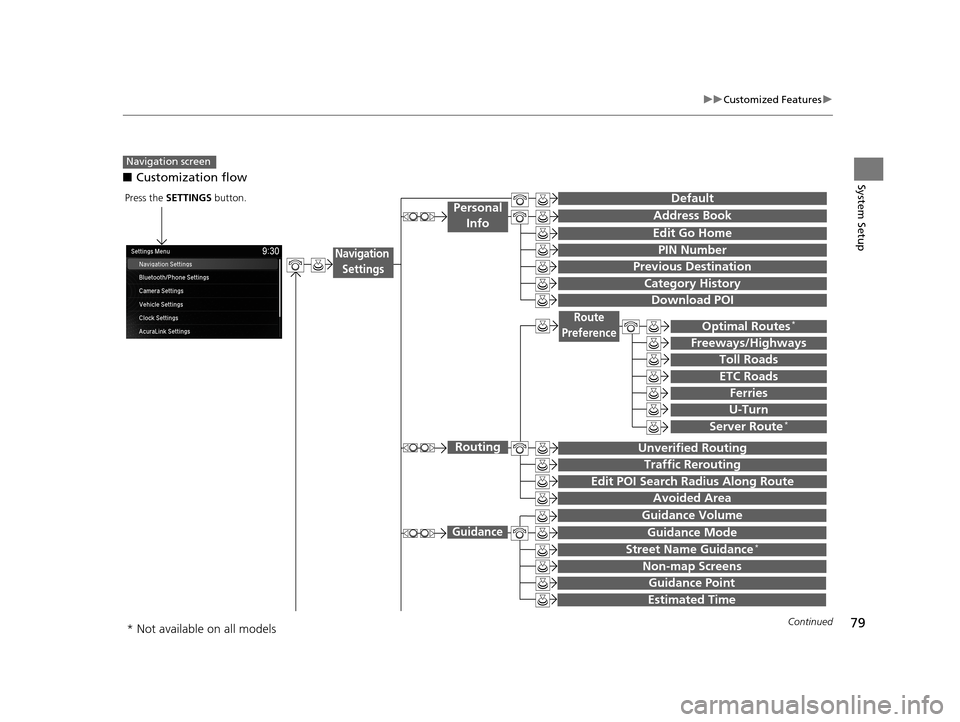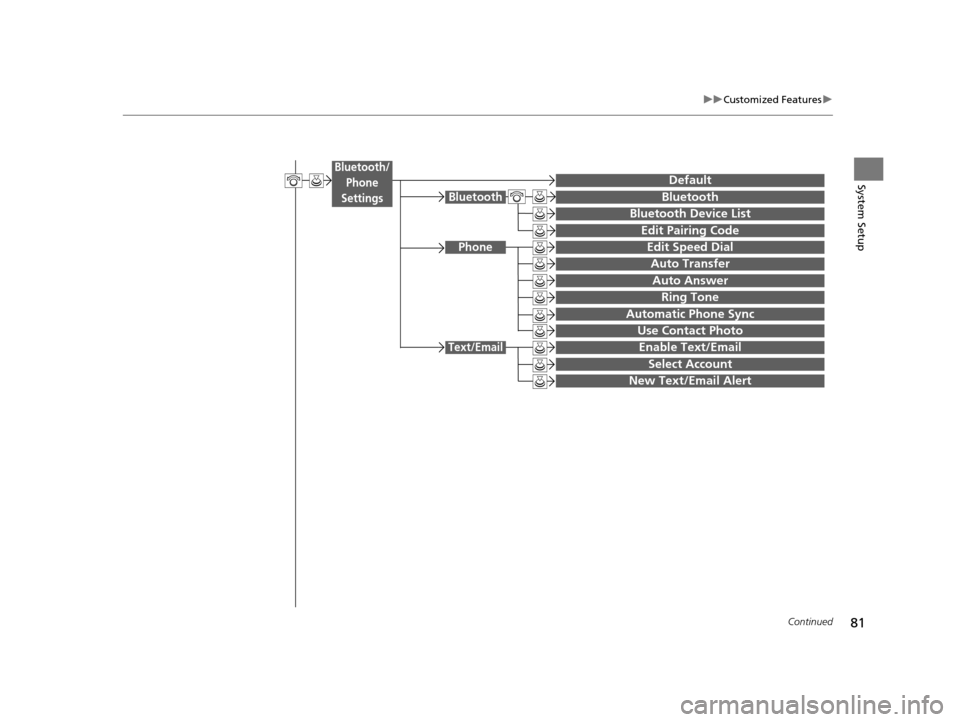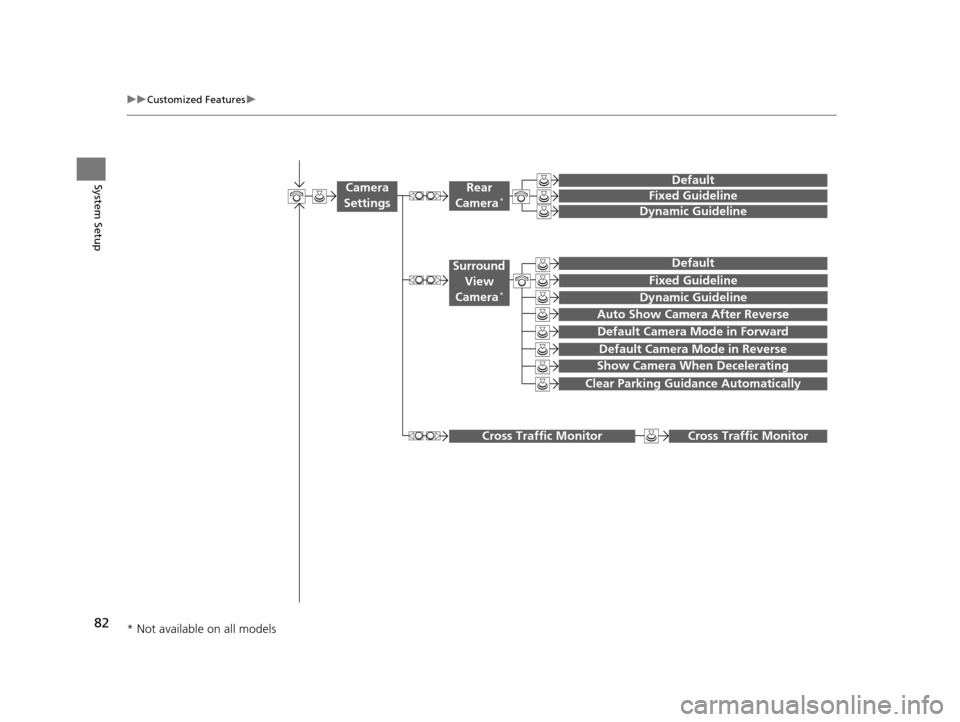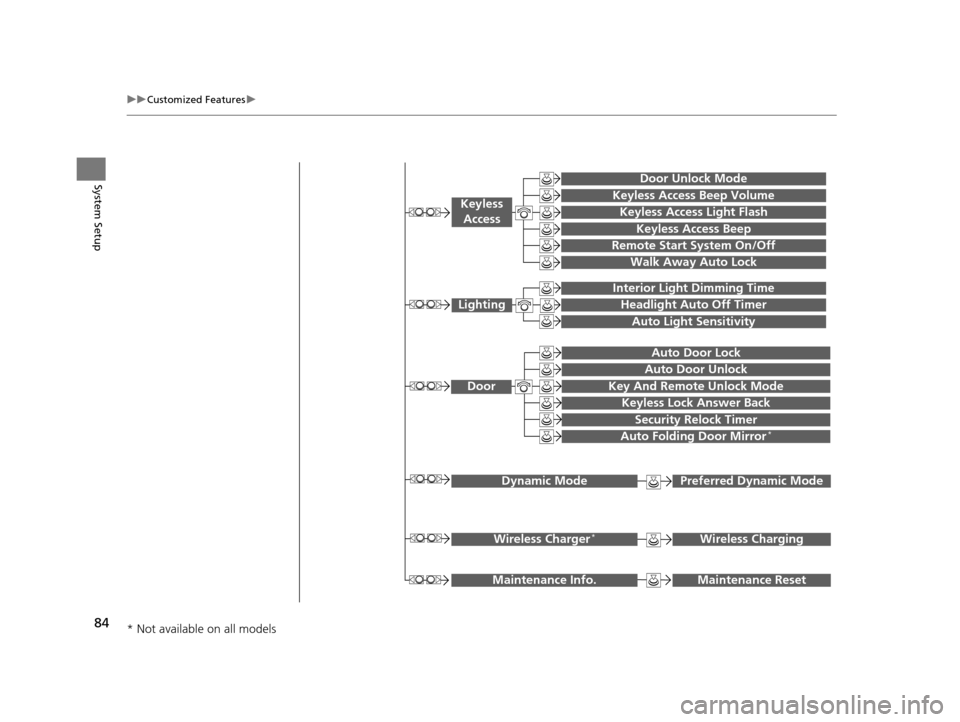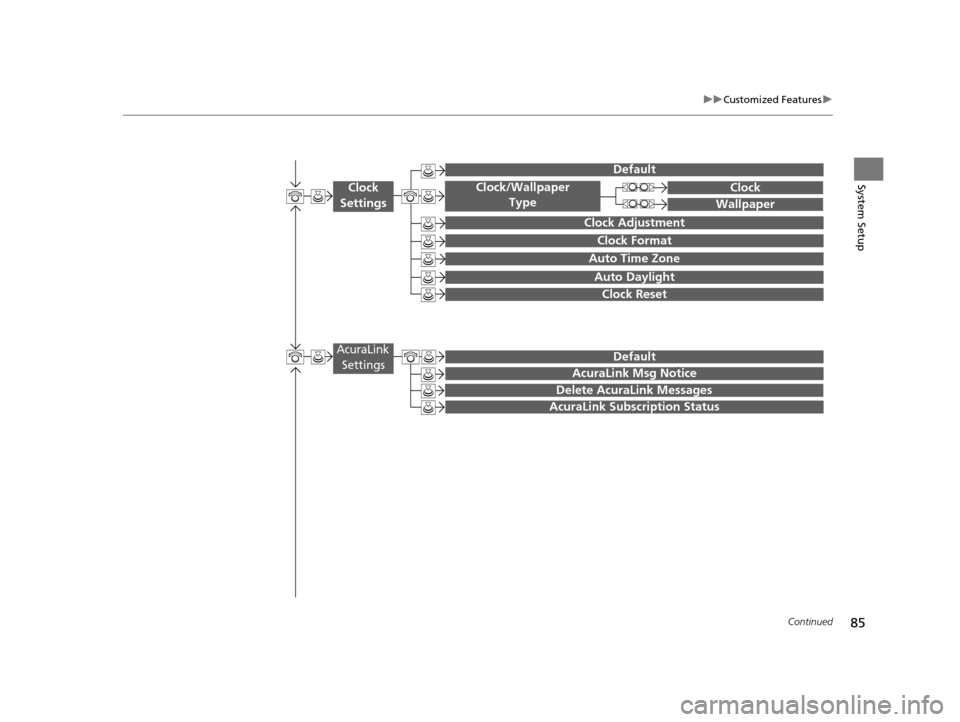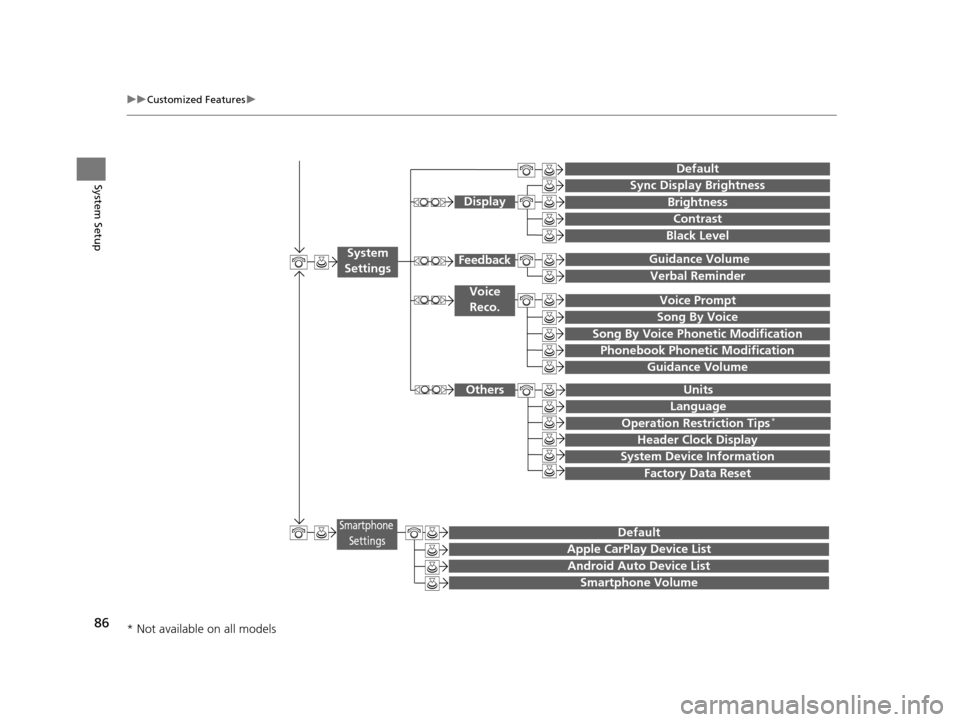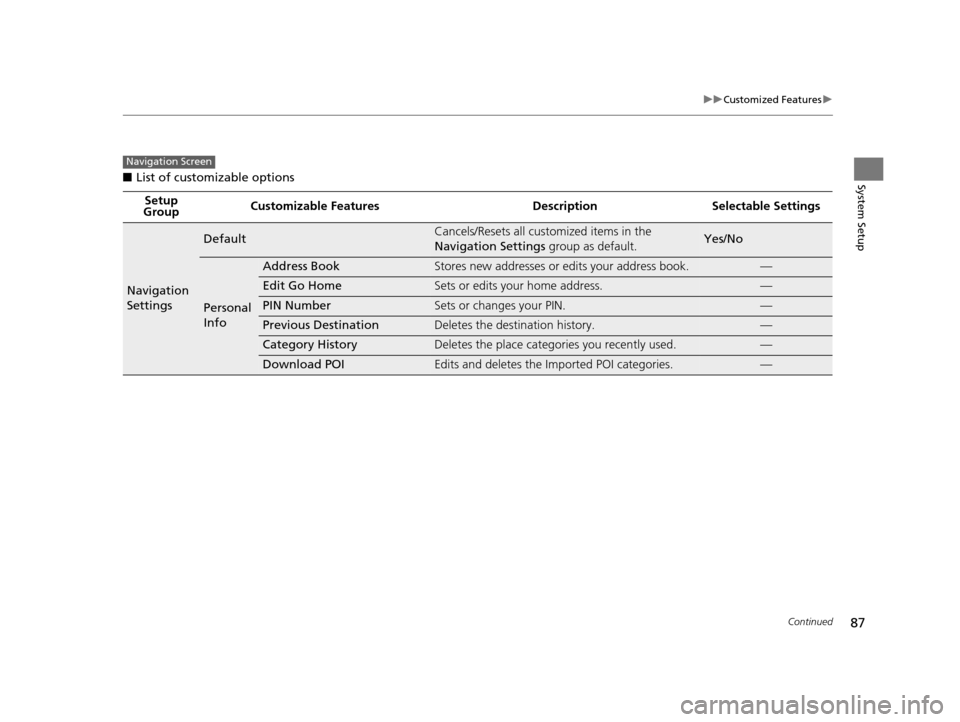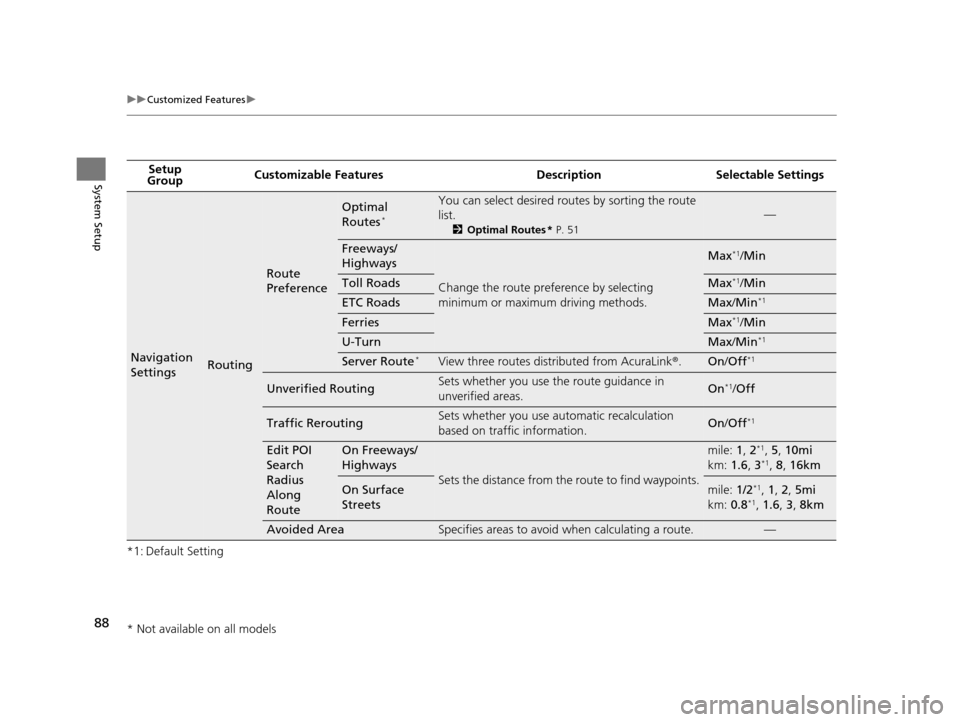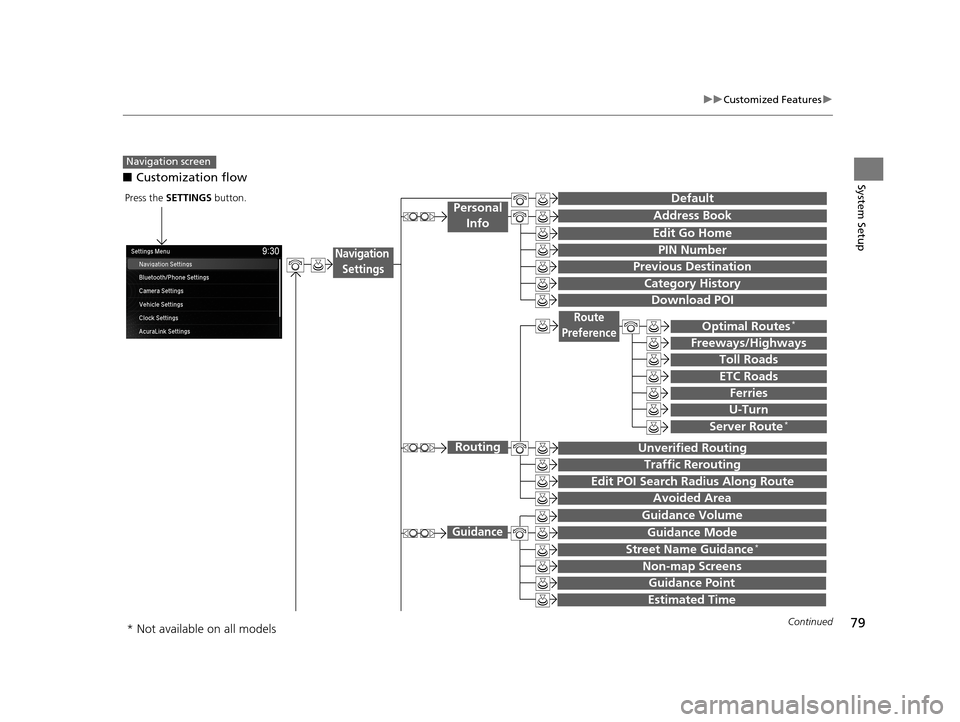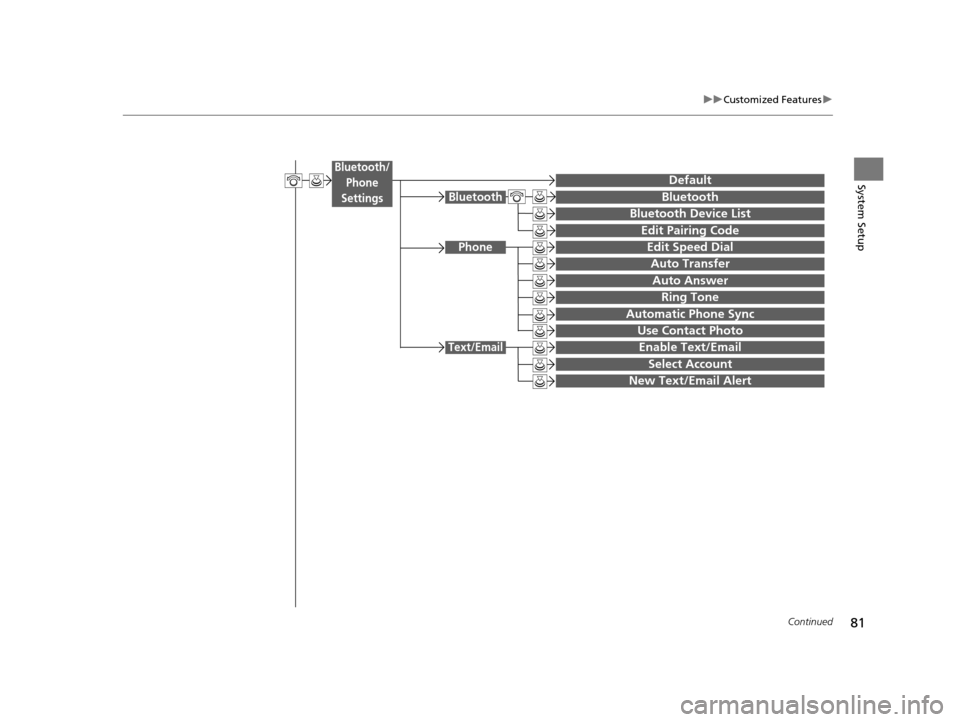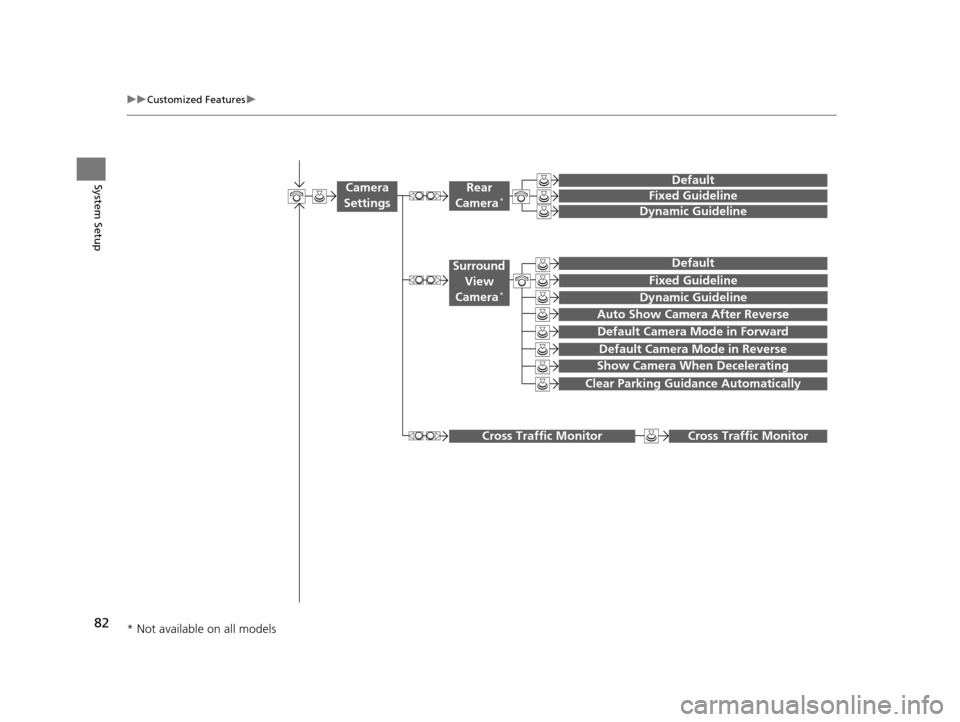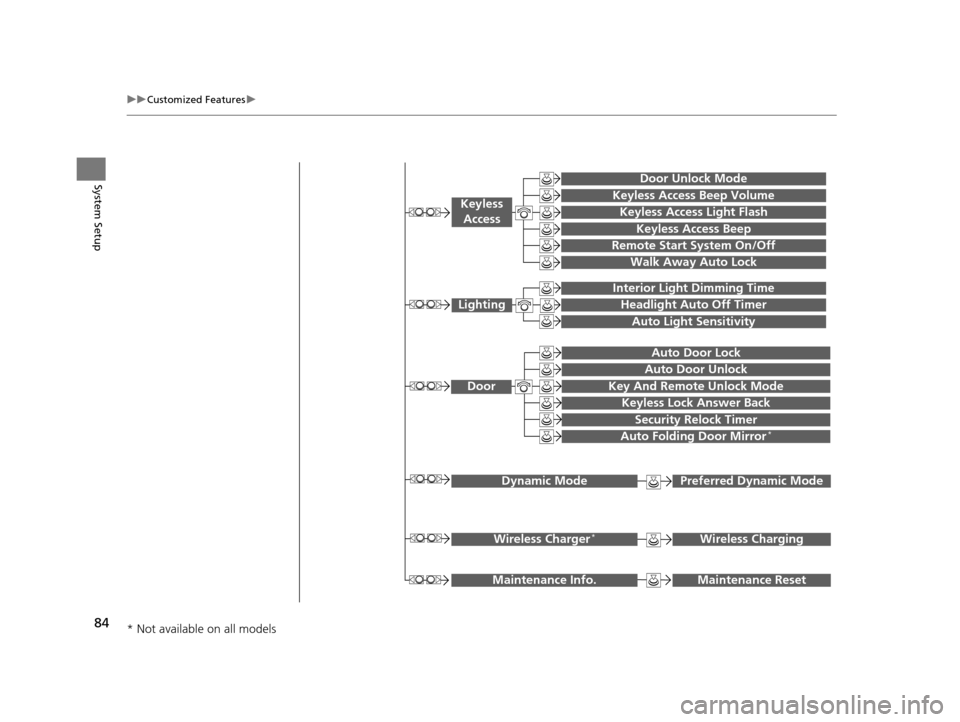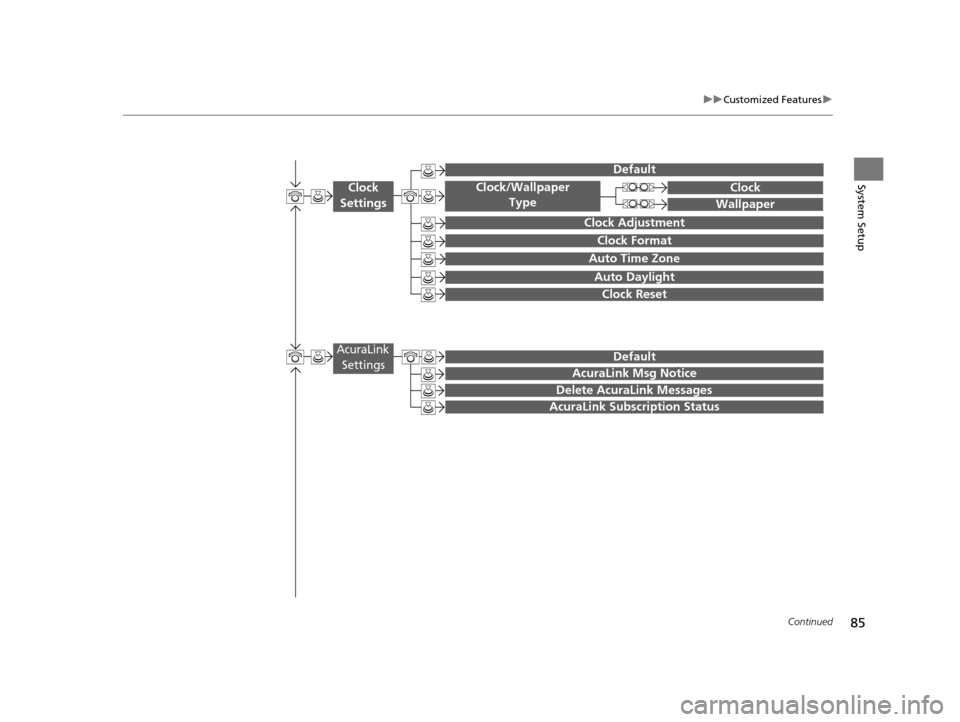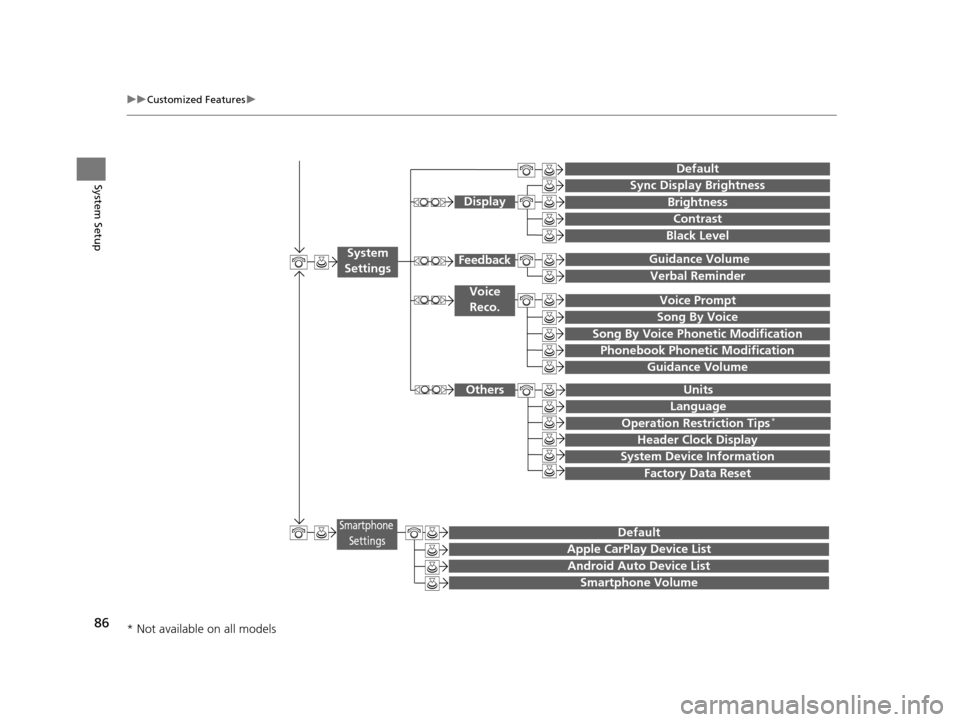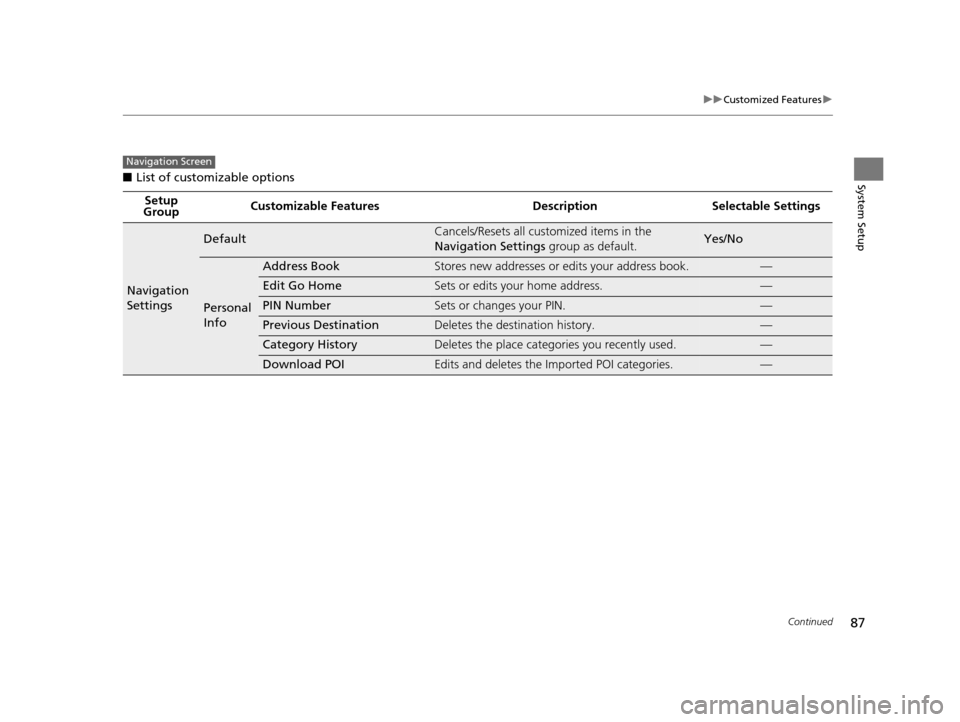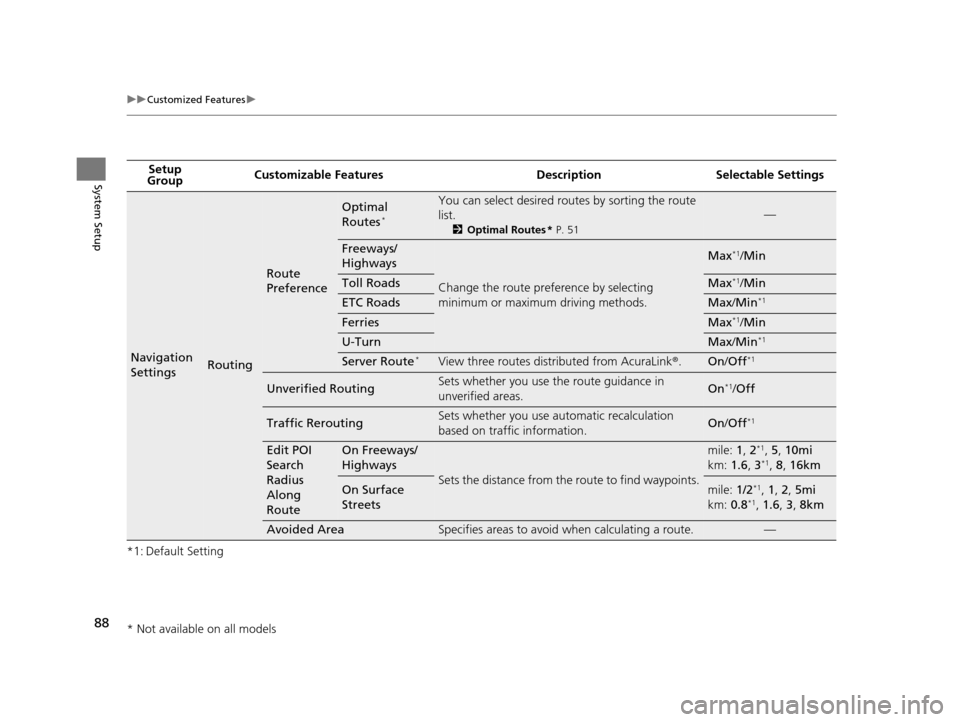Acura TLX 2019 Navigation Manual
Manufacturer: ACURA, Model Year: 2019,
Model line: TLX,
Model: Acura TLX 2019
Pages: 399, PDF Size: 41.86 MB
Acura TLX 2019 Navigation Manual
TLX 2019
Acura
Acura
https://www.carmanualsonline.info/img/32/11122/w960_11122-0.png
Acura TLX 2019 Navigation Manual
Trending: charging, key, alarm, language, lane assist, gas type, door lock
Page 81 of 399
79
uuCustomized Features u
Continued
System Setup■Customization flow
Navigation screen
Unverified Routing
Traffic Rerouting
Edit POI Search Radius Along Route
Routing
Avoided Area
Optimal Routes*
Freeways/Highways
Toll Roads
Route
Preference
ETC Roads
Ferries
U-Turn
Guidance Mode
Street Name Guidance*
Non-map Screens
Guidance
Guidance Point
Estimated Time
Address Book
Edit Go Home
PIN Number
Personal Info
Previous Destination
Download POI
Category History
Navigation
Settings
Server Route*
DefaultPress the SETTINGS button.
Guidance Volume
* Not available on all models
19 ACURA TLX NAVI-31TZ38400.book 79 ページ 2018年3月7日 水曜日 午後4時23分
Page 82 of 399
80
uuCustomized Features u
System Setup
Show Icon on Map
Color (Day)
Color (Night)
Map
View
3D Angle Adjustment
Straight Line Guide
Display Tracking
Delete Tracking
Correct Vehicle Position
System Device Information
Map Data Update
19 ACURA TLX NAVI-31TZ38400.book 80 ページ 2018年3月7日 水曜日 午後4時23分
Page 83 of 399
81
uuCustomized Features u
Continued
System Setup
Bluetooth
Bluetooth Device List
Edit Pairing Code
Bluetooth
Edit Speed Dial
Auto Transfer
Auto Answer
Ring Tone
Automatic Phone Sync
Use Contact Photo
Enable Text/Email
Select Account
Phone
Text/Email
DefaultBluetooth/
Phone
Settings
New Text/Email Alert
19 ACURA TLX NAVI-31TZ38400.book 81 ページ 2018年3月7日 水曜日 午後4時23分
Page 84 of 399
82
uuCustomized Features u
System Setup
Fixed Guideline
Dynamic Guideline
Rear
Camera*Camera
Settings
Surround View
Camera
*Fixed Guideline
Dynamic Guideline
Auto Show Camera After Reverse
Default Camera Mode in Forward
Default Camera Mode in Reverse
Show Camera When Decelerating
Clear Parking Guidan ce Automatically
Default
Default
Cross Traffic MonitorCross Traffic Monitor
* Not available on all models
19 ACURA TLX NAVI-31TZ38400.book 82 ページ 2018年3月7日 水曜日 午後4時23分
Page 85 of 399
83
uuCustomized Features u
Continued
System Setup
“Trip A” Reset Timing
“Trip B” Reset Timing
Language Selection
Adjust Outside Temp. Display
Forward Collision Warning Distance
Head-up Warning
Auto Engine Idle Stop Guidance Screens*
Vehicle
Settings
Driver Assist
Lane Keeping Assi st Suspend Beep
Driving
Position
Road Departure Mitigation Setting
ACC Forward Vehicle Detect Beep
Memory Position Link
Meter
Default
ACC Display Speed Unit
Reverse Alert Tone
Blind Spot Info
Turn by Turn Display
Seat Position Movem ent At Entry/Exit
* Not available on all models
19 ACURA TLX NAVI-31TZ38400.book 83 ページ 2018年3月7日 水曜日 午後4時23分
Page 86 of 399
84
uuCustomized Features u
System Setup
Maintenance ResetMaintenance Info.
Key And Remote Unlock Mode
Keyless Lock Answer Back
Security Relock Timer
Auto Door Lock
Auto Door Unlock
Door
Interior Light Dimming Time
Headlight Auto Off Timer
Auto Light Sensitivity
Lighting
Keyless Access Beep Volume
Keyless Access Light FlashKeyless
Access
Keyless Access Beep
Remote Start System On/Off
Auto Folding Door Mirror*
Wireless ChargingWireless Charger*
Walk Away Auto Lock
Door Unlock Mode
Preferred Dynamic ModeDynamic Mode
* Not available on all models
19 ACURA TLX NAVI-31TZ38400.book 84 ページ 2018年3月7日 水曜日 午後4時23分
Page 87 of 399
85
uuCustomized Features u
Continued
System SetupClock
Settings
Default
Clock
Wallpaper
Clock/Wallpaper Type
Clock Adjustment
Clock Format
Auto Time Zone
Auto Daylight
Clock Reset
AcuraLink
SettingsDefault
AcuraLink Msg Notice
Delete AcuraLink Messages
AcuraLink Subscription Status
19 ACURA TLX NAVI-31TZ38400.book 85 ページ 2018年3月7日 水曜日 午後4時23分
Page 88 of 399
86
uuCustomized Features u
System Setup
Guidance Volume
Brightness
Contrast
Black Level
Units
Language
Operation Restriction Tips*
Display
Others
Voice
Reco.
Sync Display Brightness
Header Clock Display
System Device Information
Guidance Volume Feedback
Verbal Reminder
Song By Voice
Song By Voice Phonetic Modification
Phonebook Phonetic Modification
Factory Data Reset
Voice Prompt
System
Settings
Default
Smartphone SettingsDefault
Apple CarPlay Device List
Android Auto Device List
Smartphone Volume
* Not available on all models
19 ACURA TLX NAVI-31TZ38400.book 86 ページ 2018年3月7日 水曜日 午後4時23分
Page 89 of 399
87
uuCustomized Features u
Continued
System Setup■List of customizable options
Setup
Group Customizable Features Desc
ription Selectable Settings
Navigation
Settings
DefaultCancels/Resets all customized items in the
Navigation Settings group as default.Yes/No
Personal
Info
Address BookStores new addresses or edits your address book.—
Edit Go HomeSets or edits your home address.—
PIN NumberSets or changes your PIN.—
Previous DestinationDeletes the destination history.—
Category HistoryDeletes the place categories you recently used.—
Download POIEdits and deletes the Imported POI categories.—
Navigation Screen
19 ACURA TLX NAVI-31TZ38400.book 87 ページ 2018年3月7日 水曜日 午後4時23分
Page 90 of 399
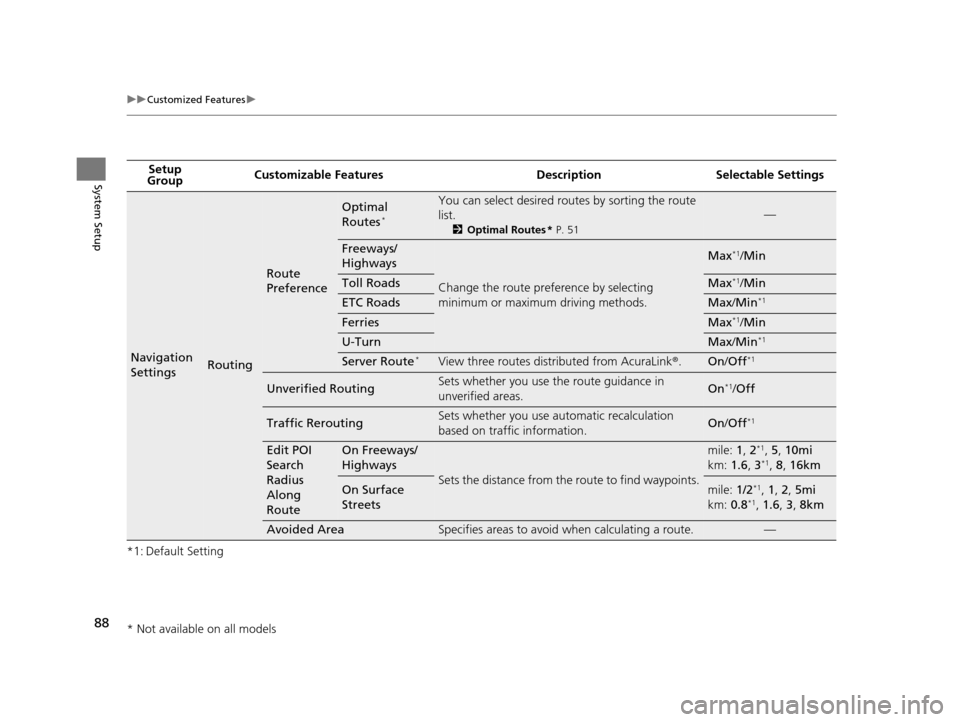
88
uuCustomized Features u
System Setup
*1: Default SettingSetup
Group Customizable Features Desc
ription Selectable Settings
Navigation
SettingsRouting
Route
Preference
Optimal
Routes*
You can select desired routes by sorting the route
list.
2Optimal Routes * P. 51
—
Freeways/
Highways
Change the route preference by selecting
minimum or maximum driving methods.
Max*1/Min
Toll RoadsMax*1/Min
ETC RoadsMax /Min*1
FerriesMax*1/Min
U-TurnMax /Min*1
Server Route*View three routes dis tributed from AcuraLink ®.On /Off*1
Unverified RoutingSets whether you use the route guidance in
unverified areas.On*1/Off
Traffic ReroutingSets whether you use automatic recalculation
based on traffic information.On /Off*1
Edit POI
Search
Radius
Along
RouteOn Freeways/
Highways
Sets the distance from the route to find waypoints.
mile: 1, 2*1, 5, 10mi
km: 1.6, 3*1, 8 , 16km
On Surface
Streetsmile: 1/2*1, 1, 2, 5mi
km: 0.8*1, 1.6 , 3, 8km
Avoided AreaSpecifies areas to avoid when calculating a route.—
* Not available on all models
19 ACURA TLX NAVI-31TZ38400.book 88 ページ 2018年3月7日 水曜日 午後4時23分
Trending: ESP, center console, gas type, AUX, radio, rear view mirror, radio antenna