Acura TLX 2019 Navigation Manual
Manufacturer: ACURA, Model Year: 2019, Model line: TLX, Model: Acura TLX 2019Pages: 399, PDF Size: 41.86 MB
Page 91 of 399
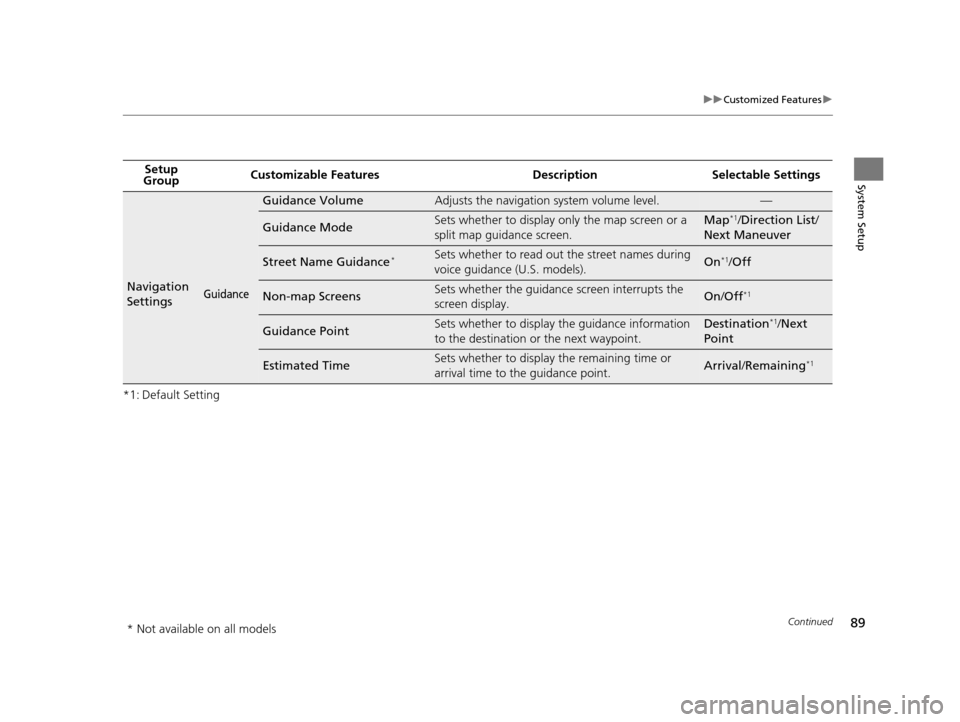
89
uuCustomized Features u
Continued
System Setup
*1: Default SettingSetup
Group Customizable Features Desc
ription Selectable Settings
Navigation
SettingsGuidance
Guidance VolumeAdjusts the navigation system volume level.—
Guidance ModeSets whether to display only the map screen or a
split map guidance screen.Map*1/Direction List /
Next Maneuver
Street Name Guidance*Sets whether to read out the street names during
voice guidance (U.S. models).On*1/ Off
Non-map ScreensSets whether the guidance screen interrupts the
screen display.On /Off*1
Guidance PointSets whether to display the guidance information
to the destination or the next waypoint.Destination*1/Next
Point
Estimated TimeSets whether to display the remaining time or
arrival time to the guidance point.Arrival /Remaining*1
* Not available on all models
19 ACURA TLX NAVI-31TZ38400.book 89 ページ 2018年3月7日 水曜日 午後4時23分
Page 92 of 399
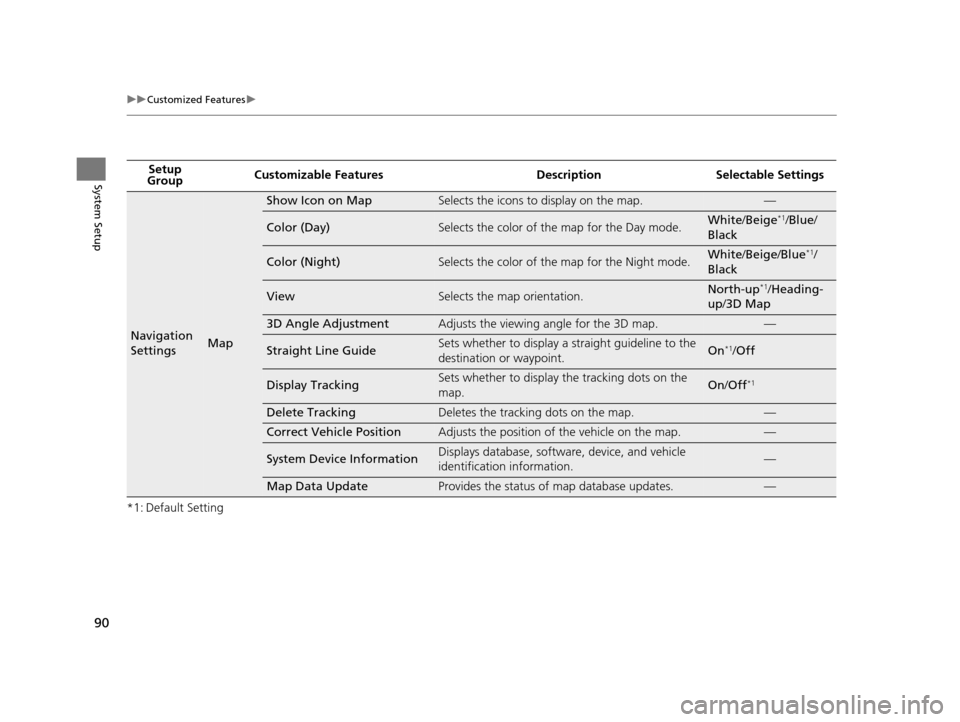
90
uuCustomized Features u
System Setup
*1: Default SettingSetup
Group Customizable Features Desc
ription Selectable Settings
Navigation
SettingsMap
Show Icon on MapSelects the icons to display on the map.—
Color (Day)Selects the color of the map for the Day mode.White/Beige*1/Blue /
Black
Color (Night)Selects the color of the map for the Night mode.White /Beige /Blue*1/
Black
ViewSelects the map orientation.North-up*1/ Heading-
up /3D Map
3D Angle AdjustmentAdjusts the viewing angle for the 3D map.—
Straight Line GuideSets whether to display a s traight guideline to the
destination or waypoint.On*1/ Off
Display TrackingSets whether to display the tracking dots on the
map.On /Off*1
Delete TrackingDeletes the tracking dots on the map.—
Correct Vehicle PositionAdjusts the position of the vehicle on the map.—
System Device InformationDisplays database, software, device, and vehicle
identification information.—
Map Data UpdateProvides the status of map database updates.—
19 ACURA TLX NAVI-31TZ38400.book 90 ページ 2018年3月7日 水曜日 午後4時23分
Page 93 of 399
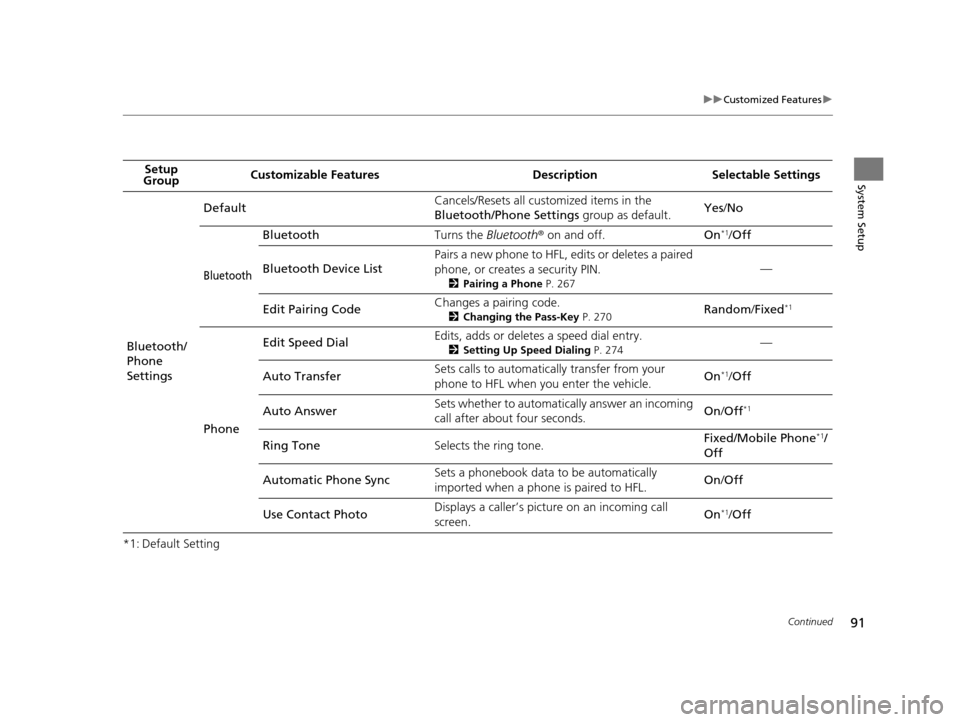
91
uuCustomized Features u
Continued
System Setup
*1: Default SettingSetup
Group Customizable Features Desc
ription Selectable Settings
Bluetooth/
Phone
Settings Default
Cancels/Resets all customized items in the
Bluetooth/Phone Settings
group as default.Yes
/No
Bluetooth
Bluetooth Turns the Bluetooth® on and off. On*1/Off
Bluetooth Device List Pairs a new phone to HFL, edits or deletes a paired
phone, or creates a security PIN.
2
Pairing a Phone P. 267
—
Edit Pairing Code Changes a pairing code.
2
Changing the Pass-Key P. 270Random /Fixed*1
Phone Edit Speed Dial
Edits, adds or deletes a speed dial entry.
2
Setting Up Speed Dialing P. 274—
Auto Transfer Sets calls to automatically transfer from your
phone to HFL when you enter the vehicle.
On
*1/
Off
Auto Answer Sets whether to automatica
lly answer an incoming
call after about four seconds. On
/Off
*1
Ring Tone Selects the ring tone. Fixed/Mobile Phone*1/
Off
Automatic Phone Sync Sets a phonebook data to be automatically
imported when a phone is paired to HFL.
On
/Off
Use Contact Photo Displays a caller’s picture on an incoming call
screen.
On
*1/
Off
19 ACURA TLX NAVI-31TZ38400.book 91 ページ 2018年3月7日 水曜日 午後4時23分
Page 94 of 399
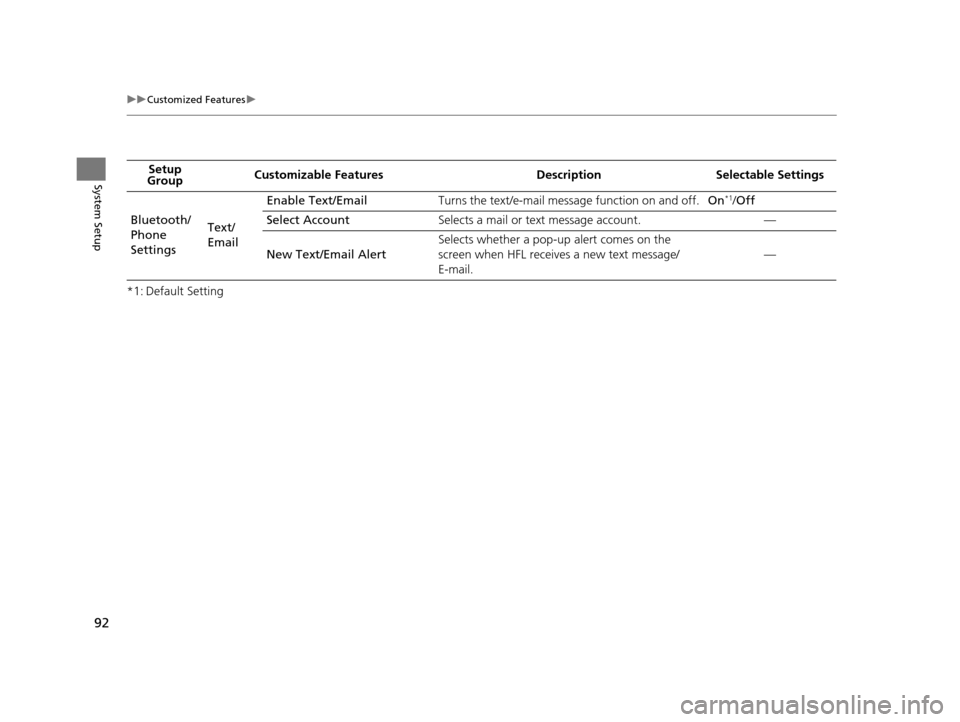
92
uuCustomized Features u
System Setup
*1: Default SettingSetup
Group Customizable Features Desc
ription Selectable Settings
Bluetooth/
Phone
Settings Text/
EmailEnable Text/Email
Turns the text/e-mail message function on and off. On
*1/Off
Select Account Selects a mail or text message account. —
New Text/Email Alert Selects whether a pop-up alert comes on the
screen when HFL receives a new text message/
E-mail.
—
19 ACURA TLX NAVI-31TZ38400.book 92 ページ 2018年3月7日 水曜日 午後4時23分
Page 95 of 399

93
uuCustomized Features u
Continued
System Setup
*1: Default SettingSetup
Group Customizable Features Desc
ription Selectable Settings
Camera
Settings
Rear
Camera*
DefaultCancels/Resets all customized items in the Rear
Camera group as default.Yes/No
Fixed GuidelineSelects whether the fixed guidelines come on the
rear camera monitor.On*1/Off
Dynamic GuidelineSelects whether the dynami c guidelines come on
the rear camera monitor.On*1/ Off
Surround
View
Camera
*
DefaultCancels/Resets all customized items in the
Surround View Camera group as default.Yes/No
Fixed GuidelineSets whether to turn on the reference line display.On*1/Off
Dynamic GuidelineSets whether to turn on th e projection line display.On*1/Off
Auto Show Camera After
ReverseSets the rear view to be automatically switched to
the front view when the g ear position is out of .On/Off*1
Default Camera Mode in
ForwardSets which screen to display when the surround
view camera system is turned on while the vehicle
is moving forward.Front Ground View*1/
Last Used /Front Blind
View /Side View
Default Camera Mode in
ReverseSets which screen to display when the surround
view camera system is turned on while the vehicle
is reversing.Rear Ground View*1/
Last Used /Rear View /
Rear Wide View
* Not available on all models
19 ACURA TLX NAVI-31TZ38400.book 93 ページ 2018年3月7日 水曜日 午後4時23分
Page 96 of 399
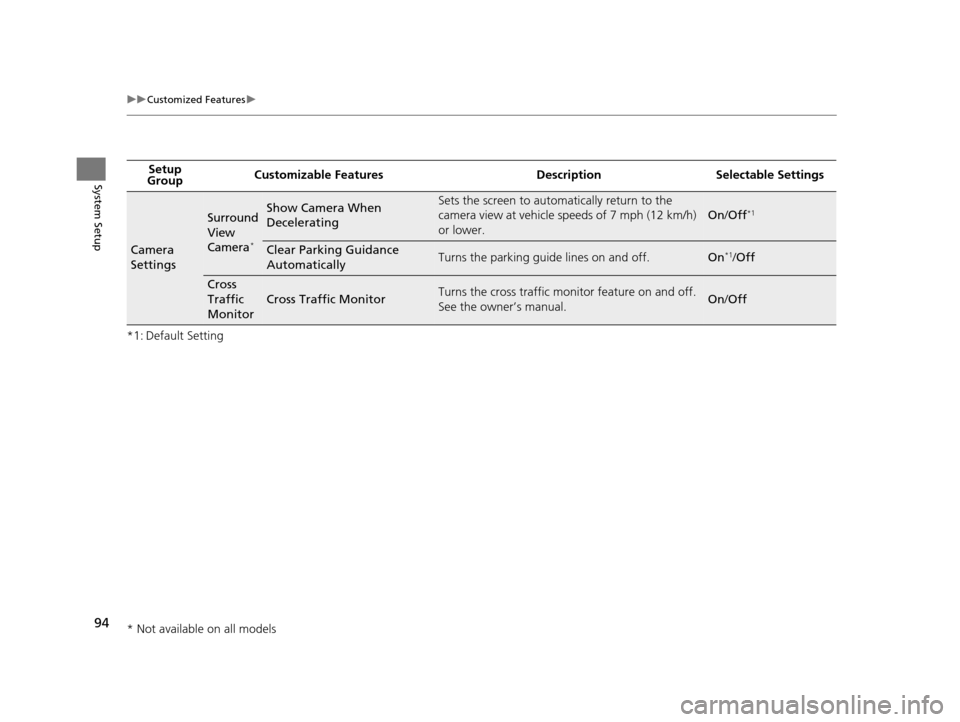
94
uuCustomized Features u
System Setup
*1: Default SettingSetup
Group Customizable Features Desc
ription Selectable Settings
Camera
Settings
Surround
View
Camera
*
Show Camera When
DeceleratingSets the screen to automatically return to the
camera view at vehicle speeds of 7 mph (12 km/h)
or lower.
On /Off*1
Clear Parking Guidance
AutomaticallyTurns the parking guide lines on and off.On*1/Off
Cross
Traffic
Monitor
Cross Traffic MonitorTurns the cross traffic monitor feature on and off.
See the owner’s manual.On /Off
* Not available on all models
19 ACURA TLX NAVI-31TZ38400.book 94 ページ 2018年3月7日 水曜日 午後4時23分
Page 97 of 399
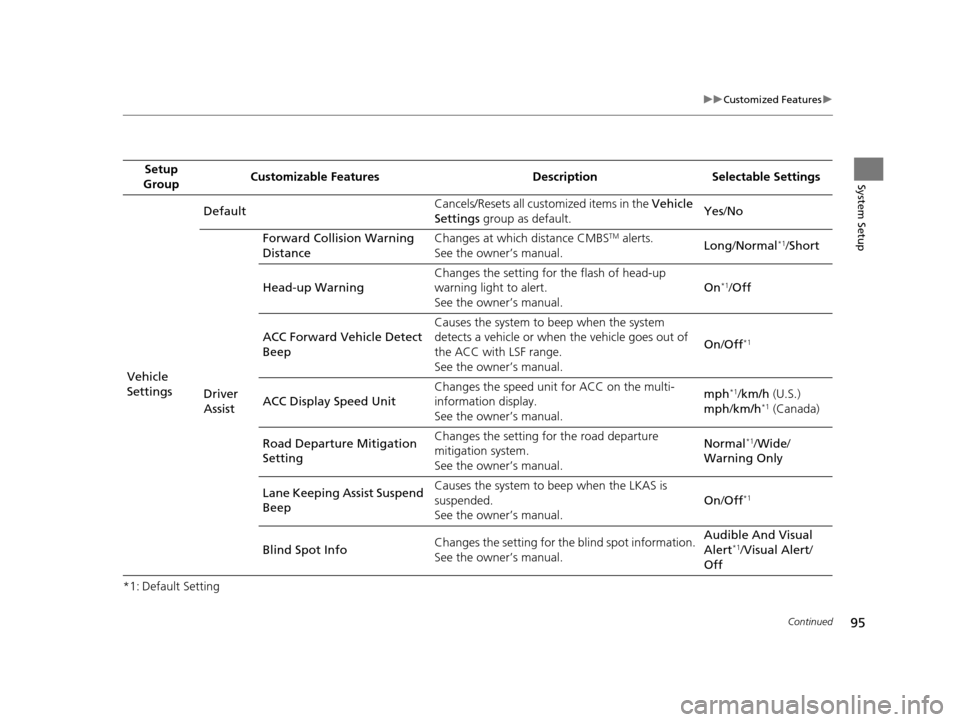
95
uuCustomized Features u
Continued
System Setup
*1: Default SettingSetup
Group Customizable Features Desc
ription Selectable Settings
Vehicle
Settings Default
Cancels/Resets all cust
omized items in the Vehicle
Settings group as default. Yes
/No
Driver
Assist Forward Collision Warning
Distance
Changes at which distance CMBS
TM alerts.
See the owner’s manual. Long
/Normal*1/Short
Head-up Warning Changes the setting for the flash of head-up
warning light to alert.
See the owner’s manual. On
*1/
Off
ACC Forward Vehicle Detect
Beep Causes the system to beep when the system
detects a vehicle or when the vehicle goes out of
the ACC with LSF range.
See the owner’s manual.
On
/Off
*1
ACC Display Speed Unit Changes the speed unit for ACC on the multi-
information display.
See the owner’s manual. mph*1/
km/h (U.S.)
mph /km/h*1 (Canada)
Road Departure Mitigation
Setting Changes the setting for the road departure
mitigation system.
See the owner’s manual. Normal
*1/
Wide /
Warning Only
Lane Keeping Assist Suspend
Beep Causes the system to b
eep when the LKAS is
suspended.
See the owner’s manual. On
/Off
*1
Blind Spot Info Changes the setting for the blind spot information.
See the owner’s manual. Audible And Visual
Alert*1/
Visual Alert /
Off
19 ACURA TLX NAVI-31TZ38400.book 95 ページ 2018年3月7日 水曜日 午後4時23分
Page 98 of 399
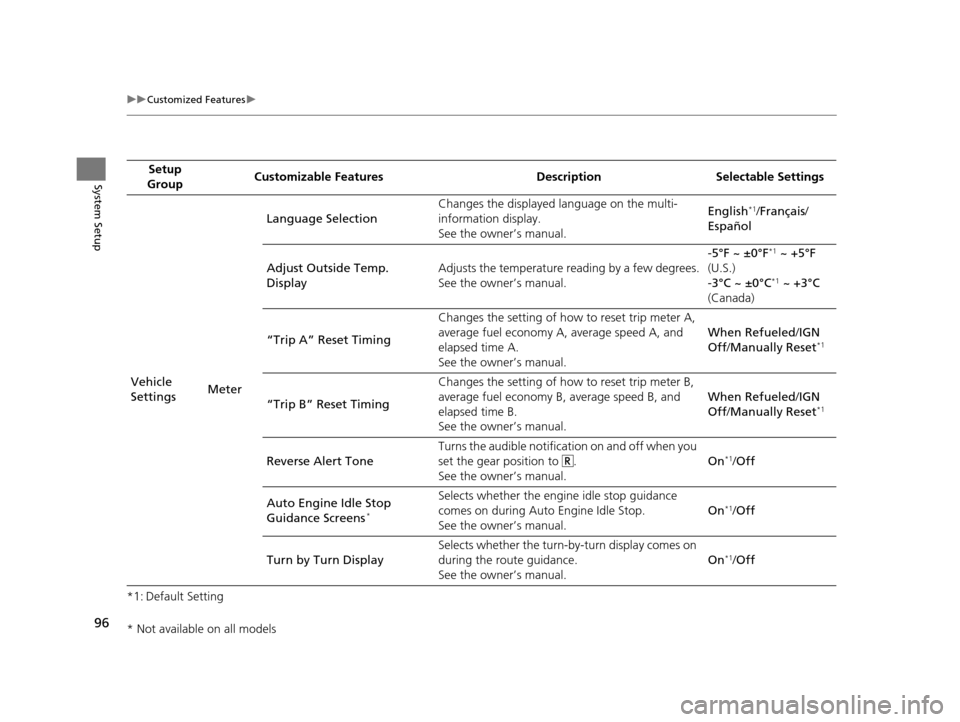
96
uuCustomized Features u
System Setup
*1: Default SettingSetup
Group Customizable Features Desc
ription Selectable Settings
Vehicle
Settings MeterLanguage Selection
Changes the displayed language on the multi-
information display.
See the owner’s manual. English
*1/
Français /
Español
Adjust Outside Temp.
Display Adjusts the temperature reading by a few degrees.
See the owner’s manual. -5°F ~ ±0°F
*1
~ +5°F
(U.S.)
-3°C ~ ±0°C
*1 ~ +3°C
(Canada)
“Trip A” Reset Timing Changes the setting of how to reset trip meter A,
average fuel economy A, average speed A, and
elapsed time A.
See the owner’s manual. When Refueled
/IGN
Off /Manually Reset
*1
“Trip B” Reset Timing Changes the setting of how
to reset trip meter B,
average fuel economy B, average speed B, and
elapsed time B.
See the owner’s manual. When Refueled
/IGN
Off /Manually Reset*1
Reverse Alert Tone Turns the audible notification on and off when you
set the gear position to .
See the owner’s manual. On*1/
Off
Auto Engine Idle Stop
Guidance Screens
*
Selects whether the engine idle stop guidance
comes on during Auto Engine Idle Stop.
See the owner’s manual. On*1/
Off
Turn by Turn Display Selects whether the turn-b
y-turn display comes on
during the route guidance.
See the owner’s manual. On
*1/
Off
* Not available on all models
19 ACURA TLX NAVI-31TZ38400.book 96 ページ 2018年3月7日 水曜日 午後4時23分
Page 99 of 399

97
uuCustomized Features u
Continued
System Setup
*1: Default SettingSetup
Group Customizable Features Desc
ription Selectable Settings
Vehicle
Settings Driving
PositionMemory Position Link
Turns the driving position memory system on and
off using a remote transmitter.
See the owner’s manual. On
*1/
Off
Seat Position Movement At
Entry/Exit Turns the automatic retraction of the seat on and
off when the door is opened after the vehicle is
switched off.
See the owner’s manual.
On
*1/
Off
19 ACURA TLX NAVI-31TZ38400.book 97 ページ 2018年3月7日 水曜日 午後4時23分
Page 100 of 399
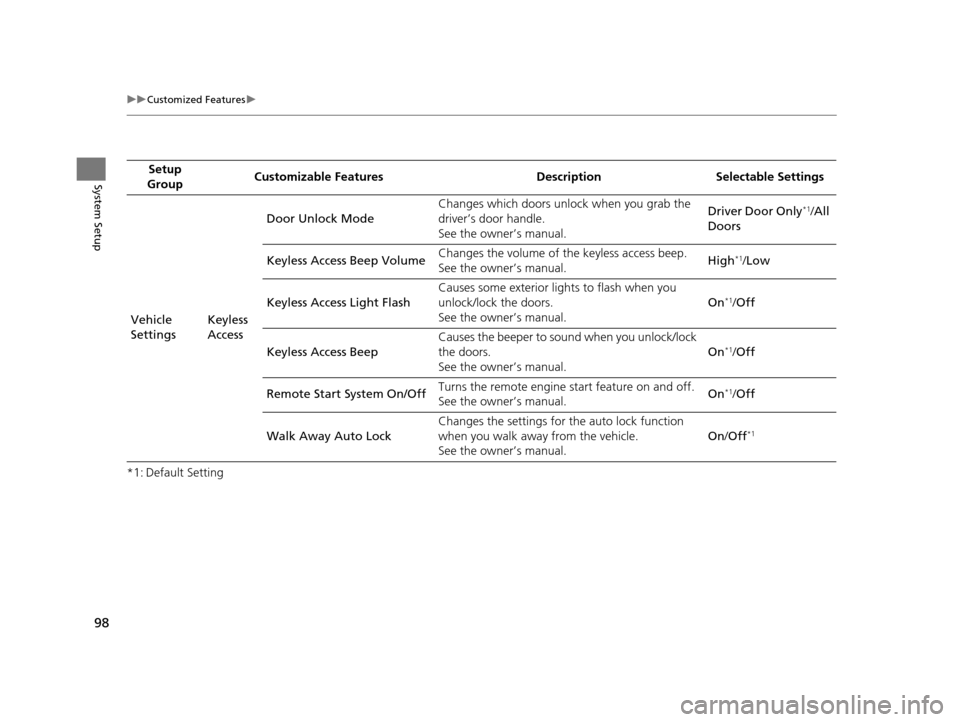
98
uuCustomized Features u
System Setup
*1: Default SettingSetup
Group Customizable Features Desc
ription Selectable Settings
Vehicle
Settings Keyless
AccessDoor Unlock Mode
Changes which doors unlock when you grab the
driver’s door handle.
See the owner’s manual. Driver Door Only
*1/
All
Doors
Keyless Access Beep Volume Changes the volume of the keyless access beep.
See the owner’s manual.
High
*1/
Low
Keyless Access Light Flash Causes some exterior li
ghts to flash when you
unlock/lock the doors.
See the owner’s manual. On
*1/
Off
Keyless Access Beep Causes the beeper to sound when you unlock/lock
the doors.
See the owner’s manual.
On
*1/
Off
Remote Start System On/Off Turns the remote engine start feature on and off.
See the owner’s manual. On
*1/
Off
Walk Away Auto Lock Changes the settings for the auto lock function
when you walk away from the vehicle.
See the owner’s manual. On
/Off
*1
19 ACURA TLX NAVI-31TZ38400.book 98 ページ 2018年3月7日 水曜日 午後4時23分