service indicator CHEVROLET CAMARO 1967 1.G Chassis User Guide
[x] Cancel search | Manufacturer: CHEVROLET, Model Year: 1967, Model line: CAMARO, Model: CHEVROLET CAMARO 1967 1.GPages: 659, PDF Size: 114.24 MB
Page 302 of 659
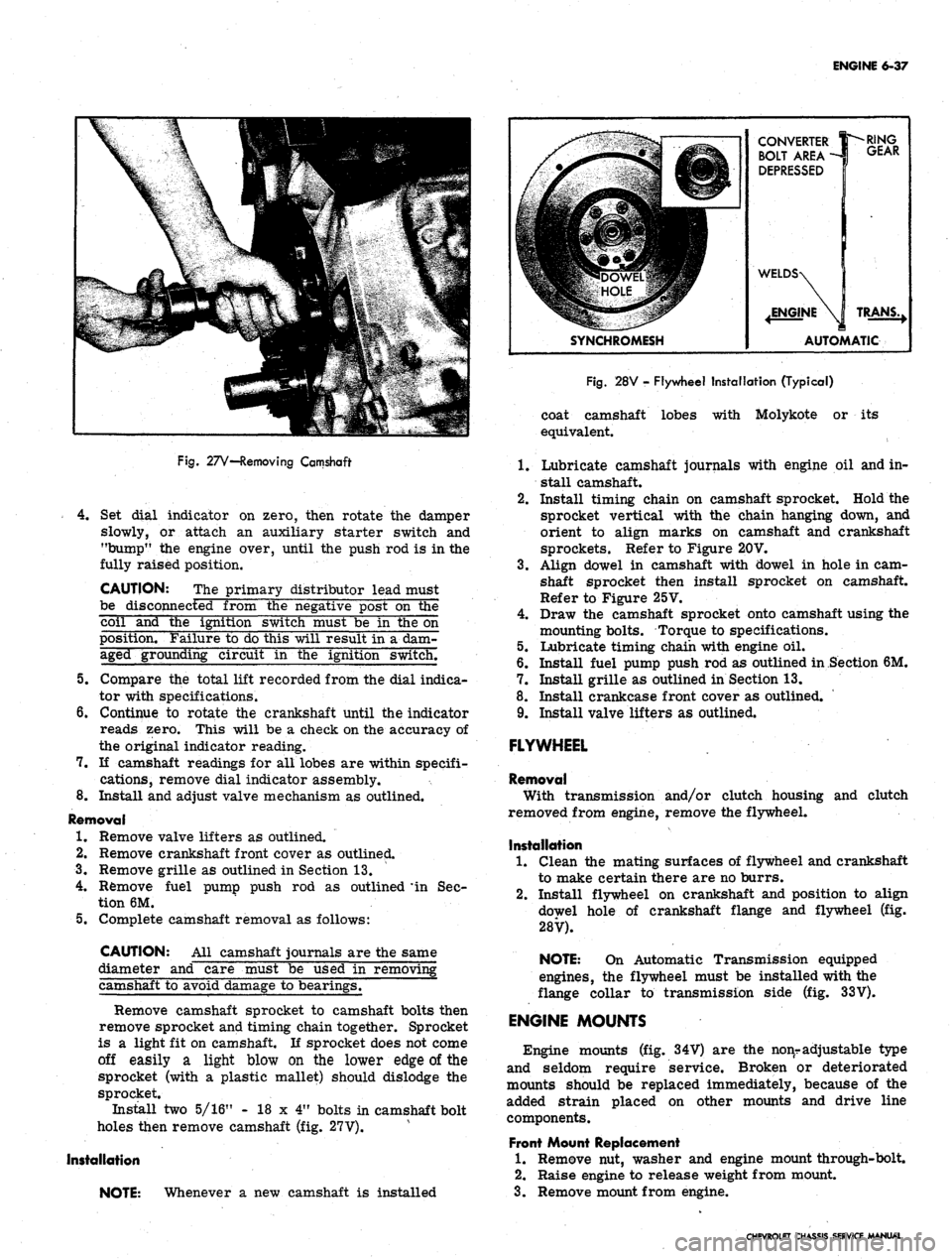
ENGINE 6-37
Fig.
27V—Removing Camshaft
4.
Set dial indicator on zero, then rotate the damper
slowly, or attach an auxiliary starter switch and
"bump" the engine over, until the push rod is in the
fully raised position.
CAUTION: The primary distributor lead must
be disconnected from the negative post on the
coil and the ignition switch must be in the on
position. Failure to do this will result in a dam-
aged grounding circuit in the ignition switch.
5.
Compare the total lift recorded from the dial indica-
tor with specifications.
6. Continue to rotate the crankshaft until the indicator
reads zero. This will be a check on the accuracy of
the original indicator reading.
7.
If camshaft readings for all lobes are within specifi-
cations, remove dial indicator assembly.
8. Install and adjust valve mechanism as outlined.
Removal
1.
Remove valve lifters as outlined.
2.
Remove crankshaft front cover as outlined.
3.
Remove grille as outlined in Section 13.
4.
Remove fuel pump push rod as outlined * in Sec-
tion 6M.
5.
Complete camshaft removal as follows:
CAUTION: All camshaft journals are the same
diameter and care must be used in removing
camshaft to avoid damage to bearings.
Remove camshaft sprocket to camshaft bolts then
remove sprocket and timing chain together. Sprocket
is a light fit on camshaft. If sprocket does not come
off easily a light blow on the lower edge of the
sprocket (with a plastic mallet) should dislodge the
sprocket.
Install two 5/16" - 18 x 4" bolts in camshaft bolt
holes then remove camshaft (fig. 27V).
Installation
NOTE: Whenever a new camshaft is installed
CONVERTER
BOLT AREA -
DEPRESSED
SYNCHROMESH
RING
GEAR
TRANS.,
AUTOMATIC
Fig.
28V - Flywheel Installation (Typical)
coat camshaft lobes with Molykote or its
equivalent.
1.
Lubricate camshaft journals with engine oil and in-
stall camshaft.
2.
Install timing chain on camshaft sprocket. Hold the
sprocket vertical with the chain hanging down, and
orient to align marks on camshaft and crankshaft
sprockets. Refer to Figure 20V.
3.
Align dowel in camshaft with dowel in hole in cam-
shaft sprocket then install sprocket on camshaft.
Refer to Figure 25V.
4.
Draw the camshaft sprocket onto camshaft using the
mounting bolts. Torque to specifications.
5.
Lubricate timing chain with engine oil.
6. Install fuel pump push rod as outlined in Section 6M.
7.
Install grille as outlined in Section 13.
8. Install crankcase front cover as outlined.
9. Install valve lifters as outlined.
FLYWHEEL
Removal
With transmission and/or clutch housing and clutch
removed from engine, remove the flywheel.
Installation
1.
Clean the mating surfaces of flywheel and crankshaft
to make certain there are no burrs.
2.
Install flywheel on crankshaft and position to align
dowel hole of crankshaft flange and flywheel (fig.
28V).
NOTE: On Automatic Transmission equipped
engines, the flywheel must be installed with the
flange collar to transmission side (fig. 33V).
ENGINE MOUNTS
Engine mounts (fig. 34V) are the nonr adjustable type
and seldom require service. Broken or deteriorated
mounts should be replaced immediately, because of the
added strain placed on other mounts and drive line
components.
Front Mount Replacement
1.
Remove nut, washer and engine mount through-bolt.
2.
Raise engine to release weight from mount.
3.
Remove mount from engine.
CHEVROLET CHASSIS SERVICE MANUAL
Page 305 of 659

ENGINE 6-40
SPECIAL TOOLS
Fig.
2T - Engine Special Tools
1. J-4536
2.
J-1264
J-8058
J-5853
3.
J-8087
4.
J-8001
5.
J-7316
6. J-8037
7.
J-8020
J-8021
J-8032
J-22249
J-22147
J-22250
8. J-6994
9. J-9510
10.
J-5239
J-6305
J-8062
J-8101
J-5830
J-7049
14.
J-8089
11.
12.
13.
Engine Lift Kit
(0-200 ft. Ib.) Torque Wrench
(0-50 ft. Ib.) *
(0.-100 in. Ib.)
Indicator Set (Cylinder Bore)
Indicator Set (Universal)
Belt Tension Gauge
Piston Ring Compressor
(3 9/16") Piston Ring Expander
(3 7/8")
(4")
(3 15/16")
(4 3/32")
(4 1/4")
Piston Pin Assembly Tool
Piston Pin Assembly Tool
(3/8") Connecting Rod Guide Set
01/32") m
Valve Spring Compressor
Valve Guide Cleaner
(11/32") Valve Guide Reamer Set
(3/8")
Carbon Removing Brush
. 15. J-5860
16.
J-5715
J-6036
17.
J-6880
18.
J-5802
19.
J-9534
20.
J-9535
21,
J-22144
22.
J-8369
23.
J-6098
24.
J-0971
25.
J-6978
26.
J-22197
27.
J-21058
28.
J-1619
29.
J-5825
30.
J-8105
31.
J-5590
32.
J-0966
33.
J-21742
34.
J-22102
35.
J-8340
36.
J-5595
Cylinder Head Bolt Wrench
(.003") Rocker Arm Stud Reamer
(.013")
Rocker Arm Stud Installer
Rocker Arm Stud Remover
Distributor Lower Bushing Remover
Distributor Lower Bushing Installer
Oil Pick-up Screen Installer
Oil Pick-up Screen Installer
Cam Bearing Tool
Camshaft Gear Support
Torsional Damper Puller
Torsional Damper Installer
Torsional Damper and Sprocket Installer
Crankshaft Sprocket Puller
Crankshaft Sprocket Puller
Crankshaft Gear Puller
Crankshaft Sprocket or Gear Installer
Crankcase Cover Centering Gauge
Crankcase Cover Centering Gauge
Crankcase Cover Tool
Grankcase Cover Seal Installer
Crankcase Cover Seal Installer
CHEVROLET CHASSIS SERVICE MANUAL
Page 326 of 659

SECTION 6Y
ENGINE ELECTRICAL
CONTENTS
OF
THIS SECTION
Page
System
6Y-19
6Y-32
6Y-34
BATTERY
INDEX
Page
General Description 6Y_i
Types of Batteries 6Y-1
Dry Charged Batteries 6Y-2
Activating Dry Charged Batteries 6Y-2
Wet Charged Batteries 6Y 2
Periodic Service 6Y-3
Common Causes of Failure 6Y-3
Delco Eye 6Y_3
Electrolyte Level
AY
3
Water Usage ] \ 6Y_3
Cleaning 6Y_4
Cables 6Y_4
Carrier and Holddown 6Y-4
Page
Safety Precautions 6Y-4
Charging Procedures . . gY_4
Slow Charging gY-4
Fast Charging . * 6Y-4
Emergency Boost Charging 6Y-4
Test Procedures QY-S
Visual Inspection 6Y-5
Instrument 6Y-5
Full Charge Hydrometer Test. 6Y-5
Specific Gravity Readings 6Y-5
Cell Comparison Test . 6Y-5
Installing Battery 6Y-5
GENERAL DESCRIPTION
The battery (fig. lb) is made up of a number of separ-
ate elements, each located in an individual cell in a hard
rubber case. Each element consists of an assembly of
positive plates and negative plates containing dissimilar
active materials and kept apart by separators. Hie ele-
ments are immersed in an electrolyte composed of dilute
sulfuric acid. Plate straps located on the top of each ele-
ment connect all the positive plates and all the negative
plates into groups. The elements are connected in series
electrically by connectors that pass directly through the
case partitions between cells. The battery top is a one-
piece cover of hard rubber construction. Tfte cell con-
nectors, by-passing through the cell partitions, connect
the elements along the shortest practical path (fig. 2b).
With the length of the electrical circuit inside the
Battery reduced to a minimum, the internal voltage drop
is decreased resulting in improved performance, par-
ticularly during engine cranking at low temperatures.
The hard, smooth one-piece cover greatly reduces the
tendency for corrosion to form on the top of the Battery.
The cover is bonded to the case with sealing compound
that forms an air tight seal between the cover and case.
Protection for the Battery charging circuit (10 gage
wire) is provided by a pigtail lead which is a fusible Hnk
off the battery positive cable (14 gage wire). This lead is
an integral part of the Battery cable assembly and serv-
icing requires replacing the complete cable assembly.
TYPES
OF
BATTERIES
There are two types of Batteries—the "dry charge"
type and the "wet charge" type. The difference in types
depends on the method of manufacture.
ONE PIECE
CELL COVER
VENT PLUG
ELECTROLYTE LEVEL
INDICATOR
HOLD-DOWN SLOT
Fig.
lb—Battery
CHEVROLET CHASSIS SERVICE MANUAL
Page 328 of 659

ENGINE-EIECTRICAI 6Y-3
PERIODIC SERVICING
Since the Battery is a perishable item which requires
periodic servicing, a good maintenance program will
insure the longest possible Battery life.
COMMON CAUSES OF FAILURE
If the Battery tests good but fails to perform satis-
factorily in service for no apparent reason, the following
are some of the more important factors that may point to
the cause of the trouble.
1.
Vehicle accessories inadvertently left on overnight to
cause a discharged condition.
2.
Slow speed driving of short duration, to cause an
3.
undercharged condition.
A vehicle
capacity.
electrical load exceeding the generator
4.
Defect in the charging system such as high resist-
ance, slipping fan belt, faulty generator or voltage
regulator.
5. Battery abuse, including failure to keep the Battery
top clean, cable clamps and posts clean and tight,
and improper addition of water to the cells.
LEVEL INDICATOR
The Battery features an electrolyte level indicator,
which is a specially designed vent plug with a transparent
rod extending through the center (fig. 5b). When the elec-
trolyte is at the proper level, the lower tip of the rod is
immersed, and the exposed top of the rod will appear
very dark; when the level falls below the tip of the rod,
the top will glow. ,
The Indicator reveals at a glance if water is needed,
without the necessity of removing the vent plugs (fig. 6b).
The Level Indicator is used in only one cell (second
cell cap from positive Battery post) because when the
electrolyte level is low in one cell, it is normally low in
all cells. Thus when the Indicator shows water is needed,
check the level in all six cells.
An alternate method of checking the electrolyte level is
to remove the vent plug and visually observe the electro-
lyte level in the vent well. The bottom of the vent well
features a split vent which will cause the surface of the
electrolyte to appear distorted when it makes contact.
The electrolyte level is. correct when the distortion first
appears at the bottom of the split vent (fig. 4b).
ELECTROLYTE LEVEL
The electrolyte level in the Battery should be checked
regularly. In hot weather, particularly during trip driv-
ing, checking should be more frequent because of more
rapid loss of water. If the electrolyte level is found to be
low, then colorless, odorless, drinking water should be
added to each cell until the liquid level rises to the split
vent located in the bottom of the vent well. DO NOT
OVERFILL because this will cause loss of electrolyte
resulting in poor performance, short life, and excessive
corrosion.
CAUTION: During service only water should be
added to the Battery, not electrolyte.
The liquid level in the cells should never be allowed to
drop below the top of the plates, as the portion of the
INDICATOR
ELECTROLYTE LEVEL
CORRECT
Fig.
5b—Cut-Away View Showing Electrolyte at Proper Level
with Indicator Having Dark Appearance
plates exposed to air may be permanently damaged with a
resulting loss in performance.
WATER USAGE
Excessive usage of water indicates the Battery is being
overcharged. The most common causes of overcharge
are high Battery operating temperatures, too high a volt-
age regulator setting, poor regulator ground wire con-
nection. Normal Battery water usage is approximately
one to two ounces per month per battery.
INDICATOR
Fig.
6b—Cut-Away View Showing Electrolyte at Low Level
with Indicator Having Light Appearance
CHASSIS SBtVKZ MANUAL
Page 332 of 659
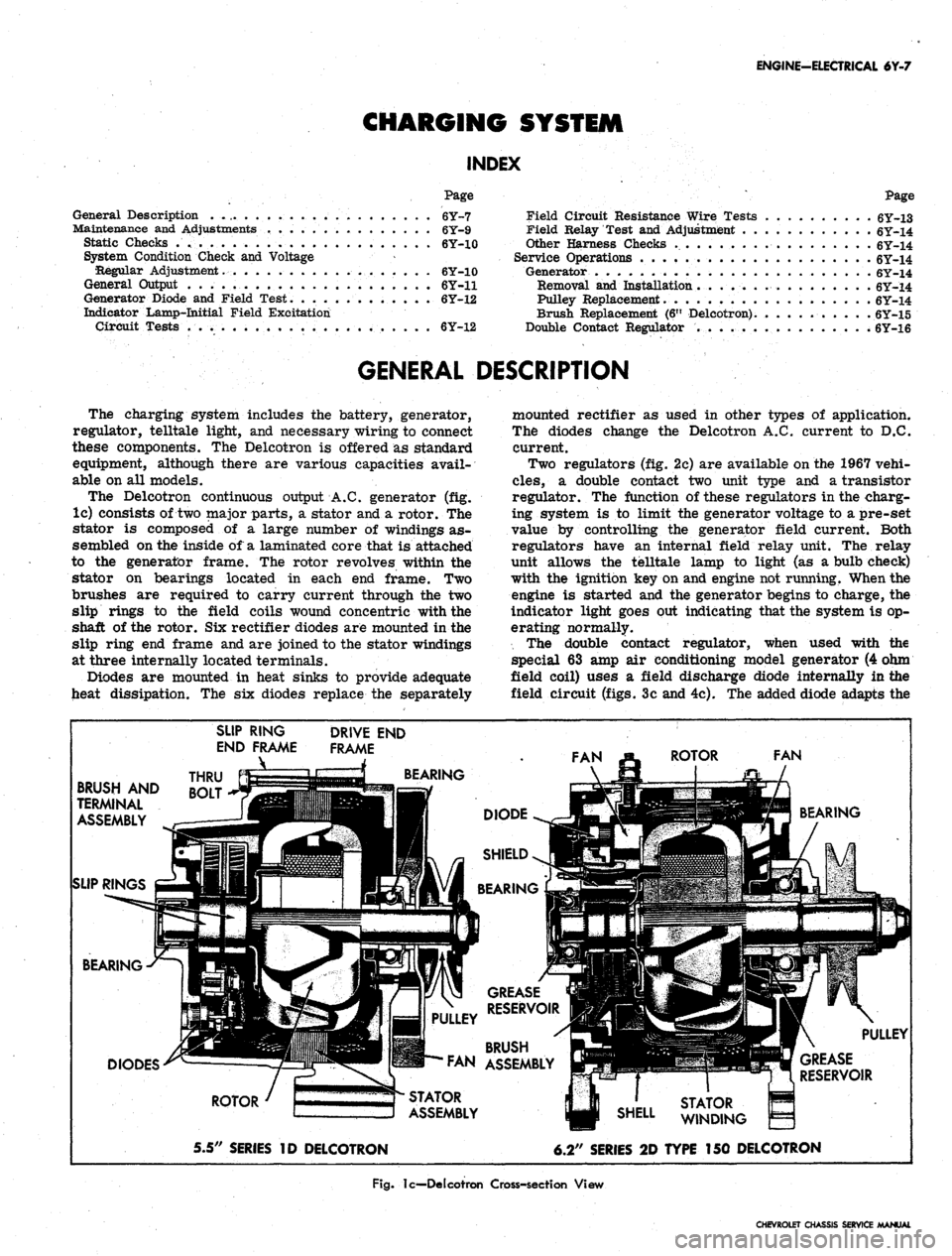
ENGINE-ELECTRICAL 6Y-7
CHARGING SYSTEM
INDEX
Page
General Description . 6Y-7
Maintenance and Adjustments 6Y-9
Static Checks . 6Y-10
System Condition Check and Voltage
•Regular Adjustment. 6Y-10
General Output 6Y-11
Generator Diode and Field Test 6Y-12
Indicator Lamp-Initial Field Excitation
Circuit Tests . 6Y-12
Page
Field Circuit Resistance Wire Tests 6Y-13
Field Relay Test and Adjustment 6Y-14
Other Harness Checks 6Y-14
Service Operations 6Y-14
Generator 6Y-14
Removal and Installation 6Y-14
Pulley Replacement. 6Y-14
Brush Replacement (6" Delcotron). 6Y-15
Double Contact Regulator . . . . . . 6Y-16
GENERAL DESCRIPTION
The charging system includes the battery, generator,
regulator, telltale light, and necessary wiring to connect
these components. The Delcotron is offered as standard
equipment, although there are various capacities avail-
able on all models.
The Delcotron continuous output A.C. generator (fig.
lc) consists of two major parts, a stator and a rotor. The
stator is composed of a large number of windings as-
sembled on the inside of a laminated core that is attached
to the generator frame. The rotor revolves within the
stator on bearings located in each end frame. Two
brushes are required to carry current through the two
slip rings to the field coils wound concentric with the
shaft of the rotor. Six rectifier diodes are mounted in the
slip ring end frame and are joined to the stator windings
at three internally located terminals.
Diodes are mounted in heat sinks to provide adequate
heat dissipation. The six diodes replace the separately
mounted rectifier as used in other types of application.
The diodes change the Delcotron A.C. current to D.C.
current.
Two regulators (fig. 2c) are available on the 1967 vehi-
cles,
a double contact two unit type and a transistor
regulator. The function of these regulators in the charg-
ing system is to limit the generator voltage to a pre-set
value by controlling the generator field current. Both
regulators have an internal field relay unit. The relay
unit allows the telltale lamp to light (as a bulb check)
with the ignition key on and engine not running. When the
engine is started and the generator begins to charge, the
indicator light goes out indicating that the system is op-
erating normally.
The double contact regulator, when used with the
special 63 amp air conditioning model generator (4 ohm
field coil) uses a field discharge diode internally in the
field circuit (figs. 3c and 4c). The added diode adapts the
BRUSH AND
TERMINAL
ASSEMBLY
SLIP RINGS
SLIP RING
END FRAME
_\
THRU
BOLT
DRIVE END
FRAME
BEARING
BEARING
DIODES
ROTOR
5.5" SERIES ID DELCOTRON
STATOR
ASSEMBLY
GREASE
RESERVOIR
BRUSH
FAN ASSEMBLY
6.2" SERIES 2D TYPE 150 DELCOTRON
Fig.
lc—Delcotron Cross-section View
CHEVROLET CHASSIS SERVICE MANUAL
Page 335 of 659
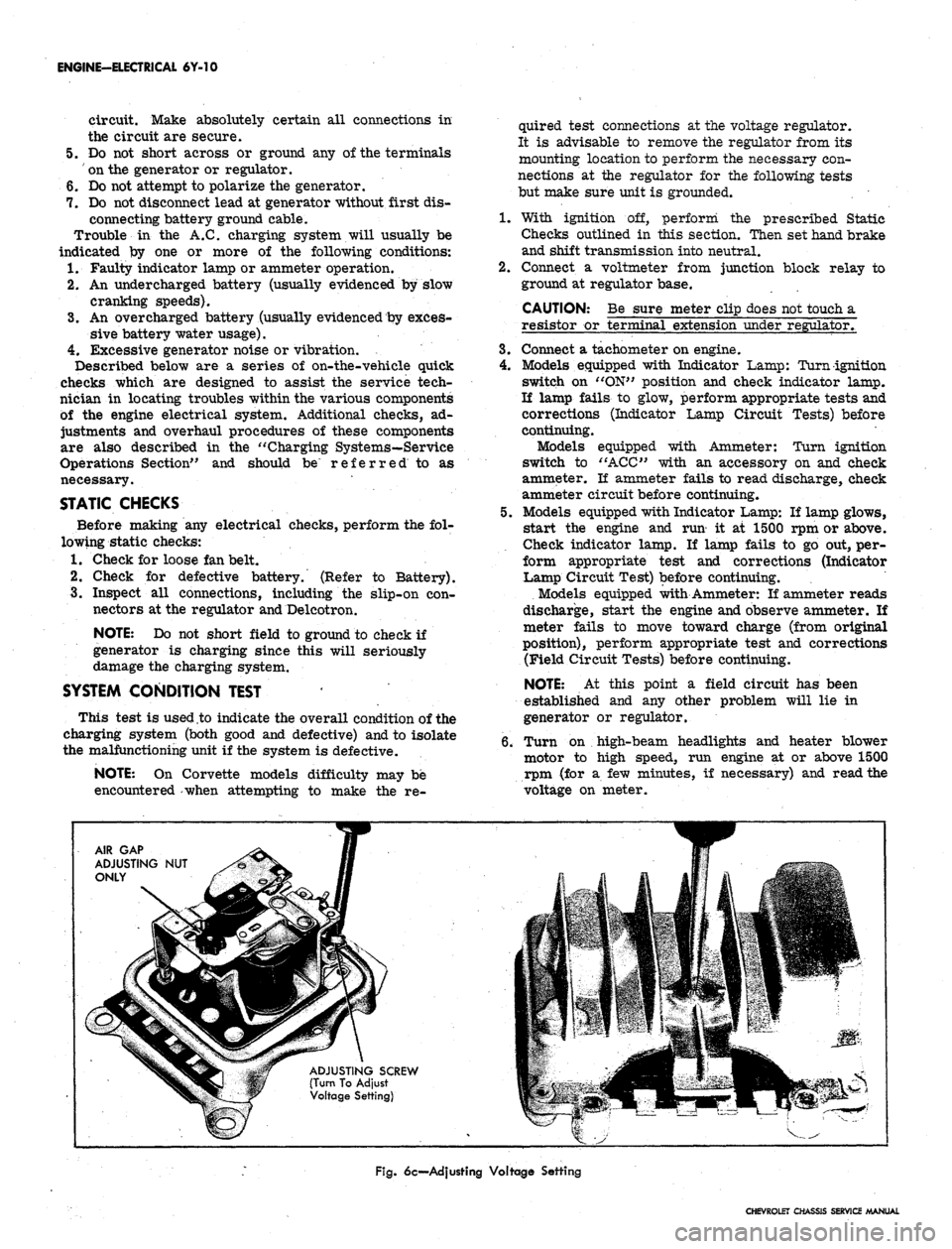
ENGINE-ELECTRICAL 6Y-10
circuit. Make absolutely certain all connections in
the circuit are secure.
5.
Do not short across or ground any of the terminals
on the generator or regulator.
6. Do not attempt to polarize the generator.
7.
Do not disconnect lead at generator without first dis-
connecting battery ground cable.
Trouble in the A.C. charging system will usually be
indicated by one or more of the following conditions:
1.
Faulty indicator lamp or ammeter operation.
2.
An undercharged battery (usually evidenced by slow
cranking speeds).
3.
An overcharged battery (usually evidenced by exces-
sive battery water usage).
4.
Excessive generator noise or vibration.
Described below are a series of on-the-vehicle quick
checks which are designed to assist the service tech-
nician in locating troubles within the various components
of the engine electrical system. Additional checks, ad-
justments and overhaul procedures of these components
are also described in the "Charging Systems—Service
Operations Section" and should be referred to as
necessary.
STATIC CHECKS
Before making any electrical checks, perform the fol-
lowing static checks:
1.
Check for loose fan belt.
2.
Check for defective battery. (Refer to Battery).
3.
Inspect all connections, including the slip-on con-
nectors at the regulator and Delcotron.
NOTE: Do not short field to ground to check if
generator is charging since this will seriously
damage the charging system.
SYSTEM CONDITION TEST
This test is used .to indicate the overall condition of the
charging system (both good and defective) and to isolate
the malfunctioning unit if the system is defective.
NOTE: On Corvette models difficulty may be
encountered -when attempting to make the re-
quired test connections at the voltage regulator.
It is advisable to remove the regulator from its
mounting location to perform the necessary con-
nections at the regulator for the following tests
but make sure unit is grounded.
1.
With ignition off, perform the prescribed Static
Checks outlined in this section. Then set hand brake
and shift transmission
into
neutral.
2.
Connect a voltmeter from junction block relay to
ground at regulator base.
CAUTION: Be sure meter clip does not touch a
resistor or terminal extension under regulator,
3.
Connect a tachometer on engine.
4.
Models equipped with Indicator Lamp: Turn ignition
switch on "ON" position and check indicator lamp.
If lamp fails to glow, perform appropriate tests and
corrections (Indicator Lamp Circuit Tests) before
continuing.
Models equipped with Ammeter: Turn ignition
switch to "ACC" with an accessory on and check
ammeter. If ammeter fails to read discharge, check
ammeter circuit before continuing.
5.
Models equipped with Indicator Lamp: If lamp glows,
start the engine and run' it at 1500 rpm or above.
Check indicator lamp. If lamp fails to go out, per-
form appropriate test and corrections (Indicator
Lamp Circuit Test) before continuing.
Models equipped with Ammeter: If ammeter reads
discharge, start the engine and observe ammeter. If
meter fails to move toward charge (from original
position), perform appropriate test and corrections
(Field Circuit Tests) before continuing.
NOTE: At this point a field circuit has been
established and any other problem will lie in
generator or regulator.
6. Turn on high-beam headlights and heater blower
motor to high speed, run engine at or above 1500
rpm (for a few minutes, if necessary) and read the
voltage on meter.
AIR GAP
ADJUSTING NUT
ONLY
ADJUSTING SCREW
(Turn To Adjust
Voltage Setting)
Fig.
6c—Adjusting Voltage Setting
CHEVROLET CHASSIS SERVICE MANUAL
Page 337 of 659

ENGINE-ELECTRICAL 6Y-J2
Fig.
8c—Ammeter Method Test Connections
10.
Turn off ignition, disconnect battery ground cable,
and remove all test equipment.
11.
li the Delcotron meets the test specifications, the
problem is not in the generator.
12.
Ti the Delcotron fails to meet the test specifications,
remove it and perform bench tests and make repair
needed.
DELCOTRON DIODE AND FIELD TEST (Fig. 9c)
NOTE:
These tests will indicate good,, shorted
or open field or shorted diode but will not indi-
cate a failed open diode. If output was low and
following tests show good, refer to service op-
erations to determine cause and repair.
1.
Disconnect battery ground cable at battery.
2.
Positive diodes (Test A) connect an ohmmeter be-
tween "R" terminal and "BAT" terminal and note
Fig.
9c-Deicotron Diode and Field Test
reading, then reverse the leads at same terminals
and note this reading. Meter should read high re-
sistance in one direction and low in the other.
3.
Negative diodes (Test B) connect ohmmeter between
"R" terminal and "GRD" and note reading, then
reverse the leads and note this reading. Meter
should read high in one direction and low in the
other.
NOTE:
A high or low reading in both directions
indicates a defective diode.
4.
Open Field Check:
a. Connect an ohmmeter from "F" terminal to
"GRD"
terminal stud and note reading on the
lowest range scale. Meter should read 7 to
20 ohms.
b.
If meter reads zero or excessively high resist-
ance, the Delcotron is faulty.
5. If above tests indicate a defective Delcotron, remove
and completely check Delcotron as outlined under
''Service Operations".
INDICATOR LAMP/INITIAL FIELD
EXCITATION CIRCUIT TESTS (Fig. 10c)
On standard models the indicator lamp circuit provides
initial field excitation (causing lamp to glow). The light
is cancelled by closing the field relay which applies bat-
tery voltage to both sides of bulb (bulb goes out).
The indicator light should glow when ignition switch is
"ON"
and go out almost immediately when engine starts.
Ammeter equipped vehicles use the same initial field
excitation and control circuits as the indicator lamp ex-
cept the lamp is omitted. The continuity tests on both
type vehicles can be made as follows:
If Lamp Fails to Glow or Ammeter Fails to
Function the Possible Causes are:
1.
Faulty bulb or bulb socket.
2.
Faulty ammeter.
3.
An open circuit in wiring, regulator, or field.
4.
A shorted positive diode—(may also cause glow with
ignition switch "OFF").
TEST AS FOLLOWS:
1.
Disconnect connector from regulator and turn
ignition switch to "ON". Connect a test lamp from
connector terminal "4" to ground (fig. 10c, Step 1)
and note test lamp.
a. Lamp fails to glow—check for faulty bulb, socket
or open circuit between switch and regulator con-
nector. Repair as needed.
b.
Light goes on—failure is in regulator, Delcotron,
or wire between "F" terminals on regulator and
Delcotron. Go to Step 2.
2.
Disconnect lamp lead at ground end and connect be-
tween connector "F" and "4" terminals (fig. 10c,
Step 2), and note lamp:
a. Test Lamp glows—problem is in regulator. An
open circuit in regulator or relay is stuck dosed.
See "Service Operations" for repair.
b.
Fails to glow—problem is in wire between "F"
terminals on generator and regulator or infield
windings. Go to Step 3.
3.
Disconnect test lamp at connector "F" terminal and
CHEVROLET CHASSIS SERVICE MANUAL
Page 340 of 659

ENGINE-ELECTRICAL 6Y-15
L
RELAY
TERMINAL "F" TERMINAL
"BAT" \ ' /
TERMINAL
/ / /
GRD7
TERMINAL
5.5" SERIES ID DELCOTRON
"BAH"
TERMINAL
^Vs^^^^lijBii^^8C^3^SH|j^^^^^^sH^^Bf- y/
RELAY ^^^"^^^jWwIi^^^^ RELAY
6.2" SERIES 2D, TYPE 150 DELCOTRON
Fig.
14c—Delcotrons - Full View
end or use Adapter J-21501 and a box wrench) on re-
taining nut, insert a 5/16" alien wrench through
socket and adapter into hex on shaft to hold the shaft
while removing the nut.
2.
Remove washer and slide pulley from shaft.
3.
To install, slide pulley and washer on shaft and start
the nut.
4.
Use the socket and adapter with a torque wrench and
tighten-nut to 50 ft. lbs. torque.
BRUSH
REPLACEMENT
6.2"
Delcotron
1.
Remove two nuts retaining the blade connectors and
remove the connectors (fig. 17c). Slide the indicator
light relay wire from the terminal post.
2.
Remove two screws retaining the capacitor and brush
holder to rear end frame, Remove brush holder.
3.
To install brushes, push brushes into holder and
install pin to keep the brushes in holder.
4.
Attach brush assembly and condenser to the end
frame with hex-head stud on the .left side only.
Fig.
15c—Pulley Removal
Fig.
16c—Torqulng Pulley Nut
CHEVROLET CHASSIS SERVICE MANUAL
Page 383 of 659
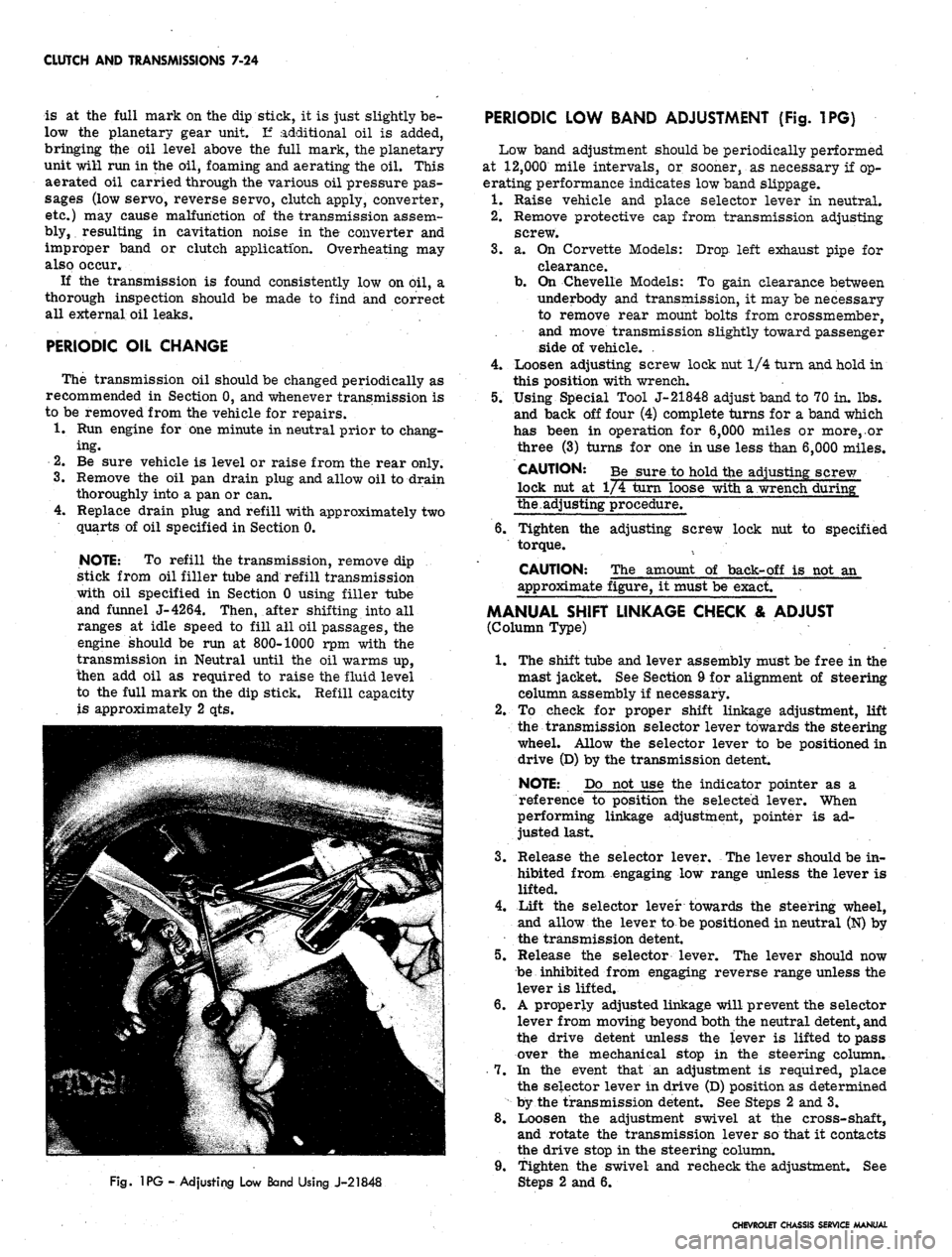
CLUTCH AND TRANSMISSIONS 7-24
is at the full mark on the dip stick, it is just slightly be-
low the planetary gear unit. If additional oil is added,
bringing the oil level above the full mark, the planetary
unit will run in the oil, foaming and aerating the oil. This
aerated oil carried through the various oil pressure pas-
sages (low servo, reverse servo, clutch apply, converter,
etc.) may cause malfunction of the transmission assem-
bly, resulting in cavitation noise in the converter and
improper band or clutch application. Overheating may
also occur.
If the transmission is found consistently low on oil, a
thorough inspection should be made to find and correct
all external oil leaks.
PERIODIC OIL CHANGE
The transmission oil should be changed periodically as
recommended in Section 0, and whenever transmission is
to be removed from the vehicle for repairs.
1.
Run engine for one minute in neutral prior to chang-
ing.
2.
Be sure vehicle is level or raise from the rear only.
3.
Remove the oil pan drain plug and allow oil to drain
thoroughly into a pan or can.
Replace drain plug and refill with approximately two
quarts of oil specified in Section 0.
NOTE: To refill the transmission, remove dip
stick from oil filler tube and refill transmission
with oil specified in Section 0 using filler tube
and funnel J-4264. Then, after shifting into all
ranges at idle speed to fill all oil passages, the
engine should be run at 800-1000 rpm with the
transmission in Neutral until the oil warms up,
then add oil as required to raise the fluid level
to the full mark on the dip stick. Refill capacity
is approximately 2 qts.
4.
Fig.
1PG - Adjusting Low Band Using J-21848
PERIODIC LOW BAND ADJUSTMENT (Fig. 1PG)
Low band adjustment should be periodically performed
at 12,000 mile intervals, or sooner, as necessary if op-
erating performance indicates low band slippage.
1.
Raise vehicle and place selector lever in neutral.
2.
Remove protective cap from transmission adjusting
screw.
3.
a. On Corvette Models: Drop left exhaust pipe for
clearance.
b.
On Chevelle Models: To gain clearance between
underbody and transmission, it may be necessary
to remove rear mount bolts from crossmember,
and move transmission slightly toward passenger
side of vehicle. .
4.
Loosen adjusting screw lock nut 1/4 turn and hold in
this position with wrench.
5.
Using Special Tool J-21848 adjust band to 70 in. lbs.
and back off four (4) complete turns for a band which
has been in operation for 6,000 miles or more,.or
three (3) turns for one in use less than 6,000 miles.
CAUTION: Be sure to hold the adjusting screw
lock nut at 1/4 turn loose with a wrench during"
the.adjusting procedure.
6. Tighten the adjusting screw lock nut to specified
torque.
CAUTION: The amount of back-off is not an
approximate figure, it must be exact.
MANUAL SHIFT LINKAGE CHECK & ADJUST
(Column Type)
1.
The shift tube and lever assembly must be free in the
mast jacket. See Section 9 for alignment of steering
column assembly if necessary.
2.
To check for proper shift linkage adjustment, lift
the transmission selector lever towards the steering
wheel. Allow the selector lever to be positioned in
drive (D) by the transmission detent.
NOTE: Do not use the indicator pointer as a
reference to position the selected lever. When
performing linkage adjustment, pointer is ad-
justed last.
3.
Release the selector lever. The lever should be in-
hibited from engaging low range unless the lever is
lifted.
4.
Lift the selector lever towards the steering wheel,
and allow the lever to be positioned in neutral (N) by
the transmission detent.
5.
Release the selector lever. The lever should now
be inhibited from engaging reverse range unless the
lever is lifted.
6. A properly adjusted linkage will prevent the selector
lever from moving beyond both the neutral detent, and
the drive detent unless the lever is lifted to pass
over the mechanical stop in the steering column.
7.
In the event that an adjustment is required, place
the selector lever in drive (D) position as determined
by the transmission detent. See Steps 2 and 3.
8. Loosen the adjustment swivel at the cross-shaft,
and rotate the transmission lever so that it contacts
the drive stop in the steering column.
9. Tighten the swivel and recheck the adjustment. See
2 and 6.
CHEVROLET CHASSIS SERVICE MANUAL
Page 384 of 659
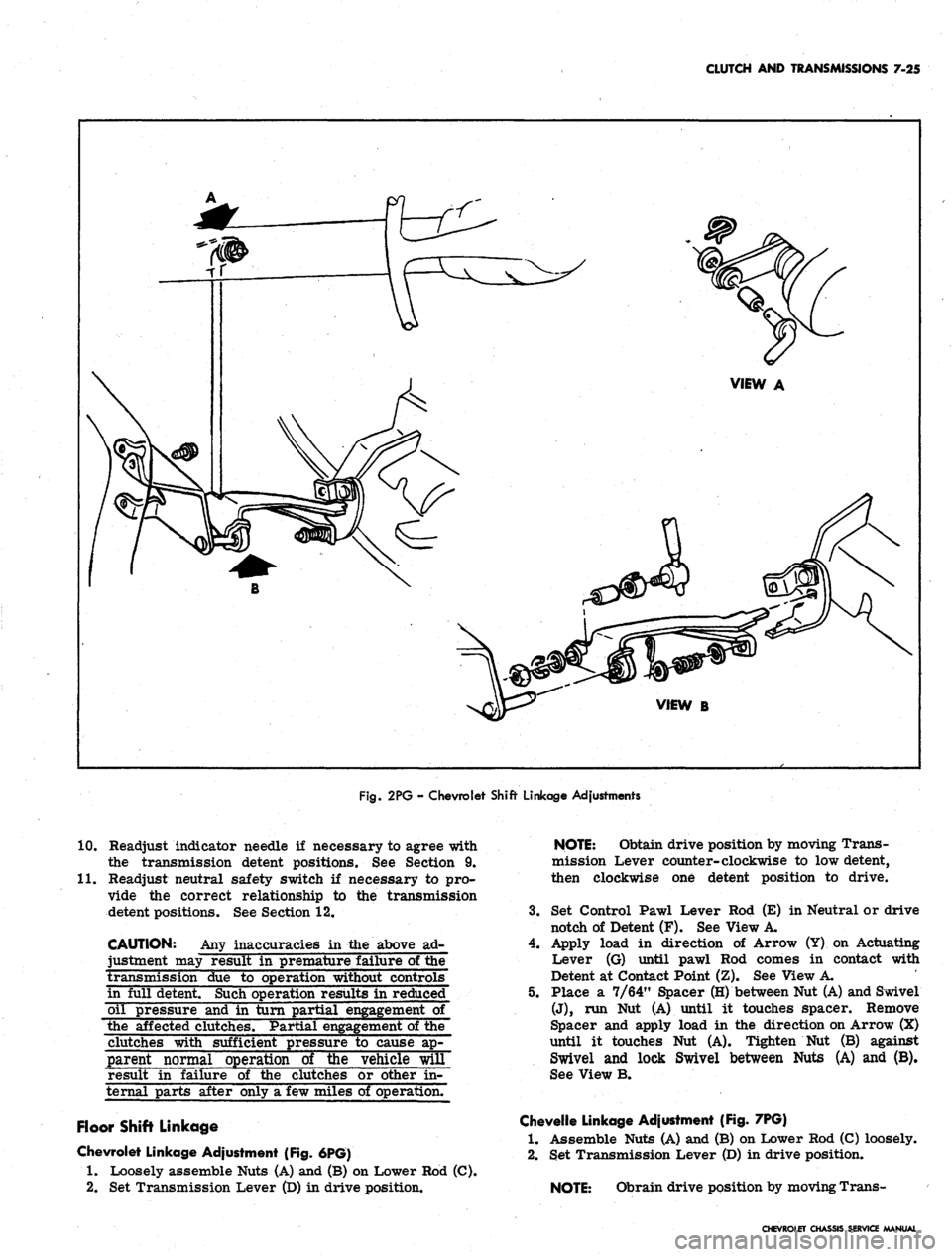
CLUTCH AND TRANSMISSIONS 7-25
Fig.
2PG - Chevrolet Shift Linkage Adjustments
10.
11.
Readjust indicator needle if necessary to agree with
the transmission detent positions. See Section 9.
Readjust neutral safety switch if necessary to pro-
vide the correct relationship to the transmission
detent positions. See Section 12.
CAUTION: Any inaccuracies in the above ad-
justment may result in premature failure of the
transmission due to operation without controls
in full detent. Such operation results in reduced
oil pressure and in turn partial engagement of
the affected clutches. Partial
of the
clutches with sufficient pressure to cause ap-
parent normal operation of the vehicle will
result in failure of the clutches or other in-
ternal parts after only a few miles of operation.
Floor Shift Linkage
Chevrolet Linkage Adjustment (Fig. 6PG)
1.
Loosely assemble Nuts (A) and (B) on Lower Rod (C).
2.
Set Transmission Lever (D) in drive position.
NOTE:
Obtain drive position by moving Trans-
mission Lever counter-clockwise to low detent,
then clockwise one detent position to drive.
3.
Set Control Pawl Lever Rod (E) in Neutral or drive
notch of Detent (F). See View A.
4.
Apply load in direction of Arrow (Y) on Actuating
Lever (G) until pawl Rod comes in contact with
Detent at Contact Point (Z). See View A.
5. Place a 7/64" Spacer (H) between Nut (A) and Swivel
(J),
run Nut (A) until it touches spacer. Remove
Spacer and apply load in the direction on Arrow (X)
until it touches Nut (A). Tighten Nut (B) against
Swivel and lock Swivel between Nuts (A) and (B).
See View B.
Chevelle Linkage Adjustment (Fig. 7PG)
1.
Assemble Nuts (A) and (B) on Lower Rod (C) loosely.
2.
Set Transmission Lever (D) in drive position.
NOTE:
Obrain drive position by moving Trans-
CHEVROLET CHASSIS SERVICE MANUAL