CHEVROLET CAMARO 1996 4.G Owners Manual
Manufacturer: CHEVROLET, Model Year: 1996, Model line: CAMARO, Model: CHEVROLET CAMARO 1996 4.GPages: 402, PDF Size: 21.38 MB
Page 151 of 402
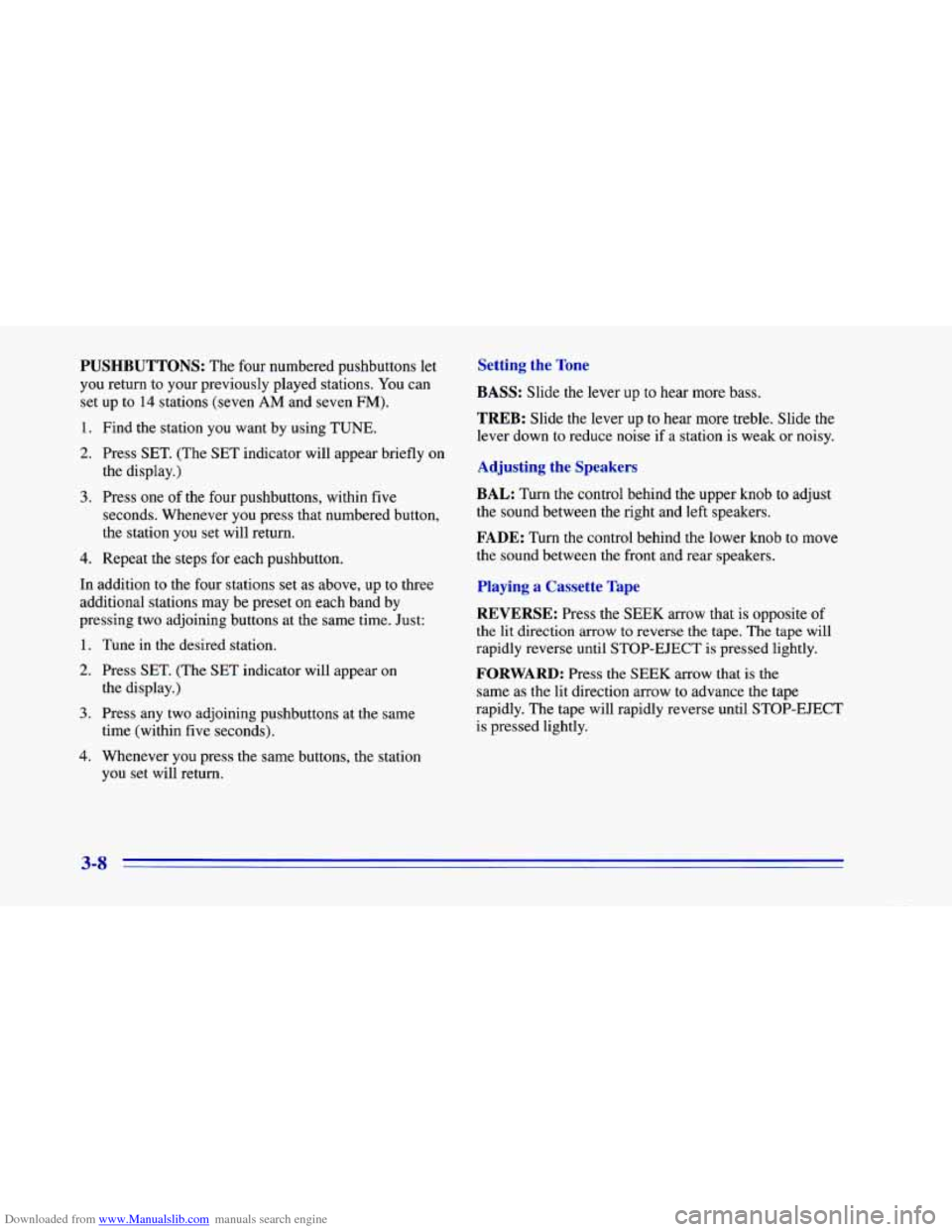
Downloaded from www.Manualslib.com manuals search engine PUSHBUTTONS: The four numbered pushbuttons let
you return to your previously played stations. You can
set up to
14 stations (seven AM and seven FM).
1. Find the station you want by using TUNE.
2. Press SET. (The SET indicator will appear briefly on
the display.)
3. Press one of the four pushbuttons, within five
seconds. Whenever you press that numbered button,
the station you set will return.
4. Repeat the steps for each pushbutton.
In addition to the four stations
set as above, up to three
additional stations may be preset
on each band by
pressing two adjoining buttons at the same time. Just:
1. Tune in the desired station,
2. Press SET. (The SET indicator will appear on
the display.)
3. Press any two adjoining pushbuttons at the same
4. Whenever you press the same buttons, the station
time
(within five seconds).
you set will return.
Setting the Tone
BASS:
Slide the lever up to hear more bass.
TREB: Slide the lever up to hear more treble. Slide the
lever down to reduce noise if
a station is weak or noisy.
Adjusting the Speakers
BAL:
Turn the control behind the upper knob to adjust
the sound between the right and left speakers.
FADE: Turn the control behind the lower knob to move
the sound between the front and rear speakers.
Playing a Cassette Tape
REVERSE:
Press the SEEK arrow that is opposite of
the lit direction arrow to reverse the tape. The tape will
rapidly reverse until STOP-EJECT is pressed lightly.
FORWARD: Press the SEEK arrow that is the
same as the lit direction
arrow to advance the tape
rapidly. The tape will rapidly reverse until STOP-EJECT
is pressed lightly.
Page 152 of 402
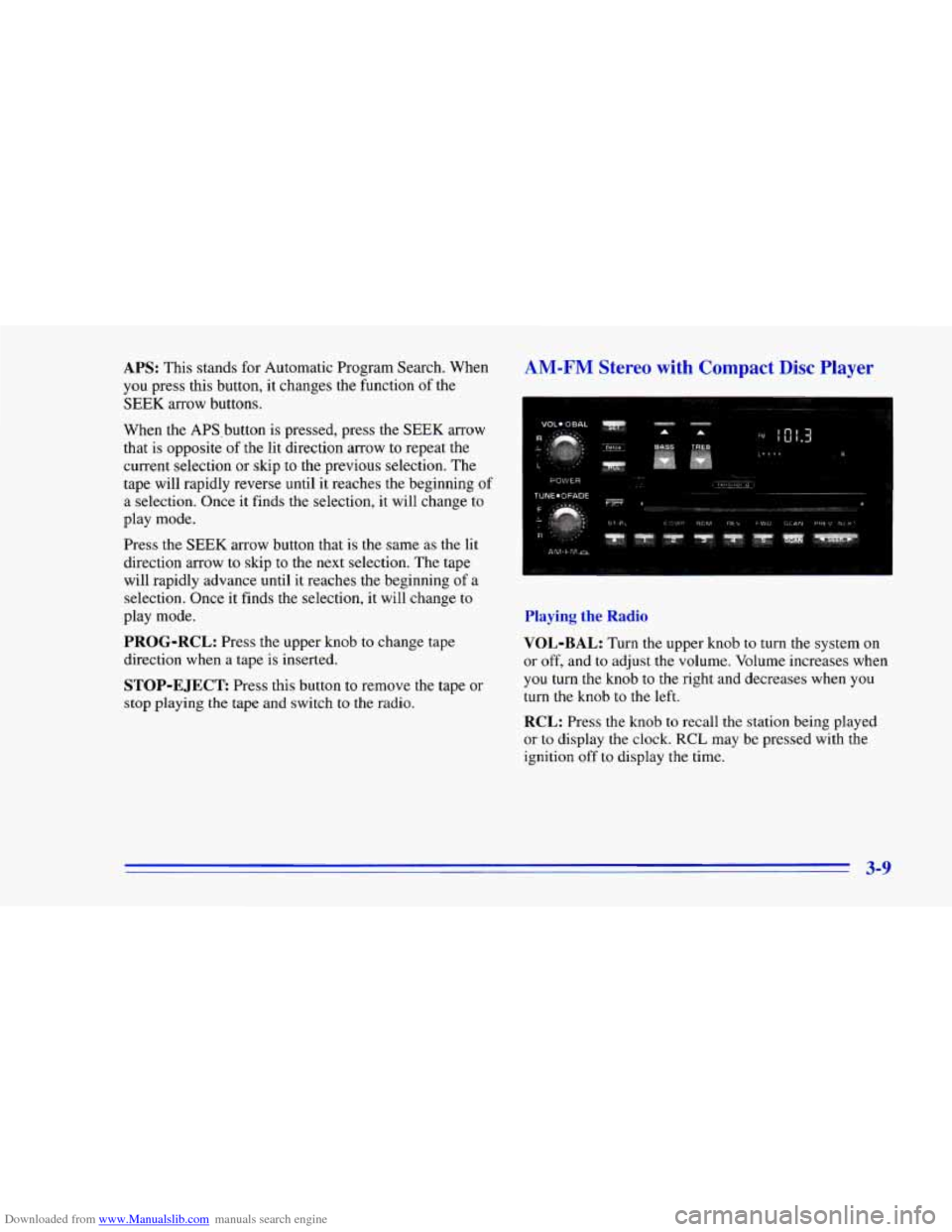
Downloaded from www.Manualslib.com manuals search engine APS: This stands for Automatic Program Search. When
you press this button, it changes the function
of the
SEEK arrow buttons.
When the APS.button is pressed, press the
SEEK arrow
that is opposite of the lit direction arrow to repeat the
current selection or skip to the previous selection. The
tape will rapidly reverse until it reaches the beginning
of
a selection. Once it finds the selection, it will change to
play mode.
Press the
SEEK arrow button that is the same as the lit
direction arrow
to skip to the next selection. The tape
will rapidly advance until it reaches the beginning
of a
selection. Once it finds the selection, it will change to
play mode.
PROG-RCL: Press the upper knob to change tape
direction when a tape is inserted.
STOP-E JECT Press this button to remove the tape or
stop playing the tape and switch to the radio.
AM-FM Stereo with Compact Disc Player
Playing the Radio
VOL-BAL:
Turn the upper knob to turn the system on
or off, and
to adjust the volume. Volume increases when
you turn the knob to the right and decreases when you
turn the knob to the left.
RCL: Press the knob to recall the station being played
or to display the clock. RCL may be pressed with the
ignition off
to display the time.
3-9
Page 153 of 402
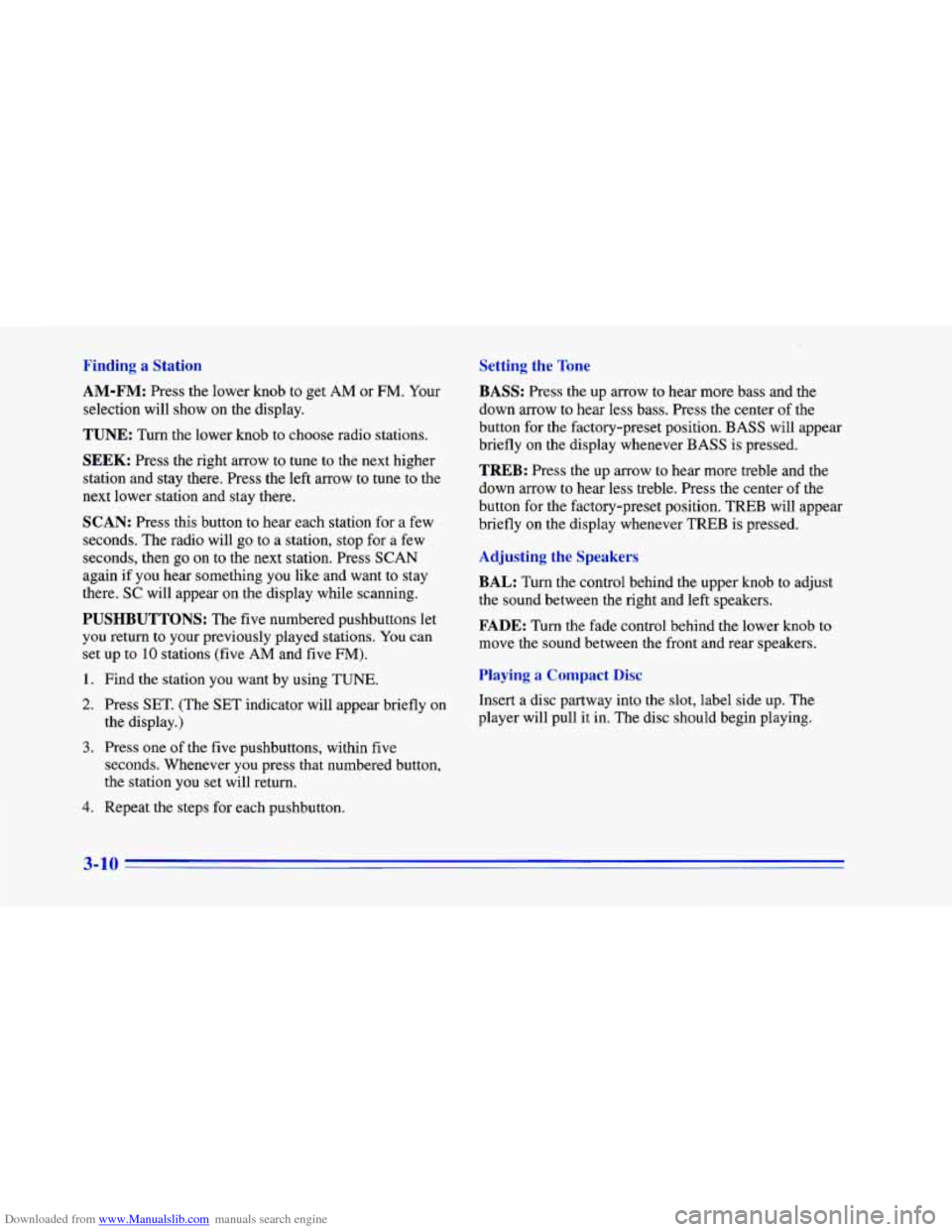
Downloaded from www.Manualslib.com manuals search engine Finding a Station Setting the Tone
AM-FM: Press the lower knob to get AM or FM. Your
selection will show on the display.
TUNE: Turn the lower knob to choose radio stations.
SEEK: Press the right arrow to tune to the next higher
station and stay there. Press the left arrow
to tune to the
next lower station and stay there.
SCAN: Press this button to hear each station for a few
seconds. The radio will go to
a station, stop for a few
seconds, then
go on to the next station. Press SCAN
again if you hear something you like and want to stay
there.
SC will appear on the display while scanning.
PUSHBUTTONS: The five numbered pushbuttons let
you return to your previously played stations. You can
set up to
10 stations (five AM and five FM).
1. Find the station you want by using TUNE.
2. Press SET. (The SET indicator will appear briefly on
the display.)
3. Press one of the five pushbuttons, within five
seconds. Whenever you press that numbered button,
the station you set will return.
4. Repeat the steps for each pushbutton.
BASS: Press the up arrow to hear more bass and the
down arrow to hear less bass. Press the center of the
button for the factory-preset position. BASS will appear
briefly on the display whenever BASS is pressed.
TREB: Press the up arrow to hear more treble and the
down arrow
to hear less treble. Press the center of the
button for the factory-preset position.
TREB will appear
briefly on the display whenever TREB is pressed.
Adjusting the Speakers
BAL:
Turn the control behind the upper knob to adjust
the sound between the right and left speakers.
FADE: Turn the fade control behind the lower knob to
move the sound between the front and rear speakers.
Playing a Compact Disc
Insert a disc partway into the slot, label side up. The
player will pull it in. The disc should begin playing.
3-10
Page 154 of 402
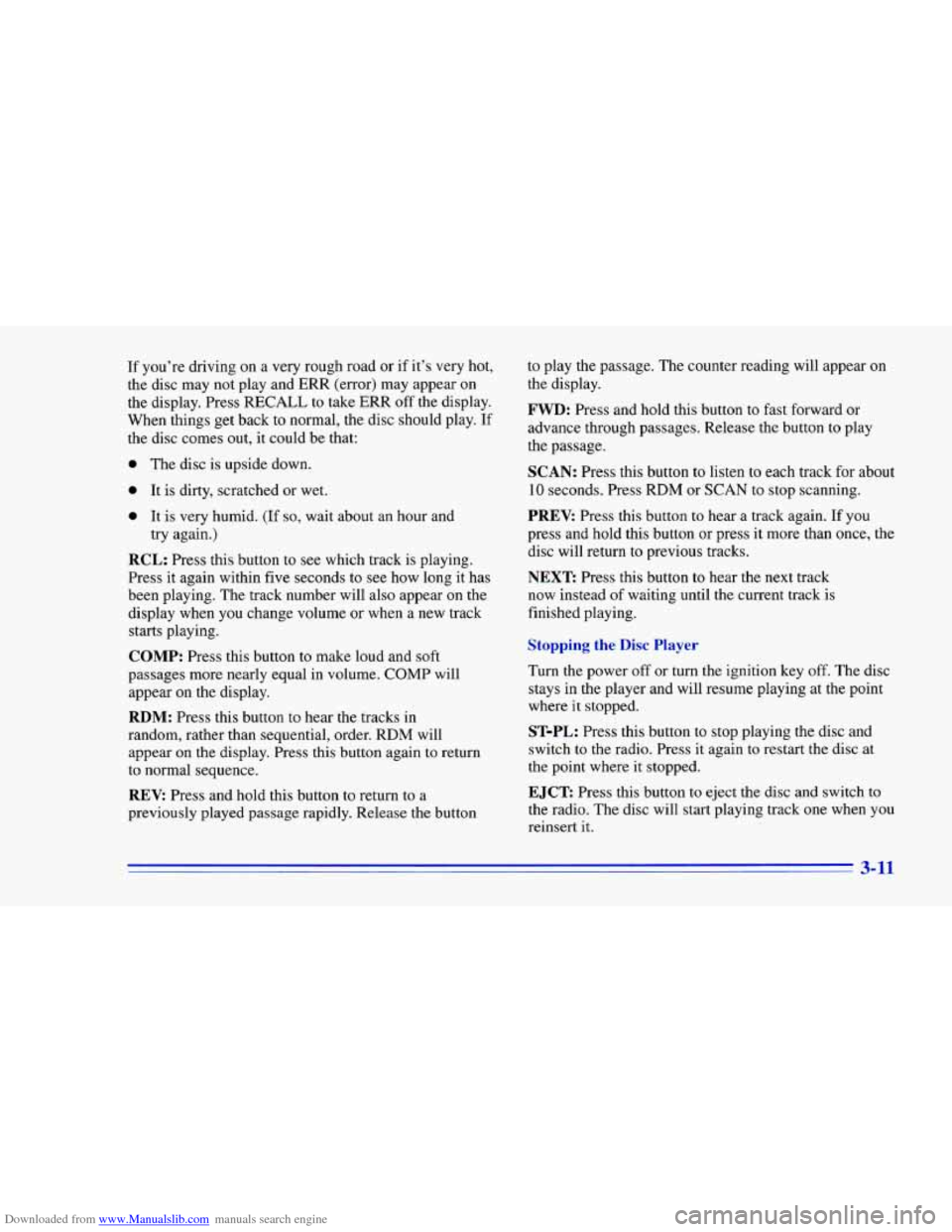
Downloaded from www.Manualslib.com manuals search engine If you’re driving on a very rough road or if it’s very hot,
the disc may not play and ERR (error) may appear on
the display. Press RECALL to take ERR off the display.
When things get back to normal, the disc should play.
If
the disc comes out, it could be that:
0 The disc is upside down.
0 It is dirty, scratched or wet.
0 It is very humid. (If so, wait about an hour and
RCL: Press this button to see which track is playing.
Press it again within five seconds to see how long it has
been playing. The track number will also appear on the
display when you change volume or when a new track
starts playing.
try again.)
COMP: Press this button to make loud and soft
passages more nearly equal in volume. COMP will
appear on the display.
RDM: Press this button to hear the tracks in
random, rather than sequential, order. RDM will
appear on the display. Press this button again to return
to normal sequence.
REV: Press and hold this button to return to a
previously played passage rapidly. Release the button to
play the passage. The counter reading will appear on
the display.
FWD: Press and hold this button to fast forward or
advance through passages. Release the button to play
the passage.
SCAN: Press this button to listen to each track for about
10 seconds. Press RDM or SCAN to stop scanning.
PREV: Press this button to hear a track again. If you
press and hold this button or press
it more than once, the
disc will return to previous tracks.
NEXT: Press this button to hear the next track
now instead of waiting until
the current track is
finished playing.
Stopping the Disc Player
Turn the power off or turn the ignition key off. The disc
stays
in the player and will resume playing at the point
where
it stopped.
ST-PL: Press this button to stop playing the disc and
switch to the radio. Press
it again to restart the disc at
the point where it stopped.
EJCT: Press this button to eject the disc and switch to
the radio. The disc will start playing track one when you
reinsert
it.
3-11
Page 155 of 402
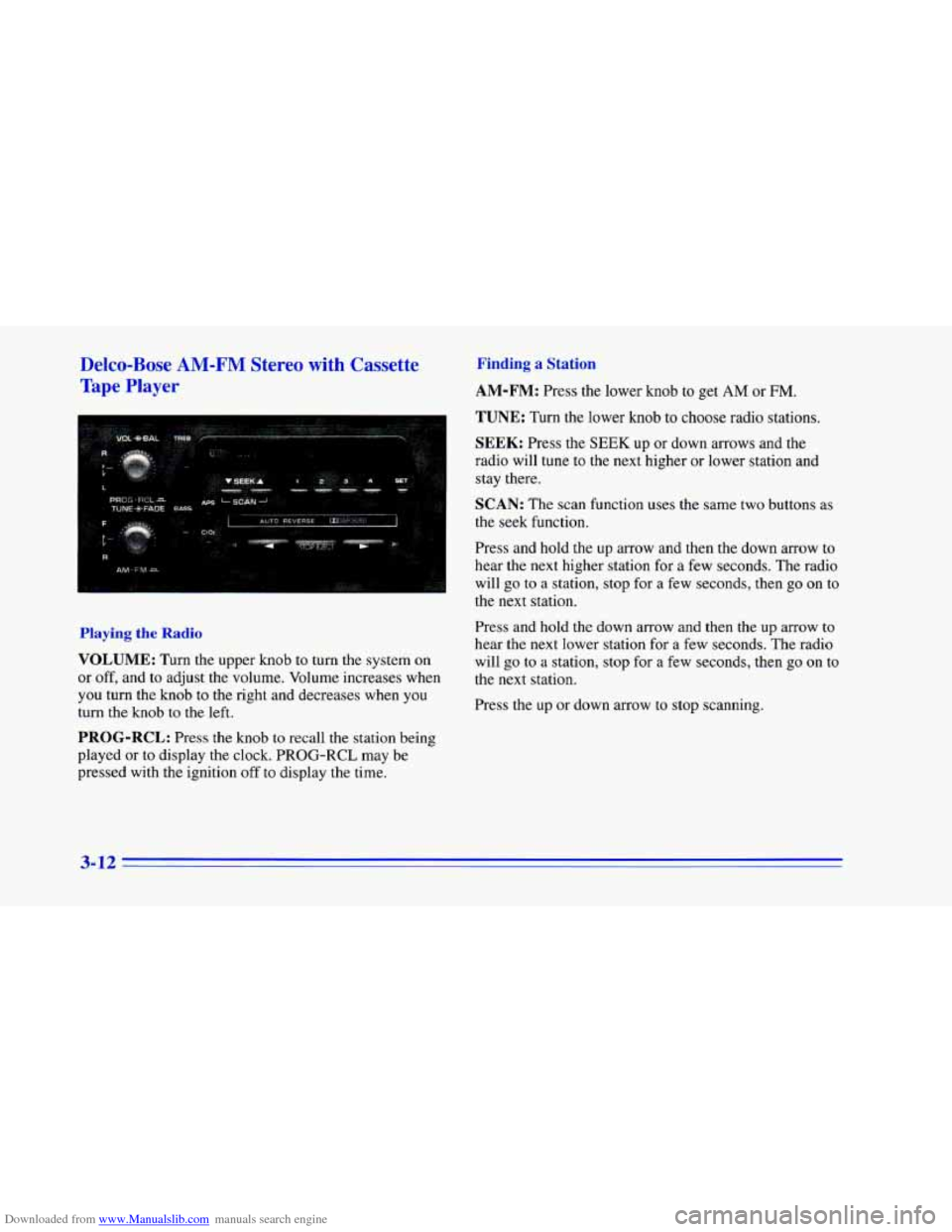
Downloaded from www.Manualslib.com manuals search engine Delco-Bose AM-FM Stereo with Cassette
Tape Player Finding a Station
AM-FM: Press the lower knob to get AM or FM.
I TUNE: Turn the lower knob to choose radio stations.
SEEK: Press the SEEK up or down arrows and the
radio will tune to the next higher or lower station and
stay there.
SCAN: The scan function uses the same two buttons as
the seek function.
Press and hold the up arrow and then the down arrow to
hear the next higher station for a few seconds. The radio
will go
to a station, stop for a few seconds, then go on to
the next station.
Playing the Radio
VOLUME: Turn the upper knob to turn the system on
or off, and to adjust the volume. Volume increases when
you turn the knob to the right and decreases when you
turn the knob
to the left,
PROG-RCL: Press the knob to recall the station being
played
or to display the clock. PROG-RCL may be
pressed with the ignition
off to display the time. Press and hold
the down arrow and then
the up arrow to
hear the
next lower station for a few seconds. The radio
will go to a station, stop for
a few seconds, then go on to
the next station.
Press the
up or down arrow to stop scanning.
3-12
Page 156 of 402
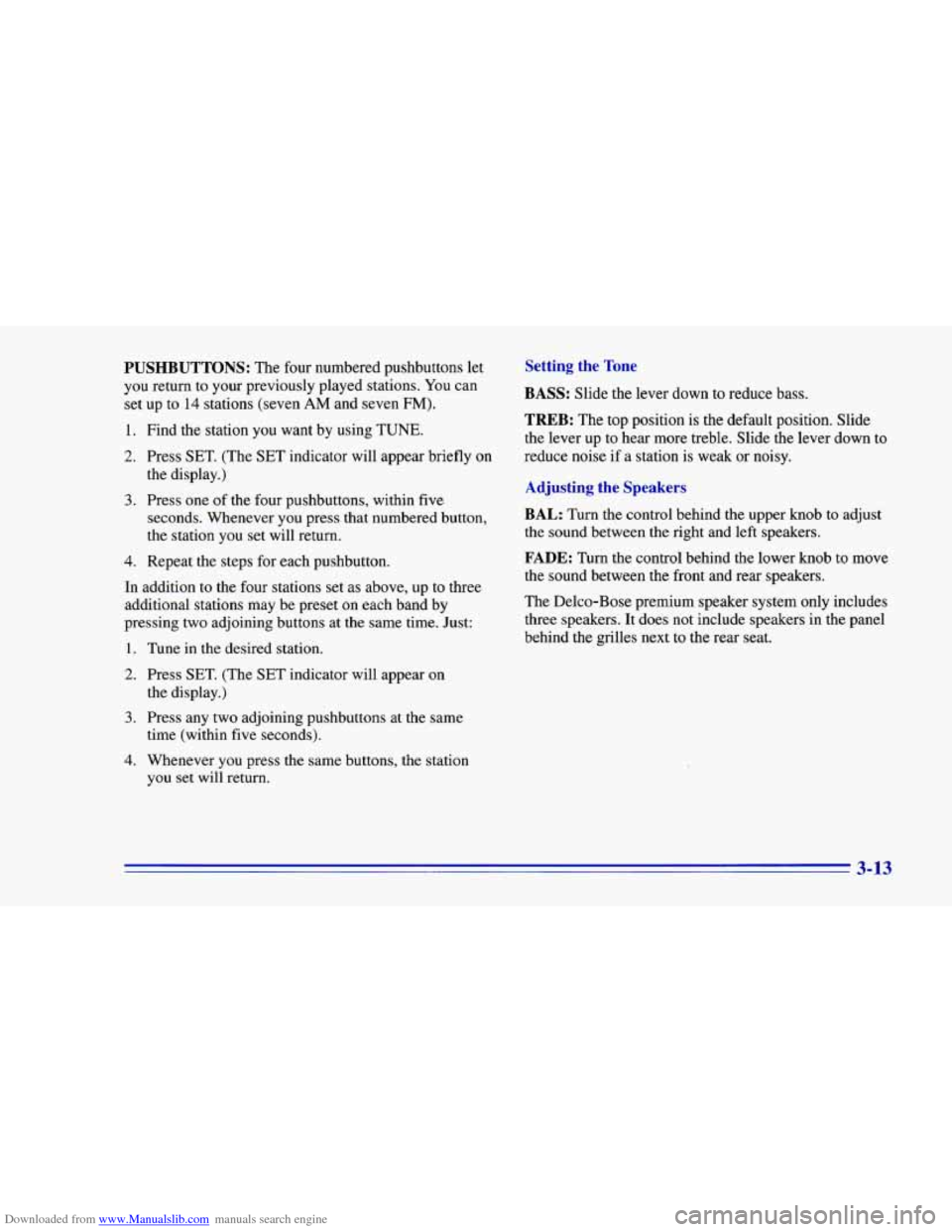
Downloaded from www.Manualslib.com manuals search engine PUSHBUTTONS: The four numbered pushbuttons let
you return to your previously played stations. You can
set up to
14 stations (seven AM and seven FM).
1. Find the station you want by using TUNE.
2. Press SET. (The SET indicator will appear briefly on
the display.)
3. Press one of the four pushbuttons, within five
seconds. Whenever you press that numbered button,
the station you set will return.
4. Repeat the steps for each pushbutton.
In addition to the four stations set as above, up to three
additional stations may be preset on each band by
pressing two adjoining buttons at the same time. Just:
1. Tune in the desired station.
2. Press SET. (The SET indicator will appear on
3. Press any two adjoining pushbuttons at the same
4. Whenever you press the same buttons, the station
the
display.)
time (within five seconds).
you set will return.
Setting the Tone
BASS: Slide the lever down to reduce bass.
TREB: The top position is the default position. Slide
the lever up to hear more treble. Slide the lever down to
reduce noise if a station is weak or noisy.
Adjusting the Speakers
BAL: Turn the control behind the upper knob to adjust
the sound between the right and left speakers.
FADE: Turn the control behind the lower knob to move
the sound between the front and rear speakers.
The Delco-Bose premium speaker system only includes
three speakers. It does not include speakers in the panel
behind the grilles next to the rear seat.
Page 157 of 402
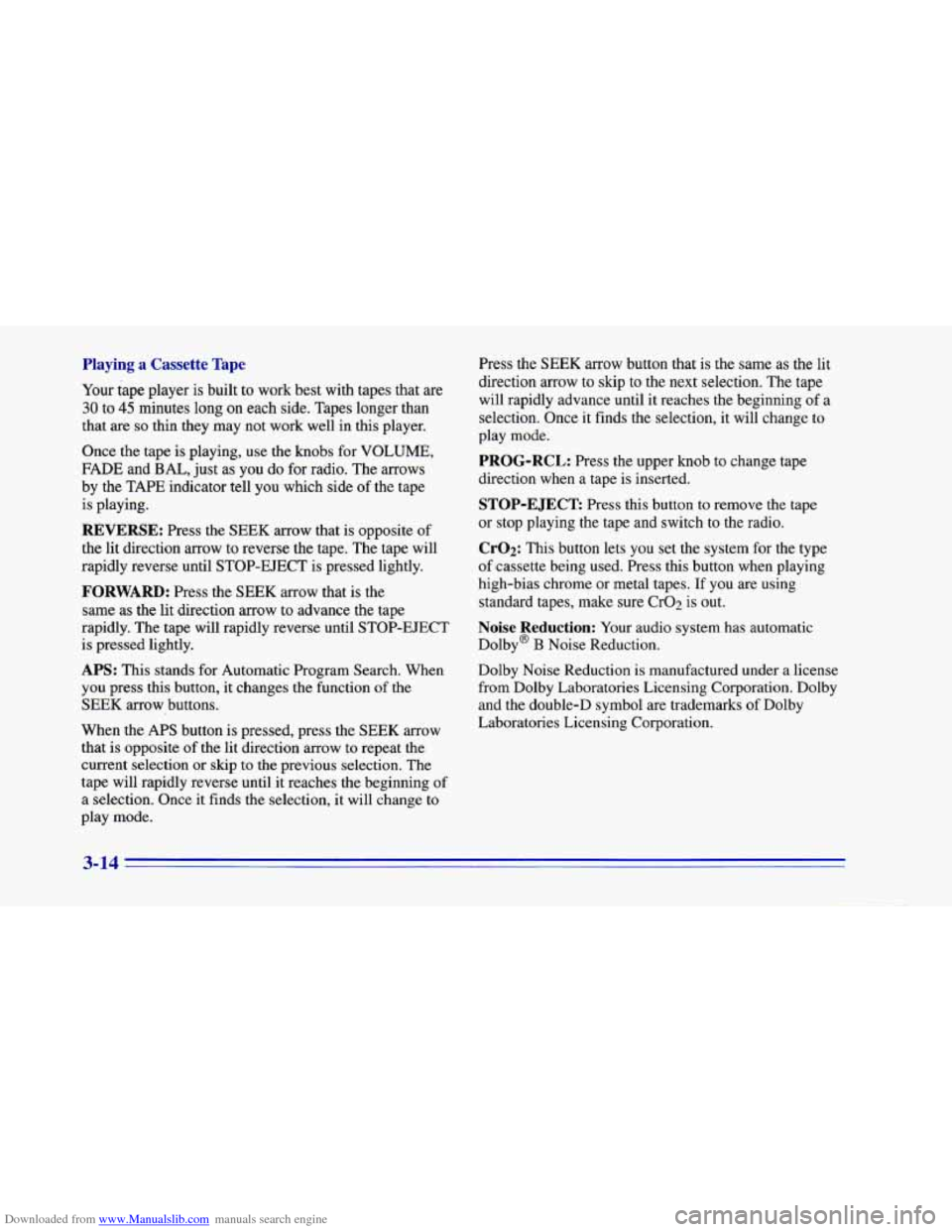
Downloaded from www.Manualslib.com manuals search engine Playing a Cassette Tape
Your tape player is built to work best with tapes that are
30 to 45 minutes long on each side. Tapes longer than
that
are so thin they may not work well in this player.
Once the tape is playing, use the knobs for VOLUME,
FADE and BAL, just as you do for radio. The arrows
by the TAPE indicator tell you which side
of the tape
is playing.
REVERSE: Press the SEEK arrow that is opposite of
the lit direction arrow to reverse the tape. The tape will
rapidly reverse until STOP-EJECT is pressed lightly.
FORWARD: Press the SEEK arrow that is the
same as the lit direction arrow to advance the tape
rapidly. The tape will rapidly reverse until STOP-EJECT
is pressed lightly.
APS: This stands for Automatic Program Search. When
you press this button, it changes the function
of the
SEEK arrow buttons.
When the APS button is pressed, press the SEEK arrow
that is opposite
of the lit direction arrow to repeat the
current selection or
skip to the previous selection. The
tape will rapidly reverse until it reaches the beginning
of
a selection. Once it finds the selection, it will change to
play mode. Press the
SEEK arrow button
that is the same as the lit
direction arrow to skip to the next selection. The tape
will rapidly advance until
it reaches the beginning of a
selection. Once
it finds the selection, it will change to
play mode.
PROG-RCL: Press the upper knob to change tape
direction when a tape is inserted.
STOP-EJECT: Press this button to remove the tape
or stop playing the tape and switch to the radio.
CrO2: This button lets you set the system for the type
of cassette being used. Press this button when playing
high-bias chrome or metal tapes.
If you are using
standard tapes, make sure Cr02
is out.
Noise Reduction: Your audio system has automatic
Dolby@
B Noise Reduction.
Dolby Noise Reduction is manufactured under a license
from Dolby Laboratories Licensing Corporation. Dolby
and the double-D symbol are trademarks
of Dolby
Laboratories Licensing Corporation.
3-14
Page 158 of 402
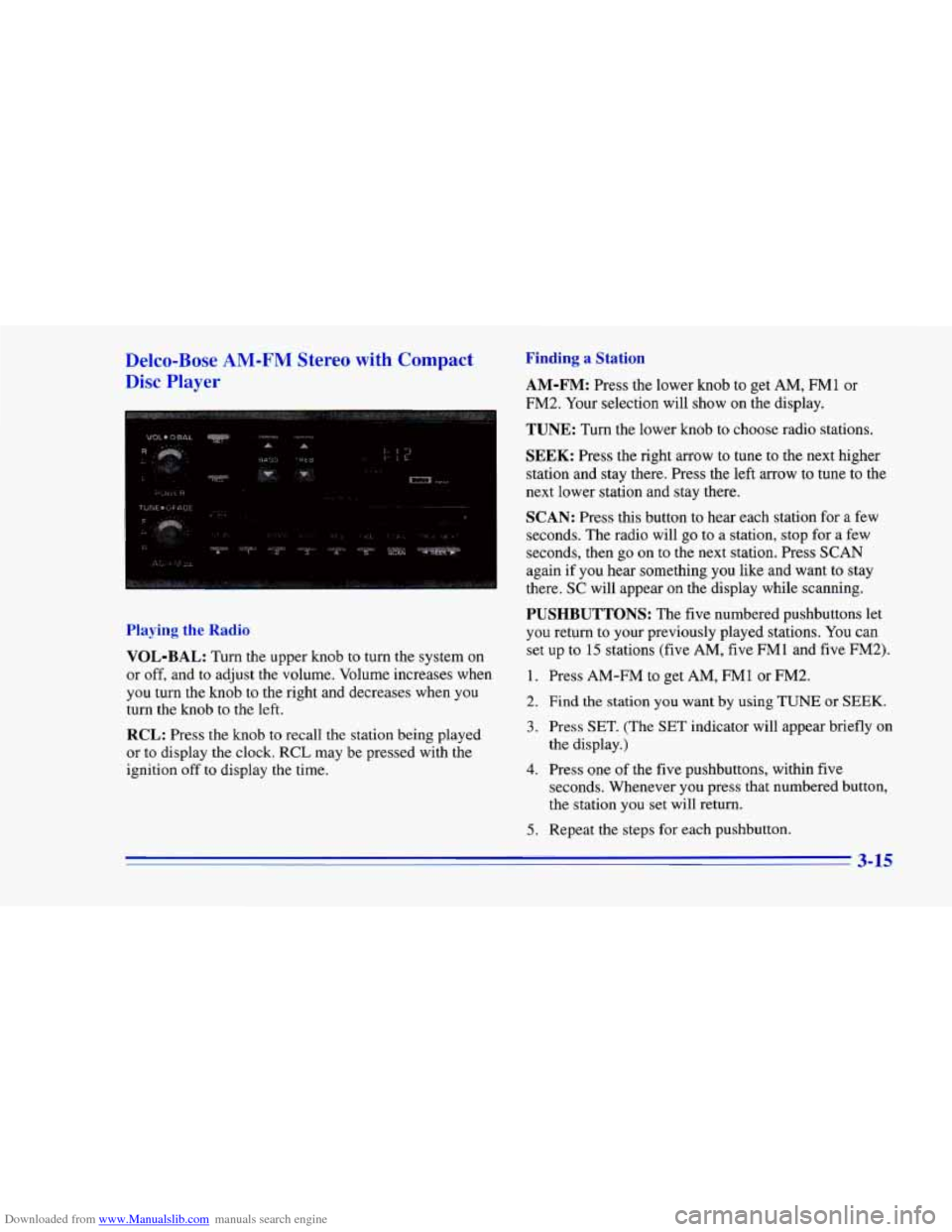
Downloaded from www.Manualslib.com manuals search engine Delco-Bose AM-FM Stereo with Compact
Disc Player
Playing the Radio
VOL-BAL:
Turn the upper knob to turn the system on
or off, and to adjust the volume. Volume increases when
you turn the knob to the right and decreases when you
turn the knob to the left.
RCL: Press the knob to recall the station being played
or to display the clock, RCL may be pressed with the
ignition off to display the time.
Finding a Station
AM-FM: Press the lower knob to get AM, r(nll1 or
FM2. Your selection will show on the display.
TUNE: Turn the lower knob to choose radio stations.
SEEK: Press the right arrow to tune to the next higher
station and stay there. Press the left arrow to tune to the
next lower station and stay there.
SCAN: Press this button to hear each station for a few
seconds. The radio will
go to a station, stop for a few
seconds, then go on to the next station. Press SCAN
again
if you hear something you like and want to stay
there.
SC will appear on the display while scanning.
PUSHBUTTONS: The five numbered pushbuttons let
you return to your previously played stations. You can
set up to 15 stations (five AM,
five FMl and five FM2).
1. Press AM-FM to get AM, FM1 or FM2.
2. Find the station you want by using TUNE or SEEK.
3. Press SET. (The SET indicator will appear briefly on
the display.)
seconds. Whenever you press that numbered button,
the station you set will return.
4. Press one of the five pushbuttons, within five
5. Repeat the steps for each pushbutton.
3-15
Page 159 of 402
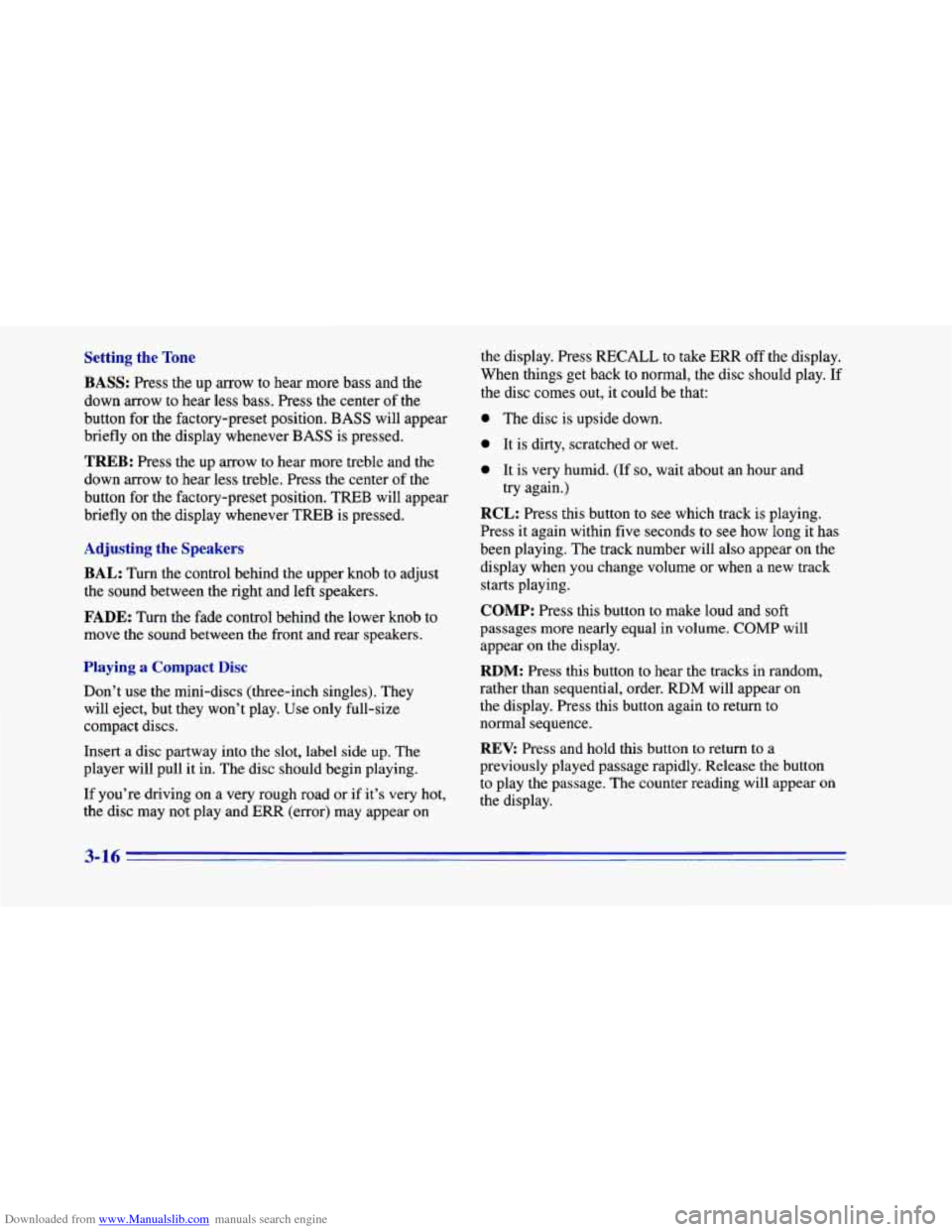
Downloaded from www.Manualslib.com manuals search engine Setting the Tone
BASS:
Press the up arrow to hear more bass and the
down arrow to hear less bass. Press the center of the
button for the factory-preset position. BASS will appear
briefly on the display whenever
BASS is pressed.
TREB: Press the up arrow to hear more treble and the
down arrow to hear less treble. Press the center
of the
button for the factory-preset position. TREB will appear
briefly
on the display whenever TREB is pressed.
Adjusting the Speakers
BAL:
Turn the control behind the upper knob to adjust
the sound between the right and left speakers.
FADE: Turn the fade control behind the lower knob to
move the sound between the front and rear speakers.
Playing a Compact Disc
Don’t use the mini-discs (three-inch singles). They
will eject, but they won’t play. Use only full-size
compact discs.
Insert a disc partway into the slot, label side
up. The
player will pull it in. The disc should begin playing.
If you’re driving on a very rough road or if it’s very hot,
the disc may not play and
ERR (error) may appear on the
display. Press RECALL to take
ERR off the display.
When things get back to normal, the disc should play. If
the disc comes out, it could be that:
0 The disc is upside down.
0 It is dirty, scratched or wet.
0 It is very humid. (If so, wait about an hour and
try again.)
RCL: Press this button to see which track is playing.
Press it again within five seconds to see how long
it has
been playing. The track number will also appear on the
display when
you change volume or when a new track
starts playing.
COMP: Press this button to maKe loud and soft
passages more nearly equal
in volume. COMP will
appear
on the display.
RDM: Press this button to hear the tracks in random,
rather than sequential, order.
RDM will appear on
the display. Press this button again to return to
normal sequence.
REV: Press and hold this button to return to a
previously played passage rapidly. Release the button
to play the passage. The counter reading will appear
on
the display.
3-16
Page 160 of 402
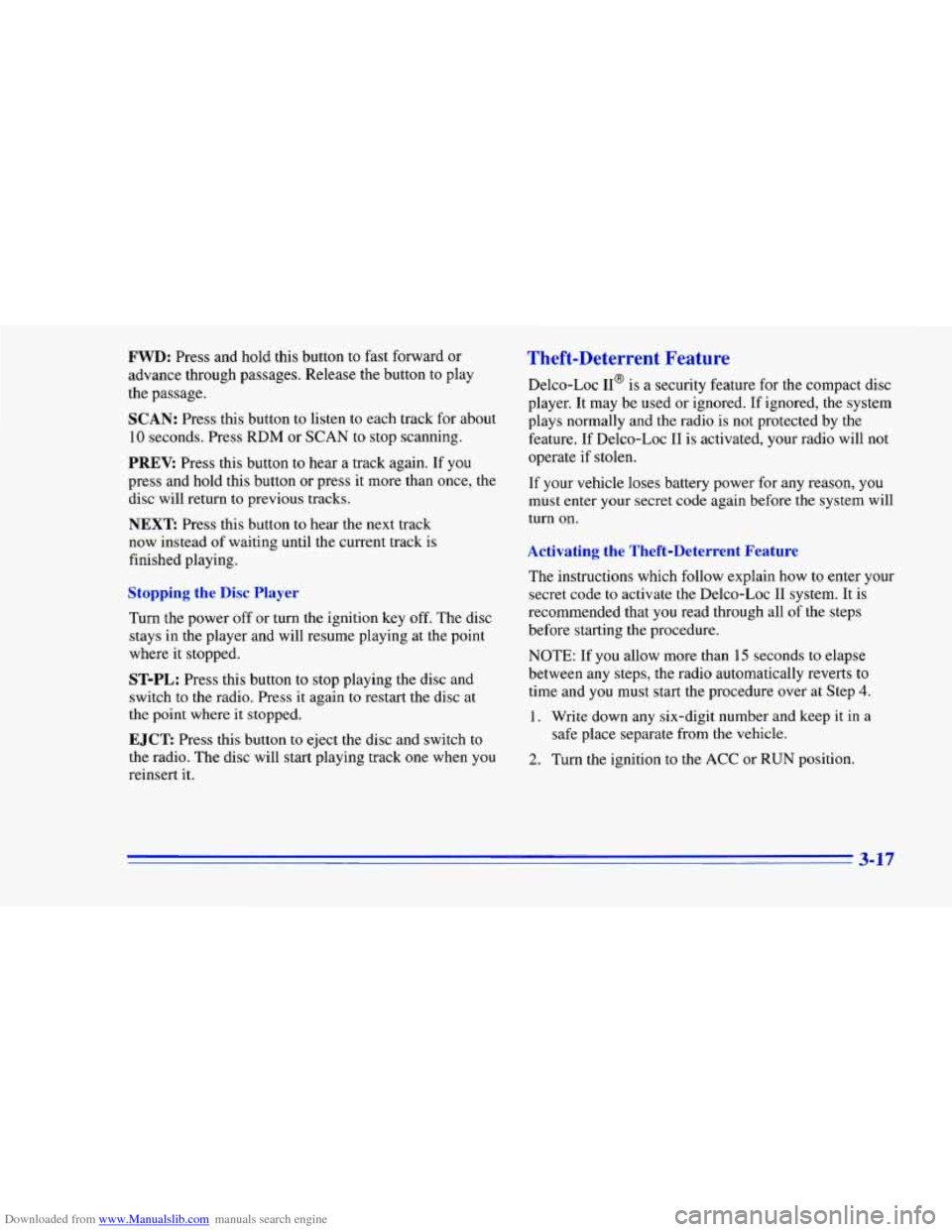
Downloaded from www.Manualslib.com manuals search engine FWD: Press and hold this button to fast forward or
advance through passages. Release the button
to play
the passage.
SCAN: Press this button to listen to each track for about
10 seconds. Press RDM or SCAN to stop scanning.
PREV: Press this button to hear a track again. If you
press and hold this button or press it more than once, the
disc will return to previous tracks.
NEXT Press this button to hear the next track
now instead of waiting until the current track is
finished playing.
Stopping the Disc Player
Turn the power off or turn the ignition key off. The disc
stays in the player and will resume playing at the point
where it stopped.
ST-PL: Press this button to stop playing the disc and
switch to the radio. Press
it again to restart the disc at
the point where it stopped.
EJCT Press this button to eject the disc and switch to
the radio. The disc will start playing track one when
you
reinsert it.
Theft-Deterrent Feature
Delco-Loc II@ is a security feature for the compact disc
player. It may be used or ignored. If ignored, the system
plays normally and the radio is not protected by the
feature, If Delco-Loc
I1 is activated, your radio will not
operate if stolen.
If your vehicle loses battery power for any reason, you
must enter your secret code again before the system will
turn on.
Activating the Theft-Deterre::* Feature
The instructions which follow explain how to enter your
secret code
to activate the Delco-Loc I1 system. It is
recommended that
you read through all of the steps
before starting the procedure.
NOTE: If you allow more than 15 seconds to elapse
between
any steps, the radio automatically reverts to
time and you must start the procedure over at Step 4.
1. Write down any six-digit number and keep it in a
safe place separate from the vehicle.
2. Turn the ignition to the ACC or RUN position.
3-17