lock CITROEN C-ELYSÉE 2017 Handbook (in English)
[x] Cancel search | Manufacturer: CITROEN, Model Year: 2017, Model line: C-ELYSÉE, Model: CITROEN C-ELYSÉE 2017Pages: 306, PDF Size: 9.34 MB
Page 137 of 306

135
F Get a bottle of AdBlue®. After first
checking the use-by date, read carefully
the instructions on use on the label before
pouring the contents of the bottle into your
vehicle's AdBlue
® tank.
Important: if your vehicle's AdBlue
® tank is
completely empty - which is confirmed by
the alert displays and the impossibility of
starting the engine - you must add at least
3.8 litres (so two 1.89 litre bottles). F
A
fter emptying the bottle, wipe away any
spillage around the tank filler using a damp
cloth.
If any additive is spilt or splashed, wash
immediately with cold water or wipe with a
damp cloth.
If the additive has crystallised, clean it off
using a sponge and hot water.
F
R
efit the blue cap to the tank and turn it a
6
th of a turn clockwise, to its stop.
F
R
eplace the plastic valve, clipping it in the
opening.
F
R
eturn the storage box containing the tools
to its location.
F
R
eplace the boot floor and close the boot. Never dispose of AdBlue® additive
bottles in the household waste. Place
them in a container provided for this
purpose or take them to your dealer.
Once the AdBlue tank has been filled,
make sure that the driver as well as the
passengers exit the vehicle, then lock it.
After a minimum delay of 5 minutes
without opening it, unlock the vehicle and
switch the ignition on without starting.
After a minimum of 10 seconds, start the
vehicle.
7
Practical information
Page 159 of 306

157
Removing a wheel
Parking the vehicle
Immobilise the vehicle where it does not
block traffic: the ground must be level,
stable and non-slippery.
Apply the parking brake, switch off the
ignition and engage first gear* to lock the
wheels.
Check that the parking brake warning
lamp illuminates steadily in the instrument
panel.
The occupants must get out of the vehicle
and wait where they are safe.
Make sure that the jack is correctly
positioned at one of the vehicle's jacking
points.
Incorrect use of the jack could cause the
vehicle to drop.
Never go underneath a vehicle raised
using a jack; use an axle stand.Do not use a jack other than the one
supplied by the manufacturer.
*
Position R for an electronic gearbox; P for an
automatic gearbox. Wheel with hub cap
When removing the wheel
, first remove
the hub cap using the wheel wrench1 by
pulling at the valve aperture.
When refitting the wheel , after tightening
the wheel bolts, refit the hub cap, starting
by placing its aperture in line with the
valve and then pushing it into place all
round its edge with the palm of your hand.
List of operations
F Remove each wheel bolt cover using the tool 3 (alloy wheels).
F
L
oosen the bolts using the wheel wrench 1
o n l y.
8
In the event of a breakdown
Page 164 of 306

162
Direction indicators
Quicker flashing of the direction indicator
lamp (left or right) indicates that one of
the bulbs on the corresponding side has
failed.Amber colour bulbs such as direction
indicators must be replaced by bulbs with
identical colour and specifications.
When refitting, close the protective cover
very carefully to guarantee the seal of the
lamp.
F
T
urn the connector a quarter turn anti-
clockwise.
F
P
ull the bulb connector.
F
R
emove the bulb and replace it.
For reassembly, carry out these operations in
reverse order.
Main beam headlamps
F Remove the protective cover by pulling on the tab.
F
U
nclip the module support unit.
F
R
emove the bulb connector.
F
R
emove the bulb and replace it.
To reassemble it, reposition the unit in the
housing and clip it back.
Make sure to replace the protective cover with
the tab facing upward.
In the event of a breakdown
Page 166 of 306

164
F Press the locking clip and disconnected the connector.
F
T
urn the bulb holder a quarter turn anti-
clockwise.
F
R
emove the bulb holder.
F
R
emove the bulb and replace it.
For reassembly, carry out these operations in
reverse order. If you experience any difficulty in replacing
bulbs, contact your
CITROËN dealer or a
qualified workshop.
Direction indicator side repeaters
F Insert a screwdriver towards the centre of the flasher between the flasher and the
base on the body.
F
L
ever with the screwdriver to extract the
repeater and pull it out.
F
D
isconnect the wiring from the repeater.
F
R
eplace the module.
For reassembly, carry out these operations in
reverse order.
Contact a
CITROËN dealer or a qualified
workshop to obtain the module.
In the event of a breakdown
Page 177 of 306

175
Disconnecting the battery
In order to maintain an adequate state
of charge for starting the engine, it is
recommended that the battery be disconnected
if the vehicle is taken out of service for a long
period.
Before disconnecting the battery:
F
C
lose all openings (doors, boot, windows).
F
S
witch off all electricity consuming devices
(audio system, wipers, lighting, etc.).
F
S
witch off the ignition and wait for four
minutes.
After accessing the battery, you only have to
disconnect the (+) terminal.Rapid lock lug
Disconnecting the (+) terminal
F
R
aise palette A as much as possible to
unlock clamp B .
F
R
emove clamp B by raising it. Reconnecting the (+) terminal
F
R
aise palette A as much as possible.
F
R
eplace clamp B open on the (+) terminal
F
P
ress clamp B up to the stop.
F
L
ower palette A to lock clamp B.
8
In the event of a breakdown
Page 179 of 306

177
Towing the vehicle
Procedure for having your vehicle towed.
Access to the tools
The towing eye is installed in the boot under
t h e f l o o r.
To gain access to it:
F
O
pen the boot.
F
L
ift the floor and remove it.
F
R
emove the towing eye from the holder. General recommendations
Observe the legislation in force in your
c o unt r y.
Ensure that the weight of the towing vehicle
is higher than that of the towed vehicle.
The driver must remain at the wheel of the
towed vehicle and must have a valid driving
licence.
When towing a vehicle with all four wheels
on the ground, always use an approved
towing arm; rope and straps are prohibited.
The towing vehicle must move off gently.
When the vehicle is towed with its engine
off, there is no more braking and steering
assistance.
In the following cases, you must always call
on a professional recovery service:
-
v
ehicle broken down on a motor way or
fast road,
-
f
our-wheel drive vehicle,
-
w
hen it is not possible to put the gearbox
into neutral, unlock the steering, or
release the parking brake,
-
t
owing with only two wheels on the
ground,
- w here there is no approved towing arm
available...
8
In the event of a breakdown
Page 180 of 306

178
Towing your vehicle
F On the front bumper, unclip the cover by pressing on its left side.
F
S
crew the towing eye completely.
F
I
nstall the towing bar. With a manual transmission: move the
gear lever into neutral.
With an automatic or electronic gearbox,
place the gear selector into position N
.
Failure to observe this instruction could
result in damage to certain components
(braking, transmission...) and the absence
of braking assistance the next time the
engine is started.
F
U
nlock the steering by turning the ignition
key one notch and release the parking
brake.
F
S
witch on the hazard warning lamp on both
vehicles.
F
S
et off gently, drive slowly and for a short
distance.
Towing another vehicle
This towing is strictly prohibited (risk of
damaging your vehicle).
In the event of a breakdown
Page 188 of 306
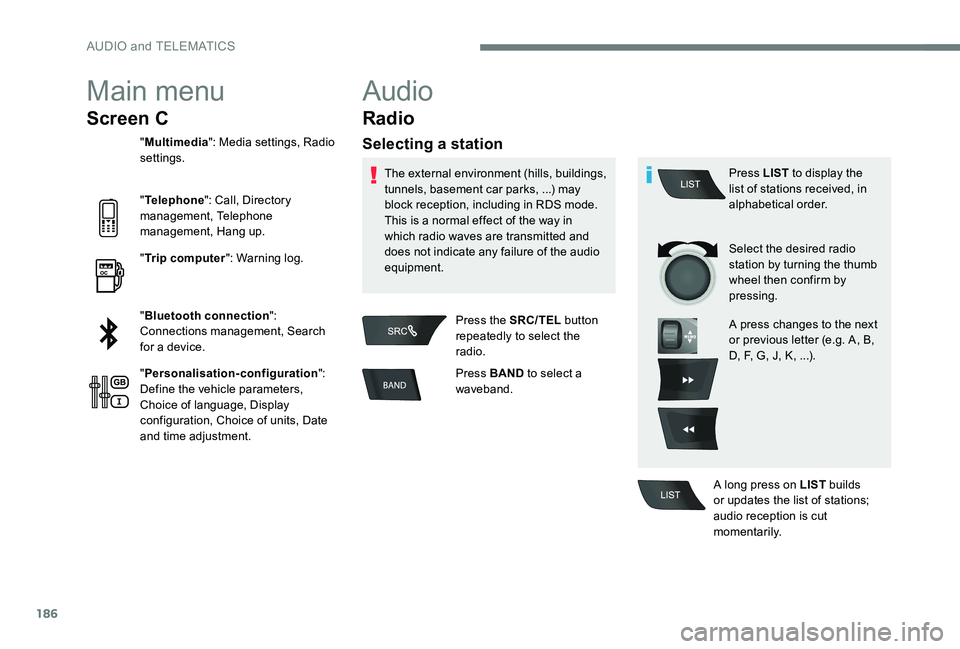
186
Main menu
Screen C
"Multimedia ": Media settings, Radio
settings.
" Telephone ": Call, Directory
management, Telephone
management, Hang up.
" Trip computer ": Warning log.
" Bluetooth connection ":
Connections management, Search
for a device.
" Personalisation-configuration ":
Define the vehicle parameters,
Choice of language, Display
configuration, Choice of units, Date
and time adjustment.
Audio
Radio
Selecting a station
The external environment (hills, buildings,
tunnels, basement car parks, ...) may
block reception, including in RDS mode.
This is a normal effect of the way in
which radio waves are transmitted and
does not indicate any failure of the audio
equipment.
Press the SRC/TEL button
repeatedly to select the
radio.
Press BAND to select a
waveband. Press LIST
to display the
list of stations received, in
alphabetical order.
Select the desired radio
station by turning the thumb
wheel then confirm by
pressing.
A press changes to the next
or previous letter (e.g. A, B,
D, F, G, J, K, ...).
A long press on LIST builds
or updates the list of stations;
audio reception is cut
m o m e nt a r i l y.
AUDIO and TELEMATICS
Page 206 of 306

204
QUESTIONRESPONSE SOLUTION
When changing the balance setting, distribution
is deselected. Choosing a distribution setting imposes a
balance setting. Modifying one without the other
is not possible.Modify the balance setting or the distribution
setting to obtain the desired sound quality.
The reception quality of the tuned radio station
gradually deteriorates or the stored stations are
not working (no sound, 87.5 Mhz is displayed ...).The vehicle is too far from the transmitter of
the station or no transmitter is present in the
geographical area.Activate the RDS mode and start a new search
for the station so that the system can check
whether a stronger transmitter is available in the
geographic area.
The environment (hills, buildings, tunnels,
basement car parks...) block reception, including
in RDS mode. This phenomenon is normal and does not
indicate a failure of the audio equipment.
The aerial is absent or has been damaged (for
example when going through an automatic car
wash or in an underground car park). Have the antenna checked by the
CITROËN
network .
Sound cut-outs of 1 to 2 seconds in radio mode. During this brief sound cut-out, the RDS searches for another frequency giving better
reception of the station.Switch off the RDS function if the phenomenon
is too frequent and always on the same route.
The traffic announcement (TA) is displayed. I do
not receive any traffic information. The radio station does not broadcast traffic
information.Tune to a radio station which broadcasts traffic
information.
The stored stations are not found (no sound,
87.5 MHz is displayed...). An incorrect waveband is selected.Le CD est
protégé par un système de protection anti-
piratage non reconnu par l'autoradio.Press the BAND button to return to the
waveband on which the stations are stored.
AUDIO and TELEMATICS
Page 211 of 306

209
Audio
Radio
Selecting a station
Press the SRC/BAND button
repeatedly to select the FM1, FM2
or AM waveband.
The external environment (hills, buildings,
tunnels, basement car parks, ...) may
block reception, including in RDS mode.
This is a normal effect of the way in
which radio waves are transmitted and
does not indicate any failure of the audio
equipment.
Select a preset radio station.
Make a long press on one of the buttons to
preset the current radio station. The name of
the station is displayed and an audible signal
confirms that it has been preset.
A long press on LIST builds or
updates the list of stations; audio
reception is cut momentarily. Press LIST
to display the
list of stations received, in
alphabetical order.
Select the desired radio station
and confirm by pressing OK.
A press changes to the next or
previous letter (e.g. A, B, D, F,
G, J, K, ...).
Press a button to listen to the corresponding
preset station.
.
AUDIO and TELEMATICS