instrument panel CITROEN C-ELYSÉE 2017 Handbook (in English)
[x] Cancel search | Manufacturer: CITROEN, Model Year: 2017, Model line: C-ELYSÉE, Model: CITROEN C-ELYSÉE 2017Pages: 306, PDF Size: 9.34 MB
Page 4 of 306
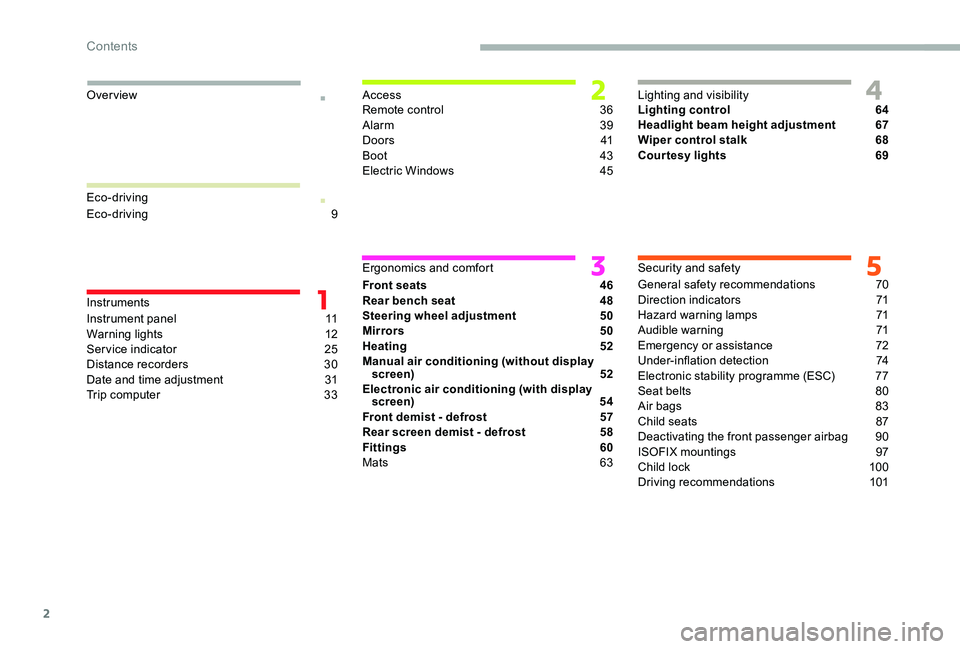
2
.
.
Instrument panel 11
Warning lights 1 2
Service indicator
2
5
Distance recorders
3
0
Date and time adjustment
3
1
Trip computer
3
3Remote control
3
6
Alarm
39
D o o r s
41
Boo
t
43
Electric Windows
4
5
Front seats
4
6
Rear bench seat
4
8
Steering wheel adjustment 5 0
Mirrors 50
Heating
52
Manual air conditioning (without display screen)
52
Electronic air conditioning (with display screen)
5
4
Front demist - defrost
5
7
Rear screen demist - defrost
5
8
Fittings
60
Mats
6
3Lighting control
6
4
Headlight beam height adjustment
6
7
Wiper control stalk
6
8
Courtesy lights
6
9
General safety recommendations
7
0
Direction indicators
7
1
Hazard warning lamps 7 1
Audible warning 7 1
Emergency or assistance
7
2
Under-inflation detection
7
4
Electronic stability programme (ESC)
7
7
Seat belts
8
0
Air bags
8
3
Child seats
87
D
eactivating the front passenger airbag
9
0
ISOFIX mountings
9
7
Child lock
1
00
Driving recommendations
1
01
Eco-driving
9
Eco-driving
Instruments Access
Over view
Ergonomics and comfortLighting and visibility
Security and safety
Contents
Page 9 of 306

7
Driver's seat (continued)
1
Headlight beam height adjustment
6
7
2
Deactivation of the DSC/ASR system
7
8
Stop & Start
1
16 -118
Opening the boot lid
4
3
Alarm
3
9- 40
3
Adjustment of the door mirrors
5
0 -51
4
Steering wheel adjustment
5
0
5
Lighting control
6
4-66
Direction indicators
7
1
6
Instrument panel
1
1
Warning and indicator lights
1
2-24
Service indicator
2
5-26
Gear shift indicator
1
15
Distance recorders
3
0
7
Wiper control stalk
6
8
Trip computer
3
3 -35
8
H o r n
71
9
Speed limiter
1
19-121
Cr uise c ontrol
12
2-124
.
Over view
Page 11 of 306

9
As a passenger, if you avoid connecting your
multimedia devices (film, music, video game
etc.), you will contribute towards limiting the
consumption of electrical energy, and so of
fuel.
Disconnect your portable devices before
leaving the vehicle.
Eco-driving
Eco-driving is a range of everyday practices that allow the motorist to optimise their fuel consumption and CO2 emissions.
Optimise the use of
your gearbox
With a manual gearbox, move off gently,
change up without waiting and drive by
changing up quite soon.
With an automatic or electronic gearbox, stay
in Drive D or Auto A, according to the type
of gearbox, without pressing the accelerator
pedal heavily or suddenly.
The gear efficiency indicator invites you to
engage the most suitable gear: as soon as the
indication is displayed in the instrument panel,
follow it straight away.
For vehicles fitted with an electronic or
automatic gearbox, this indicator appears only
in manual mode.
Drive smoothly
Maintain a safe distance between vehicles,
use engine braking rather than the
brake pedal, and press the accelerator
progressively. These practices contribute
towards a reduction in fuel consumption and
CO
2 emissions and also help to reduce the
background traffic noise.
If your vehicle has cruise control, make use of
the system at speeds above 25 mph (40 km/h)
when the traffic is flowing well.
Control the use of your
electrical equipment
Before moving off, if the passenger
compartment is too warm, ventilate it by
opening the windows and air vents before
using the air conditioning.
Above 30 mph (50 km/h), close the windows
and open the air vents.
Remember to make use of equipment that can
help keep the temperature in the passenger
compartment down (window blinds, etc.). Switch off the headlamps and fog lamp when
the level of light does not require their use.
Avoid running the engine before moving off,
particularly in winter; your vehicle will warm up
much faster while driving. Switch off the air conditioning as soon as the
desired temperature is attained.
Switch off the demisting and defrosting
controls, if not automatic.
Switch off the heated seat as soon as
possible.
.
Eco-driving
Page 13 of 306

11
Instrument panel for petrol - Diesel
Dials
1Rev counter (x 1,000 rpm).
2 Screen.
3 Speedometer (mph or km/h).
4 Reminder:
of servicing information,
remaining driving range with the
emissions fluid (AdBlue
®).
Reset the selected function to zero (trip
distance recorder or service indicator).
Adjust the time.
Display screen
AElectronic or automatic gearbox
information.
Gear change indicator.
BTime.
CRange related to the fuel or theAdBlue® and
the SCR system (miles or km).
or
Trip distance recorder.
DFuel gauge / Diesel preheater.
EService indicator (miles or km)
then,
Odometer.
These two functions are displayed
successively when switching on the ignition.
FCruise control or speed limiter setting.
1
Instruments
Page 14 of 306

12
Warning lights
When the ignition is switched on
Certain warning lights come on for a few
seconds when the vehicle's ignition is switched
on.
When the engine is started, these same
warning lights should go off.
If they remain on, before moving off refer to the
information on the warning light concerned.
Associated warnings
Certain warning lights may come on in one of
two modes: fixed (continuous) or flashing.
Only by relating the type of lighting to the
operating status of the vehicle can it be
ascertained whether the situation is normal or
whether a fault has occurred.
In the event of a fault, the illumination of the
warning light may be accompanied by an
audible signal and/or a message.
Warning lights
When the engine is running or the vehicle is
being driven, illumination of one of the following
warning lights indicates a fault which requires
action on the part of the driver.
Any fault resulting in the illumination of a
warning lamp must be investigated further
using the associated message.
If you encounter any problems, contact a
CITROËN dealer or a qualified workshop.If one of the following indicator lights comes on
in the instrument panel and/or instrument panel
screen, this confirms that the corresponding
system has come into operation.
Operation indicator lights
Deactivation indicator lights
If one of the following indicator lights comes
on, this confirms that the corresponding system
has been switched off intentionally.
This may be accompanied by an audible signal
and a message being displayed.
Instruments
Page 29 of 306

27
AdBlue® liquid range indicators
Once the AdBlue® tank is on reserve or after
detection of a fault with the SCR emissions
control system, when the ignition is switched
on, an indicator displays an estimate of the
distance that can be covered, the range, before
engine starting is prevented.
In the event of simultaneous system fault and
low AdBlue
® level, the shortest range figure is
the one displayed.
Range greater than 1,500 miles (2,400 km)
When switching on the ignition, there is no
automatic display of range in the instrument
panel.
In the event of the risk of non-starting related to a lack of
AdBlue®
The engine start prevention system
required by regulations is activated
automatically once the AdBlue
® tank is
e m pt y.
Range between 0 and 1,500 miles (0 and 2,400 km)
When switching on the ignition, the AdBlue
warning light comes on, accompanied by
an audible signal and the temporary display
of "NO START IN" and a distance on the
instrument panel, indicating the remaining
range expressed in miles or kilometres before
engine starting is prevented - (e.g. "NO START
IN 1500 km" means "Starting will be prevented
in 1,500 km (930 miles).
When driving, this message is displayed every
186 miles (300 km) until the AdBlue level has
been topped-up.
®
The reserve level has been reached: it is
recommended that you top-up as soon as
possible.
It is recommended that you not top up by more
than 10 litres of AdBlue.
For more information on AdBlue
®and the SCR
(BlueHDi Diesel) system , and in particular
topping it up, refer to the corresponding
section.
1
Instruments
Page 33 of 306
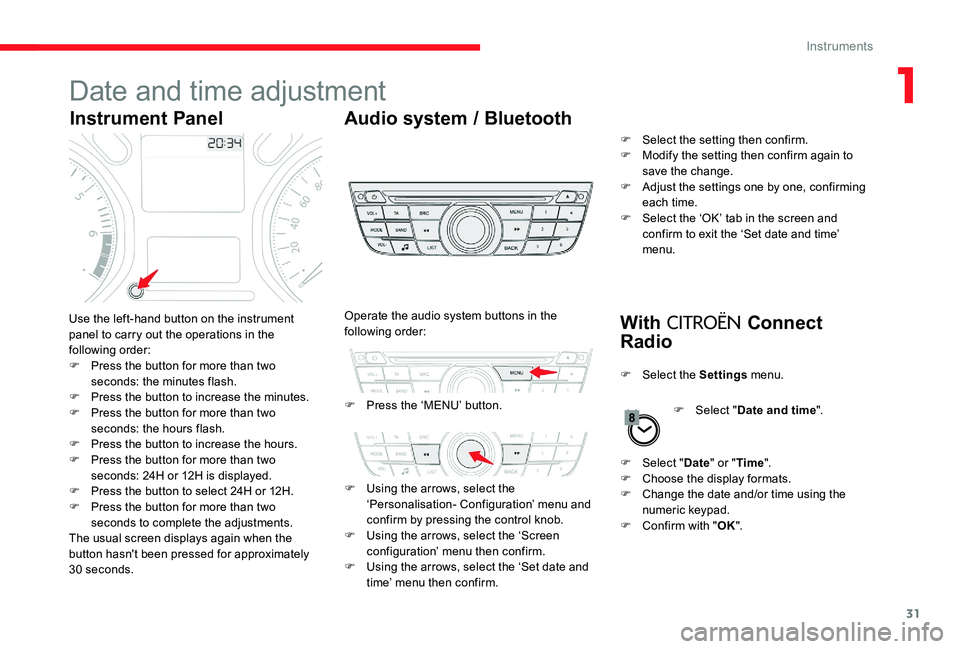
31
Date and time adjustment
Instrument PanelAudio system / Bluetooth
With
CITROËN Connect
RadioUse the left-hand button on the instrument
panel to carry out the operations in the
following order:
F
P
ress the button for more than two
seconds: the minutes flash.
F
P
ress the button to increase the minutes.
F
P
ress the button for more than two
seconds: the hours flash.
F
P
ress the button to increase the hours.
F
P
ress the button for more than two
seconds: 24H or 12H is displayed.
F
P
ress the button to select 24H or 12H.
F
P
ress the button for more than two
seconds to complete the adjustments.
The usual screen displays again when the
button hasn't been pressed for approximately
30 seconds. F
P
ress the ‘MENU’ button.
Operate the audio system buttons in the
following order:
F
U
sing the arrows, select the
‘Personalisation- Configuration’ menu and
confirm by pressing the control knob.
F
U
sing the arrows, select the ‘Screen
configuration’ menu then confirm.
F
U
sing the arrows, select the ‘Set date and
time’ menu then confirm. F
S
elect the setting then confirm.
F
M
odify the setting then confirm again to
save the change.
F
A
djust the settings one by one, confirming
each time.
F
S
elect the ‘OK’ tab in the screen and
confirm to exit the ‘Set date and time’
menu.
F
Sel
ect the Settings menu.
F
Sel
ect "Date " or "Time ".
F
C
hoose the display formats.
F
C
hange the date and/or time using the
numeric keypad.
F
C
onfirm with "OK".
F
Sel
ect "Date and time ".
1
Instruments
Page 35 of 306

33
Trip computer
System that gives you information on the
current journey (range, fuel consumption, ...).
Instrument Panel Screen
Monochrome screen C
Display of information
F Press the button located at the end of the wiper control stalk , to display the various
trip computer data. The on-board computer
information is the following:
-
Range.
-
C
urrent fuel consumption.
-
D
istance travelled.
-
A
verage fuel consumption.
-
A
verage speed.
F
T
he next press then returns you to the
normal display.
Zero reset
F Hold the control down for more than two seconds to reset to zero the distance
travelled, the average fuel consumption
and the average speed.
1
Instruments
Page 66 of 306

64
Lighting control
In some climate conditions (low
temperature, humidity), the presence
of mist on the internal sur face of the
headlamp and rear lamp glass is normal;
this disappears a few minutes after the
lights are switched on.
Selection ring for main lighting
mode
Lighting off (ignition off) / Daytime
running lights (engine running).
Turn the ring to align the desired symbol with
the marking.
Side lights only.
Dipped or main beam headlights.
Dipping the headlights
Pull the lever to switch the lighting
between dipped and main beam
headlights.
Display
Illumination of the corresponding indicator
light in the instrument panel confirms that the
lighting selected is on.
Fog light selection ring
The fog lights operate with the dipped and main
beam headlights.
Rear fog light only
F To switch it on, turn the ring for wards.
F T o switch it off, turn the ring backwards.
In the lighting off and side lights modes, the
driver can switch on the main beam headlights
temporarily ("headlight flash") by keeping the
lever pulled.
Lighting and visibility
Page 80 of 306

78
Anti-slip regulation (ASR) / Dynamic stability control (DSC)
Operation
These systems are activated automatically
every time the vehicle is started.
They come into operation in the event of a
problem of grip or trajectory.
Deactivation
In exceptional conditions (starting a vehicle
which is bogged down, stuck in snow, on soft
ground...), it may be advisable to deactivate the
ASR system, so that the wheels can turn freely
and regain grip.
Reactivate the system when grip conditions
allow.F
P
ress this button, located on
the lower left of the dashboard
(driver's side), until the
corresponding symbol appears
in the instrument panel screen.
The button indicator light comes on.
The ASR system no longer acts on the
operation of the engine.
This is indicated by this warning light
flashing in the instrument panel.
Normal operation of the ABS may make
itself felt by slight vibrations of the brake
pedal.
In emergency braking, press ver y
firmly and maintain this pressure.
When changing wheels (tyres and rims),
ensure that these are approved for your
vehicle.
Safety