CITROEN C-ELYSÉE 2017 Handbook (in English)
Manufacturer: CITROEN, Model Year: 2017, Model line: C-ELYSÉE, Model: CITROEN C-ELYSÉE 2017Pages: 306, PDF Size: 9.34 MB
Page 41 of 306

39
Alarm
Perimeter protection
The system checks for opening of the vehicle.
The alarm is triggered if anyone tries to open a
door, the boot, the bonnet...Self-protection function
The system checks for the putting out of
service of its components.
The alarm is triggered if the battery, the
central control or the siren wiring are put
out of service or damaged.
For all work on the alarm system, contact
a
CITROËN dealer or a qualified workshop.
Locking the vehicle
with alarm
Activation
F Turn the vehicle off and exit.
Deactivation
F Press the unlocking button on the remote control.
F
P
ress the locking button on the
remote control.
The alarm is activated: an indicator
light in the switch panel to the left of
the steering wheel flashes once per
second.
The alarm is deactivated: the
indicator lamp goes off.
Theft and break-in protection and deterrent
system. It provides perimeter protection as well
as a self-protection function.
The perimeter protection is activated 5 seconds
after pressing the locking button on the remote
control.
If an opening (door, boot...) is not closed
fully, the vehicle is not locked but the alarm is
activated.
2
Access
Page 42 of 306

40
Triggering of the alarm
This is indicated by sounding of the siren and
flashing of the direction indicators for thirty
seconds.When the vehicle is unlocked using
the remote control, rapid flashing of
the indicator lamp informs you that
the alarm was triggered during your
absence. Upon ignition, this flashing
stops immediately.
Locking the vehicle without
activating the alarm
F Lock the vehicle using the key.
Failure of the remote control
Operating fault
When the ignition is switched on, continuous
illumination of the indicator light indicates a
fault with the system.
Have it checked by a
CITROËN dealer or a
qualified workshop. To deactivate the monitoring functions:
F
U
nlock the vehicle using the key.
F
O
pen the door; this sets off the alarm.
F
S
witch on the ignition; this stops the alarm.
Access
Page 43 of 306

41
Doors
Opening
From outsideFrom inside
Closing
F After unlocking the vehicle using the
remote control or the key, pull the door
handle. F
P ull the interior opening control for the
door. This action unlocks completely the
vehicle. When a door is not closed correctly:
-
w
hen the engine is running
,
this warning light comes on,
accompanied by a message in
the multifunction screen for a few
seconds,
-
w
hen the vehicle is moving
(speed higher than 6 mph
(10 km/h)), this warning light
comes on, accompanied by an
audible signal and a message in
the multifunction screen for a few
seconds.
2
Access
Page 44 of 306
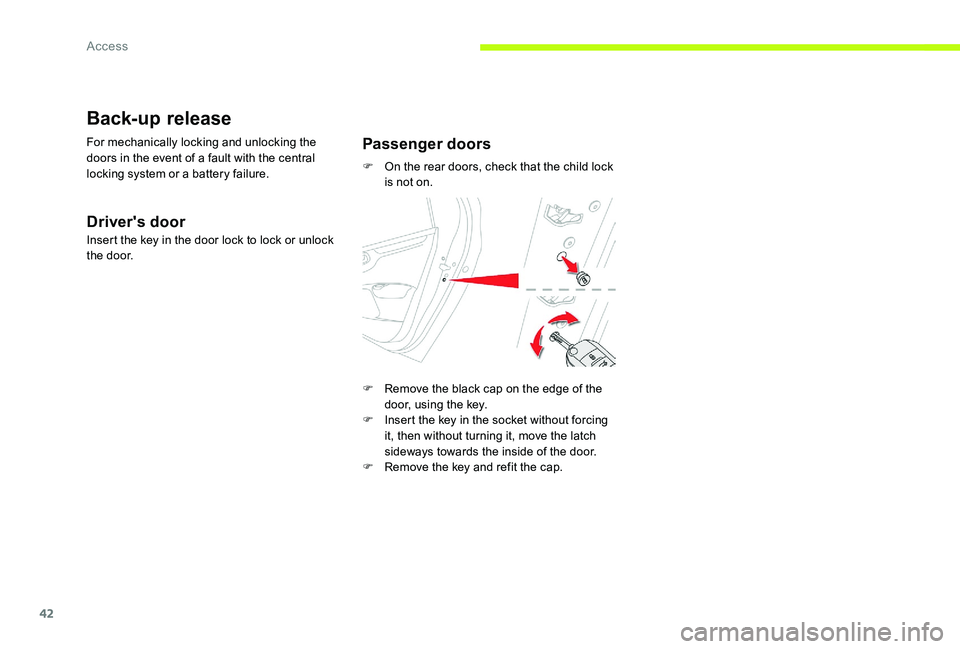
42
Back-up release
For mechanically locking and unlocking the
doors in the event of a fault with the central
locking system or a battery failure.
Driver's door
Insert the key in the door lock to lock or unlock
the door.
Passenger doors
F On the rear doors, check that the child lock is not on.
F
R
emove the black cap on the edge of the
door, using the key.
F
I
nsert the key in the socket without forcing
it, then without turning it, move the latch
sideways towards the inside of the door.
F
R
emove the key and refit the cap.
Access
Page 45 of 306

43
Boot
Opening
Unlocking and releasing the boot
using the remote control
F Hold the centre button on the remote control down for more
than one second.
Releasing the boot from
the inside Opening the boot
F Raise the boot lid to its fully open position.
Closing
F Lower the boot lid using one of the interior
grab handles.
F
T
hen press the boot to close it.
If the tailgate is not fully closed: -
w
hen the engine is running ,
this warning light comes on,
accompanied by a message in
the multifunction screen for a few
seconds,
-
w
hen the vehicle is moving
(speed higher than 6 mph
(10
km/h)), this warning light
comes on, accompanied by an
audible signal and a message in
the multifunction screen for a few
seconds.
The boot lid is released and opens slightly.
F
P
ress the boot opening button located on
the left of the dashboard.
The boot lid is released and opens slightly.
2
Access
Page 46 of 306

44
Back-up release
System for mechanically unlocking the boot in
the event of a battery or central locking fault.
Unlocking
F Fold back the rear seats to gain access to the lock from inside the boot.
F
I
nsert a small screwdriver into hole A of the
lock to unlock the tailgate.
If your vehicle is fitted with a fixed bench
seat, contact a
CITROËN dealer or a
qualified workshop.
Locking / unlocking from inside
F Press this button to lock or unlock the doors and boot.
If one of the doors is open, the centralised
locking did not work.
Locking from outside
When the vehicle is locked from outside,
the button does not work.
F
T
o unlock the vehicle, pull the interior
door lever.
Automatic central locking
of the doors
The doors can lock automatically while driving
(speed above 6 mph [10 km/h]).
Driving with the doors locked may render
access by the emergency services to the
interior difficult in an emergency. F
T
o activate or deactivate this
function (activated by default),
press this button until a buzzer
sounds and/or a message
appears in the screen.
Access
Page 47 of 306

45
Electric Windows
Manual controls
Turn the window handle located on the door
trim panel.
Electric controls
Model with front electric windows
Model with front and rear electric windows1
Left-hand front.
2 Right-hand front.
3 Right-hand rear.
4 Left-hand rear.
5 Deactivating the rear electric window
switches.
To open or close the window, press or pull
the switch. The window stops as soon as you
release the switch.
The electric window controls remain
active for approximately 45 seconds after
ignition is turned off, or until a front door is
opened. During this period of 45 seconds,
if you open a door while operating a
window, the window stops. Any new
electric window command will be ignored
until ignition is switched back on. With the warning light on, the switches are
deactivated. With the warning light off, the
switches are active.
Deactivating the rear window
controls
For the safety of your children, press
this button to deactivate all the rear
window controls, irrespective of their
positions.
Always remove the key from the ignition
when leaving the vehicle, even for a short
time.
If an electric windows meets an obstacle
during operation, you must reverse the
movement of the window. To do this, press
the appropriate switch.
When operating the passenger electric
window switches, the driver must ensure
that no one is preventing the windows
from closing correctly.
The driver must ensure that the
passengers use the electric windows
c o r r e c t l y.
Be particularly aware of children when
operating the windows.
2
Access
Page 48 of 306

46
Front seats
As a safety measure, adjustments to the driver's seat must only be done when stationary.
Forwards-backwards
F Raise the control and slide the seat forwards or backwards.
Before moving the seat backwards, ensure that there is nothing that might prevent the full
travel of the seat.
There is a risk of trapping or pinching passengers if present in the rear seats or jamming the
seat if large objects are placed on the floor behind the seat.
Tilting the backrest
F Press the control backwards.
Height (driver only)
F Pull the control upwards to raise or push it downwards to lower, as many times as
necessary, to obtain the position required.
Ease of use and comfort
Page 49 of 306

47
Adjusting the height of the
head restraint
The headrest has a frame with notches
which prevents it from lowering; this is a
safety device in case of impact.
The adjustment is correct when the
upper edge of the headrest is level with
the top of the head.
Never drive with the head restraints
removed; they must be fitted and correctly
adjusted.
F
T
o raise a headrest, pull it upwards.
F
T
o remove it, press the lug A and pull
upwards.
F
T
o put the headrest back in place, engage
the headrest rods in the openings keeping
them in line with the seat backrest.
F
T
o lower the headrest, press the lug A and
push down on the headrest at the same
time.
Heated seat control
Press the switch.
The temperature is controlled automatically.
Pressing a second time stops operation.
3
Ease of use and comfort
Page 50 of 306

48
Prolonged use at the is not recommended
for those with sensitive skin.
There is a risk of burns for people whose
perception of heat is impaired (illness,
taking medication, etc.).
There is a risk of overheating the system if
material with insulating properties is used,
such as cushions or seat covers.
Do not use the system:
-
i
f wearing damp clothing,
-
i
f child seats are fitted.
To avoid breaking the heating element in
the seat:
-
d
o not place heavy objects on the
seat,
-
d
o not kneel or stand on the seat,
-
d
o not place sharp objects on the
seat,
-
d
o not spill liquids onto the seat.
To avoid the risk of short-circuit:
-
d
o not use liquid products for cleaning
the seat,
-
n
ever use the heating function when
the seat is damp.
Rear bench seat
Depending on the version, your vehicle is equipped with one of these three bench seats:
- F ixed bench seat.
For removing and refitting it, contact a
CITROËN dealer or a qualified workshop.
-
B
ench seat with fixed one-piece cushion and split folding backrest (left hand 2/3,
right hand 1/3):
-
w
ith fixed head restraints.
-
w
ith adjustable head restraints.
Folding the backrest
F If necessary, move the corresponding front seat forward.
F
C
heck that the corresponding seat belt is
positioned correctly against the backrest
and buckle it. F
P
ull the strap 1 to release the seat
backrest 2 .
F
F
old the seat back 2 on to the cushion.
Ease of use and comfort