Citroen C4 2014.5 2.G Owner's Manual
Manufacturer: CITROEN, Model Year: 2014.5, Model line: C4, Model: Citroen C4 2014.5 2.GPages: 494, PDF Size: 21.47 MB
Page 171 of 494
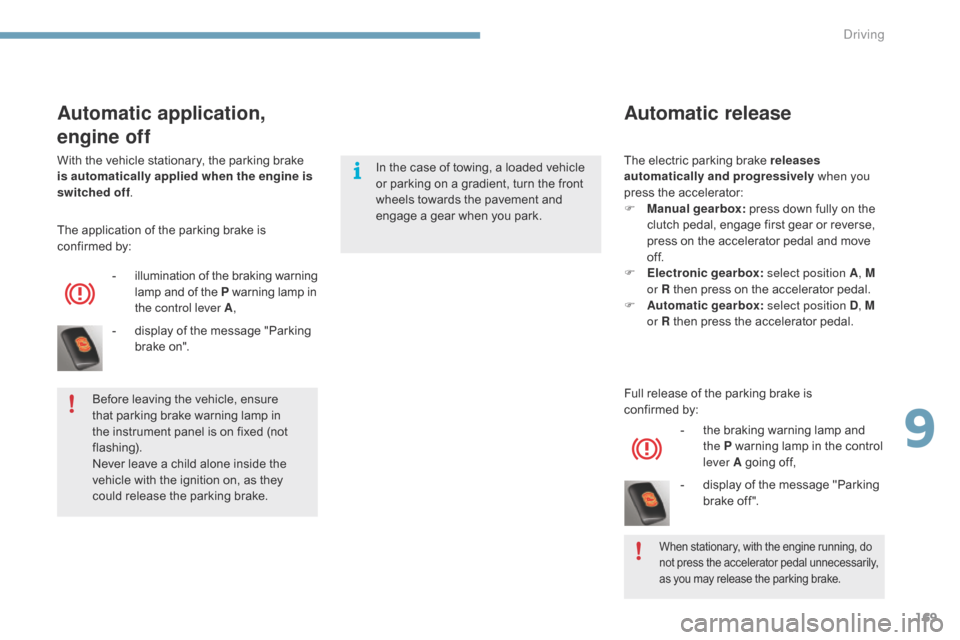
169
Automatic release
Full release of the parking brake is
c onfirmed by:
-
t
he braking warning lamp and
t
he P warning lamp in the control
l
ever A going off,
-
d
isplay of the message "Parking
b
rake off ".
Automatic application,
engine off
- illumination of t he b raking w arning l
amp and of the P warning lamp in t
he control lever A ,
-
d
isplay of the message "Parking
b
rake on".
The
application of the parking brake is
c
onfirmed by:
With
the
vehicle stationary, the parking brake
i
s automatically applied when the engine is
switched off .
Before leaving the vehicle, ensure
t
hat parking brake warning lamp in
t
he
instrument panel is on fixed (not
f
lashing).
Never
leave a child alone inside the
v
ehicle with the ignition on, as they
c
ould release the parking brake.
When stationary, with the engine running, do not press the accelerator pedal unnecessarily, a
s you may release the parking brake.
In the case of towing, a loaded vehicle or parking on a gradient, turn the front
w
heels towards the pavement and
e
ngage a gear when you park.The
electric parking brake releases
automatically and progressively when you
press
the accelerator:
F
M
anual gearbox:
press down fully on the
c
lutch pedal, engage first gear or reverse,
p
ress on the accelerator pedal and move
o
f f.
F
E
lectronic gearbox: select position A, M
or R
then press on the accelerator pedal.
F
A
utomatic gearbox: select position D, M
or R
then press the accelerator pedal.
9
Driving
Page 172 of 494

170
Immobilising the vehicle,
engine running
- illumination of the braking w
arning lamp and the P warning
l
amp in the control lever A,
-
d
isplay of the message "Parking
b
rake on".
Particular situations
In certain situations (e.g. starting the engine), the parking brake can automatically alter its
f
orce. This is normal operation.
To
advance your vehicle a few centimetres
w
ithout starting the engine, but with the ignition
o
n, press on the brake pedal and release the
p
arking brake by pulling then releasing the
control lever A .
The full release of the parking
b
rake is confirmed by the warning lamps in
t
he control lever A and in the instrument panel
g
oing off and display of the message "Parking
b
rake off ".
When
the
driver’s
door
is
opened,
a
message
is
d
isplayed
accompanied
by
an
audible
signal,
if
t
he
parking
brake
has
not
been
applied,
except
i
n
the
case
of
an
automatic
gearbox
with
the
g
ear
lever
in
position
P .
The
application
of
the
parking
brake
is
c
onfirmed
by:
With
the
engine
running
and
the
vehicle
s
tationary,
in
order
to
immobilise
the
vehicle
i
t is essential to manually
apply
the
parking
b
rake
by
pulling control lever A .
Before
leaving
the
vehicle,
ensure
t
hat
parking
brake
warning
lamp
in
the
i
nstrument
panel
is
on
fixed,
not
flashing.
Driving
Page 173 of 494
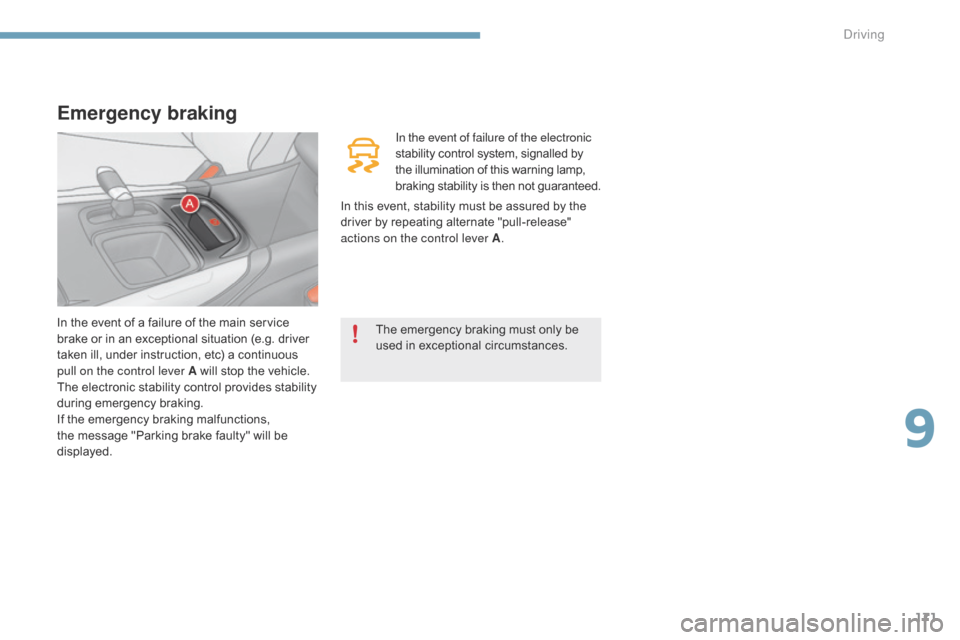
171
Emergency braking
In the event of failure of the electronic
stability control system, signalled by t
he illumination of this warning lamp,
b
raking stability is then not guaranteed.
In
the
event
of
a
failure
of
the
main
service
b
rake
or
in
an
exceptional
situation
(e.g.
driver
t
aken
ill,
under
instruction,
etc)
a
continuous
p
ull on the control lever A
will
stop
the
vehicle.
The
electronic
stability
control
provides
stability
d
uring
em
ergency
b
raking.
If
the
emergency
braking
malfunctions,
t
he
message
"Parking
brake
faulty"
will
be
d
isplayed. The
emergency braking must only be
us
ed
in e
xceptional
c
ircumstances.
In
this
event, stability must be assured by the
d
river
by
repeating alternate "pull-release"
a
ctions on the control lever A .
9
Driving
Page 174 of 494
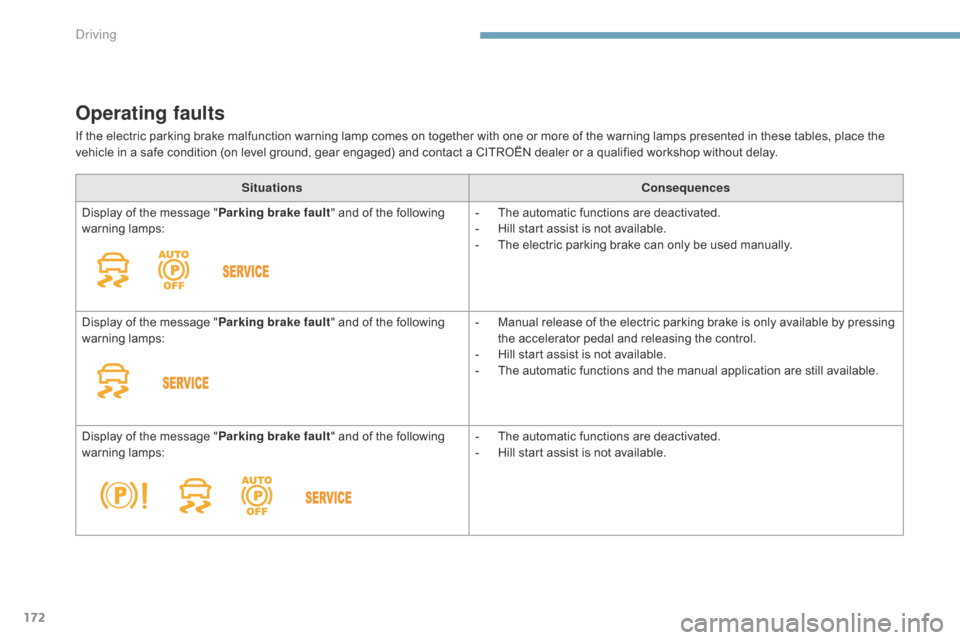
172
Operating faults
If the electric parking brake malfunction warning lamp comes on together with one or more of the warning lamps presented in these tables, place the vehicle in a safe condition (on level ground, gear engaged) and contact a CITROËN dealer or a qualified workshop without delay.
Situations Consequences
Display
of the message "Parking brake fault "
and of the following
w
arning
lam
ps: -
T
he automatic functions are deactivated.
-
H
ill start assist is not available.
-
T
he electric parking brake can only be used manually.
Display
of the message "Parking brake fault "
and of the following
w
arning
lam
ps: -
M
anual release of the electric parking brake is only available by pressing
t
he accelerator pedal and releasing the control.
-
H
ill start assist is not available.
-
T
he automatic functions and the manual application are still available.
Display
of the message "Parking brake fault "
and of the following
w
arning
lam
ps: -
T
he automatic functions are deactivated.
-
H
ill start assist is not available.
Driving
Page 175 of 494
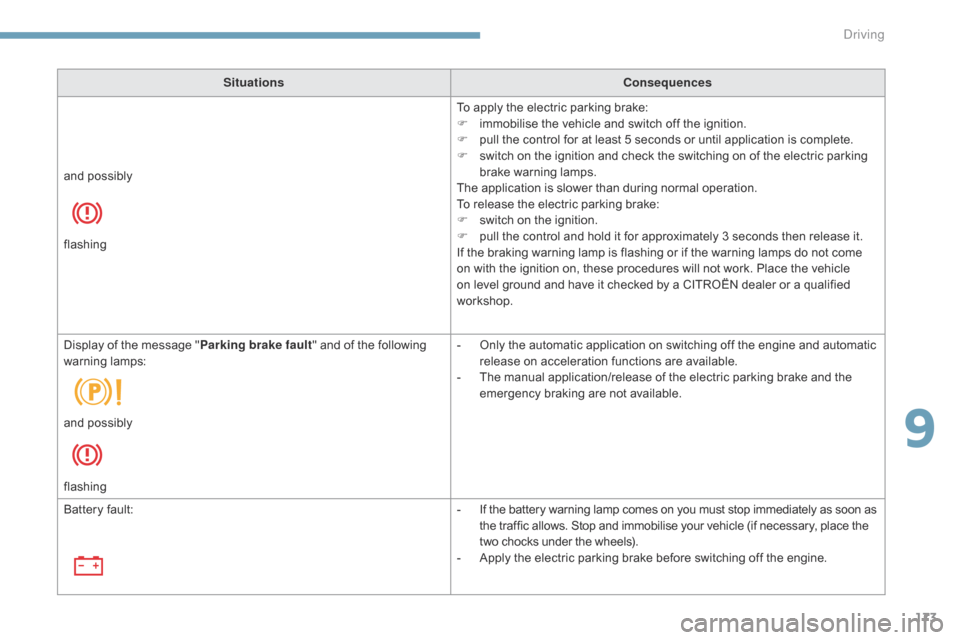
173
SituationsConsequences
To apply the electric parking brake:
F
i
mmobilise the vehicle and switch off the ignition.
F
p
ull the control for at least 5 seconds or until application is complete.
F
s
witch on the ignition and check the switching on of the electric parking
b
rake warning lamps.
The
application is slower than during normal operation.
To
release the electric parking brake:
F
s
witch on the ignition.
F
p
ull the control and hold it for approximately 3 seconds then release it.
If
the braking warning lamp is flashing or if the warning lamps do not come
o
n with the ignition on, these procedures will not work. Place the vehicle
o
n level ground and have it checked by a CITROËN dealer or a qualified
w
orkshop.
and
possibly
flashing
Display
of
the
message
" Parking brake fault "
and of the following
w
arning
lam
ps: -
O
nly the automatic application on switching off the engine and automatic
r
elease on acceleration functions are available.
-
T
he manual application/release of the electric parking brake and the
e
mergency braking are not available.
and
possibly
flashing
Battery
fault: -
I
f the battery warning lamp comes on you must stop immediately as soon as
t
he traffic allows. Stop and immobilise your vehicle (if necessary, place the
t
wo chocks under the wheels).
-
A
pply the electric parking brake before switching off the engine.
9
Driving
Page 176 of 494

174
Manual parking brake
Applying
F Pull the parking brake lever fully up to i
mmobilise your vehicle.
Releasing
F Pull the parking brake lever up gently, p
ress the release button then lower the
lever
f
ully.
When the vehicle is being driven, if this warning lamp and the STOP w arning lam p c
ome on, accompanied by an audible
s
ignal and a message in the multifunction
s
creen, this indicates that the parking brake
i
s still on or has not been properly released.
When parking on a slope, direct your wheels against the kerb, apply the
p
arking brake, engage a gear and
s
witch off the ignition.
Driving
Page 177 of 494
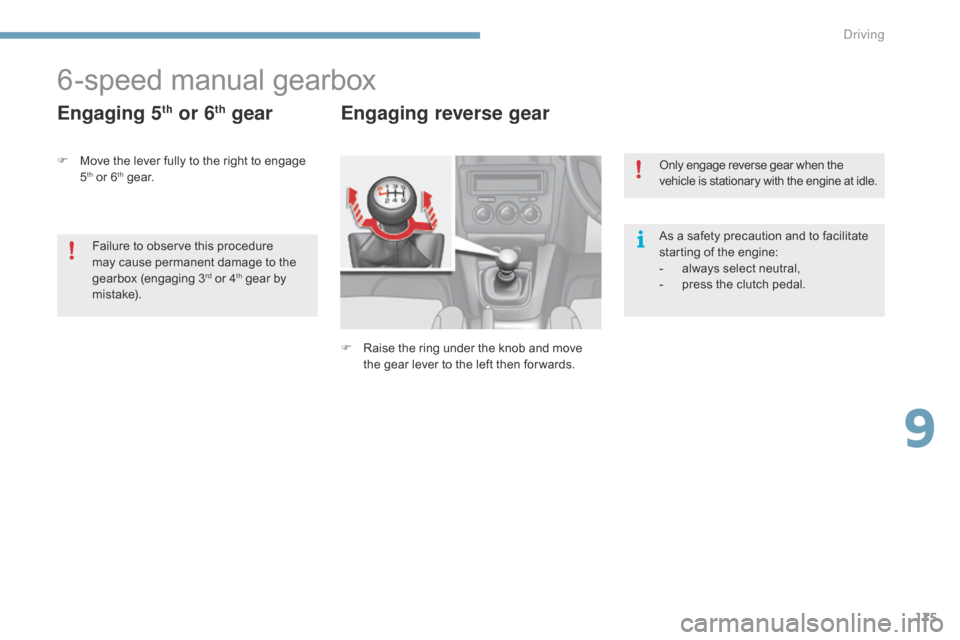
175
6-speed manual gearbox
Engaging 5th or 6th gear Engaging reverse gear
F Raise the ring under the knob and move t
he gear lever to the left then for wards.Only
engage reverse gear when the
v
ehicle is stationary with the engine at idle.
As a safety precaution and to facilitate
s
tarting of the engine:
-
a
lways select neutral,
-
p
ress the clutch pedal.
F
M
ove
the
lever
fully
to
the
right
to
engage
5th or 6th ge a r.
Failure to observe this procedure
m
ay
cause permanent damage to the
g
earbox
(
engaging
3rd or 4th gear by m
i st a ke).
9
Driving
Page 178 of 494
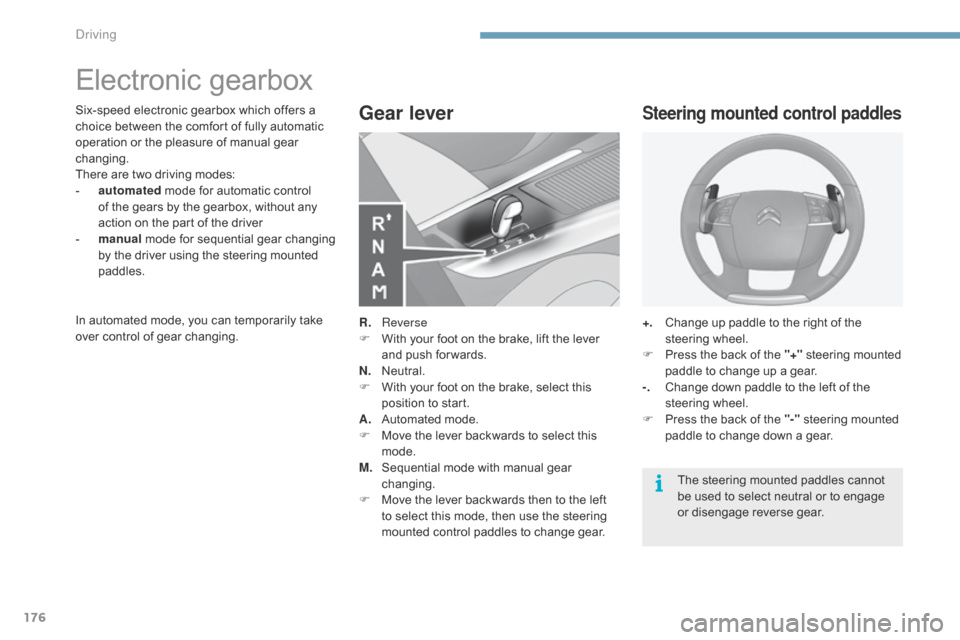
176
Electronic gearbox
Six-speed electronic gearbox which offers a c
hoice between the comfort of fully automatic
o
peration or the pleasure of manual gear
c
hanging.
There
are two driving modes:
-
a
utomated
mode for automatic control
o
f the gears by the gearbox, without any
a
ction on the part of the driver
-
m
anual
mode for sequential gear changing
b
y the driver using the steering mounted
p
addles. R.
R
everse
F
W
ith your foot on the brake, lift the lever
an
d
p
ush
fo
rwards.
N.
N
eutral.
F
W
ith your foot on the brake, select this
p
osition to start.
A.
A
utomated mode.
F
M
ove the lever backwards to select this
m
ode.
M.
S
equential mode with manual gear
c
hanging.
F
M
ove the lever backwards then to the left
t
o select this mode, then use the steering
m
ounted control paddles to change gear.Gear lever
+. Change up paddle to the right of the s
teering w heel.
F
P
ress the back of the "+"
steering mounted
p
addle to change up a gear.
-.
C
hange down paddle to the left of the
s
teering
w
heel.
F
P
ress the back of the "-"
steering mounted
p
addle to change down a gear.
Steering mounted control paddles
In automated mode, you can temporarily take over control of gear changing.
The
steering mounted paddles cannot
b
e used to select neutral or to engage
o
r
d
isengage
r
everse
g
ear.
Driving
Page 179 of 494

177
Displays in the instrument panel
Gear lever positions
N. neutral
R.
R everse
1, 2, 3, 4, 5, 6.
G
ears in sequential mode.
AUTO.
T
his comes on when the automated
m
ode is selected. It switches off on
c
hanging to sequential mode.F
Sel
ect position N
.
F
P
ress the brake pedal down fully.
F
S
tart the engine.
Moving off
F Select
automated mode (position A) or
sequential mode (position M) or reverse
(position R ).
F
R
elease the parking brake unless it is
p
rogrammed to automatic mode.
F
P
rogressively take your foot off the brake
ped
al.
F
A
ccelerate away.
AUTO
and 1, 1 or R
appear in the instrument
p
anel
sc
reen.
N
appears
in
the
instrument
panel
sc
reen.
You
must press the brake pedal when
s
tarting the engine.
Engagement
of
reverse
gear
is
a
ccompanied
by
an
audible
signal. If
the
engine
does
not
start:
-
I
f
N
is
flashing
in
the
instrument
p
anel,
move
the
gear
lever
to
p
osition A , then to position N .
-
I
f
the
"Foot on
brake" warning
lamp
c
omes
on,
accompanied
b
y
an
audible
signal
and
t
he
display
of
a
message,
p
ress
the
brake
pedal
f
i r m l y.
9
Driving
Page 180 of 494

178
Automated mode
For optimum acceleration, for example when overtaking another vehicle, press the
a
ccelerator pedal firmly past the point of
r
esistance.
The
gearbox operates in auto-active mode,
w
ithout any action on the part of the driver.
It continuously selects the most suitable gear
fo
r:
-
o
ptimisation of fuel consumption,
-
t
he style of driving,
-
t
he profile of the road.
-
t
he vehicle load.
AUTO
and the gear engaged
a
ppear in the instrument panel
sc
reen.
ne
ver select neutral N while the vehicle
is
moving.
ne
ver select neutral N
w
hen
d
riving. You
can change mode at any time by
m
oving the gear lever from A to M or
the
other way round.
F
Sel
ect position A
.
Temporary control of gear
changing
You can temporarily take over control of g
ear changing using the "+" and "-" steering
m
ounted paddles: if the engine speed allows,
t
he request to change gear is acted on.
This function allows you to anticipate certain
situations
such as overtaking a vehicle or the
a
pproach to a corner.
After
a few moments without any action on
t
he control paddles, the gearbox resumes
a
utomatic control of the gears.
Manual mode
The gears engaged appear in succession in the instrument panel
sc
reen.
The
gear
change requests are only acted on if
t
he
engine
speed permits.
It is not necessary to release the accelerator
during
gear
changes.
When
braking or slowing down, the gearbox
c
hanges
down automatically to allow the
v
ehicle
to
accelerate in the correct gear.
On
sharp
acceleration, the gearbox will not
c
hange
up
unless the driver acts on the gear
l
ever
or
the
steering mounted paddles.
F
Sel
ect position M
.
Driving