Citroen C4 2016 2.G Owner's Manual
Manufacturer: CITROEN, Model Year: 2016, Model line: C4, Model: Citroen C4 2016 2.GPages: 396, PDF Size: 10.22 MB
Page 181 of 396
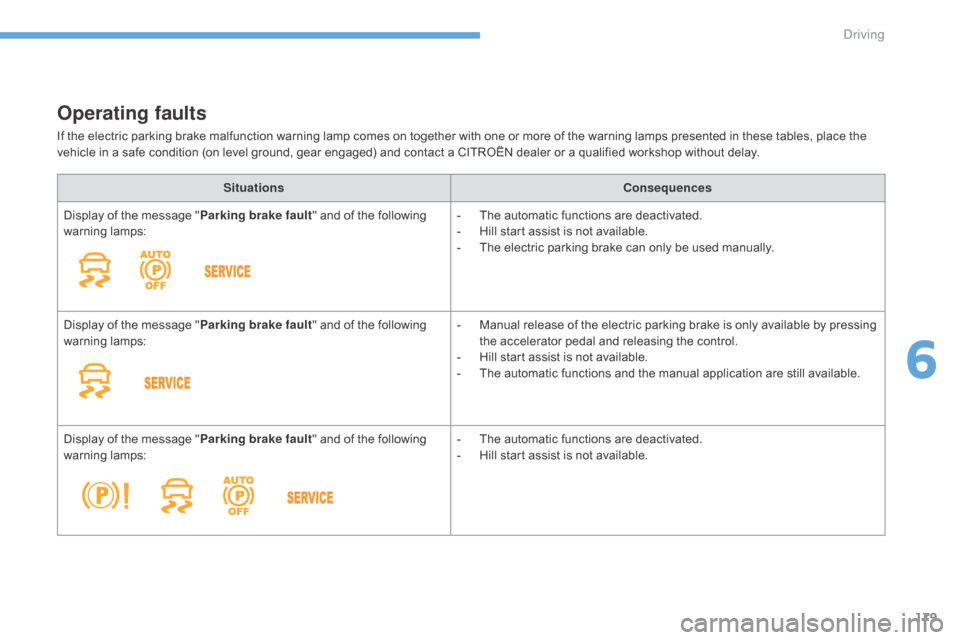
179
C4-2_en_Chap06_conduite_ed02-2015
Operating faults
If the electric parking brake malfunction warning lamp comes on together with one or more of the warning lamps presented in these tables, place the vehicle in a safe condition (on level ground, gear engaged) and contact a CITROËN dealer or a qualified workshop without delay.
Situations Consequences
Display
of the message "Parking brake fault "
and of the following
w
arning
lam
ps: -
T
he automatic functions are deactivated.
-
H
ill start assist is not available.
-
T
he electric parking brake can only be used manually.
Display
of the message "Parking brake fault "
and of the following
w
arning
lam
ps: -
M
anual release of the electric parking brake is only available by pressing
t
he accelerator pedal and releasing the control.
-
H
ill start assist is not available.
-
T
he automatic functions and the manual application are still available.
Display
of the message "Parking brake fault "
and of the following
w
arning
lam
ps: -
T
he automatic functions are deactivated.
-
H
ill start assist is not available.
6
Driving
Page 182 of 396
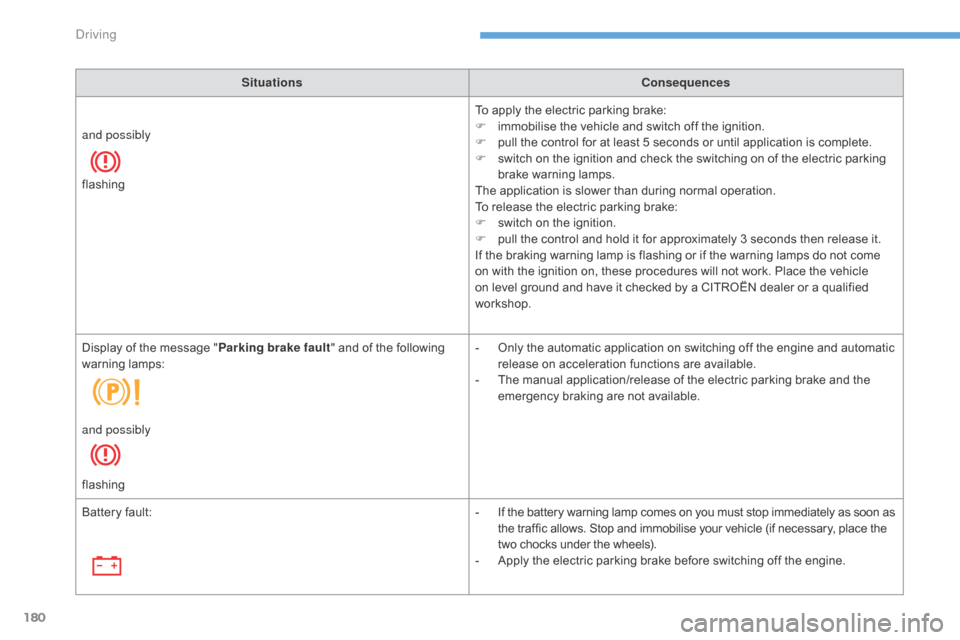
180
C4-2_en_Chap06_conduite_ed02-2015
SituationsConsequences
To apply the electric parking brake:
F
i
mmobilise the vehicle and switch off the ignition.
F
p
ull the control for at least 5 seconds or until application is complete.
F
s
witch on the ignition and check the switching on of the electric parking
b
rake warning lamps.
The
application is slower than during normal operation.
To
release the electric parking brake:
F
s
witch on the ignition.
F
p
ull the control and hold it for approximately 3 seconds then release it.
If
the braking warning lamp is flashing or if the warning lamps do not come
o
n with the ignition on, these procedures will not work. Place the vehicle
o
n level ground and have it checked by a CITROËN dealer or a qualified
w
orkshop.
and possibly
flashing
Display
of
the
message
" Parking brake fault "
and of the following
w
arning
lam
ps: -
O
nly the automatic application on switching off the engine and automatic
r
elease on acceleration functions are available.
-
T
he manual application/release of the electric parking brake and the
e
mergency braking are not available.
and possibly
flashing
Battery
fault: -
I
f the battery warning lamp comes on you must stop immediately as soon as
t
he traffic allows. Stop and immobilise your vehicle (if necessary, place the
t
wo chocks under the wheels).
-
A
pply the electric parking brake before switching off the engine.
Driving
Page 183 of 396
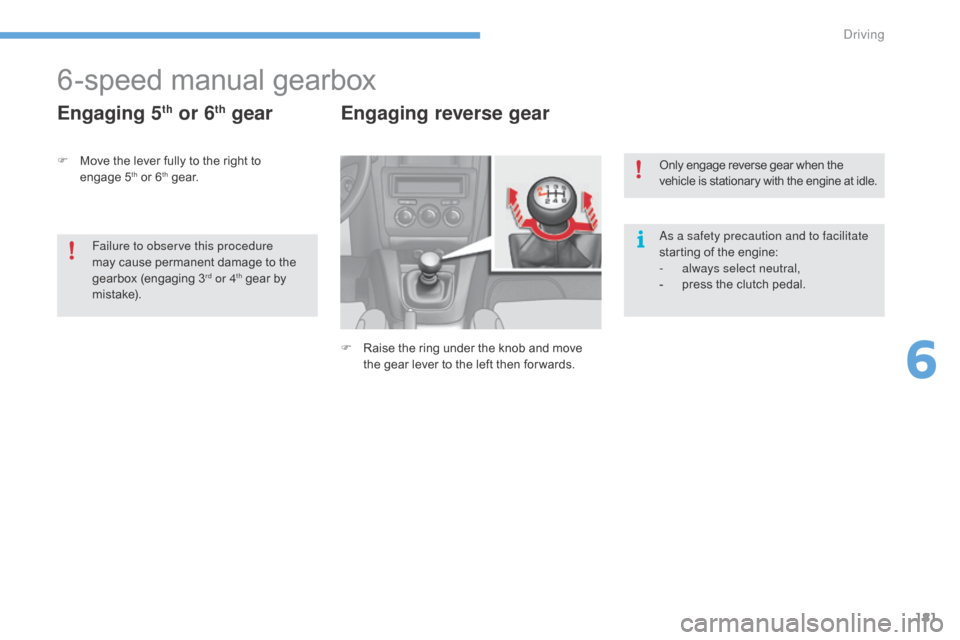
181
C4-2_en_Chap06_conduite_ed02-2015
6-speed manual gearbox
Engaging 5th or 6th gear Engaging reverse gear
F Raise the ring under the knob and move t
he gear lever to the left then for wards.Only
engage reverse gear when the
v
ehicle is stationary with the engine at idle.
As a safety precaution and to facilitate
starting of the engine:
-
a
lways select neutral,
-
p
ress the clutch pedal.
F
M
ove
the
lever
fully
to
the
right
to
enga
ge 5
th or 6th ge a r.
Failure to observe this procedure
may
cause
permanent damage to the
g
earbox
(
engaging
3rd or 4th gear by m
i st a ke).
6
Driving
Page 184 of 396
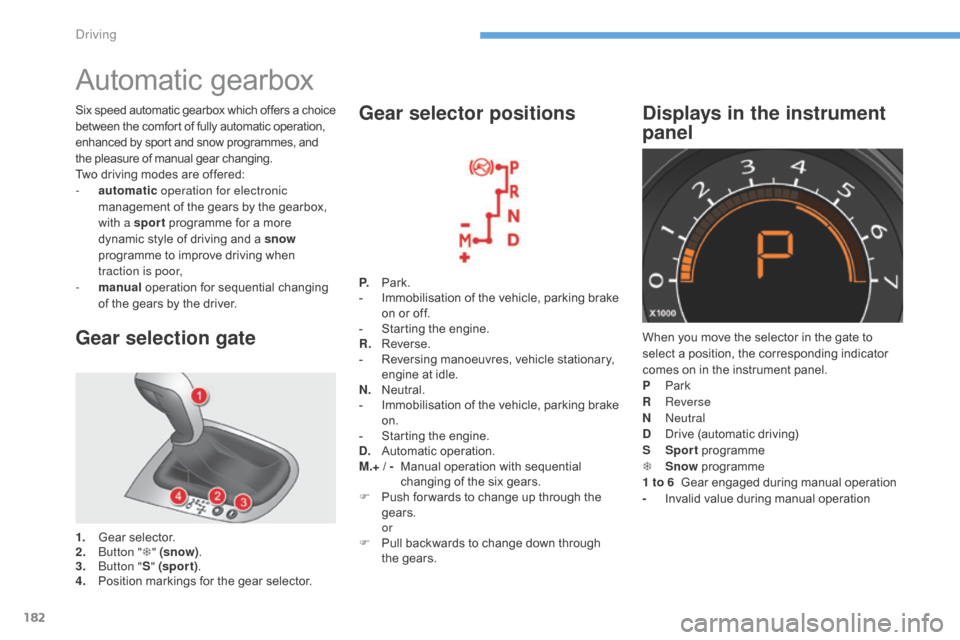
182
C4-2_en_Chap06_conduite_ed02-2015
Automatic gearbox
Gear selection gate
1. Gear selector.
2. B utton " T" (snow) .
3.
B
utton " S" (spor t) .
4.
P
osition markings for the gear selector.P.
Pa
rk.
-
I
mmobilisation of the vehicle, parking brake
o
n or off.
-
S
tarting the engine.
R.
R
everse.
-
R
eversing manoeuvres, vehicle stationary,
e
ngine at idle.
N.
N
eutral.
-
I
mmobilisation of the vehicle, parking brake
o
n.
-
S
tarting the engine.
D.
A
utomatic
ope
ration.
M.+ / -
M
anual operation with sequential
c
hanging of the six gears.
F
P
ush for wards to change up through the
g
ears.
or
F P ull backwards to change down through
t
he gears.
Gear selector positions
When you move the selector in the gate to select a position, the corresponding indicator
c
omes on in the instrument panel.
P
Pa
rk
R
Reverse
N
Neutral
D
D
rive (automatic driving)
S
Sp
ort
pro
gramme
T
S
now
pro
gramme
1 to 6
Gear engaged during manual operation
-
I
nvalid value during manual operation
Displays in the instrument
panelSix speed automatic gearbox which of fers a choice b
etween the comfort of fully automatic operation, e
nhanced by sport and snow programmes, and
t
he pleasure of manual gear changing.
Two
driving modes are offered:
-
a
utomatic operation for electronic
management
of the gears by the gearbox,
w
ith a sport
programme for a more
d
ynamic style of driving and a snow
programme
to improve driving when
t
raction is poor,
-
m
anual
operation for sequential changing
o
f the gears by the driver.
Driving
Page 185 of 396
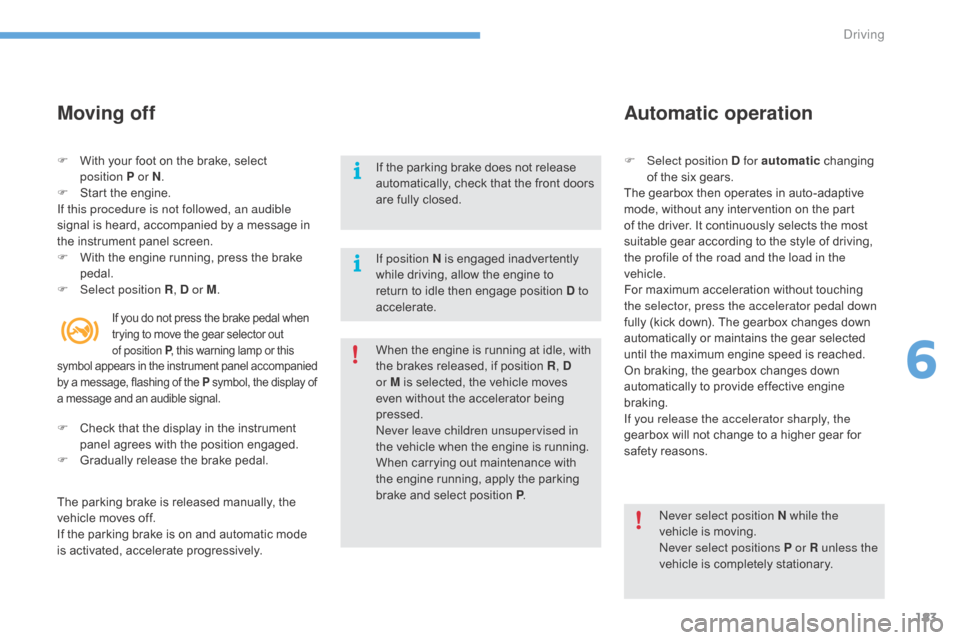
183
C4-2_en_Chap06_conduite_ed02-2015
Moving off
If position N is engaged inadvertently while driving, allow the engine to
r
eturn to idle then engage position D to
accelerate. F
Sel
ect position D for automatic
c
hanging
o
f the six gears.
The gearbox then operates in auto-adaptive
m
ode, without any intervention on the part
o
f the driver. It continuously selects the most
s
uitable gear according to the style of driving, t
he profile of the road and the load in the
vehicle.
For
maximum acceleration without touching
t
he selector, press the accelerator pedal down
fully
(kick down). The gearbox changes down
a
utomatically or maintains the gear selected
u
ntil the maximum engine speed is reached.
On
braking, the gearbox changes down
a
utomatically to provide effective engine
b
raking.
If you release the accelerator sharply, the
gearbox
will not change to a higher gear for
s
afety reasons.
When
the engine is running at idle, with
t
he brakes released, if position R,
D
or
M is selected, the vehicle moves
e
ven without the accelerator being
p
ressed.
Never leave children unsupervised in
the
vehicle when the engine is running.
When
carrying out maintenance with
t
he engine running, apply the parking
b
rake and select position P.
Never select position N while the
vehicle
is moving.
Never select positions P or R unless the
vehicle
is completely stationary.
If
the parking brake does not release
a
utomatically, check that the front doors
a
re fully closed.
F
W
ith
your
foot
on
the
brake,
select
p
osition
P or N
.
F
S
tart
the
engine.
If this procedure is not followed, an audible
signal
is
heard,
accompanied
by
a
message
in
t
he
instrument
panel
screen.
F
W
ith
the
engine
running,
press
the
brake
ped
al.
F
Sel
ect position R , D or M.
Automatic operation
The parking brake is released manually, the v
ehicle moves off.
If
the parking brake is on and automatic mode
i
s activated, accelerate progressively.
If you do not press the brake pedal when trying to move the gear selector out o
f position P ,
this warning lamp or this
s
ymbol
ap
pears
in t
he
in
strument
pan
el
a
ccompanied
b
y
a
message, flashing of the P
symbol, the display of
a
message
and an audible signal.
F Check that the display in the instrument p
anel agrees with the position engaged.
F
G
radually release the brake pedal.
6
Driving
Page 186 of 396

184
C4-2_en_Chap06_conduite_ed02-2015
These two special programmes supplement the automatic operation in very specific conditions
o
f use.
Sport programme "S"
F Press button "S" , after starting the engine.
The gearbox automatically favours a dynamic
s
tyle of driving.
S
appears in the instrument panel.
Snow programme "T"
F Press button " T", after starting the engine.
The gearbox adapts to driving on slippery
r
oads.
This
programme improves starting and drive
w
hen traction is poor.
T
appears in the instrument panel.F
A
t any time, press the button selected
a
gain to leave the special programme
e
ngaged and return to auto-adaptive mode.
Sport and snow
programmes
Return to auto-adaptive
mode
Driving
Page 187 of 396

185
C4-2_en_Chap06_conduite_ed02-2015
Manual operation
D disappears and the gears engaged appear in succession on
t
he instrument panel.
Invalid value during manual
operation
This symbol is displayed if a gear is not engaged correctly (selector
b
etween two positions).
Stopping the vehicle
If the selector is not in position P ,
when the driver's door is opened or
a
pproximately 45 seconds after the
i
gnition is switched off, there is an
a
udible signal and a message appears.
F
R
eturn the selector to position P ;
t
he audible signal stops and the
m
essage
d
isappears.
F
Sel
ect position M for sequential
c
hanging
o
f
the
six
gears.
F
P
ush the selector towards the +
sign
to
c
hange
up
a
gear.
F
P
ull the selector towards the -
sign
to
c
hange
down
a
gear.
It
is
only
possible
to
change
from
one
gear
to
a
nother
if
the
vehicle
speed
and
engine
speed
p
ermit;
other wise,
the
gearbox
will
operate
t
emporarily
in
automatic
mode.
If
the
engine
speed
is
too
low
or
too
high,
the
g
ear
selected
flashes
for
a
few
seconds,
then
t
he
actual
gear
engaged
is
displayed.
When
the
vehicle
is
stationary
or
moving
v
ery
slowly,
the
gearbox
selects
gear
1
automatically.
It is not necessary to release the accelerator
when
c
hanging
g
ear.
It
is
possible
to
change
from
position
D
(automatic)
to
position
M
(manual)
at
any
time.
The
sport
and
snow
programmes
do
not
o
perate
in
manual
mode. Before
s
witching
o
ff
t
he
e
ngine,
p
ut
t
he
s
elector
i
n position P or N to place the gearbox in
neu
tral.
In
both cases, apply the parking brake to
i
mmobilise the vehicle, unless it is programmed
t
o
automatic mode.
6
Driving
Page 188 of 396
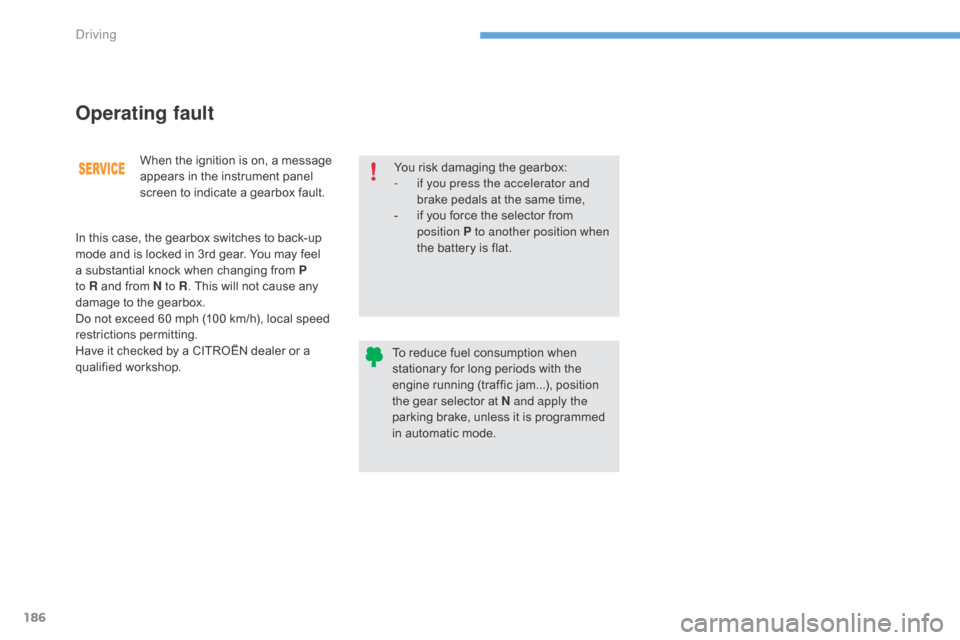
186
C4-2_en_Chap06_conduite_ed02-2015
When the ignition is on, a message appears in the instrument panel
s
creen to indicate a gearbox fault.
Operating fault
You risk damaging the gearbox:
- i f you press the accelerator and
brake
pedals at the same time,
-
i
f you force the selector from
p
osition P to another position when
the
battery is flat.
To
reduce fuel consumption when
s
tationary for long periods with the
e
ngine running (traffic jam...), position
t
he gear selector at N and apply the
parking
brake, unless it is programmed
i
n automatic mode.
In
this
case,
the
gearbox
switches
to
back-up
m
ode
and
is
locked
in
3rd
gear.
You
may
feel
a
substantial
knock
when
changing
from
P
to R
and
from
N to R .
This
will
not
cause
any
d
amage
to
the
gearbox.
Do
not
exceed
60
mph
(100
km/h),
local
speed
r
estrictions
p
ermitting.
Have
it
checked
by
a
CITROËN
dealer
or
a
q
ualified
w
orkshop.
Driving
Page 189 of 396

187
C4-2_en_Chap06_conduite_ed02-2015
Gear shift indicator*
Depending on the driving situation and your vehicle's equipment, the system may advise
y
ou to skip one (or more) gear(s). You can
f
ollow this instruction without engaging the
i
ntermediate
g
ears.
The
gear engagement recommendations must
n
ot be considered compulsory. In fact, the
c
onfiguration of the road, the amount of traffic
a
nd safety remain determining factors when
c
hoosing the best gear. Therefore, the driver
r
emains responsible for deciding whether or not
t
o follow the advice given by the system.
This
function cannot be deactivated. -
Y
ou press the accelerator pedal.
Example:
-
Y ou are in third gear.
-
T
he system may suggest that you engage
a
higher gear.
The
information appears in the instrument
p
anel in the form of an arrow.
System
which reduces fuel consumption by recommending the most appropriate gear.
With an automatic gearbox, the system is only
a
ctive in manual mode.
* Depending
on engine.
On
vehicle fitted with a manual gearbox,
t
he arrow may be accompanied by the gear
re
commended. The
system adapts its gear change
r
ecommendation according to the
d
riving conditions (slope, load, ...) and
t
he demands of the driver (power,
a
cceleration, braking, ...).
The
system never suggests:
-
e
ngaging first gear,
-
enga
ging
r
everse
g
ear.
Operation
On BlueHDi Diesel 150 versions with
manual gearbox, the system may
s
uggest changing into neutral so that
t
he engine can go into standby (STOP
m
ode with Stop & Start), in certain
d
riving conditions. In this case, N is
displayed
in the instrument panel.
6
Driving
Page 190 of 396
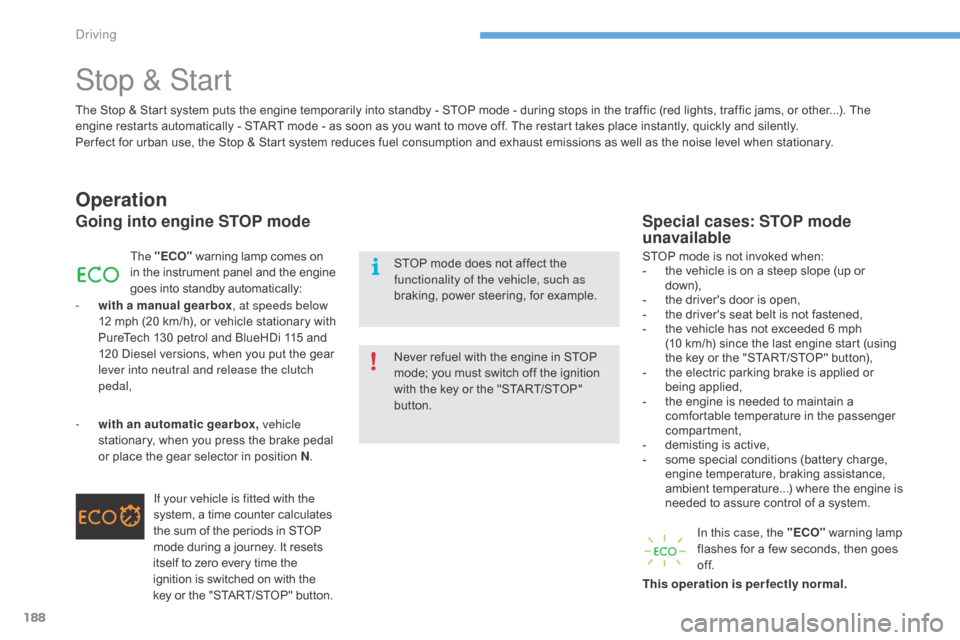
188
C4-2_en_Chap06_conduite_ed02-2015
Stop & Start
Operation
Going into engine STOP mode
The "ECO" warning lamp comes on i
n the instrument panel and the engine g
oes into standby automatically:
-
w
ith a manual gearbox , at speeds below
12
m
ph
(
20
k
m/h),
o
r
v
ehicle
s
tationary
w
ith
P
ureTech 130 petrol and BlueHDi 115 and
1
20
Diesel versions, when you put the gear
l
ever into neutral and release the clutch
pedal,
If your vehicle is fitted with the
system,
a time counter calculates
t
he sum of the periods in STOP
m
ode during a journey. It resets
i
tself to zero every time the
i
gnition is switched on with the
k
ey or the "START/STOP" button.
-
w
ith an automatic gearbox, vehicle
stationary,
when you press the brake pedal
o
r
place the gear selector in position N.
Special cases: STOP mode
unavailable
STOP mode is not invoked when:
- t he vehicle is on a steep slope (up or
d
ow n),
-
t
he driver's door is open,
-
t
he driver's seat belt is not fastened,
-
t
he vehicle has not exceeded 6 mph
(
10 km/h) since the last engine start (using
t
he key or the "START/STOP" button),
-
t
he electric parking brake is applied or
be
ing
a
pplied,
-
t
he engine is needed to maintain a
c
omfortable temperature in the passenger
c
ompartment,
-
d
emisting is active,
-
s
ome special conditions (battery charge,
e
ngine temperature, braking assistance,
a
mbient temperature...) where the engine is
n
eeded to assure control of a system.
In this case, the "ECO"
warning lamp
f
lashes for a few seconds, then goes
o
f f.
This operation is perfectly normal.
The
Stop
&
Start system
puts
the
engine
temporarily
into
standby
-
STOP
mode
-
during
stops
in
the
traffic (red lights, traffic jams, or other...). The
e
ngine
restarts
automatically
-
START
mode
-
as
soon
as
you
want
to
move
off.
The
restart
takes
place
instantly, quickly and silently.
Per fect
for
urban
use,
the
Stop
&
Start
system
reduces
fuel
consumption
and
exhaust
emissions
as
well
as the noise level when stationary.
Never
refuel
with
the
engine
in
STOP
m
ode;
you
must
switch
off
the
ignition
w
ith
the
key
or
the
"START/STOP"
b
utton.
STOP
mode
does
not
affect
the
f
unctionality of the vehicle, such as
braking,
power
steering,
for
example.
Driving