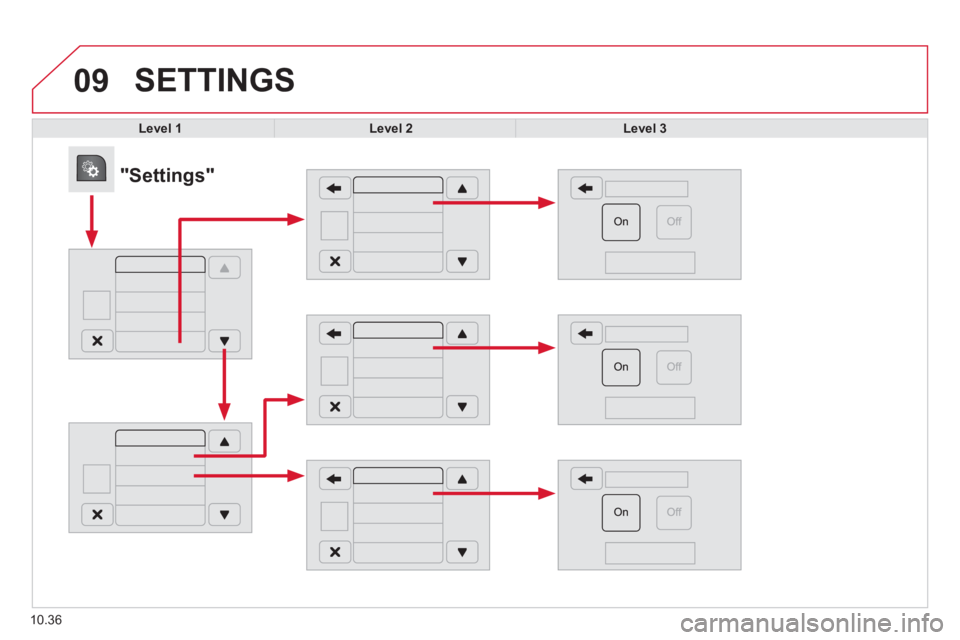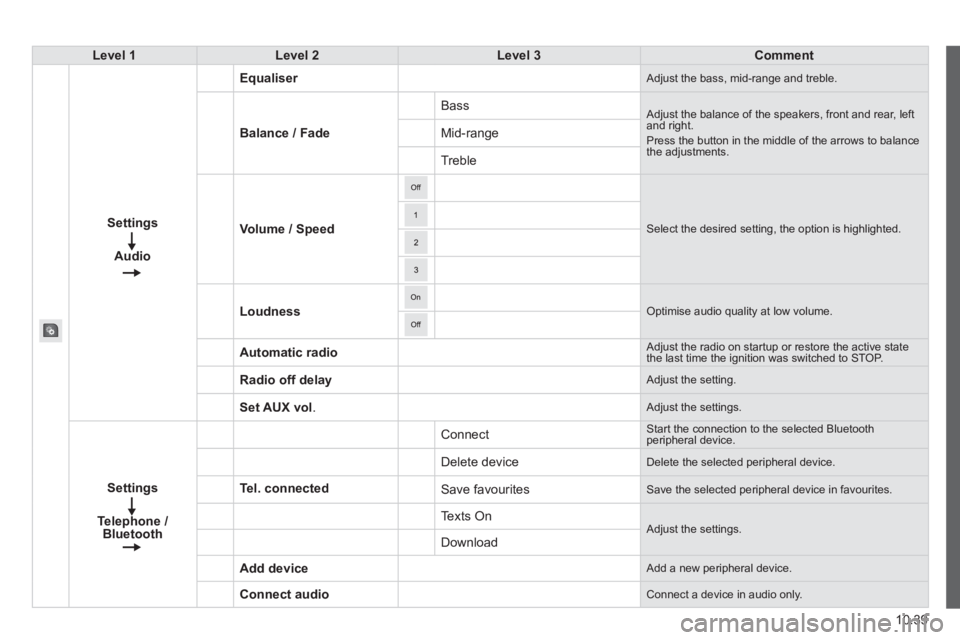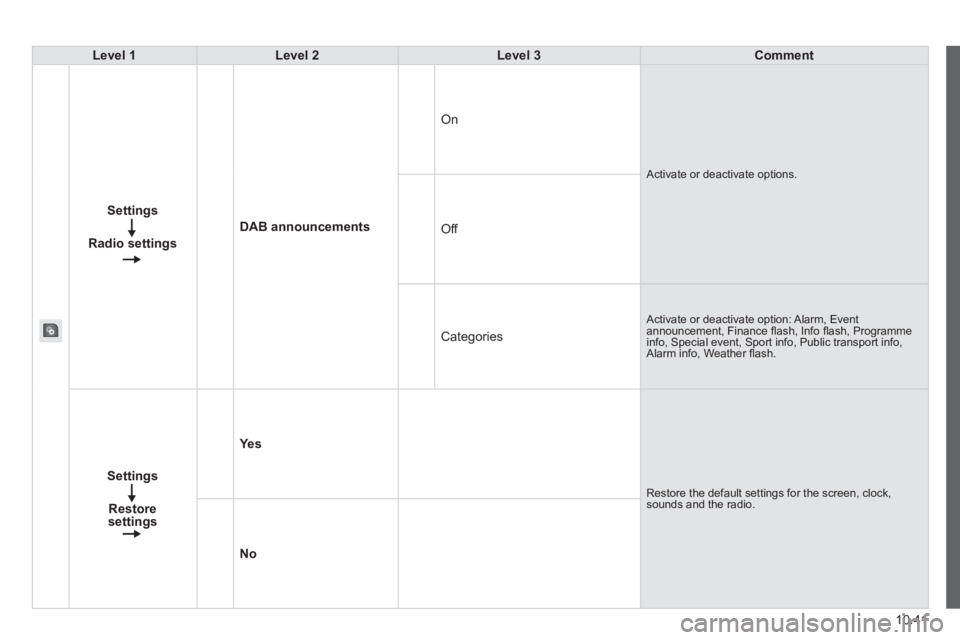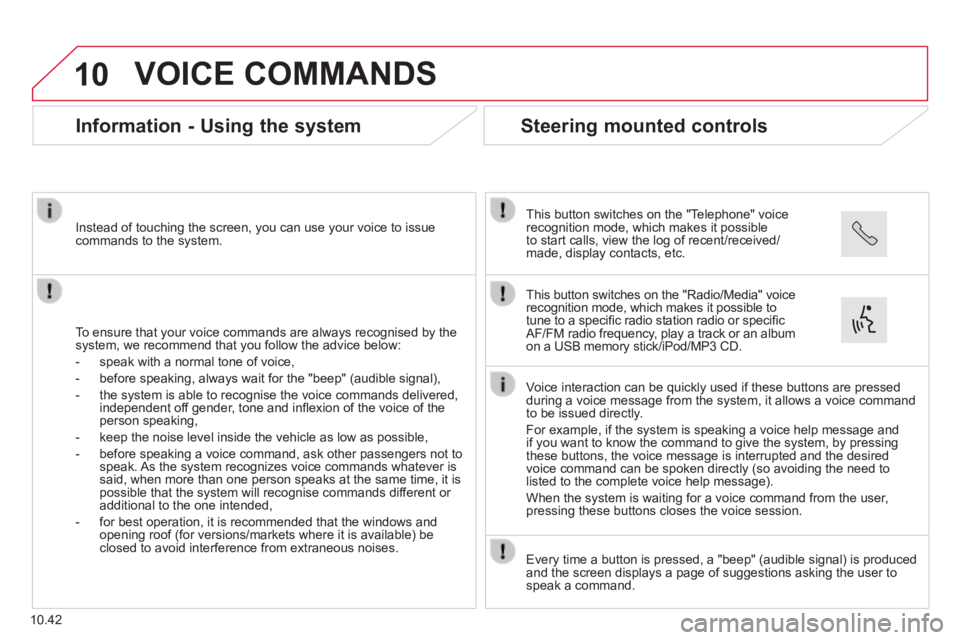CITROEN RELAY 2015 Handbook (in English)
RELAY 2015
CITROEN
CITROEN
https://www.carmanualsonline.info/img/9/43528/w960_43528-0.png
CITROEN RELAY 2015 Handbook (in English)
Trending: fuel type, oil, roof, seats, seat adjustment, remote control, open bonnet
Page 201 of 248
10.35
Level 1Level 2Level 3Comment
Settings
Voice commands
Voice response time
Brief
Set the response time for the voice system.
Long
Display command list
Never
Display suggestions with the different options during a voice session. With help
Always
Settings
Clock and Date
Set time and format Set the time.
Display time mode
On
Set the display mode for the digital clock in the status bar.
Off
Sync time
On
Set the automatic display of time.
Off
Set date Set the date.
Page 202 of 248
09
10.36
SETTINGS
Level 1Level 2Level 3
"Settings"
Page 203 of 248
10.37
Level 1Level 2Level 3Comment
Settings
Safety /Help
Reversing camera
On
Display the reversing camera in reverse.
Off
Settings
Lamps
Daytime lighting
On
Set the automatic illumination of headlamps when starting.
Off
Settings
Doors and locking
Autoclose
On
Set the automatic locking of doors when the vehicle is moving.
Off
Page 204 of 248
09
10.38
SETTINGS
Level 1Level 2Level 3
"Settings"
Page 205 of 248
10.39
Level 1Level 2Level 3Comment
Settings
Audio
Equaliser Adjust the bass, mid-range and treble.
Balance / Fade
Bass Adjust the balance of the speakers, front and rear, left and right. Press the button in the middle of the arrows to balance the adjustments.
Mid-range
Treble
Volume / Speed Select the desired setting, the option is highlighted.
Loudness Optimise audio quality at low volume.
Automatic radio Adjust the radio on startup or restore the active state the last time the ignition was switched to STOP.
Radio off delay Adjust the setting.
Set AUX vol . Adjust the settings.
Settings
Telephone / Bluetooth
Tel. connected
Connect Start the connection to the selected Bluetooth peripheral device.
Delete device Delete the selected peripheral device.
Save favourites Save the selected peripheral device in favourites.
Texts On Adjust the settings. Download
Add device Add a new peripheral device.
Connect audio Connect a device in audio only.
Page 206 of 248
09
10.40
SETTINGS
Level 1Level 2Level 3
"Settings"
Page 207 of 248
10.41
Level 1Level 2Level 3Comment
Settings
Radio settings
DAB announcements
On
Activate or deactivate options.
Off
Categories
Activate or deactivate option: Alarm, Event announcement, Finance fl ash, Info fl ash, Programme info, Special event, Sport info, Public transport info, Alarm info, Weather fl ash.
Settings
Restoresettings
Ye s
Restore the default settings for the screen, clock, sounds and the radio.
No
Page 208 of 248
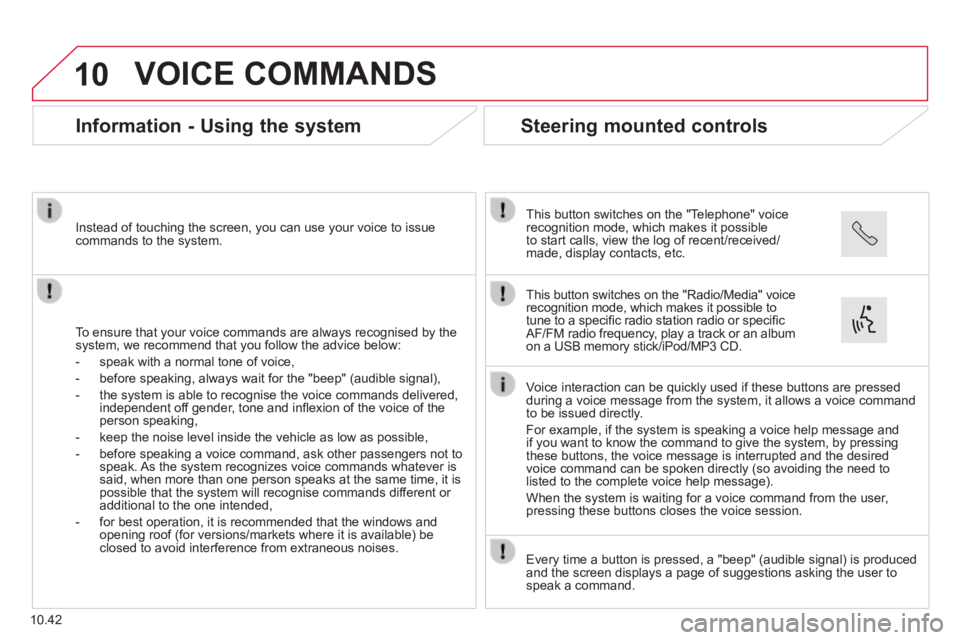
10
10.42
VOICE COMMANDS
Information - Using the system
To ensure that your voice commands are always recognised by the system, we recommend that you follow the advice below:
- speak with a normal tone of voice,
- before speaking, always wait for the "beep" (audible signal),
- the system is able to recognise the voice commands delivered, independent off gender, tone and infl exion of the voice of the person speaking,
- keep the noise level inside the vehicle as low as possible,
- before speaking a voice command, ask other passengers not to speak. As the system recognizes voice commands whatever is said, when more than one person speaks at the same time, it is possible that the system will recognise commands different or additional to the one intended,
- for best operation, it is recommended that the windows and opening roof (for versions/markets where it is available) be closed to avoid interference from extraneous noises.
Instead of touching the screen, you can use your voice to issue commands to the system.
Steering mounted controls
This button switches on the "Telephone" voice recognition mode, which makes it possible to start calls, view the log of recent/received/made, display contacts, etc.
Every time a button is pressed, a "beep" (audible signal) is produced \
and the screen displays a page of suggestions asking the user to speak a command.
This button switches on the "Radio/Media" voice recognition mode, which makes it possible to tune to a specifi c radio station radio or specifi c AF/FM radio frequency, play a track or an album on a USB memory stick/iPod/MP3 CD.
Voice interaction can be quickly used if these buttons are pressed during a voice message from the system, it allows a voice command to be issued directly.
For example, if the system is speaking a voice help message and if you want to know the command to give the system, by pressing these buttons, the voice message is interrupted and the desired voice command can be spoken directly (so avoiding the need to listed to the complete voice help message).
When the system is waiting for a voice command from the user, pressing these buttons closes the voice session.
Page 209 of 248
10
10.43
These commands can be made from any screen page after pressing the voice\
recognition or telephone button located on the steering wheel, as long as there is no telephone call in progress.
VOICE COMMANDS
Global voice commands
Level 1Level 2Level 3Comment
Help Provides generic help to the user by suggesting certain available commands.
Cancel Closes the current voice session.
Repeat Repeats to the user the last voice message spoken.
Voice tutorial Provides the user with detailed description of how to use the voice system.
Page 210 of 248

10
10.44
VOICE COMMANDS
"Telephone" voice commands
Level 1Level 2Level 3Comment
Call * Henri Dupont Dials the telephone number associated with contact Henri Dupont.
Call * Henri DupontMobile phone Dials the telephone number labelled mobile phone associated with contact Henri Dupont.
Call number0123456789 Calls the telephone number 0123456789.
Call again Calls the number or contact of the last call made.
Call back Calls the number or contact of the last call received.
Recent calls * Displays the list of recent calls: outgoing, missed and incoming.
Calls made * Displays the list of outgoing calls.
Missed calls * Displays the list of missed calls.
If a telephone is connected to the system, these voice commands can be i\
ssued from any main screen page after pressing the telephone button on the steering wheel, as long as there is no telephone call in progress.
If there is no telephone connected, a voice message announces: "No telep\
hone connected. Connect a telephone and try again" and the voice session will be closed.
* This function is available only if the telephone connected to the system\
supports downloading of contacts and recent calls and if the download has been done.
Trending: key, wheel size, USB port, coolant temperature, horn, diagram, ignition display