display DODGE JOURNEY 2020 User Guide
[x] Cancel search | Manufacturer: DODGE, Model Year: 2020, Model line: JOURNEY, Model: DODGE JOURNEY 2020Pages: 396, PDF Size: 25.53 MB
Page 50 of 396
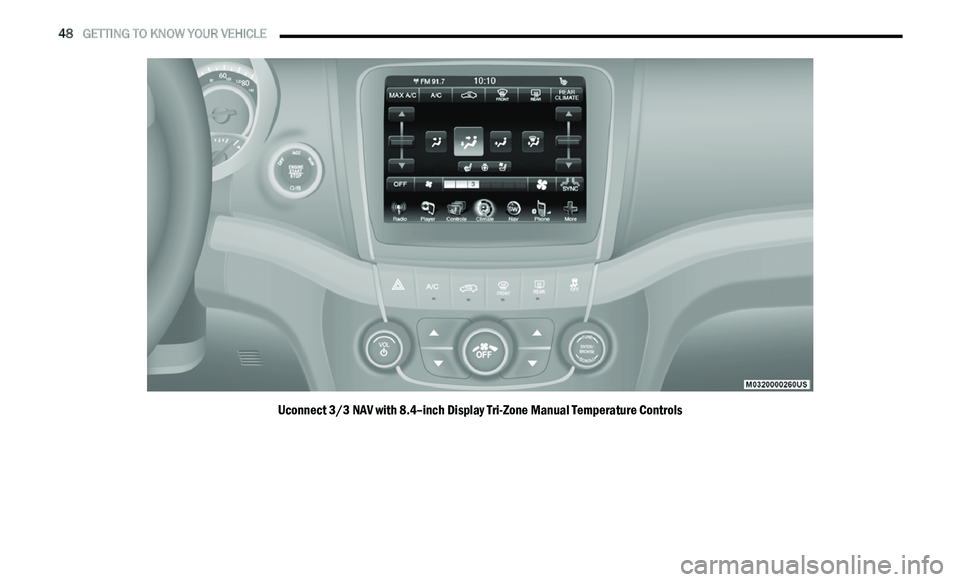
48 GETTING TO KNOW YOUR VEHICLE
Uconnect 3/3 NAV with 8.4–inch Display Tri-Zone Manual Temperature Controls
Page 55 of 396
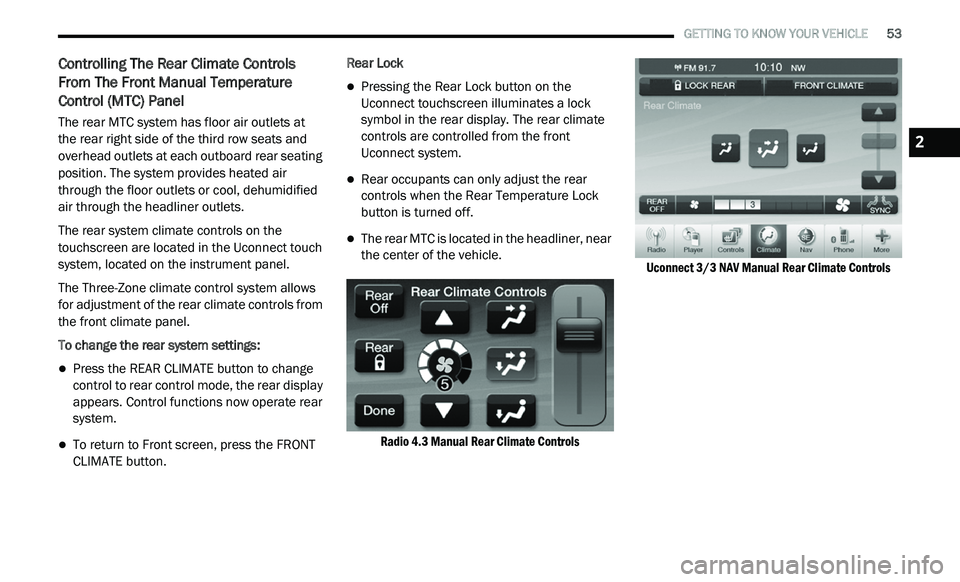
GETTING TO KNOW YOUR VEHICLE 53
Controlling The Rear Climate Controls
From The Front Manual Temperature
Control (MTC) Panel
The rear MTC system has floor air outlets at
the rear right side of the third row seats and
o v
erhead outlets at each outboard rear seating
position. The system provides heated air
through the floor outlets or cool, dehumidified
air through the headliner outlets.
The rear system climate controls on the
to
uchscreen are located in the Uconnect touch
system, located on the instrument panel.
The Three-Zone climate control system allows
f o
r adjustment of the rear climate controls from
the front climate panel.
To change the rear system settings:
Press the REAR CLIMATE button to change
control to rear control mode, the rear display
appears. Control functions now operate rear
system.
To return to Front screen, press the FRONT
CLIMATE button. Rear Lock
Pressing the Rear Lock button on the
Uconnect touchscreen illuminates a lock
symbol in the rear display. The rear climate
controls are controlled from the front
Uconnect system.
Rear occupants can only adjust the rear
controls when the Rear Temperature Lock
button is turned off.
The rear MTC is located in the headliner, near
the center of the vehicle.
Radio 4.3 Manual Rear Climate Controls Uconnect 3/3
NAV Manual Rear Climate Controls
2
Page 58 of 396
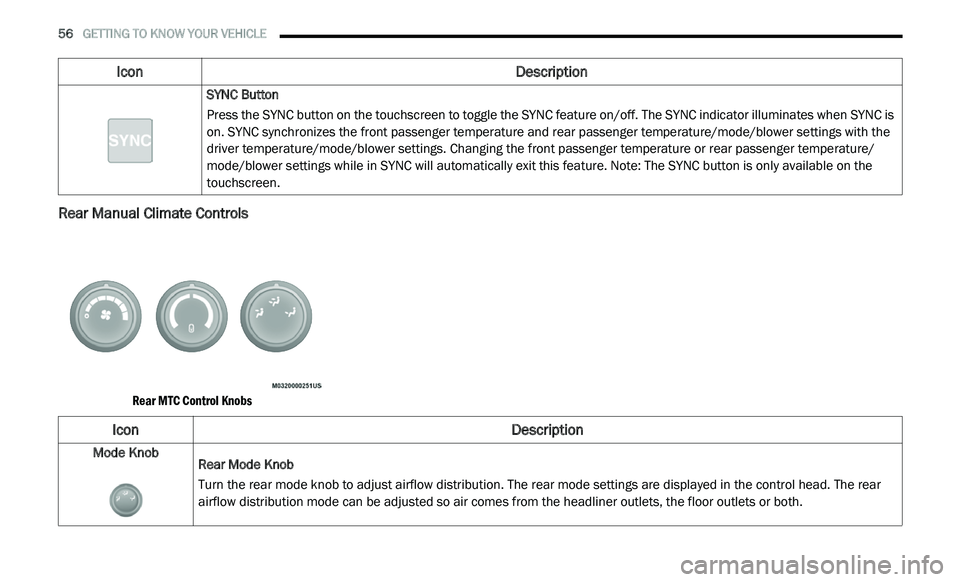
56 GETTING TO KNOW YOUR VEHICLE
Rear Manual Climate Controls
Rear MTC Control Knobs
SYNC Button
Press the SYNC button on the touchscreen to toggle the SYNC feature on/off. The SYNC indicator illuminates when SYNC is
on
. SYNC synchronizes the front passenger temperature and rear passenger temperature/mode/blower settings with the
driver temperature/mode/blower settings. Changing the front passenger temperature or rear passenger temperature/
mode/blower settings while in SYNC will automatically exit this feature. Note: The SYNC button is only available on the
touchscreen.
Icon Description
IconDescription
Mode Knob
Rear Mode Knob
Turn the rear mode knob to adjust airflow distribution. The rear mode settings are displayed in the control head. The rear
ai
rflow distribution mode can be adjusted so air comes from the headliner outlets, the floor outlets or both.
Page 59 of 396
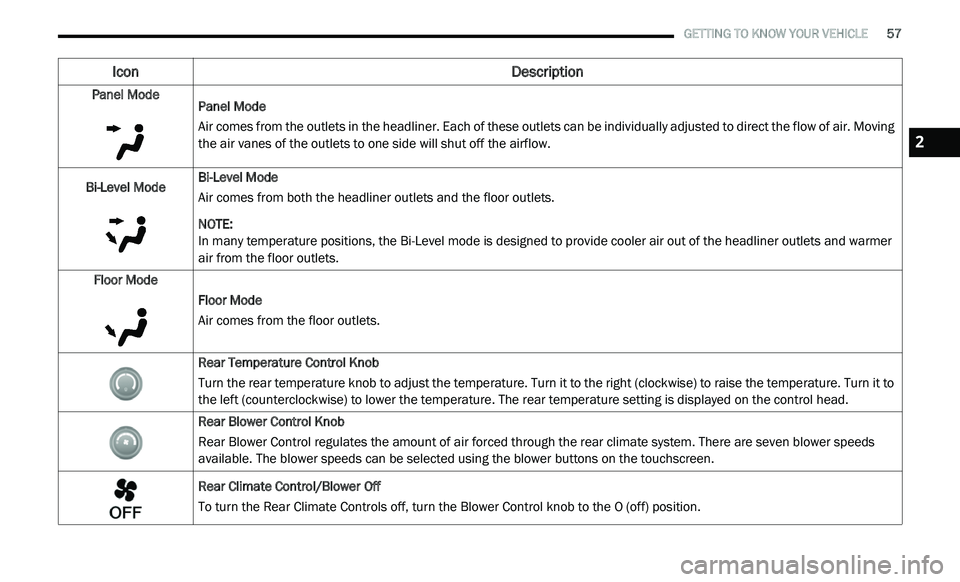
GETTING TO KNOW YOUR VEHICLE 57
Panel Mode
Panel Mode
Air comes from the outlets in the headliner. Each of these outlets can be individually adjusted to direct the flow of air. Moving
th
e air vanes of the outlets to one side will shut off the airflow.
Bi-Level Mode Bi-Level Mode
Air comes from both the headliner outlets and the floor outlets.
NOTE:
In many temperature positions, the Bi-Level mode is designed to provide cooler air out of the headliner outlets and warmer
a i
r from the floor outlets.
Floor Mode Floor Mode
Air comes from the floor outlets.
Rear Temperature Control Knob
Turn the rear temperature knob to adjust the temperature. Turn it to the right (clockwise) to raise the temperature. Turn it to
th
e left (counterclockwise) to lower the temperature. The rear temperature setting is displayed on the control head.
Rear Blower Control Knob
Rear Blower Control regulates the amount of air forced through the rear climate system. There are seven blower speeds
a v
ailable. The blower speeds can be selected using the blower buttons on the touchscreen.
Rear Climate Control/Blower Off
To turn the Rear Climate Controls off, turn the Blower Control knob to the O (off) position.
Icon Description
2
Page 66 of 396
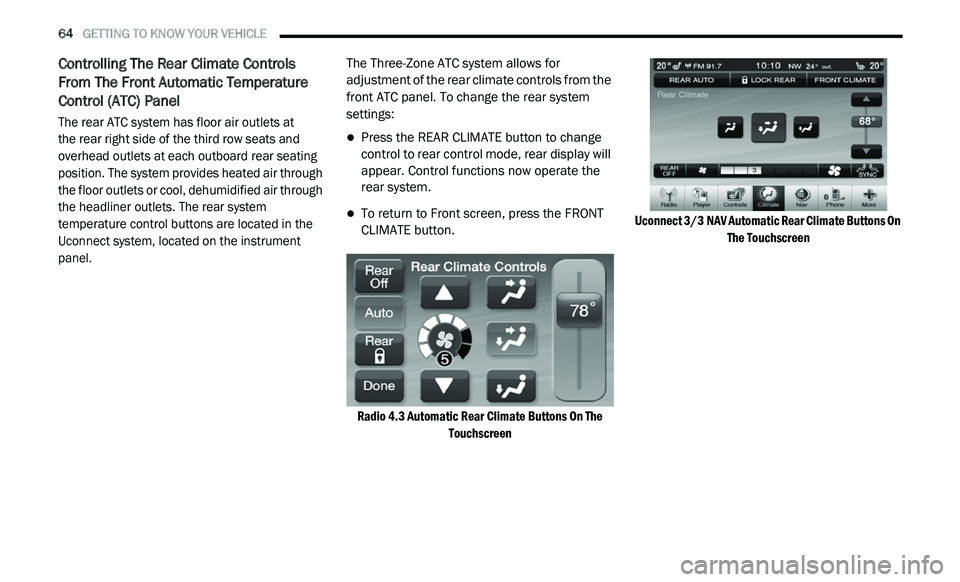
64 GETTING TO KNOW YOUR VEHICLE
Controlling The Rear Climate Controls
From The Front Automatic Temperature
Control (ATC) Panel
The rear ATC system has floor air outlets at
the rear right side of the third row seats and
o v
erhead outlets at each outboard rear seating
position. The system provides heated air through
the floor outlets or cool, dehumidified air through
the headliner outlets. The rear system
temperature control buttons are located in the
Uconnect system, located on the instrument
panel.
The Three-Zone ATC system allows for
a
d
justment of the rear climate controls from the
front ATC panel. To change the rear system
settings:
Press the REAR CLIMATE button to change
control to rear control mode, rear display will
appear. Control functions now operate the
rear system.
To return to Front screen, press the FRONT
CLIMATE button.
Radio 4.3 Automatic Rear Climate Buttons On The To
uchscreen Uconnect 3/3
NAV Automatic Rear Climate Buttons On
Th
e Touchscreen
Page 67 of 396
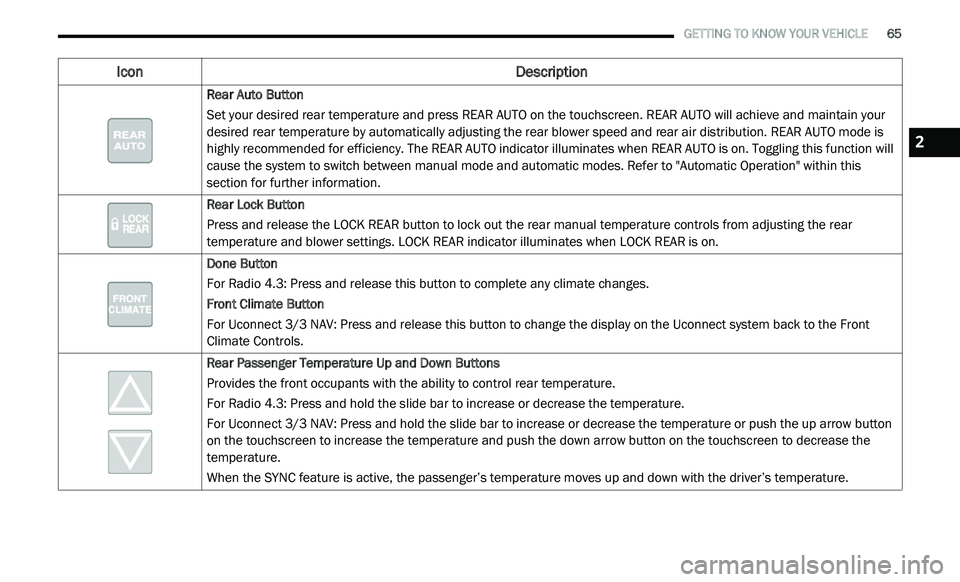
GETTING TO KNOW YOUR VEHICLE 65
Icon Description
Rear Auto Button
Set your desired rear temperature and press REAR AUTO on the touchscreen. REAR AUTO will achieve and maintain your
de
sired rear temperature by automatically adjusting the rear blower speed and rear air distribution. REAR AUTO mode is
highly recommended for efficiency. The REAR AUTO indicator illuminates when REAR AUTO is on. Toggling this function will
cause the system to switch between manual mode and automatic modes. Refer to "Automatic Operation" within this
section for further information.
Rear Lock Button
Press and release the LOCK REAR button to lock out the rear manual temperature controls from adjusting the rear
te
mperature and blower settings. LOCK REAR indicator illuminates when LOCK REAR is on.
Done Button
For Radio 4.3: Press and release this button to complete any climate changes.
Front Climate Button
For Uconnect 3/3 NAV: Press and release this button to change the display on the Uconnect system back to the Front
C li
mate Controls.
Rear Passenger Temperature Up and Down Buttons
Provides the front occupants with the ability to control rear temperature.
For Radio 4.3: Press and hold the slide bar to increase or decrease the temperature.
For Uconnect 3/3 NAV: Press and hold the slide bar to increase or decrease the temperature or push the up arrow button
o n
the touchscreen to increase the temperature and push the down arrow button on the touchscreen to decrease the
temperature.
When the SYNC feature is active, the passenger’s temperature moves up and down with the driver’s temperature.
2
Page 69 of 396
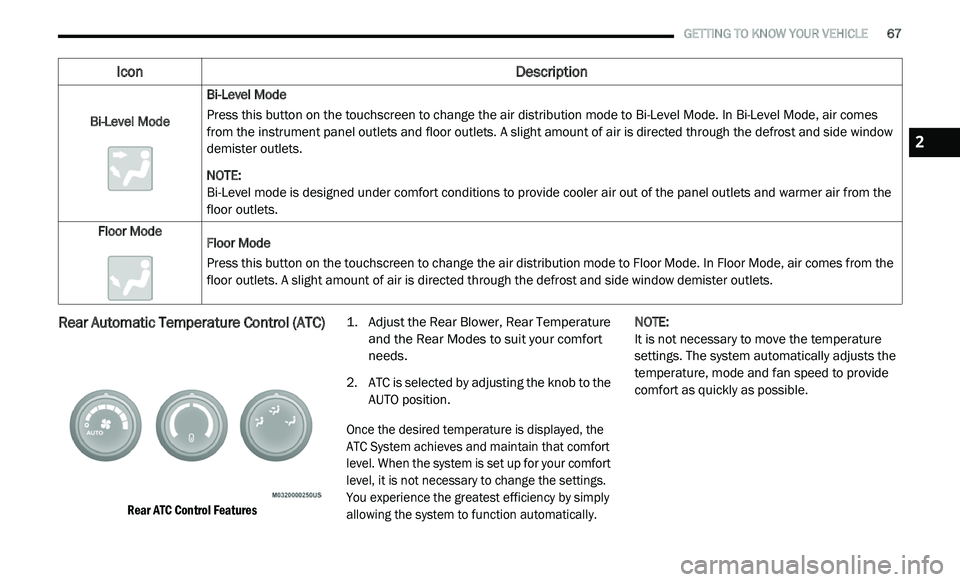
GETTING TO KNOW YOUR VEHICLE 67
Rear Automatic Temperature Control (ATC)
Rear ATC Control Features
1. Ad
just the Rear Blower, Rear Temperature
a
nd the Rear Modes to suit your comfort
needs.
2. A TC is selected by adjusting the knob to the
A
UTO position.
Once the desired temperature is displayed, the
A T
C System achieves and maintain that comfort
level. When the system is set up for your comfort
level, it is not necessary to change the settings.
You experience the greatest efficiency by simply
allowing the system to function automatically.
NOTE:
It is not necessary to move the temperature
s e
ttings. The system automatically adjusts the
temperature, mode and fan speed to provide
comfort as quickly as possible.
Bi-Level Mode
Bi-Level Mode
Press this button on the touchscreen to change the air distribution mode to Bi-Level Mode. In Bi-Level Mode, air comes
f
r
om the instrument panel outlets and floor outlets. A slight amount of air is directed through the defrost and side window
demister outlets.
NOTE:
Bi-Level mode is designed under comfort conditions to provide cooler air out of the panel outlets and warmer air from the
fl
oor outlets.
Floor Mode Floor Mode
Press this button on the touchscreen to change the air distribution mode to Floor Mode. In Floor Mode, air comes from the
fl
oor outlets. A slight amount of air is directed through the defrost and side window demister outlets.
Icon Description
2
Page 70 of 396
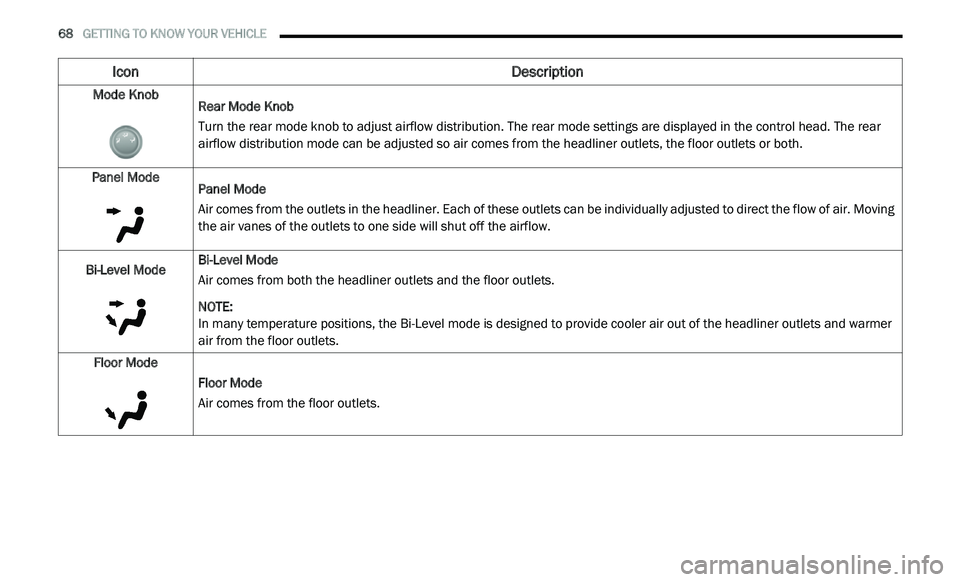
68 GETTING TO KNOW YOUR VEHICLE
Icon Description
Mode Knob
Rear Mode Knob
Turn the rear mode knob to adjust airflow distribution. The rear mode settings are displayed in the control head. The rear
ai
rflow distribution mode can be adjusted so air comes from the headliner outlets, the floor outlets or both.
Panel Mode Panel Mode
Air comes from the outlets in the headliner. Each of these outlets can be individually adjusted to direct the flow of air. Moving
th
e air vanes of the outlets to one side will shut off the airflow.
Bi-Level Mode Bi-Level Mode
Air comes from both the headliner outlets and the floor outlets.
NOTE:
In many temperature positions, the Bi-Level mode is designed to provide cooler air out of the headliner outlets and warmer
a i
r from the floor outlets.
Floor Mode Floor Mode
Air comes from the floor outlets.
Page 71 of 396
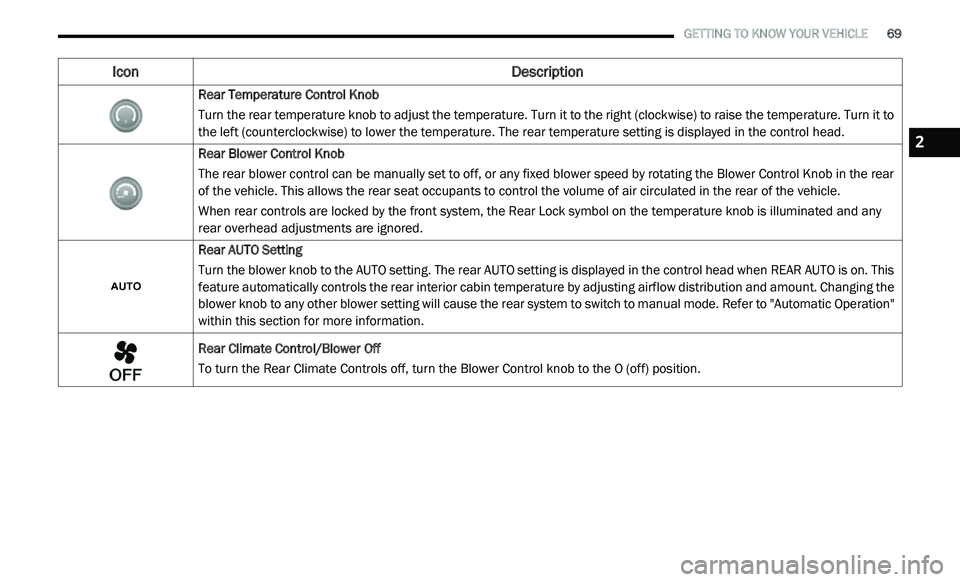
GETTING TO KNOW YOUR VEHICLE 69
Rear Temperature Control Knob
Turn the rear temperature knob to adjust the temperature. Turn it to the right (clockwise) to raise the temperature. Turn it to
th
e left (counterclockwise) to lower the temperature. The rear temperature setting is displayed in the control head.
Rear Blower Control Knob
The rear blower control can be manually set to off, or any fixed blower speed by rotating the Blower Control Knob in the rear
o f
the vehicle. This allows the rear seat occupants to control the volume of air circulated in the rear of the vehicle.
When rear controls are locked by the front system, the Rear Lock symbol on the temperature knob is illuminated and any
r e
ar overhead adjustments are ignored.
Rear AUTO Setting
Turn the blower knob to the AUTO setting. The rear AUTO setting is displayed in the control head when REAR AUTO is on. This
f e
ature automatically controls the rear interior cabin temperature by adjusting airflow distribution and amount. Changing the
blower knob to any other blower setting will cause the rear system to switch to manual mode. Refer to "Automatic Operation"
within this section for more information.
Rear Climate Control/Blower Off
To turn the Rear Climate Controls off, turn the Blower Control knob to the O (off) position.
Icon Description
2
Page 72 of 396
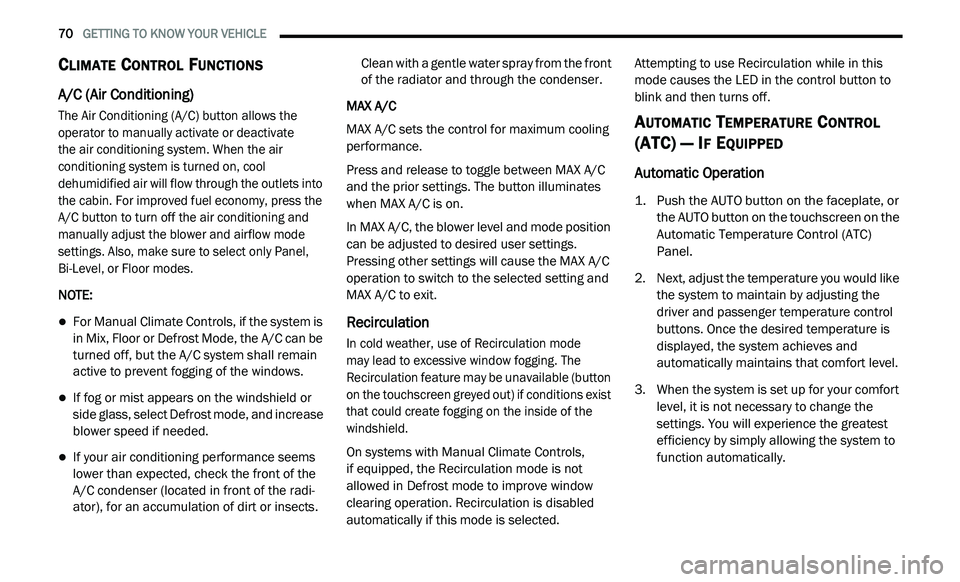
70 GETTING TO KNOW YOUR VEHICLE
CLIMATE CONTROL FUNCTIONS
A/C (Air Conditioning)
The Air Conditioning (A/C) button allows the
operator to manually activate or deactivate
the air conditioning system. When the air
c o
nditioning system is turned on, cool
dehumidified air will flow through the outlets into
the cabin. For improved fuel economy, press the
A/C button to turn off the air conditioning and
manually adjust the blower and airflow mode
settings. Also, make sure to select only Panel,
Bi-Level, or Floor modes.
NOTE:
For Manual Climate Controls, if the system is
in Mix, Floor or Defrost Mode, the A/C can be
turned off, but the A/C system shall remain
active to prevent fogging of the windows.
If fog or mist appears on the windshield or
side glass, select Defrost mode, and increase
blower speed if needed.
If your air conditioning performance seems
lower than expected, check the front of the
A/C condenser (located in front of the radi -
ator), for an accumulation of dirt or insects. C
le
an with a gentle water spray from the front
of the radiator and through the condenser.
MAX A/C
MAX A/C sets the control for maximum cooling
p e
rformance.
Press and release to toggle between MAX A/C
a n
d the prior settings. The button illuminates
when MAX A/C is on.
In MAX A/C, the blower level and mode position
c a
n be adjusted to desired user settings.
Pressing other settings will cause the MAX A/C
operation to switch to the selected setting and
MAX A/C to exit.
Recirculation
In cold weather, use of Recirculation mode
may lead to excessive window fogging. The
R e
circulation feature may be unavailable (button
on the touchscreen greyed out) if conditions exist
that could create fogging on the inside of the
windshield.
On systems with Manual Climate Controls,
if equipped, the Recirculation mode is not
a l
lowed in Defrost mode to improve window
clearing operation. Recirculation is disabled
automatically if this mode is selected. Attempting to use Recirculation while in this
mode causes the LED in the control button to
blink and then turns off.
AUTOMATIC TEMPERATURE CONTROL
(ATC) — I
F EQUIPPED
Automatic Operation
1. Push the AUTO button on the faceplate, or
the AUTO button on the touchscreen on the
Automatic Temperature Control (ATC)
Panel.
2. Next, adjust the temperature you would like t
he system to maintain by adjusting the
driver and passenger temperature control
buttons. Once the desired temperature is
displayed, the system achieves and
automatically maintains that comfort level.
3. W hen the system is set up for your comfort
l
evel, it is not necessary to change the
settings. You will experience the greatest
efficiency by simply allowing the system to
function automatically.