FIAT FULLBACK 2017 Owner handbook (in English)
Manufacturer: FIAT, Model Year: 2017, Model line: FULLBACK, Model: FIAT FULLBACK 2017Pages: 312, PDF Size: 12.31 MB
Page 201 of 312

157)Follow the instructions given below to
keep your LDW in good operating
conditions: always keep the windscreen
clean; avoid applying a strong shock or
pressure to the LDW camera. Do not
attempt to disassemble it; disturbing the
installation of the LDW camera or its
removal is under no circumstances
permitted. The camera has been precisely
oriented at the factory; do not put anything
like a sticker on the area in front of the LDW
camera lens of the windscreen; use only
GENUINE Parts when replacing the
windscreen wipers.REAR VIEW CAMERA
(where provided)
The rear view camera is a system that
shows the view behind the vehicle on a
screen of the Multi Communication
System (MCS), the Smartphone Link
Display Audio or the DISPLAY AUDIO.
251) 252) 253)
158)
Range of view of rear view camera
The range of view of the rear view
camera is limited to the area shown in
the illustrations. It cannot show the both
sides and the lower part of the rear
bumper, etc. When reversing, be sure
to visually confirm safety around the
vehicle.Location of rear view camera
The rear view camera (A) is integrated
into the part near the rear gate handle.
How to use the rear view camera
When you place the gearshift lever or
the selector lever in the “R” position
with the ignition switch in the “ON”
position or the operation mode in ON,
the view behind the vehicle will
automatically appear on the screen of
342AHA103707
343AHA103723
344AHA103710
199
Page 202 of 312
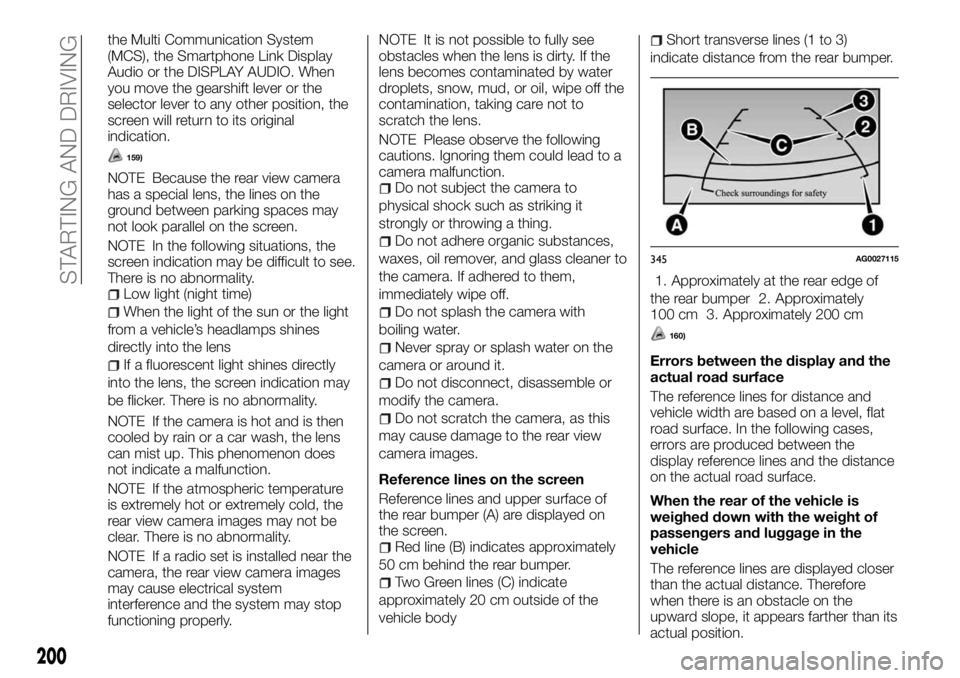
the Multi Communication System
(MCS), the Smartphone Link Display
Audio or the DISPLAY AUDIO. When
you move the gearshift lever or the
selector lever to any other position, the
screen will return to its original
indication.
159)
NOTE Because the rear view camera
has a special lens, the lines on the
ground between parking spaces may
not look parallel on the screen.
NOTE In the following situations, the
screen indication may be difficult to see.
There is no abnormality.
Low light (night time)
When the light of the sun or the light
from a vehicle’s headlamps shines
directly into the lens
If a fluorescent light shines directly
into the lens, the screen indication may
be flicker. There is no abnormality.
NOTE If the camera is hot and is then
cooled by rain or a car wash, the lens
can mist up. This phenomenon does
not indicate a malfunction.
NOTE If the atmospheric temperature
is extremely hot or extremely cold, the
rear view camera images may not be
clear. There is no abnormality.
NOTE If a radio set is installed near the
camera, the rear view camera images
may cause electrical system
interference and the system may stop
functioning properly.NOTE It is not possible to fully see
obstacles when the lens is dirty. If the
lens becomes contaminated by water
droplets, snow, mud, or oil, wipe off the
contamination, taking care not to
scratch the lens.
NOTE Please observe the following
cautions. Ignoring them could lead to a
camera malfunction.
Do not subject the camera to
physical shock such as striking it
strongly or throwing a thing.
Do not adhere organic substances,
waxes, oil remover, and glass cleaner to
the camera. If adhered to them,
immediately wipe off.
Do not splash the camera with
boiling water.
Never spray or splash water on the
camera or around it.
Do not disconnect, disassemble or
modify the camera.
Do not scratch the camera, as this
may cause damage to the rear view
camera images.
Reference lines on the screen
Reference lines and upper surface of
the rear bumper (A) are displayed on
the screen.
Red line (B) indicates approximately
50 cm behind the rear bumper.
Two Green lines (C) indicate
approximately 20 cm outside of the
vehicle body
Short transverse lines (1 to 3)
indicate distance from the rear bumper.
1. Approximately at the rear edge of
the rear bumper 2. Approximately
100 cm 3. Approximately 200 cm
160)
Errors between the display and the
actual road surface
The reference lines for distance and
vehicle width are based on a level, flat
road surface. In the following cases,
errors are produced between the
display reference lines and the distance
on the actual road surface.
When the rear of the vehicle is
weighed down with the weight of
passengers and luggage in the
vehicle
The reference lines are displayed closer
than the actual distance. Therefore
when there is an obstacle on the
upward slope, it appears farther than its
345AG0027115
200
STARTING AND DRIVING
actual position.
Page 203 of 312
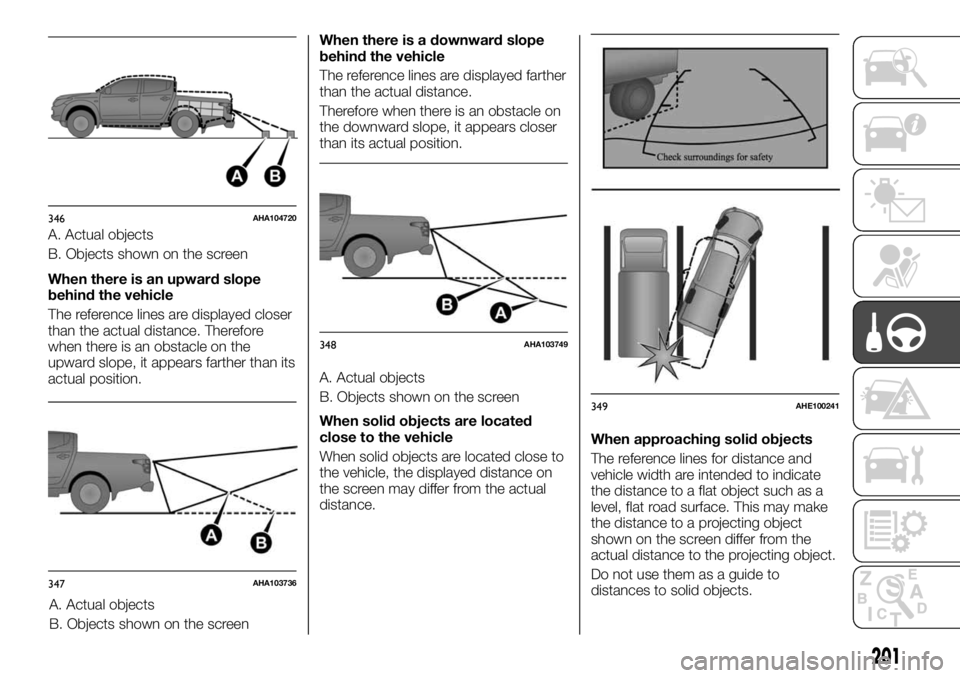
A. Actual objects
B. Objects shown on the screen
When there is an upward slope
behind the vehicle
The reference lines are displayed closer
than the actual distance. Therefore
when there is an obstacle on the
upward slope, it appears farther than its
actual position.
A. Actual objects
B. Objects shown on the screenWhen there is a downward slope
behind the vehicle
The reference lines are displayed farther
than the actual distance.
Therefore when there is an obstacle on
the downward slope, it appears closer
than its actual position.
A. Actual objects
B. Objects shown on the screen
When solid objects are located
close to the vehicle
When solid objects are located close to
the vehicle, the displayed distance on
the screen may differ from the actual
distance.When approaching solid objects
The reference lines for distance and
vehicle width are intended to indicate
the distance to a flat object such as a
level, flat road surface. This may make
the distance to a projecting object
shown on the screen differ from the
actual distance to the projecting object.
Do not use them as a guide to
distances to solid objects.
346AHA104720
347AHA103736
348AHA103749
349AHE100241
201
Page 204 of 312
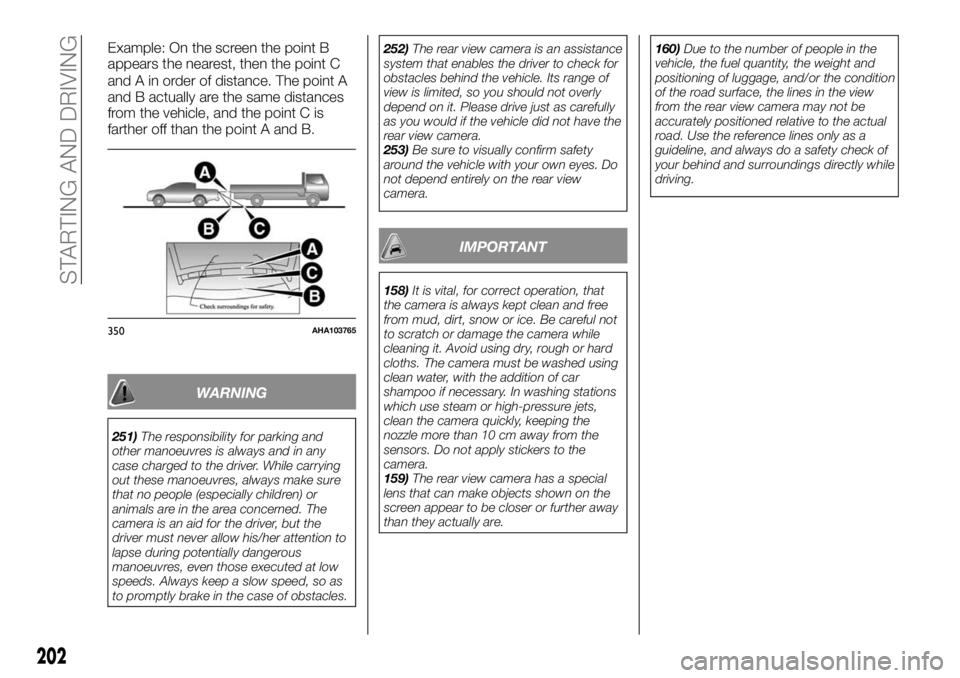
and A in order of distance. The point A
and B actually are the same distances
from the vehicle, and the point C is
farther off than the point A and B.
WARNING
251)The responsibility for parking and
other manoeuvres is always and in any
case charged to the driver. While carrying
out these manoeuvres, always make sure
that no people (especially children) or
animals are in the area concerned. The
camera is an aid for the driver, but the
driver must never allow his/her attention to
lapse during potentially dangerous
manoeuvres, even those executed at low
speeds. Always keep a slow speed, so as
to promptly brake in the case of obstacles.252)The rear view camera is an assistance
system that enables the driver to check for
obstacles behind the vehicle. Its range of
view is limited, so you should not overly
depend on it. Please drive just as carefully
as you would if the vehicle did not have the
rear view camera.
253)Be sure to visually confirm safety
around the vehicle with your own eyes. Do
not depend entirely on the rear view
camera.
IMPORTANT
158)It is vital, for correct operation, that
the camera is always kept clean and free
from mud, dirt, snow or ice. Be careful not
to scratch or damage the camera while
cleaning it. Avoid using dry, rough or hard
cloths. The camera must be washed using
clean water, with the addition of car
shampoo if necessary. In washing stations
which use steam or high-pressure jets,
clean the camera quickly, keeping the
nozzle more than 10 cm away from the
sensors. Do not apply stickers to the
camera.
159)The rear view camera has a special
lens that can make objects shown on the
screen appear to be closer or further away
than they actually are.160)Due to the number of people in the
vehicle, the fuel quantity, the weight and
positioning of luggage, and/or the condition
of the road surface, the lines in the view
from the rear view camera may not be
accurately positioned relative to the actual
road. Use the reference lines only as a
guideline, and always do a safety check of
your behind and surroundings directly while
driving.
350AHA103765
202
STARTING AND DRIVING
Example: On the screen the point B
appears the nearest, then the point C
Page 205 of 312
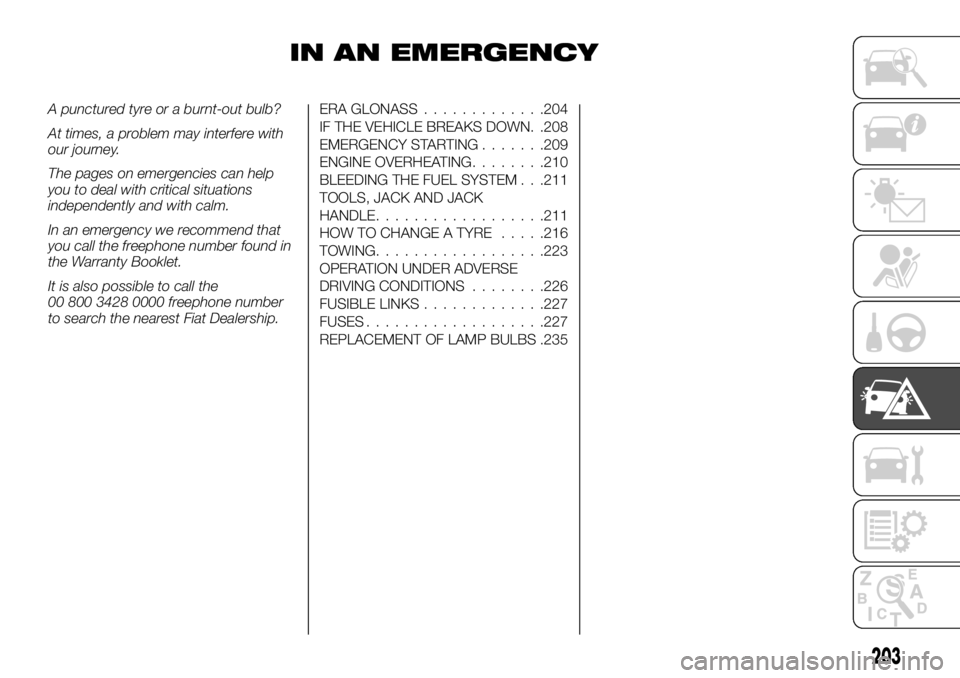
IN AN EMERGENCY
A punctured tyre or a burnt-out bulb?
At times, a problem may interfere with
our journey.
The pages on emergencies can help
you to deal with critical situations
independently and with calm.
In an emergency we recommend that
you call the freephone number found in
the Warranty Booklet.
It is also possible to call the
00 800 3428 0000 freephone number
to search the nearest Fiat Dealership.ERA GLONASS.............204
IF THE VEHICLE BREAKS DOWN. .208
EMERGENCY STARTING.......209
ENGINE OVERHEATING........210
BLEEDING THE FUEL SYSTEM . . .211
TOOLS, JACK AND JACK
HANDLE..................211
HOW TO CHANGE A TYRE.....216
TOWING..................223
OPERATION UNDER ADVERSE
DRIVING CONDITIONS........226
FUSIBLE LINKS.............227
FUSES...................227
REPLACEMENT OF LAMP BULBS .235
203
Page 206 of 312
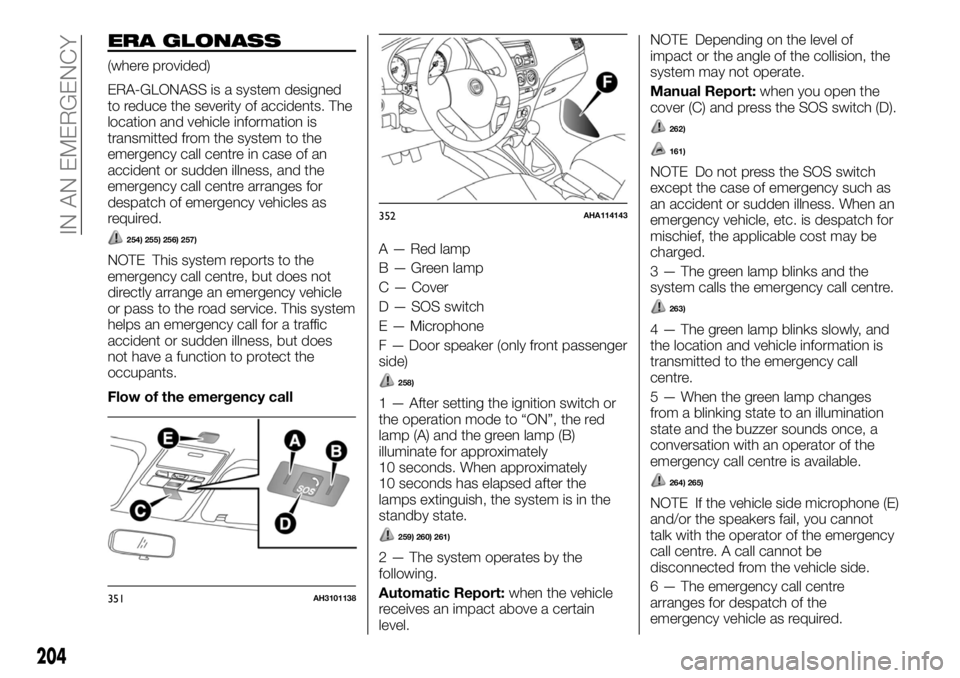
ERA GLONASS
(where provided)
ERA-GLONASS is a system designed
to reduce the severity of accidents. The
location and vehicle information is
transmitted from the system to the
emergency call centre in case of an
accident or sudden illness, and the
emergency call centre arranges for
despatch of emergency vehicles as
required.
254) 255) 256) 257)
NOTE This system reports to the
emergency call centre, but does not
directly arrange an emergency vehicle
or pass to the road service. This system
helps an emergency call for a traffic
accident or sudden illness, but does
not have a function to protect the
occupants.
Flow of the emergency callA — Red lamp
B — Green lamp
C — Cover
D — SOS switch
E — Microphone
F — Door speaker (only front passenger
side)
258)
1 — After setting the ignition switch or
the operation mode to “ON”, the red
lamp (A) and the green lamp (B)
illuminate for approximately
10 seconds. When approximately
10 seconds has elapsed after the
lamps extinguish, the system is in the
standby state.
259) 260) 261)
2 — The system operates by the
following.
Automatic Report:when the vehicle
receives an impact above a certain
level.NOTE Depending on the level of
impact or the angle of the collision, the
system may not operate.
Manual Report:when you open the
cover (C) and press the SOS switch (D).
262)
161)
NOTE Do not press the SOS switch
except the case of emergency such as
an accident or sudden illness. When an
emergency vehicle, etc. is despatch for
mischief, the applicable cost may be
charged.
3 — The green lamp blinks and the
system calls the emergency call centre.
263)
4 — The green lamp blinks slowly, and
the location and vehicle information is
transmitted to the emergency call
centre.
5 — When the green lamp changes
from a blinking state to an illumination
state and the buzzer sounds once, a
conversation with an operator of the
emergency call centre is available.
264) 265)
NOTE If the vehicle side microphone (E)
and/or the speakers fail, you cannot
talk with the operator of the emergency
call centre. A call cannot be
disconnected from the vehicle side.
6 — The emergency call centre
arranges for despatch of the
emergency vehicle as required.
351AH3101138
352AHA114143
204
IN AN EMERGENCY
Page 207 of 312
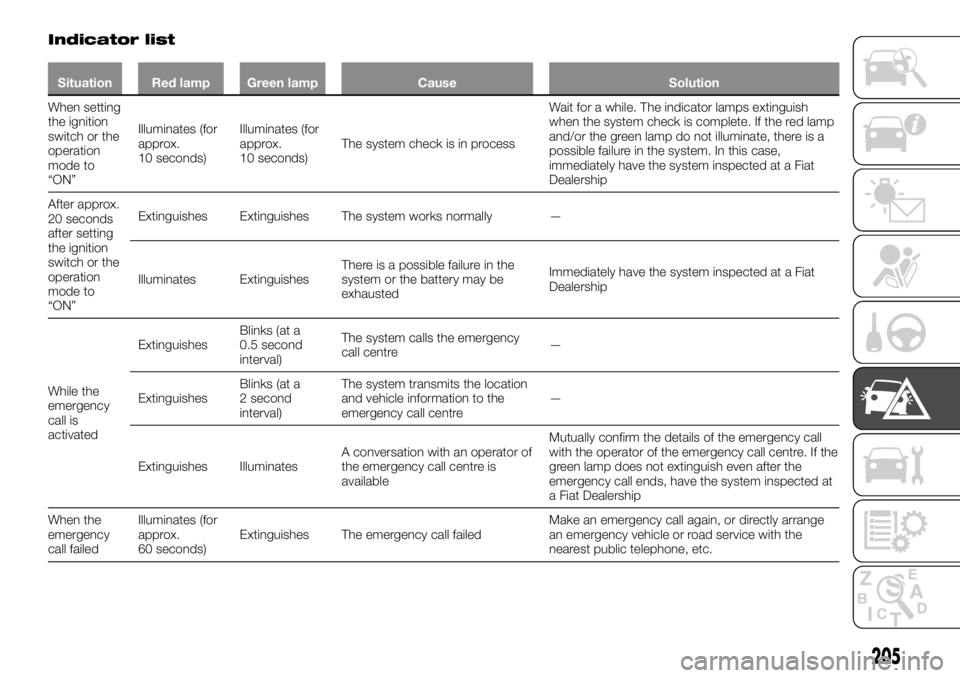
Indicator list
Situation Red lamp Green lamp Cause Solution
When setting
the ignition
switch or the
operation
mode to
“ON”Illuminates (for
approx.
10 seconds)Illuminates (for
approx.
10 seconds)The system check is in processWait for a while. The indicator lamps extinguish
when the system check is complete. If the red lamp
and/or the green lamp do not illuminate, there is a
possible failure in the system. In this case,
immediately have the system inspected at a Fiat
Dealership
After approx.
20 seconds
after setting
the ignition
switch or the
operation
mode to
“ON”Extinguishes Extinguishes The system works normally —
Illuminates ExtinguishesThere is a possible failure in the
system or the battery may be
exhaustedImmediately have the system inspected at a Fiat
Dealership
While the
emergency
call is
activatedExtinguishesBlinks (at a
0.5 second
interval)The system calls the emergency
call centre—
ExtinguishesBlinks (at a
2 second
interval)The system transmits the location
and vehicle information to the
emergency call centre—
Extinguishes IlluminatesA conversation with an operator of
the emergency call centre is
availableMutually confirm the details of the emergency call
with the operator of the emergency call centre. If the
green lamp does not extinguish even after the
emergency call ends, have the system inspected at
a Fiat Dealership
When the
emergency
call failedIlluminates (for
approx.
60 seconds)Extinguishes The emergency call failedMake an emergency call again, or directly arrange
an emergency vehicle or road service with the
nearest public telephone, etc.
205
Page 208 of 312
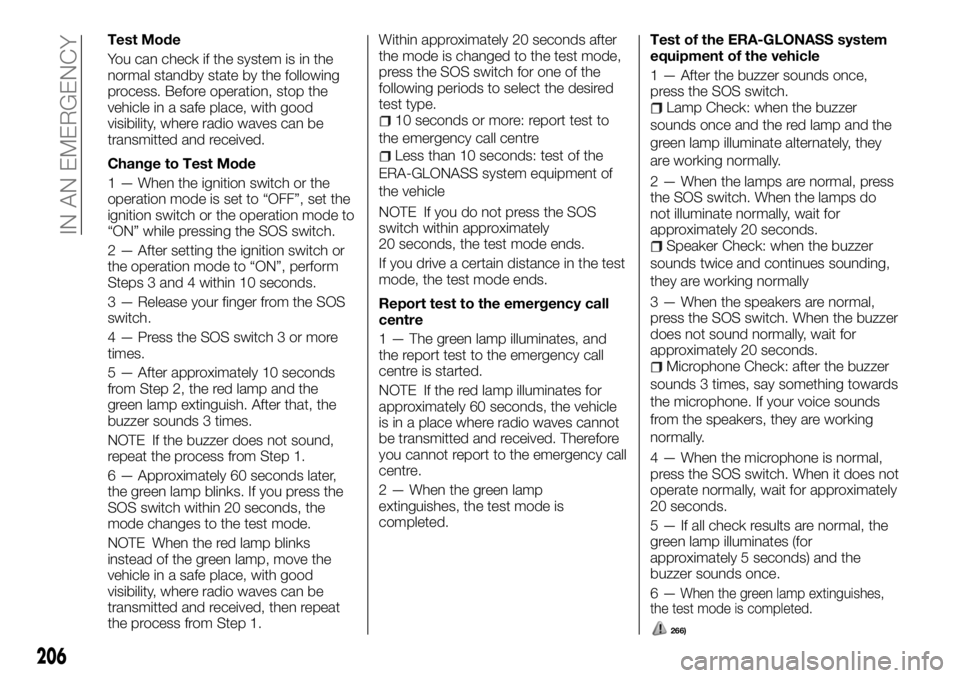
Test Mode
You can check if the system is in the
normal standby state by the following
process. Before operation, stop the
vehicle in a safe place, with good
visibility, where radio waves can be
transmitted and received.
Change to Test Mode
1 — When the ignition switch or the
operation mode is set to “OFF”, set the
ignition switch or the operation mode to
“ON” while pressing the SOS switch.
2 — After setting the ignition switch or
the operation mode to “ON”, perform
Steps 3 and 4 within 10 seconds.
3 — Release your finger from the SOS
switch.
4 — Press the SOS switch 3 or more
times.
5 — After approximately 10 seconds
from Step 2, the red lamp and the
green lamp extinguish. After that, the
buzzer sounds 3 times.
NOTE If the buzzer does not sound,
repeat the process from Step 1.
6 — Approximately 60 seconds later,
the green lamp blinks. If you press the
SOS switch within 20 seconds, the
mode changes to the test mode.
NOTE When the red lamp blinks
instead of the green lamp, move the
vehicle in a safe place, with good
visibility, where radio waves can be
transmitted and received, then repeat
the process from Step 1.Within approximately 20 seconds after
the mode is changed to the test mode,
press the SOS switch for one of the
following periods to select the desired
test type.
10 seconds or more: report test to
the emergency call centre
Less than 10 seconds: test of the
ERA-GLONASS system equipment of
the vehicle
NOTE If you do not press the SOS
switch within approximately
20 seconds, the test mode ends.
If you drive a certain distance in the test
mode, the test mode ends.
Report test to the emergency call
centre
1 — The green lamp illuminates, and
the report test to the emergency call
centre is started.
NOTE If the red lamp illuminates for
approximately 60 seconds, the vehicle
is in a place where radio waves cannot
be transmitted and received. Therefore
you cannot report to the emergency call
centre.
2 — When the green lamp
extinguishes, the test mode is
completed.Test of the ERA-GLONASS system
equipment of the vehicle
1 — After the buzzer sounds once,
press the SOS switch.
Lamp Check: when the buzzer
sounds once and the red lamp and the
green lamp illuminate alternately, they
are working normally.
2 — When the lamps are normal, press
the SOS switch. When the lamps do
not illuminate normally, wait for
approximately 20 seconds.
Speaker Check: when the buzzer
sounds twice and continues sounding,
they are working normally
3 — When the speakers are normal,
press the SOS switch. When the buzzer
does not sound normally, wait for
approximately 20 seconds.
Microphone Check: after the buzzer
sounds 3 times, say something towards
the microphone. If your voice sounds
from the speakers, they are working
normally.
4 — When the microphone is normal,
press the SOS switch. When it does not
operate normally, wait for approximately
20 seconds.
5 — If all check results are normal, the
green lamp illuminates (for
approximately 5 seconds) and the
buzzer sounds once.
266)
6—When the green lamp extinguishes,
206
IN AN EMERGENCY
the test mode is completed.
Page 209 of 312
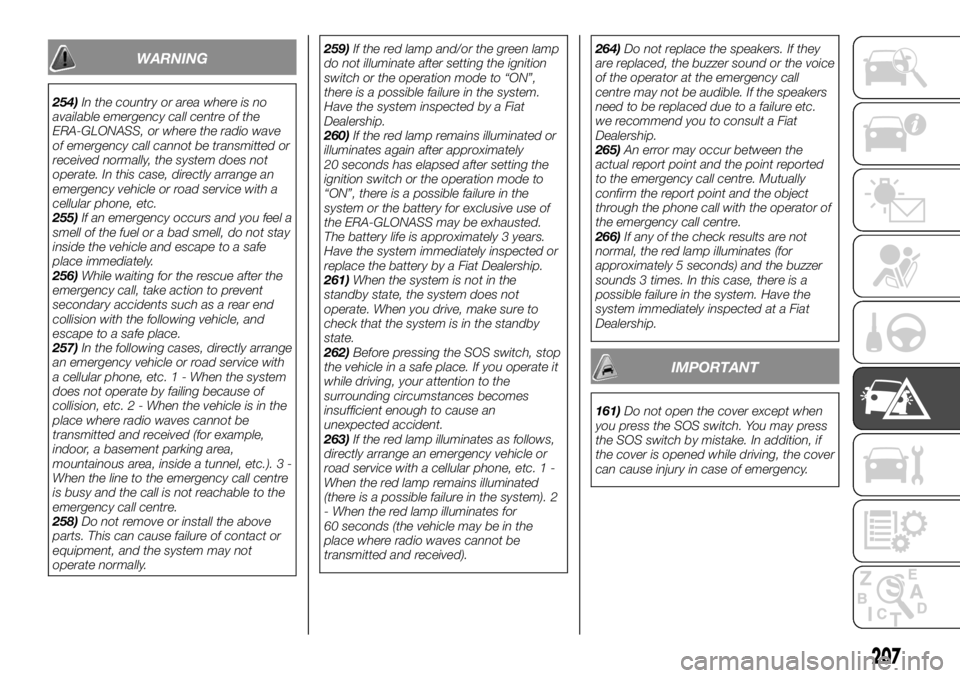
WARNING
254)In the country or area where is no
available emergency call centre of the
ERA-GLONASS, or where the radio wave
of emergency call cannot be transmitted or
received normally, the system does not
operate. In this case, directly arrange an
emergency vehicle or road service with a
cellular phone, etc.
255)If an emergency occurs and you feel a
smell of the fuel or a bad smell, do not stay
inside the vehicle and escape to a safe
place immediately.
256)While waiting for the rescue after the
emergency call, take action to prevent
secondary accidents such as a rear end
collision with the following vehicle, and
escape to a safe place.
257)In the following cases, directly arrange
an emergency vehicle or road service with
a cellular phone, etc. 1 - When the system
does not operate by failing because of
collision, etc. 2 - When the vehicle is in the
place where radio waves cannot be
transmitted and received (for example,
indoor, a basement parking area,
mountainous area, inside a tunnel, etc.). 3 -
When the line to the emergency call centre
is busy and the call is not reachable to the
emergency call centre.
258)Do not remove or install the above
parts. This can cause failure of contact or
equipment, and the system may not
operate normally.259)If the red lamp and/or the green lamp
do not illuminate after setting the ignition
switch or the operation mode to “ON”,
there is a possible failure in the system.
Have the system inspected by a Fiat
Dealership.
260)If the red lamp remains illuminated or
illuminates again after approximately
20 seconds has elapsed after setting the
ignition switch or the operation mode to
“ON”, there is a possible failure in the
system or the battery for exclusive use of
the ERA-GLONASS may be exhausted.
The battery life is approximately 3 years.
Have the system immediately inspected or
replace the battery by a Fiat Dealership.
261)When the system is not in the
standby state, the system does not
operate. When you drive, make sure to
check that the system is in the standby
state.
262)Before pressing the SOS switch, stop
the vehicle in a safe place. If you operate it
while driving, your attention to the
surrounding circumstances becomes
insufficient enough to cause an
unexpected accident.
263)If the red lamp illuminates as follows,
directly arrange an emergency vehicle or
road service with a cellular phone, etc. 1 -
When the red lamp remains illuminated
(there is a possible failure in the system). 2
- When the red lamp illuminates for
60 seconds (the vehicle may be in the
place where radio waves cannot be
transmitted and received).264)Do not replace the speakers. If they
are replaced, the buzzer sound or the voice
of the operator at the emergency call
centre may not be audible. If the speakers
need to be replaced due to a failure etc.
we recommend you to consult a Fiat
Dealership.
265)An error may occur between the
actual report point and the point reported
to the emergency call centre. Mutually
confirm the report point and the object
through the phone call with the operator of
the emergency call centre.
266)If any of the check results are not
normal, the red lamp illuminates (for
approximately 5 seconds) and the buzzer
sounds 3 times. In this case, there is a
possible failure in the system. Have the
system immediately inspected at a Fiat
Dealership.
IMPORTANT
161)Do not open the cover except when
you press the SOS switch. You may press
the SOS switch by mistake. In addition, if
the cover is opened while driving, the cover
can cause injury in case of emergency.
207
Page 210 of 312
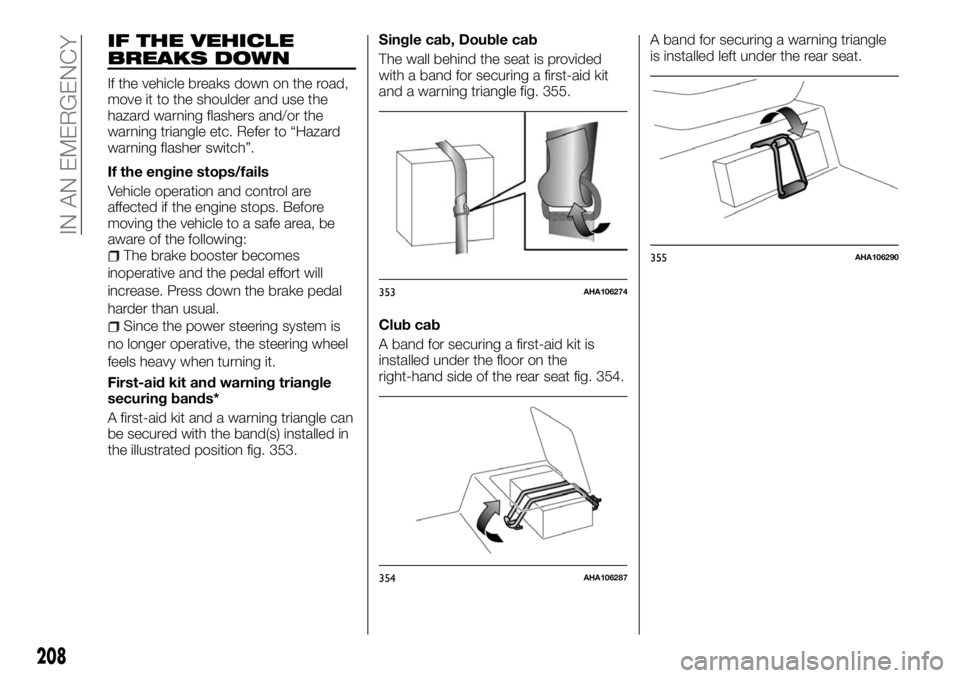
IF THE VEHICLE
BREAKS DOWN
If the vehicle breaks down on the road,
move it to the shoulder and use the
hazard warning flashers and/or the
warning triangle etc. Refer to “Hazard
warning flasher switch”.
If the engine stops/fails
Vehicle operation and control are
affected if the engine stops. Before
moving the vehicle to a safe area, be
aware of the following:
The brake booster becomes
inoperative and the pedal effort will
increase. Press down the brake pedal
harder than usual.
Since the power steering system is
no longer operative, the steering wheel
feels heavy when turning it.
First-aid kit and warning triangle
securing bands*
A first-aid kit and a warning triangle can
be secured with the band(s) installed in
the illustrated position fig. 353.Single cab, Double cab
The wall behind the seat is provided
with a band for securing a first-aid kit
and a warning triangle fig. 355.
Club cab
A band for securing a first-aid kit is
installed under the floor on the
right-hand side of the rear seat fig. 354.A band for securing a warning triangle
is installed left under the rear seat.
353AHA106274
354AHA106287
355AHA106290
208
IN AN EMERGENCY