GENESIS G80 SPORT 2019 Quick Reference Guide
Manufacturer: GENESIS, Model Year: 2019, Model line: G80 SPORT, Model: GENESIS G80 SPORT 2019Pages: 88, PDF Size: 6.71 MB
Page 71 of 88
![GENESIS G80 SPORT 2019 Quick Reference Guide 71
SiriusXM™ Data
SiriusXM™ Stocks Information
View real time information of the stock market.
Favorites
Press [Stocks] in SiriusXM Data screen.
Stocks added as favorites are displayed in the
mai GENESIS G80 SPORT 2019 Quick Reference Guide 71
SiriusXM™ Data
SiriusXM™ Stocks Information
View real time information of the stock market.
Favorites
Press [Stocks] in SiriusXM Data screen.
Stocks added as favorites are displayed in the
mai](/img/46/35634/w960_35634-70.png)
71
SiriusXM™ Data
SiriusXM™ Stocks Information
View real time information of the stock market.
Favorites
Press [Stocks] in SiriusXM Data screen.
Stocks added as favorites are displayed in the
main screen.
,Note
When entering Stocks for the fi rst time, if
there are no favorites list, a [Search] screen is
displayed. Adding to Favorites
A maximum of 100 items can be added.
1. Press [Menu] > [Add Favorite] in Stocks
main screen.
2. Enter the favorite stocks and press [
].
3. Select the desired item. Reordering Favorites
The added items in Favorites can be reordered.
1. Press [Menu] > [Reorder] in Stocks main
screen.
2. Press the desired item.3. Move up and down and press the selected item, or drag it to the desired position.
Page 72 of 88
![GENESIS G80 SPORT 2019 Quick Reference Guide 72
SiriusXM™ Data
Deleting Favorites
1. Press [Menu] > [Delete] in Stocks main screen.
2. Select the item you want to delete and press [Delete].
• [Delete All]: Deletes all items.
• [Unmark GENESIS G80 SPORT 2019 Quick Reference Guide 72
SiriusXM™ Data
Deleting Favorites
1. Press [Menu] > [Delete] in Stocks main screen.
2. Select the item you want to delete and press [Delete].
• [Delete All]: Deletes all items.
• [Unmark](/img/46/35634/w960_35634-71.png)
72
SiriusXM™ Data
Deleting Favorites
1. Press [Menu] > [Delete] in Stocks main screen.
2. Select the item you want to delete and press [Delete].
• [Delete All]: Deletes all items.
• [Unmark All]: Unmarks all items.
• [Cancel]: Exits delete screen.
Stock Search
1. Press [Search] in Stocks main screen.
2. Enter your favorite stocks and press [
].
3. Press [Add Favorite] to save them.
4. Added stocks will display in the Favorites screen.
SiriusXM™ Sports Information
Provides real-time information on scores and
schedules all major sports.
1. Press [Sports] in Sir iusXM™ Data screen.
2. Press the desired item to view related sports information.
Page 73 of 88
![GENESIS G80 SPORT 2019 Quick Reference Guide 73
SiriusXM™ Data
• Press [Schedule] or [Menu] > [Schedule] to display schedules for the next seven
days.
• Press [Score] or [Menu] > [Scores] to display scores for 2 days from today.
• P GENESIS G80 SPORT 2019 Quick Reference Guide 73
SiriusXM™ Data
• Press [Schedule] or [Menu] > [Schedule] to display schedules for the next seven
days.
• Press [Score] or [Menu] > [Scores] to display scores for 2 days from today.
• P](/img/46/35634/w960_35634-72.png)
73
SiriusXM™ Data
• Press [Schedule] or [Menu] > [Schedule] to display schedules for the next seven
days.
• Press [Score] or [Menu] > [Scores] to display scores for 2 days from today.
• Press [Menu] > [SXM Radio Game Zone] to tune into current games in Game Zone.
• Press [Menu] > [News] to check new information for each sport.
Favorites
1. Press [Favorites] in Sports main screen.
Football, Baseball, Basketball and Ice Hockey teams added as favorites will
display in the Favorites list.
2. Select the favorite team.
,Note
If there are no favorites added, press [Search]
to fi nd and add your favorite teams.
Adding to Favorites
1. Press [Menu] > [Add Favorite] in Sports main screen.
2. Enter the favorite teams and press [
].
3. Select the desired item.
Page 74 of 88
![GENESIS G80 SPORT 2019 Quick Reference Guide 74
SiriusXM™ Data
Reordering Favorites
The added items in Favorites can be reordered.
1. Press [Menu] > [Reorder] in Sports main screen.
2. Press the desired item.
3. Move up and down and press t GENESIS G80 SPORT 2019 Quick Reference Guide 74
SiriusXM™ Data
Reordering Favorites
The added items in Favorites can be reordered.
1. Press [Menu] > [Reorder] in Sports main screen.
2. Press the desired item.
3. Move up and down and press t](/img/46/35634/w960_35634-73.png)
74
SiriusXM™ Data
Reordering Favorites
The added items in Favorites can be reordered.
1. Press [Menu] > [Reorder] in Sports main screen.
2. Press the desired item.
3. Move up and down and press the selected item, or drag it to the desired position.
Deleting Favorites
1. Press [Menu] > [Delete] in Sports main screen.
2. Select the item you want to delete and press [Delete].
• [Delete All]: Deletes all items.
• [Unmark All]: Unmarks all items.
• [Cancel]: Exits delete screen.
SiriusXM™ Movie Times
Information (USA Only)
You can check recent movies and nearby
theaters, and also register your favorite theater
locations.
Finding theater by searching for
movie (USA Only)
1. Press [Movie Ti mes] > [Movies] in SiriusXM™
Data screen.
The movie list is displayed in alphabetical order by default.
• Press [Menu] > [Sort by] to sort the movies by ratings. Any movies rated
higher will be fi ltered out.
• Press [
] to view more information
about that movie.
Page 75 of 88
![GENESIS G80 SPORT 2019 Quick Reference Guide 75
SiriusXM™ Data
2. Press the desired theater.
The theater list is displayed on the screen.
• Press [Menu] > [Sort by] > [Distance] or [Starting Time] to sort in Distance or
Starting Time o GENESIS G80 SPORT 2019 Quick Reference Guide 75
SiriusXM™ Data
2. Press the desired theater.
The theater list is displayed on the screen.
• Press [Menu] > [Sort by] > [Distance] or [Starting Time] to sort in Distance or
Starting Time o](/img/46/35634/w960_35634-74.png)
75
SiriusXM™ Data
2. Press the desired theater.
The theater list is displayed on the screen.
• Press [Menu] > [Sort by] > [Distance] or [Starting Time] to sort in Distance or
Starting Time order.
3. Press [Go] > [Yes].
Viewing movie list by searching for
theater (USA Only)
1. Press [ Theaters] on the Movie Times main screen.
The theater list is displayed on the screen.
• Press [Menu] > [Sort by] > [Distance] or [A - Z] to sort in Distance or Alphabetical
order.
• Press [Menu] > [Search] to search for the theater. For more details, refer to
“Searching for gas station” on page 69. 2. Press
the desired theater.
The movie list is displayed on the screen.
• Press [Go] > [Yes] to fi nd the theater you selected.
• Press [
] to make a call to theater.
• Press [
] to view more information
about that movie.
Page 76 of 88
![GENESIS G80 SPORT 2019 Quick Reference Guide 76
SiriusXM™ Data
Favorites (USA Only)
1. Press [Favorites] on the Movies main screen.
Favorites is displayed on the screen. Favorites shows a list of theater added by
the user.
• Press [Men GENESIS G80 SPORT 2019 Quick Reference Guide 76
SiriusXM™ Data
Favorites (USA Only)
1. Press [Favorites] on the Movies main screen.
Favorites is displayed on the screen. Favorites shows a list of theater added by
the user.
• Press [Men](/img/46/35634/w960_35634-75.png)
76
SiriusXM™ Data
Favorites (USA Only)
1. Press [Favorites] on the Movies main screen.
Favorites is displayed on the screen. Favorites shows a list of theater added by
the user.
• Press [Menu] > [Add Favorite] to add the desired theater to Favorites. For more
details, refer to “Adding to Favorites” on
page 76.
• Press [Menu] > [Delete] to delete the Favorites. For more details, refer to
“Deleting Favorites” on page 76.
2. Press [Go] > [Yes].
,Note
If there are no favorites added, press [Search]
to fi nd and add your favorite theaters.
Adding to Favorites (USA Only)
1. Press [Favorites] > [Menu] > [Add Favorite] on the Movie Times main screen.
2. Enter the favorite theater, press [
].
3. Select the desired item. Deleting Favorites (USA Only)
1. Press [Menu] > [Delete] on the Movie
Times main screen.
2. Select the item you want to delete and press [Delete].
• [Delete All]: Deletes all items.
• [Unmark All]: Unmarks all items.
• [Cancel]: Exits delete screen.
Page 77 of 88
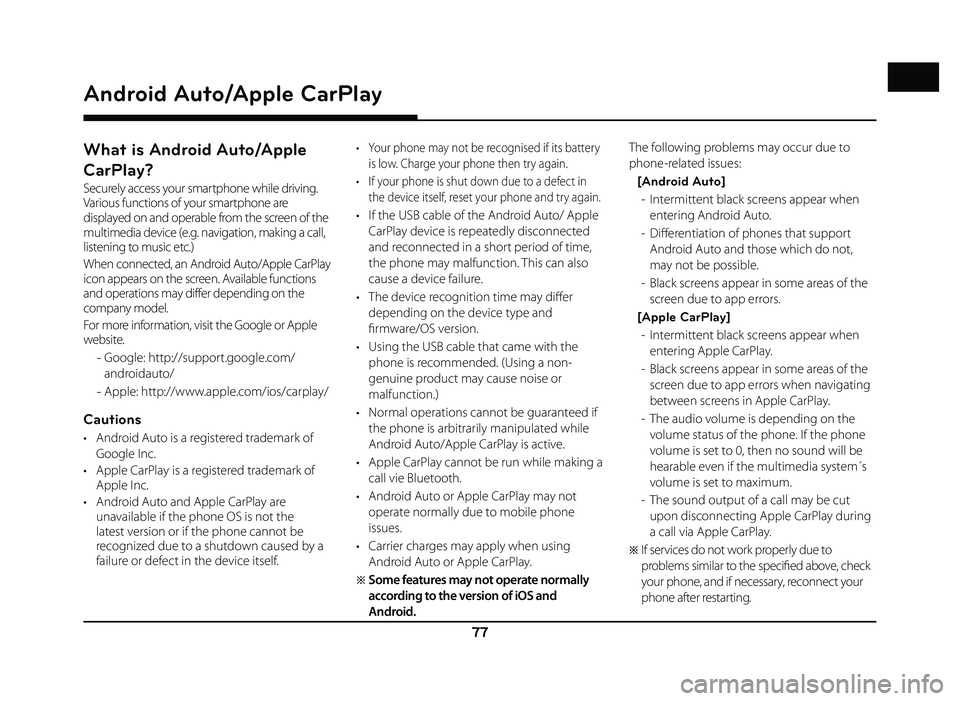
77
What is Android Auto/Apple
CarPlay?
Securely access your smartphone while driving.
Various functions of your smartphone are
displayed on and operable from the screen of the
multimedia device (e.g. navigation, making a call,
listening to music etc.)
When connected, an Android Auto/Apple CarPlay
icon appears on the screen. Available functions
and operations may differ depending on the
company model.
For more information, visit the Google or Apple
website.
- Google: http://support.google.com/
androidauto/
- Apple: http://www.apple.com/ios/carplay/
Cautions
• Android Auto is a registered trademark of
Google Inc.
• Apple CarPlay is a registered trademark of Apple Inc.
• Android Auto and Apple CarPlay are unavailable if the phone OS is not the
latest version or if the phone cannot be
recognized due to a shutdown caused by a
failure or defect in the device itself.
• Your phone may not be recognised if its battery
is low. Charge your phone then try again.
• If your phone is shut down due to a defect in the device itself, reset your phone and try again.
• If the USB cable of the Android Auto/ Apple CarPlay device is repeatedly disconnected
and reconnected in a short period of time,
the phone may malfunction. This can also
cause a device failure.
• The device recognition time may diff er
depending on the device type and
fi rmware/OS version.
• Using the USB cable that came with the phone is recommended. (Using a non-
genuine product may cause noise or
malfunction.)
• Normal operations cannot be guaranteed if the phone is arbitrarily manipulated while
Android Auto/Apple CarPlay is active.
• Apple CarPlay cannot be run while making a call vie Bluetooth.
• Android Auto or Apple CarPlay may not operate normally due to mobile phone
issues.
• Carrier charges may apply when using Android Auto or Apple CarPlay.
�œ Some features may not operate normally
according to the version of iOS and
Android. The following problems may occur due to
phone-related issues:
[Android Auto] - Intermittent black screens appear when entering Android Auto.
- Diff erentiation of phones that support Android Auto and those which do not,
may not be possible.
- Black screens appear in some areas of the screen due to app errors.
[Apple CarPlay] - Intermittent black screens appear when entering Apple CarPlay.
- Black screens appear in some areas of the screen due to app errors when navigating
between screens in Apple CarPlay.
- The audio volume is depending on the volume status of the phone. If the phone
volume is set to 0, then no sound will be
hearable even if the multimedia system´s
volume is set to maximum.
- The sound output of a call may be cut upon disconnecting Apple CarPlay during
a call via Apple CarPlay.
�œ If services do not work properly due to
problems similar to the specifi ed above, check
your phone, and if necessary, reconnect your
phone after restarting.
Android Auto/Apple CarPlay
Android Auto/Apple CarPlay
Page 78 of 88
![GENESIS G80 SPORT 2019 Quick Reference Guide 78
Android Auto/Apple CarPlay
Using Android Auto or Apple
CarPlay
1. Make sure only genuine USB cables are used that were provided by the mobile
phone´s manufacturer.
2. Enter [Android Auto] or GENESIS G80 SPORT 2019 Quick Reference Guide 78
Android Auto/Apple CarPlay
Using Android Auto or Apple
CarPlay
1. Make sure only genuine USB cables are used that were provided by the mobile
phone´s manufacturer.
2. Enter [Android Auto] or](/img/46/35634/w960_35634-77.png)
78
Android Auto/Apple CarPlay
Using Android Auto or Apple
CarPlay
1. Make sure only genuine USB cables are used that were provided by the mobile
phone´s manufacturer.
2. Enter [Android Auto] or [Apple CarPlay] from the [HOME] screen.
3. Now the features such as navigation, music and phone are ready to be used.
NOTICE
• Before connecting your mobile phone, check whether Android Auto or Apple CarPlay is
activated in the [Phone Projection] menu.
• After connecting the mobile phone, the phone has to be unlocked and the
disclaimers on the phone have to be
accepted in order to launch Android Auto or
Apple CarPlay.
• The screens and features displayed on the multimedia system correspond to the
screens and features provided by Google
or Apple. They are subject to changes
according to the policy of the respective
company.
NOTICE-Android Auto
• Bluetooth media features will be disabled when Android Auto is activated. After
removing the USB cable, these features will
be available again.
• If Android Auto is not activated even after a successful connection, follow these steps:
- Check whether an error occurred on the phone.
- Check whether Android Auto has been closed on the phone.
- Check whether Android Auto is activated in the [
Phone Projection] menu.
• If Android Auto does not work normally even after a reconnection has been made,
visit the Google website http://support.
google.com/ androidauto.
• Please refer to the following websites to check the available countries for the
[Android Auto].
https://www.android.com/auto
NOTICE-Apple CarPlay
• Bluetooth phone/media features will be disabled when Apple CarPlay is activated.
After removing the USB cable, these features
will be available again.
• If Apple CarPlay is not activated even after a successful connection, follow these steps:
- Check whether Apple CarPlay is disabled
in the iPhone´s application settings.
- Check whether Apple CarPlay is activated
in the [
Phone Projection] menu.
• If Apple CarPlay does not work normally even after a reconnection has been made,
visit the Apple website http://www.apple.
com/ios/carplay/
• Please refer to the following websites to check the available countries for the [Apple
CarPlay].
http://www.apple.com/ios/feature-availability/
Page 79 of 88
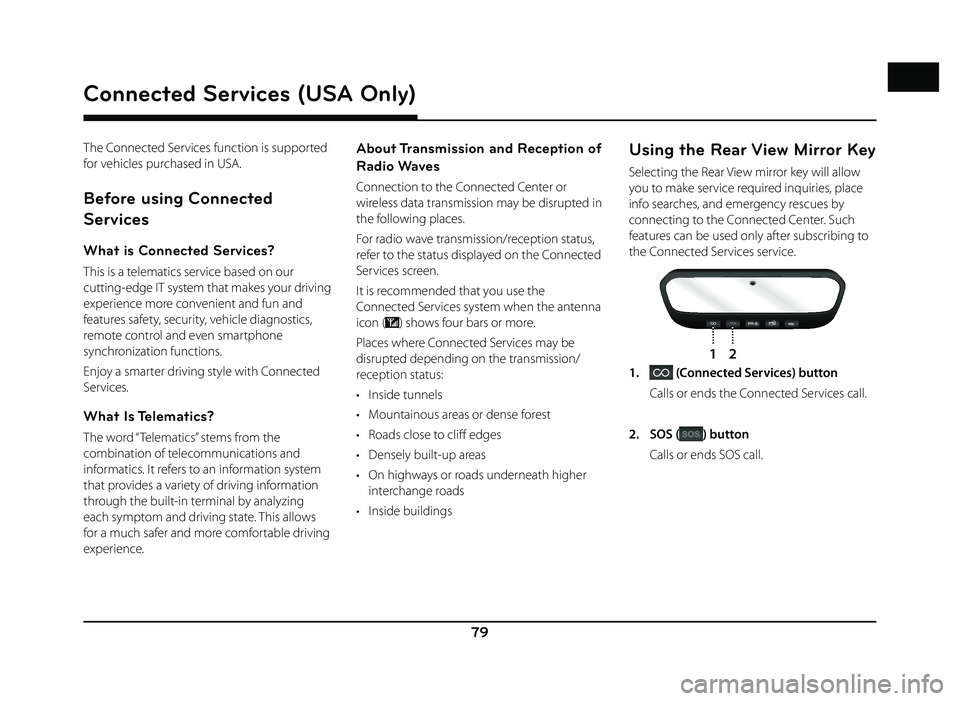
79
The Connected Services function is supported
for vehicles purchased in USA.
Before using Connected
Services
What is Connected Services?
This is a telematics service based on our
cutting-edge IT system that makes your driving
experience more convenient and fun and
features safety, security, vehicle diagnostics,
remote control and even smartphone
synchronization functions.
Enjoy a smarter driving style with Connected
Services.
What Is Telematics?
The word “ Telematics” stems from the
combination of telecommunications and
informatics. It refers to an information system
that provides a variety of driving information
through the built-in terminal by analyzing
each symptom and driving state. This allows
for a much safer and more comfortable driving
experience.
About Transmission and Reception of
Radio Waves
Connection to the Connected Center or
wireless data transmission may be disrupted in
the following places.
For radio wave transmission/reception status,
refer to the status displayed on the Connected
Services screen.
It is recommended that you use the
Connected Services system when the antenna
icon (
) shows four bars or more.
Places where Connected Services may be
disrupted depending on the transmission/
reception status:
• Inside tunnels
• Mountainous areas or dense forest
• Roads close to cliff edges
• Densely built-up areas
• On highways or roads underneath higher interchange roads
• Inside buildings
Using the Rear View Mirror Key
Selecting the Rear View mirror key will allow
you to make service required inquiries, place
info searches, and emergency rescues by
connecting to the Connected Center. Such
features can be used only after subscribing to
the Connected Services service.
w
12
1. (Connected Services) button
Calls or ends the Connected Services call.
2. SOS (
) button
Calls or ends SOS call.
Connected Services (USA Only)
Connected Services (USA Only)
Page 80 of 88
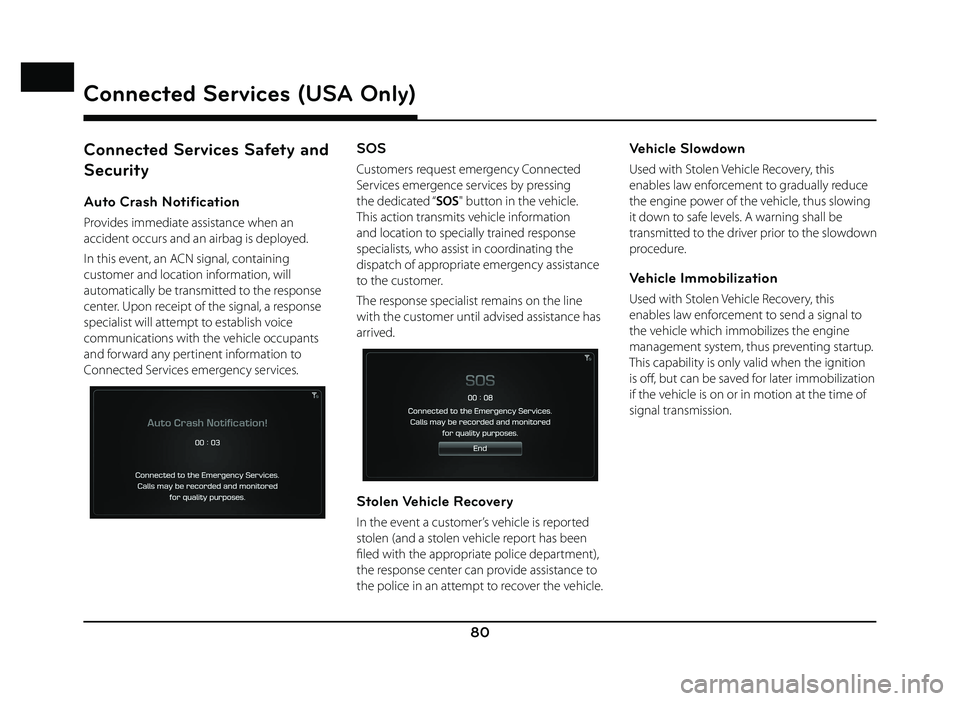
80
Connected Services Safety and
Security
Auto Crash Notification
Provides immediate assistance when an
accident occurs and an airbag is deployed.
In this event, an ACN signal, containing
customer and location information, will
automatically be transmitted to the response
center. Upon receipt of the signal, a response
specialist will attempt to establish voice
communications with the vehicle occupants
and forward any pertinent information to
Connected Services emergency services.
SOS
Customers request emergency Connected
Services emergence services by pressing
the dedicated “SOS" button in the vehicle.
This action transmits vehicle information
and location to specially trained response
specialists, who assist in coordinating the
dispatch of appropriate emergency assistance
to the customer.
The response specialist remains on the line
with the customer until advised assistance has
arrived.
Stolen Vehicle Recovery
In the event a customer’s vehicle is reported
stolen (and a stolen vehicle report has been
fi led with the appropriate police department),
the response center can provide assistance to
the police in an attempt to recover the vehicle.
Vehicle Slowdown
Used with Stolen Vehicle Recovery, this
enables law enforcement to gradually reduce
the engine power of the vehicle, thus slowing
it down to safe levels. A warning shall be
transmitted to the driver prior to the slowdown
procedure.
Vehicle Immobilization
Used with Stolen Vehicle Recovery, this
enables law enforcement to send a signal to
the vehicle which immobilizes the engine
management system, thus preventing startup.
This capability is only valid when the ignition
is off , but can be saved for later immobilization
if the vehicle is on or in motion at the time of
signal transmission.
Connected Services (USA Only)