HONDA CR-V 2014 RM1, RM3, RM4 / 4.G Navigation Manual
Manufacturer: HONDA, Model Year: 2014, Model line: CR-V, Model: HONDA CR-V 2014 RM1, RM3, RM4 / 4.GPages: 212, PDF Size: 11.59 MB
Page 161 of 212
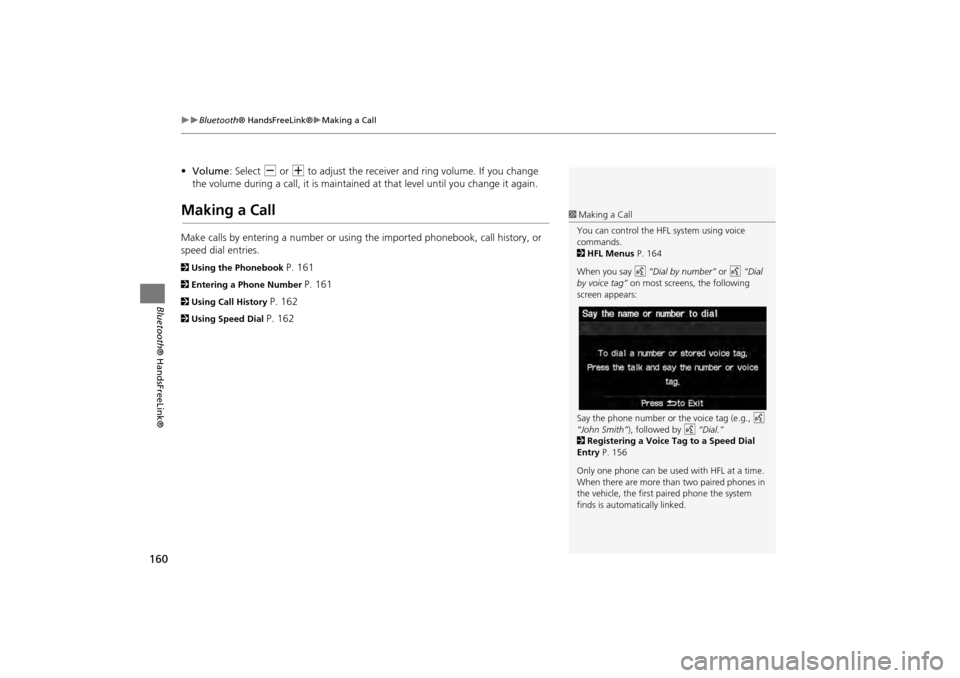
160
�X�XBluetooth® HandsFreeLink®�XMaking a Call
Bluetooth ® HandsFreeLink®
•Volume : Select B or N to adjust the receiver and ring volume. If you change
the volume during a call, it is maintained at that level until you change it again.
Making a Call
Make calls by entering a number or using the imported phonebook, call history, or
speed dial entries.
2 Using the Phonebook P. 161
2Entering a Phone Number P. 161
2Using Call History P. 162
2Using Speed Dial P. 162
1Making a Call
You can control the HFL system using voice
commands.
2 HFL Menus P. 164
When you say d “Dial by number” or d “Dial
by voice tag” on most screens, the following
screen appears:
Say the phone number or the voice tag (e.g., d
“John Smith” ), followed by d “Dial.”
2 Registering a Voice Tag to a Speed Dial
Entry P. 156
Only one phone can be used with HFL at a time.
When there are more than two paired phones in
the vehicle, the first paired phone the system
finds is automatically linked.
CR-V_KA-31T0A800_04.fm 160 ページ 2012年1月24日 火曜日 午前11時32分
Page 162 of 212
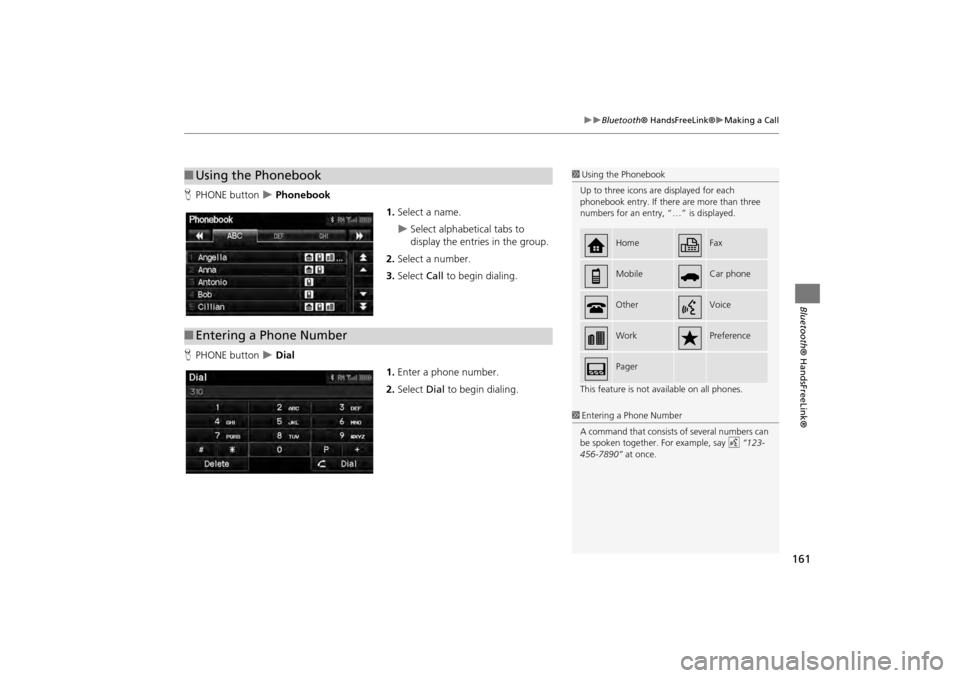
161
Bluetooth® HandsFreeLink®Making a Call
Bluetooth® HandsFreeLink®
HPHONE button Phonebook
1.Select a name.
Select alphabetical tabs to
display the entries in the group.
2. Select a number.
3. Select Call to begin dialing.
H PHONE button
Dial
1.Enter a phone number.
2. Select Dial to begin dialing.
■Using the Phonebook1 Using the Phonebook
Up to three icons are displayed for each
phonebook entry. If there are more than three
numbers for an entry, “…” is displayed.
This feature is not available on all phones.
HomeFax
MobileCar phone
OtherVoice
WorkPreference
Pager
■Entering a Phone Number
1 Entering a Phone Number
A command that consists of several numbers can
be spoken together. For example, say d “123-
456-7890” at once.
CR-V_KA-31T0A800.book 161 ページ 2011年7月4日 月曜日 午後1時56分
Page 163 of 212
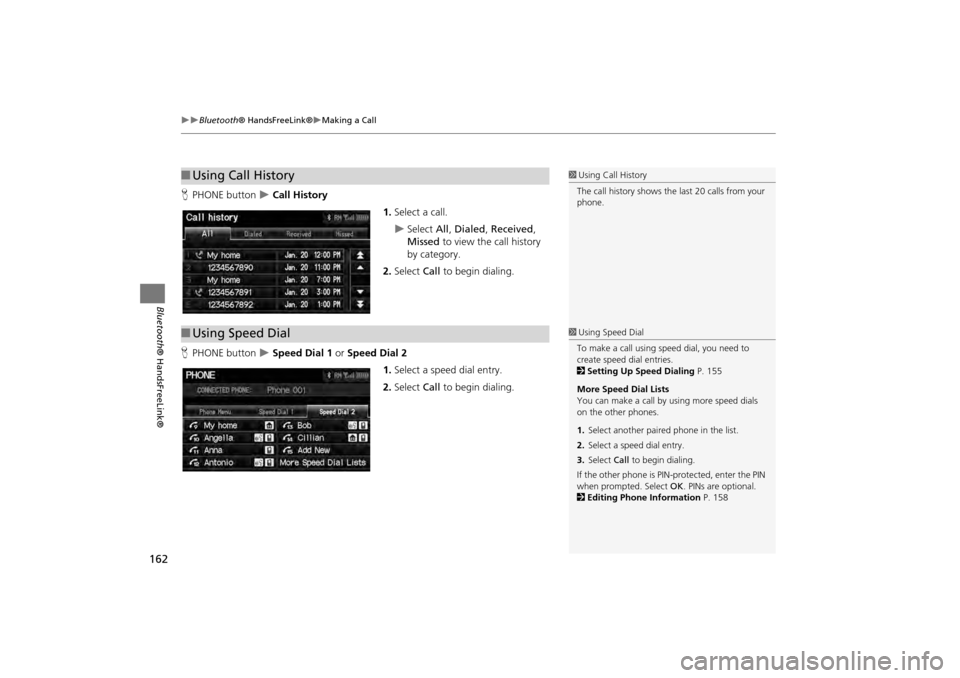
162
Bluetooth® HandsFreeLink®Making a Call
Bluetooth ® HandsFreeLink®
HPHONE button Call History
1.Select a call.
Select All, Dialed , Received ,
Missed to view the call history
by category.
2. Select Call to begin dialing.
H PHONE button
Speed Dial 1 or Speed Dial 2
1.Select a speed dial entry.
2. Select Call to begin dialing.
■Using Call History1 Using Call History
The call history shows the last 20 calls from your
phone.
■ Using Speed Dial1 Using Speed Dial
To make a call using speed dial, you need to
create speed dial entries.
2 Setting Up Speed Dialing P. 155
More Speed Dial Lists
You can make a call by using more speed dials
on the other phones.
1. Select anothe r paired phone in the list.
2. Select a speed dial entry.
3. Select Call to begin dialing.
If the other phone is PIN-protected, enter the PIN
when prompted. Select OK . PINs are optional.
2 Editing Phone Information P. 158
CR-V_KA-31T0A800.book 162 ページ 2011年7月4日 月曜日 午後1時56分
Page 164 of 212
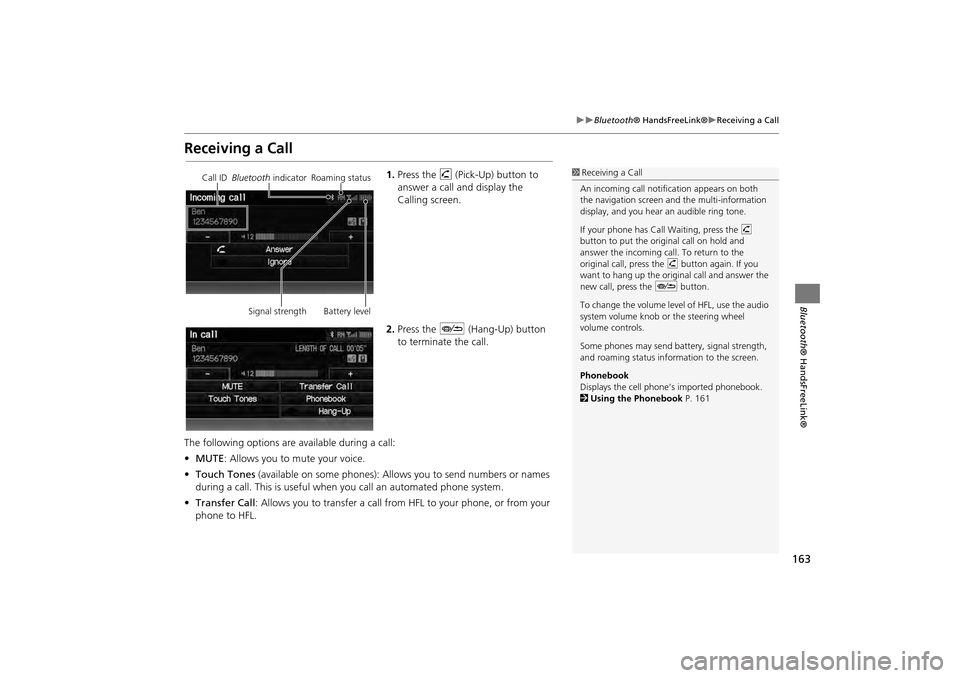
163
Bluetooth® HandsFreeLink®Receiving a Call
Bluetooth® HandsFreeLink®
Receiving a Call
1.Press the h (Pick-Up) button to
answer a call and display the
Calling screen.
2. Press the J (Hang-Up) button
to terminate the call.
The following options are available during a call:
• MUTE: Allows you to mute your voice.
• Touch Tones (available on some phones): Allows you to send numbers or names
during a call. This is useful when you call an automated phone system.
• Transfer Call : Allows you to transfer a call fro m HFL to your phone, or from your
phone to HFL.1 Receiving a Call
An incoming call notif ication appears on both
the navigation screen and the multi-information
display, and you hear an audible ring tone.
If your phone has Call Waiting, press the h
button to put the origin al call on hold and
answer the incoming call. To return to the
original call, press the h button again. If you
want to hang up the origin al call and answer the
new call, press the J button.
To change the volume leve l of HFL, use the audio
system volume knob or the steering wheel
volume controls.
Some phones may send battery, signal strength,
and roaming status information to the screen.
Phonebook
Displays the cell phone’s imported phonebook.
2 Using the Phonebook P. 161Call ID Bluetooth indicator Roaming status
Signal strength Battery level
CR-V_KA-31T0A800.book 163 ページ 2011年7月4日 月曜日 午後1時56分
Page 165 of 212
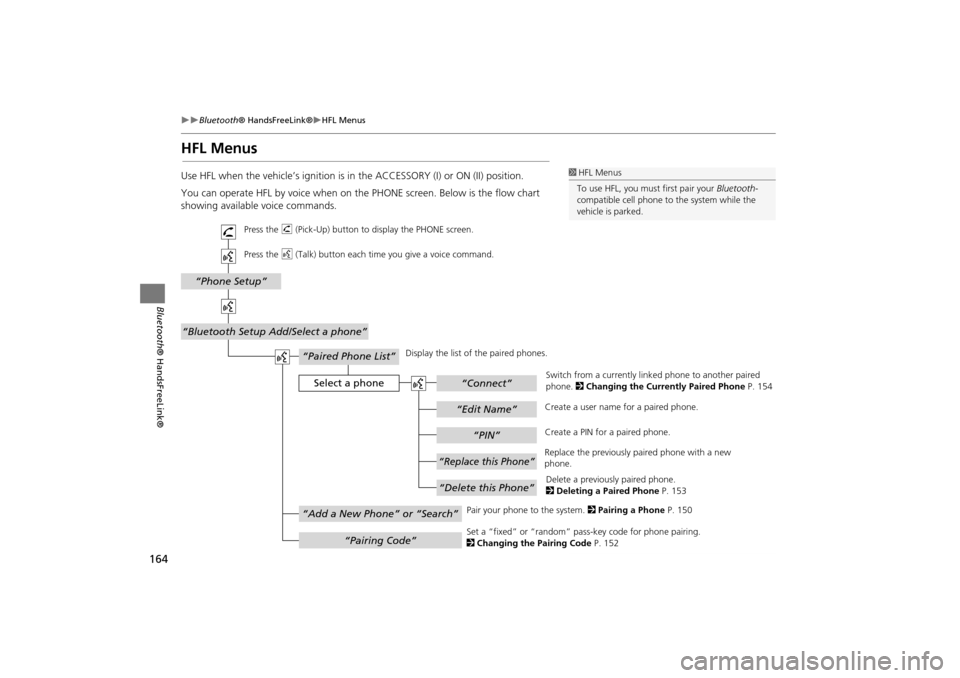
164
Bluetooth® HandsFreeLink®HFL Menus
Bluetooth ® HandsFreeLink®
HFL Menus
Use HFL when the vehicle’s ig nition is in the ACCESSORY (I) or ON (II) position.
You can operate HFL by voice when on the PHONE screen. Below is the flow chart
showing available voice commands.1 HFL Menus
To use HFL, you must first pair your Bluetooth-
compatible cell phone to the system while the
vehicle is parked.
“PIN”
“Replace this Phone”
“Delete this Phone”
“Phone Setup”
“Bluetooth Setup Add/Select a phone”
“Edit Name”
“Paired Phone List”
Select a phone“Connect”
“Add a New Phone” or “Search”
“Pairing Code”
Press the h (Pick-Up) button to display the PHONE screen.
Press the d (Talk) button each time you give a voice command.
Pair your phone to the system. 2Pairing a Phone P. 150
Set a “fixed” or “random” pass- key code for phone pairing.
2 Changing the Pairing Code P. 152
Delete a previously paired phone.
2
Deleting a Paired Phone P. 153
Switch from a currently link
ed phone to another paired
phone. 2 Changing the Currently Paired Phone P. 154
Display the list of the paired phones.
Create a PIN for a paired phone.
Replace the previously paired phone with a new
phone. Create a user name
for a paired phone.
CR-V_KA-31T0A800.book 164 ページ 2011年7月4日 月曜日 午後1時56分
Page 166 of 212
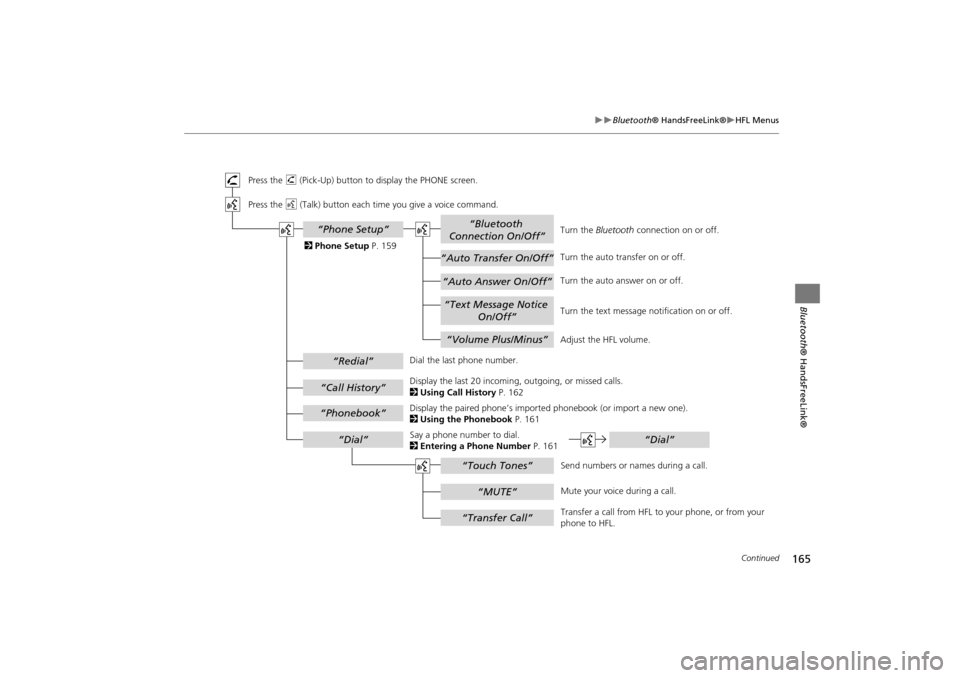
165
Bluetooth® HandsFreeLink®HFL Menus
Bluetooth ® HandsFreeLink®
“Auto Answer On/Off”
“Volume Plus/Minus”
“Text Message Notice
On/Off”
“Auto Transfer On/Off”
“Bluetooth
Connection On/Off”
“MUTE”
“Touch Tones”
“Redial”
“Call History”
“Phonebook”
“Dial”
“Phone Setup”
“Transfer Call”
“Dial”
Press the h (Pick-Up) button to display the PHONE screen.
Press the d (Talk) button each time you give a voice command.
Turn the auto transfer on or off.
Adjust the HFL volume.
Display the last 20 incoming, outgoing, or missed calls.
2 Using Call History P. 162
Display the paired phone’s impor ted phonebook (or import a new one).
2 Using the Phonebook P. 161
Say a phone number to dial.
2 Entering a Phone Number P. 161
Dial the last phone number.
Send numbers or names during a call.
Mute your voice during a call.
Transfer a call from HFL to your phone, or from your
phone to HFL.
Turn the
Bluetooth connection on or off.
Turn the auto answer on or off.
2
Phone Setup P. 159
Turn the text message notification on or off.
Continued
CR-V_KA-31T0A800.book 165 ページ 2011年7月4日 月曜日 午後1時56分
Page 167 of 212
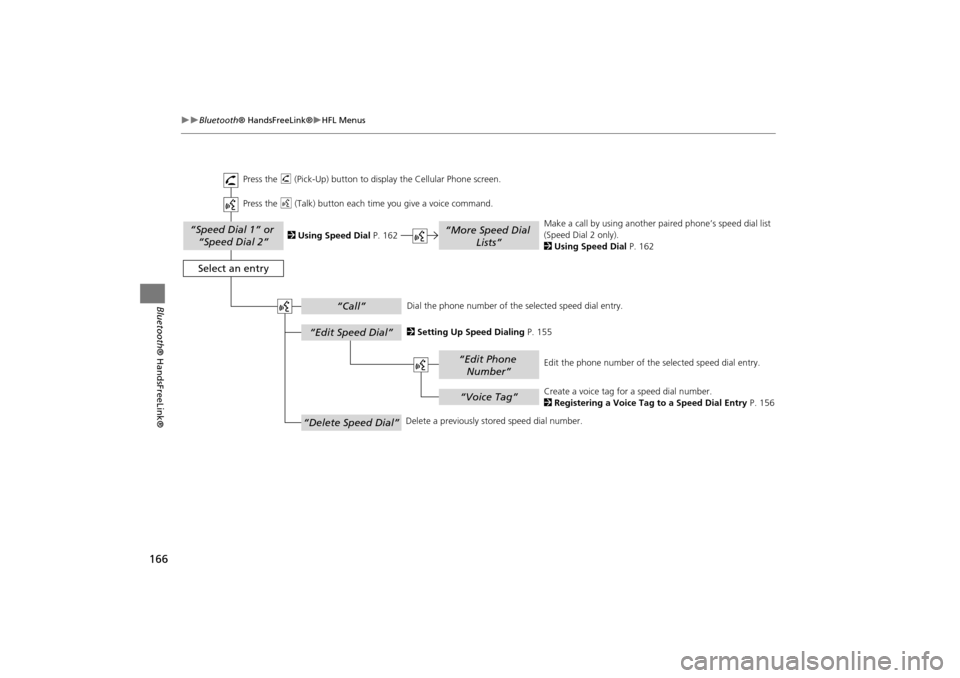
166
Bluetooth® HandsFreeLink®HFL Menus
Bluetooth ® HandsFreeLink®
“Speed Dial 1” or
“Speed Dial 2”
“Voice Tag”
“Edit Phone Number”
“More Speed Dial Lists”
“Edit Speed Dial”
“Delete Speed Dial”
“Call”
Select an entry
Dial the phone number of the selected speed dial entry.
Create a voice tag for a speed dial number.
2Registering a Voice Tag to a Speed Dial Entry P. 156
Delete a previously st ored speed dial number.
2
Setting Up Speed Dialing P. 155
Edit the phone number of the selected speed dial entry.
2
Using Speed Dial P. 162 Make a call by using another paired phone’s speed dial list
(Speed Dial 2 only).
2
Using Speed Dial P. 162
Press the
h (Pick-Up) button to display the Cellular Phone screen.
Press the d (Talk) button each time you give a voice command.
CR-V_KA-31T0A800.book 166 ページ 2011年7月4日 月曜日 午後1時56分
Page 168 of 212
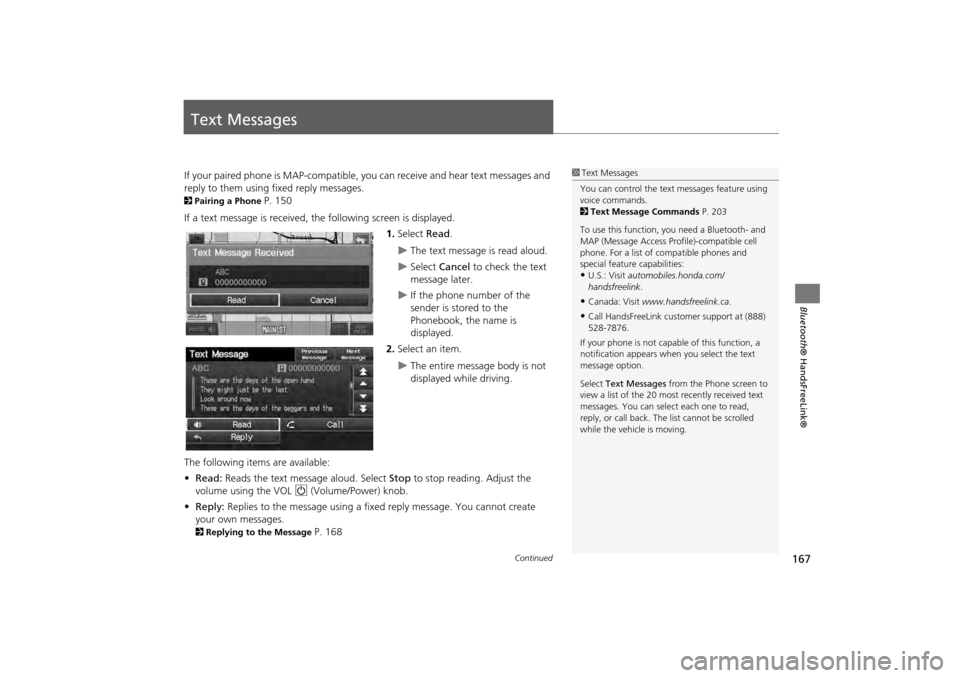
167
Bluetooth® HandsFreeLink®
Text Messages
If your paired phone is MAP-compatible, you can receive and hear text messages and
reply to them using fixed reply messages.
2Pairing a Phone P. 150
If a text message is received, th e following screen is displayed.
1.Select Read.
The text message is read aloud.
Select Cancel to check the text
message later.
If the phone number of the
sender is stored to the
Phonebook, the name is
displayed.
2. Select an item.
The entire message body is not
displayed while driving.
The following items are available:
• Read: Reads the text message aloud. Select Stop to stop reading. Adjust the
volume using the VOL 9 (Volume/Power) knob.
• Reply: Replies to the message using a fixed reply message. You cannot create
your own messages.
2 Replying to the Message P. 168
1Text Messages
You can control the text messages feature using
voice commands.
2 Text Message Commands P. 203
To use this function, yo u need a Bluetooth- and
MAP (Message Access Prof ile)-compatible cell
phone. For a list of compatible phones and
special feature capabilities:
•U.S.: Visit automobiles.honda.com/
handsfreelink .
•Canada: Visit www.handsfreelink.ca .
•Call HandsFreeLink cust omer support at (888)
528-7876.
If your phone is not capable of this function, a
notification appe ars when you select the text
message option.
Select Text Messages from the Phone screen to
view a list of the 20 most recently received text
messages. You can select each one to read,
reply, or call back. The list cannot be scrolled
while the vehicle is moving.
Continued
CR-V_KA-31T0A800.book 167 ページ 2011年7月4日 月曜日 午後1時56分
Page 169 of 212
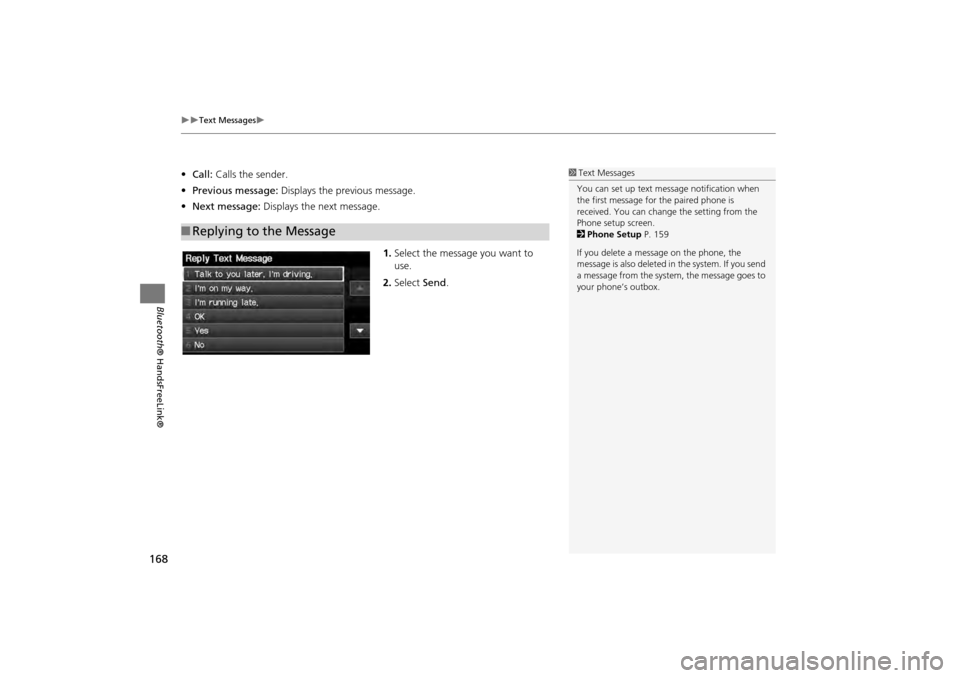
168
Text Messages
Bluetooth® HandsFreeLink®
•Call: Calls the sender.
• Previous message: Displays the previous message.
• Next message: Displays the next message.
1.Select the message you want to
use.
2. Select Send .
■Replying to the Message
1 Text Messages
You can set up text me ssage notification when
the first message for the paired phone is
received. You can change the setting from the
Phone setup screen.
2 Phone Setup P. 159
If you delete a message on the phone, the
message is also deleted in the system. If you send
a message from the system, the message goes to
your phone’s outbox.
CR-V_KA-31T0A800.book 168 ページ 2011年7月4日 月曜日 午後1時56分
Page 170 of 212
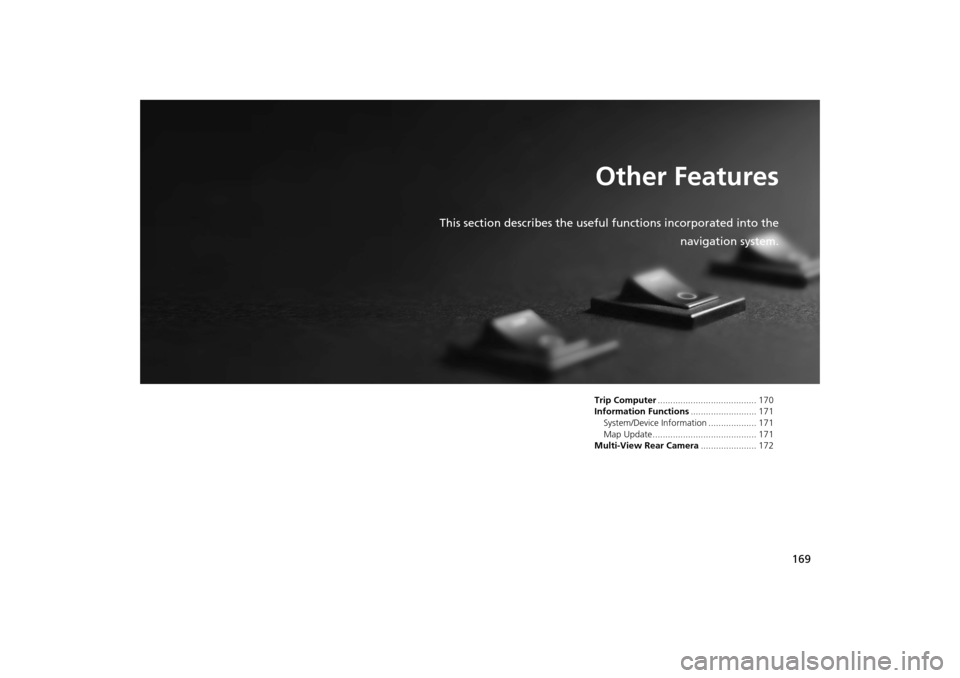
169
Other Features
This section describes the useful functions incorporated into thenavigation system.
Trip Computer....................................... 170
Information Functions .......................... 171
System/Device Information ................... 171
Map Update......................................... 171
Multi-View Rear Camera ...................... 172
CR-V_KA-31T0A800.book 169 ページ 2011年7月4日 月曜日 午後1時56分