HONDA CR-Z 2011 1.G Owners Manual
Manufacturer: HONDA, Model Year: 2011, Model line: CR-Z, Model: HONDA CR-Z 2011 1.GPages: 333, PDF Size: 9.97 MB
Page 131 of 333

130
Controls
Interior Lights/Interior Convenience Items Interior Convenience Items
■ To Store:
The housing unit can be stored on the cargo area floor to make more space available. Push one end of the unit into the hole on one side panel, then insert the other end into the hole on the other side. After storing the unit, rock it up and down to make sure it is securely placed. Reverse this procedure to install the housing unit in place.
■To Separate the Cargo Area into two:
Pull out the tonneau cover from its housing
1.
while it is stored on the cargo area floor.Clip the mounting rods in the hooks at
2.
both sides of the hatch opening.
Main MenuTable of Contents
Page 132 of 333

131
Controls
Climate Control System
Using Automatic Climate Control The automatic climate control system maintains the interior temperature you select. The system also selects the proper mix of heated or cooled air that will as quickly as possible, raise or lower the interior temperature to your preference. Use the system when the engine is running.Press the AUTO button.
1.
Adjust the interior temperature using the temperature control dial.
2.
Press the
3.
button to cancel.
Switching Between the Recirculation and Fresh Air Modes
■
Press the
button and switch the mode depending on environmental
conditions.
Recirculation Mode (indicator on): Recirculates air from the v ehicle’s interior through
the system.Fresh Air Mode (indicator off): Maintains outside ventilation. Keep the system in fresh air mode in normal situations.
Using Automatic Climate Control
If any buttons are pressed while using the climate control system in AUTO, the function of the button that was pressed will take priority.The AUTO indicator will go off, but functions unrelated to the button that was pressed will be controlled automatically. During the auto idle stop, the air conditioning system will be turned off.If the ECON mode is selected, the fan may also be turned off. To prevent cold air from blowing in from outside, the fan may not start immediately when the AUTO button is pressed. Once you have set the desired temperature, do not use the temperature control dial more than necessary.Doing so may delay the time it takes to reach the set temperature. If the interior is very warm, you can cool it down more rapidly by partially opening the windows, turning the system on AUTO, and setting the temperature to low. When you set the temperature to the lower or upper limit, Lo or Hi is displayed. Pressing the
button switches the climate
control system between on and off. The system selects your last selection.
Temperature Control Dial MODE Button
A/C (Air Conditioning) Button AUTO Button
Dashboard ventsFloor and defroster vents
Floor vents
Dashboard and loor vents
(Windshield Defroster) Button
(Fan Control) Button
(On/Off) Button
(Recirculation) Button
Main MenuTable of Contents
Page 133 of 333
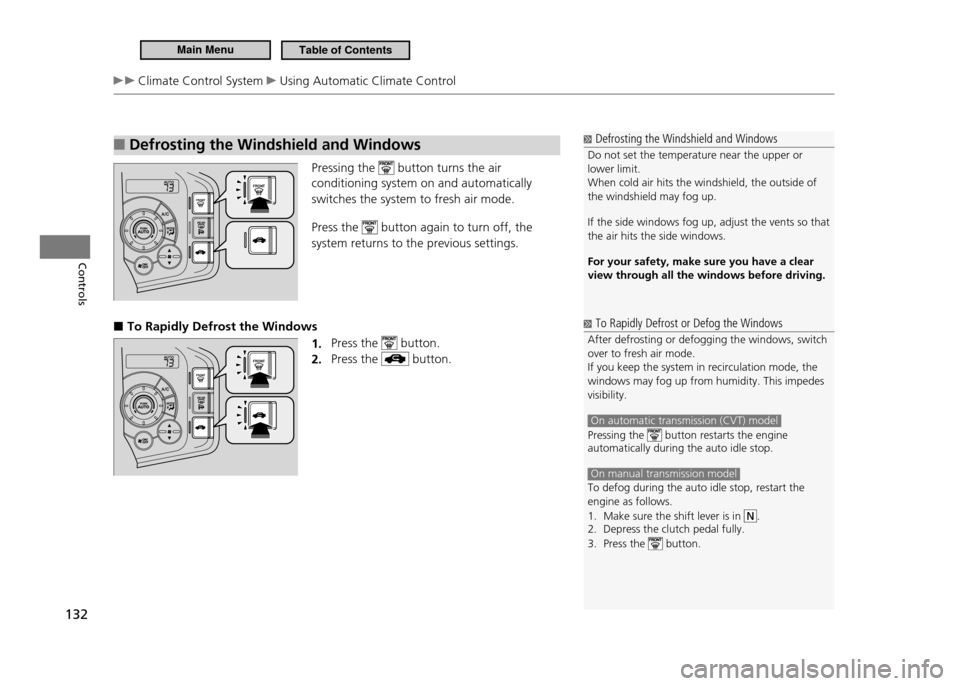
132
Controls
Climate Control System Using Automatic Climate Control
Defrosting the Windshield and Windows
■
Pressing the button turns the air
conditioning system on and automatically switches the system to fresh air mode. Press the
button again to turn off, the
system returns to the previous settings.
To Rapidly Defrost the Windows
■
1. Press the
button.
Press the
2.
button.
Defrosting the Windshield and Windows
Do not set the temperature near the upper or lower limit.When cold air hits the windshield, the outside of the windshield may fog up. If the side windows fog up, adjust the vents so that the air hits the side windows. For your safety, make sure you have a clear view through all the windows before driving.
To Rapidly Defrost or Defog the Windows
After defrosting or defogging the windows, switch over to fresh air mode.If you keep the system in recirculation mode, the windows may fog up from humidity. This impedes visibility.
On automatic transmission (CVT) model
Pressing the button restarts the engine
automatically during the auto idle stop.
On manual transmission model To defog during the auto idle stop, restart the engine as follows.
Make sure the shift lever is in
1.
.
Depress the clutch pedal fully.
2.
Press the
3.
button.
Main MenuTable of Contents
Page 134 of 333

133
Controls
Climate Control System Automatic Climate Control Sensors
Automatic Climate Control SensorsThe automatic climate control system is equipped with a sunlight sensor and an interior temperature/humidity sensor. Do not cover or spill any liquid on them.
Sunlight Sensor
Temperature/
Humidity Sensor
Main MenuTable of Contents
Page 135 of 333
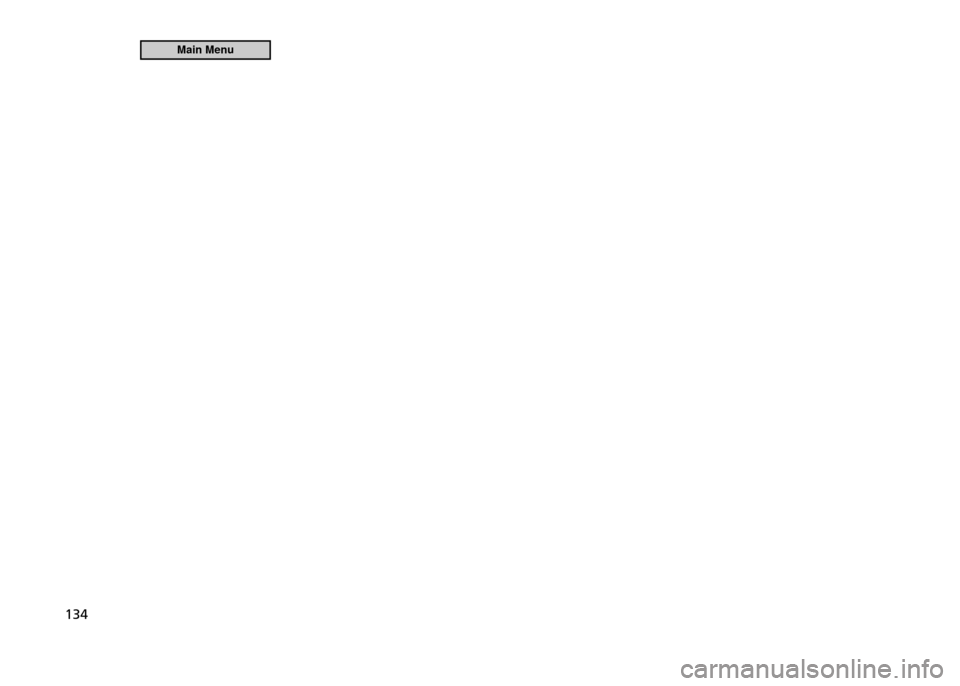
134
Main Menu
Page 136 of 333

Features
This chapter describes how to operate the audio system and other technology features.
135
Audio System
About Your Audio System ...................... 136 Compatible iPod and USB Flash Memory
Devices .................................................. 137
USB Adapter Cable ................................. 138
Auxiliary Input Jack ................................. 139
Audio System Theft Protection ............... 140
Audio without Navigation System
Audio System Basic Operation ................ 141
Playing the AM/FM Radio ....................... 143
Playing a CD ........................................... 145Playing an iPod ®
..................................... 147
Playing a USB Flash Memory Device ........ 149 General Information on the Audio System
Recommended Discs .............................. 170Recommended USB Flash Memory
Devices .................................................. 172
Bluetooth ®
HandsFreeLink ®
.................... 173
Using HFL ............................................... 173
HFL Menus ............................................. 175
Phone Setup ........................................... 177
Making a Call ......................................... 179
HFL Phonebook ...................................... 183
Cellular Phonebook ................................ 185
System Setup ......................................... 188
Audio with Navigation System
Audio System Basic Operation ................ 151
Playing the AM/FM Radio ....................... 154
Playing a Disc ......................................... 156
Playing a PC Card ................................... 158Playing an iPod ®
..................................... 162
Playing a USB Flash Memory Device ........ 165
Audio Error Messages Disc Player .............................................. 167iPod ®
/USB Flash Memory Device ............. 168
Audio Remote Controls .......................... 169
Main Menu
Page 137 of 333
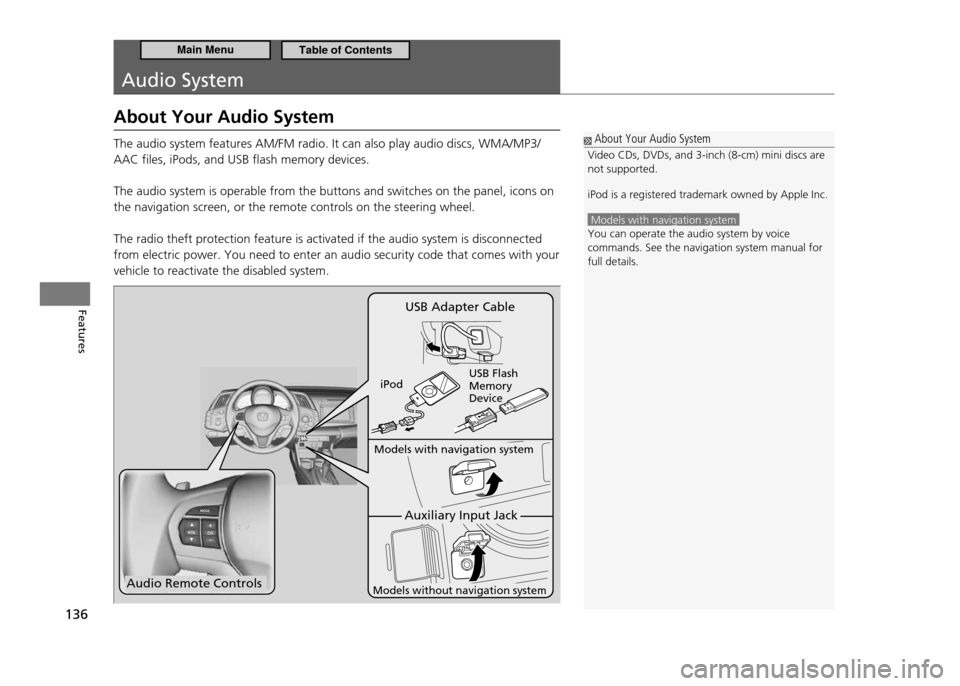
136
Features
Audio System
About Your Audio System The audio system features AM/FM radio. It can also play audio discs, WMA/MP3/ AAC files, iPods, and USB flash memory devices. The audio system is operable from the buttons and switches on the panel, icons on the navigation screen, or the remote controls on the steering wheel. The radio theft protection feature is activated if the audio system is disconnected from electric power. You need to enter an audio security code that comes with your vehicle to reactivate the disabled system.
About Your Audio System
Video CDs, DVDs, and 3-inch (8-cm) mini discs are not supported. iPod is a registered trademark owned by Apple Inc.
Models with navigation system You can operate the audio system by voice commands. See the navigation system manual for full details.
Audio Remote Controls
Auxiliary Input Jack
Models with navigation system
Models without navigation system
USB Adapter Cable
iPod USB Flash Memory Device
Main MenuTable of Contents
Page 138 of 333
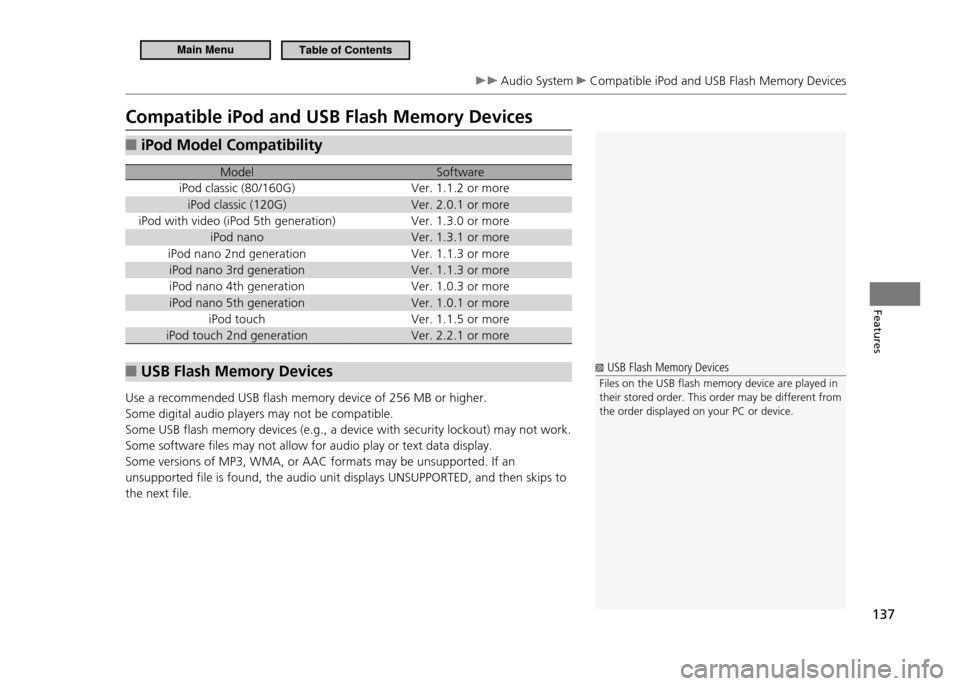
137
Features
Audio System Compatible iPod and USB Flash Memory Devices
Compatible iPod and USB Flash Memory Devices
iPod Model Compatibility
■
Model Software
iPod classic (80/160G) Ver. 1.1.2 or more
iPod classic (120G) Ver. 2.0.1 or more
iPod with video (iPod 5th generation) Ver. 1.3.0 or more iPod nano Ver. 1.3.1 or more
iPod nano 2nd generation Ver. 1.1.3 or more iPod nano 3rd generation Ver. 1.1.3 or more
iPod nano 4th generation Ver. 1.0.3 or more
iPod nano 5th generation Ver. 1.0.1 or more iPod touch Ver. 1.1.5 or more
iPod touch 2nd generation Ver. 2.2.1 or more
USB Flash Memory Devices
■
Use a recommended USB flash memory device of 256 MB or higher. Some digital audio players may not be compatible.Some USB flash memory devices (e.g., a device with security lockout) may not work.Some software files may not allow for audio play or text data display.Some versions of MP3, WMA, or AAC formats may be unsupported. If an unsupported file is found, the audio unit displays UNSUPPORTED, and then skips to the next file.
USB Flash Memory Devices
Files on the USB lash memory device are played in their stored order. This order may be different from the order displayed on your PC or device.
Main MenuTable of Contents
Page 139 of 333
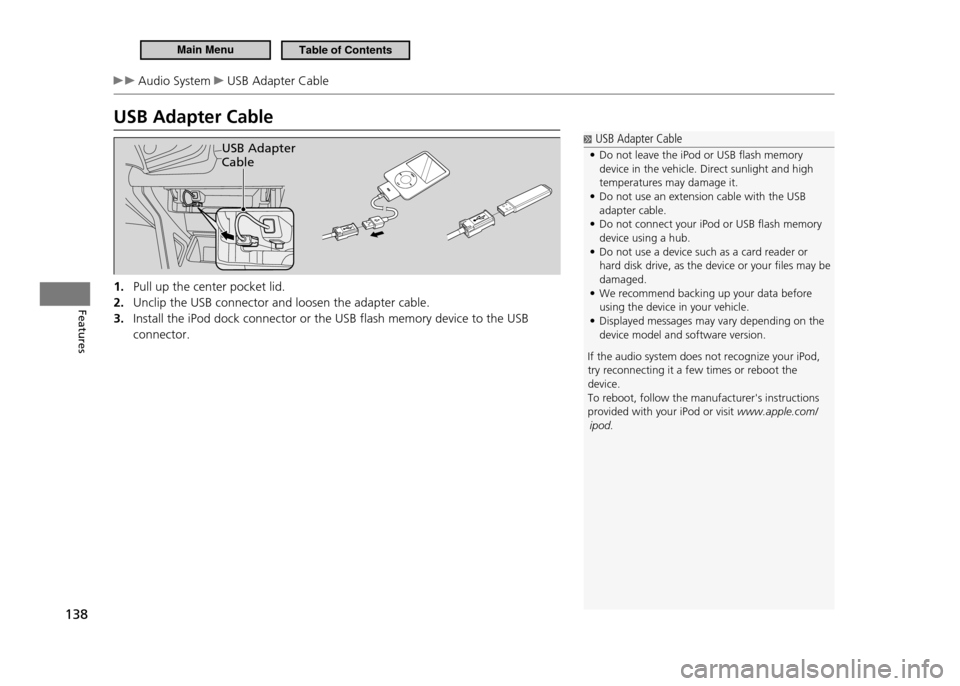
138
Features
Audio System USB Adapter Cable
USB Adapter Cable
USB Adapter Cable
1. Pull up the center pocket lid. Unclip the USB connector and loosen the adapter cable.
2.
Install the iPod dock connector or the USB flash memory device to the USB
3.
connector.
USB Adapter CableDo not leave the iPod or USB lash memory
•
device in the vehicle. Direct sunlight and high temperatures may damage it.Do not use an extension cable with the USB
•
adapter cable.Do not connect your iPod or USB lash memory
•
device using a hub.Do not use a device such as a card reader or
•
hard disk drive, as the device or your iles may be damaged.We recommend backing up your data before
•
using the device in your vehicle.Displayed messages may vary depending on the
•
device model and software version.
If the audio system does not recognize your iPod, try reconnecting it a few times or reboot the device.To reboot, follow the manufacturer's instructions provided with your iPod or visit www.apple.com/
ipod.
Main MenuTable of Contents
Page 140 of 333
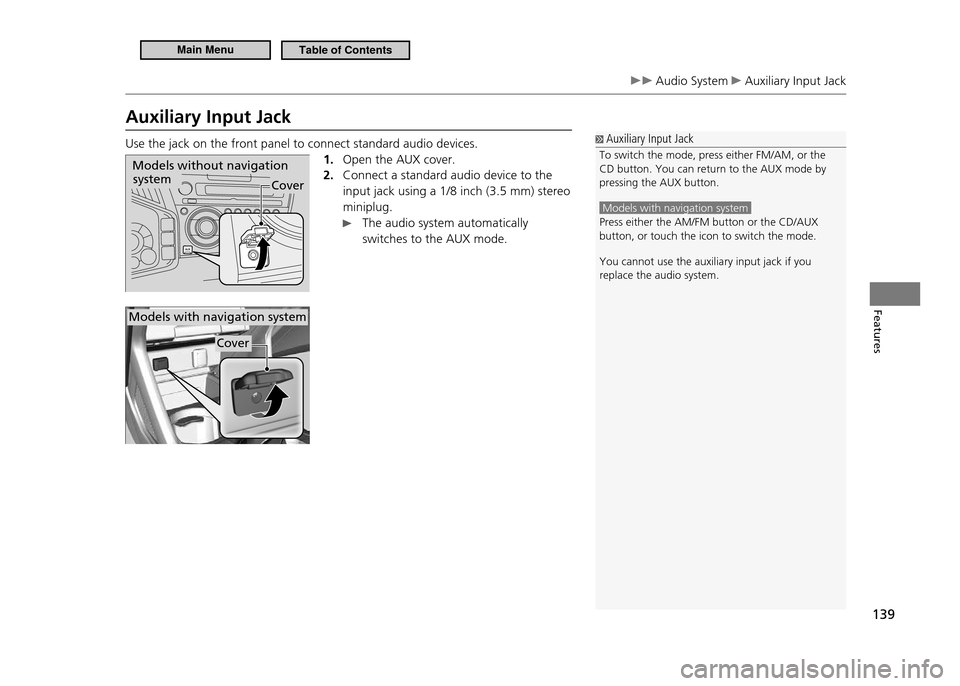
139
Features
Audio System Auxiliary Input Jack
Auxiliary Input Jack Use the jack on the front panel to connect standard audio devices.1. Open the AUX cover. Connect a standard audio device to the
2.
input jack using a 1/8 inch (3.5 mm) stereo miniplug.
The audio system automatically switches to the AUX mode.
Auxiliary Input Jack
To switch the mode, press either FM/AM, or the CD button. You can return to the AUX mode by pressing the AUX button.
Models with navigation system Press either the AM/FM button or the CD/AUX button, or touch the icon to switch the mode. You cannot use the auxiliary input jack if you replace the audio system.
Models without navigation
Coversystem
Models with navigation system
Cover
Main MenuTable of Contents