display HONDA ODYSSEY 2013 RC1-RC2 / 5.G Navigation Manual
[x] Cancel search | Manufacturer: HONDA, Model Year: 2013, Model line: ODYSSEY, Model: HONDA ODYSSEY 2013 RC1-RC2 / 5.GPages: 267, PDF Size: 8.64 MB
Page 107 of 267
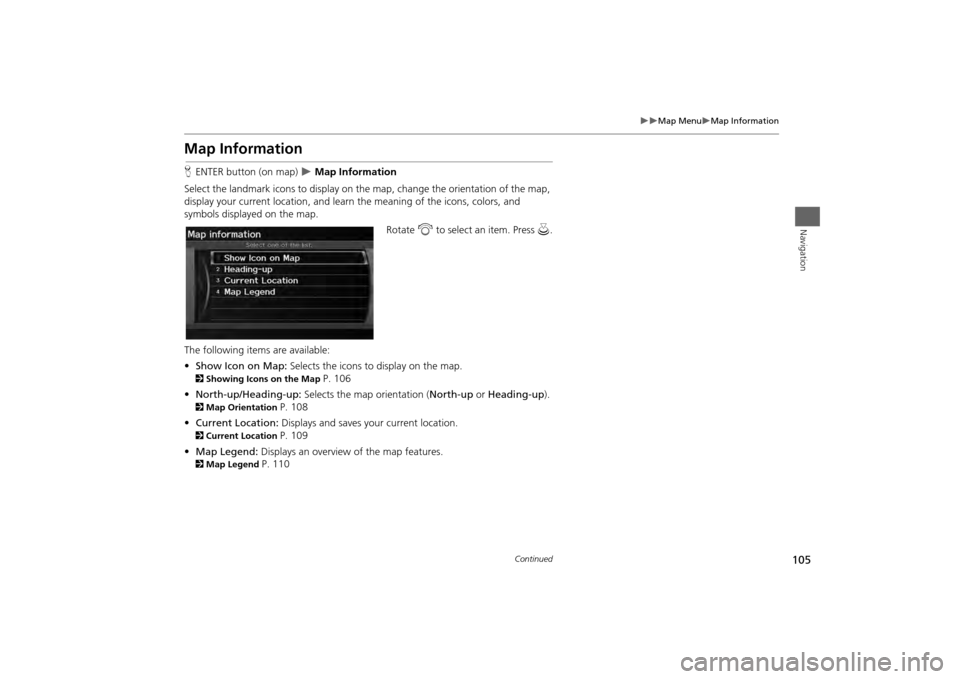
105
Map Menu
Map Information
Navigation
Map InformationHENTER button (on map)
Map Information
Select the landmark icons to display on the map, change the orientation of the map,
display your current location, and learn the meaning of the icons, colors, and
symbols displayed on the map.
Rotate i to select an item. Press u.
The following items are available:
• Show Icon on Map: Selects the icons to display on the map.
2 Showing Icons on the Map
P. 106
• North-up/Heading-up: Selects the map orientation ( North-up or Heading-up).
2Map Orientation
P. 108
• Current Location: Displays and saves your current location.
2Current Location
P. 109
• Map Legend: Displays an overview of the map features.
2Map Legend
P. 110
Continued
Page 108 of 267
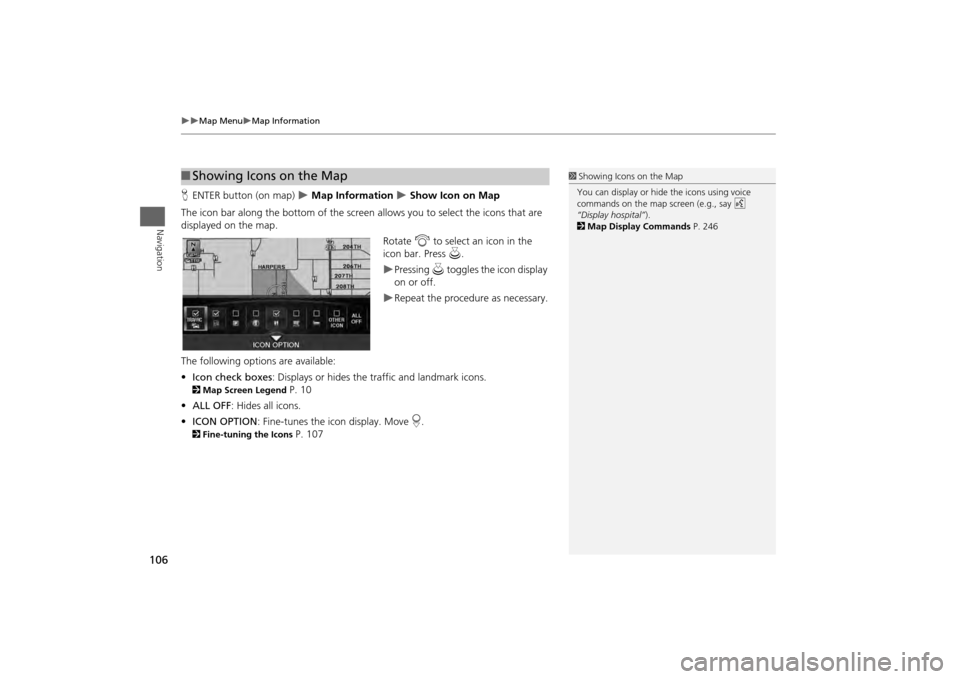
106
Map Menu
Map Information
Navigation
HENTER button (on map)
Map Information
Show Icon on Map
The icon bar along the bottom of the screen allows you to select the icons that are
displayed on the map. Rotate i to select an icon in the
icon bar. Press u.
Pressing u toggles the icon display
on or off.Repeat the procedure as necessary.
The following options are available:
• Icon check boxes : Displays or hides the traffic and landmark icons.
2Map Screen Legend
P. 10
• ALL OFF: Hides all icons.
• ICON OPTION : Fine-tunes the icon display. Move r.
2 Fine-tuning the Icons
P. 107
■Showing Icons on the Map
1 Showing Icons on the Map
You can display or hide the icons using voice
commands on the map screen (e.g., say d
“Display hospital” ).
2 Map Display Commands P. 246
Page 109 of 267
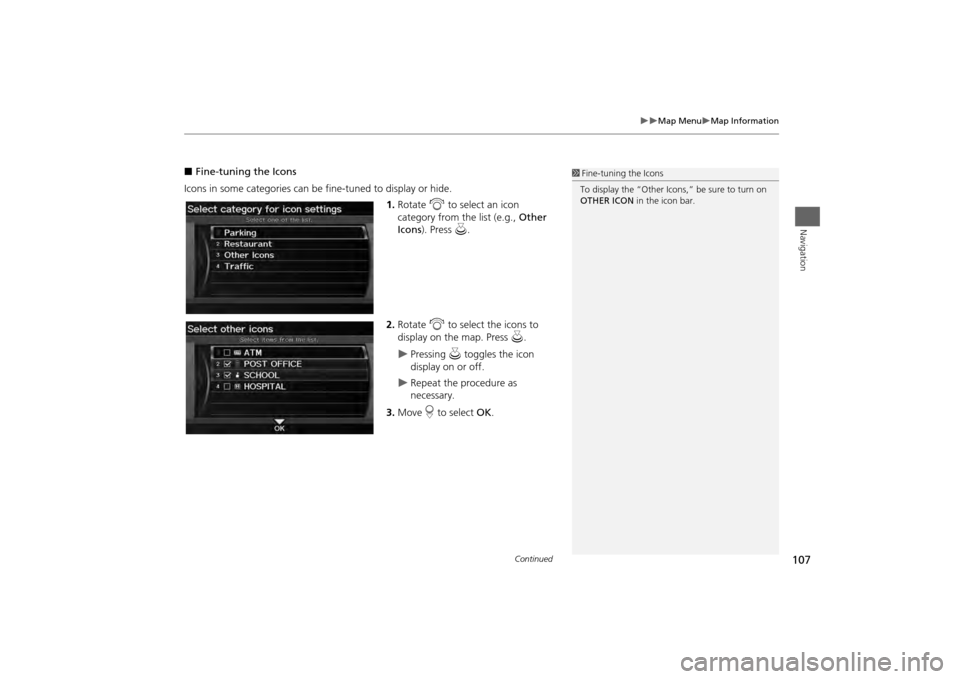
107
Map Menu
Map Information
Navigation
■Fine-tuning the Icons
Icons in some categories can be fine-tuned to display or hide. 1.Rotate i to select an icon
category from the list (e.g., Other
Icons ). Press u.
2. Rotate i to select the icons to
display on the map. Press u.
Pressing u toggles the icon
display on or off.
Repeat the procedure as
necessary.
3. Move r to select OK.
1Fine-tuning the Icons
To display the “Other Icons,” be sure to turn on
OTHER ICON in the icon bar.
Continued
Page 110 of 267
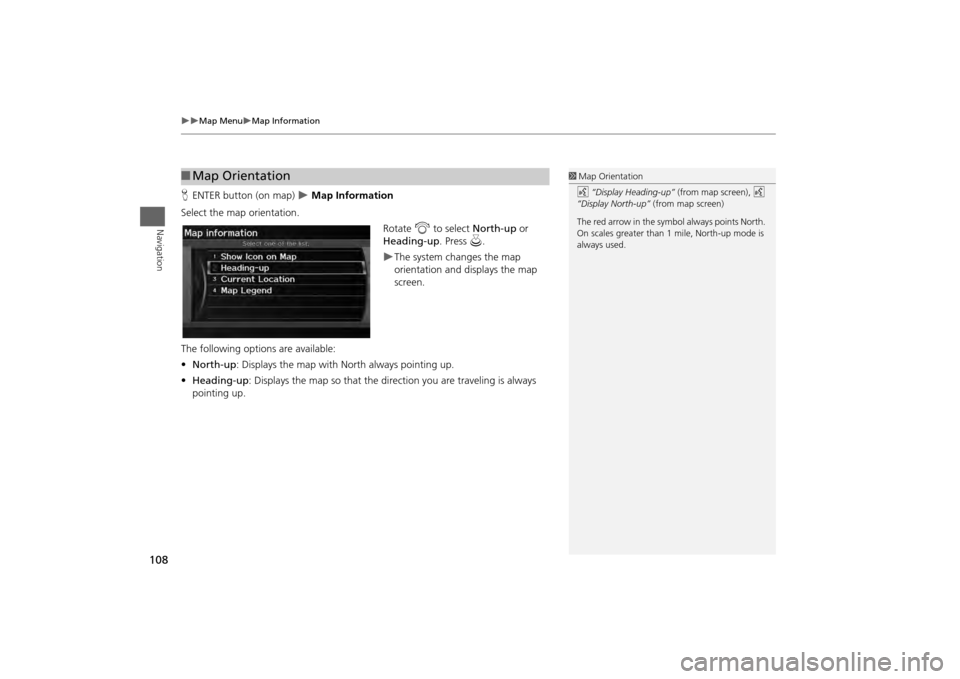
108
Map Menu
Map Information
Navigation
HENTER button (on map)
Map Information
Select the map orientation. Rotate i to select North-up or
Heading-up . Press u.
The system changes the map
orientation and displays the map
screen.
The following options are available:
• North-up : Displays the map with North always pointing up.
• Heading-up: Displays the map so that the di rection you are traveling is always
pointing up.
■ Map Orientation
1 Map Orientation
d “Display Heading-up” (from map screen), d
“Display North-up” (from map screen)
The red arrow in the symbol always points North.
On scales greater than 1 mile, North-up mode is
always used.
Page 111 of 267
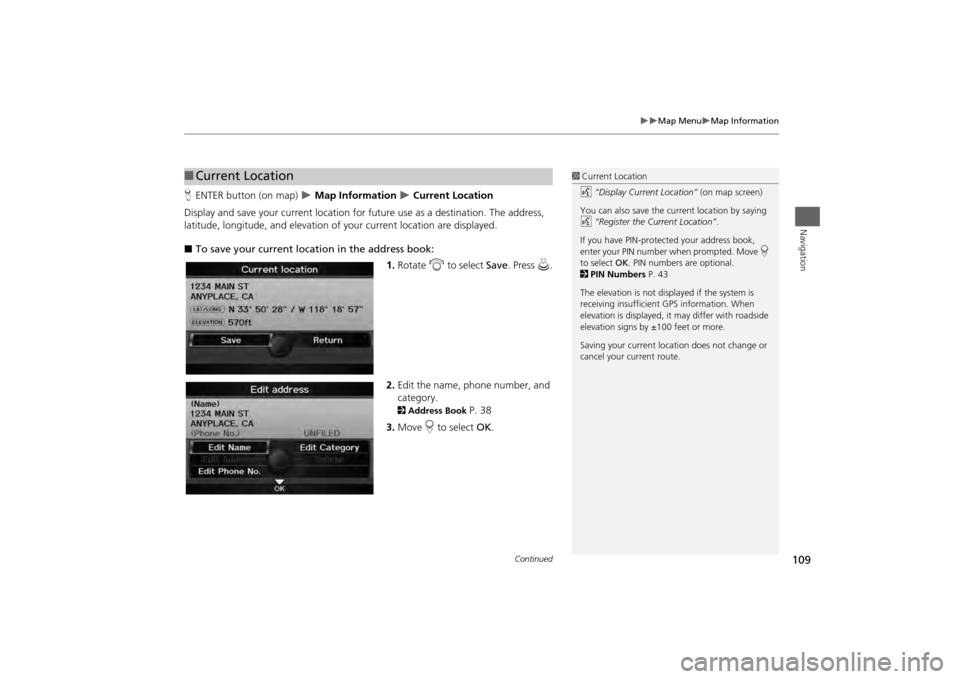
109
Map Menu
Map Information
Navigation
HENTER button (on map)
Map Information
Current Location
Display and save your current location for fu ture use as a destination. The address,
latitude, longitude, and elevation of your current location are displayed.
■ To save your current loca tion in the address book:
1.Rotate i to select Save . Press u.
2. Edit the name, phone number, and
category.
2 Address Book
P. 38
3. Move r to select OK.
■Current Location
1 Current Location
d “Display Current Location” (on map screen)
You can also save the current location by saying
d “Register the Current Location” .
If you have PIN-protec ted your address book,
enter your PIN number when prompted. Move r
to select OK. PIN numbers are optional.
2 PIN Numbers P. 43
The elevation is not displayed if the system is
receiving insufficient GPS information. When
elevation is displayed, it may differ with roadside
elevation signs by ±100 feet or more.
Saving your current loca tion does not change or
cancel your current route.
Continued
Page 112 of 267
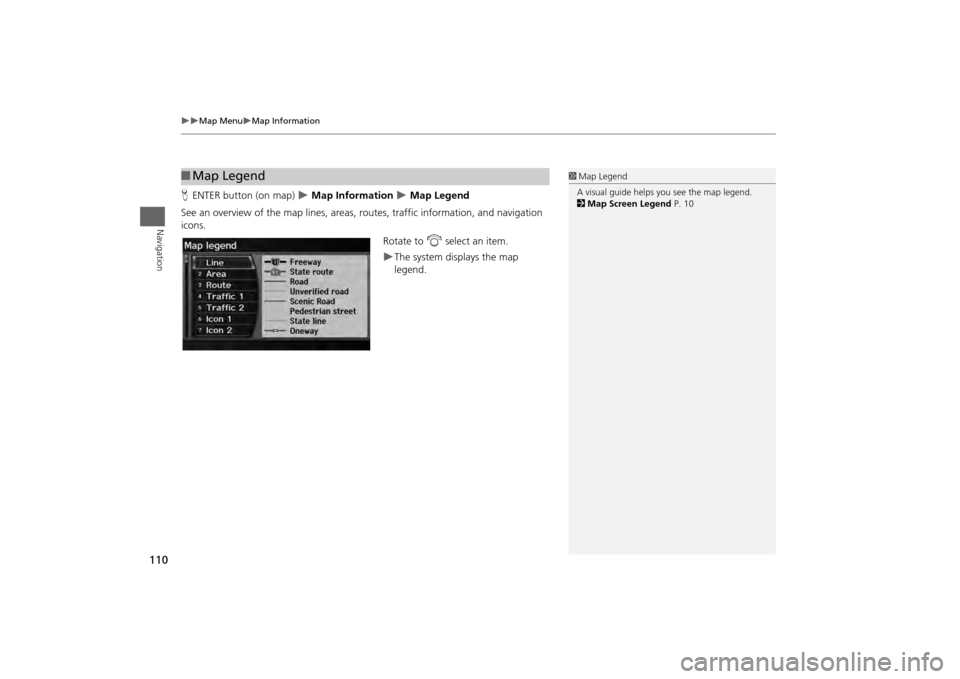
110
Map Menu
Map Information
Navigation
HENTER button (on map)
Map Information
Map Legend
See an overview of the map lines, areas, routes, traffic information, and navigation
icons.
Rotate to i select an item.
The system displays the map
legend.
■Map Legend
1 Map Legend
A visual guide helps you see the map legend.
2 Map Screen Legend P. 10
Page 113 of 267
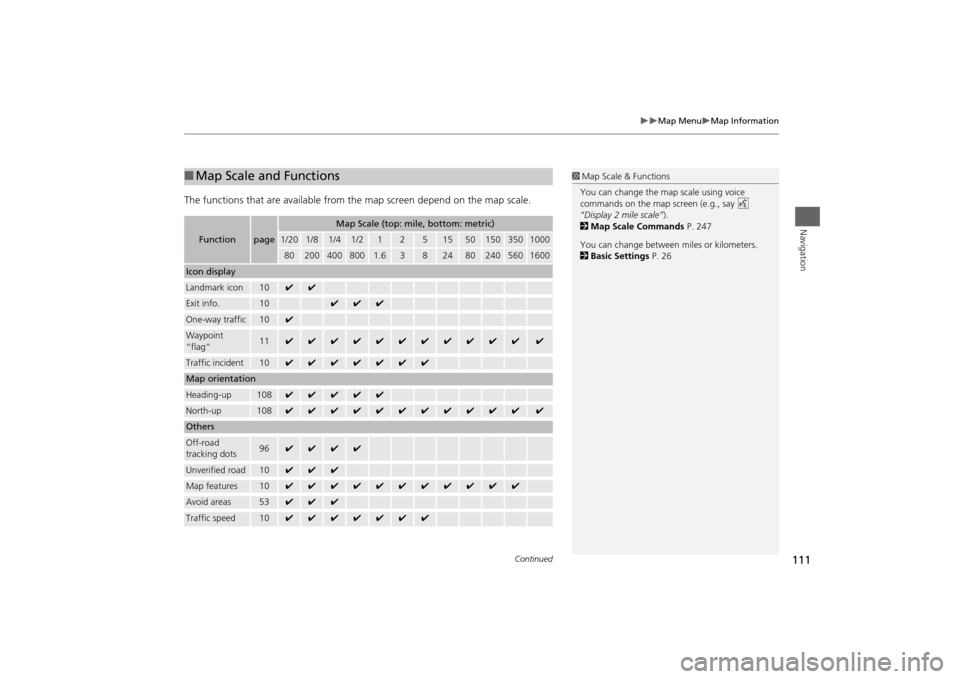
111
Map Menu
Map Information
Navigation
The functions that are available from the map screen depend on the map scale.■Map Scale and Functions
Function
page
Map Scale (top: mile, bottom: metric)
1/20
1/8
1/4
1/2
1
2
5
15
50
150
350
1000
80
200
400
800
1.6
3
8
24
80
240
560
1600
Icon displayLandmark icon
10
✔
✔
Exit info.
10
✔
✔
✔
One-way traffic
10
✔
Waypoint
“flag”
11
✔
✔
✔
✔
✔
✔
✔
✔
✔
✔
✔
✔
Traffic incident
10
✔
✔
✔
✔
✔
✔
✔
Map orientationHeading-up
108
✔
✔
✔
✔
✔
North-up
108
✔
✔
✔
✔
✔
✔
✔
✔
✔
✔
✔
✔
OthersOff-road
tracking dots
96
✔
✔
✔
✔
Unverified road
10
✔
✔
✔
Map features
10
✔
✔
✔
✔
✔
✔
✔
✔
✔
✔
✔
Avoid areas
53
✔
✔
✔
Traffic speed
10
✔
✔
✔
✔
✔
✔
✔
1 Map Scale & Functions
You can change the map scale using voice
commands on the map screen (e.g., say d
“Display 2 mile scale” ).
2 Map Scale Commands P. 247
You can change between miles or kilometers.
2 Basic Settings P. 26
Continued
Page 114 of 267
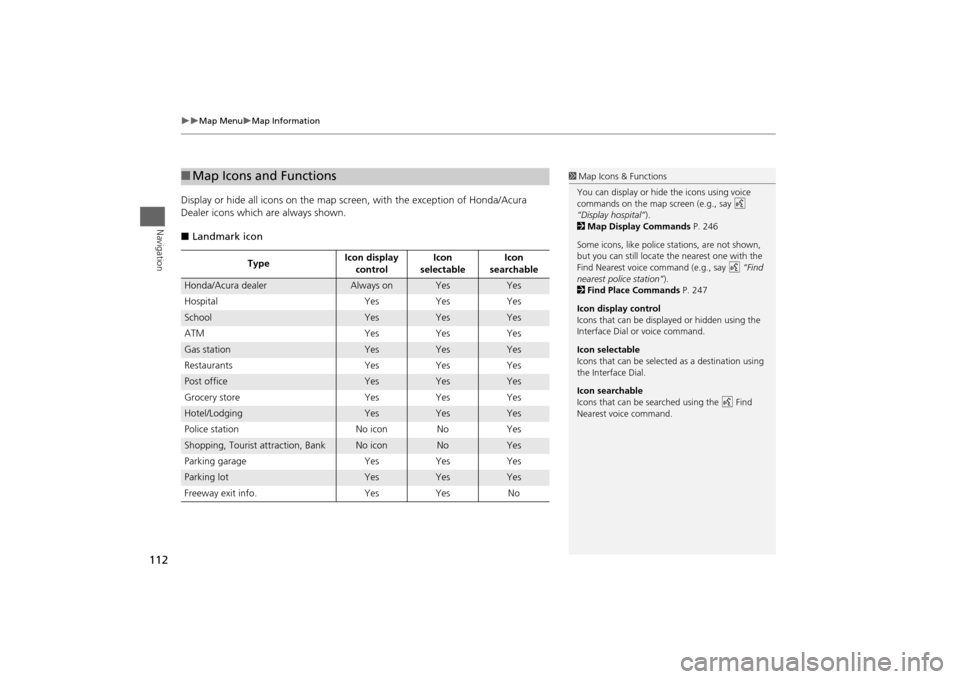
112
Map Menu
Map Information
Navigation
Display or hide all icons on the map screen, with the exception of Honda/Acura
Dealer icons which are always shown.
■ Landmark icon■Map Icons and Functions
Type Icon display
control Icon
selectable Icon
searchable
Honda/Acura dealer
Always on
Yes
Yes
Hospital YesYesYes
School
Yes
Yes
Yes
ATM YesYesYes
Gas station
Yes
Yes
Yes
Restaurants YesYesYes
Post office
Yes
Yes
Yes
Grocery store Yes Yes Yes
Hotel/Lodging
Yes
Yes
Yes
Police station No iconNoYes
Shopping, Tourist attraction, Bank
No icon
No
Yes
Parking garage YesYesYes
Parking lot
Yes
Yes
Yes
Freeway exit info. Yes Yes No
1 Map Icons & Functions
You can display or hide the icons using voice
commands on the map screen (e.g., say d
“Display hospital” ).
2 Map Display Commands P. 246
Some icons, like police stations, are not shown,
but you can still locate the nearest one with the
Find Nearest voice command (e.g., say d “Find
nearest police station” ).
2 Find Place Commands P. 247
Icon display control
Icons that can be displa yed or hidden using the
Interface Dial or voice command.
Icon selectable
Icons that can be selected as a destination using
the Interface Dial.
Icon searchable
Icons that can be searched using the d Find
Nearest voice command.
Page 115 of 267
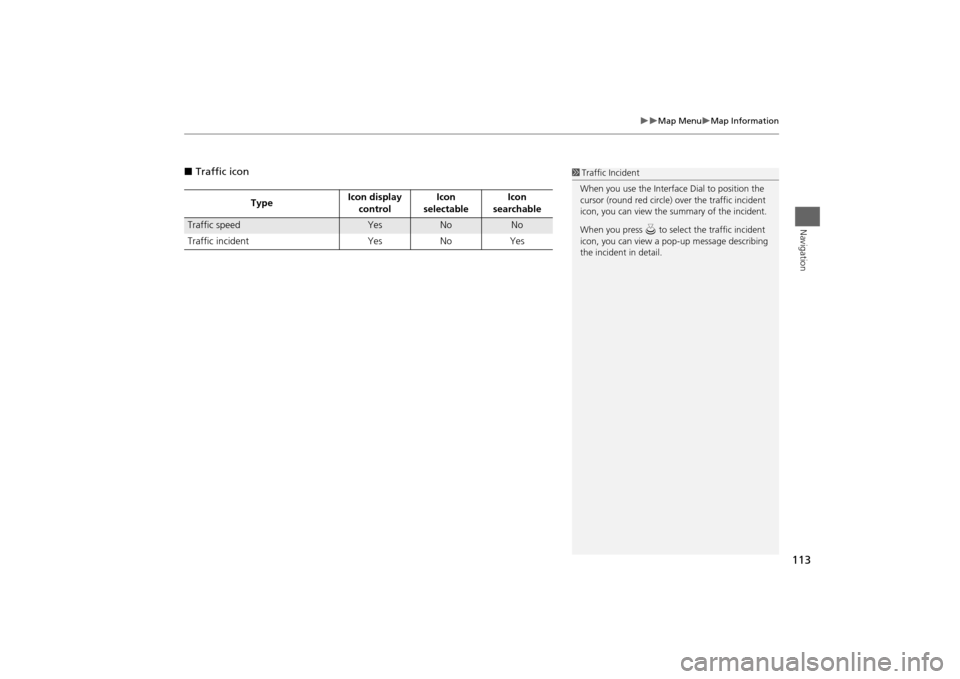
113
Map Menu
Map Information
Navigation
■Traffic icon
Type Icon display
control Icon
selectable Icon
searchable
Traffic speed
Yes
No
No
Traffic incident YesNoYes
1Traffic Incident
When you use the Interface Dial to position the
cursor (round red circle) ov er the traffic incident
icon, you can view the summary of the incident.
When you press u to select the traffic incident
icon, you can view a pop-up message describing
the incident in detail.
Page 116 of 267
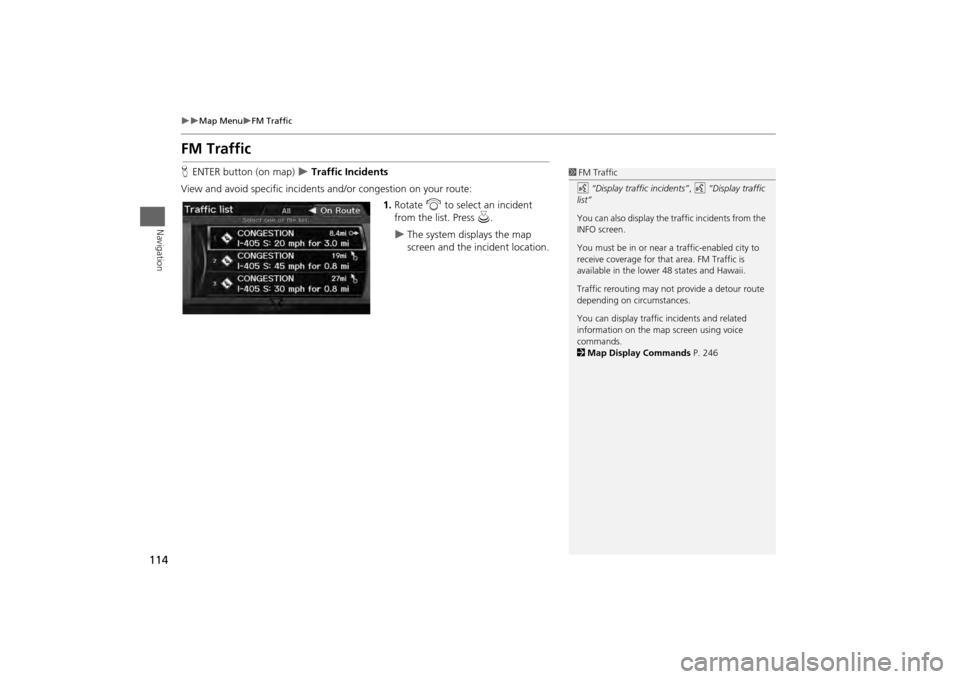
114
Map Menu
FM Traffic
Navigation
FM TrafficHENTER button (on map)
Traffic Incidents
View and avoid specific incidents and/or congestion on your route: 1.Rotate i to select an incident
from the list. Press u.
The system displays the map
screen and the incident location.
1FM Traffic
d “Display traffic incidents” , d “Display traffic
list”
You can also display the tr affic incidents from the
INFO screen.
You must be in or near a traffic-enabled city to
receive coverage for that area. FM Traffic is
available in the lower 48 states and Hawaii.
Traffic rerouting may not provide a detour route
depending on circumstances.
You can display traffic incidents and related
information on the map screen using voice
commands.
2 Map Display Commands P. 246