HONDA PASSPORT 2000 2.G Owners Manual
Manufacturer: HONDA, Model Year: 2000, Model line: PASSPORT, Model: HONDA PASSPORT 2000 2.GPages: 267, PDF Size: 3.03 MB
Page 121 of 267
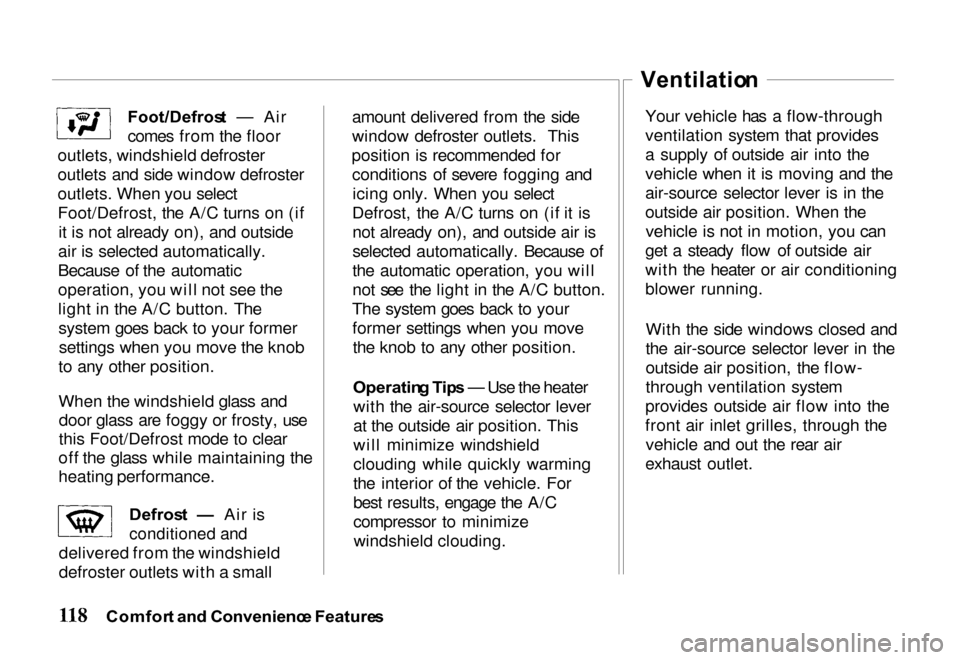
Foot/Defros
t — Air
comes from the floor
outlets, windshield defroster
outlets and side window defroster
outlets. When you select
Foot/Defrost, the A/C turns on (if it is not already on), and outside
air is selected automatically.
Because of the automatic
operation, you will not see the
light in the A/C button. The system goes back to your formersettings when you move the knob
to any other position.
When the windshield glass and door glass are foggy or frosty, use
this Foot/Defrost mode to clear
off the glass while maintaining the
heating performance.
Defrost — Air is
conditioned and
delivered from the windshield
defroster outlets with a small amount delivered from the side
window defroster outlets. This
position is recommended for conditions of severe fogging andicing only. When you select
Defrost, the A/C turns on (if it is not already on), and outside air is
selected automatically. Because of
the automatic operation, you will
not see the light in the A/C button.
The system goes back to your former settings when you movethe knob to any other position.
Operatin g Tip s — Use the heater
with the air-source selector lever
at the outside air position. This
will minimize windshield
clouding while quickly warming
the interior of the vehicle. For
best results, engage the A/C
compressor to minimize windshield clouding.
Ventilatio
n
Your vehicle has a flow-through
ventilation system that provides
a supply of outside air into the
vehicle when it is moving and the
air-source selector lever is in the
outside air position. When the vehicle is not in motion, you can
get a steady flow of outside air
with the heater or air conditioning
blower running.
With the side windows closed and
the air-source selector lever in the
outside air position, the flow-
through ventilation system
provides outside air flow into the
front air inlet grilles, through the vehicle and out the rear air
exhaust outlet.
Comfor t an d Convenienc e Feature s
Page 122 of 267
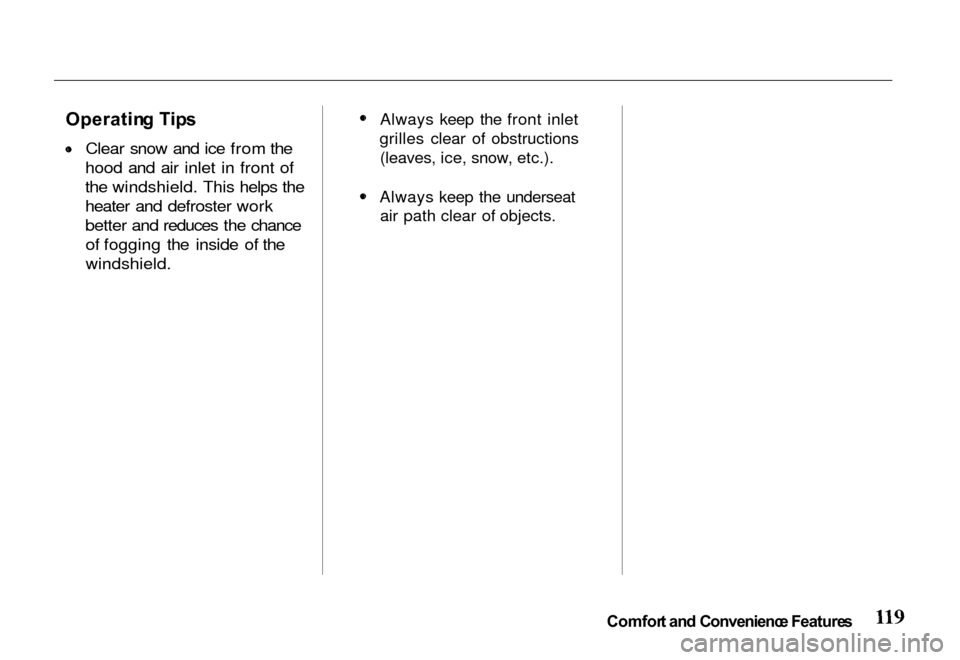
Operatin
g Tip s
Clear snow and ice from the
hood and air inlet in front of
the windshield. This helps the
heater and defroster work
better and reduces the chance of fogging the inside of the
windshield.
Always keep the front inlet
grilles clear of obstructions (leaves, ice, snow, etc.). Always keep the underseat
air path clear of objects.
Comfor t an d Convenienc e Feature s
Page 123 of 267
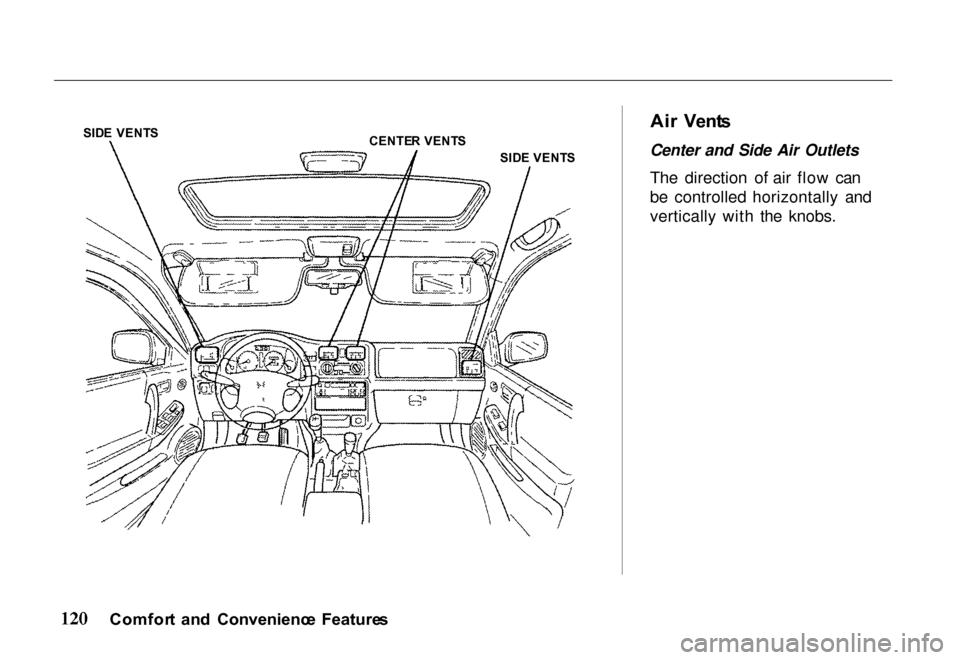
SID
E VENT S
CENTER VENT S
SIDE VENT S Ai
r Vent s
Center and Side Air Outlets
The direction of air flow can
be controlled horizontally and
vertically with the knobs.
Comfor t an d Convenienc e Feature s
Page 124 of 267
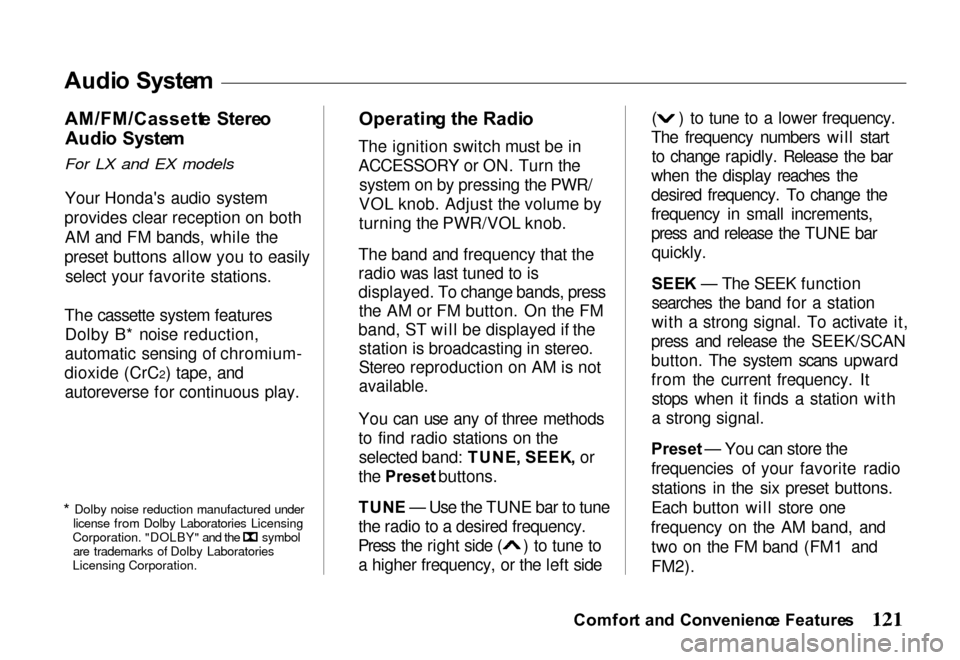
Audi
o Syste m
AM/FM/Cassett e Stere o
Audi o Syste m
For LX and EX models
Your Honda's audio system
provides clear reception on both AM and FM bands, while the
preset buttons allow you to easily select your favorite stations.
The cassette system features Dolby B* noise reduction,
automatic sensing of chromium-
dioxide (CrC2) tape, and autoreverse for continuous play.
* Dolby noise reduction manufactured under
license from Dolby Laboratories Licensing Corporation. "DOLBY" and the symbol
are trademarks of Dolby Laboratories
Licensing Corporation. Operatin
g th e Radi o
The ignition switch must be in
ACCESSORY or ON. Turn the system on by pressing the PWR/
VOL knob. Adjust the volume by
turning the PWR/VOL knob.
The band and frequency that the
radio was last tuned to is
displayed. To change bands, press the AM or FM button. On the FM
band, ST will be displayed if the station is broadcasting in stereo.
Stereo reproduction on AM is not
available.
You can use any of three methods
to find radio stations on the selected band: TUNE , SEEK , or
the Preset buttons.
TUN E — Use the TUNE bar to tune
the radio to a desired frequency. Press the right side ( ) to tune to
a higher frequency, or the left side ( ) to tune to a lower frequency.
The frequency numbers will start to change rapidly. Release the bar
when the display reaches the
desired frequency. To change the
frequency in small increments,
press and release the TUNE bar quickly.
SEE K — The SEEK function
searches the band for a station
with a strong signal. To activate it,
press and release the SEEK/SCAN
button. The system scans upward
from the current frequency. It stops when it finds a station with
a strong signal.
Preset — You can store the
frequencies of your favorite radio stations in the six preset buttons.
Each button will store one
frequency on the AM band, and two on the FM band (FM1 and
FM2).
Comfor t an d Convenienc e Feature s
Page 125 of 267
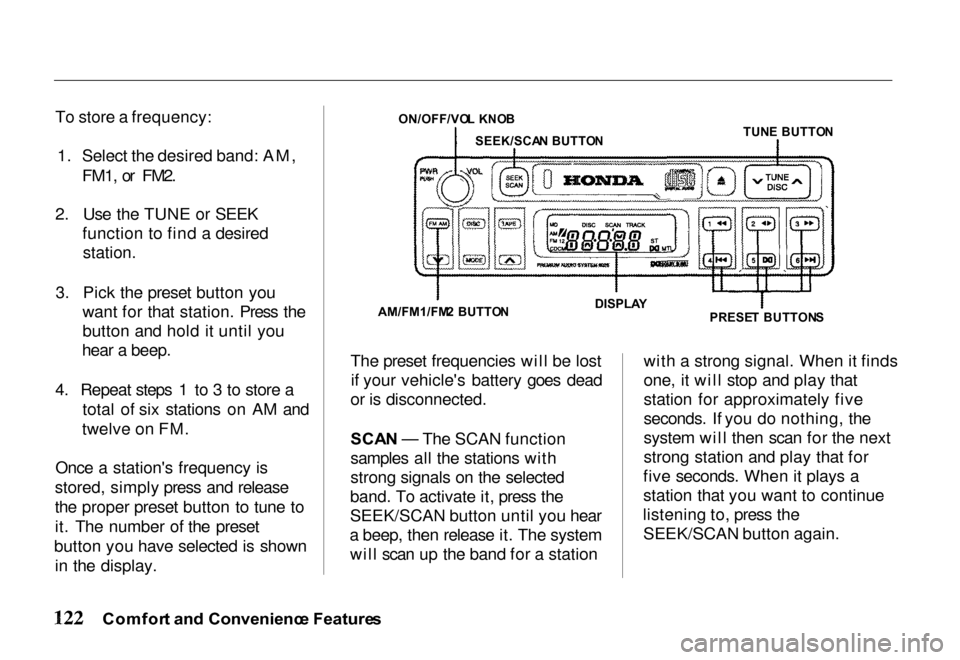
To store a frequency:
1. Select the desired band: AM, FM1, or FM2.
2. Use the TUNE or SEEK function to find a desired
station.
3. Pick the preset button you want for that station. Press the
button and hold it until you
hear a beep.
4. Repeat steps 1 to 3 to store a total of six stations on AM and
twelve on FM.
Once a station's frequency is
stored, simply press and release
the proper preset button to tune to
it. The number of the preset
button you have selected is shown in the display. The preset frequencies will be lost
if your vehicle's battery goes dead
or is disconnected.
SCA N — The SCAN function
samples all the stations with
strong signals on the selected
band. To activate it, press the
SEEK/SCAN button until you hear
a beep, then release it. The system will scan up the band for a station with a strong signal. When it finds
one, it will stop and play that
station for approximately five
seconds. If you do nothing, the
system will then scan for the next
strong station and play that for
five seconds. When it plays a
station that you want to continue
listening to, press the SEEK/SCAN button again.
Comfor t an d Convenienc e Feature s
ON/OFF/VO
L KNO B
AM/FM1/FM 2 BUTTO N DISPLA
Y
PRESET BUTTON S
TUN
E BUTTO N
SEEK/SCA N BUTTO N
Page 126 of 267
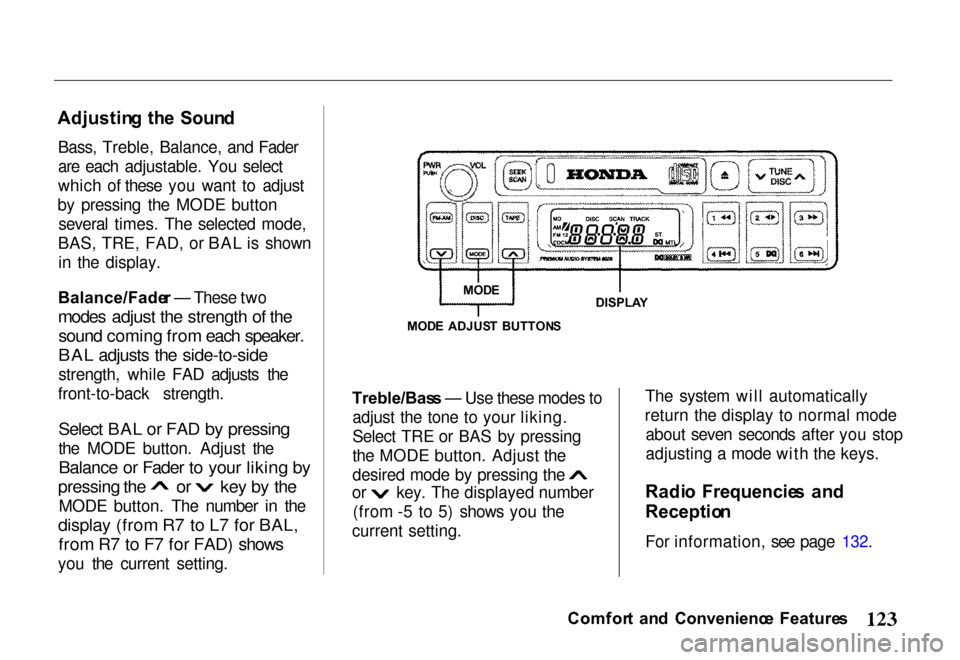
Adjustin
g th e Soun d
Bass, Treble, Balance, and Fader
are each adjustable. You select
which of these you want to adjust
by pressing the MODE button several times. The selected mode,
BAS, TRE, FAD, or BAL is shown in the display.
Balance/Fade r — These two
modes adjust the strength of the
sound coming from each speaker.
BAL adjusts the side-to-side
strength, while FAD adjusts the
front-to-back strength.
Select BAL or FAD by pressing
the MODE button. Adjust the
Balance or Fader to your liking by pressing the or key by the
MODE button. The number in the
display (from R7 to L7 for BAL, from R7 to F7 for FAD) shows
you the current setting. Treble/Bas
s — Use these modes to
adjust the tone to your liking.
Select TRE or BAS by pressing
the MODE button. Adjust the desired mode by pressing the
or key. The displayed number
(from -5 to 5) shows you the
current setting. The system will automatically
return the display to normal mode about seven seconds after you stop
adjusting a mode with the keys.
Radi o Frequencie s an d
Receptio n
For information, see page 132.
Comfor t an d Convenienc e Feature s
MOD
E ADJUS T BUTTON S
DISPLA
Y
MOD
E
Page 127 of 267
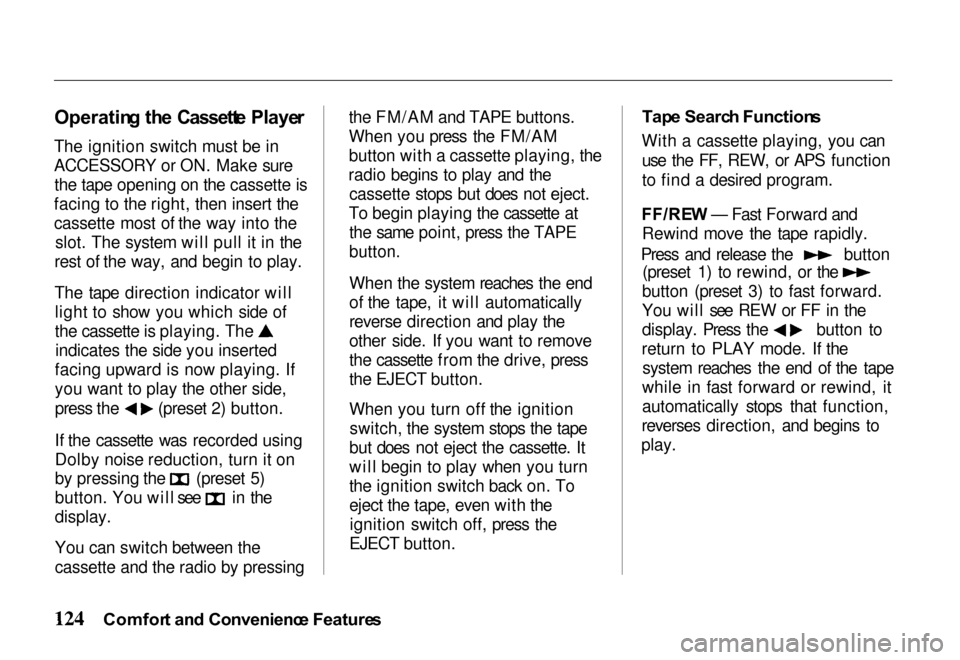
Operatin
g th e Cassett e Playe r
The ignition switch must be in
ACCESSORY or ON. Make sure the tape opening on the cassette is
facing to the right, then insert the
cassette most of the way into the slot. The system will pull it in the
rest of the way, and begin to play.
The tape direction indicator will light to show you which side of the cassette is playing. The
indicates the side you inserted
facing upward is now playing. If
you want to play the other side, press the (preset 2) button.
If the cassette was recorded using
Dolby noise reduction, turn it on
by pressing the (preset 5)
button. You will see in the
display.
You can switch between the
cassette and the radio by pressing the FM/AM and TAPE buttons.
When you press the FM/AM
button with a cassette playing, the
radio begins to play and the cassette stops but does not eject.
To begin playing the cassette at the same point, press the TAPE
button.
When the system reaches the end
of the tape, it will automatically
reverse direction and play the
other side. If you want to remove
the cassette from the drive, press
the EJECT button.
When you turn off the ignitionswitch, the system stops the tape
but does not eject the cassette. It
will begin to play when you turn
the ignition switch back on. To
eject the tape, even with the ignition switch off, press the
EJECT button.
Tap
e Searc h Function s
With a cassette playing, you can use the FF, REW, or APS function
to find a desired program.
FF/RE W — Fast Forward and
Rewind move the tape rapidly. Press and release the button
(preset 1) to rewind, or the
button (preset 3) to fast forward.
You will see REW or FF in the display. Press the button to
return to PLAY mode. If the system reaches the end of the tape
while in fast forward or rewind, it
automatically stops that function,
reverses direction, and begins to
play.
Comfor t an d Convenienc e Feature s
Page 128 of 267
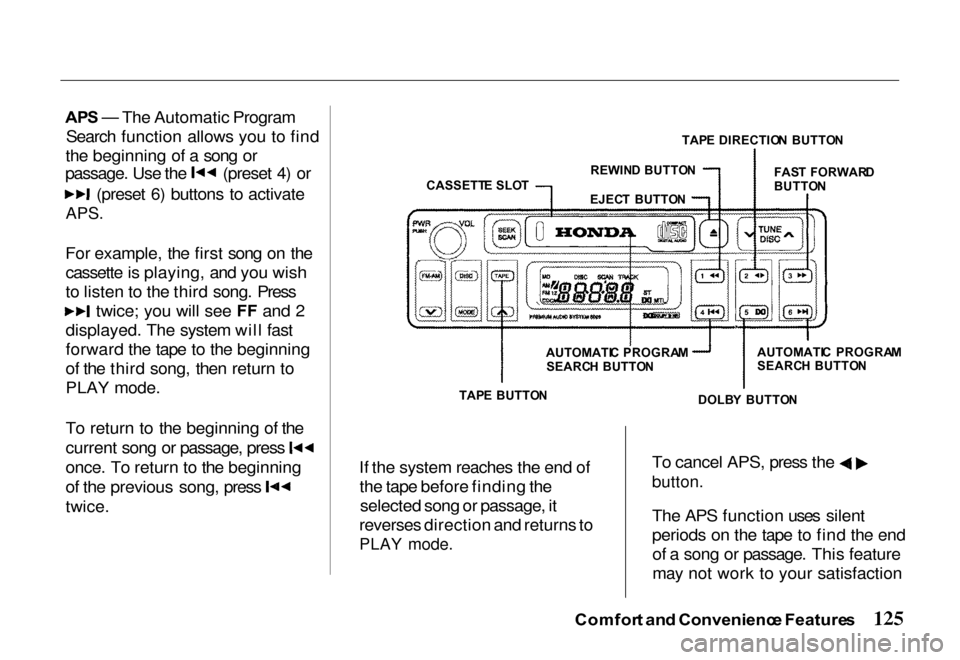
AP
S — The Automatic Program
Search function allows you to find
the beginning of a song or passage. Use the (preset 4) or
(preset 6) buttons to activate
APS.
For example, the first song on the cassette is playing, and you wish
to listen to the third song. Press
twice; you will see FF and 2
displayed. Th
e system will fast
forward the tape to the beginning
of the third song, then return to
PLAY mode.
To return to the beginning of the current song or passage, press
once. To return to the beginning
of the previous song, press
twice.
If the system reaches the end of
the tape before finding theselected song or passage, it
reverses direction and returns to
PLAY mode.
To cancel APS, press the
button.
The APS function uses silent
periods on the tape to find the end
of a song or passage. This feature
may not work to your satisfaction
Comfor t an d Convenienc e Feature s
TAP
E DIRECTIO N BUTTO N
CASSETT E SLO T REWIN
D BUTTO N
FAST FORWAR D
BUTTO N
AUTOMATI C PROGRA M
SEARC H BUTTO N
EJEC
T BUTTO N
AUTOMATIC PROGRA M
SEARC H BUTTO N
TAP E BUTTO N
DOLBY BUTTO N
Page 129 of 267
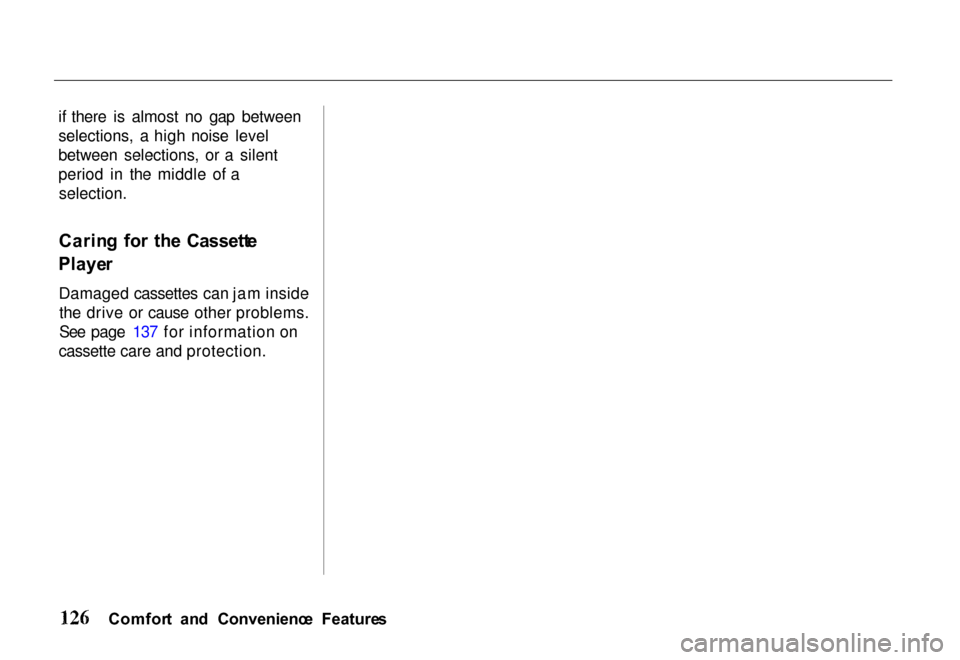
if there is almost no gap between
selections, a high noise level
between selections, or a silent
period in the middle of a
selection.
Carin g fo r th e Cassett e
Playe r
Damaged cassettes can jam inside the drive or cause other problems.
See page 137 for information on
cassette care and protection.
Comfor t an d Convenienc e Feature s
Page 130 of 267
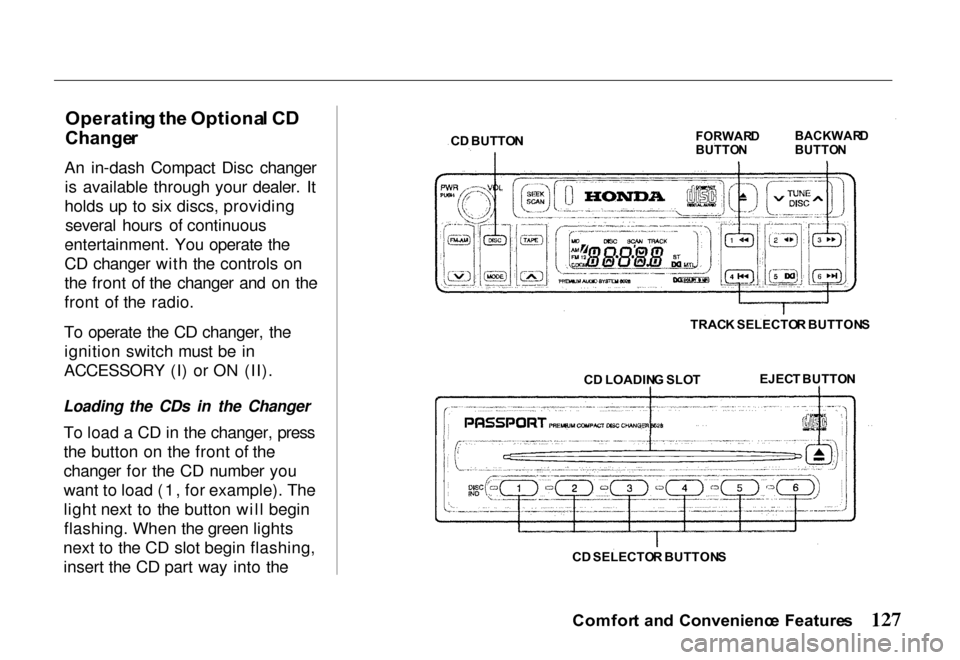
Operatin
g th e Optiona l C D
Change r
An in-dash Compact Disc changer is available through your dealer. It
holds up to six discs, providing several hours of continuous
entertainment. You operate the
CD changer with the controls on
the front of the changer and on the
front of the radio.
To operate the CD changer, the ignition switch must be in
ACCESSORY (I) or ON (II).
Loading the CDs in the Changer
To load a CD in the changer, press
the button on the front of the
changer for the CD number you
want to load (1, for example). The
light next to the button will beginflashing. When the green lights
next to the CD slot begin flashing, insert the CD part way into the
Comfort an d Convenienc e Feature s
C
D BUTTO N
FORWAR
D
BUTTO N BACKWAR
D
BUTTO N
TRAC K SELECTO R BUTTON S
C D LOADIN G SLO T
EJEC
T BUTTO N
C D SELECTO R BUTTON S