Hyundai Coupe 2006 Owner's Manual
Manufacturer: HYUNDAI, Model Year: 2006, Model line: Coupe, Model: Hyundai Coupe 2006Pages: 483, PDF Size: 12.73 MB
Page 321 of 483
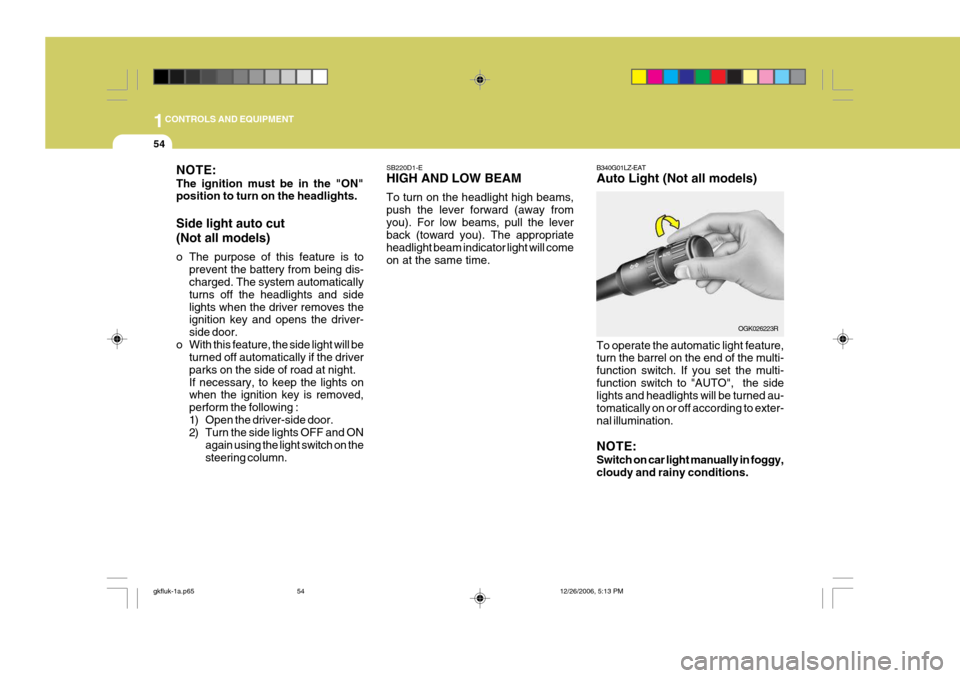
1CONTROLS AND EQUIPMENT
54
SB220D1-E HIGH AND LOW BEAM To turn on the headlight high beams, push the lever forward (away fromyou). For low beams, pull the lever back (toward you). The appropriate headlight beam indicator light will comeon at the same time. B340G01LZ-EAT Auto Light (Not all models) To operate the automatic light feature, turn the barrel on the end of the multi- function switch. If you set the multi-function switch to "AUTO", the side lights and headlights will be turned au- tomatically on or off according to exter-nal illumination. NOTE: Switch on car light manually in foggy, cloudy and rainy conditions.OGK026223R
NOTE: The ignition must be in the "ON" position to turn on the headlights. Side light auto cut (Not all models)
o The purpose of this feature is to
prevent the battery from being dis- charged. The system automatically turns off the headlights and sidelights when the driver removes the ignition key and opens the driver- side door.
o With this feature, the side light will be turned off automatically if the driverparks on the side of road at night.If necessary, to keep the lights on when the ignition key is removed, perform the following :
1) Open the driver-side door.
2) Turn the side lights OFF and ON
again using the light switch on the steering column.
gkfluk-1a.p65 12/26/2006, 5:13 PM
54
Page 322 of 483
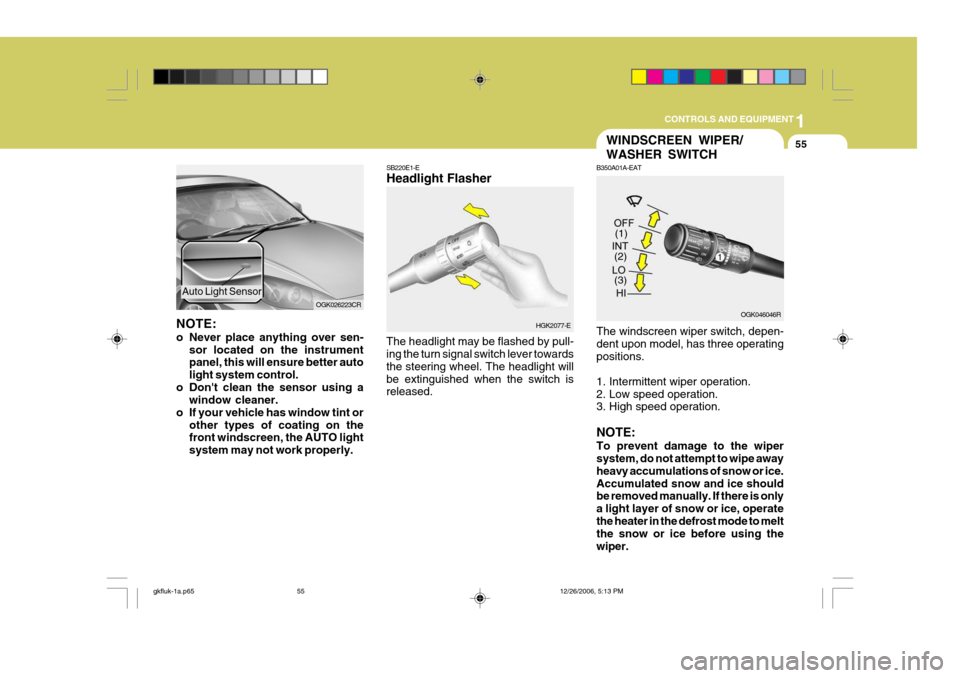
1
CONTROLS AND EQUIPMENT
55
NOTE:
o Never place anything over sen-
sor located on the instrument panel, this will ensure better auto light system control.
o Don't clean the sensor using a window cleaner.
o If your vehicle has window tint or other types of coating on the front windscreen, the AUTO light system may not work properly. OGK026223CR
Auto Light Sensor
(2)
WINDSCREEN WIPER/ WASHER SWITCH
SB220E1-E Headlight Flasher The headlight may be flashed by pull- ing the turn signal switch lever towards the steering wheel. The headlight willbe extinguished when the switch is released. B350A01A-EAT The windscreen wiper switch, depen- dent upon model, has three operatingpositions. 1. Intermittent wiper operation. 2. Low speed operation. 3. High speed operation. NOTE: To prevent damage to the wiper system, do not attempt to wipe away heavy accumulations of snow or ice.Accumulated snow and ice should be removed manually. If there is only a light layer of snow or ice, operatethe heater in the defrost mode to melt the snow or ice before using the wiper.
HGK2077-E
OGK046046R
(1)
(3)
gkfluk-1a.p65 12/26/2006, 5:13 PM
55
Page 323 of 483
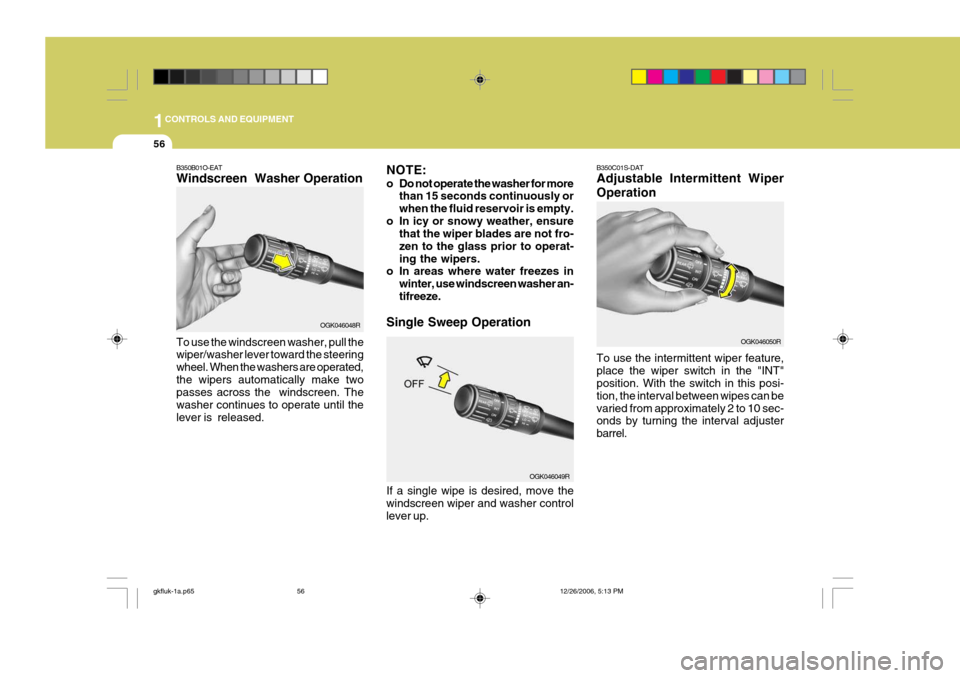
1CONTROLS AND EQUIPMENT
56
NOTE:
o Do not operate the washer for more
than 15 seconds continuously or when the fluid reservoir is empty.
o In icy or snowy weather, ensure that the wiper blades are not fro-zen to the glass prior to operat-ing the wipers.
o In areas where water freezes in
winter, use windscreen washer an-tifreeze.
Single Sweep Operation
OGK046049R
If a single wipe is desired, move thewindscreen wiper and washer controllever up.B350B01O-EAT Windscreen Washer Operation To use the windscreen washer, pull the wiper/washer lever toward the steering wheel. When the washers are operated,the wipers automatically make two passes across the windscreen. The washer continues to operate until thelever is released. OGK046048R B350C01S-DAT Adjustable Intermittent Wiper Operation To use the intermittent wiper feature, place the wiper switch in the "INT" position. With the switch in this posi- tion, the interval between wipes can bevaried from approximately 2 to 10 sec- onds by turning the interval adjuster barrel.
OGK046050R
gkfluk-1a.p65
12/26/2006, 5:13 PM
56
Page 324 of 483
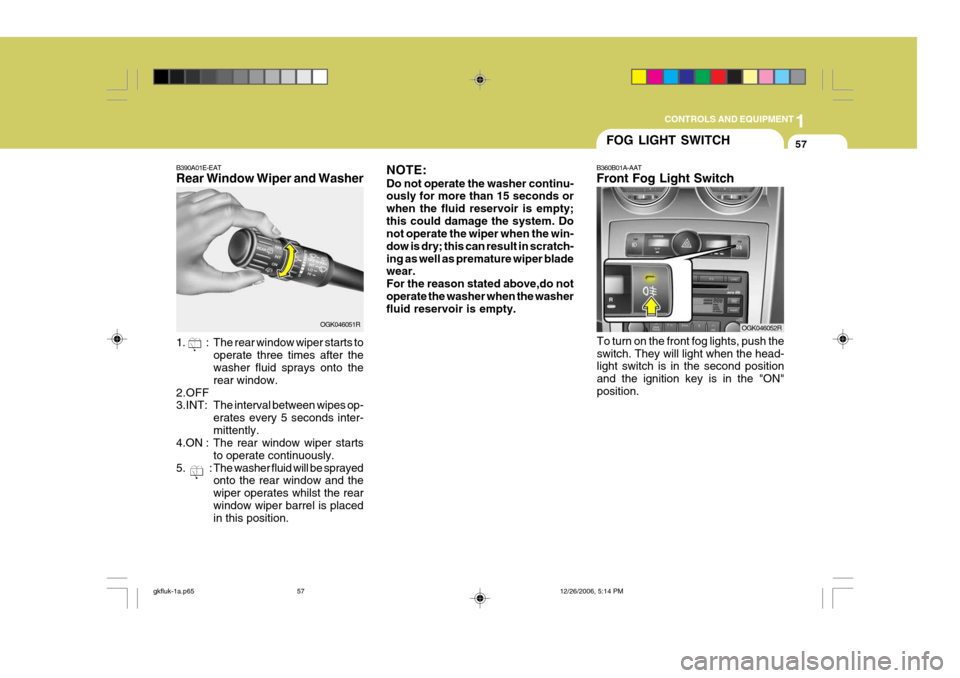
1
CONTROLS AND EQUIPMENT
57
OGK046051R
B390A01E-EAT Rear Window Wiper and Washer
1. : The rear window wiper starts to
operate three times after the washer fluid sprays onto the rear window.
2.OFF 3.INT: The interval between wipes op- erates every 5 seconds inter-mittently.
4.ON : The rear window wiper starts
to operate continuously.
5. : The washer fluid will be sprayed onto the rear window and thewiper operates whilst the rearwindow wiper barrel is placed in this position. NOTE: Do not operate the washer continu- ously for more than 15 seconds or when the fluid reservoir is empty;this could damage the system. Do not operate the wiper when the win- dow is dry; this can result in scratch-ing as well as premature wiper blade wear. For the reason stated above,do notoperate the washer when the washer fluid reservoir is empty.
FOG LIGHT SWITCH
OGK046052R
B360B01A-AAT Front Fog Light Switch
To turn on the front fog lights, push the switch. They will light when the head- light switch is in the second position and the ignition key is in the "ON"position.
gkfluk-1a.p65 12/26/2006, 5:14 PM
57
Page 325 of 483
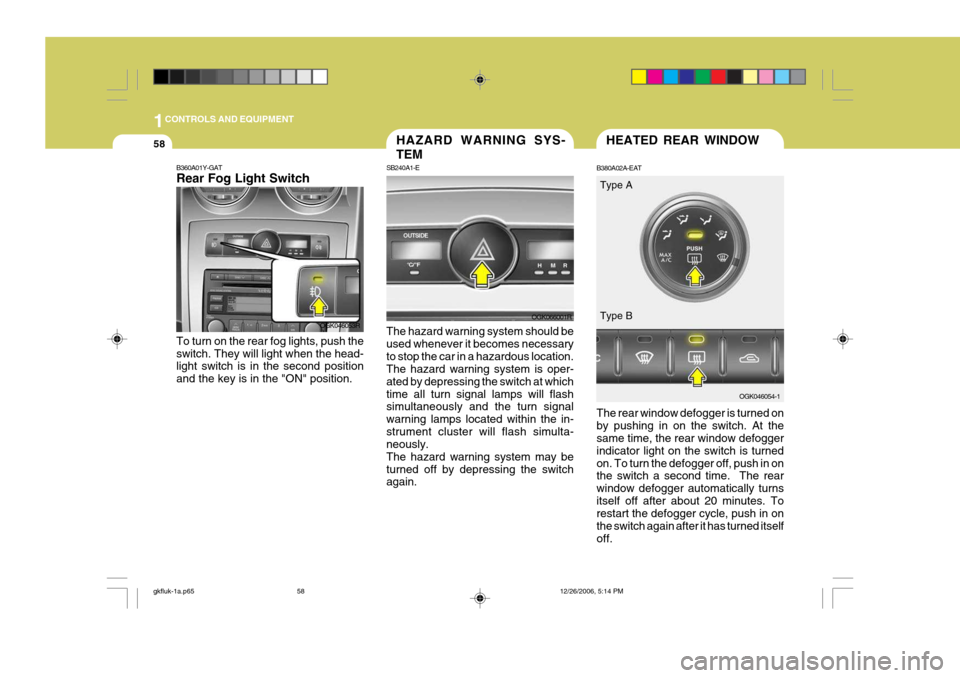
1CONTROLS AND EQUIPMENT
58HAZARD WARNING SYS- TEM
SB240A1-E The hazard warning system should be used whenever it becomes necessaryto stop the car in a hazardous location. The hazard warning system is oper- ated by depressing the switch at whichtime all turn signal lamps will flash simultaneously and the turn signal warning lamps located within the in-strument cluster will flash simulta- neously. The hazard warning system may beturned off by depressing the switch again.
OGK066001R
HEATED REAR WINDOW
B380A02A-EAT The rear window defogger is turned on by pushing in on the switch. At the same time, the rear window defogger indicator light on the switch is turnedon. To turn the defogger off, push in on the switch a second time. The rear window defogger automatically turnsitself off after about 20 minutes. To restart the defogger cycle, push in on the switch again after it has turned itselfoff. OGK046054-1
OGK046053R
B360A01Y-GAT Rear Fog Light Switch To turn on the rear fog lights, push the switch. They will light when the head- light switch is in the second position and the key is in the "ON" position. Type A Type B
gkfluk-1a.p65
12/26/2006, 5:14 PM
58
Page 326 of 483
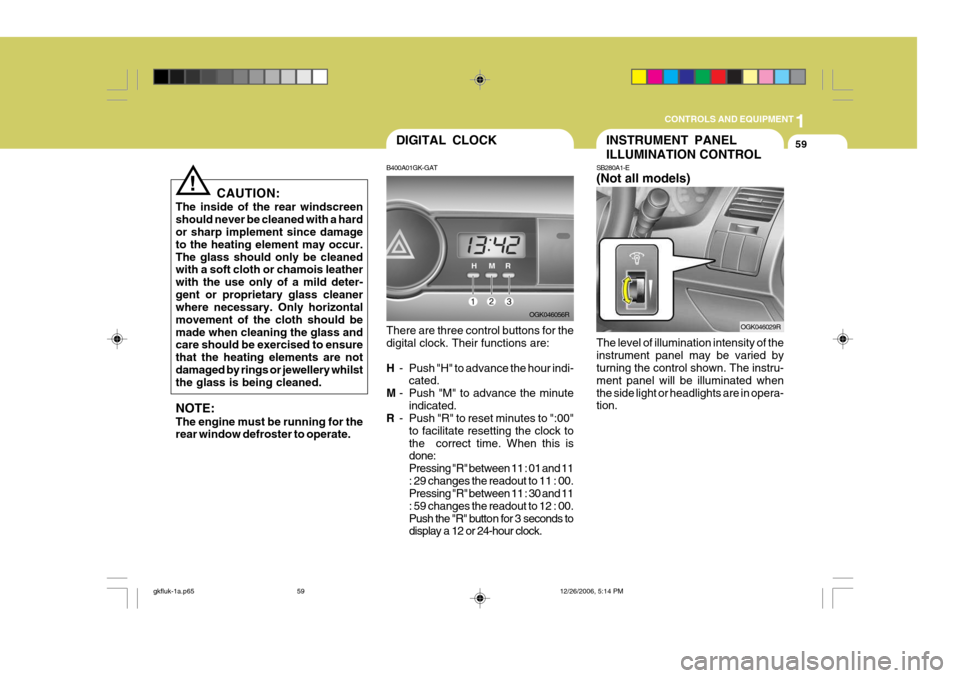
1
CONTROLS AND EQUIPMENT
59
!
CAUTION:
The inside of the rear windscreen should never be cleaned with a hard or sharp implement since damage to the heating element may occur.The glass should only be cleaned with a soft cloth or chamois leather with the use only of a mild deter-gent or proprietary glass cleaner where necessary. Only horizontal movement of the cloth should bemade when cleaning the glass and care should be exercised to ensure that the heating elements are not damaged by rings or jewellery whilst the glass is being cleaned. NOTE: The engine must be running for the rear window defroster to operate.
INSTRUMENT PANEL ILLUMINATION CONTROL
SB280A1-E (Not all models) The level of illumination intensity of the instrument panel may be varied by turning the control shown. The instru- ment panel will be illuminated whenthe side light or headlights are in opera- tion. OGK046029RDIGITAL CLOCK
B400A01GK-GAT There are three control buttons for the digital clock. Their functions are: H - Push "H" to advance the hour indi-
cated.
M - Push "M" to advance the minute
indicated.
R - Push "R" to reset minutes to ":00"
to facilitate resetting the clock to the correct time. When this is done: Pressing "R" between 11 : 01 and 11: 29 changes the readout to 11 : 00. Pressing "R" between 11 : 30 and 11 : 59 changes the readout to 12 : 00.
Push the "R" button for 3 seconds to display a 12 or 24-hour clock. OGK046056R
gkfluk-1a.p65
12/26/2006, 5:14 PM
59
Page 327 of 483
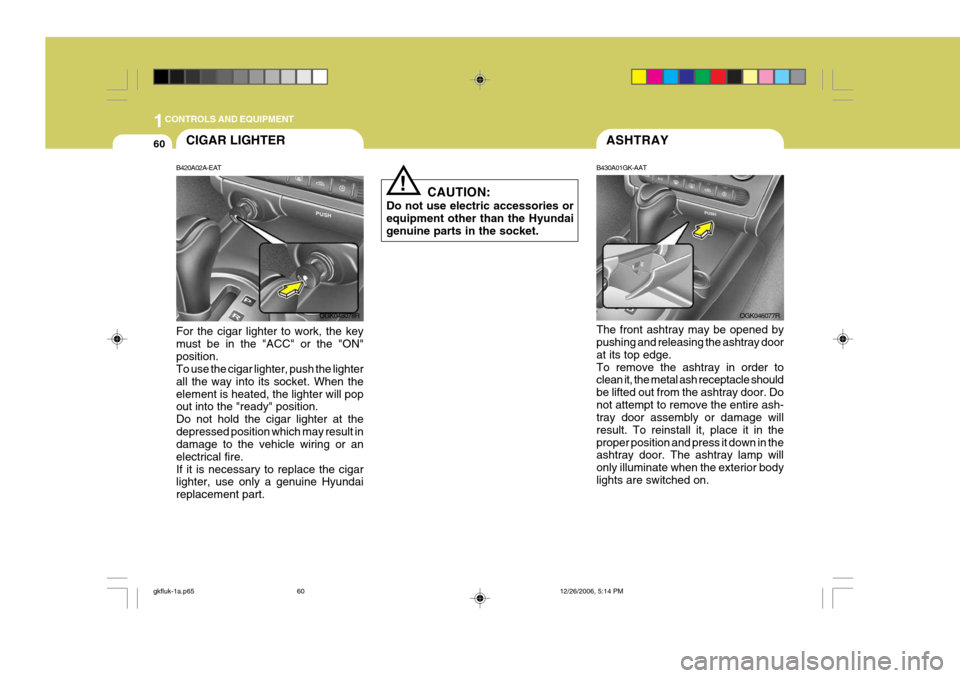
1CONTROLS AND EQUIPMENT
60
!
CAUTION:
Do not use electric accessories or equipment other than the Hyundai genuine parts in the socket.
ASHTRAY
B430A01GK-AAT The front ashtray may be opened by pushing and releasing the ashtray door at its top edge.To remove the ashtray in order to clean it, the metal ash receptacle should be lifted out from the ashtray door. Donot attempt to remove the entire ash- tray door assembly or damage will result. To reinstall it, place it in theproper position and press it down in the ashtray door. The ashtray lamp will only illuminate when the exterior bodylights are switched on. OGK046077RCIGAR LIGHTER
B420A02A-EAT For the cigar lighter to work, the key must be in the "ACC" or the "ON"position. To use the cigar lighter, push the lighter all the way into its socket. When theelement is heated, the lighter will pop out into the "ready" position. Do not hold the cigar lighter at thedepressed position which may result in damage to the vehicle wiring or an electrical fire.If it is necessary to replace the cigar lighter, use only a genuine Hyundai replacement part. OGK046078R
gkfluk-1a.p65
12/26/2006, 5:14 PM
60
Page 328 of 483
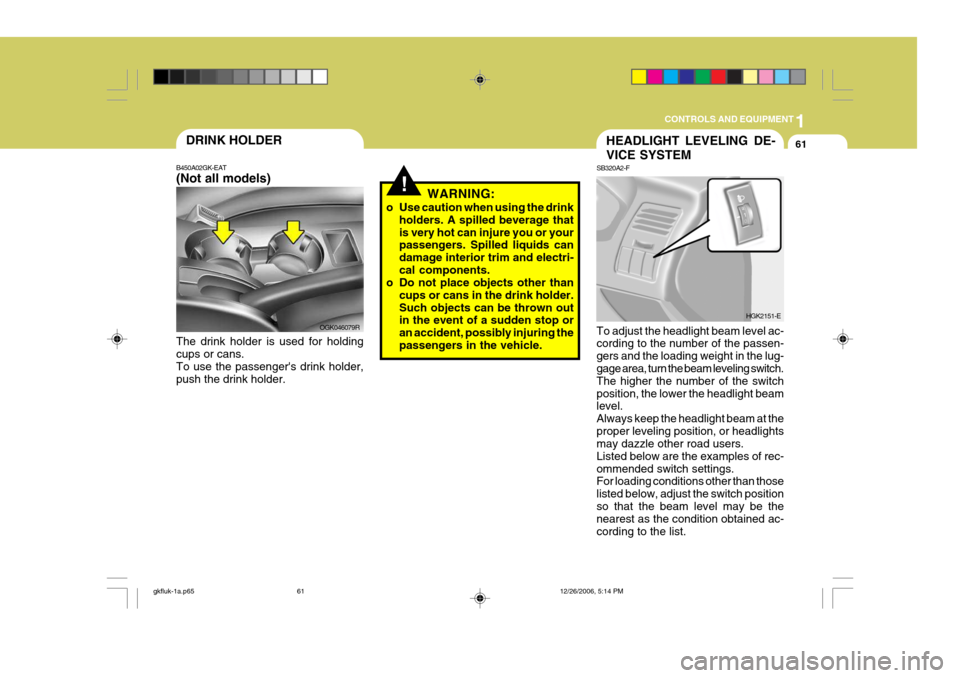
1
CONTROLS AND EQUIPMENT
61DRINK HOLDER
B450A02GK-EAT (Not all models) The drink holder is used for holding cups or cans. To use the passenger's drink holder,push the drink holder. OGK046079R
!WARNING:
o Use caution when using the drink holders. A spilled beverage that is very hot can injure you or your passengers. Spilled liquids can damage interior trim and electri-cal components.
o Do not place objects other than
cups or cans in the drink holder.Such objects can be thrown out in the event of a sudden stop or an accident, possibly injuring the passengers in the vehicle.
HEADLIGHT LEVELING DE- VICE SYSTEM
SB320A2-F To adjust the headlight beam level ac- cording to the number of the passen- gers and the loading weight in the lug- gage area, turn the beam leveling switch. The higher the number of the switchposition, the lower the headlight beam level. Always keep the headlight beam at theproper leveling position, or headlights may dazzle other road users. Listed below are the examples of rec-ommended switch settings. For loading conditions other than those listed below, adjust the switch positionso that the beam level may be the nearest as the condition obtained ac- cording to the list. HGK2151-E
gkfluk-1a.p65
12/26/2006, 5:14 PM
61
Page 329 of 483
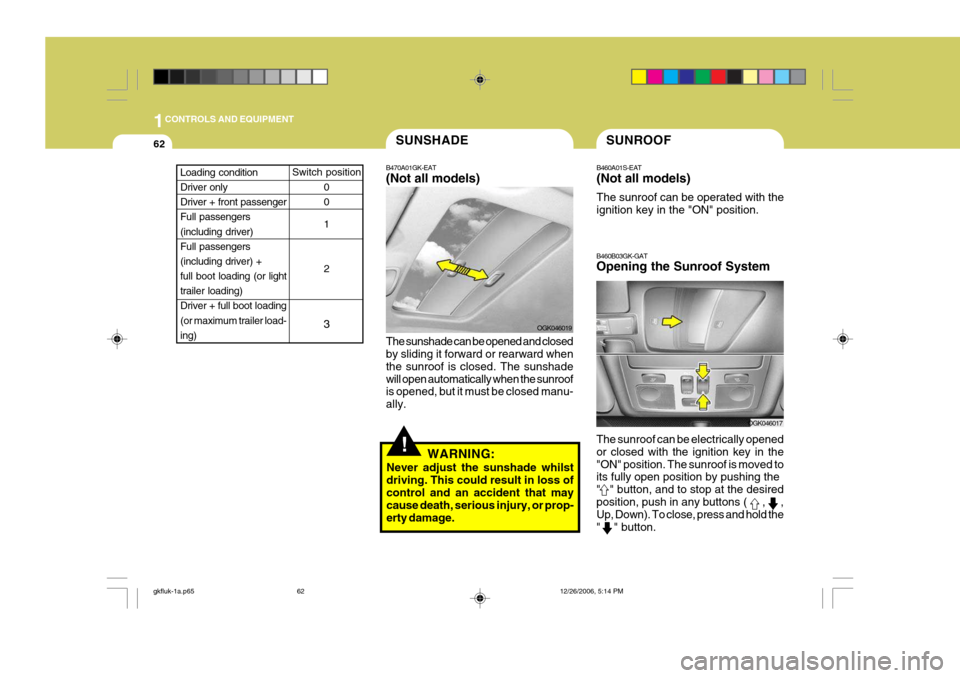
1CONTROLS AND EQUIPMENT
62SUNSHADE
B470A01GK-EAT (Not all models) The sunshade can be opened and closed by sliding it forward or rearward when the sunroof is closed. The sunshadewill open automatically when the sunroof is opened, but it must be closed manu- ally. OGK046019
!WARNING:
Never adjust the sunshade whilst driving. This could result in loss of control and an accident that may cause death, serious injury, or prop-erty damage.
SUNROOF
B460A01S-EAT (Not all models) The sunroof can be operated with the ignition key in the "ON" position.
B460B03GK-GAT Opening the Sunroof System The sunroof can be electrically opened or closed with the ignition key in the"ON" position. The sunroof is moved to its fully open position by pushing the " " button, and to stop at the desiredposition, push in any buttons (
, ,
Up, Down). To close, press and hold the " " button.
OGK046017
Switch position
0 0 1 2
3Loading condition Driver only Driver + front passengerFull passengers (including driver) Full passengers(including driver) + full boot loading (or light trailer loading)Driver + full boot loading (or maximum trailer load- ing)
gkfluk-1a.p65 12/26/2006, 5:14 PM
62
Page 330 of 483
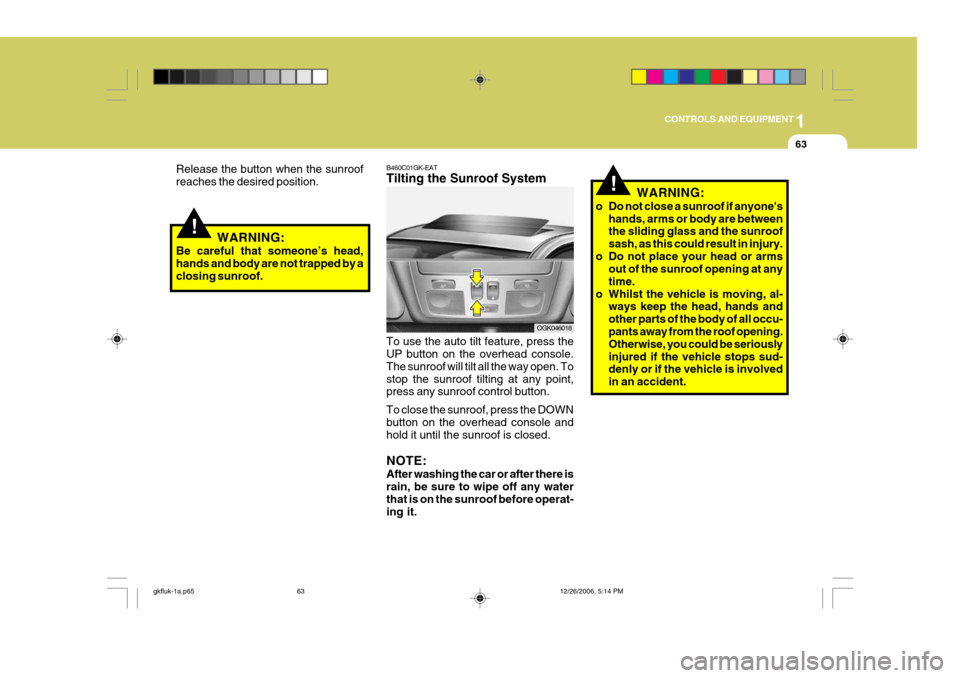
1
CONTROLS AND EQUIPMENT
63
!
Release the button when the sunroof reaches the desired position.
WARNING:
Be careful that someone’s head,hands and body are not trapped by aclosing sunroof.
OGK046018
!WARNING:
o Do not close a sunroof if anyone's hands, arms or body are between the sliding glass and the sunroof sash, as this could result in injury.
o Do not place your head or arms out of the sunroof opening at anytime.
o Whilst the vehicle is moving, al- ways keep the head, hands andother parts of the body of all occu-pants away from the roof opening. Otherwise, you could be seriously injured if the vehicle stops sud- denly or if the vehicle is involved in an accident.
B460C01GK-EAT Tilting the Sunroof System To use the auto tilt feature, press the UP button on the overhead console. The sunroof will tilt all the way open. Tostop the sunroof tilting at any point, press any sunroof control button. To close the sunroof, press the DOWN button on the overhead console and hold it until the sunroof is closed. NOTE: After washing the car or after there is rain, be sure to wipe off any waterthat is on the sunroof before operat- ing it.
gkfluk-1a.p65
12/26/2006, 5:14 PM
63