ECO mode Hyundai Getz 2007 Owner's Manual
[x] Cancel search | Manufacturer: HYUNDAI, Model Year: 2007, Model line: Getz, Model: Hyundai Getz 2007Pages: 463, PDF Size: 11.14 MB
Page 16 of 463
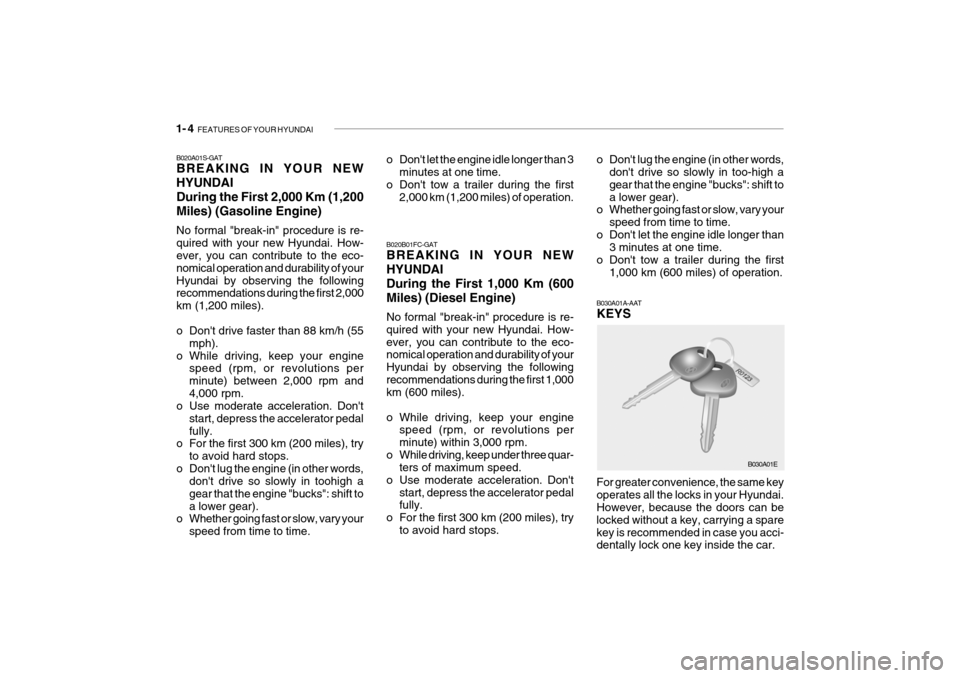
1- 4 FEATURES OF YOUR HYUNDAI
B020B01FC-GAT BREAKING IN YOUR NEW HYUNDAI During the First 1,000 Km (600 Miles) (Diesel Engine) No formal "break-in" procedure is re- quired with your new Hyundai. How-ever, you can contribute to the eco- nomical operation and durability of your Hyundai by observing the followingrecommendations during the first 1,000 km (600 miles).
o While driving, keep your engine
speed (rpm, or revolutions per minute) within 3,000 rpm.
o While driving, keep under three quar- ters of maximum speed.
o Use moderate acceleration. Don't start, depress the accelerator pedal fully.
o For the first 300 km (200 miles), try to avoid hard stops. B030A01A-AAT KEYS For greater convenience, the same key operates all the locks in your Hyundai. However, because the doors can be locked without a key, carrying a sparekey is recommended in case you acci- dentally lock one key inside the car.
o Don't lug the engine (in other words,
don't drive so slowly in too-high a gear that the engine "bucks": shift toa lower gear).
o Whether going fast or slow, vary your
speed from time to time.
o Don't let the engine idle longer than 3 minutes at one time.
o Don't tow a trailer during the first 1,000 km (600 miles) of operation.
B030A01E
B020A01S-GAT BREAKING IN YOUR NEW HYUNDAIDuring the First 2,000 Km (1,200Miles) (Gasoline Engine) No formal "break-in" procedure is re- quired with your new Hyundai. How- ever, you can contribute to the eco- nomical operation and durability of yourHyundai by observing the following recommendations during the first 2,000 km (1,200 miles).
o Don't drive faster than 88 km/h (55
mph).
o While driving, keep your engine speed (rpm, or revolutions per minute) between 2,000 rpm and4,000 rpm.
o Use moderate acceleration. Don't
start, depress the accelerator pedalfully.
o For the first 300 km (200 miles), try
to avoid hard stops.
o Don't lug the engine (in other words, don't drive so slowly in toohigh agear that the engine "bucks": shift toa lower gear).
o Whether going fast or slow, vary your
speed from time to time. o Don't let the engine idle longer than 3
minutes at one time.
o Don't tow a trailer during the first 2,000 km (1,200 miles) of operation.
Page 68 of 463
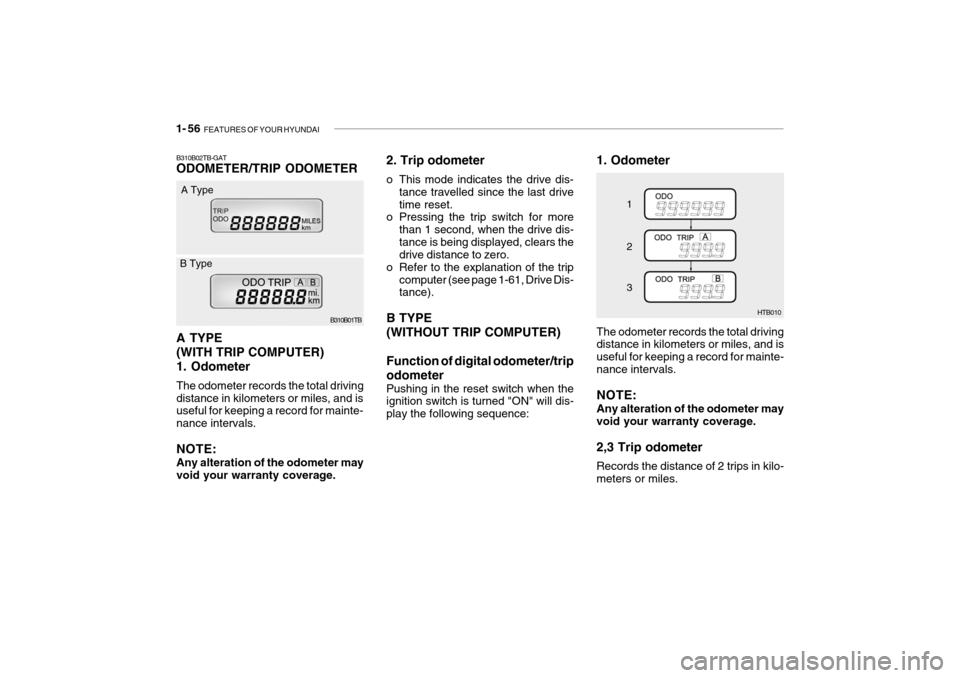
1- 56 FEATURES OF YOUR HYUNDAI
1. Odometer
HTB010
1 2 3
The odometer records the total driving distance in kilometers or miles, and is useful for keeping a record for mainte-nance intervals. NOTE: Any alteration of the odometer may void your warranty coverage. 2,3 Trip odometer Records the distance of 2 trips in kilo- meters or miles.B310B02TB-GAT ODOMETER/TRIP ODOMETER A TYPE (WITH TRIP COMPUTER)1. Odometer The odometer records the total driving distance in kilometers or miles, and is useful for keeping a record for mainte- nance intervals. NOTE: Any alteration of the odometer may void your warranty coverage. B310B01TB
A Type
B Type 2. Trip odometer
o This mode indicates the drive dis-
tance travelled since the last drive time reset.
o Pressing the trip switch for more
than 1 second, when the drive dis-tance is being displayed, clears the drive distance to zero.
o Refer to the explanation of the trip computer (see page 1-61, Drive Dis-tance).
B TYPE (WITHOUT TRIP COMPUTER) Function of digital odometer/trip odometer
Pushing in the reset switch when the ignition switch is turned "ON" will dis- play the following sequence:
Page 69 of 463
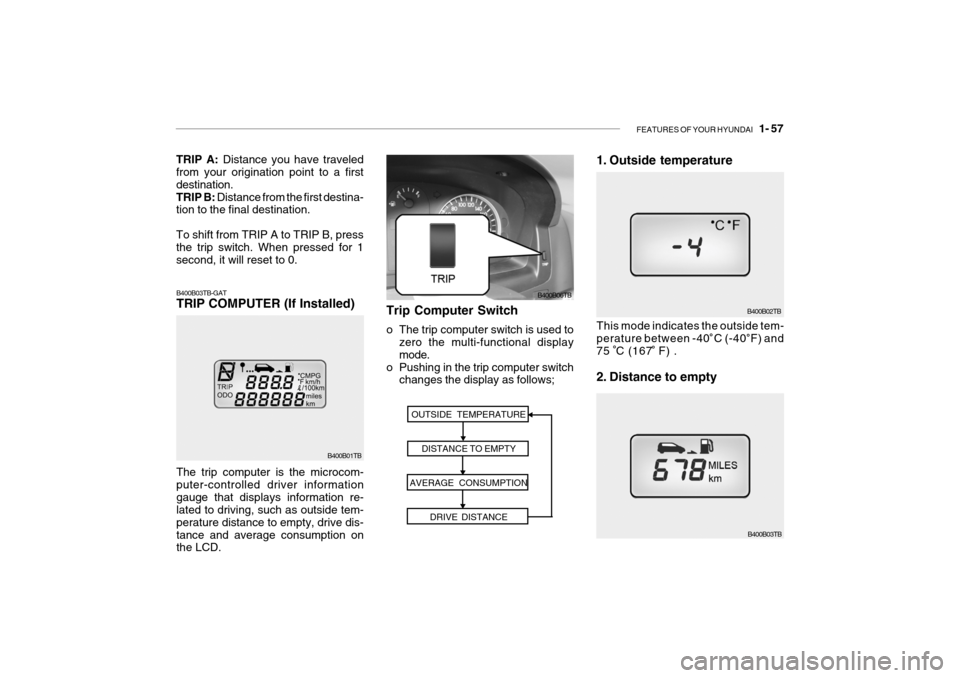
FEATURES OF YOUR HYUNDAI 1- 57
The trip computer is the microcom- puter-controlled driver informationgauge that displays information re- lated to driving, such as outside tem- perature distance to empty, drive dis-tance and average consumption on the LCD.
B400B01TB
B400B03TB-GAT TRIP COMPUTER (If Installed)
TRIP A:
Distance you have traveled
from your origination point to a first destination.TRIP B: Distance from the first destina-
tion to the final destination. To shift from TRIP A to TRIP B, press the trip switch. When pressed for 1 second, it will reset to 0.
OUTSIDE TEMPERATUREDISTANCE TO EMPTY
AVERAGE CONSUMPTION DRIVE DISTANCE
Trip Computer Switch
o The trip computer switch is used tozero the multi-functional display mode.
o Pushing in the trip computer switch changes the display as follows;
B400B06TB
B400B03TB
1. Outside temperature This mode indicates the outside tem- perature between -40 C (-40 F) and
75 C (167 F) .
2. Distance to empty
B400B02TB
Page 70 of 463
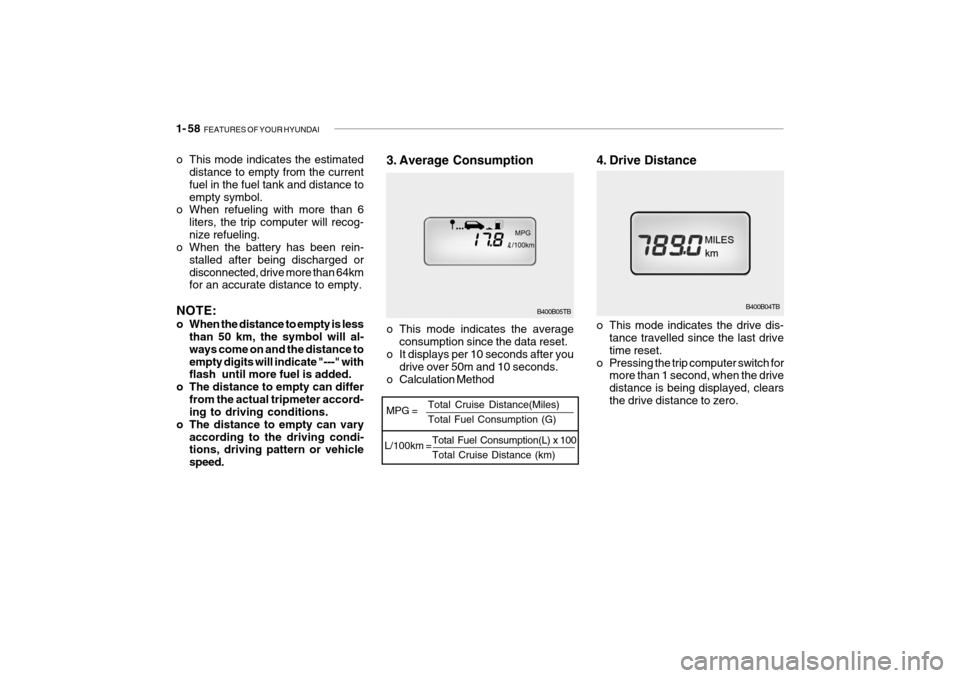
1- 58 FEATURES OF YOUR HYUNDAI
B400B04TB
4. Drive Distance
o This mode indicates the drive dis-
tance travelled since the last drive time reset.
o Pressing the trip computer switch for more than 1 second, when the drivedistance is being displayed, clearsthe drive distance to zero.
Total Fuel Consumption(L) x 100 Total Cruise Distance (km)B400B05TB
MPG =
L/100km = Total Cruise Distance(Miles) Total Fuel Consumption (G)
o This mode indicates the estimated
distance to empty from the current fuel in the fuel tank and distance toempty symbol.
o When refueling with more than 6
liters, the trip computer will recog-nize refueling.
o When the battery has been rein-
stalled after being discharged ordisconnected, drive more than 64km for an accurate distance to empty.
NOTE:
o When the distance to empty is less than 50 km, the symbol will al- ways come on and the distance toempty digits will indicate "---" with flash until more fuel is added.
o The distance to empty can differ
from the actual tripmeter accord-ing to driving conditions.
o The distance to empty can vary
according to the driving condi-tions, driving pattern or vehicle speed. 3. Average Consumption
o This mode indicates the average
consumption since the data reset.
o It displays per 10 seconds after you
drive over 50m and 10 seconds.
o Calculation Method
Page 100 of 463
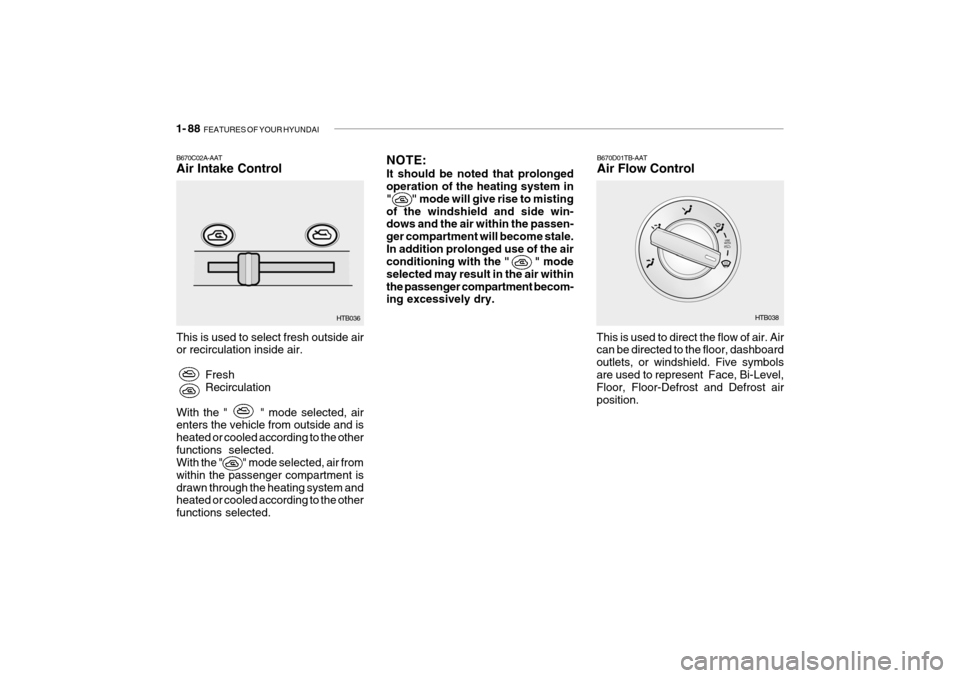
1- 88 FEATURES OF YOUR HYUNDAI
B670C02A-AAT Air Intake Control This is used to select fresh outside air or recirculation inside air.
FreshRecirculation
With the " " mode selected, airenters the vehicle from outside and is heated or cooled according to the otherfunctions selected. With the " " mode selected, air from within the passenger compartment isdrawn through the heating system and heated or cooled according to the other functions selected. HTB036
NOTE: It should be noted that prolonged operation of the heating system in " " mode will give rise to mistingof the windshield and side win- dows and the air within the passen- ger compartment will become stale.In addition prolonged use of the air conditioning with the " " mode selected may result in the air withinthe passenger compartment becom- ing excessively dry.B670D01TB-AAT Air Flow Control
This is used to direct the flow of air. Air can be directed to the floor, dashboard outlets, or windshield. Five symbolsare used to represent Face, Bi-Level, Floor, Floor-Defrost and Defrost air position. HTB038
Page 118 of 463
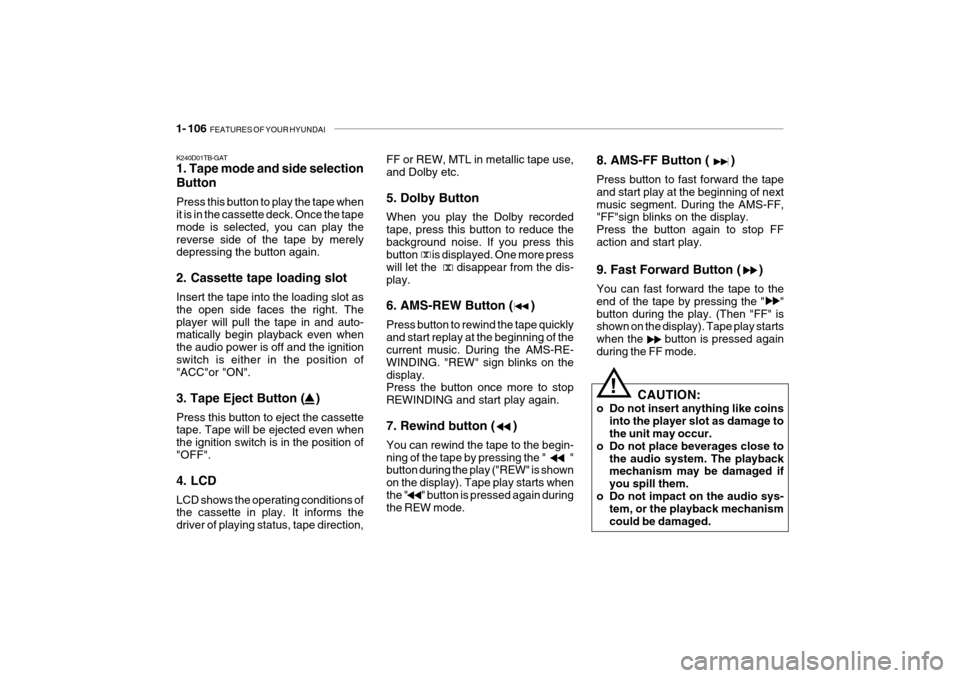
1- 106 FEATURES OF YOUR HYUNDAI
K240D01TB-GAT 1. Tape mode and side selection Button Press this button to play the tape when it is in the cassette deck. Once the tape mode is selected, you can play thereverse side of the tape by merely depressing the button again. 2. Cassette tape loading slot Insert the tape into the loading slot as the open side faces the right. Theplayer will pull the tape in and auto- matically begin playback even when the audio power is off and the ignitionswitch is either in the position of "ACC"or "ON". 3. Tape Eject Button ( ) Press this button to eject the cassette tape. Tape will be ejected even when the ignition switch is in the position of"OFF". 4. LCD LCD shows the operating conditions of the cassette in play. It informs the driver of playing status, tape direction, FF or REW, MTL in metallic tape use, and Dolby etc. 5. Dolby Button When you play the Dolby recorded tape, press this button to reduce thebackground noise. If you press this button is displayed. One more press will let the disappear from the dis-play. 6. AMS-REW Button ( ) Press button to rewind the tape quickly and start replay at the beginning of the current music. During the AMS-RE- WINDING. "REW" sign blinks on thedisplay. Press the button once more to stop REWINDING and start play again. 7. Rewind button ( ) You can rewind the tape to the begin- ning of the tape by pressing the " "
button during the play ("REW" is shown on the display). Tape play starts whenthe " " button is pressed again during the REW mode.
8. AMS-FF Button ( ) Press button to fast forward the tape and start play at the beginning of nextmusic segment. During the AMS-FF, "FF"sign blinks on the display. Press the button again to stop FFaction and start play. 9. Fast Forward Button ( ) You can fast forward the tape to the end of the tape by pressing the " "button during the play. (Then "FF" is shown on the display). Tape play starts when the button is pressed againduring the FF mode.
!
CAUTION:
o Do not insert anything like coins into the player slot as damage to the unit may occur.
o Do not place beverages close to the audio system. The playbackmechanism may be damaged if you spill them.
o Do not impact on the audio sys- tem, or the playback mechanismcould be damaged.
Page 120 of 463
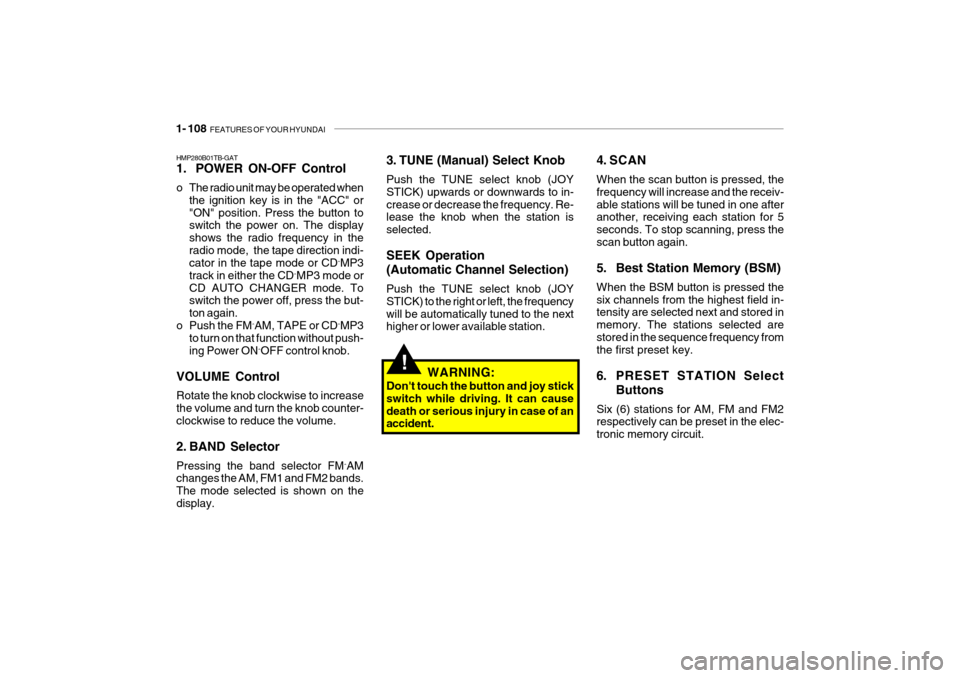
1- 108 FEATURES OF YOUR HYUNDAI
!
HMP280B01TB-GAT
1. POWER ON-OFF Control
o The radio unit may be operated when
the ignition key is in the "ACC" or "ON" position. Press the button to switch the power on. The display shows the radio frequency in theradio mode, the tape direction indi- cator in the tape mode or CD ˆ
MP3
track in either the CD ˆ
MP3 mode or
CD AUTO CHANGER mode. Toswitch the power off, press the but- ton again.
o Push the FM ˆ
AM, TAPE or CD ˆ
MP3
to turn on that function without push-ing Power ON ˆ
OFF control knob.
VOLUME Control Rotate the knob clockwise to increase the volume and turn the knob counter-clockwise to reduce the volume.
2. BAND Selector Pressing the band selector FM ˆ
AM
changes the AM, FM1 and FM2 bands. The mode selected is shown on thedisplay. 3. TUNE (Manual) Select Knob Push the TUNE select knob (JOY STICK) upwards or downwards to in-crease or decrease the frequency. Re- lease the knob when the station is selected. SEEK Operation (Automatic Channel Selection) Push the TUNE select knob (JOY STICK) to the right or left, the frequencywill be automatically tuned to the next higher or lower available station.
4. SCAN When the scan button is pressed, the frequency will increase and the receiv-able stations will be tuned in one after another, receiving each station for 5 seconds. To stop scanning, press thescan button again.
5. Best Station Memory (BSM) When the BSM button is pressed the six channels from the highest field in- tensity are selected next and stored in memory. The stations selected arestored in the sequence frequency from the first preset key.
6. PRESET STATION Select
Buttons
Six (6) stations for AM, FM and FM2 respectively can be preset in the elec- tronic memory circuit.
WARNING:
Don't touch the button and joy stickswitch while driving. It can causedeath or serious injury in case of an accident.
Page 121 of 463
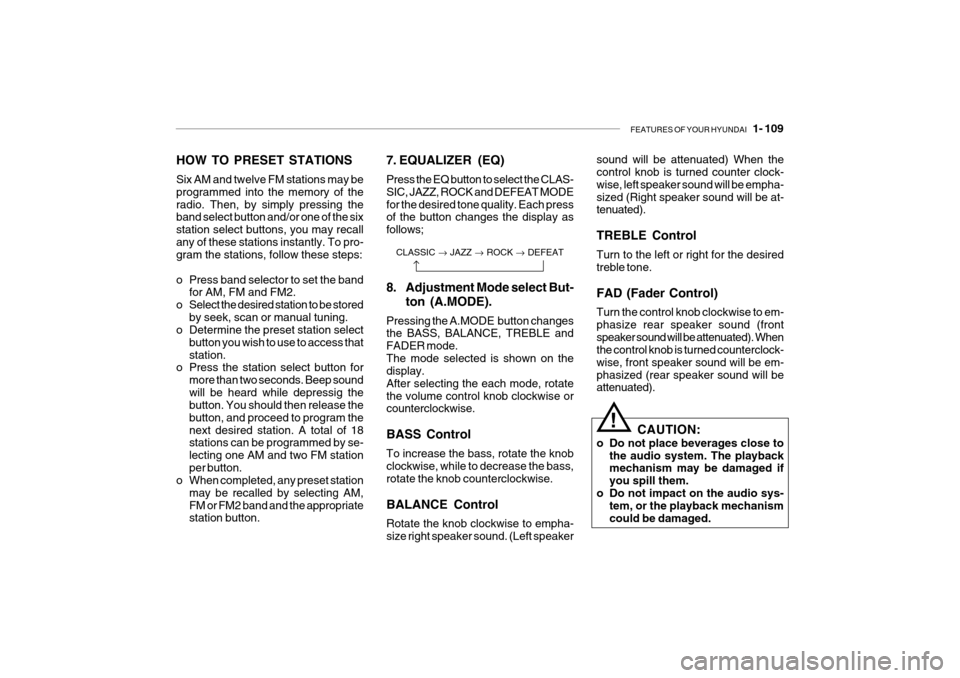
FEATURES OF YOUR HYUNDAI 1- 109
HOW TO PRESET STATIONS Six AM and twelve FM stations may be programmed into the memory of theradio. Then, by simply pressing the band select button and/or one of the six station select buttons, you may recallany of these stations instantly. To pro- gram the stations, follow these steps:
o Press band selector to set the band
for AM, FM and FM2.
o Select the desired station to be stored by seek, scan or manual tuning.
o Determine the preset station select
button you wish to use to access that station.
o Press the station select button for
more than two seconds. Beep soundwill be heard while depressig the button. You should then release the button, and proceed to program thenext desired station. A total of 18 stations can be programmed by se- lecting one AM and two FM stationper button.
o When completed, any preset station
may be recalled by selecting AM,FM or FM2 band and the appropriate station button. CLASSIC
� JAZZ � ROCK � DEFEAT7. EQUALIZER (EQ) Press the EQ button to select the CLAS- SIC, JAZZ, ROCK and DEFEAT MODEfor the desired tone quality. Each press of the button changes the display as follows; sound will be attenuated) When the control knob is turned counter clock- wise, left speaker sound will be empha-sized (Right speaker sound will be at- tenuated). TREBLE Control Turn to the left or right for the desired treble tone. FAD (Fader Control) Turn the control knob clockwise to em- phasize rear speaker sound (frontspeaker sound will be attenuated). When the control knob is turned counterclock- wise, front speaker sound will be em-phasized (rear speaker sound will be attenuated).
8. Adjustment Mode select But-
ton (A.MODE).
Pressing the A.MODE button changesthe BASS, BALANCE, TREBLE and FADER mode.The mode selected is shown on the display. After selecting the each mode, rotatethe volume control knob clockwise or counterclockwise. BASS Control To increase the bass, rotate the knob clockwise, while to decrease the bass, rotate the knob counterclockwise. BALANCE Control Rotate the knob clockwise to empha- size right speaker sound. (Left speaker
! CAUTION:
o Do not place beverages close to the audio system. The playback mechanism may be damaged if you spill them.
o Do not impact on the audio sys- tem, or the playback mechanismcould be damaged.
Page 123 of 463
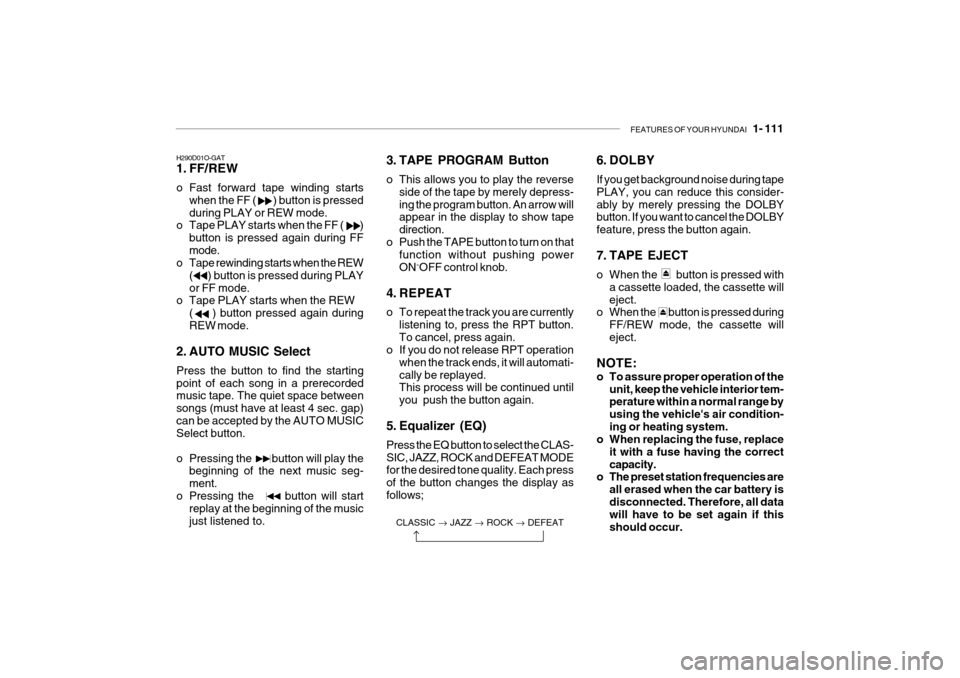
FEATURES OF YOUR HYUNDAI 1- 111
H290D01O-GAT
1. FF/REW
o Fast forward tape winding starts
when the FF ( ) button is pressed during PLAY or REW mode.
o Tape PLAY starts when the FF ( )
button is pressed again during FFmode.
o Tape rewinding starts when the REW
( ) button is pressed during PLAYor FF mode.
o Tape PLAY starts when the REW
( ) button pressed again duringREW mode.
2. AUTO MUSIC Select Press the button to find the starting point of each song in a prerecorded music tape. The quiet space between songs (must have at least 4 sec. gap)can be accepted by the AUTO MUSIC Select button.
o Pressing the button will play the beginning of the next music seg- ment.
o Pressing the button will start replay at the beginning of the musicjust listened to.3. TAPE PROGRAM Button
o This allows you to play the reverse
side of the tape by merely depress- ing the program button. An arrow will appear in the display to show tape direction.
o Push the TAPE button to turn on that function without pushing powerON ˆ
OFF control knob.
4. REPEAT
o To repeat the track you are currently listening to, press the RPT button. To cancel, press again.
o If you do not release RPT operation
when the track ends, it will automati-cally be replayed. This process will be continued until you push the button again.
5. Equalizer (EQ) Press the EQ button to select the CLAS- SIC, JAZZ, ROCK and DEFEAT MODE for the desired tone quality. Each press of the button changes the display asfollows; 6. DOLBY If you get background noise during tape PLAY, you can reduce this consider-ably by merely pressing the DOLBY button. If you want to cancel the DOLBY feature, press the button again.
7. TAPE EJECT
o When the button is pressed with
a cassette loaded, the cassette will eject.
o When the button is pressed during
FF/REW mode, the cassette willeject.
NOTE:
o To assure proper operation of the unit, keep the vehicle interior tem- perature within a normal range by using the vehicle's air condition-ing or heating system.
o When replacing the fuse, replace
it with a fuse having the correctcapacity.
o The preset station frequencies are
all erased when the car battery isdisconnected. Therefore, all data will have to be set again if this should occur.
CLASSIC � JAZZ � ROCK � DEFEAT
Page 126 of 463
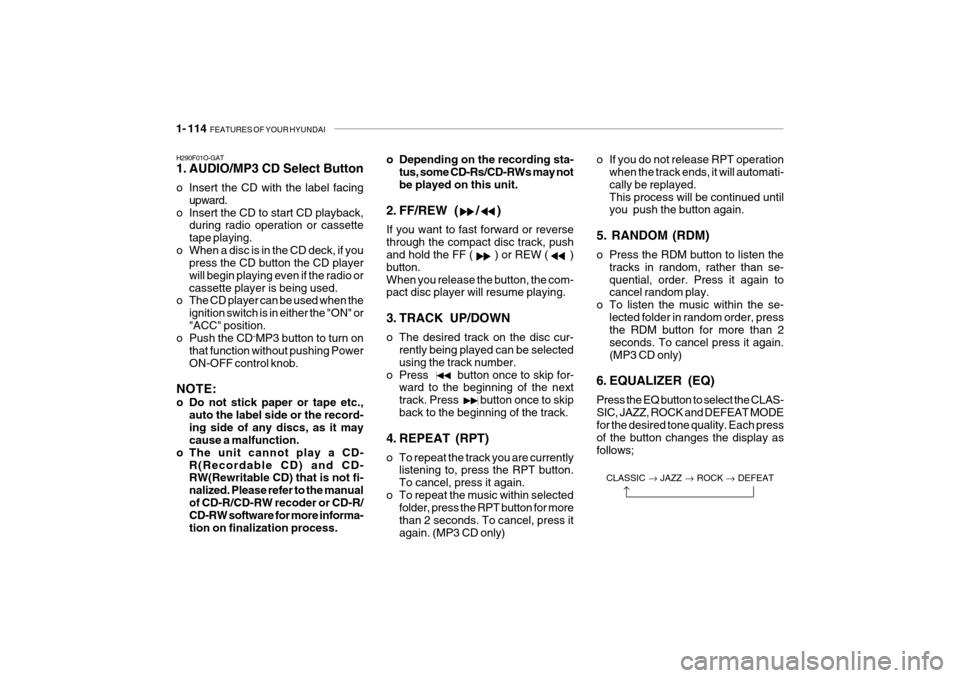
1- 114 FEATURES OF YOUR HYUNDAI
H290F01O-GAT
1. AUDIO/MP3 CD Select Button
o Insert the CD with the label facing
upward.
o Insert the CD to start CD playback, during radio operation or cassette tape playing.
o When a disc is in the CD deck, if you press the CD button the CD playerwill begin playing even if the radio orcassette player is being used.
o The CD player can be used when the
ignition switch is in either the "ON" or"ACC" position.
o Push the CD ˜MP3 button to turn on
that function without pushing PowerON-OFF control knob.
NOTE:
o Do not stick paper or tape etc., auto the label side or the record- ing side of any discs, as it may cause a malfunction.
o The unit cannot play a CD- R(Recordable CD) and CD-RW(Rewritable CD) that is not fi- nalized. Please refer to the manualof CD-R/CD-RW recoder or CD-R/ CD-RW software for more informa- tion on finalization process. o Depending on the recording sta-
tus, some CD-Rs/CD-RWs may notbe played on this unit.
2. FF/REW ( / ) If you want to fast forward or reverse through the compact disc track, push and hold the FF ( ) or REW ( ) button.When you release the button, the com- pact disc player will resume playing.
3. TRACK UP/DOWN
o The desired track on the disc cur- rently being played can be selected using the track number.
o Press button once to skip for- ward to the beginning of the nexttrack. Press button once to skipback to the beginning of the track.
4. REPEAT (RPT)
o To repeat the track you are currently listening to, press the RPT button. To cancel, press it again.
o To repeat the music within selected folder, press the RPT button for morethan 2 seconds. To cancel, press itagain. (MP3 CD only) o If you do not release RPT operation
when the track ends, it will automati-cally be replayed.This process will be continued until you push the button again.
5. RANDOM (RDM)
o Press the RDM button to listen the tracks in random, rather than se- quential, order. Press it again to cancel random play.
o To listen the music within the se-
lected folder in random order, pressthe RDM button for more than 2 seconds. To cancel press it again.(MP3 CD only)
6. EQUALIZER (EQ) Press the EQ button to select the CLAS- SIC, JAZZ, ROCK and DEFEAT MODE for the desired tone quality. Each press of the button changes the display asfollows;
CLASSIC � JAZZ � ROCK � DEFEAT