Hyundai Kona EV 2019 Owner's Manual
Manufacturer: HYUNDAI, Model Year: 2019, Model line: Kona EV, Model: Hyundai Kona EV 2019Pages: 540, PDF Size: 21.84 MB
Page 241 of 540
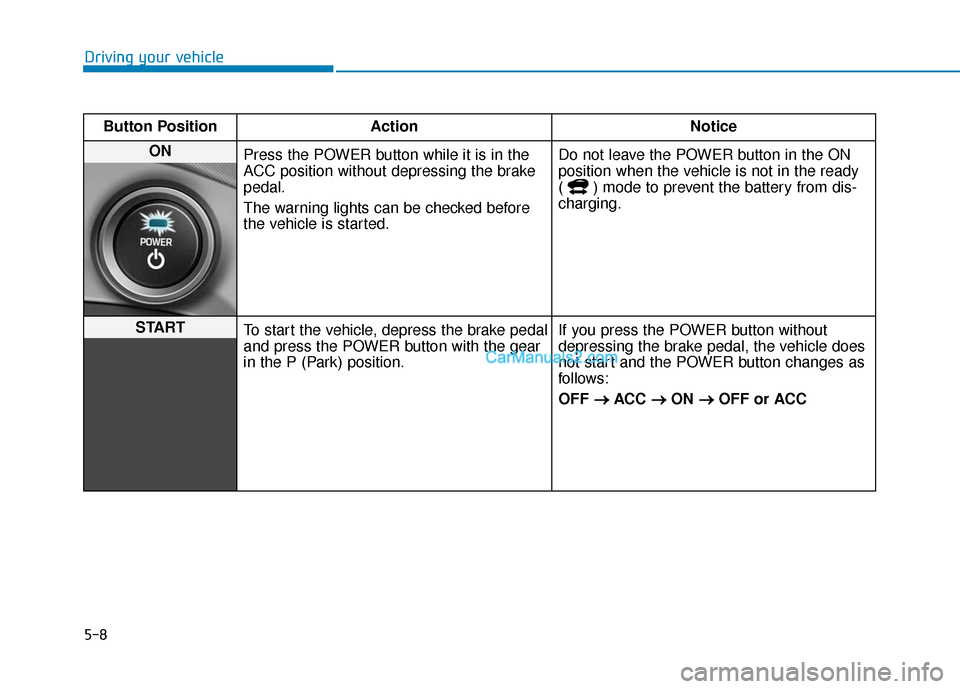
5-8
Driving your vehicleButton Position Action Notice
ON Press the POWER button while it is in the
ACC position without depressing the brake
pedal.
The warning lights can be checked before
the vehicle is started. Do not leave the POWER button in the ON
position when the vehicle is not in the ready
( ) mode to prevent the battery from dis-
charging.
START
To start the vehicle, depress the brake pedal
and press the POWER button with the gear
in the P (Park) position. If you press the POWER button without
depressing the brake pedal, the vehicle does
not start and the POWER button changes as
follows:
OFF
→ →
ACC →
→
ON →
→
OFF or ACC
Page 242 of 540
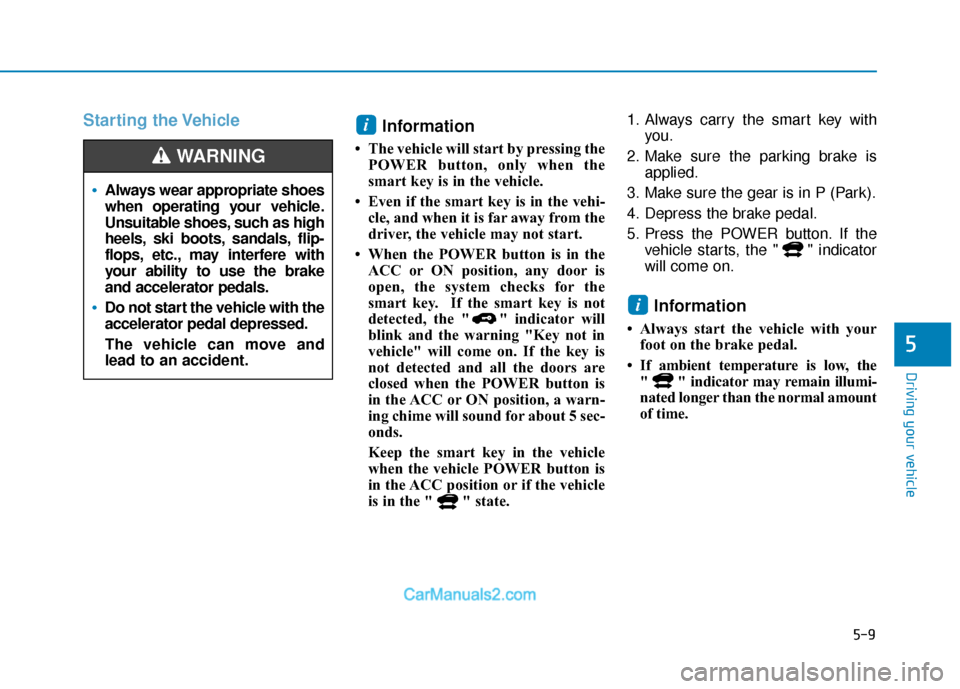
5-9
Driving your vehicle
5
Starting the VehicleInformation
• The vehicle will start by pressing the
POWER button, only when the
smart key is in the vehicle.
• Even if the smart key is in the vehi- cle, and when it is far away from the
driver, the vehicle may not start.
• When the POWER button is in the ACC or ON position, any door is
open, the system checks for the
smart key. If the smart key is not
detected, the " " indicator will
blink and the warning "Key not in
vehicle" will come on. If the key is
not detected and all the doors are
closed when the POWER button is
in the ACC or ON position, a warn-
ing chime will sound for about 5 sec-
onds.
Keep the smart key in the vehicle
when the vehicle POWER button is
in the ACC position or if the vehicle
is in the " " state. 1. Always carry the smart key with
you.
2. Make sure the parking brake is applied.
3. Make sure the gear is in P (Park).
4. Depress the brake pedal.
5. Press the POWER button. If the vehicle starts, the " " indicator
will come on.
Information
• Always start the vehicle with yourfoot on the brake pedal.
• If ambient temperature is low, the " " indicator may remain illumi-
nated longer than the normal amount
of time.
i
i
Always wear appropriate shoes
when operating your vehicle.
Unsuitable shoes, such as high
heels, ski boots, sandals, flip-
flops, etc., may interfere with
your ability to use the brake
and accelerator pedals.
Do not start the vehicle with the
accelerator pedal depressed.
The vehicle can move and
lead to an accident.
WARNING
Page 243 of 540
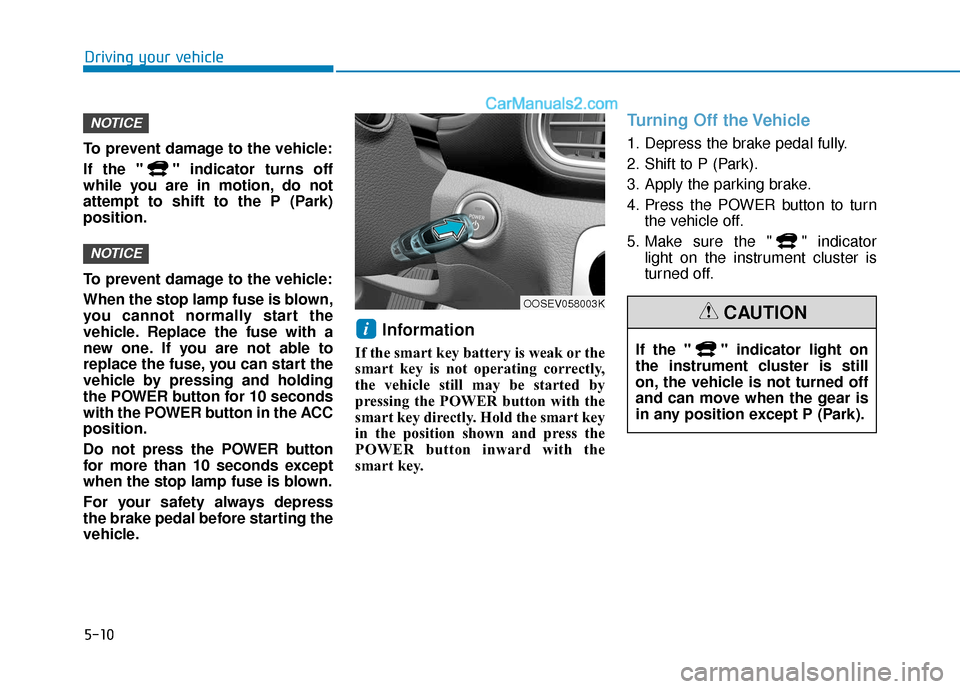
5-10
Driving your vehicle
To prevent damage to the vehicle:
If the " " indicator turns off
while you are in motion, do not
attempt to shift to the P (Park)
position.
To prevent damage to the vehicle:
When the stop lamp fuse is blown,
you cannot normally start the
vehicle. Replace the fuse with a
new one. If you are not able to
replace the fuse, you can start the
vehicle by pressing and holding
the POWER button for 10 seconds
with the POWER button in the ACC
position.
Do not press the POWER button
for more than 10 seconds except
when the stop lamp fuse is blown.
For your safety always depress
the brake pedal before starting the
vehicle.
Information
If the smart key battery is weak or the
smart key is not operating correctly,
the vehicle still may be started by
pressing the POWER button with the
smart key directly. Hold the smart key
in the position shown and press the
POWER button inward with the
smart key.
Turning Off the Vehicle
1. Depress the brake pedal fully.
2. Shift to P (Park).
3. Apply the parking brake.
4. Press the POWER button to turn the vehicle off.
5. Make sure the " " indicator light on the instrument cluster is
turned off.
i
NOTICE
NOTICE
OOSEV058003K
If the " " indicator light on
the instrument cluster is still
on, the vehicle is not turned off
and can move when the gear is
in any position except P (Park).
CAUTION
Page 244 of 540
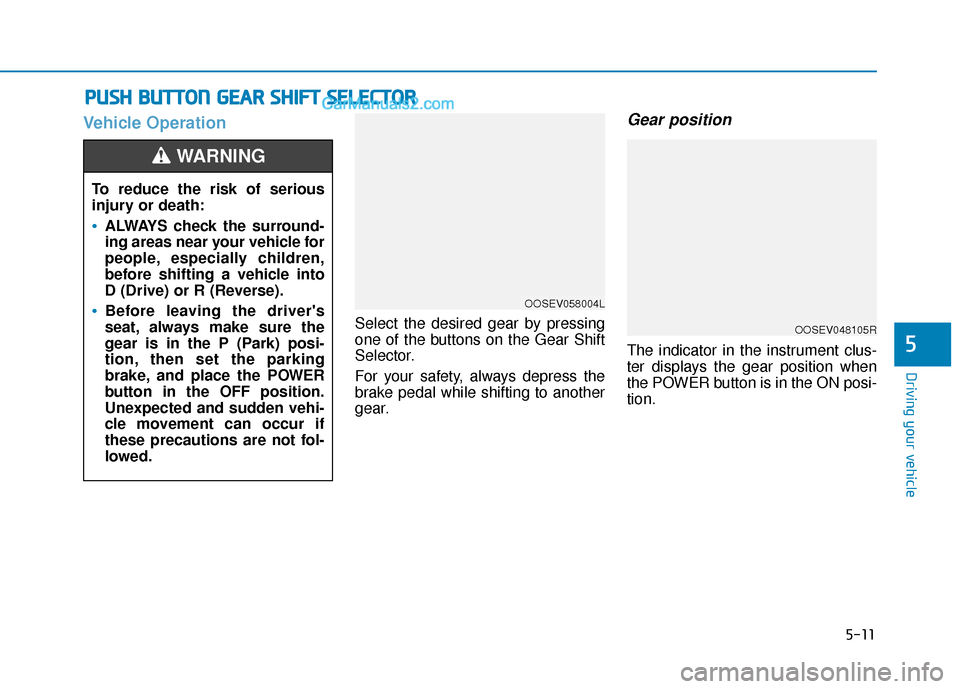
5-11
Driving your vehicle
5
Vehicle Operation
Select the desired gear by pressing
one of the buttons on the Gear Shift
Selector.
For your safety, always depress the
brake pedal while shifting to another
gear.
Gear position
The indicator in the instrument clus-
ter displays the gear position when
the POWER button is in the ON posi-
tion.
P PU
U S
SH
H
B
B U
U T
TT
TO
O N
N
G
G E
EA
A R
R
S
S H
H I
IF
F T
T
S
S E
E L
LE
E C
CT
T O
O R
R
To reduce the risk of serious
injury or death:
ALWAYS check the surround-
ing areas near your vehicle for
people, especially children,
before shifting a vehicle into
D (Drive) or R (Reverse).
Before leaving the driver's
seat, always make sure the
gear is in the P (Park) posi-
tion, then set the parking
brake, and place the POWER
button in the OFF position.
Unexpected and sudden vehi-
cle movement can occur if
these precautions are not fol-
lowed.
WARNING
OOSEV058004L
OOSEV048105R
Page 245 of 540
![Hyundai Kona EV 2019 Owners Manual 5-12
Driving your vehicle
P (Park)
Always come to a complete stop
before shifting into P (Park).
To shift the gear from R (Reverse), N
(Neutral) or D (Drive) to P (Park),
press the [P] button.
If you Hyundai Kona EV 2019 Owners Manual 5-12
Driving your vehicle
P (Park)
Always come to a complete stop
before shifting into P (Park).
To shift the gear from R (Reverse), N
(Neutral) or D (Drive) to P (Park),
press the [P] button.
If you](/img/35/16246/w960_16246-244.png)
5-12
Driving your vehicle
P (Park)
Always come to a complete stop
before shifting into P (Park).
To shift the gear from R (Reverse), N
(Neutral) or D (Drive) to P (Park),
press the [P] button.
If you turn off the vehicle in D (Drive)
or R (Reverse), the gear automatical-
ly shifts to P (Park).
With the vehicle on, the gear auto-matically shifts to P (Park) if you
open the driver’s door when the
gear is in N (Neutral), R (Reverse)
or D (Drive) and the following con-
ditions are met:
- The brake/accelerator pedal isnot depressed
- The seat belt is unfastened
- The vehicle speed is below 1 mph (2 km/h)
When the vehicle is over a certain speed, the gear does not shift to P
(Park) when the P button is
pressed.
R (Reverse)
Use this position to drive the vehicle
in reverse.
To shift to R (Reverse), press the [R]
button while depressing the brake
pedal.
N (Neutral)
The wheels and gear are not
engaged.
To shift to N (Neutral), press the [N]
button while depressing the brake
pedal.
Always depress the brake pedal
when you are shifting from N
(Neutral) to another gear.
In N (Neutral), if the driver attempts
to turn off the vehicle, the gear
remains in N (Neutral) and the
POWER button will be in the ACC
position.
To turn off the vehicle from the ACC
position, press the [P] button within 3
minutes. The vehicle will shift to P
(Park) and turn off.
Shifting into P (Park) while the
vehicle is in motion may
cause you to lose control of
the vehicle.
After the vehicle has stopped,
always make sure the gear is
in P (Park), apply the parking
brake, and turn the vehicle off.
Do not use the P (Park) posi-
tion in place of the parking
brake.
WARNING
Page 246 of 540
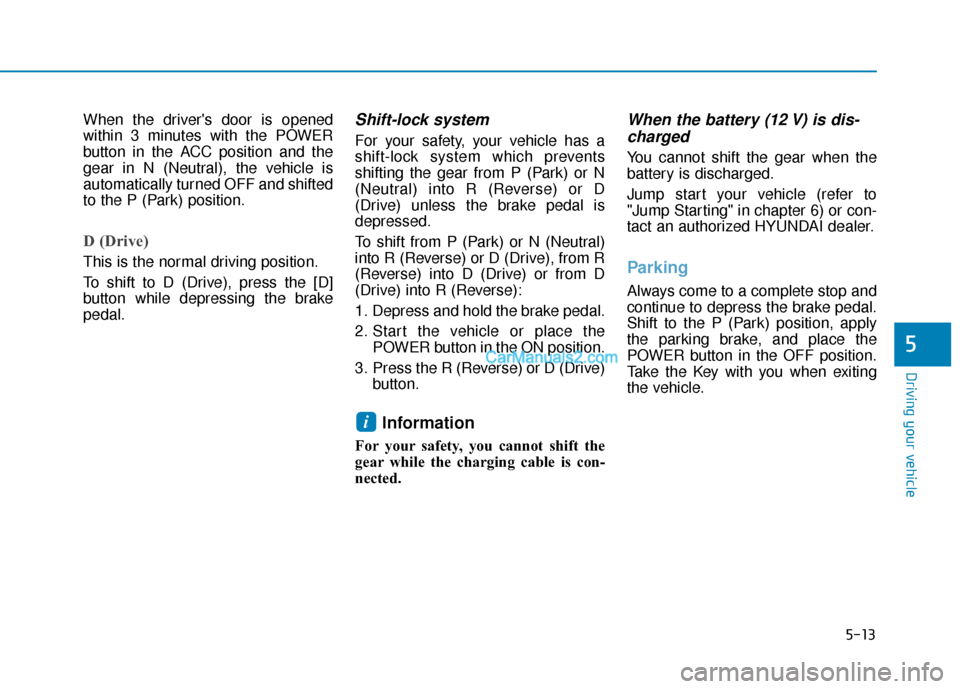
5-13
Driving your vehicle
5
When the driver's door is opened
within 3 minutes with the POWER
button in the ACC position and the
gear in N (Neutral), the vehicle is
automatically turned OFF and shifted
to the P (Park) position.
D (Drive)
This is the normal driving position.
To shift to D (Drive), press the [D]
button while depressing the brake
pedal.
Shift-lock system
For your safety, your vehicle has a
shift-lock system which prevents
shifting the gear from P (Park) or N
(Neutral) into R (Reverse) or D
(Drive) unless the brake pedal is
depressed.
To shift from P (Park) or N (Neutral)
into R (Reverse) or D (Drive), from R
(Reverse) into D (Drive) or from D
(Drive) into R (Reverse):
1. Depress and hold the brake pedal.
2. Start the vehicle or place thePOWER button in the ON position.
3. Press the R (Reverse) or D (Drive) button.
Information
For your safety, you cannot shift the
gear while the charging cable is con-
nected.
When the battery (12 V) is dis-charged
You cannot shift the gear when the
battery is discharged.
Jump start your vehicle (refer to
"Jump Starting" in chapter 6) or con-
tact an authorized HYUNDAI dealer.
Parking
Always come to a complete stop and
continue to depress the brake pedal.
Shift to the P (Park) position, apply
the parking brake, and place the
POWER button in the OFF position.
Take the Key with you when exiting
the vehicle.
i
Page 247 of 540
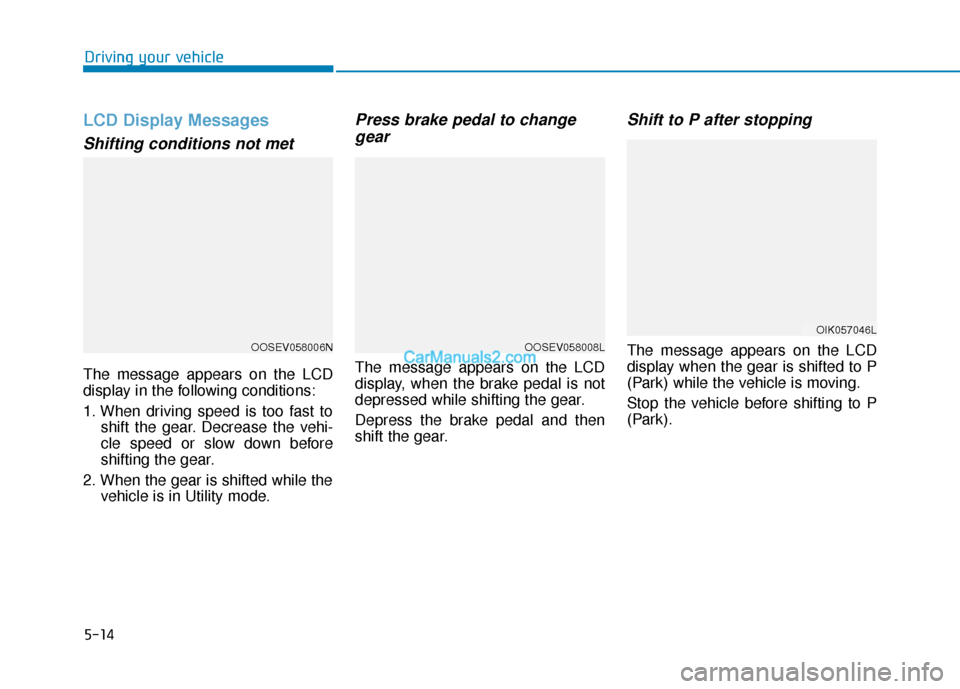
5-14
Driving your vehicle
LCD Display Messages
Shifting conditions not met
The message appears on the LCD
display in the following conditions:
1. When driving speed is too fast toshift the gear. Decrease the vehi-
cle speed or slow down before
shifting the gear.
2. When the gear is shifted while the vehicle is in Utility mode.
Press brake pedal to changegear
The message appears on the LCD
display, when the brake pedal is not
depressed while shifting the gear.
Depress the brake pedal and then
shift the gear.
Shift to P after stopping
The message appears on the LCD
display when the gear is shifted to P
(Park) while the vehicle is moving.
Stop the vehicle before shifting to P
(Park).OOSEV058008L
OIK057046L
OOSEV058006N
Page 248 of 540
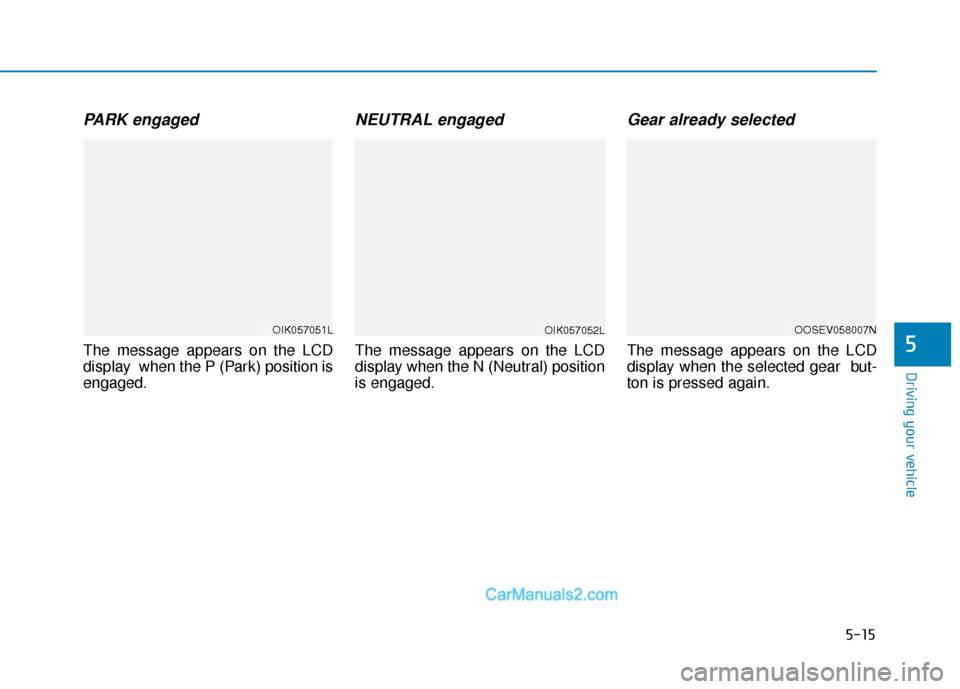
5-15
Driving your vehicle
5
PARK engaged
The message appears on the LCD
display when the P (Park) position is
engaged.
NEUTRAL engaged
The message appears on the LCD
display when the N (Neutral) position
is engaged.
Gear already selected
The message appears on the LCD
display when the selected gear but-
ton is pressed again.
OOSEV058007NOIK057051LOIK057052L
Page 249 of 540
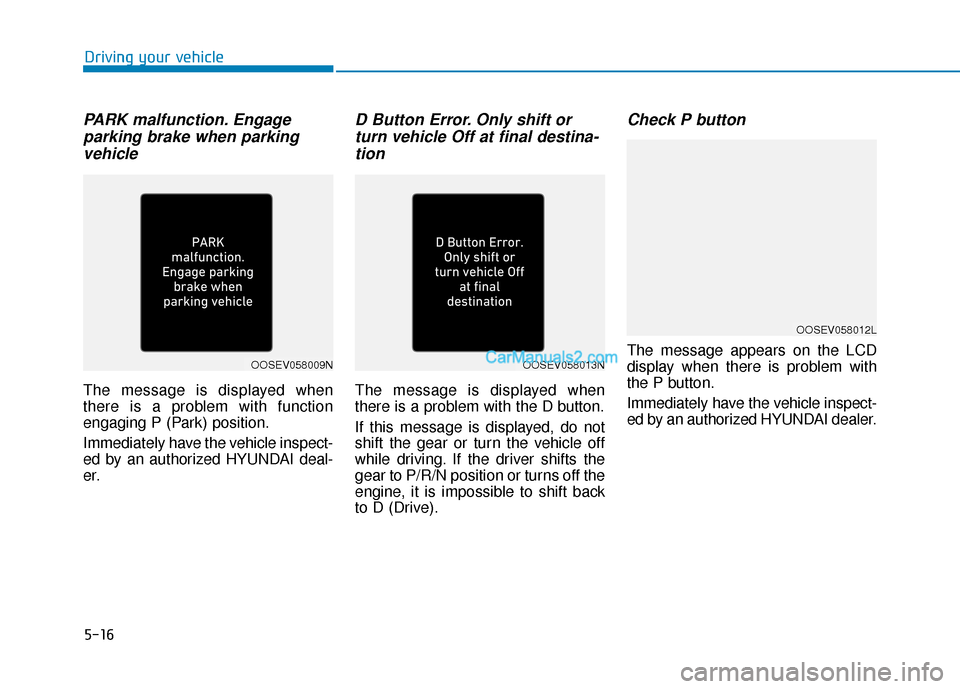
5-16
Driving your vehicle
PARK malfunction. Engageparking brake when parkingvehicle
The message is displayed when
there is a problem with function
engaging P (Park) position.
Immediately have the vehicle inspect-
ed by an authorized HYUNDAI deal-
er.
D Button Error. Only shift orturn vehicle Off at final destina-tion
The message is displayed when
there is a problem with the D button.
If this message is displayed, do not
shift the gear or turn the vehicle off
while driving. If the driver shifts the
gear to P/R/N position or turns off the
engine, it is impossible to shift back
to D (Drive).
Check P button
The message appears on the LCD
display when there is problem with
the P button.
Immediately have the vehicle inspect-
ed by an authorized HYUNDAI dealer.OOSEV058009NOOSEV058013N
OOSEV058012L
Page 250 of 540
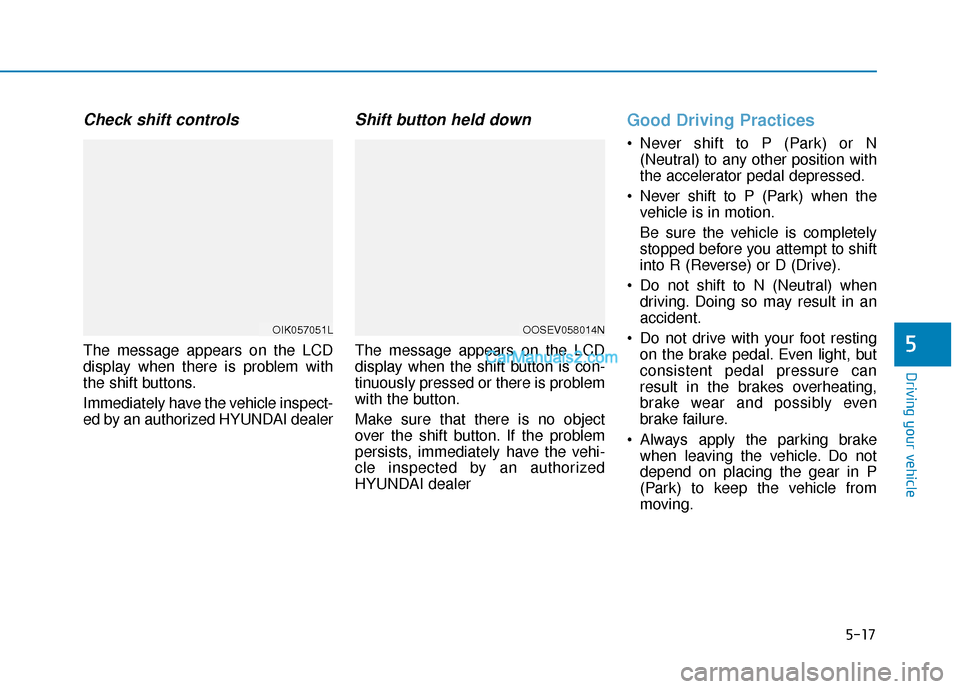
5-17
Driving your vehicle
5
Check shift controls
The message appears on the LCD
display when there is problem with
the shift buttons.
Immediately have the vehicle inspect-
ed by an authorized HYUNDAI dealer
Shift button held down
The message appears on the LCD
display when the shift button is con-
tinuously pressed or there is problem
with the button.
Make sure that there is no object
over the shift button. If the problem
persists, immediately have the vehi-
cle inspected by an authorized
HYUNDAI dealer
Good Driving Practices
Never shift to P (Park) or N(Neutral) to any other position with
the accelerator pedal depressed.
Never shift to P (Park) when the vehicle is in motion.
Be sure the vehicle is completely
stopped before you attempt to shift
into R (Reverse) or D (Drive).
Do not shift to N (Neutral) when driving. Doing so may result in an
accident.
Do not drive with your foot resting on the brake pedal. Even light, but
consistent pedal pressure can
result in the brakes overheating,
brake wear and possibly even
brake failure.
Always apply the parking brake when leaving the vehicle. Do not
depend on placing the gear in P
(Park) to keep the vehicle from
moving.
OIK057051LOOSEV058014N