INFINITI FX35 2004 Service Manual
Manufacturer: INFINITI, Model Year: 2004, Model line: FX35, Model: INFINITI FX35 2004Pages: 4449, PDF Size: 99.66 MB
Page 801 of 4449
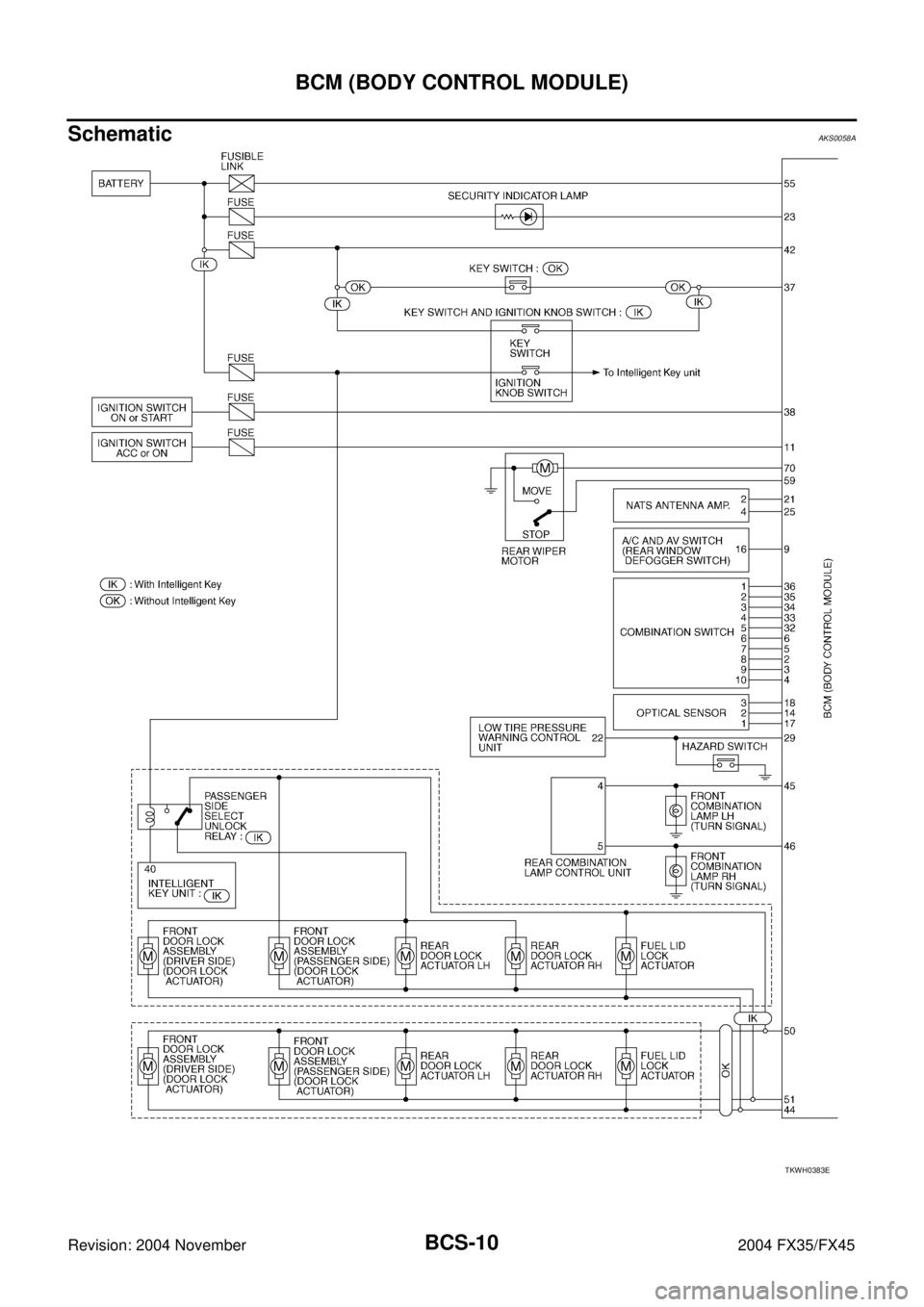
BCS-10
BCM (BODY CONTROL MODULE)
Revision: 2004 November 2004 FX35/FX45
SchematicAKS0058A
TKWH0383E
Page 802 of 4449
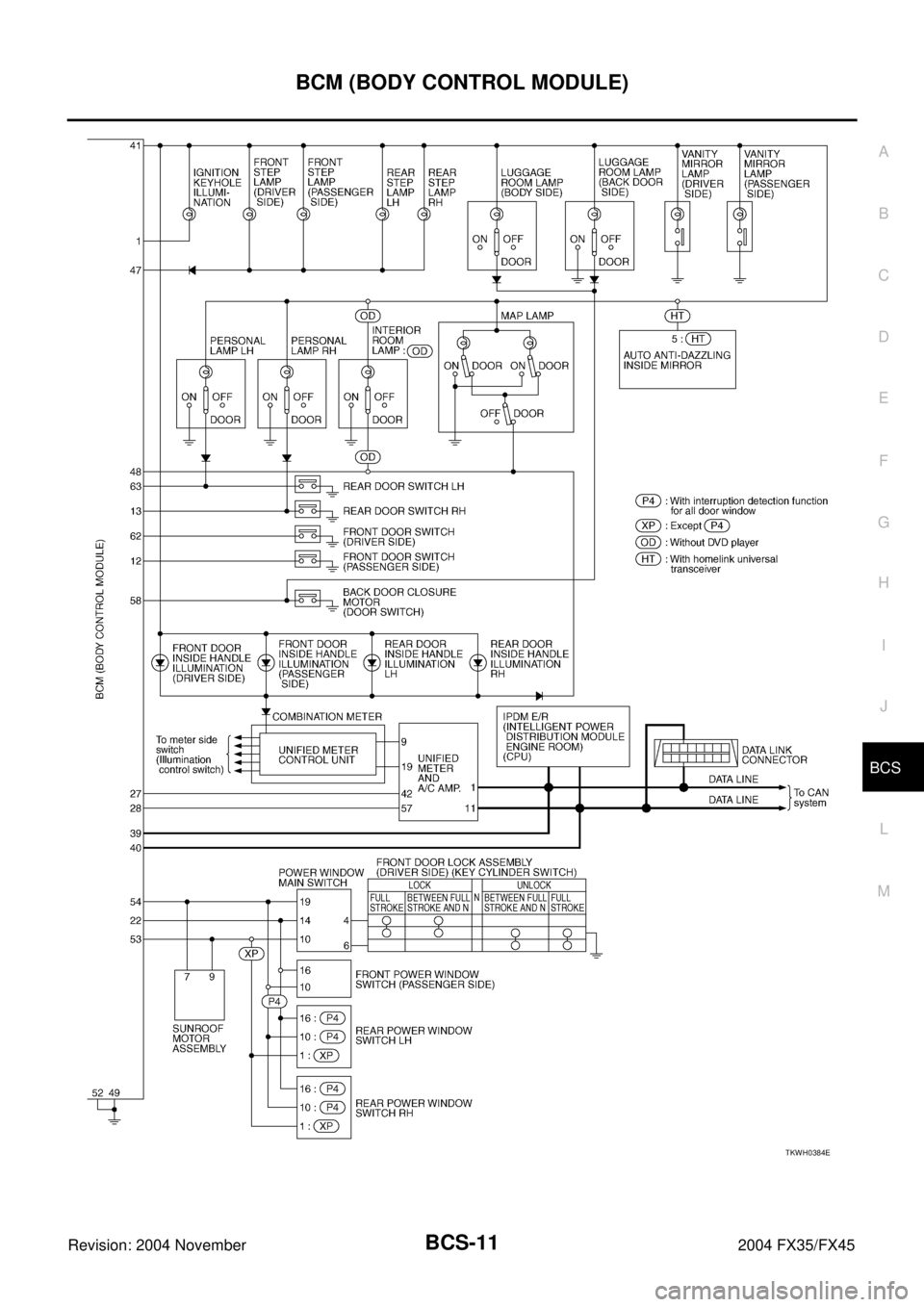
BCM (BODY CONTROL MODULE)
BCS-11
C
D
E
F
G
H
I
J
L
MA
B
BCS
Revision: 2004 November 2004 FX35/FX45
TKWH0384E
Page 803 of 4449

BCS-12
BCM (BODY CONTROL MODULE)
Revision: 2004 November 2004 FX35/FX45
CONSULT-IIAKS0058B
CONSULT-II performs the following functions with combination of data receiving, command and transmission
using the CAN communication line from the BCM.
CONSULT–II INSPECTION PROCEDURE
CAUTION:
If CONSULT-II is used with no connection of CONSULT-II CONVERTER, malfunctions might be
detected in self-diagnosis depending on control unit which carry out CAN communication.
1. With the ignition switch OFF, connect CONSULT-II and CON-
SULT-II CONVERTER to the data link connector, then turn the
ignition switch ON.
2. Touch “START (NISSAN BASED VHCL)”.
3. Touch “BCM” on “SELECT SYSTEM” screen.
If “BCM” is not indicated, go to GI-40, "
CONSULT-II Data Link
Connector (DLC) Circuit" .
BCM diagnostic test item Check item, diagnostic test mode Content
Inspection by partWork support Changes setting of each function.
Self-diagnosis results BCM performs self-diagnosis of CAN communication.
Data monitor Displays the input data of BCM in real time.
CAN diagnostic support monitorThe result of transmit/receive diagnosis of CAN com-
munication can be read.
Active test Gives a drive signal to a load to check the operation.
ECU part number ECM part number can be read.
PBIB1503E
SKIA3098E
SKIA5036E
Page 804 of 4449
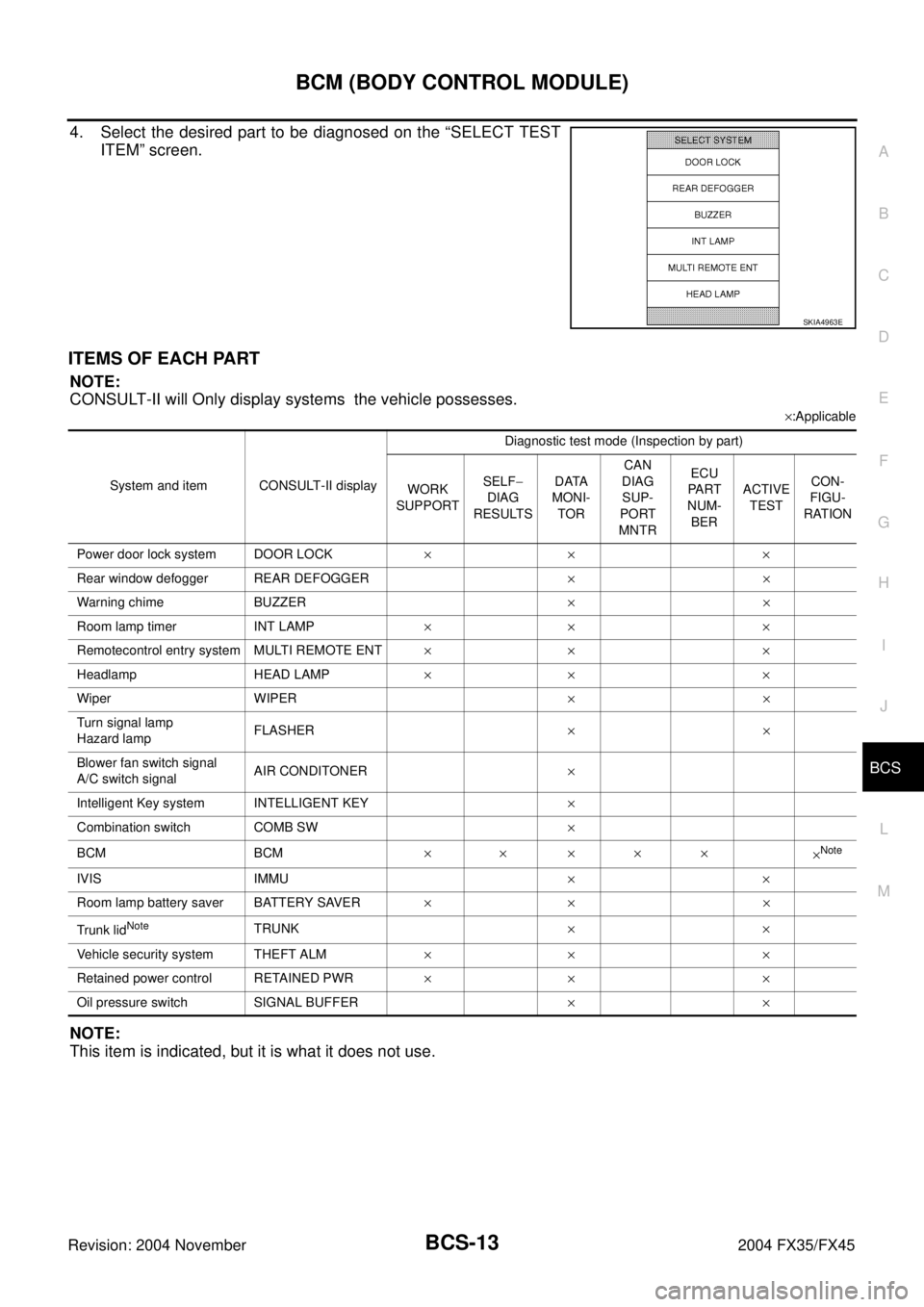
BCM (BODY CONTROL MODULE)
BCS-13
C
D
E
F
G
H
I
J
L
MA
B
BCS
Revision: 2004 November 2004 FX35/FX45
4. Select the desired part to be diagnosed on the “SELECT TEST
ITEM” screen.
ITEMS OF EACH PART
NOTE:
CONSULT-II will Only display systems the vehicle possesses.
×:Applicable
NOTE:
This item is indicated, but it is what it does not use.
SKIA4963E
System and item CONSULT-II displayDiagnostic test mode (Inspection by part)
WORK
SUPPORTSELF−
DIAG
RESULTSDATA
MONI-
TORCAN
DIAG
SUP-
PORT
MNTRECU
PA R T
NUM-
BERACTIVE
TESTCON-
FIGU-
RATION
Power door lock system DOOR LOCK×× ×
Rear window defogger REAR DEFOGGER××
Warning chime BUZZER××
Room lamp timer INT LAMP×× ×
Remotecontrol entry system MULTI REMOTE ENT×× ×
Headlamp HEAD LAMP×× ×
Wiper WIPER××
Turn signal lamp
Hazard lampFLASHER××
Blower fan switch signal
A/C switch signalAIR CONDITONER×
Intelligent Key system INTELLIGENT KEY×
Combination switch COMB SW×
BCM BCM× × ×××
×
Note
IVIS IMMU××
Room lamp battery saver BATTERY SAVER×× ×
Trunk lid
NoteTRUNK××
Vehicle security system THEFT ALM×× ×
Retained power control RETAINED PWR×× ×
Oil pressure switch SIGNAL BUFFER××
Page 805 of 4449

BCS-14
BCM (BODY CONTROL MODULE)
Revision: 2004 November 2004 FX35/FX45
WORK SUPPORT
Operation Procedure
1. Touch “BCM” on “SELECT TEST ITEM” screen.
2. Touch “WORK SUPPORT” on “SELECT DIAG MODE” screen.
3. Touch item on “SELECT WORK ITEM” screen.
4. Touch “START”.
5. Touch “CHANGE SET”.
6. The setting will be changed and “RESETTING COMPLETED” will be displayed.
7. Touch “END”.
Display Item List
CAN Communication Inspection Using CONSULT-II (Self-Diagnosis)AKS0058C
1. CHECK SELF-DIAGNOSTIC RESULT
CAUTION:
If CONSULT-II is used with no connection of CONSULT-II CONVERTER, malfunctions might be
detected in self-diagnosis depending on control unit which carry out CAN communication.
1. Connect to CONSULT-II, and select “BCM” on “SELECT SYSTEM” screen.
2. Select “BCM control unit ” on “SELECT WORK ITEM” screen, and select “SELF-DIAG RESULTS”.
3. Check display content in self-diagnostic results.
Contents displayed
No malfunction>>INSPECTION END
Malfunction in CAN communication system>>After printing the monitor items, go to “CAN System”. Refer to
LAN-4, "
Precautions When Using CONSULT-II" .
Item Description
RESET SETTING VALUE Return a value set with WORK SUPPORT of each system to a default value in factory shipment.
CONSULT-II display code Diagnosis item
U1000INITIAL DIAG
TRANSMIT DIAG
ECM
IPDM E/R
METER / M&A
I - KEY
Page 806 of 4449

BCM (BODY CONTROL MODULE)
BCS-15
C
D
E
F
G
H
I
J
L
MA
B
BCS
Revision: 2004 November 2004 FX35/FX45
Removal and Installation of BCMAKS0058E
REMOVAL
1. Remove the dash side finisher (LH). Refer to EI-37, "BODY
SIDE TRIM" in “EI Exterior/Interior.”
2. Disconnect BCM connector.
3. Remove bracket mounting screws (3) to remove BCM and fuse
block with bracket.
4. Raise the pawl of fuse block and remove bracket from fuse block
to remove BCM.
INSTALLATION
Install in the reverse order of removal.
NOTE:
When replacing BCM perform initialization of NATS system and registration of all NATS ignition key IDs.
SKIA4964E
SKIA4965E
Page 807 of 4449

BCS-16
BCM (BODY CONTROL MODULE)
Revision: 2004 November 2004 FX35/FX45
Page 808 of 4449
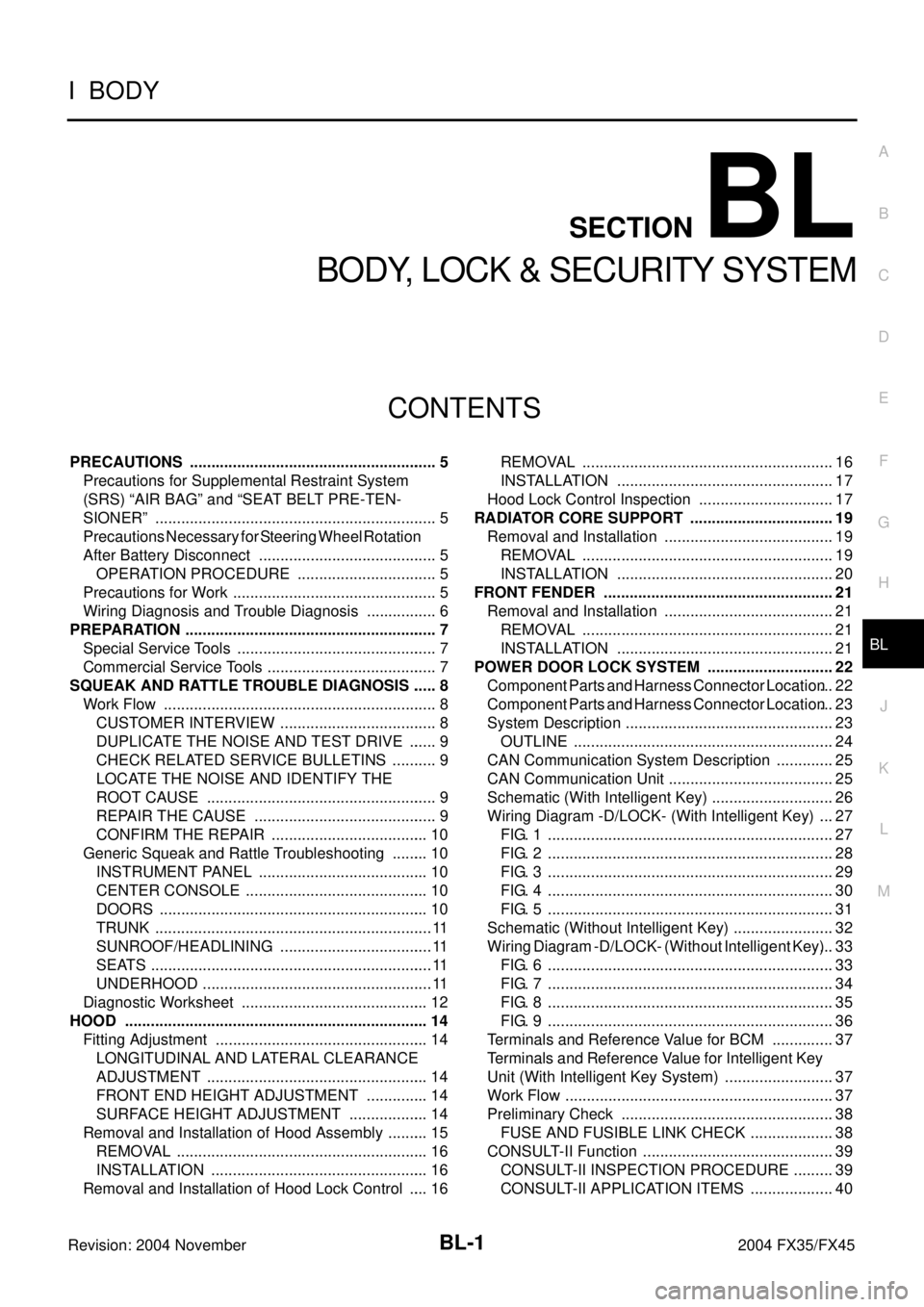
BL-1
BODY, LOCK & SECURITY SYSTEM
I BODY
CONTENTS
C
D
E
F
G
H
J
K
L
M
SECTION BL
A
B
BL
Revision: 2004 November 2004 FX35/FX45
BODY, LOCK & SECURITY SYSTEM
PRECAUTIONS .......................................................... 5
Precautions for Supplemental Restraint System
(SRS) “AIR BAG” and “SEAT BELT PRE-TEN-
SIONER” .................................................................. 5
Precautions Necessary for Steering Wheel Rotation
After Battery Disconnect .......................................... 5
OPERATION PROCEDURE ................................. 5
Precautions for Work ................................................ 5
Wiring Diagnosis and Trouble Diagnosis ................. 6
PREPARATION ........................................................... 7
Special Service Tools ............................................... 7
Commercial Service Tools ........................................ 7
SQUEAK AND RATTLE TROUBLE DIAGNOSIS ...... 8
Work Flow ................................................................ 8
CUSTOMER INTERVIEW ..................................... 8
DUPLICATE THE NOISE AND TEST DRIVE ....... 9
CHECK RELATED SERVICE BULLETINS ........... 9
LOCATE THE NOISE AND IDENTIFY THE
ROOT CAUSE ...................................................... 9
REPAIR THE CAUSE ........................................... 9
CONFIRM THE REPAIR ..................................... 10
Generic Squeak and Rattle Troubleshooting ......... 10
INSTRUMENT PANEL ........................................ 10
CENTER CONSOLE ........................................... 10
DOORS ............................................................... 10
TRUNK ................................................................. 11
SUNROOF/HEADLINING .................................... 11
SEATS .................................................................. 11
UNDERHOOD ...................................................... 11
Diagnostic Worksheet ............................................ 12
HOOD ....................................................................... 14
Fitting Adjustment .................................................. 14
LONGITUDINAL AND LATERAL CLEARANCE
ADJUSTMENT .................................................... 14
FRONT END HEIGHT ADJUSTMENT ............... 14
SURFACE HEIGHT ADJUSTMENT ................... 14
Removal and Installation of Hood Assembly .......... 15
REMOVAL ........................................................... 16
INSTALLATION ................................................... 16
Removal and Installation of Hood Lock Control ..... 16REMOVAL ........................................................... 16
INSTALLATION ................................................... 17
Hood Lock Control Inspection ................................ 17
RADIATOR CORE SUPPORT .................................. 19
Removal and Installation ........................................ 19
REMOVAL ........................................................... 19
INSTALLATION ................................................... 20
FRONT FENDER ...................................................... 21
Removal and Installation ........................................ 21
REMOVAL ........................................................... 21
INSTALLATION ................................................... 21
POWER DOOR LOCK SYSTEM .............................. 22
Component Parts and Harness Connector Location ... 22
Component Parts and Harness Connector Location ... 23
System Description ................................................. 23
OUTLINE ............................................................. 24
CAN Communication System Description .............. 25
CAN Communication Unit ....................................... 25
Schematic (With Intelligent Key) ............................. 26
Wiring Diagram -D/LOCK- (With Intelligent Key) .... 27
FIG. 1 ................................................................... 27
FIG. 2 ................................................................... 28
FIG. 3 ................................................................... 29
FIG. 4 ................................................................... 30
FIG. 5 ................................................................... 31
Schematic (Without Intelligent Key) ........................ 32
Wiring Diagram -D/LOCK- (Without Intelligent Key) ... 33
FIG. 6 ................................................................... 33
FIG. 7 ................................................................... 34
FIG. 8 ................................................................... 35
FIG. 9 ................................................................... 36
Terminals and Reference Value for BCM ............... 37
Terminals and Reference Value for Intelligent Key
Unit (With Intelligent Key System) .......................... 37
Work Flow ............................................................... 37
Preliminary Check .................................................. 38
FUSE AND FUSIBLE LINK CHECK .................... 38
CONSULT-II Function ............................................. 39
CONSULT-II INSPECTION PROCEDURE .......... 39
CONSULT-II APPLICATION ITEMS .................... 40
Page 809 of 4449
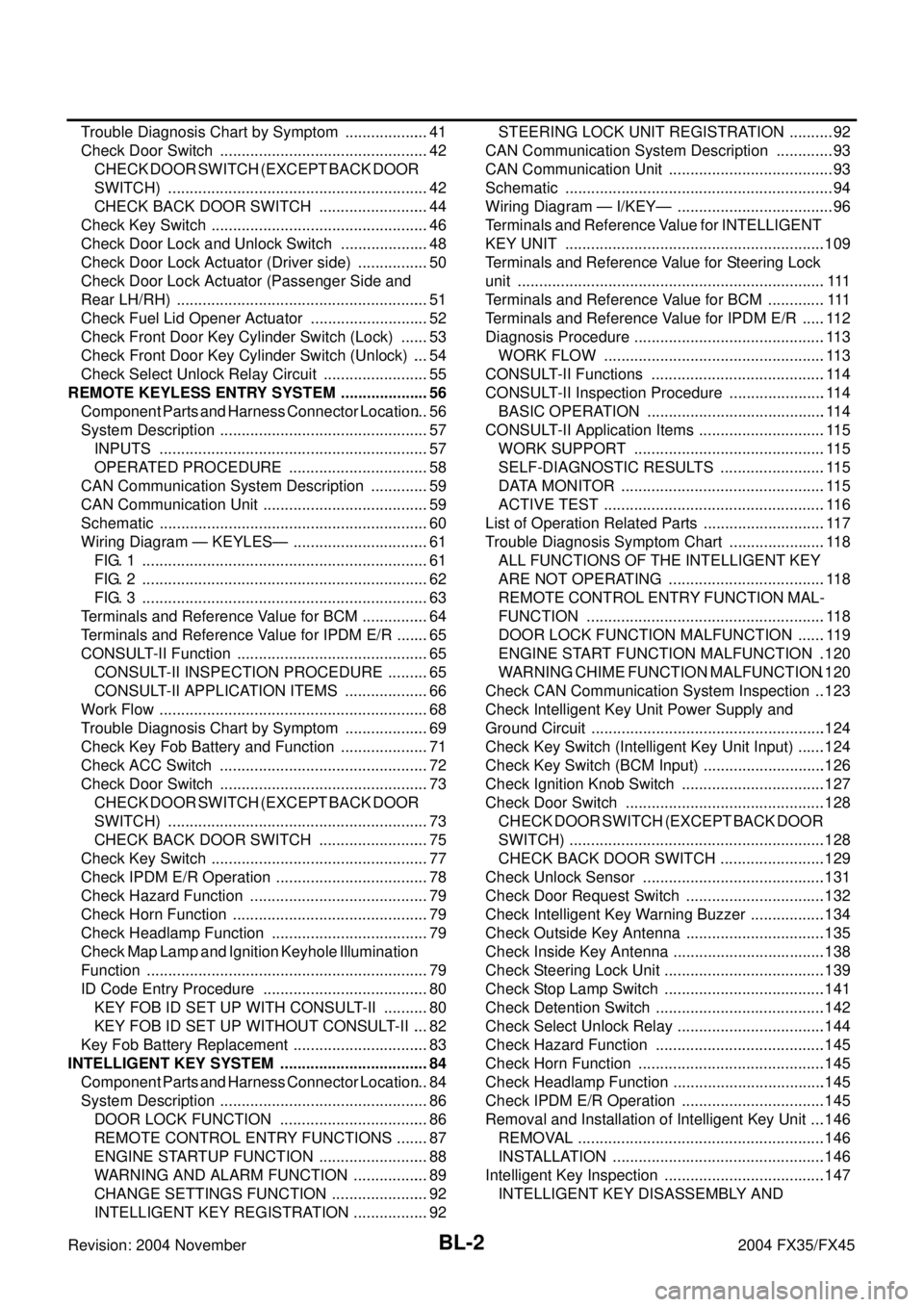
BL-2Revision: 2004 November 2004 FX35/FX45Trouble Diagnosis Chart by Symptom .................... 41
Check Door Switch ................................................. 42
CHECK DOOR SWITCH (EXCEPT BACK DOOR
SWITCH) ............................................................. 42
CHECK BACK DOOR SWITCH .......................... 44
Check Key Switch ................................................... 46
Check Door Lock and Unlock Switch ..................... 48
Check Door Lock Actuator (Driver side) ................. 50
Check Door Lock Actuator (Passenger Side and
Rear LH/RH) ........................................................... 51
Check Fuel Lid Opener Actuator ............................ 52
Check Front Door Key Cylinder Switch (Lock) ....... 53
Check Front Door Key Cylinder Switch (Unlock) .... 54
Check Select Unlock Relay Circuit ......................... 55
REMOTE KEYLESS ENTRY SYSTEM ..................... 56
Component Parts and Harness Connector Location ... 56
System Description ................................................. 57
INPUTS ............................................................... 57
OPERATED PROCEDURE ................................. 58
CAN Communication System Description .............. 59
CAN Communication Unit ....................................... 59
Schematic ............................................................... 60
Wiring Diagram — KEYLES— ................................ 61
FIG. 1 ................................................................... 61
FIG. 2 ................................................................... 62
FIG. 3 ................................................................... 63
Terminals and Reference Value for BCM ................ 64
Terminals and Reference Value for IPDM E/R ........ 65
CONSULT-II Function ............................................. 65
CONSULT-II INSPECTION PROCEDURE .......... 65
CONSULT-II APPLICATION ITEMS .................... 66
Work Flow ............................................................... 68
Trouble Diagnosis Chart by Symptom .................... 69
Check Key Fob Battery and Function ..................... 71
Check ACC Switch ................................................. 72
Check Door Switch ................................................. 73
CHECK DOOR SWITCH (EXCEPT BACK DOOR
SWITCH) ............................................................. 73
CHECK BACK DOOR SWITCH .......................... 75
Check Key Switch ................................................... 77
Check IPDM E/R Operation .................................... 78
Check Hazard Function .......................................... 79
Check Horn Function .............................................. 79
Check Headlamp Function ..................................... 79
Check Map Lamp and Ignition Keyhole Illumination
Function .................................................................. 79
ID Code Entry Procedure ....................................... 80
KEY FOB ID SET UP WITH CONSULT-II ........... 80
KEY FOB ID SET UP WITHOUT CONSULT-II .... 82
Key Fob Battery Replacement ................................ 83
INTELLIGENT KEY SYSTEM ................................... 84
Component Parts and Harness Connector Location ... 84
System Description ................................................. 86
DOOR LOCK FUNCTION ................................... 86
REMOTE CONTROL ENTRY FUNCTIONS ........ 87
ENGINE STARTUP FUNCTION .......................... 88
WARNING AND ALARM FUNCTION .................. 89
CHANGE SETTINGS FUNCTION ....................... 92
INTELLIGENT KEY REGISTRATION .................. 92STEERING LOCK UNIT REGISTRATION ........... 92
CAN Communication System Description .............. 93
CAN Communication Unit ....................................... 93
Schematic ............................................................... 94
Wiring Diagram — I/KEY— ..................................... 96
Terminals and Reference Value for INTELLIGENT
KEY UNIT .............................................................109
Terminals and Reference Value for Steering Lock
unit ........................................................................ 111
Terminals and Reference Value for BCM .............. 111
Terminals and Reference Value for IPDM E/R ......112
Diagnosis Procedure .............................................113
WORK FLOW ....................................................113
CONSULT-II Functions .........................................114
CONSULT-II Inspection Procedure .......................114
BASIC OPERATION ..........................................114
CONSULT-II Application Items ..............................115
WORK SUPPORT .............................................115
SELF-DIAGNOSTIC RESULTS .........................115
DATA MONITOR ................................................115
ACTIVE TEST ....................................................116
List of Operation Related Parts .............................117
Trouble Diagnosis Symptom Chart .......................118
ALL FUNCTIONS OF THE INTELLIGENT KEY
ARE NOT OPERATING .....................................118
REMOTE CONTROL ENTRY FUNCTION MAL-
FUNCTION ........................................................118
DOOR LOCK FUNCTION MALFUNCTION .......119
ENGINE START FUNCTION MALFUNCTION ..120
WARNING CHIME FUNCTION MALFUNCTION .120
Check CAN Communication System Inspection ...123
Check Intelligent Key Unit Power Supply and
Ground Circuit .......................................................124
Check Key Switch (Intelligent Key Unit Input) .......124
Check Key Switch (BCM Input) .............................126
Check Ignition Knob Switch ..................................127
Check Door Switch ...............................................128
CHECK DOOR SWITCH (EXCEPT BACK DOOR
SWITCH) ............................................................128
CHECK BACK DOOR SWITCH .........................129
Check Unlock Sensor ...........................................131
Check Door Request Switch .................................132
Check Intelligent Key Warning Buzzer ..................134
Check Outside Key Antenna .................................135
Check Inside Key Antenna ....................................138
Check Steering Lock Unit ......................................139
Check Stop Lamp Switch ......................................141
Check Detention Switch ........................................142
Check Select Unlock Relay ...................................144
Check Hazard Function ........................................145
Check Horn Function ............................................145
Check Headlamp Function ....................................145
Check IPDM E/R Operation ..................................145
Removal and Installation of Intelligent Key Unit ....146
REMOVAL ..........................................................146
INSTALLATION ..................................................146
Intelligent Key Inspection ......................................147
INTELLIGENT KEY DISASSEMBLY AND
Page 810 of 4449
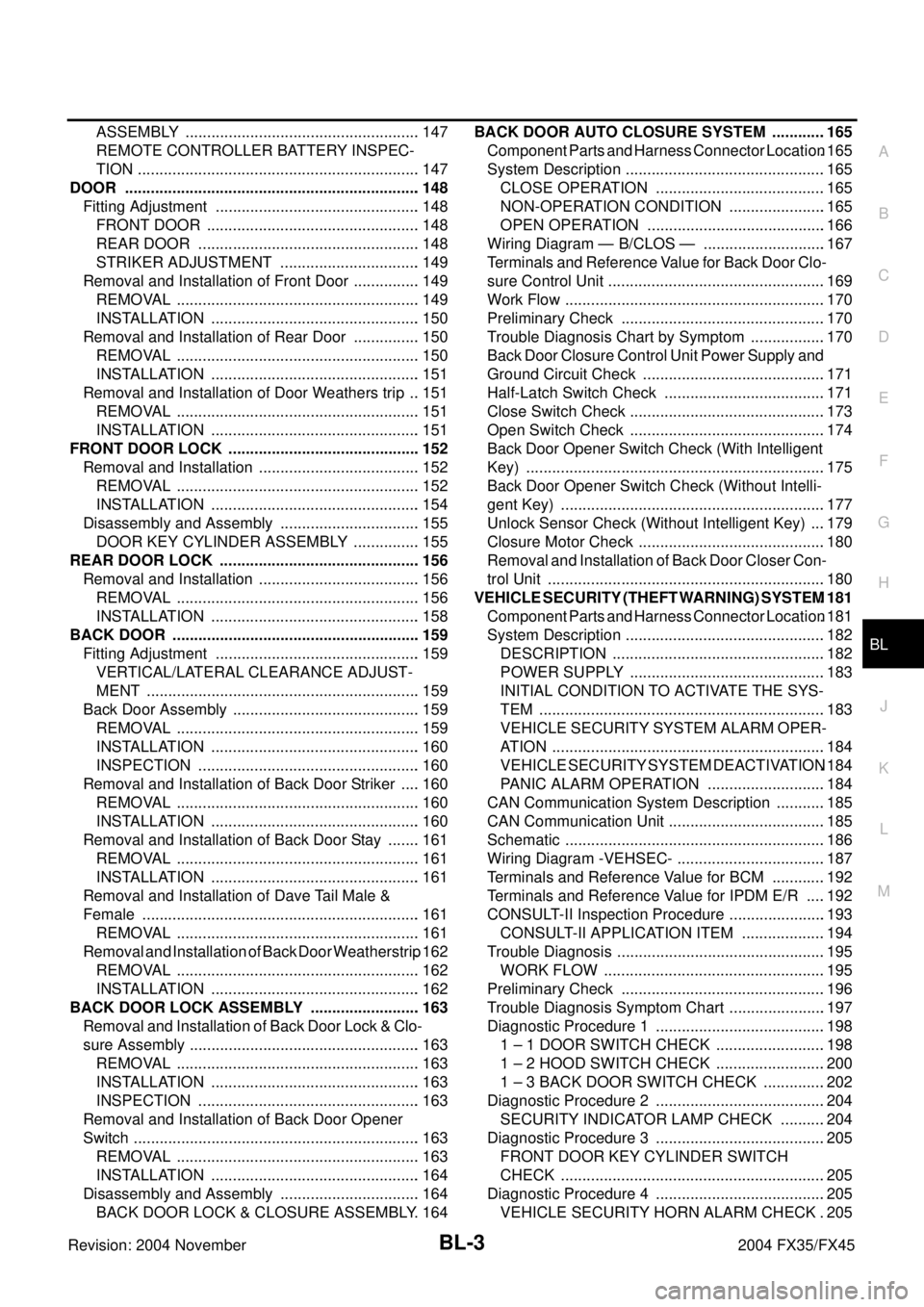
BL-3
C
D
E
F
G
H
J
K
L
MA
B
BL
Revision: 2004 November 2004 FX35/FX45ASSEMBLY ....................................................... 147
REMOTE CONTROLLER BATTERY INSPEC-
TION .................................................................. 147
DOOR ..................................................................... 148
Fitting Adjustment ................................................ 148
FRONT DOOR .................................................. 148
REAR DOOR .................................................... 148
STRIKER ADJUSTMENT ................................. 149
Removal and Installation of Front Door ................ 149
REMOVAL ......................................................... 149
INSTALLATION ................................................. 150
Removal and Installation of Rear Door ................ 150
REMOVAL ......................................................... 150
INSTALLATION ................................................. 151
Removal and Installation of Door Weathers trip ... 151
REMOVAL ......................................................... 151
INSTALLATION ................................................. 151
FRONT DOOR LOCK ............................................. 152
Removal and Installation ...................................... 152
REMOVAL ......................................................... 152
INSTALLATION ................................................. 154
Disassembly and Assembly ................................. 155
DOOR KEY CYLINDER ASSEMBLY ................ 155
REAR DOOR LOCK ............................................... 156
Removal and Installation ...................................... 156
REMOVAL ......................................................... 156
INSTALLATION ................................................. 158
BACK DOOR .......................................................... 159
Fitting Adjustment ................................................ 159
VERTICAL/LATERAL CLEARANCE ADJUST-
MENT ................................................................ 159
Back Door Assembly ............................................ 159
REMOVAL ......................................................... 159
INSTALLATION ................................................. 160
INSPECTION .................................................... 160
Removal and Installation of Back Door Striker ..... 160
REMOVAL ......................................................... 160
INSTALLATION ................................................. 160
Removal and Installation of Back Door Stay ........ 161
REMOVAL ......................................................... 161
INSTALLATION ................................................. 161
Removal and Installation of Dave Tail Male &
Female ................................................................. 161
REMOVAL ......................................................... 161
Removal and Installation of Back Door Weatherstrip . 162
REMOVAL ......................................................... 162
INSTALLATION ................................................. 162
BACK DOOR LOCK ASSEMBLY .......................... 163
Removal and Installation of Back Door Lock & Clo-
sure Assembly ...................................................... 163
REMOVAL ......................................................... 163
INSTALLATION ................................................. 163
INSPECTION .................................................... 163
Removal and Installation of Back Door Opener
Switch ................................................................... 163
REMOVAL ......................................................... 163
INSTALLATION ................................................. 164
Disassembly and Assembly ................................. 164
BACK DOOR LOCK & CLOSURE ASSEMBLY . 164BACK DOOR AUTO CLOSURE SYSTEM .............165
Component Parts and Harness Connector Location .165
System Description ...............................................165
CLOSE OPERATION ........................................165
NON-OPERATION CONDITION .......................165
OPEN OPERATION ..........................................166
Wiring Diagram — B/CLOS — .............................167
Terminals and Reference Value for Back Door Clo-
sure Control Unit ...................................................169
Work Flow .............................................................170
Preliminary Check ................................................170
Trouble Diagnosis Chart by Symptom ..................170
Back Door Closure Control Unit Power Supply and
Ground Circuit Check ...........................................171
Half-Latch Switch Check ......................................171
Close Switch Check ..............................................173
Open Switch Check ..............................................174
Back Door Opener Switch Check (With Intelligent
Key) ......................................................................175
Back Door Opener Switch Check (Without Intelli-
gent Key) ..............................................................177
Unlock Sensor Check (Without Intelligent Key) ....179
Closure Motor Check ............................................180
Removal and Installation of Back Door Closer Con-
trol Unit .................................................................180
VEHICLE SECURITY (THEFT WARNING) SYSTEM .181
Component Parts and Harness Connector Location .181
System Description ...............................................182
DESCRIPTION ..................................................182
POWER SUPPLY ..............................................183
INITIAL CONDITION TO ACTIVATE THE SYS-
TEM ...................................................................183
VEHICLE SECURITY SYSTEM ALARM OPER-
ATION ................................................................184
VEHICLE SECURITY SYSTEM DEACTIVATION .184
PANIC ALARM OPERATION ............................184
CAN Communication System Description ............185
CAN Communication Unit .....................................185
Schematic .............................................................186
Wiring Diagram -VEHSEC- ...................................187
Terminals and Reference Value for BCM .............192
Terminals and Reference Value for IPDM E/R .....192
CONSULT-II Inspection Procedure .......................193
CONSULT-II APPLICATION ITEM ....................194
Trouble Diagnosis .................................................195
WORK FLOW ....................................................195
Preliminary Check ................................................196
Trouble Diagnosis Symptom Chart .......................197
Diagnostic Procedure 1 ........................................198
1 – 1 DOOR SWITCH CHECK ..........................198
1 – 2 HOOD SWITCH CHECK ..........................200
1 – 3 BACK DOOR SWITCH CHECK ...............202
Diagnostic Procedure 2 ........................................204
SECURITY INDICATOR LAMP CHECK ...........204
Diagnostic Procedure 3 ........................................205
FRONT DOOR KEY CYLINDER SWITCH
CHECK ..............................................................205
Diagnostic Procedure 4 ........................................205
VEHICLE SECURITY HORN ALARM CHECK . 205