ECO mode INFINITI FX35 2008 Workshop Manual
[x] Cancel search | Manufacturer: INFINITI, Model Year: 2008, Model line: FX35, Model: INFINITI FX35 2008Pages: 3924, PDF Size: 81.37 MB
Page 408 of 3924

PRECAUTIONSATC-3
< SERVICE INFORMATION >
C
DE
F
G H
I
K L
M A
B
AT C
N
O P
SERVICE INFORMATION
PRECAUTIONS
Precaution for Supplemental Restraint System (SRS) "AIR BAG" and "SEAT BELT
PRE-TENSIONER"
INFOID:0000000001612929
The Supplemental Restraint System such as “A IR BAG” and “SEAT BELT PRE-TENSIONER”, used along
with a front seat belt, helps to reduce the risk or severi ty of injury to the driver and front passenger for certain
types of collision. This system includes seat belt switch inputs and dual stage front air bag modules. The SRS
system uses the seat belt switches to determine the front air bag deployment, and may only deploy one front
air bag, depending on the severity of a collision and whether the front occupants are belted or unbelted.
Information necessary to service the system safely is included in the “SUPPLEMENTAL RESTRAINT SYS-
TEM” and “SEAT BELTS” of this Service Manual.
WARNING:
• To avoid rendering the SRS inoper ative, which could increase the risk of personal injury or death in
the event of a collision which would result in air bag inflation, all maintenance must be performed by
an authorized NISSAN/INFINITI dealer.
Improper maintenance, including in correct removal and installation of the SRS, can lead to personal
injury caused by unintentional act ivation of the system. For removal of Spiral Cable and Air Bag
Module, see the “SUPPLEMEN TAL RESTRAINT SYSTEM”.
Do not use electrical test equipm ent on any circuit related to the SRS unless instructed to in this
Service Manual. SRS wiring harnesses can be identi fied by yellow and/or orange harnesses or har-
ness connectors.
Precaution Necessary for Steering Wh eel Rotation After Battery Disconnect
INFOID:0000000001612931
NOTE:
This Procedure is applied only to models with Intell igent Key system and NVIS/IVIS (NISSAN/INFINITI
VEHICLE IMMOBILIZER SYSTEM - NATS).
Remove and install all control units after disconnecti ng both battery cables with the ignition knob in the
″ LOCK ″ position.
Always use CONSULT-III to perform self-diagnosis as a part of each function inspection after finishing work.
If DTC is detected, perform trouble diagnosis according to self-diagnostic results.
For models equipped with the Intelligent Key system and NVIS/IVIS, an electrically controlled steering lock
mechanism is adopted on the key cylinder.
For this reason, if the battery is disconnected or if the battery is discharged, the steering wheel will lock and
steering wheel rotation will become impossible.
If steering wheel rotation is required when battery pow er is interrupted, follow the procedure below before
starting the repair operation.
OPERATION PROCEDURE
1. Connect both battery cables. NOTE:
Supply power using jumper cables if battery is discharged.
2. Use the Intelligent Key or mechanical key to turn the ignition switch to the ″ACC ″ position. At this time, the
steering lock will be released.
3. Disconnect both battery cables. The steering lock will remain released and the steering wheel can be
rotated.
4. Perform the necessary repair operation.
5. When the repair work is completed, return the ignition switch to the ″LOCK ″ position before connecting
the battery cables. (At this time, the steering lock mechanism will engage.)
6. Perform a self-diagnosis check of all control units using CONSULT-III.
3AA93ABC3ACD3AC03ACA3AC03AC63AC53A913A773A893A873A873A8E3A773A983AC73AC93AC03AC3
3A893A873A873A8F3A773A9D3AAF3A8A3A8C3A863A9D3AAF3A8B3A8C
Page 433 of 3924

ATC-28
< SERVICE INFORMATION >
AIR CONDITIONER CONTROL
When pressing AUTO switch, air inlet, air outlet, fan speed, and discharge air temperature are automatically
controlled.
TEMPERATURE CONTROL SWITCH (POTENTIO TEMPERATURE CONTROL) (DRIVER SIDE)
The set temperature is increased or decreased with this switch.
TEMPERATURE CONTROL SWITCH (POTENTIO TEMPERATURE CONTROL) (PASSENGER
SIDE)
The set temperature is increased or decreased with this switch.
When the temperature switch is pressed, the DUA L switch indicator will automatically illuminate.
INTAKE SWITCH
When intake switch is ON, REC LED turns ON, and air inlet is fixed to REC.
When press intake switch again, FRE LED turns ON, and air inlet is fixed to FRE.
When intake switch is pressed for approximately 1. 5 seconds or longer, FRE and REC LEDs blink twice.
Then, automatic control mode is entered. Inlet status is displayed by LED even during automatic controlled.
When FRE LED is turned ON, shifting mode position to D/ F or DEF, or when compressor is turned from ON
to OFF, intake switch is automatically turned OFF (fixed to FRE mode). REC mode can be re-entered by
pressing intake switch again, and then compressor is turned ON. (Except D/F or DEF position)
DEFROSTER (DEF) SWITCH
Mode doors are set to the defrost position with this switch . Also, intake doors are set to the outside air position,
and compressor turns ON.
REAR WINDOW DEFOGGER SWITCH
When illumination is ON, rear window is defogged.
OFF SWITCH
Compressor and blower are OFF, the intake door s and the mode doors are automatically controlled.
A/C SWITCH
Compressor is ON or OFF with this switch.
(Pressing the A/C switch when the A/C switch is ON will turn OFF the A/C switch and compressor.)
MODE SWITCH
The air discharge outlets is controlled with this switch.
FAN SWITCH
The blower speed is manually controlled with this swit ch. Seven speeds are available for manual control (as
shown on the display screen).
DUAL SWITCH
When the DUAL switch indicator is illuminated, the driver side and passenger side temperature can each be set independently.
When the DUAL switch indicator is not illuminated, t he driver side setting temperature is applied to both
sides.
Fail-Safe FunctionINFOID:0000000001328171
If a communication error exists between the unified meter and A/C amp., and the A/C and AV switch for 30
seconds or longer, air conditioner is controlled under following conditions:
Compressor : ON
Air outlet : AUTO
Air inlet : FRE (Fresh)
Blower fan speed : AUTO
Set temperature : Setting befo re communication error occurs
Display : OFF
3AA93ABC3ACD3AC03ACA3AC03AC63AC53A913A773A893A873A873A8E3A773A983AC73AC93AC03AC3
3A893A873A873A8F3A773A9D3AAF3A8A3A8C3A863A9D3AAF3A8B3A8C
Page 449 of 3924
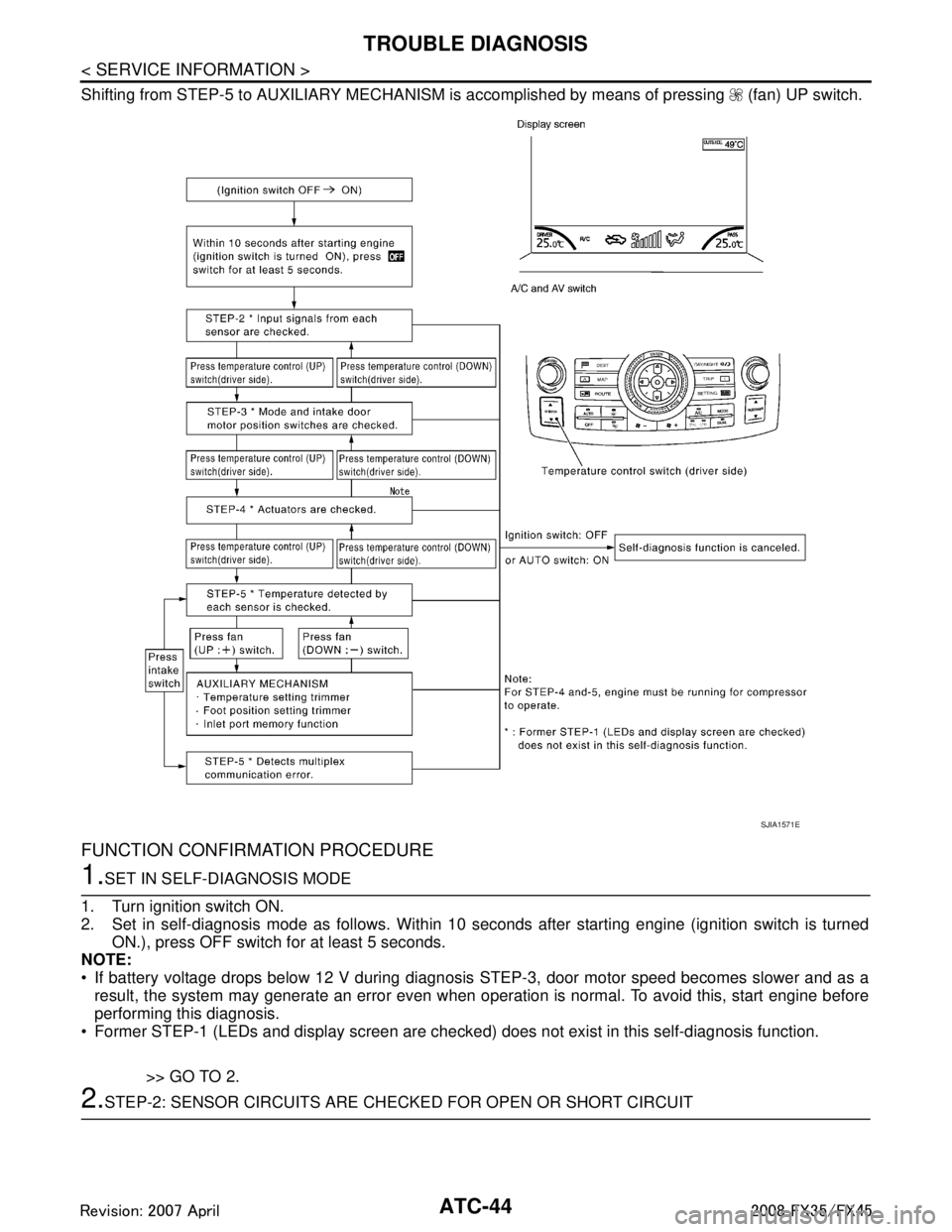
ATC-44
< SERVICE INFORMATION >
TROUBLE DIAGNOSIS
Shifting from STEP-5 to AUXILIARY MECHANISM is accomplished by means of pressing (fan) UP switch.
FUNCTION CONFIRMATION PROCEDURE
1.SET IN SELF-DIAGNOSIS MODE
1. Turn ignition switch ON.
2. Set in self-diagnosis mode as follows. Within 10 seconds after starting engine (ignition switch is turned ON.), press OFF switch for at least 5 seconds.
NOTE:
If battery voltage drops below 12 V during diagnosis STEP-3, door motor speed becomes slower and as a
result, the system may generate an error even when operation is normal. To avoid this, start engine before
performing this diagnosis.
Former STEP-1 (LEDs and display screen are checked) does not exist in this self-diagnosis function.
>> GO TO 2.
2.STEP-2: SENSOR CIRCUITS ARE CHECK ED FOR OPEN OR SHORT CIRCUIT
SJIA1571E
3AA93ABC3ACD3AC03ACA3AC03AC63AC53A913A773A893A873A873A8E3A773A983AC73AC93AC03AC3
3A893A873A873A8F3A773A9D3AAF3A8A3A8C3A863A9D3AAF3A8B3A8C
Page 453 of 3924

ATC-48
< SERVICE INFORMATION >
TROUBLE DIAGNOSIS
When performing indoors, aim a light (more than 60 W) at sunload sensor, otherwise code No. 25 will indicate
despite that sunload sensor is functioning properly.
>> INSPECTION END
14.CHECK MALFUNCTIONING DOOR MOTOR POSITION SWITCH
Mode and/or intake door motor PBR(s) is/are malfunctioning.
(If two or more mode or intake door motors malfunc tion, corresponding code Nos. indicates 1 second each.)
*1: If mode door motor harness c onnector is disconnected, the following display pattern will appear.
31 →32 →33 →34 →35 →36 →Return to 31
*2: If intake door motor harness connector is disconnected, the following display pattern will appear.
37 →38 →39 →Return to 37
*3: FOOT position during automatic control. Refer to "AUXILIARY MECHANISM: FOOT POSITION SETTING
TRIMMER".
>> INSPECTION END
AUXILIARY MECHANISM: TEMPERATURE SETTING TRIMMER
The trimmer compensates for differences in range of ±3 °C ( ±6 °F) between temperature setting (displayed dig-
itally) and temperature felt by customer.
Operating procedures for this trimmer are as follows:1. Begin self-diagnosis STEP-5 mode. Refer to "Self-diagnosis Function".
2. Press (fan) UP switch to set system in auxiliary mode.
3. Display shows “61” in auxiliary mechanism. It ta kes approximately 3 seconds to enable setting operation.
SJIA1781E
Code No. *1 *2Mode or intake door position Reference page
31 VENT
Mode door motorAT C - 5 7 , "
Mode Door Motor Circuit"
32 B/L 1
33 B/L 2
34
FOOT
*3
35 D/F
36 DEF
37 FRE
Intake door motorATC-62, "
Intake Door Motor Circuit"38 20% FRE
39 REC
SJIA1782E
3AA93ABC3ACD3AC03ACA3AC03AC63AC53A913A773A893A873A873A8E3A773A983AC73AC93AC03AC3
3A893A873A873A8F3A773A9D3AAF3A8A3A8C3A863A9D3AAF3A8B3A8C
Page 454 of 3924

TROUBLE DIAGNOSISATC-49
< SERVICE INFORMATION >
C
DE
F
G H
I
K L
M A
B
AT C
N
O P
4. Press temperature control switch (driver side) as desired. Temperature will change at a rate of 0.5°C
(1.0 °F) each time a switch is pressed.
CAUTION:
A decimal point is not in dicated on the display.
When battery cable is disconnected or battery voltage is below 10 V, trimmer operation is canceled. Tempera-
ture set becomes that of initial condition, i.e. 0 °C (0 °F).
AUXILIARY MECHANISM: FOOT POSITION SETTING TRIMMER
Wind distribution ratio in FOOT mode can be set.
Operating procedures for this trimmer are as follows:1. Begin self-diagnosis STEP-5 mode. Refer to "Self-diagnosis Function".
2. Press (fan) UP switch to set system in auxiliary mode.
3. Display shows “61” in auxiliary mechanism. It ta kes approximately 3 seconds to enable setting operation.
SJIA1575E
3AA93ABC3ACD3AC03ACA3AC03AC63AC53A913A773A893A873A873A8E3A773A983AC73AC93AC03AC3
3A893A873A873A8F3A773A9D3AAF3A8A3A8C3A863A9D3AAF3A8B3A8C
Page 455 of 3924

ATC-50
< SERVICE INFORMATION >
TROUBLE DIAGNOSIS
4. Press the mode switch as desired.
When battery cable is disconnected or battery voltage is below 10 V, trimmer operation is canceled. Wind dis-
tribution ratio set becomes that of initial condition.
AUXILIARY MECHANISM: INLET PORT MEMORY FUNCTION
When ignition switch is turned from OFF to ON, inlet port memory function at manual mode can be set.
Operating procedures for this trimmer are as follows:1. Begin self-diagnosis STEP-5 mode. Refer to "Self-diagnosis Function".
2. Press (fan) UP switch to set system in auxiliary mode.
3. Press the intake switch as desired.
When battery cable is disconnected or battery voltage is below 10 V, memory function is canceled. Memory
function set becomes that of initial condition.
Operational CheckINFOID:0000000001328182
The purpose of the operational check is to c heck if the individual system operates properly.
CHECKING MEMORY FUNCTION
1. Press the temperature control (UP) switch (driver side) until 32°C (90 °F) is displayed.
2. Press OFF switch.
3. Turn ignition switch OFF.
4. Turn ignition switch ON.
5. Press the AUTO switch.
6. Confirm that the set temperature remains at previous temperature.
7. Press OFF switch.
If NG, go to trouble diagnosis procedure for ATC-85, "
Memory Function".
If OK, continue the check.
CHECKING BLOWER
SJIA1581E
LED status of
FRE position LED status of
REC position Setting status
Setting changeover
method
FRE REC
OFF OFF AUTO control AUTO control
Intake SW: ON
OFF ON AUTO control (Initial setting)
Manual REC status is memorized.
(Initial setting)
ON OFF Manual FRE status is memorized. AUTO control
ON ON Manual FRE status is memorized. Manual REC status is memorized.
Conditions : Engine running at normal operating temperature
3AA93ABC3ACD3AC03ACA3AC03AC63AC53A913A773A893A873A873A8E3A773A983AC73AC93AC03AC3
3A893A873A873A8F3A773A9D3AAF3A8A3A8C3A863A9D3AAF3A8B3A8C
Page 461 of 3924

ATC-56
< SERVICE INFORMATION >
TROUBLE DIAGNOSIS
3. Check continuity between each door motor harness connectorterminal 2 and ground.
OK or NG
OK >> GO TO 6.
NG >> Repair harness or connector.
6.CHECK MOTOR OPERATION
1. Reconnect each door motor connector.
2. Turn ignition switch ON.
3. Confirm operation of each door motor.
OK or NG
OK >> (Return to operate normally.) Poor contact in motor connector.
NG >> (Does not operate normally.) GO TO 7.
7.CHECK AIR MIX DOOR MOTOR AND INTAKE DOOR MOTOR OPERATION
1. Turn ignition switch OFF.
2. Disconnect mode, air mix (driver side, pass enger side), and intake door motor connectors.
3. Reconnect air mix (driver side, passenger side) and intake door motor connectors.
4. Turn ignition switch ON.
5. Confirm operation of air mix door motor (driver side, passenger side) and intake door motor.
OK or NG
OK >> [Air mix (driver side, passenger side) and intake door motors operate normally.]
Replace mode door motor.
NG >> [Air mix (driver side, passenger side) and intake door motors does not operate normally.]
GO TO 8.
8.CHECK MODE DOOR MOTOR AND INTAKE DOOR MOTOR OPERATION
1. Turn ignition switch OFF.
2. Disconnect air mix door motor (driver side, passenger side) connectors.
3. Reconnect mode door motor connector.
4. Turn ignition switch ON.
5. Confirm operation of mode door motor and intake door motor.
OK or NG
OK >> (Mode and intake door motors operate normally.) GO TO 10.
NG >> (Mode and intake door motors does not operate normally.) GO TO 9.
9.CHECK MODE DOOR MOTOR AND AIR MIX DOOR MOTOR OPERATION
1. Turn ignition switch OFF.
2. Disconnect intake door motor connector.
3. Reconnect air mix door motor (driver side, passenger side) connectors.
4. Turn ignition switch ON.
5. Confirm operation of mode door motor and air mix door motor (driver side, passenger side).
OK or NG
OK >> [Mode and air mix door motor (driver side, passenger side) operate normally.] Replace intake door motor.
NG >> [Mode and air mix door motor (driver side, passenger side) does not operate normally.]
Replace display and A/C auto amp.
10.CHECK AIR MIX DOOR MOTOR OPERATION 2 – Ground : Continuity should exist.
RJIA1990E
3AA93ABC3ACD3AC03ACA3AC03AC63AC53A913A773A893A873A873A8E3A773A983AC73AC93AC03AC3
3A893A873A873A8F3A773A9D3AAF3A8A3A8C3A863A9D3AAF3A8B3A8C
Page 471 of 3924

ATC-66
< SERVICE INFORMATION >
TROUBLE DIAGNOSIS
Intake sensor
System Operation
Automatic Mode
In the automatic mode, the blower motor speed is calculated by the unified meter and A/C amp. based on the
input from the PBR, in-vehicle sensor, sunl oad sensor, intake sensor and ambient sensor.
When the air flow is increased, the duty ratio of the blower fan motor’s drive signal is changed at 8%/sec. to
prevent a sudden increase in air flow.
In addition to manual air flow control and the usual automat ic air flow control, starting air flow control, low
water temperature starting control and high passenger co mpartment temperature starting control are avail-
able.
Starting Fan Speed Control
Start up from COLD SOAK Condition (Automatic mode)
In a cold start up condition where the engine coolant temperature is below 56 °C (133 °F), the blower will not
operate for a short period of time (up to 150 seconds ). The exact start delay time varies depending on the
ambient and engine coolant temperature.
In the most extreme case (very low ambient) the blower starting delay will be 150 seconds as described
above. After this delay, the blower will operate at lo w speed until the engine coolant temperature rises above
56 °C (133 °F), and then the blower speed will increase to the objective speed.
Start up from usual or HOT SOAK Condition (Automatic mode)
The blower will begin operation momentarily after the AU TO switch is pressed. The blower speed will gradu-
ally rise to the objective speed over a time period of 3 seconds or less (actual time depends on the objective
blower speed).
Blower Speed Compensation
Sunload
When the in-vehicle temperature and the set temperature are very close, the blower will be operating at low
speed. The low speed will vary depending on the sunload. Du ring conditions of low or no sunload, the blower
speed is at duty ratio 25%. During high sunload conditi ons, the unified meter and A/C amp. raise the blower
speed (duty ratio 49%).
Fan Speed Control Specification
RJIA1995E
RJIA1996E
3AA93ABC3ACD3AC03ACA3AC03AC63AC53A913A773A893A873A873A8E3A773A983AC73AC93AC03AC3
3A893A873A873A8F3A773A9D3AAF3A8A3A8C3A863A9D3AAF3A8B3A8C
Page 477 of 3924

ATC-72
< SERVICE INFORMATION >
TROUBLE DIAGNOSIS
3. Check continuity between BCM harness connector M3 terminal27 and unified meter and A/C amp. harness connector M57 ter-
minal 42.
OK or NG
OK >> GO TO 7.
NG >> Repair harness or connector.
7.CHECK VOLTAGE FOR UNIFIED METER AND A/C AMP. (COMPRESSOR ON SIGNAL)
1. Reconnect BCM connector and unified meter and A/C amp. connector.
2. Turn ignition switch ON.
3. Check voltage between unified meter and A/C amp. harness connector M57 terminal 42 and ground using an oscilloscope.
OK or NG
OK >> GO TO 8.
NG-1 >> If the voltage is approx. 5 V when A/C switch is ON: Replace unified meter and A/C amp.
NG-2 >> If the voltage is approx. 0 V w hen A/C switch is OFF: Replace BCM.
8.CHECK REFRIGERANT PRESSURE SENSOR
WITH CONSULT-III
1. Start the engine.
2. Check voltage of refrigerant pressure sensor in “Data monitor”. Refer to EC-127, "
CONSULT-III Reference
Value in Data Monitor Mode" (VQ35DE) or EC-705, "CONSULT-III Reference Value in Data Monitor
Mode" (VK45DE).
WITHOUT CONSULT-III
1. Start the engine. 27 – 42 : Continuity should exist.
RJIA2006E
RJIA2007E
Te r m i n a l s
Condition Voltage
(+)
(− )
Unified meter
and A/C amp.
connector Te r m i n a l
No.
M57 42 Ground A/C switch: ON
(Blower motor operates.)
Approx. 0 V
OFF switch: ON
(A/C system: OFF)
SJIA1423J
3AA93ABC3ACD3AC03ACA3AC03AC63AC53A913A773A893A873A873A8E3A773A983AC73AC93AC03AC3
3A893A873A873A8F3A773A9D3AAF3A8A3A8C3A863A9D3AAF3A8B3A8C
Page 546 of 3924

REFRIGERANT LINESATC-141
< SERVICE INFORMATION >
C
DE
F
G H
I
K L
M A
B
AT C
N
O P
6. Do not stop when one leak is found. Continue to check for additional leaks at all system components.
If no leaks are found, perform steps 7 - 10.
7. Start the engine.
8. Set the A/C control as follows;
a. A/C switch: ON
b. Mode door position: VENT (Ventilation)
c. Intake position: Recirculation
d. Temperature setting: Max. cold
e. Fan speed: High
9. Run engine at 1,500 rpm for at least 2 minutes.
10. Stop the engine and perform leak check again following steps 4 through 6 above.
Refrigerant leaks should be chec ked immediately after stopping
the engine. Begin with the leak detector at the compressor. The
pressure on the high-pressure side will gradually drop after
refrigerant circulation stops and pressure on the low-pressure
side will gradually rise, as shown in the graph. Some leaks are
more easily detected when pressure is high.
11. Before connecting recovery/recycling recharging equipm ent to vehicle, check recovery/recycling recharg-
ing equipment gauges. No refrigerant pressure should be displayed. If pressure is displayed, recover
refrigerant from equipment lines and then check refrigerant purity.
12. Confirm refrigerant purity in supply tank using recovery/recycling recharging equipment and refrigerant
identifier.
13. Confirm refrigerant purity in vehicle A/C system us ing recovery/recycling recharging equipment and refrig-
erant identifier.
14. Discharge A/C system using approved refrigerant recove ry equipment. Repair the leaking fitting or com-
ponent if necessary.
15. Evacuate and recharge A/C system and perform the l eak test to confirm no refrigerant leaks.
16. Perform A/C performance test to ensure system works properly.
SHA839E
3AA93ABC3ACD3AC03ACA3AC03AC63AC53A913A773A893A873A873A8E3A773A983AC73AC93AC03AC3
3A893A873A873A8F3A773A9D3AAF3A8A3A8C3A863A9D3AAF3A8B3A8C