ABS INFINITI M35 2006 Factory Owner's Manual
[x] Cancel search | Manufacturer: INFINITI, Model Year: 2006, Model line: M35, Model: INFINITI M35 2006Pages: 5621, PDF Size: 65.56 MB
Page 761 of 5621
![INFINITI M35 2006 Factory Owners Manual AV-140
[WITHOUT MOBILE ENTERTAINMENT SYSTEM]
REMOVAL AND INSTALLATION
Revision: 2006 January2006 M35/M45
Auxiliary Input JacksNKS004A1
REMOVAL
1. Remove center console rear finisher. Refer to IP-10, & INFINITI M35 2006 Factory Owners Manual AV-140
[WITHOUT MOBILE ENTERTAINMENT SYSTEM]
REMOVAL AND INSTALLATION
Revision: 2006 January2006 M35/M45
Auxiliary Input JacksNKS004A1
REMOVAL
1. Remove center console rear finisher. Refer to IP-10, &](/img/42/57023/w960_57023-760.png)
AV-140
[WITHOUT MOBILE ENTERTAINMENT SYSTEM]
REMOVAL AND INSTALLATION
Revision: 2006 January2006 M35/M45
Auxiliary Input JacksNKS004A1
REMOVAL
1. Remove center console rear finisher. Refer to IP-10, "INSTRUMENT PANEL ASSEMBLY" .
2. Remove screws (A) and disconnect connector. Remove auxil-
iary input jacks (1) from center console rear finisher.
INSTALLATION
Installation is the reverse order of removal.
MicrophoneNKS004A2
REMOVAL
1. Remove front pillar garnish. Refer to EI-37, "BODY SIDE TRIM" .
2. Remove sun-visor and sun-visor holder. Refer to EI-52, "
HEADLINING" .
3. Remove dual-sunvisor. Refer to EI-52, "
HEADLINING" .
4. Remove assistance grip (front). Refer to EI-52, "
HEADLINING" .
5. Bear down headlining assembly (front) to obtain work space between headlining assembly and vehicle.
6. Disengage tabs (A) and connector to separate microphone unit
(1).
INSTALLATION
Installation is the reverse order of removal.
GPS AntennaNKS004A3
REMOVAL
1. Remove NAVI control unit. Refer to AV-135, "AV (NAVI) Control Unit" .
2. Remove upper ventilator grille. Refer toIP-10, "
INSTRUMENT PANEL ASSEMBLY" .
SKIB4351E
SKIB4302E
Page 913 of 5621
![INFINITI M35 2006 Factory Owners Manual AV-292
[WITH MOBILE ENTERTAINMENT SYSTEM]
REMOVAL AND INSTALLATION
Revision: 2006 January2006 M35/M45
Rear Display UnitNKS004BX
: Vehicle front
REMOVAL
1. Insert cloth-covered driver into gaps between INFINITI M35 2006 Factory Owners Manual AV-292
[WITH MOBILE ENTERTAINMENT SYSTEM]
REMOVAL AND INSTALLATION
Revision: 2006 January2006 M35/M45
Rear Display UnitNKS004BX
: Vehicle front
REMOVAL
1. Insert cloth-covered driver into gaps between](/img/42/57023/w960_57023-912.png)
AV-292
[WITH MOBILE ENTERTAINMENT SYSTEM]
REMOVAL AND INSTALLATION
Revision: 2006 January2006 M35/M45
Rear Display UnitNKS004BX
: Vehicle front
REMOVAL
1. Insert cloth-covered driver into gaps between rear display cover
(1) and headlining, and remove rear display cover (1).
2. Remove nuts (A) and plastic nuts (B).
3. Disconnect connector, and remove rear display unit (2).
INSTALLATION
Installation is the reverse order if removal.
Multifunction SwitchNKS004BY
REMOVAL
1. Remove instrument panel finisher B and C. Refer to IP-10, "INSTRUMENT PANEL ASSEMBLY" .
2. Remove screw (A).
3. Disengage tabs (B) and connector to separate multifunction
switch (1) from instrument panel.
INSTALLATION
Installation is the reverse order of removal.
Preset SwitchNKS004BZ
REMOVAL
1. Remove cluster lid C. Refer to IP-10, "INSTRUMENT PANEL ASSEMBLY" .
SKIB4354E
SKIB4355E
SKIB4276E
Page 914 of 5621
![INFINITI M35 2006 Factory Owners Manual REMOVAL AND INSTALLATION
AV-293
[WITH MOBILE ENTERTAINMENT SYSTEM]
C
D
E
F
G
H
I
J
L
MA
B
AV
Revision: 2006 January2006 M35/M45
2. Disengage tabs (A) to separate preset switch (1) from cluster lid
C ( INFINITI M35 2006 Factory Owners Manual REMOVAL AND INSTALLATION
AV-293
[WITH MOBILE ENTERTAINMENT SYSTEM]
C
D
E
F
G
H
I
J
L
MA
B
AV
Revision: 2006 January2006 M35/M45
2. Disengage tabs (A) to separate preset switch (1) from cluster lid
C (](/img/42/57023/w960_57023-913.png)
REMOVAL AND INSTALLATION
AV-293
[WITH MOBILE ENTERTAINMENT SYSTEM]
C
D
E
F
G
H
I
J
L
MA
B
AV
Revision: 2006 January2006 M35/M45
2. Disengage tabs (A) to separate preset switch (1) from cluster lid
C (2).
INSTALLATION
Installation is the reverse order of removal.
Steering SwitchNKS004C0
REMOVAL
1. Refer to SRS-38, "DRIVER AIR BAG MODULE" .
INSTALLATION
Installation is the reverse order of removal.
SKIB4277E
1. Air bag 2. Steering switch 3. Screw
4. Spring 5. Bracket 6. Screw
SKIB4278E
Page 915 of 5621
![INFINITI M35 2006 Factory Owners Manual AV-294
[WITH MOBILE ENTERTAINMENT SYSTEM]
REMOVAL AND INSTALLATION
Revision: 2006 January2006 M35/M45
Rear Control SwitchNKS004C1
REMOVAL
1. Remove tray box from armrest. Refer to SE-167, "Removal INFINITI M35 2006 Factory Owners Manual AV-294
[WITH MOBILE ENTERTAINMENT SYSTEM]
REMOVAL AND INSTALLATION
Revision: 2006 January2006 M35/M45
Rear Control SwitchNKS004C1
REMOVAL
1. Remove tray box from armrest. Refer to SE-167, "Removal](/img/42/57023/w960_57023-914.png)
AV-294
[WITH MOBILE ENTERTAINMENT SYSTEM]
REMOVAL AND INSTALLATION
Revision: 2006 January2006 M35/M45
Rear Control SwitchNKS004C1
REMOVAL
1. Remove tray box from armrest. Refer to SE-167, "Removal and Installation" .
2. Remove screws (A).
3. Disconnect connector (1) and disengage tabs (A) to separate
rear control switch (2).
INSTALLATION
Installation is the reverse order of removal.
Video DistributorNKS004C2
REMOVAL
1. Remove multifunction switch. Refer to AV-292, "Multifunction Switch" .
2. Remove audio unit assembly. Refer to AV-285, "
Audio Unit" .
3. Remove screws (A).
4. Disconnect connector and remove video distributor (1).
5. Remove screws (A) and remove bracket (1).
SKIB4300E
SKIB4301E
SKIB4392E
SKIB4393E
Page 917 of 5621
![INFINITI M35 2006 Factory Owners Manual AV-296
[WITH MOBILE ENTERTAINMENT SYSTEM]
REMOVAL AND INSTALLATION
Revision: 2006 January2006 M35/M45
Auxiliary Input JacksNKS004C4
REMOVAL
1. Remove center console rear finisher. Refer to IP-10, " INFINITI M35 2006 Factory Owners Manual AV-296
[WITH MOBILE ENTERTAINMENT SYSTEM]
REMOVAL AND INSTALLATION
Revision: 2006 January2006 M35/M45
Auxiliary Input JacksNKS004C4
REMOVAL
1. Remove center console rear finisher. Refer to IP-10, "](/img/42/57023/w960_57023-916.png)
AV-296
[WITH MOBILE ENTERTAINMENT SYSTEM]
REMOVAL AND INSTALLATION
Revision: 2006 January2006 M35/M45
Auxiliary Input JacksNKS004C4
REMOVAL
1. Remove center console rear finisher. Refer to IP-10, "INSTRUMENT PANEL ASSEMBLY" .
2. Remove screws (A) and disconnect connector. Remove auxil-
iary input jacks (1) from center console rear finisher.
INSTALLATION
Installation is the reverse order of removal.
Headphone AmpNKS004C5
: Vehicle front
REMOVAL
1. Remove rear display cover. Refer to IP-19, "Disassembly and Assembly" .
2. Remove nuts (A) and disconnect connector. Remove head-
phone amp (1).
INSTALLATION
Installation is the reverse order of removal.
MicrophoneNKS004C6
REMOVAL
1. Remove front pillar garnish. Refer to EI-37, "BODY SIDE TRIM" .
2. Remove sun-visor and sun-visor holder. Refer to EI-52, "
HEADLINING" .
3. Remove dual-sunvisor. Refer to EI-52, "
HEADLINING" .
4. Remove assistance grip (front). Refer to EI-52, "
HEADLINING" .
5. Bear down headlining assembly (front) to obtain work space between headlining assembly and vehicle.
6. Disengage tabs (A) and connector to separate microphone unit
(1).
SKIB4351E
SKIB4353E
SKIB4302E
Page 1108 of 5621

INTELLIGENT KEY SYSTEM/ENGINE START FUNCTION
BL-169
C
D
E
F
G
H
J
K
L
MA
B
BL
Revision: 2006 January2006 M35/M45
DIAGNOSTIC PROCEDURE
1. CHECK HARNESS CONTINUITY
1. Turn ignition switch OFF.
2. Disconnect Intelligent Key unit and push-button ignition switch connector.
3. Check continuity between Intelligent Key unit connector and push-button ignition switch connector.
4. Check continuity between Intelligent Key unit connector and
ground.
OK or NG
OK >> GO TO 2.
NG >> Repair or replace harness.
2. CHECK PUSH-BUTTON IGNITION SWITCH
Check push-button ignition switch.
OK or NG
OK >> Check the condition of harness and conenctor. If it is
OK, check the self-diagnosis results using CONSULT-II
again.
NG >> Replace push-button ignition switch.
DTC B2557 VEHICLE SPEEDNIS001YU
DIAGNOSIS DESCRIPTION
B2557 vehicle speed signal compares the vehicle speed input from the unified meter and A/C amp. and ABS
via CAN communication and the vehicle signal (8 pulses) from the unified meter and A/C amp. If there is the
difference between each vehicle speed input, it judges that it is the malfunction and displays the DTC (Diag-
nostic Trouble Code).
AB
Continuity
Intelligent Key
unit connectorTerminalPush-button igni-
tion switch
connectorTerminal
M32 39 M27 4 Yes
A
GroundContinuity
Intelligent Key unit connector Terminal
M32 39 No
PIIB6240E
Terminal Push-button igni-
tion switch condi-
tionContinuity
Push-button ignition switch
14Pushed Yes
Released No
PIIB6241E
Page 1130 of 5621

DOOR
BL-191
C
D
E
F
G
H
J
K
L
MA
B
BL
Revision: 2006 January2006 M35/M45
2. Accessing from inside the vehicle, loosen the mounting nuts. Open the rear door, and raise the rear door
at rear end to adjust.
STRIKER ADJUSTMENT
1. Adjust the striker so that it becomes parallel with the lock inser-
tion direction.
Removal and Installation of Front DoorNIS001ZA
CAUTION:
When removing and installing the front door assembly, support the door with a jack and cloth to
protect the door and body.
When removing and installing front door assembly, be sure to carry out the fitting adjustment.
Refer to BL-190, "
Fitting Adjustment" .
After installing, apply touch-up paint (the body color) onto the head of the hinge mounting nuts.
Check the hinge rotating part for poor lubrication. If necessary, apply “body grease”.
Operate with two workers, because of its heavy weight.
Check rear door open/close operation after installation.
REMOVAL
1. Pull the lever and disconnect the door harness connector while
removing tabs of door harness connector.
2. Remove the mounting bolts of the check link on the vehicle.
PIIB2804J
PIIB3884J
PIIB2865J
Page 1228 of 5621

BODY REPAIR
BL-289
C
D
E
F
G
H
J
K
L
MA
B
BL
Revision: 2006 January2006 M35/M45
Corrosion ProtectionNIS0020Z
DESCRIPTION
To provide improved corrosion prevention, the following anti-corrosive measures have been implemented in
NISSAN production plants. When repairing or replacing body panels, it is necessary to use the same anti-cor-
rosive measures.
Anti-corrosive Precoated Steel (Galvannealed Steel)
To improve repairability and corrosion resistance, a new type of anti-
corrosive precoated steel sheet has been adopted replacing conven-
tional zinc-coated steel sheet.
Galvannealed steel is electroplated and heated to form Zinc-iron
alloy, which provides excellent and long term corrosion resistance
with cationic electrodeposition primer.
Nissan Genuine Service Parts are fabricated from galvannealed steel. Therefore, it is recommended that
GENUINE NISSAN PARTS or equivalent be used for panel replacement to maintain the anti-corrosive perfor-
mance built into the vehicle at the factory.
Phosphate Coating Treatment and Cationic Electrodeposition Primer
A phosphate coating treatment and a cationic electrodeposition primer, which provide excellent corrosion pro-
tection, are employed on all body components.
CAUTION:
Confine paint removal during welding operations to an absolute
minimum.
Nissan Genuine Service Parts are also treated in the same manner. Therefore, it is recommended that GENU-
INE NISSAN PARTS or equivalent be used for panel replacement to maintain anti-corrosive performance built
into the vehicle at the factory.
SIIA2294E
PIIA0095E
Page 1245 of 5621
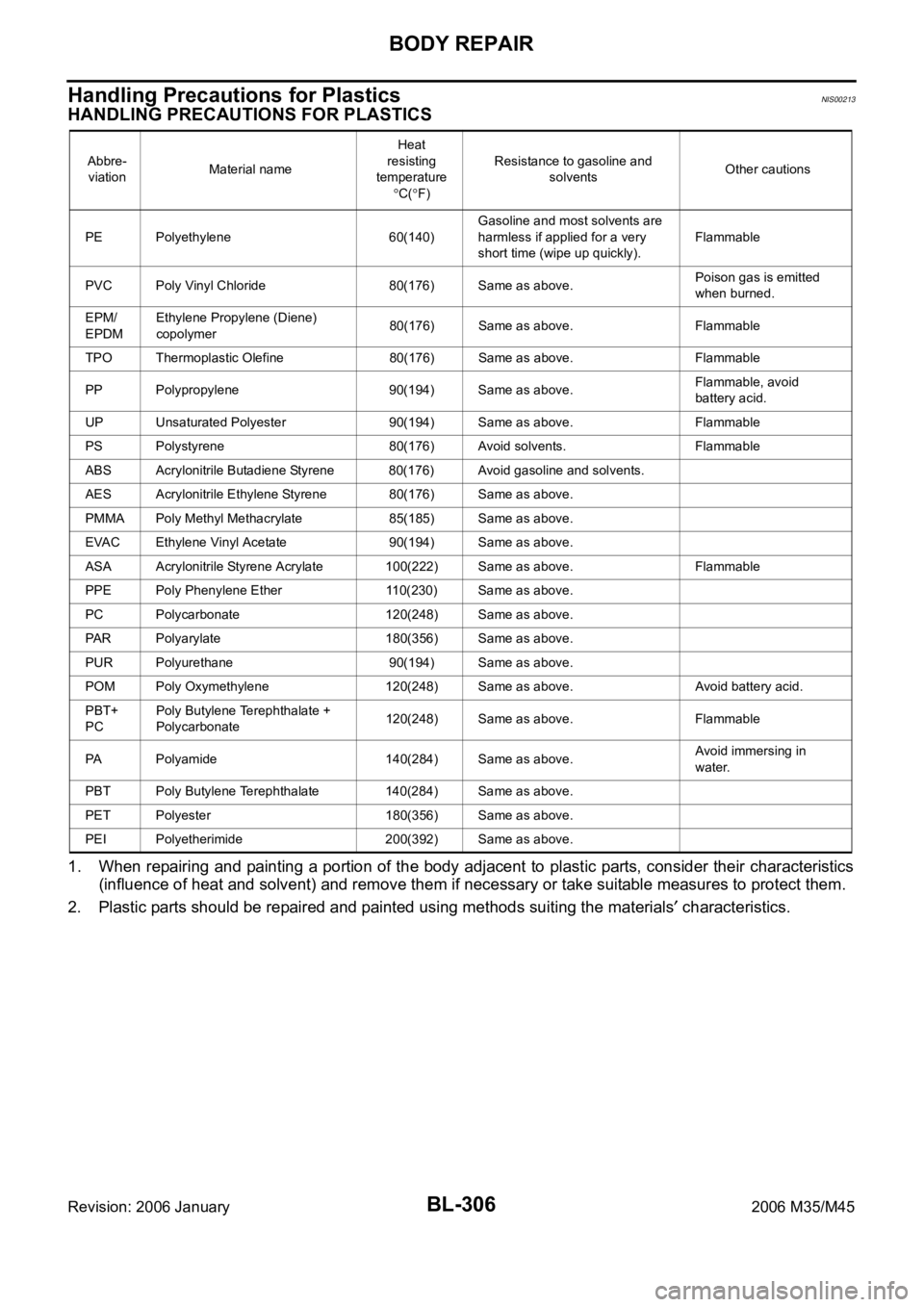
BL-306
BODY REPAIR
Revision: 2006 January2006 M35/M45
Handling Precautions for PlasticsNIS00213
HANDLING PRECAUTIONS FOR PLASTICS
1. When repairing and painting a portion of the body adjacent to plastic parts, consider their characteristics
(influence of heat and solvent) and remove them if necessary or take suitable measures to protect them.
2. Plastic parts should be repaired and painted using methods suiting the materials
characteristics.
Abbre-
viationMaterial nameHeat
resisting
temperature
C(F)Resistance to gasoline and
solventsOther cautions
PE Polyethylene 60(140)Gasoline and most solvents are
harmless if applied for a very
short time (wipe up quickly).Flammable
PVC Poly Vinyl Chloride 80(176) Same as above.Poison gas is emitted
when burned.
EPM/
EPDMEthylene Propylene (Diene)
copolymer80(176) Same as above. Flammable
TPO Thermoplastic Olefine 80(176) Same as above. Flammable
PP Polypropylene 90(194) Same as above.Flammable, avoid
battery acid.
UP Unsaturated Polyester 90(194) Same as above. Flammable
PS Polystyrene 80(176) Avoid solvents. Flammable
ABS Acrylonitrile Butadiene Styrene 80(176) Avoid gasoline and solvents.
AES Acrylonitrile Ethylene Styrene 80(176) Same as above.
PMMA Poly Methyl Methacrylate 85(185) Same as above.
EVAC Ethylene Vinyl Acetate 90(194) Same as above.
ASA Acrylonitrile Styrene Acrylate 100(222) Same as above. Flammable
PPE Poly Phenylene Ether 110(230) Same as above.
PC Polycarbonate 120(248) Same as above.
PAR Polyarylate 180(356) Same as above.
PUR Polyurethane 90(194) Same as above.
POM Poly Oxymethylene 120(248) Same as above. Avoid battery acid.
PBT+
PCPoly Butylene Terephthalate +
Polycarbonate120(248) Same as above. Flammable
PA Polyamide 140(284) Same as above.Avoid immersing in
water.
PBT Poly Butylene Terephthalate 140(284) Same as above.
PET Polyester 180(356) Same as above.
PEI Polyetherimide 200(392) Same as above.
Page 1278 of 5621
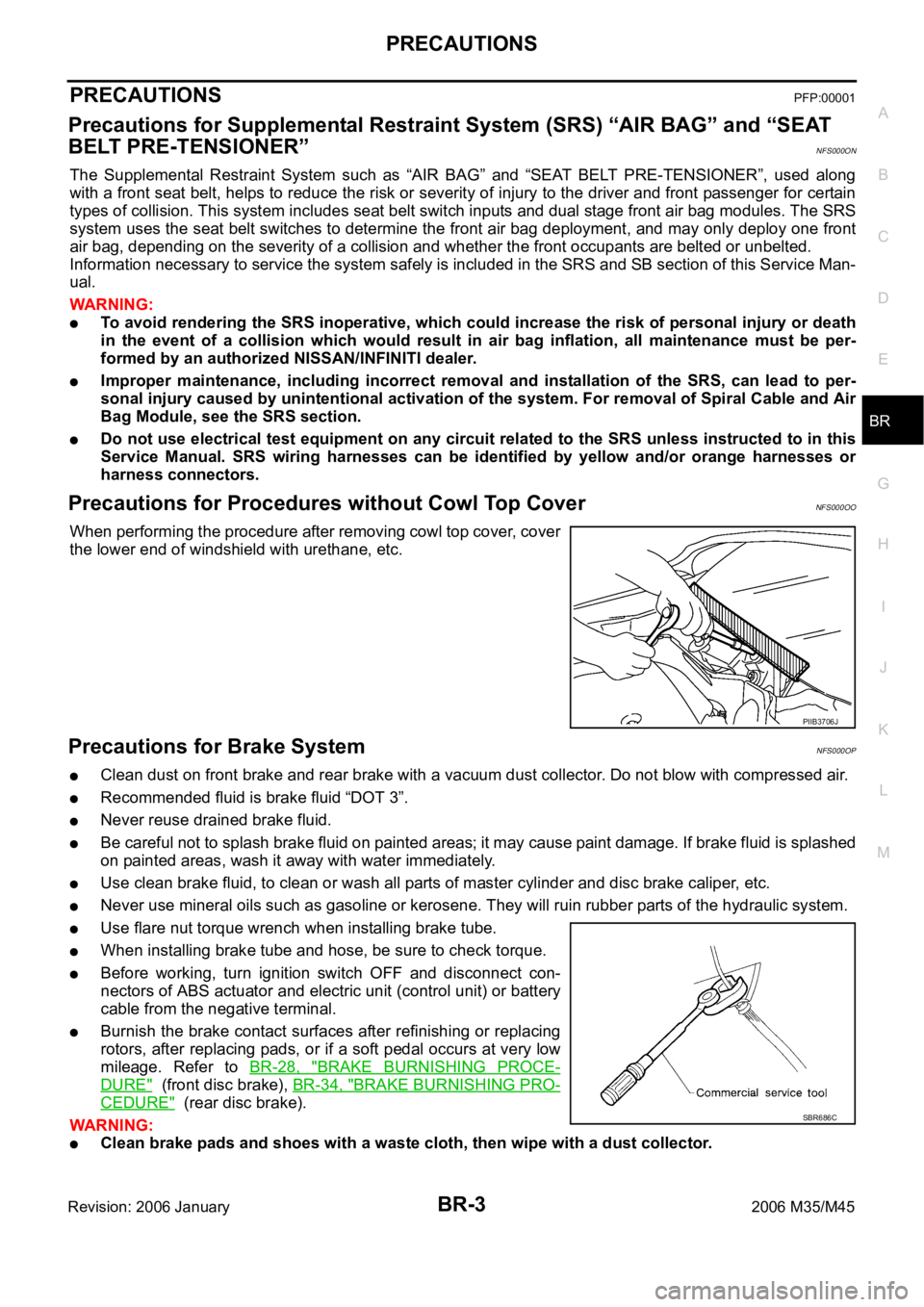
PRECAUTIONS
BR-3
C
D
E
G
H
I
J
K
L
MA
B
BR
Revision: 2006 January2006 M35/M45
PRECAUTIONSPFP:00001
Precautions for Supplemental Restraint System (SRS) “AIR BAG” and “SEAT
BELT PRE-TENSIONER”
NFS000ON
The Supplemental Restraint System such as “AIR BAG” and “SEAT BELT PRE-TENSIONER”, used along
with a front seat belt, helps to reduce the risk or severity of injury to the driver and front passenger for certain
types of collision. This system includes seat belt switch inputs and dual stage front air bag modules. The SRS
system uses the seat belt switches to determine the front air bag deployment, and may only deploy one front
air bag, depending on the severity of a collision and whether the front occupants are belted or unbelted.
Information necessary to service the system safely is included in the SRS and SB section of this Service Man-
ual.
WAR NING :
To avoid rendering the SRS inoperative, which could increase the risk of personal injury or death
in the event of a collision which would result in air bag inflation, all maintenance must be per-
formed by an authorized NISSAN/INFINITI dealer.
Improper maintenance, including incorrect removal and installation of the SRS, can lead to per-
sonal injury caused by unintentional activation of the system. For removal of Spiral Cable and Air
Bag Module, see the SRS section.
Do not use electrical test equipment on any circuit related to the SRS unless instructed to in this
Service Manual. SRS wiring harnesses can be identified by yellow and/or orange harnesses or
harness connectors.
Precautions for Procedures without Cowl Top CoverNFS000OO
When performing the procedure after removing cowl top cover, cover
the lower end of windshield with urethane, etc.
Precautions for Brake SystemNFS000OP
Clean dust on front brake and rear brake with a vacuum dust collector. Do not blow with compressed air.
Recommended fluid is brake fluid “DOT 3”.
Never reuse drained brake fluid.
Be careful not to splash brake fluid on painted areas; it may cause paint damage. If brake fluid is splashed
on painted areas, wash it away with water immediately.
Use clean brake fluid, to clean or wash all parts of master cylinder and disc brake caliper, etc.
Never use mineral oils such as gasoline or kerosene. They will ruin rubber parts of the hydraulic system.
Use flare nut torque wrench when installing brake tube.
When installing brake tube and hose, be sure to check torque.
Before working, turn ignition switch OFF and disconnect con-
nectors of ABS actuator and electric unit (control unit) or battery
cable from the negative terminal.
Burnish the brake contact surfaces after refinishing or replacing
rotors, after replacing pads, or if a soft pedal occurs at very low
mileage. Refer to BR-28, "
BRAKE BURNISHING PROCE-
DURE" (front disc brake), BR-34, "BRAKE BURNISHING PRO-
CEDURE" (rear disc brake).
WAR NING :
Clean brake pads and shoes with a waste cloth, then wipe with a dust collector.
PIIB3706J
SBR686C