change time INFINITI M35 2006 Factory Manual Online
[x] Cancel search | Manufacturer: INFINITI, Model Year: 2006, Model line: M35, Model: INFINITI M35 2006Pages: 5621, PDF Size: 65.56 MB
Page 3616 of 5621
![INFINITI M35 2006 Factory Manual Online REVERSE INTERLOCK DOOR MIRROR SYSTEM
GW-97
C
D
E
F
G
H
J
K
L
MA
B
GW
Revision: 2006 January2006 M35/M45
through 10A fuse [No.21, located in the fuse block (J/B)]
to automatic drive positioner control INFINITI M35 2006 Factory Manual Online REVERSE INTERLOCK DOOR MIRROR SYSTEM
GW-97
C
D
E
F
G
H
J
K
L
MA
B
GW
Revision: 2006 January2006 M35/M45
through 10A fuse [No.21, located in the fuse block (J/B)]
to automatic drive positioner control](/img/42/57023/w960_57023-3615.png)
REVERSE INTERLOCK DOOR MIRROR SYSTEM
GW-97
C
D
E
F
G
H
J
K
L
MA
B
GW
Revision: 2006 January2006 M35/M45
through 10A fuse [No.21, located in the fuse block (J/B)]
to automatic drive positioner control unit terminal 34 and
to driver seat control unit terminal 40.
Ground is supplied
to automatic drive positioner control unit terminals 40 and 48.
through body grounds M16 and M70.
to driver seat control unit terminals 32 and 48.
through body grounds B5, B40 and B131.
to door mirror remote control switch terminal 13
through body grounds M16 and M70.
REVERSE INTERLOCK DOOR MIRROR SYSTEM OPERATION
When the ignition switch is in ON position, A/T control device into R position. Then TCM (in A/T assembly)
detects it and sends the A/T shift position signal to the driver seat control unit via DATA LINE (CAN H,
CAN L).
When selecting either left and right changeover switch, the automatic drive position control unit judges
which door mirror is selected according to the voltage of terminals 2 and 18. And then, it sends the signal
to driver seat control unit via communication signal.
When the driver seat control unit receives the A/T shift position signal and changeover switch signal, it
sends the operation signal to the automatic drive positioner control unit using the communication signal so
that the each mirror sensor voltage stays in a specified value.
Door mirror (RH) selected
Supply the power from terminals 14, 15 and 30 to door mirror (RH) terminals 5, 6 and 7 so that the voltage
of terminals 5 and 21 stays in a specified value. Then, adjust the mirror angle.
Door mirror (LH) selected
Supply the power from terminals 16, 31 and 32 to door mirror (LH) terminals 5, 6 and 7 do that the voltage
of terminals 6 and 22 is the specified value. Then, adjust the mirror angle.
CAN Communication System DescriptionNIS00232
CAN (Controller Area Network) is a serial communication line for real time application. It is an on-vehicle mul-
tiplex communication line with high data communication speed and excellent error detection ability. Many elec-
tronic control units are equipped onto a vehicle, and each control unit shares information and links with other
control units during operation (not independent). In CAN communication, control units are connected with 2
communication lines (CAN H line, CAN L line) allowing a high rate of information transmission with less wiring.
Each control unit transmits/receives data but selectively reads required data only.
CAN Communication UnitNIS00233
Refer to LAN-34, "CAN Communication Unit" .
Page 3625 of 5621
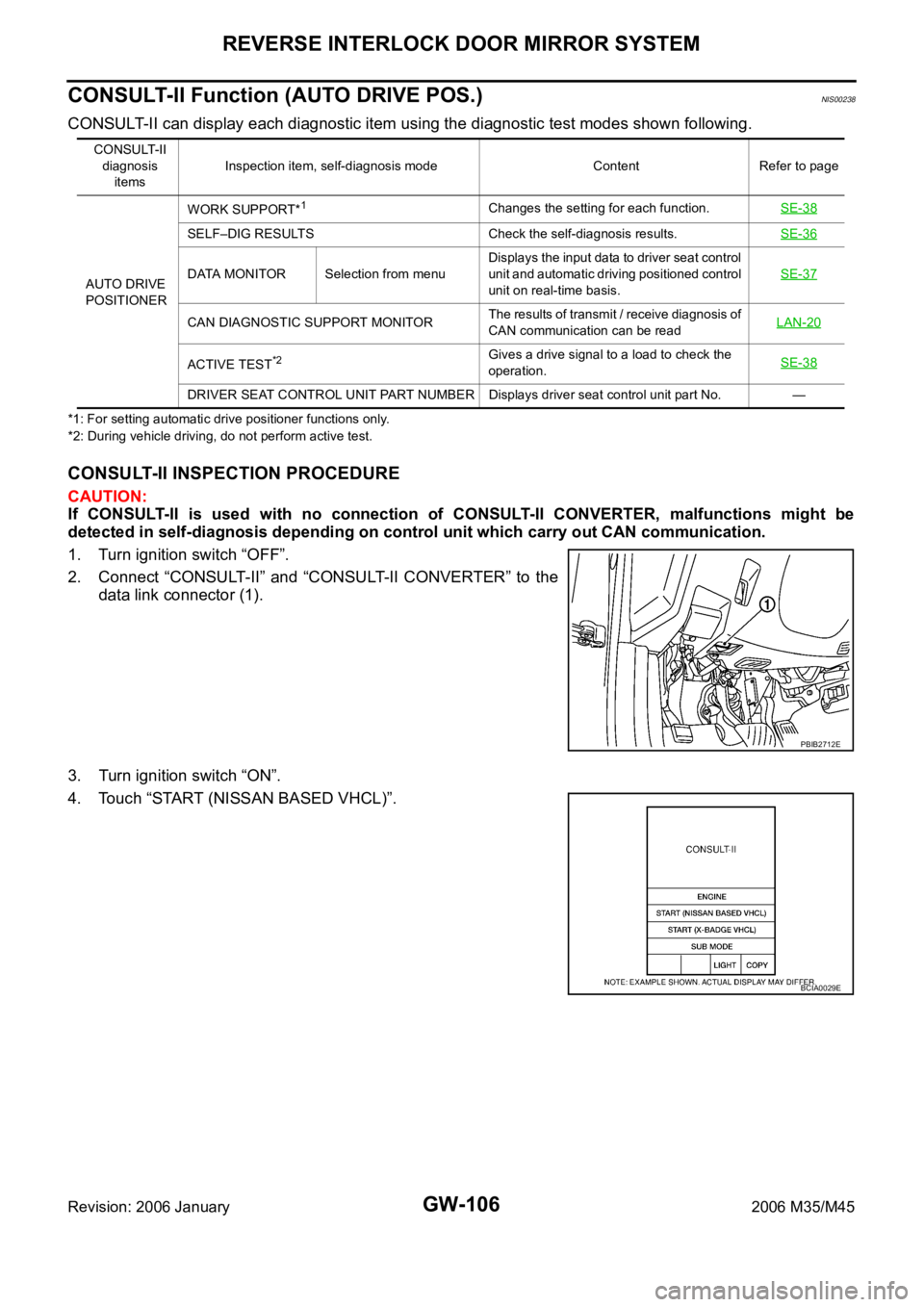
GW-106
REVERSE INTERLOCK DOOR MIRROR SYSTEM
Revision: 2006 January2006 M35/M45
CONSULT-II Function (AUTO DRIVE POS.)NIS00238
CONSULT-II can display each diagnostic item using the diagnostic test modes shown following.
*1: For setting automatic drive positioner functions only.
*2: During vehicle driving, do not perform active test.
CONSULT-II INSPECTION PROCEDURE
CAUTION:
If CONSULT-II is used with no connection of CONSULT-II CONVERTER, malfunctions might be
detected in self-diagnosis depending on control unit which carry out CAN communication.
1. Turn ignition switch “OFF”.
2. Connect “CONSULT-II” and “CONSULT-II CONVERTER” to the
data link connector (1).
3. Turn ignition switch “ON”.
4. Touch “START (NISSAN BASED VHCL)”.
CONSULT-II
diagnosis
itemsInspection item, self-diagnosis mode Content Refer to page
AUTO DRIVE
POSITIONERWORK SUPPORT*
1Changes the setting for each function.SE-38
SELF–DIG RESULTS Check the self-diagnosis results.SE-36
DATA MONITOR Selection from menuDisplays the input data to driver seat control
unit and automatic driving positioned control
unit on real-time basis.SE-37
CAN DIAGNOSTIC SUPPORT MONITORThe results of transmit / receive diagnosis of
CAN communication can be readLAN-20
ACTIVE TEST*2Gives a drive signal to a load to check the
operation.SE-38
DRIVER SEAT CONTROL UNIT PART NUMBER Displays driver seat control unit part No. —
PBIB2712E
BCIA0029E
Page 3656 of 5621
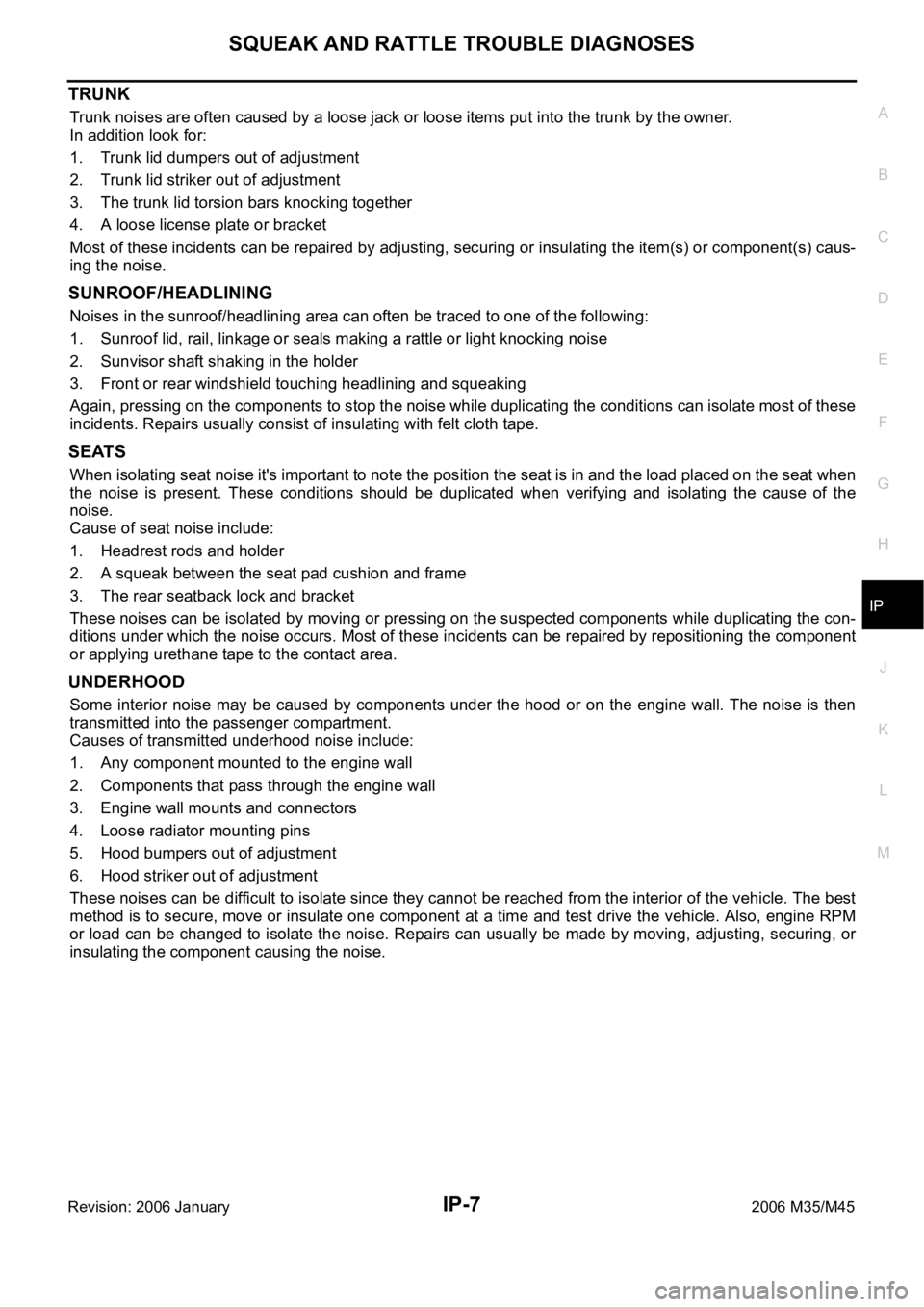
SQUEAK AND RATTLE TROUBLE DIAGNOSES
IP-7
C
D
E
F
G
H
J
K
L
MA
B
IP
Revision: 2006 January2006 M35/M45
TRUNK
Trunk noises are often caused by a loose jack or loose items put into the trunk by the owner.
In addition look for:
1. Trunk lid dumpers out of adjustment
2. Trunk lid striker out of adjustment
3. The trunk lid torsion bars knocking together
4. A loose license plate or bracket
Most of these incidents can be repaired by adjusting, securing or insulating the item(s) or component(s) caus-
ing the noise.
SUNROOF/HEADLINING
Noises in the sunroof/headlining area can often be traced to one of the following:
1. Sunroof lid, rail, linkage or seals making a rattle or light knocking noise
2. Sunvisor shaft shaking in the holder
3. Front or rear windshield touching headlining and squeaking
Again, pressing on the components to stop the noise while duplicating the conditions can isolate most of these
incidents. Repairs usually consist of insulating with felt cloth tape.
SEATS
When isolating seat noise it's important to note the position the seat is in and the load placed on the seat when
the noise is present. These conditions should be duplicated when verifying and isolating the cause of the
noise.
Cause of seat noise include:
1. Headrest rods and holder
2. A squeak between the seat pad cushion and frame
3. The rear seatback lock and bracket
These noises can be isolated by moving or pressing on the suspected components while duplicating the con-
ditions under which the noise occurs. Most of these incidents can be repaired by repositioning the component
or applying urethane tape to the contact area.
UNDERHOOD
Some interior noise may be caused by components under the hood or on the engine wall. The noise is then
transmitted into the passenger compartment.
Causes of transmitted underhood noise include:
1. Any component mounted to the engine wall
2. Components that pass through the engine wall
3. Engine wall mounts and connectors
4. Loose radiator mounting pins
5. Hood bumpers out of adjustment
6. Hood striker out of adjustment
These noises can be difficult to isolate since they cannot be reached from the interior of the vehicle. The best
method is to secure, move or insulate one component at a time and test drive the vehicle. Also, engine RPM
or load can be changed to isolate the noise. Repairs can usually be made by moving, adjusting, securing, or
insulating the component causing the noise.
Page 4429 of 5621

LT-2Revision: 2006 January2006 M35/M45 ACTIVE TEST ..................................................... 59
CONSULT-II Functions (IPDM E/R) ........................ 60
CONSULT-II BASIC OPERATION ....................... 60
DATA MONITOR .................................................. 61
ACTIVE TEST ..................................................... 61
Headlamp High Beam Does Not Illuminate (Both
Sides) ..................................................................... 62
Headlamp High Beam Does Not Illuminate (One
Side) ....................................................................... 65
High Beam Indicator Lamp Does Not Illuminate ..... 66
Headlamp Low Beam Does Not Illuminate (Both
Sides) ..................................................................... 67
Headlamp Low Beam Does Not Illuminate (One
Side) ....................................................................... 70
Headlamps Do Not Turn OFF ................................. 72
General Information for Xenon Headlamp Trouble
Diagnosis ................................................................ 73
Caution: .................................................................. 73
Xenon Headlamp Trouble Diagnosis ...................... 73
Aiming Adjustment .................................................. 74
PREPARATION BEFORE ADJUSTING .............. 74
LOW BEAM AND HIGH BEAM ........................... 74
ADJUSTMENT USING AN ADJUSTMENT
SCREEN (LIGHT/DARK BORDERLINE) ............ 75
Bulb Replacement ...............................................
... 75
HEADLAMP (INNER) HIGH BEAM ..................... 75
HEADLAMP (OUTER) LOW BEAM .................... 76
PARKING LAMP (CLEARANCE LAMP) .............. 76
FRONT TURN SIGNAL LAMP ............................ 76
FRONT SIDE MARKER LAMP ............................ 76
Removal and Installation ........................................ 76
Disassembly and Assembly .................................... 77
DISASSEMBLY ................................................... 77
ASSEMBLY ......................................................... 78
HEADLAMP (FOR CANADA) - DAYTIME LIGHT
SYSTEM - .................................................................. 79
Component Parts and Harness Connector Location ... 79
System Description ................................................. 79
OUTLINE ............................................................. 80
HEADLAMP OPERATION ................................... 81
DAYTIME LIGHT OPERATION ........................... 82
COMBINATION SWITCH READING FUNCTION ... 82
AUTO LIGHT OPERATION ................................. 82
CAN Communication System Description .............. 82
Schematic ............................................................... 83
Wiring Diagram — DTRL — ................................... 84
Terminals and Reference Values for BCM .............. 89
Terminals and Reference Values for IPDM E/R ...... 91
How to Perform Trouble Diagnosis ......................... 91
Preliminary Check .................................................. 92
INSPECTION FOR POWER SUPPLY AND
GROUND CIRCUIT ............................................. 92
INSPECTION FOR PARKING BRAKE SWITCH
CIRCUIT .............................................................. 93
CONSULT-II Functions (BCM) ................................ 94
CONSULT-II BASIC OPERATION ....................... 94
DATA MONITOR .................................................. 95
ACTIVE TEST ..................................................... 96
CONSULT-II Functions (IPDM E/R) ........................ 97CONSULT-II BASIC OPERATION ....................... 97
DATA MONITOR .................................................. 98
ACTIVE TEST ...................................................... 98
Daytime Light Control Does Not Operate Properly
(Normal Headlamps Operate Properly) .................. 99
Headlamp High Beam Does Not Illuminate (Both
Sides) ....................................................................102
RH High Beam Does Not Illuminate But LH High
Beam Illuminates ..................................................105
LH High Beam Does Not Illuminate But RH High
Beam Illuminates ..................................................107
Headlamp Low Beam Does Not Illuminate (Both
Sides) ....................................................................109
Headlamp Low Beam Does Not Illuminate (One
Side) ......................................................................112
Headlamps Do Not Turn OFF ...............................114
General Information for Xenon Headlamp Trouble
Diagnosis ..............................................................115
CAUTION: .............................................................115
Xenon Headlamp Trouble Diagnosis ....................115
Aiming Adjustment ................................................115
Bulb Replacement .................................................115
Removal and Installation .......................................115
Disassembly and Assembly ..................................115
AUTO LIGHT SYSTEM ...........................................116
Component Parts and Harness Connector Location .116
System Description ...............................................116
OUTLINE ...........................................................116
COMBINATION SWITCH READING FUNCTION .117
EXTERIOR LAMP BATTERY SAVER CONTROL .117
DELAY TIMER FUNCTION ................................117
CAN Communication System Description ............117
CAN Communication Unit .....................................117
Major Components and Functions ........................117
Schematic .............................................................118
Wiring Diagram — AUTO/L — ..............................119
Terminals and Reference Values for BCM ............123
Terminals and Reference Values for IPDM E/R ....125
How to Perform Trouble Diagnoses ......................125
Preliminary Check .................................................126
SETTING CHANGE FUNCTIONS .....................126
CHECK POWER SUPPLY AND GROUND CIR-
CUIT ...................................................................126
CONSULT-II Functions (BCM) .............................
.127
CONSULT-II BASIC OPERATION .....................127
WORK SUPPORT .............................................128
DATA MONITOR ................................................129
ACTIVE TEST ....................................................130
Symptom Chart .....................................................130
Lighting Switch Inspection ....................................131
Optical Sensor System Inspection ........................131
Removal and Installation for Optical Sensor .........133
REMOVAL ..........................................................133
INSTALLATION ..................................................133
ACTIVE AFS ............................................................134
Component Parts and Harness Connector Location .134
System Description ...............................................135
AFS (ADAPTIVE FRONT-LIGHTING SYSTEM) .135
HEADLAMP AUTO AIMING ..............................136
Page 4438 of 5621

HEADLAMP (FOR USA) - CONVENTIONAL TYPE -
LT-11
C
D
E
F
G
H
I
J
L
MA
B
LT
Revision: 2006 January2006 M35/M45
COMBINATION SWITCH READING FUNCTION
Refer to BCS-3, "COMBINATION SWITCH READING FUNCTION" .
EXTERIOR LAMP BATTERY SAVER CONTROL
When the combination switch (lighting switch) is in the 2ND position (ON), and the ignition switch is turned
from ON or ACC to OFF, the battery saver control function is activated.
Under this condition, the headlamps remain illuminated for 5 minutes, then the headlamps are turned off.
Exterior lamp battery saver control mode can be changed by the function setting of CONSULT-II.
AUTO LIGHT OPERATION
Refer to LT-116, "System Description" .
CAN Communication System DescriptionNKS003O0
CAN (Controller Area Network) is a serial communication line for real time application. It is an on-vehicle mul-
tiplex communication line with high data communication speed and excellent error detection ability. Many elec-
tronic control units are equipped onto a vehicle, and each control unit shares information and links with other
control units during operation (not independent). In CAN communication, control units are connected with 2
communication lines (CAN H line, CAN L line) allowing a high rate of information transmission with less wiring.
Each control unit transmits/receives data but selectively reads required data only.
CAN Communication UnitNKS003O1
Refer to LAN-34, "CAN Communication Unit" .
Page 4449 of 5621

LT-22
HEADLAMP (FOR USA) - CONVENTIONAL TYPE -
Revision: 2006 January2006 M35/M45
CONSULT-II Functions (BCM)NKS003O8
CONSULT-II can display each diagnostic item using the diagnostic test mode shown following.
NOTE:
Cannot change the setting for headlamp.
CONSULT-II BASIC OPERATION
CAUTION:
If CONSULT-II is used with no connection of CONSULT-II CONVERTER, malfunctions might be
detected in self-diagnosis depending on control unit which carry out CAN communication.
1. With the ignition switch OFF, connect CONSULT-II and CON-
SULT-II CONVERTER to the data link connector, and then turn
ignition switch ON.
2. Touch “START (NISSAN BASED VHCL)”.
3. Touch “BCM” on “SELECT SYSTEM” screen.
If “BCM” is not indicated, check power supply and ground of
BCM. If it is normal, refer to GI-40, "
CONSULT-II Data Link Con-
nector (DLC) Circuit" .
BCM diagnosis part Diagnosis mode Description
HEADLAMPWORK SUPPORT
Changes the setting for each function.
NOTE
DATA MONITOR Displays BCM input data in real time.
ACTIVE TEST Operation of electrical loads can be checked by sending drive signal to them.
BCMSELF-DIAG RESULTS BCM performs self-diagnosis of CAN communication.
CAN DIAG SUPPORT MNTR The result of transmit/receive diagnosis of CAN communication can be read.
SKIB3794E
BCIA0029E
BCIA0030E
Page 4473 of 5621

LT-46
HEADLAMP (FOR USA) - XENON TYPE -
Revision: 2006 January2006 M35/M45
COMBINATION SWITCH READING FUNCTION
Refer to BCS-3, "COMBINATION SWITCH READING FUNCTION" .
EXTERIOR LAMP BATTERY SAVER CONTROL
When the combination switch (lighting switch) is in the 2ND position (ON), and the ignition switch is turned
from ON or ACC to OFF, the battery saver control function is activated.
Under this condition, the headlamps remain illuminated for 5 minutes, then the headlamps are turned off.
Exterior lamp battery saver control mode can be changed by the function setting of CONSULT-II.
AUTO LIGHT OPERATION
Refer to LT-116, "System Description" .
XENON HEADLAMP
Xenon type lamps are used for to the low beam headlamps. Xenon bulbs do not use a filament. Instead, they
produce light when a high voltage current is passed between two tungsten electrodes through a mixture of
xenon (an inert gas) and certain other metal halides. In addition to strong lighting power, electronic control of
the power supply gives the headlamps stable quality and tone color.
Followings are some advantages of the xenon type headlamp.
The light produced by the headlamps is white color similar to sunlight that is easy to the eyes.
Light output is nearly double that of halogen headlamps, affording increased area of illumination.
Counter-reflected luminance increases and the contrast enhances on the wet road in the rain. That makes
visibility go up more than the increase of the light volume.
Power consumption is approximately 25 percent less than halogen headlamps, reducing battery load.
CAN Communication System DescriptionNKS003OM
CAN (Controller Area Network) is a serial communication line for real time application. It is an on-vehicle mul-
tiplex communication line with high data communication speed and excellent error detection ability. Many elec-
tronic control units are equipped onto a vehicle, and each control unit shares information and links with other
control units during operation (not independent). In CAN communication, control units are connected with 2
communication lines (CAN H line, CAN L line) allowing a high rate of information transmission with less wiring.
Each control unit transmits/receives data but selectively reads required data only.
CAN Communication UnitNKS003ON
Refer to LAN-34, "CAN Communication Unit" .
Page 4484 of 5621

HEADLAMP (FOR USA) - XENON TYPE -
LT-57
C
D
E
F
G
H
I
J
L
MA
B
LT
Revision: 2006 January2006 M35/M45
CONSULT-II Functions (BCM)NKS003OU
CONSULT-II can display each diagnostic item using the diagnostic test mode shown following.
NOTE:
Cannot change the setting for headlamp.
CONSULT-II BASIC OPERATION
CAUTION:
If CONSULT-II is used with no connection of CONSULT-II CONVERTER, malfunctions might be
detected in self-diagnosis depending on control unit which carry out CAN communication.
1. With the ignition switch OFF, connect CONSULT-II and CON-
SULT-II CONVERTER to the data link connector, and then turn
ignition switch ON.
2. Touch “START (NISSAN BASED VHCL)”.
3. Touch “BCM” on “SELECT SYSTEM” screen.
If “BCM” is not indicated, check power supply and ground of
BCM. If it is normal, refer to GI-40, "
CONSULT-II Data Link Con-
nector (DLC) Circuit" .
BCM diagnosis part Diagnosis mode Description
HEADLAMPWORK SUPPORT
Changes the setting for each function.
NOTE
DATA MONITOR Displays BCM input data in real time.
ACTIVE TEST Operation of electrical loads can be checked by sending drive signal to them.
BCMSELF-DIAG RESULTS BCM performs self-diagnosis of CAN communication.
CAN DIAG SUPPORT MNTR The result of transmit/receive diagnosis of CAN communication can be read.
SKIB3794E
BCIA0029E
BCIA0030E
Page 4521 of 5621

LT-94
HEADLAMP (FOR CANADA) - DAYTIME LIGHT SYSTEM -
Revision: 2006 January2006 M35/M45
CONSULT-II Functions (BCM)NKS003PI
CONSULT-II can display each diagnostic item using the diagnostic test mode shown following.
NOTE:
Cannot change setting for headlamp.
CONSULT-II BASIC OPERATION
CAUTION:
If CONSULT-II is used with no connection of CONSULT-II CONVERTER, malfunctions might be
detected in self-diagnosis depending on control unit which carry out CAN communication.
1. With the ignition switch OFF, connect CONSULT-II and CON-
SULT-II CONVERTER to the data link connector, and then turn
ignition switch ON.
2. Touch “START (NISSAN BASED VHCL)”.
3. Touch “BCM” on “SELECT SYSTEM” screen.
If “BCM” is not indicated, check power supply and ground of
BCM. If it is normal, refer to GI-40, "
CONSULT-II Data Link Con-
nector (DLC) Circuit" .
BCM diagnosis part Diagnosis mode Description
HEADLAMPWORK SUPPORT
Changes the setting for each function.
NOTE
DATA MONITOR Displays BCM input data in real time.
ACTIVE TEST Operation of electrical loads can be checked by sending drive signal to them.
BCMSELF-DIAG RESULTS BCM performs self-diagnosis of CAN communication.
CAN DIAG SUPPORT MNTR The result of transmit/receive diagnosis of CAN communication can be read.
SKIB3794E
BCIA0029E
BCIA0030E
Page 4544 of 5621

AUTO LIGHT SYSTEM
LT-117
C
D
E
F
G
H
I
J
L
MA
B
LT
Revision: 2006 January2006 M35/M45
to optical sensor terminal 1.
Optical sensor, ground is supplied
to optical sensor terminal 3
through BCM terminal 18.
When ignition switch is turn to ON position, and
When outside brightness is darker than prescribed level, input is supplied
from optical sensor terminal 2
to BCM terminal 14.
The headlamps will then illuminate. For a description of headlamp operation, Refer to LT- 11 6 , "
System
Description" .
COMBINATION SWITCH READING FUNCTION
Refer to BCS-3, "COMBINATION SWITCH READING FUNCTION" .
EXTERIOR LAMP BATTERY SAVER CONTROL
When the combination switch (lighting switch) is in the 2ND position (or if auto light system is activated), and
the ignition switch is turned from ON or ACC to OFF, the battery saver control function is activated.
Under this condition, the headlamps remain illuminated for 5 minutes, then the headlamps are turned off.
Exterior lamp battery saver control mode can be changed by the function setting of CONSULT-II.
DELAY TIMER FUNCTION
Delay timer function carries out a function that BCM activates the timer and controls lights out of headlamps by
door switch signal and lightning switch signal when turning the Ignition switch OFF while it is ON and head-
lamps are ON by the auto light function.
Timer types are a 5 minutes timer and a 45 seconds timer
When opening any door (door switch is ON), the 5 minutes timer starts and then headlamps go out five
minutes later
When all the doors are closed (from door switch ON to OFF), the 45 second timer starts and then head-
lamps go out 45 seconds later. If any door is opened (door switch ON) while the 45 seconds timer is in
operation, the 5 minutes timer starts again
The timer stops when turning on the ignition switch or turning off the auto light switch under the above
conditions.
Delay timer control mode can be changed by the function setting of CONSULT-II.
CAN Communication System DescriptionNKS003Q0
CAN (Controller Area Network) is a serial communication line for real time application. It is an on-vehicle mul-
tiplex communication line with high data communication speed and excellent error detection ability. Many elec-
tronic control units are equipped onto vehicle, and each control unit shares information and links with other
control units during operation (not independent). In CAN communication, control units are connected with 2
communication lines (CAN H line, CAN L line) allowing the high rate of information transmission with less wir-
ing. Each control unit transmits/receives data but selectively reads required data only.
CAN Communication UnitNKS003Q1
Refer to LAN-34, "CAN Communication Unit" .
Major Components and FunctionsNKS003Q2
Components Functions
BCM
Turns on/off circuits of tail light and headlamp according to signals from optical sensor, lighting switch
(AUTO), driver door switch, passenger door switch, rear door switch, and ignition switch (ON, OFF).
Optical sensor
Converts outside brightness (lux) to voltage, and sends it to BCM. (Detects brightness of 50 to 1,300 lux)