key INFINITI QX4 2001 Factory User Guide
[x] Cancel search | Manufacturer: INFINITI, Model Year: 2001, Model line: QX4, Model: INFINITI QX4 2001Pages: 2395, PDF Size: 43.2 MB
Page 584 of 2395

13 PERFORM IDLE AIR VOLUME LEARNING
Refer to ªIdle Air Volume Learningº, EC-57.
Which is the result CMPLT or INCMP?
CMPLT or INCMP
CMPLT©GO TO 14.
INCMP©1. Follow the construction of ªIdle Air volume Learningº.
2. GO TO 13.
14 CHECK TARGET IDLE SPEED AGAIN
With CONSULT-II
1. Start engine and warm it up to normal operating temperature.
2. Select ªENG SPEEDº in ªDATA MONITORº mode with CONSULT-II.
3. Check idle speed.
750±50 rpm (in ªPº or ªNº position)
Without CONSULT-II
1. Start engine and warm it up to normal operating temperature.
2. Check idle speed.
750±50 rpm (in ªPº or ªNº position)
OK or NG
OK©GO TO 16.
NG©GO TO 15.
15 CHECK ECM FUNCTION
1. Substitute another known-good ECM to check ECM function.
(ECM may be the cause of a problem, but this is rarely the case.)
2. Perform initialization of IVIS (NATS) system and registration of IVIS (NATS) ignition key IDs. Refer to ªIVIS (INFINITI
VEHICLE IMMOBILIZER SYSTEM Ð NATS)º, EC-74.
©GO TO 13.
16 CHECK IGNITION TIMING AGAIN
Check ignition timing again. Refer to Test No. 12.
OK or NG
OK©GO TO 18.
NG©GO TO 17.
17 CHECK TIMING CHAIN INSTALLATION
Check timing chain installation. Refer to EM-29, ªInstallationº.
OK or NG
OK©GO TO 15.
NG©1. Repair the timing chain installation.
2. GO TO 13.
GI
MA
EM
LC
FE
AT
TF
PD
AX
SU
BR
ST
RS
BT
HA
SC
EL
IDX
BASIC SERVICE PROCEDURE
Idle Speed/Ignition Timing/Idle Mixture Ratio Adjustment (Cont'd)
EC-49
Page 609 of 2395

Actual work procedures are explained using a DTC as an example. Be careful so that not only the DTC, but
all of the data listed above, are cleared from the ECM memory during work procedures.
IVIS (INFINITI VEHICLE IMMOBILIZER SYSTEM Ð NATS)NBEC0031S08
SEF515Y
IIf the security indicator lights up with the ignition switch in the ªONº position or ªNATS MALFUNC-
TIONº is displayed on ªSELF-DIAG RESULTSº screen, perform self-diagnostic results mode with
CONSULT-II using NATS program card. Refer to ªIVIS (Infiniti Vehicle Immobilizer System Ð NATS)º
in EL section.
IConfirm no self-diagnostic results of IVIS (NATS) is displayed before touching ªERASEº in ªSELF-
DIAG RESULTSº mode with CONSULT-II.
IWhen replacing ECM, initialization of IVIS (NATS) system and registration of all IVIS (NATS) igni-
tion key IDs must be carried out with CONSULT-II using NATS program card.
Therefore, be sure to receive all keys from vehicle owner. Regarding the procedures of IVIS (NATS)
initialization and IVIS (NATS) ignition key ID registration, refer to CONSULT-II operation manual,
IVIS/NVIS.
Malfunction Indicator Lamp (MIL)
DESCRIPTIONNBEC0032
SEF217U
The MIL is located on the instrument panel.
1. The MIL will light up when the ignition switch is turned ON without the engine running. This is a bulb check.
IIf the MIL does not light up, refer to EL-114, ªWARNING LAMPSº or see EC-648.
2. When the engine is started, the MIL should go off.
If the MIL remains on, the on board diagnostic system has detected an engine system malfunction.
On Board Diagnostic System FunctionNBEC0032S01The on board diagnostic system has the following two functions.
ON BOARD DIAGNOSTIC SYSTEM DESCRIPTION
Emission-related Diagnostic Information (Cont'd)
EC-74
Page 610 of 2395
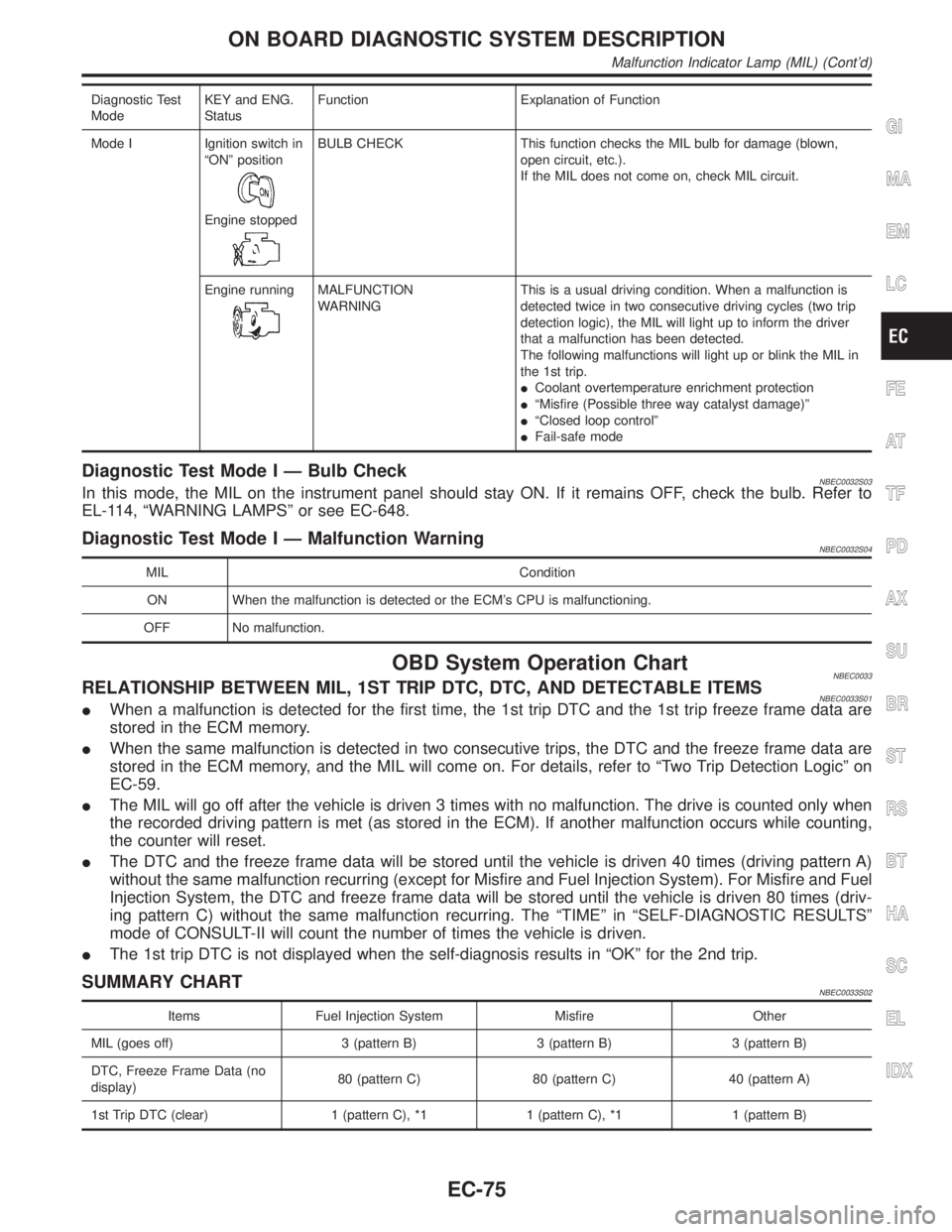
Diagnostic Test
ModeKEY and ENG.
StatusFunction Explanation of Function
Mode I Ignition switch in
ªONº position
Engine stopped
BULB CHECK This function checks the MIL bulb for damage (blown,
open circuit, etc.).
If the MIL does not come on, check MIL circuit.
Engine running
MALFUNCTION
WARNINGThis is a usual driving condition. When a malfunction is
detected twice in two consecutive driving cycles (two trip
detection logic), the MIL will light up to inform the driver
that a malfunction has been detected.
The following malfunctions will light up or blink the MIL in
the 1st trip.
ICoolant overtemperature enrichment protection
IªMisfire (Possible three way catalyst damage)º
IªClosed loop controlº
IFail-safe mode
Diagnostic Test Mode I Ð Bulb CheckNBEC0032S03In this mode, the MIL on the instrument panel should stay ON. If it remains OFF, check the bulb. Refer to
EL-114, ªWARNING LAMPSº or see EC-648.
Diagnostic Test Mode I Ð Malfunction WarningNBEC0032S04
MIL Condition
ON When the malfunction is detected or the ECM's CPU is malfunctioning.
OFF No malfunction.
OBD System Operation ChartNBEC0033RELATIONSHIP BETWEEN MIL, 1ST TRIP DTC, DTC, AND DETECTABLE ITEMSNBEC0033S01IWhen a malfunction is detected for the first time, the 1st trip DTC and the 1st trip freeze frame data are
stored in the ECM memory.
IWhen the same malfunction is detected in two consecutive trips, the DTC and the freeze frame data are
stored in the ECM memory, and the MIL will come on. For details, refer to ªTwo Trip Detection Logicº on
EC-59.
IThe MIL will go off after the vehicle is driven 3 times with no malfunction. The drive is counted only when
the recorded driving pattern is met (as stored in the ECM). If another malfunction occurs while counting,
the counter will reset.
IThe DTC and the freeze frame data will be stored until the vehicle is driven 40 times (driving pattern A)
without the same malfunction recurring (except for Misfire and Fuel Injection System). For Misfire and Fuel
Injection System, the DTC and freeze frame data will be stored until the vehicle is driven 80 times (driv-
ing pattern C) without the same malfunction recurring. The ªTIMEº in ªSELF-DIAGNOSTIC RESULTSº
mode of CONSULT-II will count the number of times the vehicle is driven.
IThe 1st trip DTC is not displayed when the self-diagnosis results in ªOKº for the 2nd trip.
SUMMARY CHARTNBEC0033S02
Items Fuel Injection System Misfire Other
MIL (goes off) 3 (pattern B) 3 (pattern B) 3 (pattern B)
DTC, Freeze Frame Data (no
display)80 (pattern C) 80 (pattern C) 40 (pattern A)
1st Trip DTC (clear) 1 (pattern C), *1 1 (pattern C), *1 1 (pattern B)
GI
MA
EM
LC
FE
AT
TF
PD
AX
SU
BR
ST
RS
BT
HA
SC
EL
IDX
ON BOARD DIAGNOSTIC SYSTEM DESCRIPTION
Malfunction Indicator Lamp (MIL) (Cont'd)
EC-75
Page 648 of 2395

23 CHECK TARGET IDLE SPEED AGAIN
With CONSULT-II
1. Start engine and warm it up to normal operating temperature.
2. Select ªENG SPEEDº in ªDATA MONITORº mode with CONSULT-II.
3. Check idle speed.
750±50 rpm (in ªPº or ªNº position)
Without CONSULT-II
1. Start engine and warm it up to normal operating temperature.
2. Check idle speed.
750±50 rpm (in ªPº or ªNº position)
OK or NG
OK©GO TO 28.
NG©GO TO 24.
24 REPLACE IACV-AAC VALVE
Replace IACV-AAC valve.
©GO TO 25.
25 PERFORM IDLE AIR VOLUME LEARNING
Refer to ªIdle Air Volume Learningº, EC-57.
Which is the result CMPLT or INCMP?
CMPLT or INCMP
CMPLT©GO TO 26.
INCMP©1. Follow the construction of ªIdle Air Volume Learningº.
2. GO TO 22.
26 CHECK TARGET IDLE SPEED AGAIN
With CONSULT-II
1. Start engine and warm it up to normal operating temperature.
2. Select ªENG SPEEDº in ªDATA MONITORº mode with CONSULT-II.
3. Check idle speed.
750±50 rpm (in ªPº or ªNº position)
Without CONSULT-II
1. Start engine and warm it up to normal operating temperature.
2. Check idle speed.
750±50 rpm (in ªPº or ªNº position)
OK or NG
OK©GO TO 28.
NG©GO TO 27.
27 CHECK ECM FUNCTION
1. Substitute another known-good ECM to check ECM function. (ECM may be the cause of a problem, but this is rarely
the case.)
2. Perform initialization of IVIS (NATS) system and registration of IVIS (NATS) ignition key IDs. Refer to ªIVIS (INFINITI
VEHICLE IMMOBILIZER SYSTEM Ð NATS)º, EC-74.
©GO TO 22.
GI
MA
EM
LC
FE
AT
TF
PD
AX
SU
BR
ST
RS
BT
HA
SC
EL
IDX
TROUBLE DIAGNOSIS Ð BASIC INSPECTION
Basic Inspection (Cont'd)
EC-113
Page 650 of 2395

31 PERFORM IDLE AIR VOLUME LEARNING
Refer to ªIdle Air Volume Learningº, EC-57.
Which is the result CMPLT or INCMP?
CMPLT or INCMP
CMPLT©GO TO 32.
INCMP©1. Follow the construction of ªIdle Air volume Learningº.
2. GO TO 31.
32 CHECK TARGET IDLE SPEED AGAIN
With CONSULT-II
1. Start engine and warm it up to normal operating temperature.
2. Select ªENG SPEEDº in ªDATA MONITORº mode with CONSULT-II.
3. Check idle speed.
750±50 rpm (in ªPº or ªNº position)
Without CONSULT-II
1. Start engine and warm it up to normal operating temperature.
2. Check idle speed.
750±50 rpm (in ªPº or ªNº position)
OK or NG
OK©GO TO 34.
NG©GO TO 33.
33 CHECK ECM FUNCTION
1. Substitute another known-good ECM to check ECM function.
(ECM may be the cause of a problem, but this is rarely the case.)
2. Perform initialization of NVIS (NATS) system and registration of NVIS (NATS) ignition key IDs. Refer to ªNVIS (NISSAN
VEHICLE IMMOBILIZER SYSTEM Ð NATS)º, EC-74.
©GO TO 31.
34 CHECK IGNITION TIMING AGAIN
Check ignition timing again. Refer to Test No. 30.
OK or NG
OK©GO TO 36.
NG©GO TO 35.
35 CHECK TIMING CHAIN INSTALLATION
Check timing chain installation. Refer to EM-29, ªInstallationº.
OK or NG
OK©GO TO 33.
NG©1. Repair the timing chain installation.
2. GO TO 31.
36 ERASE UNNECESSARY DTC
After this inspection, unnecessary DTC No. might be displayed.
Erase the stored memory in ECM and TCM (Transmission control module).
Refer to ªHow to Erase Emission-Related Diagnostic Informationº, EC-72 and AT-35, ªHOW TO ERASE DTCº.
©INSPECTION END
GI
MA
EM
LC
FE
AT
TF
PD
AX
SU
BR
ST
RS
BT
HA
SC
EL
IDX
TROUBLE DIAGNOSIS Ð BASIC INSPECTION
Basic Inspection (Cont'd)
EC-115
Page 980 of 2395

Diagnostic ProcedureNBEC0274
1 INSPECTION START
With CONSULT-II
1. Turn ignition switch ªONº.
2. Select ªSELF DIAG RESULTSº mode with CONSULT-II.
3. Touch ªERASEº.
4.Perform ªDTC Confirmation Procedureº.
See EC-444.
5. Is the 1st trip DTC P0605 displayed again?
With GST
1. Turn ignition switch ªONº.
2. Select MODE 4 with GST.
3. Touch ªERASEº.
4.Perform ªDTC Confirmation Procedureº.
See EC-444.
5. Is the 1st trip DTC P0605 displayed again?
YesorNo
Ye s©GO TO 2.
No©INSPECTION END
2 REPLACE ECM
1. Replace ECM.
2. Perform initialization of NVIS (NATS) system and registration of all NVIS (NATS) ignition key IDs. Refer to ªNVIS (NIS-
SAN VEHICLE IMMOBILIZER SYSTEM Ð NATS)º, EC-74.
3. Perform ªIdle Air Volume Learningº, EC-57,
Is the result CMPLT or INCMP?
CMPLT or INCMP
CMPLT©INSPECTION END
INCMP©Follow the construction of ªIdle Air Volume Learningº.
GI
MA
EM
LC
FE
AT
TF
PD
AX
SU
BR
ST
RS
BT
HA
SC
EL
IDX
DTC P0605 ECM
Diagnostic Procedure
EC-445
Page 1273 of 2395
![INFINITI QX4 2001 Factory User Guide System DescriptionNBEL0038POWER SUPPLY AND GROUNDNBEL0038S06Power is supplied at all times:
Ithrough 7.5A fuse [No. 24, located in the fuse block (J/B)]
Ito key switch terminal 2 and
Ito smart entranc INFINITI QX4 2001 Factory User Guide System DescriptionNBEL0038POWER SUPPLY AND GROUNDNBEL0038S06Power is supplied at all times:
Ithrough 7.5A fuse [No. 24, located in the fuse block (J/B)]
Ito key switch terminal 2 and
Ito smart entranc](/img/42/57027/w960_57027-1272.png)
System DescriptionNBEL0038POWER SUPPLY AND GROUNDNBEL0038S06Power is supplied at all times:
Ithrough 7.5A fuse [No. 24, located in the fuse block (J/B)]
Ito key switch terminal 2 and
Ito smart entrance control unit terminal 10.
When the key is removed from ignition key cylinder, power is interrupted:
Ithrough key switch terminal 1
Ito smart entrance control unit terminal 32.
With the ignition key switch in the ON or START position, power is supplied:
Ithrough 7.5A fuse [No. 11, located in the fuse block (J/B)]
Ito smart entrance control unit terminal 33.
Ground is supplied:
Ito smart entrance control unit terminal 16
Ithrough body grounds terminals M77 and M111.
When the front driver side door is opened, ground is supplied:
Ithrough body grounds B11, B22 and D210
Ito front door switch (LH) terminal 2
Ifrom front door switch (LH) terminal 1
Ito smart entrance control unit terminal 29.
When the front passenger side door is opened, ground is supplied:
Ithrough case ground of front door switch (RH)
Ifrom front door switch (RH) terminal 1
Ito smart entrance control unit terminal 40.
When any other door (except front door) is opened, ground is supplied to smart entrance control unit termi-
nal 28 in the same manner as the front door switch (front passenger side).
When the front driver side door is unlocked, the smart entrance control unit receives a ground signal:
Ithrough body grounds terminals M77 and M111
Ito front door lock actuator (driver side unlock sensor) terminal 2
Ifrom front door lock actuator (driver side unlock sensor) terminal 4
Ito smart entrance control unit terminal 36.
When a signal, or combination of signals is received by the smart entrance control unit, ground is supplied:
Ithrough smart entrance control unit terminal 8
Ito interior lamp terminal 2.
With power and ground supplied, the interior lamp illuminates.
SWITCH OPERATIONNBEL0038S07When interior lamp switch is ON, ground is supplied:
Ithrough case grounds of interior lamp
Ito interior lamp.
And power is supplied:
Ito interior lamp terminal 1
Ifrom smart entrance control unit terminal 17.
When spot lamp (LH and/or RH) is ON, ground is supplied:
Ithrough body grounds M4, M66 and M147
Ito spot lamp terminal 2.
And power is supplied:
Ito spot lamp terminal 1
Ifrom smart entrance control unit terminal 17.
When vanity mirror illumination (LH and/or RH) is ON, ground is supplied:
Ithrough body grounds M4, M66 and M147
Ito vanity mirror illuminations (LH and RH) terminals 2.
INTERIOR, SPOT, VANITY MIRROR AND LUGGAGE ROOM LAMPS
System Description
EL-88
Page 1274 of 2395

And power is supplied:
Ito vanity mirror illuminations (LH and RH) terminals 1
Ifrom smart entrance control unit terminal 17.
With power and ground supplied, interior lamps turn ON.
INTERIOR LAMP TIMER OPERATIONNBEL0038S08When interior lamp switch is in the ªDOORº position, the smart entrance control unit keeps the interior lamp
illuminated for about 30 seconds when:
Iunlock signal is supplied from driver's door unlock sensor while all doors are closed and key is removed
from ignition key cylinder
Iunlock signal is supplied from multi-remote controller while all doors are closed and driver's door is locked
Ikey is removed from ignition key cylinder while all doors are closed
Idriver's door is opened and then closed while key is removed from the iginition key cylinder. (However, if
the driver's door is closed with the key insered in the ignition key cylinder after the driver's door is opened
with the key removed, the timer is operated.)
The timer is canceled when:
Idriver's door is locked,
Idriver's door is opened, or
Iignition switch is turned ON.
ON-OFF CONTROLNBEL0038S09When the driver side door, front passenger door, rear LH, RH door or back door is opened, the interior room
lamp turns on while the interior room lamp switch is in the ªDOORº position.
BATTERY SAVERNBEL0038S10The lamp turns off automatically when interior lamp, luggage room lamp, spot lamp and/or vanity mirror illu-
mination is illuminated with the ignition key is in OFF position, if the lamp remains lit by the door switch open
signal or if the lamp switch is in ON position for more than 10 minutes.
After lamps turn OFF by the battery saver system, the lamps illuminate again when:
Idriver's door is locked or unlocked,
Idoor is opened or closed,
Ikey is inserted or removed in ignition key cylinder.
GI
MA
EM
LC
EC
FE
AT
TF
PD
AX
SU
BR
ST
RS
BT
HA
SC
IDX
INTERIOR, SPOT, VANITY MIRROR AND LUGGAGE ROOM LAMPS
System Description (Cont'd)
EL-89
Page 1295 of 2395

System DescriptionNBEL0153
SEL713U
This unit displays following items:
IEarth magnetism and heading direction of vehicle.
IOutside air temperature.
ICaution for frozen road surfaces.
OUTSIDE TEMPERATURE DISPLAYNBEL0153S01Push the switch when the ignition key is in the ªACCº or ªONº position. The outside temperature will be dis-
played in ªÉFº.
ISelecting the indication range
Push the switch to change from ªÉFº to ªÉCº.
IWhen the outside temperature drops below freezing point, ICE is displayed on the unit.
IWhen the outside temperature is between 55ÉC (130ÉF) and 70ÉC (158ÉF), the display shows 55ÉC
(130ÉF).
IWhen the outside temperature is lower than þ30ÉC (þ20ÉF) or higher than 70ÉC (158ÉF), the display shows
only ª---º though it is operating. This is not a problem.
IThe indicated temperature on the thermometer is not readily affected by engine heat. It changes only when
one of the following conditions is present.
a) The temperature detected by the ambient air temperature sensor is lower than the indicated temperature
on the thermometer.
b) The difference in temperature detected during a period of 40 seconds is less than 1ÉC (1.8ÉF) when vehicle
speed has been greater than 24 km/h (15 MPH) for more than 100 seconds.
(This is to prevent the indicated temperature from being affected by engine heat or cooling fan operation
during low-speed driving.)
c) The ignition key has been turned to the ªOFFº position for more than 4 hours. (The engine is cold.)
DIRECTION DISPLAYNBEL0153S02Push the switch when the ignition key is in the ªACCº or ªONº position. The direction will be displayed.
COMPASS AND THERMOMETER
System Description
EL-110
Page 1297 of 2395

Trouble DiagnosesNBEL0048PRELIMINARY CHECK FOR THERMOMETERNBEL0048S02
1 COOL DOWN CHECK
1. Turn the ignition key switch to the ªACCº position.
2. Cool down the ambient air temperature sensor with water or ice, so that the indicated temperature falls.
Does the indicated temperature fall?
Ye s©GO TO 2.
No©The system is malfunctioning. Check the system following ªINSPECTION/COMPASS
AND THERMOMETERº.
2 WARM UP CHECK
1. Leave the vehicle for 10 minutes, so that the indicated temperature rises.
2. With the ignition key in the ªACCº position, disconnect and reconnect the ambient air temperature sensor connector.
Does the indicated temperature rise?
Ye s©The system is OK.
No©The system is malfunctioning. Check the system following ªINSPECTION/COMPASS
AND THERMOMETERº.
NOTE:
IWhen the outside temperature is between 55ÉC (130ÉF) and 70ÉC (158ÉF), the display shows 55ÉC
(130ÉF). When the outside temperature is lower than þ30ÉC (þ20ÉF) or higher than 70ÉC (158ÉF), the dis-
play shows only ª---º.
IThe indicated temperature on the thermometer is not readily affected by engine heat. It changes only when
one of the following conditions is present.
a) The temperature detected by the ambient air temperature sensor is lower than the indicated temperature
on the thermometer.
b) The difference in temperature detected during a period of 40 seconds is less than 1ÉC (1.8ÉF) when vehicle
speed has been greater than 24 km/h (15 MPH) for more than 100 seconds.
(This is to prevent the indicated temperature from being affected by engine heat or cooling fan operation
during low-speed driving.)
c) The ignition key has been turned to the ªOFFº position for more than 4 hours. (The engine is cold.)
INSPECTION/COMPASS AND THERMOMETERNBEL0048S01
Symptom Possible causes Repair order
No display at all 1. 10A fuse
2. Ground circuit
3. Compass and thermometer1. Check 10A fuse [No. 9, located in fuse block (J/B)].
Turn the ignition switch ON and verify that battery positive
voltage is at terminal 7 of compass and thermometer.
2. Check ground circuit for compass and thermometer.
3. Replace compass and thermometer.
Forward direction indi-
cation slips off the
mark or incorrect.1. In manual correction mode (Bar
and display vanish.)
2. Zone variation change is not done.1. Drive the vehicle and turn at an angle of 90É.
2. Perform the zone variation change.
Compass reading
remains unchanged.1. Vehicle speed sensor is not
entered.
2. Compass and thermometer1. Check harness for open or short between combination meter
terminal 13 and compass and thermometer terminal 1.
2. Replace compass and thermometer.
Displays wrong tem-
perature when ambient
temperature is between
þ30ÉC (þ20ÉF) and
55ÉC (130ÉF). (See
NOTE above.)1. Check operation
2. Ambient air temperature sensor
circuit
3. Vehicle speed sensor is not
entered.
4. Ambient air temperature sensor
5. Compass and thermometer1. Perform preliminary check shown above.
2. Check harness for open or short between ambient air tem-
perature sensor and compass and thermometer.
3. Check harness for open or short between combination meter
terminal 13 and compass and thermometer terminal 1.
4. Replace ambient air temperature sensor.
5. Replace compass and thermometer.
COMPASS AND THERMOMETER
Trouble Diagnoses
EL-112