air condition INFINITI QX56 2007 Factory Service Manual
[x] Cancel search | Manufacturer: INFINITI, Model Year: 2007, Model line: QX56, Model: INFINITI QX56 2007Pages: 3061, PDF Size: 64.56 MB
Page 394 of 3061

ATC-24
< SERVICE INFORMATION >
AIR CONDITIONER CONTROL
The relationship of these components is shown in the figure below:
Control OperationINFOID:0000000003533236
Front air control
DISPLAY SCREEN
Displays the operational status of the system.
AUTO SWITCH
• The compressor, intake door, air mix doors, outlet doors and blower speed are automatically controlled so
that the in-vehicle temperature will reach, and be mainta ined at the set temperature selected by the operator.
• When pressing AUTO switch, air inlet, air outlet, bl ower speed, and discharge air temperature are automati-
cally controlled.
WJIA1917E
WJIA1714E
Page 395 of 3061
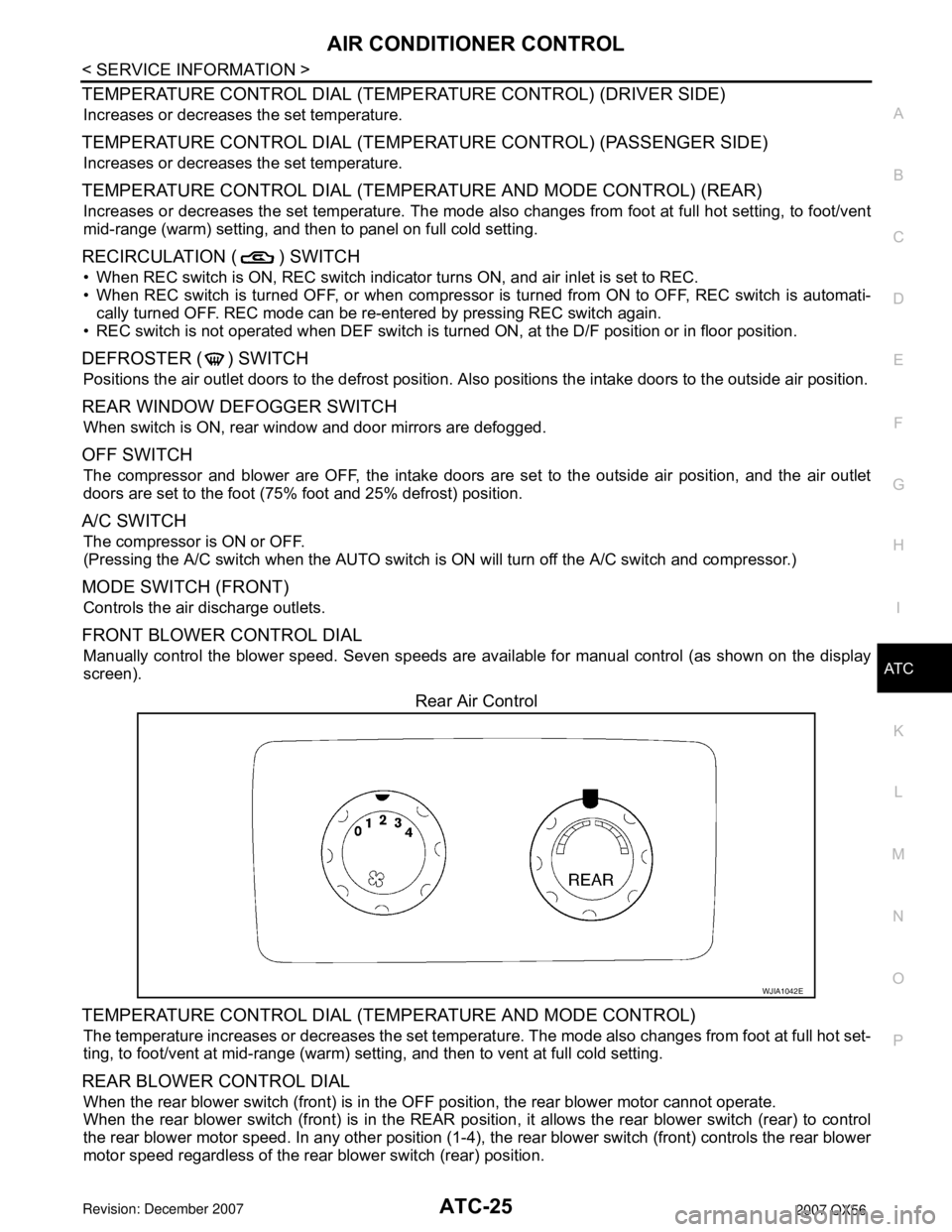
AIR CONDITIONER CONTROLATC-25
< SERVICE INFORMATION >
C
DE
F
G H
I
K L
M A
B
AT C
N
O P
TEMPERATURE CONTROL DIAL (TEMPE RATURE CONTROL) (DRIVER SIDE)
Increases or decreases the set temperature.
TEMPERATURE CONTROL DIAL (TEMPERATURE CONTROL) (PASSENGER SIDE)
Increases or decreases the set temperature.
TEMPERATURE CONTROL DIAL (TEMPERA TURE AND MODE CONTROL) (REAR)
Increases or decreases the set temperature. The mode al so changes from foot at full hot setting, to foot/vent
mid-range (warm) setting, and then to panel on full cold setting.
RECIRCULATION ( ) SWITCH
• When REC switch is ON, REC switch indicator turns ON, and air inlet is set to REC.
• When REC switch is turned OFF, or when compressor is turned from ON to OFF, REC switch is automati-
cally turned OFF. REC mode can be re-entered by pressing REC switch again.
• REC switch is not operated when DEF switch is tu rned ON, at the D/F position or in floor position.
DEFROSTER ( ) SWITCH
Positions the air outlet doors to the defrost position. Al so positions the intake doors to the outside air position.
REAR WINDOW DEFOGGER SWITCH
When switch is ON, rear window and door mirrors are defogged.
OFF SWITCH
The compressor and blower are OFF, the intake doors are set to the outside air position, and the air outlet
doors are set to the foot (75% foot and 25% defrost) position.
A/C SWITCH
The compressor is ON or OFF.
(Pressing the A/C switch when the AUTO switch is ON will turn off the A/C switch and compressor.)
MODE SWITCH (FRONT)
Controls the air discharge outlets.
FRONT BLOWER CONTROL DIAL
Manually control the blower speed. Seven speeds are av ailable for manual control (as shown on the display
screen).
Rear Air Control
TEMPERATURE CONTROL DIAL (TEM PERATURE AND MODE CONTROL)
The temperature increases or decreases the set temperat ure. The mode also changes from foot at full hot set-
ting, to foot/vent at mid-range (warm) setti ng, and then to vent at full cold setting.
REAR BLOWER CONTROL DIAL
When the rear blower switch (front) is in the OFF position, the rear blower motor cannot operate.
When the rear blower switch (front) is in the REAR positi on, it allows the rear blower switch (rear) to control
the rear blower motor speed. In any other position (1-4), the rear blower switch (front) controls the rear blower
motor speed regardless of the rear blower switch (rear) position.
WJIA1042E
Page 396 of 3061

ATC-26
< SERVICE INFORMATION >
AIR CONDITIONER CONTROL
Discharge Air Flow
INFOID:0000000003533237
FRONT
REAR
WJIA0540E
WJIA0528E
WJIA0541E
Page 397 of 3061

AIR CONDITIONER CONTROLATC-27
< SERVICE INFORMATION >
C
DE
F
G H
I
K L
M A
B
AT C
N
O P
System Description (Front)INFOID:0000000003533238
SWITCHES AND THEIR CONTROL FUNCTION
WJIA1236E
WJIA1680E
Page 398 of 3061

ATC-28
< SERVICE INFORMATION >
AIR CONDITIONER CONTROL
System Description (Rear)
INFOID:0000000003533239
SWITCHES AND THEIR CONTROL FUNCTION
WJIA1237E
WJIA0623E
Page 399 of 3061

AIR CONDITIONER CONTROLATC-29
< SERVICE INFORMATION >
C
DE
F
G H
I
K L
M A
B
AT C
N
O P
CAN Communication System DescriptionINFOID:0000000003533240
Refer to LAN-4.
WJIA1067E
Page 401 of 3061
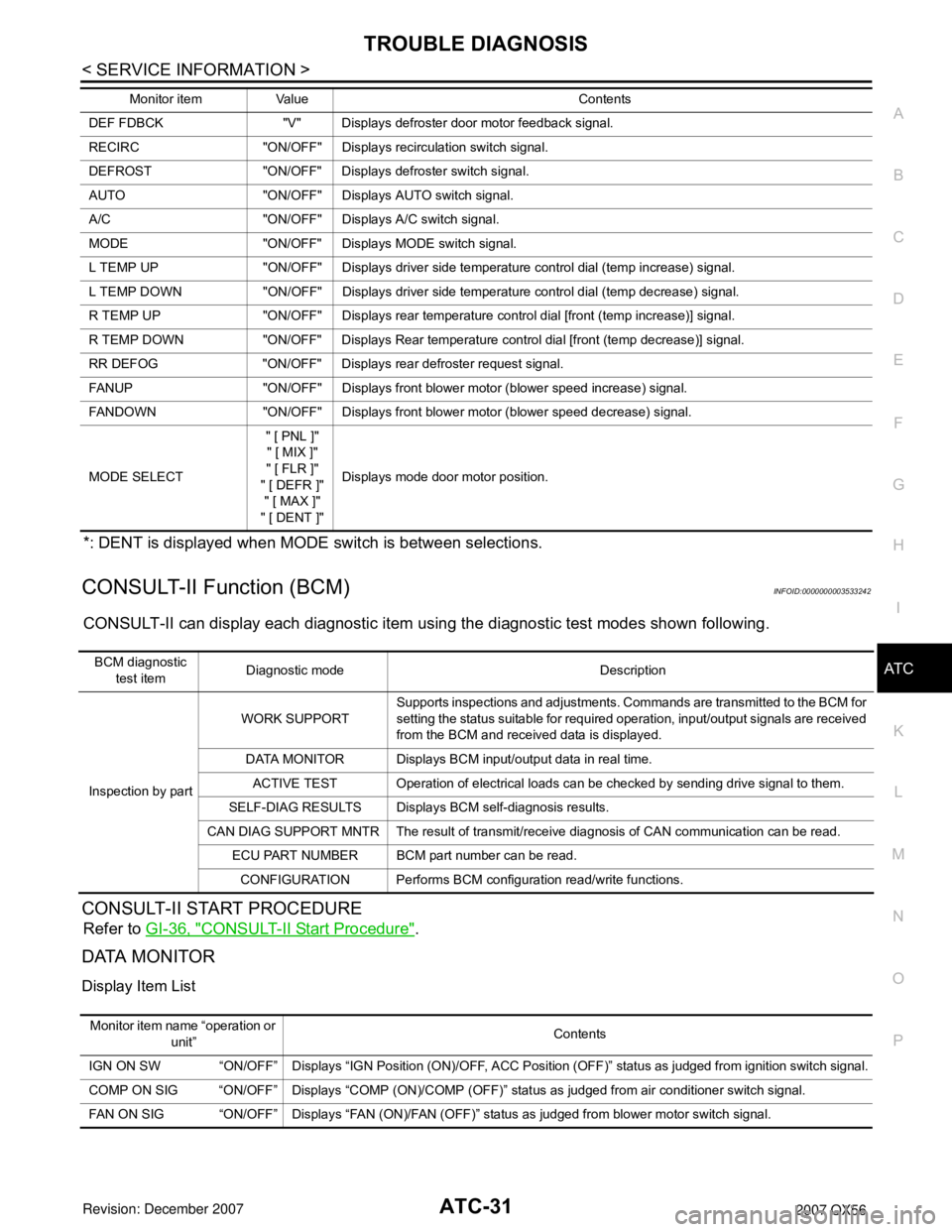
TROUBLE DIAGNOSISATC-31
< SERVICE INFORMATION >
C
DE
F
G H
I
K L
M A
B
AT C
N
O P
*: DENT is displayed when MODE switch is between selections.
CONSULT-II Function (BCM)INFOID:0000000003533242
CONSULT-II can display each diagnostic item us ing the diagnostic test modes shown following.
CONSULT-II START PROCEDURE
Refer to GI-36, "CONSULT-II Start Procedure".
DATA MONITOR
Display Item List
DEF FDBCK "V" Displays defroster door motor feedback signal.
RECIRC "ON/OFF" Disp lays recirculation switch signal.
DEFROST "ON/OFF" Displays defroster switch signal.
AUTO "ON/OFF" Displays AUTO switch signal.
A/C "ON/OFF" Displays A/C switch signal.
MODE "ON/OFF" Displays MODE switch signal.
L TEMP UP "ON/OFF" Displays driver side temperature control dial (temp increase) signal.
L TEMP DOWN "ON/OFF" Displays driver side temperature control dial (temp decrease) signal.
R TEMP UP "ON/OFF" Displays rear temperature control dial [front (temp increase)] signal.
R TEMP DOWN "ON/OFF" Displays Rear temperature control dial [front (temp decrease)] signal.
RR DEFOG "ON/OFF" Displays rear defroster request signal.
FANUP "ON/OFF" Displays front blower motor (blower speed increase) signal.
FANDOWN "ON/OFF" Displays front blower motor (blower speed decrease) signal.
MODE SELECT " [ PNL ]"
" [ MIX ]"
" [ FLR ]"
" [ DEFR ]" " [ MAX ]"
" [ DENT ]" Displays mode door motor position.
Monitor item Value Contents
BCM diagnostic
test item Diagnostic mode Description
Inspection by part WORK SUPPORT
Supports inspections and adjustments. Commands are transmitted to the BCM for
setting the status suitable for required operation, input/output signals are received
from the BCM and received data is displayed.
DATA MONITOR Displays BCM input/output data in real time. ACTIVE TEST Operation of electrical loads can be checked by sending drive signal to them.
SELF-DIAG RESULTS Displays BCM self-diagnosis results.
CAN DIAG SUPPORT MNTR The result of transmit/receive diagnosis of CAN communication can be read. ECU PART NUMBER BCM part number can be read.
CONFIGURATION Performs BCM configuration read/write functions.
Monitor item name “operation or unit” Contents
IGN ON SW “ON/OFF” Displays “IGN Position (ON)/OFF, ACC Position (OFF)” status as judged from ignition switch signal.
COMP ON SIG “ON/OFF” Displays “COMP (ON)/COMP (OFF)” stat us as judged from air conditioner switch signal.
FAN ON SIG “ON/OFF” Displays “FAN (ON)/FAN (OFF)” status as judged from blower motor switch signal.
Page 417 of 3061
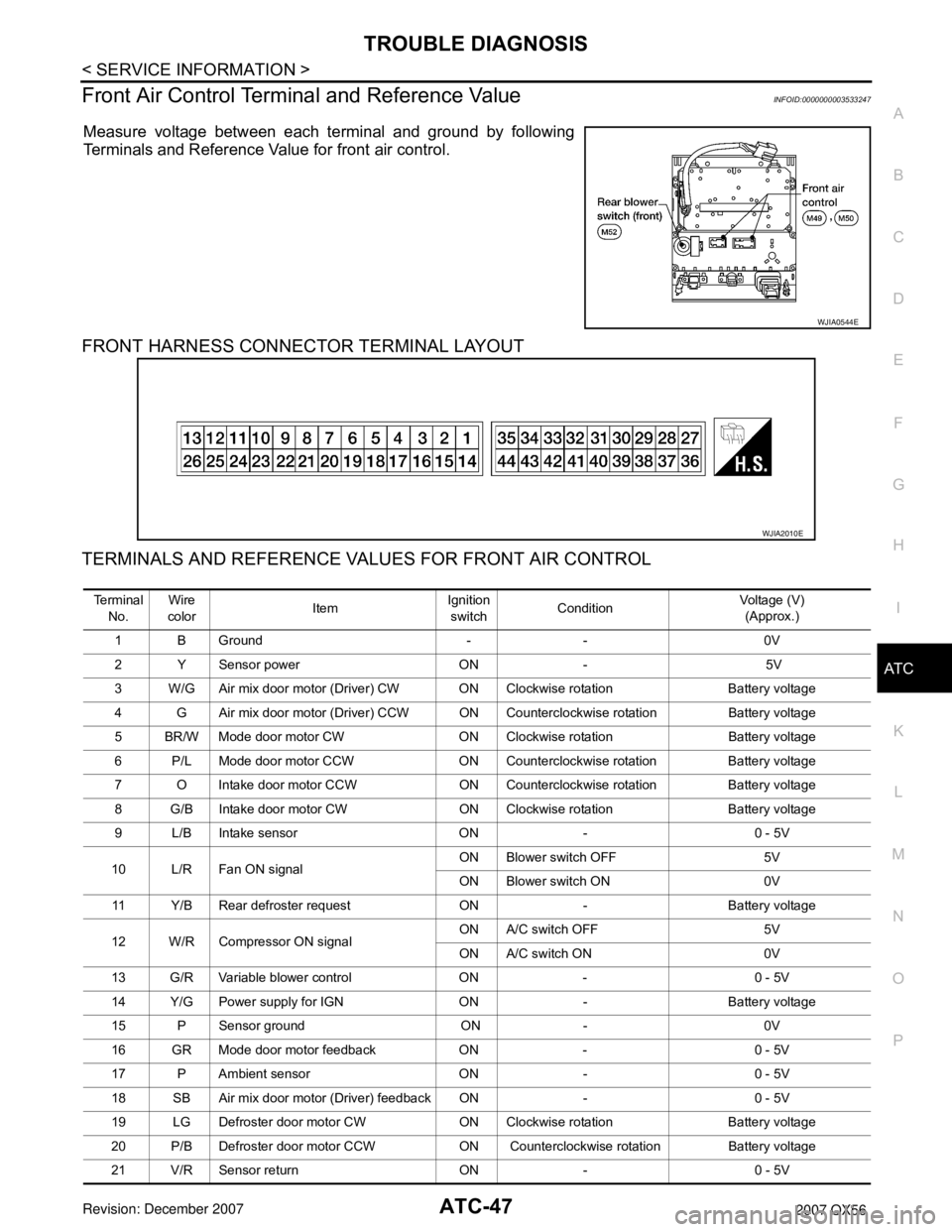
TROUBLE DIAGNOSISATC-47
< SERVICE INFORMATION >
C
DE
F
G H
I
K L
M A
B
AT C
N
O P
Front Air Control Termina l and Reference ValueINFOID:0000000003533247
Measure voltage between each terminal and ground by following
Terminals and Reference Value for front air control.
FRONT HARNESS CONNECTOR TERMINAL LAYOUT
TERMINALS AND REFERENCE VALUES FOR FRONT AIR CONTROL
WJIA0544E
WJIA2010E
Te r m i n a l
No. Wire
color ItemIgnition
switch Condition Voltage (V)
(Approx.)
1 B Ground - - 0V
2 Y Sensor power ON - 5V
3 W/G Air mix door motor (Driver) CW ON Clockwise rotation Battery voltage
4 G Air mix door motor (Driver) CCW ON Coun terclockwise rotation Battery voltage
5 BR/W Mode door motor CW ON Clockwise rotation Battery voltage
6 P/L Mode door motor CCW ON Counterclockw ise rotation Battery voltage
7 O Intake door motor CCW ON Counterclockwise rotation Battery voltage
8 G/B Intake door motor CW ON Clockwise rotation Battery voltage
9 L/B Intake sensor ON - 0 - 5V
10 L/R Fan ON signal ON Blower switch OFF 5V
ON Blower switch ON 0V
11 Y/B Rear defroster requ est ON - Battery voltage
12 W/R Compressor ON signal ON A/C switch OFF 5V
ON A/C switch ON 0V
13 G/R Variable blower control ON - 0 - 5V
14 Y/G Power supply for IGN ON - Battery voltage
15 P Sensor ground ON - 0V
16 GR Mode door motor feedback ON - 0 - 5V
17 P Ambient sensor ON - 0 - 5V
18 SB Air mix door motor (D river) feedback ON - 0 - 5V
19 LG Defroster door motor CW ON Clockwise rotation Battery voltage
20 P/B Defroster door motor CCW ON Counterclockwise rotation Battery voltage
21 V/R Sensor return ON - 0 - 5V
Page 418 of 3061
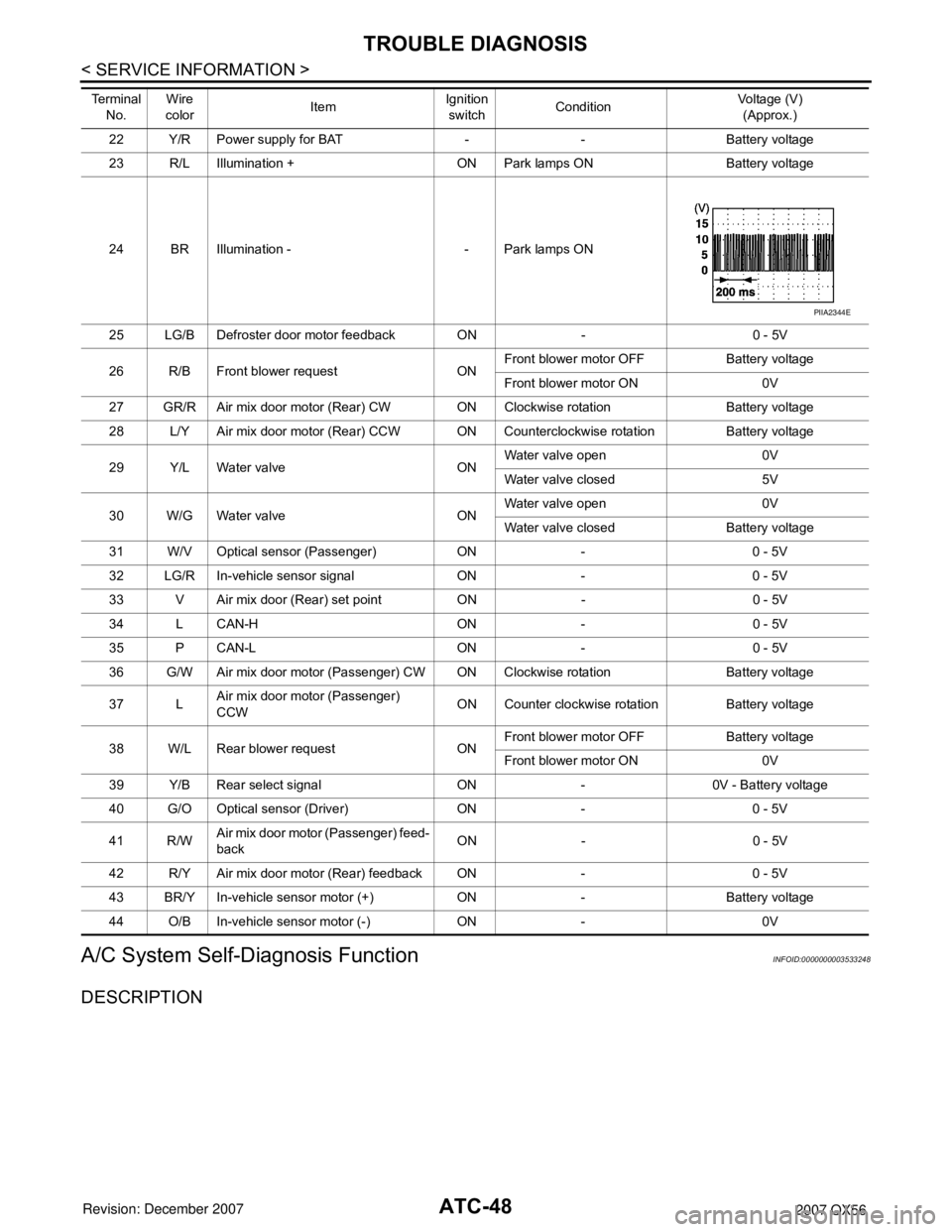
ATC-48
< SERVICE INFORMATION >
TROUBLE DIAGNOSIS
A/C System Self-Diagnosis Function
INFOID:0000000003533248
DESCRIPTION
22 Y/R Power supply for BAT - - Battery voltage
23 R/L Illumination + ON Park lamps ON Battery voltage
24 BR Illumination - - Park lamps ON
25 LG/B Defroster door motor feedback ON - 0 - 5V
26 R/B Front blower request ON Front blower motor OFF Battery voltage
Front blower motor ON 0V
27 GR/R Air mix door motor (Rear) CW ON Clockwise rotation Battery voltage
28 L/Y Air mix door motor (Rear) CCW ON Coun terclockwise rotation Battery voltage
29 Y/L Water valve ON Water valve open 0V
Water valve closed 5V
30 W/G Water valve ON Water valve open 0V
Water valve closed Battery voltage
31 W/V Optical sensor (Passenger) ON - 0 - 5V
32 LG/R In-vehicle sensor signal ON - 0 - 5V
33 V Air mix door (Rear) set point ON - 0 - 5V
34 L CAN-H ON - 0 - 5V
35 P CAN-L ON - 0 - 5V
36 G/W Air mix door motor (Passenger) CW ON Clockwise rotation Battery voltage
37 L Air mix door motor (Passenger)
CCW ON Counter clockwise rotation Battery voltage
38 W/L Rear blower request ON Front blower motor OFF Battery voltage
Front blower motor ON 0V
39 Y/B Rear select signal ON - 0V - Battery voltage
40 G/O Optical sensor (Driver) ON - 0 - 5V
41 R/W Air mix door motor (Passenger) feed-
back ON - 0 - 5V
42 R/Y Air mix door motor (Rear) feedback ON - 0 - 5V
43 BR/Y In-vehicle sensor motor (+) ON - Battery voltage
44 O/B In-vehicle sensor motor (-) ON - 0V
Te r m i n a l
No. Wire
color ItemIgnition
switch Condition Voltage (V)
(Approx.)
PIIA2344E
Page 420 of 3061
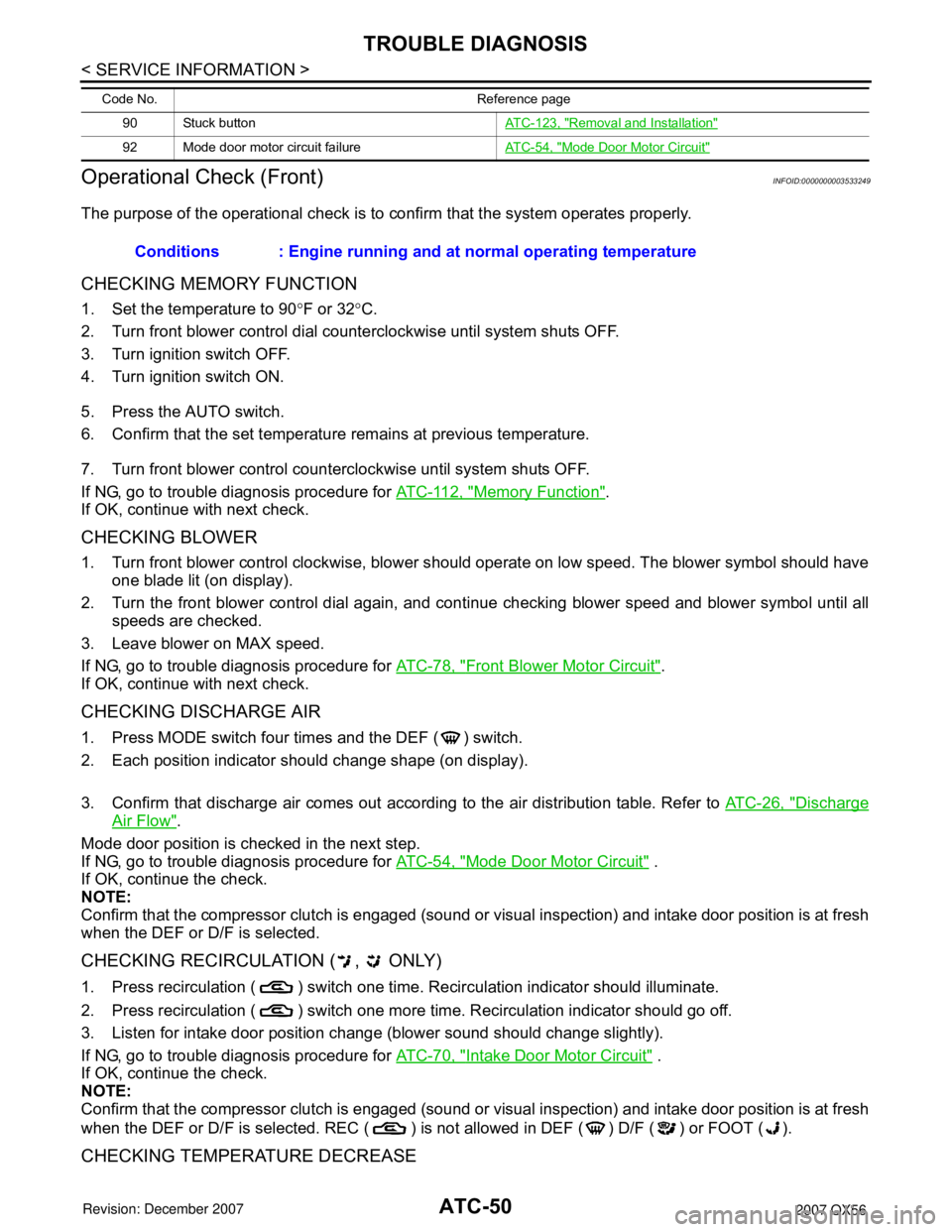
ATC-50
< SERVICE INFORMATION >
TROUBLE DIAGNOSIS
Operational Check (Front)
INFOID:0000000003533249
The purpose of the operational check is to confirm that the system operates properly.
CHECKING MEMORY FUNCTION
1. Set the temperature to 90 °F or 32 °C.
2. Turn front blower control dial counterclockwise until system shuts OFF.
3. Turn ignition switch OFF.
4. Turn ignition switch ON.
5. Press the AUTO switch.
6. Confirm that the set temperature remains at previous temperature.
7. Turn front blower control counterclockwise until system shuts OFF.
If NG, go to trouble diagnosis procedure for ATC-112, "
Memory Function".
If OK, continue with next check.
CHECKING BLOWER
1. Turn front blower control clockwise, blower s hould operate on low speed. The blower symbol should have
one blade lit (on display).
2. Turn the front blower control dial again, and c ontinue checking blower speed and blower symbol until all
speeds are checked.
3. Leave blower on MAX speed.
If NG, go to trouble diagnosis procedure for ATC-78, "
Front Blower Motor Circuit".
If OK, continue with next check.
CHECKING DISCHARGE AIR
1. Press MODE switch four times and the DEF ( ) switch.
2. Each position indicator should change shape (on display).
3. Confirm that discharge air comes out according to the air distribution table. Refer to ATC-26, "
Discharge
Air Flow".
Mode door position is checked in the next step.
If NG, go to trouble diagnosis procedure for ATC-54, "
Mode Door Motor Circuit" .
If OK, continue the check.
NOTE:
Confirm that the compressor clutch is engaged (sound or vis ual inspection) and intake door position is at fresh
when the DEF or D/F is selected.
CHECKING RECIRCULATION ( , ONLY)
1. Press recirculation ( ) switch one time. Recirculation indicator should illuminate.
2. Press recirculation ( ) switch one more time. Recirculation indicator should go off.
3. Listen for intake door position change (blower sound should change slightly).
If NG, go to trouble diagnosis procedure for ATC-70, "
Intake Door Motor Circuit" .
If OK, continue the check.
NOTE:
Confirm that the compressor clutch is engaged (sound or vis ual inspection) and intake door position is at fresh
when the DEF or D/F is selected. REC ( ) is not allowed in DEF ( ) D/F ( ) or FOOT ( ).
CHECKING TEMPERATURE DECREASE
90 Stuck button ATC-123, "Removal and Installation"
92 Mode door motor circuit failureAT C - 5 4 , "Mode Door Motor Circuit"
Code No. Reference page
Conditions : Engine running and at normal operating temperature