ECU INFINITI QX56 2007 Factory Workshop Manual
[x] Cancel search | Manufacturer: INFINITI, Model Year: 2007, Model line: QX56, Model: INFINITI QX56 2007Pages: 3061, PDF Size: 64.56 MB
Page 223 of 3061

DTC P1843 ATF PRESSURE SWITCH 3
AT-153
< SERVICE INFORMATION >
D
E
F
G
H
I
J
K
L
MA
B
AT
N
O
P
1. Start engine.
2. Select “ECU INPUT SIGNALS” or “MAIN SIGNALS” in “DATA
MONITOR” mode for “A/T” with CONSULT-II.
3. Drive vehicle in the “D” position (3rd ⇒ 4th gear), and confirm
the ON/OFF actuation of the “ATF PRES SW 3”.
OK or NG
OK >> GO TO 4.
NG >> GO TO 2.
2.CHECK TCM POWER SUPPLY AND GROUND CIRCUIT
Check TCM power supply and ground circuit. Refer to AT-158
.
OK or NG
OK >> GO TO 3.
NG >> Repair or replace damaged parts.
3.DETECT MALFUNCTIONING ITEM
Check the following items:
• The A/T assembly harness connector pin terminals for damage or loose connection with harness connector.
OK or NG
OK >> Replace the control valve with TCM. Refer to AT-210, "Control Valve with TCM and A/T Fluid Tem-
perature Sensor 2".
NG >> Repair or replace damaged parts.
4.CHECK DTC
Perform “DTC Confirmation Procedure”.
• Refer to AT-152, "
DTC Confirmation Procedure".
OK or NG
OK >>INSPECTION END
NG >> GO TO 2.
Item name Condition Display value
ATF PRES
SW 3Input clutch engaged. Refer to AT- 2 0
.ON
Input clutch disengaged. Refer to AT- 2 0
.OFF
PCIA0067E
Page 225 of 3061

DTC P1845 ATF PRESSURE SWITCH 5
AT-155
< SERVICE INFORMATION >
D
E
F
G
H
I
J
K
L
MA
B
AT
N
O
P
1. Start engine.
2. Select “ECU INPUT SIGNALS” or “MAIN SIGNALS” in “DATA
MONITOR” mode for “A/T” with CONSULT-II.
3. Drive vehicle in the “D” position (1st ⇒ 2nd gear), and confirm
the ON/OFF actuation of the “ATF PRES SW 5”.
OK or NG
OK >> GO TO 4.
NG >> GO TO 2.
2.CHECK TCM POWER SUPPLY AND GROUND CIRCUIT
Check TCM power supply and ground circuit. Refer to AT-158
.
OK or NG
OK >> GO TO 3.
NG >> Repair or replace damaged parts.
3.DETECT MALFUNCTIONING ITEM
Check the following items:
• The A/T assembly harness connector pin terminals for damage or loose connection with harness connector.
OK or NG
OK >> Replace the control valve with TCM. Refer to AT-210, "Control Valve with TCM and A/T Fluid Tem-
perature Sensor 2".
NG >> Repair or replace damaged parts.
4.CHECK DTC
Perform “DTC Confirmation Procedure”.
• Refer to AT-154, "
DTC Confirmation Procedure"
.
OK or NG
OK >>INSPECTION END
NG >> GO TO 2.
Item name Condition Display value
ATF PRES
SW 5Direct clutch engaged. Refer to AT- 2 0
.ON
Direct clutch disengaged. Refer to AT- 2 0
.OFF
PCIA0067E
Page 227 of 3061

DTC P1846 ATF PRESSURE SWITCH 6
AT-157
< SERVICE INFORMATION >
D
E
F
G
H
I
J
K
L
MA
B
AT
N
O
P
1. Start the engine.
2. Select “ECU INPUT SIGNALS” or “MAIN SIGNALS” in “DATA
MONITOR” mode for “A/T” with CONSULT-II.
3. Drive vehicle in the “D” position (2nd ⇒ 3rd gear), and confirm
the ON/OFF actuation of the “ATF PRES SW 6”.
OK or NG
OK >> GO TO 4.
NG >> GO TO 2.
2.CHECK TCM POWER SUPPLY AND GROUND CIRCUIT
Check TCM power supply and ground circuit. Refer to AT-158
.
OK or NG
OK >> GO TO 3.
NG >> Repair or replace damaged parts.
3.DETECT MALFUNCTIONING ITEM
Check the following items:
• The A/T assembly harness connector pin terminals for damage or loose connection with harness connector.
OK or NG
OK >> Replace the control valve with TCM. Refer to AT-210, "Control Valve with TCM and A/T Fluid Tem-
perature Sensor 2".
NG >> Repair or replace damaged parts.
4.CHECK DTC
Perform “DTC Confirmation Procedure”.
• Refer to AT-156, "
DTC Confirmation Procedure".
OK or NG
OK >>INSPECTION END
NG >> GO TO 2.
Item name Condition Display value
ATF PRES SW
6High and low reverse clutch engaged. Re-
fer to AT- 2 0
.ON
High and low reverse clutch disengaged.
Refer to AT- 2 0
.OFFPCIA0067E
Page 231 of 3061

CLOSED THROTTLE POSITION AND WIDE OPEN THROTTLE POSITION CIR-
CUIT
AT-161
< SERVICE INFORMATION >
D
E
F
G
H
I
J
K
L
MA
B
AT
N
O
P
CLOSED THROTTLE POSITION AND WIDE OPEN THROTTLE POSITION
CIRCUIT
CONSULT-II Reference Value in Data Monitor ModeINFOID:0000000003532440
Diagnosis ProcedureINFOID:0000000003532441
1.CHECK CAN COMMUNICATION LINE
Perform the self-diagnosis. Refer to AT-83, "
CONSULT-II Function (A/T)".
Is a malfunction in the CAN communication indicated in the results?
YES >> Check CAN communication line. Refer to AT- 9 1.
NO >> GO TO 2.
2.CHECK THROTTLE POSITION SIGNAL CIRCUIT
With CONSULT-II
1. Turn ignition switch “ON”. (Do not start engine.)
2. Select “ECU INPUT SIGNALS” in “DATA MONITOR” mode for
“A/T” with CONSULT-II.
3. Depress accelerator pedal and read out the value of “CLSD THL
POS” and “W/O THL POS”.
OK or NG
OK >>INSPECTION END
NG >> Check the following items. If NG, repair or replace damaged parts.
• Perform the self-diagnosis for “ENGINE” with CONSULT-II.
• Open circuit or short to ground or short to power in harness or connectors.
• Pin terminals for damage or loose connection with harness connector.
Item name Condition Display value
CLSD THL POSReleased accelerator pedal. ON
Fully depressed accelerator pedal. OFF
W/O THL POSFully depressed accelerator pedal. ON
Released accelerator pedal. OFF
Accelerator Pedal OperationMonitor Item
CLSD THL POS W/O THL POS
Released ON OFF
Fully depressed OFF ON
PCIA0070E
Page 232 of 3061
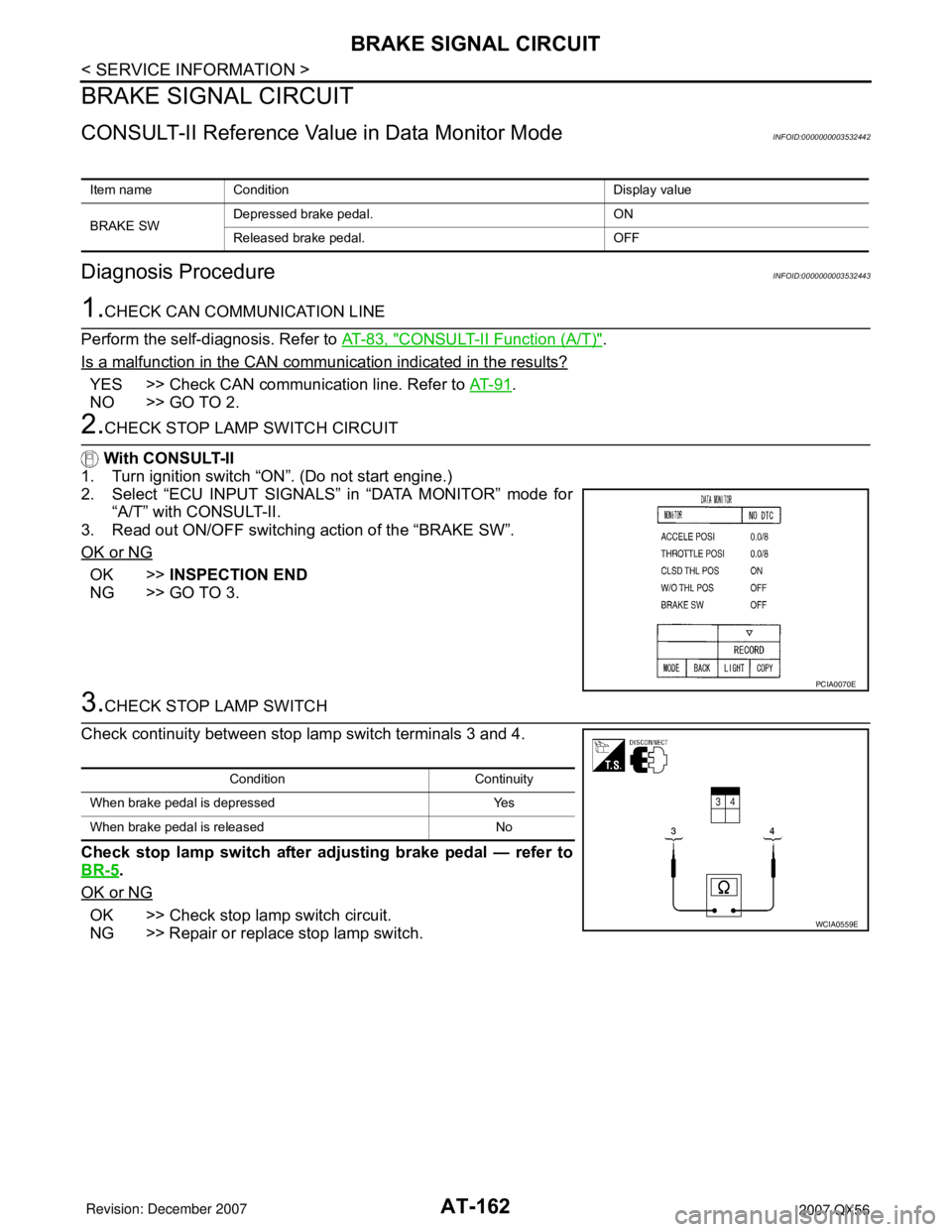
AT-162
< SERVICE INFORMATION >
BRAKE SIGNAL CIRCUIT
BRAKE SIGNAL CIRCUIT
CONSULT-II Reference Value in Data Monitor ModeINFOID:0000000003532442
Diagnosis ProcedureINFOID:0000000003532443
1.CHECK CAN COMMUNICATION LINE
Perform the self-diagnosis. Refer to AT-83, "
CONSULT-II Function (A/T)".
Is a malfunction in the CAN communication indicated in the results?
YES >> Check CAN communication line. Refer to AT- 9 1.
NO >> GO TO 2.
2.CHECK STOP LAMP SWITCH CIRCUIT
With CONSULT-II
1. Turn ignition switch “ON”. (Do not start engine.)
2. Select “ECU INPUT SIGNALS” in “DATA MONITOR” mode for
“A/T” with CONSULT-II.
3. Read out ON/OFF switching action of the “BRAKE SW”.
OK or NG
OK >>INSPECTION END
NG >> GO TO 3.
3.CHECK STOP LAMP SWITCH
Check continuity between stop lamp switch terminals 3 and 4.
Check stop lamp switch after adjusting brake pedal — refer to
BR-5
.
OK or NG
OK >> Check stop lamp switch circuit.
NG >> Repair or replace stop lamp switch.
Item name Condition Display value
BRAKE SWDepressed brake pedal. ON
Released brake pedal. OFF
PCIA0070E
Condition Continuity
When brake pedal is depressed Yes
When brake pedal is released No
WCIA0559E
Page 263 of 3061

TROUBLE DIAGNOSIS FOR SYMPTOMS
AT-193
< SERVICE INFORMATION >
D
E
F
G
H
I
J
K
L
MA
B
AT
N
O
P
1. Turn ignition switch “ON”.
2. Select "ECU INPUT SIGNALS" in "DATA MONITOR" mode for
"A/T" with CONSULT-II.
3. Read out "OD CONT SW" switch moving selector lever to each
position.
Without CONSULT-II
1. Turn ignition switch “ON”. (Do not start engine)
2. Check voltage between A/T device harness connector terminal
and ground.
OK or NG
OK >> GO TO 3.
NG >> Repair or replace damaged parts.
3.CHECK A/T FLUID LEVEL
Check the A/T fluid level. Refer to AT-13, "
Checking Automatic
Transmission Fluid (ATF)".
OK or NG
OK >> GO TO 4.
NG >> Refill ATF.
4.CHECK CONTROL CABLE
Check the control cable.
• Refer to AT-208, "
Checking of A/T Position".
OK or NG
OK >> GO TO 5.
NG >> Adjust control cable. Refer to AT-208, "
Adjustment of A/
T Position".
Monitor item Condition Display value
OD CONT SWWhen setting the selector
lever to "4" and "3" posi-
tion.ON
When setting selector le-
ver to other positions.OFF
LCIA0339E
Item Connector No. Terminal No. ConditionData
(Approx.)
4th position
switchM203 1 - GroundWhen setting
the selector le-
ver to "4" and
"3" position.0V
When setting
selector lever
to other posi-
tions.Battery volt-
age
LCIA0340E
SAT638A
LCIA0345E
Page 268 of 3061

AT-198
< SERVICE INFORMATION >
TROUBLE DIAGNOSIS FOR SYMPTOMS
1. Turn ignition switch “ON”.
2. Select "ECU INPUT SIGNALS" in "DATA MONITOR" mode for
"A/T" with CONSULT-II.
3. Read out "1 POSITION SW" switch moving selector lever to
each position.
Without CONSULT-II
1. Turn ignition switch “ON”. (Do not start engine)
2. Check voltage between A/T device harness connector terminal
and ground.
OK or NG
OK >> GO TO 3.
NG >> Repair or replace damaged parts.
3.CHECK A/T FLUID LEVEL
Check the A/T fluid level. Refer to AT-13, "
Checking Automatic
Transmission Fluid (ATF)".
OK or NG
OK >> GO TO 4.
NG >> Refill ATF.
4.CHECK CONTROL CABLE
Check the control cable.
• Refer to AT-208, "
Checking of A/T Position".
OK or NG
OK >> GO TO 5.
NG >> Adjust control cable. Refer to AT-208, "
Adjustment of A/
T Position".
5.CHECK A/T FLUID CONDITION
Monitor item Condition Display value
1 POSITION SWWhen setting the selector
lever to "1" position.ON
When setting selector le-
ver to other positions.OFF
LCIA0339E
Item Connector No. Terminal No. ConditionData
(Approx.)
1st position
switchM203 7 - GroundWhen setting
the selector le-
ver to "1" posi-
tion.0V
When setting
selector lever
to other posi-
tions.Battery volt-
age
LCIA0341E
SAT638A
LCIA0345E
Page 270 of 3061

AT-200
< SERVICE INFORMATION >
TROUBLE DIAGNOSIS FOR SYMPTOMS
1. Turn ignition switch “ON”.
2. Select "ECU INPUT SIGNALS" in "DATA MONITOR" mode for
"A/T" with CONSULT-II.
3. Read out "1 POSITION SW" moving switch selector lever to
each position.
Without CONSULT-II
1. Turn ignition switch “ON”. (Do not start engine)
2. Check voltage between A/T device harness connector terminal
and ground.
OK or NG
OK >> GO TO 3.
NG >> Repair or replace damaged parts.
3.CHECK A/T FLUID LEVEL
Check the A/T fluid level. Refer to AT-13, "
Checking Automatic
Transmission Fluid (ATF)".
OK or NG
OK >> GO TO 4.
NG >> Refill ATF.
4.CHECK CONTROL CABLE
Check the control cable.
• Refer to AT-208, "
Checking of A/T Position".
OK or NG
OK >> GO TO 5.
NG >> Adjust control cable. Refer to AT-208, "
Adjustment of A/
T Position".
5.CHECK A/T FLUID CONDITION
Monitor item Condition Display value
1 POSITION SWWhen setting the selector
lever to "1" position.ON
When setting selector le-
ver to other positions.OFF
LCIA0339E
Item Connector No. Terminal No. ConditionData
(Approx.)
1st position
switchM203 7 - GroundWhen setting
the selector le-
ver to "1" posi-
tion.0V
When setting
selector lever
to other posi-
tions.Battery volt-
age
LCIA0341E
SAT638A
LCIA0345E
Page 286 of 3061

AT-216
< SERVICE INFORMATION >
ON-VEHICLE SERVICE
7. Install control valve with TCM in transmission case.
CAUTION:
• Make sure that turbine revolution sensor securely installs
turbine revolution sensor hole.
• Hang down revolution sensor harness toward outside so
as not to disturb installation of control valve with TCM.
• Adjust A/T assembly harness connector of control valve
with TCM to terminal hole of transmission case.
• Assemble it so that manual valve cutout is engaged with
manual plate projection.
8. Install bolts (A), (B) and (C) in control valve with TCM.
• : Front
9. Tighten bolt (1), (2) and (3) temporarily to prevent dislocation. Then tighten them in order (1 → 2 → 3),
and then tighten other bolts.
• : Front
10. Tighten control valve with TCM bolts to the specified torque.
Refer to AT-228, "
Component".
SCIA5034E
SCIA5142E
Bolt symbol Length mm (in) Number of bolts
A 42 (1.65) 5
B 55 (2.17) 6
C 40 (1.57) 1
SCIA8074E
SCIA8075E
Page 287 of 3061

ON-VEHICLE SERVICE
AT-217
< SERVICE INFORMATION >
D
E
F
G
H
I
J
K
L
MA
B
AT
N
O
P
11. Connect A/T fluid temperature sensor 2 connector (A).
12. Securely fasten terminal cord assembly and A/T fluid tempera-
ture sensor 2 harness with terminal clips.
• : Terminal clip
13. Connect revolution sensor connector.
14. Securely fasten revolution sensor harness with terminal clip.
15. Install oil pan to transmission case. Refer to AT-209, "
Oil Pan".
16. Pull up A/T assembly harness connector.
CAUTION:
Be careful not to damage connector.
SCIA8124E
SCIA7524E
SCIA7525E
SCIA5038E