air condition INFINITI QX56 2008 Factory Service Manual
[x] Cancel search | Manufacturer: INFINITI, Model Year: 2008, Model line: QX56, Model: INFINITI QX56 2008Pages: 4083, PDF Size: 81.73 MB
Page 3161 of 4083

SQUEAK AND RATTLE TROUBLE DIAGNOSESSE-39
< SYMPTOM DIAGNOSIS >
C
DE
F
G H
I
K L
M A
B
SE
N
O P
SILICONE GREASE
Used instead of UHMW tape that will be visible or not fit.
Note: Will only last a few months.
SILICONE SPRAY
Use when grease cannot be applied.
DUCT TAPE
Use to eliminate movement.
CONFIRM THE REPAIR
Confirm that the cause of a noise is repaired by test driving the vehicle. Operate the vehicle under the same
conditions as when the noise originally occurred. Refer to the notes on the Diagnostic Worksheet.
Generic Squeak and Rattle TroubleshootingINFOID:0000000001606203
Refer to Table of Contents for specific component removal and installation information.
INSTRUMENT PANEL
Most incidents are caused by contact and movement between:
1. The cluster lid A and instrument panel
2. Acrylic lens and combination meter housing
3. Instrument panel to front pillar garnish
4. Instrument panel to windshield
5. Instrument panel mounting pins
6. Wiring harnesses behind the combination meter
7. A/C defroster duct and duct joint
These incidents can usually be located by tapping or moving the components to duplicate the noise or by
pressing on the components while driving to stop the noi se. Most of these incidents can be repaired by apply-
ing felt cloth tape or silicone spray (in hard to reach areas). Urethane pads can be used to insulate wiring har-
ness.
CAUTION:
Do not use silicone spray to isolate a squeak or ra ttle. If you saturate the area with silicone, you will
not be able to recheck the repair.
CENTER CONSOLE
Components to pay attention to include:
1. Shifter assembly cover to finisher
2. A/C control unit and cluster lid C
3. Wiring harnesses behind audio and A/C control unit
The instrument panel repair and isolation pr ocedures also apply to the center console.
DOORS
Pay attention to the:
1. Finisher and inner panel making a slapping noise
2. Inside handle escutcheon to door finisher
3. Wiring harnesses tapping
4. Door striker out of alignment causing a popping noise on starts and stops
Tapping or moving the components or pressing on them while driving to duplicate the conditions can isolate
many of these incidents. You can usually insulate the ar eas with felt cloth tape or insulator foam blocks from
the NISSAN Squeak and Rattle Kit (J-43980) to repair the noise.
TRUNK
Trunk noises are often caused by a loose jack or loose items put into the trunk by the owner.
In addition look for:
1. Trunk lid bumpers out of adjustment
2. Trunk lid striker out of adjustment
3. The trunk lid torsion bars knocking together
4. A loose license plate or bracket
Revision: March 2010 2008 QX56
Page 3162 of 4083
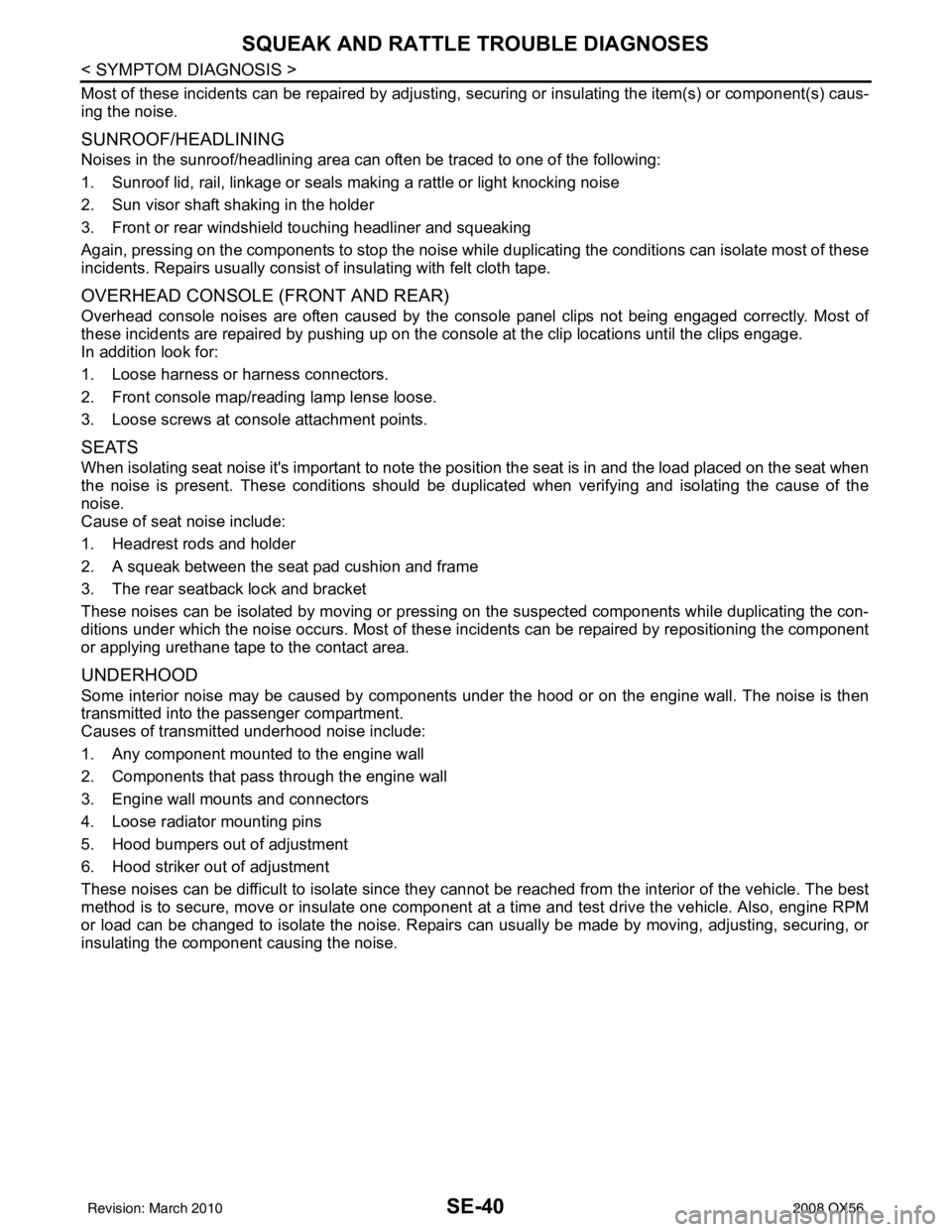
SE-40
< SYMPTOM DIAGNOSIS >
SQUEAK AND RATTLE TROUBLE DIAGNOSES
Most of these incidents can be repaired by adjusting, securing or insulating the item(s) or component(s) caus-
ing the noise.
SUNROOF/HEADLINING
Noises in the sunroof/headlining area c an often be traced to one of the following:
1. Sunroof lid, rail, linkage or seals making a rattle or light knocking noise
2. Sun visor shaft shaking in the holder
3. Front or rear windshield touching headliner and squeaking
Again, pressing on the components to stop the noise while duplicating the conditions can isolate most of these
incidents. Repairs usually consist of insulating with felt cloth tape.
OVERHEAD CONSOLE (FRONT AND REAR)
Overhead console noises are often caused by the c onsole panel clips not being engaged correctly. Most of
these incidents are repaired by pushing up on the c onsole at the clip locations until the clips engage.
In addition look for:
1. Loose harness or harness connectors.
2. Front console map/reading lamp lense loose.
3. Loose screws at console attachment points.
SEATS
When isolating seat noise it's important to note the pos ition the seat is in and the load placed on the seat when
the noise is present. These conditions should be duplicated when verifying and isolating the cause of the
noise.
Cause of seat noise include:
1. Headrest rods and holder
2. A squeak between the seat pad cushion and frame
3. The rear seatback lock and bracket
These noises can be isolated by moving or pressing on the suspected components while duplicating the con-
ditions under which the noise occurs. Most of thes e incidents can be repaired by repositioning the component
or applying urethane tape to the contact area.
UNDERHOOD
Some interior noise may be caused by components under the hood or on the engine wall. The noise is then
transmitted into the passenger compartment.
Causes of transmitted underhood noise include:
1. Any component mounted to the engine wall
2. Components that pass through the engine wall
3. Engine wall mounts and connectors
4. Loose radiator mounting pins
5. Hood bumpers out of adjustment
6. Hood striker out of adjustment
These noises can be difficult to isolate since they cannot be reached from the interior of the vehicle. The best
method is to secure, move or insulate one component at a time and test drive the \
vehicle. Also, engine RPM
or load can be changed to isolate the noise. Repairs can usually be made by moving, adjusting, securing, or
insulating the component causing the noise.
Revision: March 2010 2008 QX56
Page 3212 of 4083
![INFINITI QX56 2008 Factory Service Manual SEC-4
< BASIC INSPECTION >[WITH INTELLIGENT KEY SYSTEM]
DIAGNOSIS AND REPAIR WORKFLOW
1.GET INFORMATION FOR SYMPTOM
Get the detailed information from the customer about the symptom (the condition and INFINITI QX56 2008 Factory Service Manual SEC-4
< BASIC INSPECTION >[WITH INTELLIGENT KEY SYSTEM]
DIAGNOSIS AND REPAIR WORKFLOW
1.GET INFORMATION FOR SYMPTOM
Get the detailed information from the customer about the symptom (the condition and](/img/42/57030/w960_57030-3211.png)
SEC-4
< BASIC INSPECTION >[WITH INTELLIGENT KEY SYSTEM]
DIAGNOSIS AND REPAIR WORKFLOW
1.GET INFORMATION FOR SYMPTOM
Get the detailed information from the customer about the symptom (the condition and the environment when
the incident/malfunction occurred).
>> GO TO 2
2.CHECK DTC
1. Check DTC for Intelligent Key unit and BCM.
2. Perform the following procedure if DTC is displayed.
- Erase DTC.
- Study the relationship between the cause detected by DTC and the symptom described by the customer.
3. Check related service bulletins for information.
Is any symptom described and any DTC detected?
Symptom is described, DTC is displayed>>GO TO 3
Symptom is described, DTC is not displayed>>GO TO 4
Symptom is not described, DTC is displayed>>GO TO 5
3.CONFIRM THE SYMPTOM
Confirm the symptom described by the customer.
Connect CONSULT-III to the vehicle in “DATA MO NITOR” mode and check real-time diagnosis results.
Verify relation between the symptom and the condition when the symptom is detected.
>> GO TO 5
4.CONFIRM THE SYMPTOM
Confirm the symptom described by the customer.
Connect CONSULT-III to the vehicle in “DATA MO NITOR ” mode and check real-time diagnosis results.
Verify relation between the symptom and the condition when the symptom is detected.
>> GO TO 6
5.PERFORM DTC CONFIRMATION PROCEDURE
Perform DTC Confirmation Procedure for the display ed DTC, and then check that DTC is detected again.
If two or more DTCs are detected, refer to SEC-97, "
DTCInspectionPriorityChart" (Intelligent Key unit),
SEC-79, "
DTCInspectionPriorityChart" (BCM) and determine trouble diagnosis order.
Is DTC detected?
YES >> GO TO 8
NO >> Refer to GI-38, "
Intermittent Incident".
6.PERFORM BASIC INSPECTION
Perform Basic Inspection. Refer to SEC-6, "
Basic Inspection".
>> GO TO 7
7.DETECT MALFUNCTIONING SYSTEM BY SYMPTOM TABLE
Detect malfunctioning system according to Symptom Table based on the confirmed symptom in step 4.
>> GO TO 8
8.DETECT MALFUNCTIONING PART BY DIAGNOSTIC PROCEDURE
Inspect according to Diagnostic Procedure of the system.
NOTE:
The Diagnostic Procedure is described based on open circuit inspection. A short circuit inspection is also
required for the circuit check in the Diagnostic Procedure.
>> GO TO 9
Revision: March 2010 2008 QX56
Page 3228 of 4083
![INFINITI QX56 2008 Factory Service Manual SEC-20
< FUNCTION DIAGNOSIS >[WITH INTELLIGENT KEY SYSTEM]
DIAGNOSIS SYSTEM (BCM)
DIAGNOSIS SYSTEM (BCM)
COMMON ITEM
COMMON ITEM : CONSULT-III Fu
nction (BCM - COMMON ITEM)INFOID:0000000004807910
APPL INFINITI QX56 2008 Factory Service Manual SEC-20
< FUNCTION DIAGNOSIS >[WITH INTELLIGENT KEY SYSTEM]
DIAGNOSIS SYSTEM (BCM)
DIAGNOSIS SYSTEM (BCM)
COMMON ITEM
COMMON ITEM : CONSULT-III Fu
nction (BCM - COMMON ITEM)INFOID:0000000004807910
APPL](/img/42/57030/w960_57030-3227.png)
SEC-20
< FUNCTION DIAGNOSIS >[WITH INTELLIGENT KEY SYSTEM]
DIAGNOSIS SYSTEM (BCM)
DIAGNOSIS SYSTEM (BCM)
COMMON ITEM
COMMON ITEM : CONSULT-III Fu
nction (BCM - COMMON ITEM)INFOID:0000000004807910
APPLICATION ITEM
CONSULT-III performs the following functions via CAN communication with BCM.
SYSTEM APPLICATION
BCM can perform the following functions for each system.
NOTE:
It can perform the diagnosis modes except the following for all sub system selection items.
IMMU
IMMU : CONSULT-III Function (BCM - IMMU)INFOID:0000000004807911
DATA MONITOR
Diagnosis mode Function Description
WORK SUPPORT Changes the setting for each system function.
SELF-DIAG RESULTS Displays the diagnosis results judged by BCM. Refer to BCS-50, "
DTCIndex".
CAN DIAG SUPPORT MNTR Monitors the reception status of CAN communication viewed from BCM.
DATA MONITOR The BCM input/output signals are displayed.
ACTIVE TEST The signals used to activate each device are forcibly supplied from BCM.
ECU IDENTIFICATION The BCM part number is displayed.
CONFIGURATION • Enables to read and save the vehicle specification.
• Enables to write the vehicle specification when replacing BCM.
System
Sub system selection item Diagnosis mode
WORK SUPPORT DATA MONITOR ACTIVE TEST
BCM BCM ×
Door lock DOOR LOCK ×××
Rear window defogger REAR DEFOGGER ×
Warning chime BUZZER ××
Interior room lamp timer INT LAMP ×××
Exterior lamp HEAD LAMP ×××
Wiper and washer WIPER ×××
Turn signal and hazard warning lamps FLASHER ××
Air conditioner AIR CONDITONER ×
Intelligent Key system INTELLIGENT KEY ×
Combination switch COMB SW ×
Immobilizer IMMU ××
Interior room lamp battery saver BATTERY SAVER ×××
Back door open TRUNK ××
RAP (retained accessory power) RETAINED PWR ×××
Signal buffer system SIGNAL BUFFER ××
TPMS (tire pressure monitoring sys-
tem) AIR PRESSURE MONITOR
×××
Vehicle security system PANIC ALARM ×
Revision: March 2010 2008 QX56
Page 3234 of 4083
![INFINITI QX56 2008 Factory Service Manual SEC-26
< COMPONENT DIAGNOSIS >[WITH INTELLIGENT KEY SYSTEM]
B2013 ID DISCORD I-KEY-STRG
B2013 ID DISCORD I-KEY-STRG
DescriptionINFOID:0000000001539123
Intelligent Key unit performs the ID verification INFINITI QX56 2008 Factory Service Manual SEC-26
< COMPONENT DIAGNOSIS >[WITH INTELLIGENT KEY SYSTEM]
B2013 ID DISCORD I-KEY-STRG
B2013 ID DISCORD I-KEY-STRG
DescriptionINFOID:0000000001539123
Intelligent Key unit performs the ID verification](/img/42/57030/w960_57030-3233.png)
SEC-26
< COMPONENT DIAGNOSIS >[WITH INTELLIGENT KEY SYSTEM]
B2013 ID DISCORD I-KEY-STRG
B2013 ID DISCORD I-KEY-STRG
DescriptionINFOID:0000000001539123
Intelligent Key unit performs the ID verification with the
steering lock solenoid and releases the steering lock if
both Intelligent Key unit and steering lock solenoid ID are same. Intelligent Key unit starts the communication
with the steering lock solenoid when Intelligent Key is carried into the vehicle and the ignition knob switch is
pressed.
DTC LogicINFOID:0000000001539124
DTC DETECTION LOGIC
DTC CONFIRMATION PROCEDURE
1.PERFORM DTC CONFIRMATION PROCEDURE
1. Press the ignition knob switch.
2. Check “Self diagnostic result” with CONSULT-III.
Is DTC detected?
YES >> Refer to SEC-26, "Diagnosis Procedure".
NO >> Inspection End.
Diagnosis ProcedureINFOID:0000000001539125
1.PERFORM INITIALIZATION
Perform initialization with CONSULT-III. Re-register all mechanical keys.
For initialization and registration of mechanical key. Refer to “CONSULT-III Operation Manual”.
Can the system be initialized and can steering lo ck be released with re-registered mechanical key?
YES >> Steering lock solenoid was unregistered.
NO >> GO TO 2
2.CHECK STEERING LOCK SOLENOID POWER SUPPLY-1
1. Turn ignition switch OFF.
2. Disconnect steering lock solenoid connector.
3. Check voltage between steering lock solenoid harness connec- tor and ground.
Is the inspection result normal?
YES >> GO TO 3
NO >> Repair or replace harness.
3.CHECK STEERING LOCK SOLENOID GROUND CIRCUIT
DTC No.Trouble diagnosis
name DTC detecting condition
Possible cause
B2013 STRG COMM 1 The ID verification results between Intelligent Key
unit and steering control unit are NG. The registra-
tion is necessary.
Steering lock solenoid
Te r m i n a l s
Voltage (V)(Approx.)
(+)
(–)
Steering lock solenoid con-
nector Te r m i n a l
M15 1Ground Battery voltage
WIIA1202E
Revision: March 2010 2008 QX56
Page 3245 of 4083
![INFINITI QX56 2008 Factory Service Manual B2552 INTELLIGENT KEYSEC-37
< COMPONENT DIAGNOSIS > [WITH INTELLIGENT KEY SYSTEM]
C
D
E
F
G H
I
J
L
M A
B
SEC
N
O P
B2552 INTELLIGENT KEY
DescriptionINFOID:0000000001539141
Intelligent key unit perfor INFINITI QX56 2008 Factory Service Manual B2552 INTELLIGENT KEYSEC-37
< COMPONENT DIAGNOSIS > [WITH INTELLIGENT KEY SYSTEM]
C
D
E
F
G H
I
J
L
M A
B
SEC
N
O P
B2552 INTELLIGENT KEY
DescriptionINFOID:0000000001539141
Intelligent key unit perfor](/img/42/57030/w960_57030-3244.png)
B2552 INTELLIGENT KEYSEC-37
< COMPONENT DIAGNOSIS > [WITH INTELLIGENT KEY SYSTEM]
C
D
E
F
G H
I
J
L
M A
B
SEC
N
O P
B2552 INTELLIGENT KEY
DescriptionINFOID:0000000001539141
Intelligent key unit performs engine start operation and steering lock control by crosschecking ID with the Intel-
ligent key.
DTC LogicINFOID:0000000001539142
DTC DETECTION LOGIC
DTC CONFIRMATION PROCEDURE
1.PERFORM DTC CONFIRMATION PROCEDURE
1. Turn ignition switch ON.
2. Check “Self diagnostic result” with CONSULT-III.
Is DTC detected?
YES >> Refer to SEC-37, "Diagnosis Procedure".
NO >> Inspection End.
Diagnosis ProcedureINFOID:0000000001539143
1.REPLACE INTELLIGENT KEY UNIT
1. Replace Intelligent Key unit.
2. Perform initialization with CONSULT- III. Re-register all mechanical keys. Refer to “CONSULT-III Opera-
tion Manual”.
3. Start the engine.
Does the engine start?
YES >> Inspection End.
NO >> Perform “DTC confirmation procedure”. Refer to SEC-37, "
DTC Logic".
Special Repair RequirementINFOID:0000000001539144
1.REQUIRED WORK WHEN REPLACING INTELLIGENT KEY UNIT
Initialize control unit. Refer to CONSULT-III Operation Manual.
>> Work end.
DTC No. Trouble diagnosis
name DTC detecting condition
Possible cause
B2552 INTELLIGENT KEY
UNIT Malfunction is detected inside Intelligent
key unit.
Intelligent Key unit
Revision: March 2010
2008 QX56
Page 3249 of 4083
![INFINITI QX56 2008 Factory Service Manual POWER SUPPLY AND GROUND CIRCUITSEC-41
< COMPONENT DIAGNOSIS > [WITH INTELLIGENT KEY SYSTEM]
C
D
E
F
G H
I
J
L
M A
B
SEC
N
O P
1. Turn ignition switch OFF.
2. Disconnect BCM.
3. Check voltage between B INFINITI QX56 2008 Factory Service Manual POWER SUPPLY AND GROUND CIRCUITSEC-41
< COMPONENT DIAGNOSIS > [WITH INTELLIGENT KEY SYSTEM]
C
D
E
F
G H
I
J
L
M A
B
SEC
N
O P
1. Turn ignition switch OFF.
2. Disconnect BCM.
3. Check voltage between B](/img/42/57030/w960_57030-3248.png)
POWER SUPPLY AND GROUND CIRCUITSEC-41
< COMPONENT DIAGNOSIS > [WITH INTELLIGENT KEY SYSTEM]
C
D
E
F
G H
I
J
L
M A
B
SEC
N
O P
1. Turn ignition switch OFF.
2. Disconnect BCM.
3. Check voltage between BCM harness connector and ground.
Is the measurement value normal?
YES >> GO TO 3
NO >> Repair or replace harness.
3. CHECK GROUND CIRCUIT
Check continuity between BCM harness connector and ground.
Does continuity exist?
YES >> INSPECTION END
NO >> Repair or replace harness.
Connector Te r m i n a l s
Power
source Condition Voltage (V) (Ap-
prox.)
(+) (-)
M18 11 Ground
ACC
power
supply Ignition
switch
ACC or
ON Battery voltage
38 Ground Ignition
power
supply Ignition
switch ON or START Battery voltage
M20 57 Ground
Battery
power
supply Ignition
switch OFF Battery voltage
70 Ground Battery
power
supply Ignition
switch
OFF Battery voltage
LIIA2415E
BCM
GroundContinuity
Connector Terminal
M20 67 Yes
LIIA0915E
Revision: March 2010 2008 QX56
Page 3251 of 4083
![INFINITI QX56 2008 Factory Service Manual KEY CYLINDER SWITCHSEC-43
< COMPONENT DIAGNOSIS > [WITH INTELLIGENT KEY SYSTEM]
C
D
E
F
G H
I
J
L
M A
B
SEC
N
O P
3. Check continuity between front door lock assembly LH (key cyl- inder switch) connec INFINITI QX56 2008 Factory Service Manual KEY CYLINDER SWITCHSEC-43
< COMPONENT DIAGNOSIS > [WITH INTELLIGENT KEY SYSTEM]
C
D
E
F
G H
I
J
L
M A
B
SEC
N
O P
3. Check continuity between front door lock assembly LH (key cyl- inder switch) connec](/img/42/57030/w960_57030-3250.png)
KEY CYLINDER SWITCHSEC-43
< COMPONENT DIAGNOSIS > [WITH INTELLIGENT KEY SYSTEM]
C
D
E
F
G H
I
J
L
M A
B
SEC
N
O P
3. Check continuity between front door lock assembly LH (key cyl- inder switch) connector (A) D14 terminal 5 and body ground.
Is the inspection result normal?
YES >> GO TO 3
NO >> Repair or replace harness.
3.CHECK DOOR KEY CYLINDER SWITCH LH
Check continuity between front door lock assembly LH (key cylinder
switch) terminals.
Is the inspection result normal?
YES >> GO TO 4
NO >> Replace front door lock assembly LH (key cylinder switch). Refer to DLK-232, "
Removal and
Installation".
4.CHECK DOOR KEY CYLINDER HARNESS
Check continuity between main power window and door lock/unlock
switch connector (A) D7 terminals 4, 6 and front door lock assembly
LH (key cylinder switch) connector (B) D14 terminals 1, 6 and body
ground.
Is the inspection result normal?
YES >> Replace main power window and door lock/unlock switch.
NO >> Repair or replace harness.
Connector TerminalsContinuity
D14 5 – Ground Yes
WIIA0813E
TerminalsCondition Continuity
1 – 5 Key is turned to UNLOCK or neutral.
No
Key is turned to LOCK. Yes
5 – 6 Key is turned to LOCK or neutral.
No
Key is turned to UNLOCK. Yes
LIIA1573E
Connector Terminals Connector Terminals Continuity
A: Main
power win-
dow and
door lock/ unlock
switch 4 B: Front
door lock
assembly LH (key
cylinder switch) 1Y
es
66Y es
4, 6 Ground No
WIIA0814E
Revision: March 2010 2008 QX56
Page 3252 of 4083
![INFINITI QX56 2008 Factory Service Manual SEC-44
< COMPONENT DIAGNOSIS >[WITH INTELLIGENT KEY SYSTEM]
IGNITION KNOB SWITCH
IGNITION KNOB SWITCH
Ignition Knob
Switch CheckINFOID:0000000001539156
1.CHECK IGNITION KNOB SWITCH
With CONSULT-III
D INFINITI QX56 2008 Factory Service Manual SEC-44
< COMPONENT DIAGNOSIS >[WITH INTELLIGENT KEY SYSTEM]
IGNITION KNOB SWITCH
IGNITION KNOB SWITCH
Ignition Knob
Switch CheckINFOID:0000000001539156
1.CHECK IGNITION KNOB SWITCH
With CONSULT-III
D](/img/42/57030/w960_57030-3251.png)
SEC-44
< COMPONENT DIAGNOSIS >[WITH INTELLIGENT KEY SYSTEM]
IGNITION KNOB SWITCH
IGNITION KNOB SWITCH
Ignition Knob
Switch CheckINFOID:0000000001539156
1.CHECK IGNITION KNOB SWITCH
With CONSULT-III
Display “PUSH SW” on DATA MONITOR screen, and check if ON/OFF display is linked to ignition switch oper-
ation.
Without CONSULT-III
1. Turn ignition switch OFF.
2. Disconnect Intelligent Key unit connector.
3. Check voltage between Intelligent Key unit harness connector M70 terminal 27 and ground.
Is the inspection result normal?
YES >> Ignition knob switch is OK.
NO >> GO TO 2
2.CHECK IGNITION KNOB SWITCH POWER SUPPLY CIRCUIT
1. Turn ignition switch OFF.
2. Disconnect key switch and ignition knob switch connector.
3. Check voltage between key switch and ignition knob switch harness connector M12 terminal 1 and ground.
Is the inspection result normal?
YES >> GO TO 3
NO >> Repair or replace key switch and ignition knob switch power supply circuit.
3.CHECK IGNITION KNOB SWITCH OPERATION
Check continuity between key switch and ignition knob switch terminals 1 and 2.
Monitor item Condition
PUSH SW Ignition switch is pushed: ON
Ignition switch is released: OFF
ConnectorTe r m i n a l s
ConditionVoltage (V)
(Approx.)
(+) (–)
M70 27 Ground Ignition switch is
pushed
Battery voltage
Ignition switch is re-
leased 0
WIIA1175E
1 - Ground
: Battery voltage
PIIB4257E
Revision: March 2010 2008 QX56
Page 3253 of 4083
![INFINITI QX56 2008 Factory Service Manual IGNITION KNOB SWITCHSEC-45
< COMPONENT DIAGNOSIS > [WITH INTELLIGENT KEY SYSTEM]
C
D
E
F
G H
I
J
L
M A
B
SEC
N
O P
Is the inspection result normal?
YES >> GO TO 4
NO >> Replace key switch and ignition INFINITI QX56 2008 Factory Service Manual IGNITION KNOB SWITCHSEC-45
< COMPONENT DIAGNOSIS > [WITH INTELLIGENT KEY SYSTEM]
C
D
E
F
G H
I
J
L
M A
B
SEC
N
O P
Is the inspection result normal?
YES >> GO TO 4
NO >> Replace key switch and ignition](/img/42/57030/w960_57030-3252.png)
IGNITION KNOB SWITCHSEC-45
< COMPONENT DIAGNOSIS > [WITH INTELLIGENT KEY SYSTEM]
C
D
E
F
G H
I
J
L
M A
B
SEC
N
O P
Is the inspection result normal?
YES >> GO TO 4
NO >> Replace key switch and ignition knob switch.
4.CHECK IGNITION KN OB SWITCH CIRCUIT
1. Check continuity between Intelligent Key unit harness connector (A) M70 terminal 27 and key switch and ignition knob switch harness c onnector (B) M12 terminal 2.
2. Check continuity between Intelligent Key unit harness connector M70 terminal 27 and ground.
Is the inspection result normal?
YES >> Check the condition of harness and harness connector.
NO >> Repair or replace harness between Intelligent Key unit and key switch and ignition knob switch.
Component Terminals ConditionContinuity
Ignition
knob switch 12 Ignition switch is pushed Yes
Ignition switch is released No
PIIA9929E
27 - 2
: Continuity should exist.
27 - Ground : Continuity should not exist.
WIIA1176E
Revision: March 2010 2008 QX56