remote control INFINITI QX56 2011 Factory User Guide
[x] Cancel search | Manufacturer: INFINITI, Model Year: 2011, Model line: QX56, Model: INFINITI QX56 2011Pages: 5598, PDF Size: 94.53 MB
Page 93 of 5598

ADP-84
< DTC/CIRCUIT DIAGNOSIS >
DOOR MIRROR REMOTE CONTROL SWITCH
3.CHECK DOOR MIRROR REMOTE CONTROL SWITCH GROUND CIRCUIT
1. Turn ignition switch OFF.
2. Check continuity between door mirror remo te control switch harness connector and ground.
Is the inspection result normal?
YES >> GO TO 4.
NO >> Repair or replace harness.
4.CHECK CHANGEOVER SWITCH
Check door mirror remote control switch (changeover switch).
Refer to ADP-84, "
CHANGEOVER SWITCH : Component Inspection".
Is the inspection result normal?
YES >> GO TO 5.
NO >> Replace door mirror remote control switch (changeover switch).
5.CHECK INTERMITTENT INCIDENT
Check intermittent incident.
Refer to GI-40, "
Intermittent Incident".
>> INSPECTION END
CHANGEOVER SWITCH : Component InspectionINFOID:0000000006248380
1.CHECK CHANGEOVER SWITCH
1. Turn ignition switch OFF.
2. Disconnect door mirror remote control switch connector.
3. Check continuity between door mirro r remote control switch terminals.
Is the inspection result normal?
YES >> INSPECTION END
NO >> Replace door mirror remote control switch.
MIRROR SWITCH
MIRROR SWITCH : Compon ent Function CheckINFOID:0000000006248381
1.CHECK MIRROR SWITCH FUNCTION
Check the operation on “MIR CON SW–UP/DN” and “MI R CON SW–RH/LH” in “DATA MONITOR” mode
with CONSULT-III.
Door mirror remote control switch
GroundContinuity
Connector Terminal
M8 13 Existed
Door mirror remote control switch
Condition Continuity
Te r m i n a l
2 13 Changeover switch LEFT Existed
Other than the above Not existed
3 RIGHT Existed
Other than the above Not existed
Monitor item Condition
MIR CON SW-UP/DN When operating the mirror switch toward the up or down side. : ON
Other than the above. : OFF
Revision: 2010 May2011 QX56
Page 94 of 5598

DOOR MIRROR REMOTE CONTROL SWITCHADP-85
< DTC/CIRCUIT DIAGNOSIS >
C
DE
F
G H
I
K L
M A
B
ADP
N
O P
Is the inspection result normal?
YES >> INSPECTION END
NO >> Refer to ADP-85, "
MIRROR SWITCH : Diagnosis Procedure".
MIRROR SWITCH : Diagnosis ProcedureINFOID:0000000006248382
1.CHECK MIRROR SWITCH INPUT SIGNAL
1. Turn ignition switch OFF.
2. Disconnect door mirror remote control switch connector.
3. Turn ignition switch ON.
4. Check voltage between door mirror remote control switch harness connector and ground.
Is the inspection result normal?
YES >> GO TO 3.
NO >> GO TO 2.
2.CHECK MIRROR SWITCH CIRCUIT
1. Turn ignition switch OFF.
2. Disconnect automatic drive positioner control unit connector.
3. Check continuity between automatic drive posit ioner control unit harness connector and door mirror
remote control switch harness connector.
4. Check continuity between automatic drive positioner control unit harness connector and ground.
Is the inspection result normal?
YES >> Replace automatic drive positioner control unit.
NO >> Repair or replace harness.
3.CHECK DOOR MIRROR REMOTE CONTROL SWITCH GROUND CIRCUIT
MIR CON SW-RH/LH When operating the mirror switch toward the right or left side. : ON
Other than the above. : OFF
Monitor item Condition
(+)
(-)Voltage (V)
(Approx.)
Door mirror remote
control switch
Connector Terminal
M8 4
Ground 5
5
6
14
Automatic drive positioner control unit Door mirror remote control switch Continuity
Connector Terminal Connector Terminal
M75 3
M8 6
Existed
45
15 14
16 4
Automatic drive positioner control unit GroundContinuity
Connector Terminal
M75 3
Not existed
4
15
16
Revision: 2010 May2011 QX56
Page 95 of 5598

ADP-86
< DTC/CIRCUIT DIAGNOSIS >
DOOR MIRROR REMOTE CONTROL SWITCH
1. Turn ignition switch OFF.
2. Check continuity between door mirror remo te control switch harness connector and ground.
Is the inspection result normal?
YES >> GO TO 4.
NO >> Repair or replace harness.
4.CHECK MIRROR SWITCH
Check door mirror remote control switch (mirror switch).
Refer to ADP-86, "
MIRROR SWITCH : Component Inspection".
Is the inspection result normal?
YES >> GO TO 5.
NO >> Replace door mirror remote control switch (mirror switch).
5.CHECK INTERMITTENT INCIDENT
Check intermittent incident.
Refer to GI-40, "
Intermittent Incident".
>> INSPECTION END
MIRROR SWITCH : Component InspectionINFOID:0000000006248383
1.CHECK MIRROR SWITCH
1. Turn ignition switch OFF.
2. Disconnect door mirror remote control switch connector.
3. Check continuity between door mirro r remote control switch terminals.
Is the inspection result normal?
YES >> INSPECTION END
NO >> Replace door mirror remote control switch.
Door mirror remote control switch
GroundContinuity
Connector Terminal
M8 13 Existed
Door mirror remote control switch
Condition Continuity
Te r m i n a l
4
13Mirror switch RIGHT Existed
Other than the above Not existed
5 LEFT Existed
Other than the above Not existed
6 UP Existed
Other than the above Not existed
14 DOWN Existed
Other than the above Not existed
Revision: 2010 May2011 QX56
Page 127 of 5598

ADP-118
< DTC/CIRCUIT DIAGNOSIS >
DOOR MIRROR MOTOR
DOOR MIRROR MOTOR
Component Function CheckINFOID:0000000006248414
1.CHECK DOOR MIRROR MOTOR FUNCTION
Check the operation with “MIRROR MOTOR RH” and “MI RROR MOTOR LH” in “ACTIVE TEST” mode with
CONSULT-III
Refer to ADP-22, "
CONSULT-III Function".
Is the inspection result normal?
YES >> INSPECTION END
NO >> Refer to ADP-118, "
Diagnosis Procedure".
Diagnosis ProcedureINFOID:0000000006248415
1.CHECK DOOR MIRROR MOTOR INPUT SIGNAL
1. Turn ignition switch OFF.
2. Disconnect door mirror connector.
3. Turn ignition switch ON.
4. Check voltage between door mirror harness connector and ground.
Is the inspection result normal?
YES >> GO TO 3.
NO >> GO TO 2.
2.CHECK DOOR MIRROR MOTOR CIRCUIT
1. Turn ignition switch OFF.
2. Disconnect automatic drive positioner control unit connector.
3. Check continuity between automatic drive positi oner control unit harness connector and door mirror har-
ness connector.
[driver side]
[passenger side]
4. Check continuity between automatic drive positioner control unit harness connector and ground.
(+)
(-) Condition Voltage (V)
(Approx.)
Door mirror
Connector Terminals
D3 (Driver side)
D23 (Passenger side) 12
GroundDoor mirror remote
control switch UP 12
Other than the above 0
11 LEFT 12
Other than the above 0
10 DOWN / RIGHT 12
Other than the above 0
Automatic drive positioner contro
l unit Door mirror (driver side)
Continuity
Connector Terminal Connector Terminal
M75 12
D3 10
Existed
23 12
24 11
Automatic drive positioner control unit Door mirror (passenger side) Continuity
Connector Terminal Connector Terminal
M75 22
D23 10
Existed
10 12
11 11
Revision: 2010 May2011 QX56
Page 135 of 5598

ADP-126
< SYMPTOM DIAGNOSIS >
MANUAL FUNCTION DOES NOT OPERATE
NO >> Repair or replace the malfunction parts.
2.CHECK TELESCOPIC SWITCH
Check telescopic switch.
Refer to ADP-79, "
ComponentFunctionCheck".
Is the inspection result normal?
YES >> GO TO 3.
NO >> Repair or replace the malfunction parts.
3.CHECK TELESCOPIC MOTOR
Check telescopic motor.
Refer to ADP-116, "
ComponentFunctionCheck".
Is the inspection result normal?
YES >> GO TO 4.
NO >> Repair or replace the malfunction parts.
4.CONFIRM THE OPERATION
Check the operation again.
Is the result normal?
YES >> Check intermittent incident. Refer to GI-40, "Intermittent Incident".
NO >> GO TO 1.
DOOR MIRROR
DOOR MIRROR : Diagnosis ProcedureINFOID:0000000006248428
1.CHECK DOOR MIRROR MECHANISM
Check for the following.
Mechanism deformation or pinched foreign materials.
Interference with other parts because of poor installation.
Is the inspection result normal?
YES >> GO TO 2.
NO >> Repair or replace the malfunction parts.
2.CHECK DOOR MIRROR REMOTE CONTROL SWITCH
Check door mirror remote control switch. Refer to following.
Mirror switch : Refer to ADP-84, "
MIRROR SWITCH : Component Function Check".
Changeover switch : Refer to ADP-83, "
CHANGEOVER SWITCH : Component Function Check".
Is the inspection result normal?
YES >> GO TO 3.
NO >> Repair or replace the malfunction parts.
3.CHECK DOOR MIRROR MOTOR
Check door mirror motor.
Refer to ADP-118, "
Component Function Check".
Is the inspection result normal?
YES >> GO TO 4.
NO >> Repair or replace the malfunction parts.
4.CONFIRM THE OPERATION
Check the operation again.
Is the result normal?
YES >> Check intermittent incident. Refer to GI-40, "Intermittent Incident".
NO >> GO TO 1.
Revision: 2010 May2011 QX56
Page 158 of 5598
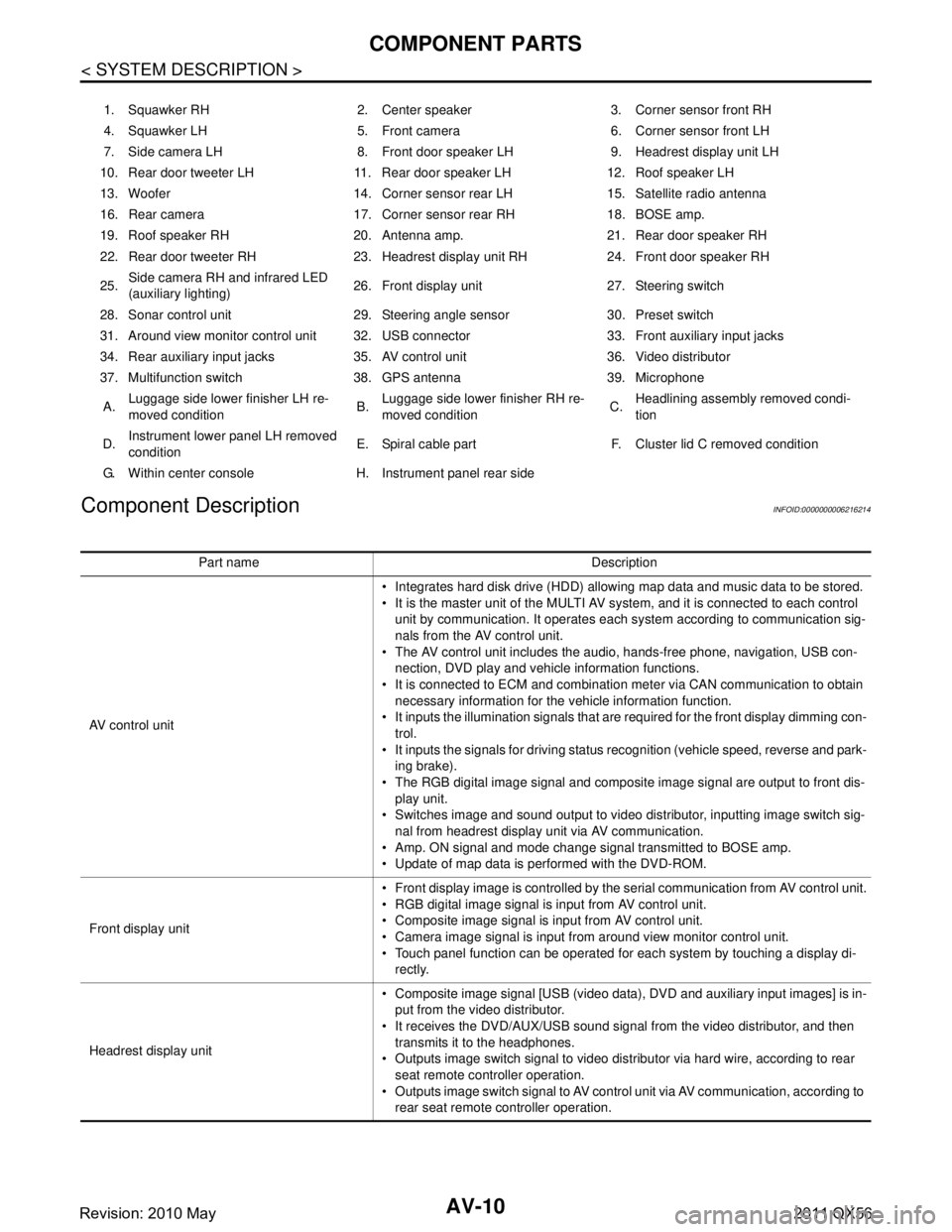
AV-10
< SYSTEM DESCRIPTION >
COMPONENT PARTS
Component Description
INFOID:0000000006216214
1. Squawker RH 2. Center speaker 3. Corner sensor front RH
4. Squawker LH 5. Front camera 6. Corner sensor front LH
7. Side camera LH 8. Front door speaker LH 9. Headrest display unit LH
10. Rear door tweeter LH 11. Rear door speaker LH 12. Roof speaker LH
13. Woofer 14. Corner sensor rear LH 15. Satellite radio antenna
16. Rear camera 17. Corner sensor rear RH 18. BOSE amp.
19. Roof speaker RH 20. Antenna amp. 21. Rear door speaker RH
22. Rear door tweeter RH 23. Headrest display unit RH 24. Front door speaker RH
25. Side camera RH and infrared LED
(auxiliary lighting) 26. Front display unit 27. Steering switch
28. Sonar control unit 29. Steering angle sensor 30. Preset switch
31. Around view monitor control unit 32. USB connector 33. Front auxiliary input jacks
34. Rear auxiliary input jacks 35. AV control unit 36. Video distributor
37. Multifunction switch 38. GPS antenna 39. Microphone A. Luggage side lower finisher LH re-
moved condition B.Luggage side lower finisher RH re-
moved condition C.Headlining assembly removed condi-
tion
D. Instrument lower
panel LH removed
condition E. Spiral cable part F. Cluste
r lid C removed condition
G. Within center console H. Instrument panel rear side
Part name Description
AV control unit Integrates hard disk drive (HDD) allowing map data and music data to be stored.
It is the master unit of the MULTI AV system, and it is connected to each control
unit by communication. It operates each system according to communication sig-
nals from the AV control unit.
The AV control unit includes the audio, hands-free phone, navigation, USB con- nection, DVD play and vehicle information functions.
It is connected to ECM and combination meter via CAN communication to obtain
necessary information for the vehicle information function.
It inputs the illumination signals that are required for the front display dimming con- trol.
It inputs the signals for driving status recognition (vehicle speed, reverse and park- ing brake).
The RGB digital image signal and composite image signal are output to front dis-
play unit.
Switches image and sound output to video distributor, inputting image switch sig- nal from headrest display unit via AV communication.
Amp. ON signal and mode change signal transmitted to BOSE amp.
Update of map data is performed with the DVD-ROM.
Front display unit Front display image is controlled by the serial communication from AV control unit.
RGB digital image signal is input from AV control unit.
Composite image signal is input from AV control unit.
Camera image signal is input from around view monitor control unit.
Touch panel function can be operated for each system by touching a display di-
rectly.
Headrest display unit Composite image signal [USB (video data), DVD and auxiliary input images] is in-
put from the video distributor.
It receives the DVD/AUX/USB sound signal from the video distributor, and then transmits it to the headphones.
Outputs image switch signal to video distributor via hard wire, according to rear seat remote controller operation.
Outputs image switch signal to AV control unit via AV communication, according to
rear seat remote controller operation.
Revision: 2010 May2011 QX56
Page 166 of 5598

AV-18
< SYSTEM DESCRIPTION >
SYSTEM
Video signals are transmitted from the USB connector to the AV control unit. The data and files are displayed
on the headrest display unit screen.
iPod
® is recharged when connected to USB connector.
Only files that meet the following conditions will be played.
NOTE:
iPod
® is a trademark of Apple inc., regist ered in the U.S. and other countries.
Image signals cannot be received from iPod
®.
Use the enclosed USB harness when connecting iPod
® to USB connector.
If a video-sound codec combination is not satisfied, its video file may not be played.
Signals cannot be transmitted to video dist ributor under the following conditions:
- Only sound signal or only image viewer data is stored in iPod
®
- Only sound signal or only image viewer data is stored in USB memory
FRONT AUXILIARY INPUT FUNCTION
Image and sound can be output from an external devic e by connecting a device with front auxiliary input
jacks.
AUX image signals are transmitted to each unit as follows:
- To the front display unit via AV control unit.
- To the headrest display unit via AV control unit and video distributor.
AUX sound signals are transmitted to each unit as follows:
- To each speaker via AV control unit and BOSE amp.
- To the video distributor via AV control unit, and headphone sound signals are transmitted to infrared commu-
nication between headrest display unit and headphone.
MOBILE ENTERTAINMENT SYSTEM
Image and sound (DVD, USB memory-stored video data and front auxiliary input) played by AV control unit can be enjoyed in rear seat using headrest display unit and headphone.
Image and sound of external device connected to rear aux iliary input jacks for rear seat can be enjoyed in
rear seat using headrest display unit and headphone. Al so, image and sound from rear auxiliary input jacks
can be selected and played individually on each side as well as on both sides.
Headrest display unit has the self-diagnosis function. Refer to AV-49, "
On Board Diagnosis Function".
NOTE:
Image signal and sound signal from rear auxiliary input ja cks is not transmitted to front display unit and each
speaker.
Operating Signal
The mobile entertainment system can be controlled by one of the rear seat remote controller.
It receives the operation signal of the rear seat remote controller by the remote control receiver built into
headrest display unit, and then transmits it to the AV control unit and the video distributor.
Headphone Sound
Sound signal output from AV control unit or rear auxilia ry input jacks are transmitted to headrest display unit
via video distributor.
Headphone sound signals are transmitted to infrared communication between headrest display unit and
headphone.
Screen headrest display
Image signal output from AV control unit or rear auxili ary input jacks are transmitted to headrest display unit
via video distributor.
Image switch signal is input from headrest display uni t to AV control unit or from headrest display unit to
video distributor, according to rear seat remote controller operation.
When image switch signal is transmitted from headrest display unit to AV control unit via AV communication,
image played by AV control unit (DVD, USB memory-sto red video data, and front auxiliary input) switches.
When image switch signal is input from headrest displa y unit to video distributor via hard wire, image output
from AV control unit and image output from rear auxiliary input jacks switch.
Music file Video file Image viewer file
File format “MP3”, “WMA”, “AAC”, “M4A” “DivX”, “MPEG4 (ASF)” “JPEG”
File extension “.mp3”, “.wma”, “.aac”, “.m4 a” “.divx”, “.afs”, “.avi” “.jpg”, “.jpeg”
Maximum file size 2 GB 2 GB 2 MB
Revision: 2010 May2011 QX56
Page 186 of 5598

AV-38
< SYSTEM DESCRIPTION >
DIAGNOSIS SYSTEM (AV CONTROL UNIT)
Displays the communication status between AV control unit (mas-ter unit) and each unit.
The error counter displays “OK” if any malfunction was not
detected in the past and displays “0 ” if a malfunction is detected. It
increases by 1 if the condition is normal at the next ignition switch
ON cycle. The upper limit of the counter is 39.
The error counter is erased if “Reset” is pressed.
NOTE:
“???” indicates UNKWN
Hands-Free Phone
The hands-free phone reception volume adjustment and microphone
and speaker test functions are also available.
Camera.
Refer to AV-44, "On Board Diagnosis Function".
XM
Change Channel
- Any necessary channels required to receive traffic information from
the satellite radio system can be set.
Change Application ID
- Any application ID'-s required to receive traffic information from the satellite radio system can be set.
Delete Unit Connection Log
Items Status
(Current) Counter
(Past)
C Tx(ITM–PrimarySW) OK / ??? OK / 0 – 39
C Rx(PrimarySW–ITM) OK / ??? OK / 0 – 39
C Rx(AVM–ITM) OK / ??? OK / 0 – 39
C Rx(Disp.3–Video Dist) OK / ??? / – OK / 0 – 39
C Rx(Video Dist–ITM) OK / ??? OK / 0 – 39
C Rx(Sonar–ITM) OK / ??? OK / 0 – 39
C Rx(Sonar–AVM) OK / ??? OK / 0 – 39
C Rx(R.RemoteCont–ITM) OK / ??? OK / 0 – 39
JSNIA2992ZZ
JSNIA2183ZZ
JSNIA2484ZZ
Revision: 2010 May2011 QX56
Page 197 of 5598

AV
DIAGNOSIS SYSTEM (HEADREST DISPLAY UNIT)AV-49
< SYSTEM DESCRIPTION >
C
DE
F
G H
I
J
K L
M B A
O P
DIAGNOSIS SYSTEM (HEA DREST DISPLAY UNIT)
DescriptionINFOID:0000000006216223
Self-diagnosis of headrest display unit can be perform ed by operating rear seat remote controller.
On Board Diagnosis FunctionINFOID:0000000006216224
Self-diagnosis mode can check the following items.
METHOD OF STARTING
1. Turn ignition switch to the ON position.
2. Turn the headrest display unit OFF.
3. Press each switch of rear seat remote controller in the order shown below.
“AUX(L)” →“VOL DOWN” →“DISP(R)” →“VOL UP” →“DVD” →“L”
NOTE:
Operation must be done within 20 seconds.
Perform the operation of rear seat remote controller for head- rest display unit of each side.
4. When the rear seat remote operation is performed as shown on procedure 3, self-diagnosis screen is displayed.
Diagnosis item Display Description
Display Location Left/Right/Un-
known Installation location of headrest display unit is displayed.
NOTE:
If displayed location is different from the actual location or shown as “unknown”,
check location recognition signal circuit.
Software Ver. ***** Software version of headrest display unit is displayed.
Hardware Ver. ***** Hardware version of headrest display unit is displayed.
Seat Position OK Not used for this vehicle.
JSNIA3003ZZ
JSNIA3005ZZ
Revision: 2010 May2011 QX56
Page 198 of 5598

AV-50
< SYSTEM DESCRIPTION >
DIAGNOSIS SYSTEM (HEADREST DISPLAY UNIT)
Finishing Self-diagnosis Mode
Self-diagnosis mode is canceled when pressing the enter switch of
rear seat remote controller.
JSNIA3004ZZ
Revision: 2010 May2011 QX56