turn signal INFINITI QX56 2011 Factory Owner's Guide
[x] Cancel search | Manufacturer: INFINITI, Model Year: 2011, Model line: QX56, Model: INFINITI QX56 2011Pages: 5598, PDF Size: 94.53 MB
Page 117 of 5598

ADP-108
< DTC/CIRCUIT DIAGNOSIS >
RECLINING MOTOR
RECLINING MOTOR
Component Function CheckINFOID:0000000006248404
1.CHECK FUNCTION
1. Select “SEAT RECLINING” in “A ctive test” mode with CONSULT-III.
2. Check the reclining motor operation.
Is the operation of relevant parts normal?
YES >> INSPECTION END
NO >> Perform diagnosis procedure. Refer to ADP-108, "
DiagnosisProcedure".
Diagnosis ProcedureINFOID:0000000006248405
1.CHECK RECLINING MOTOR INPUT SIGNAL
1. Turn ignition switch OFF.
2. Disconnect reclining motor connector.
3. Turn ignition switch ON.
4. Perform “Active test” (“SEA T RECLINING”) with CONSULT-lll
5. Check voltage between reclining motor harness connector and ground.
Is the inspection result normal?
YES >> Replace reclining motor (built in seat back frame).
NO >> GO TO 2.
2.CHECK RECLINING MOTOR CIRCUIT
1. Turn ignition switch OFF.
2. Disconnect driver seat control unit connector.
3. Check continuity between driver seat control unit harness connector and reclining motor harness connec-
tor.
4. Check continuity between driver seat control unit harness connector and ground.
Te s t i t e m D e s c r i p t i o n
SEAT RECLINING OFF
Seat recliningStop
FR Forward
RR Backward
(+) (-) Condition Voltage (V)
(Approx.)
Reclining motor
Connector Terminals
B454 35
Ground SEAT RECLINING OFF 0
FR (forward) 12
RR (backward) 0
39 OFF 0
FR (forward) 0
RR (backward) 12
Driver seat control unit Reclining motor
Continuity
Connector Terminal Connector Terminal
B451 35
B454 35
Existed
39 39
Revision: 2010 May2011 QX56
Page 119 of 5598

ADP-110
< DTC/CIRCUIT DIAGNOSIS >
LIFTING MOTOR (FRONT)
LIFTING MOTOR (FRONT)
Component Function CheckINFOID:0000000006248406
1.CHECK FUNCTION
1. Select “SEAT LIFTER FR” in “Active test” mode with CONSULT-III.
2. Check the lifting motor (front) operation.
Is the operation of relevant parts normal?
YES >> INSPECTION END
NO >> Perform diagnosis procedure. Refer to ADP-110, "
DiagnosisProcedure".
Diagnosis ProcedureINFOID:0000000006248407
1.CHECK LIFTING MOTOR (FRONT) INPUT SIGNAL
1. Turn ignition switch OFF.
2. Disconnect lifting motor (front) connector.
3. Turn ignition switch ON.
4. Perform “Active test” (“SEAT LIFTER FR”) with CONSULT-III.
5. Check voltage between lifting motor (front) harness connector and ground.
Is the inspection result normal?
YES >> Replace lifting motor (front) (built in seat cushion frame).
NO >> GO TO 2.
2.CHECK LIFTING MOTOR (FRONT) CIRCUIT
1. Turn ignition switch OFF.
2. Disconnect driver seat control unit connector.
3. Check continuity between driver seat control uni t harness connector and lifting motor (front) harness con-
nector.
4. Check continuity between driver seat control unit harness connector and ground.
Te s t i t e m D e s c r i p t i o n
SEAT LIFTER FR OFF
Seat lifting (front)Stop
UP Upward
DWN Downward
(+) (-) Condition Voltage (V)
(Approx.)
Lifting motor (front)
Connector Terminals
B455 36
Ground SEAT LIFTER FR OFF 0
UP 0
DWN (down) 12
40 OFF 0
UP 12
DWN (down) 0
Driver seat control un
it Lifting motor (front)
Continuity
Connector Terminal Connector Terminal
B451 36
B455 36
Existed
40 40
Revision: 2010 May2011 QX56
Page 121 of 5598

ADP-112
< DTC/CIRCUIT DIAGNOSIS >
LIFTING MOTOR (REAR)
LIFTING MOTOR (REAR)
Component Function CheckINFOID:0000000006248408
1.CHECK FUNCTION
1. Select “SEAT LIFTER RR” in “A ctive test” mode with CONSULT-III.
2. Check the lifting motor (rear) operation.
Is the operation of relevant parts normal?
YES >> INSPECTION END
NO >> Perform diagnosis procedure. Refer to ADP-112, "
DiagnosisProcedure".
Diagnosis ProcedureINFOID:0000000006248409
1.CHECK LIFTING MOTOR (REAR) INPUT SIGNAL
1. Turn ignition switch OFF.
2. Disconnect lifting motor (rear) connector.
3. Turn ignition switch ON.
4. Perform “Active test” (“SEAT LIFTER RR”) with CONSULT-III
5. Check voltage between lifting motor (rear) harness connector and ground.
Is the inspection result normal?
YES >> Replace lifting motor (rear) (built in seat cushion frame).
NO >> GO TO 2.
2.CHECK LIFTING MOTOR (REAR) CIRCUIT
1. Turn ignition switch OFF.
2. Disconnect driver seat control unit connector.
3. Check continuity between driver seat control uni t harness connector and lifting motor (rear) harness con-
nector.
4. Check continuity between driver seat control unit harness connector and ground.
Te s t i t e m D e s c r i p t i o n
SEAT LIFTER RR OFF
Seat lifting (rear)Stop
UP Upward
DWN Downward
(+) (-) Condition Voltage (V)
(Approx.)
Lifting motor (rear)
Connector Terminals
B456 41
Ground SEAT LIFTER RR OFF 0
UP 12
DWN (DOWN) 0
42 OFF 0
UP 0
DWN (DOWN) 12
Driver seat control unit Lifting motor (rear)
Continuity
Connector Terminal Connector Terminal
B451 41
B456 41
Existed
42 42
Revision: 2010 May2011 QX56
Page 123 of 5598

ADP-114
< DTC/CIRCUIT DIAGNOSIS >
TILT MOTOR
TILT MOTOR
Component Function CheckINFOID:0000000006248410
1.CHECK FUNCTION
1. Select “TILT MOTOR” in “Act ive test” mode with CONSULT-III.
2. Check the tilt motor operation.
Is the operation of relevant parts normal?
YES >> INSPECTION END
NO >> Perform diagnosis procedure. Refer to ADP-114, "
DiagnosisProcedure".
Diagnosis ProcedureINFOID:0000000006248411
1.CHECK TILT MOTOR INPUT SIGNAL
1. Turn ignition switch OFF.
2. Disconnect tilt motor connector.
3. Turn ignition switch ON.
4. Perform “Active test” (“TIL T MOTOR”) with CONSULT-III.
5. Check voltage between tilt motor harness connector and ground.
Is the inspection result normal?
YES >> Replace tilt motor (built in steering column assembly).
NO >> GO TO 2.
2.CHECK TILT MOTOR CIRCUIT
1. Turn ignition switch OFF.
2. Disconnect automatic drive positioner control unit.
3. Check continuity between automatic drive positioner control unit harness connector and tilt motor harness
connector.
4. Check continuity between automatic drive positioner control unit harness connector and ground.
Te s t i t e m D e s c r i p t i o n
TILT MOTOR OFF
Steering tiltStop
UP Upward
DWN Downward
(+) (-) Condition Voltage (V)
(Approx.)
Tilt motor
Connector Terminals
M116 1
Ground TILT MOTOR OFF 0
UP 0
DWN (down) 12
2 OFF 0
UP 12
DWN (down) 0
Automatic drive positioner control unit Tilt motor
Continuity
Connector Terminal Connector Terminal
M104 28
M116 1
Existed
29 2
Revision: 2010 May2011 QX56
Page 125 of 5598

ADP-116
< DTC/CIRCUIT DIAGNOSIS >
TELESCOPIC MOTOR
TELESCOPIC MOTOR
Component Function CheckINFOID:0000000006248412
1.CHECK FUNCTION
1. Select “TELESCO MOTOR” in “Act ive test” mode with CONSULT-III.
2. Check the telescopic motor operation.
Is the operation of relevant parts normal?
YES >> INSPECTION END
NO >> Perform diagnosis procedure. Refer to ADP-116, "
DiagnosisProcedure".
Diagnosis ProcedureINFOID:0000000006248413
1.CHECK TELESCOPIC MOTOR INPUT SIGNAL
1. Turn ignition switch OFF.
2. Disconnect telescopic motor connector.
3. Turn ignition switch ON.
4. Perform “Active test” (“TELESCO MOTOR”) with CONSULT-lll
5. Check voltage between telescopic motor harness connector and ground.
Is the inspection result normal?
YES >> Replace telescopic motor (built in steering column assembly).
NO >> GO TO 2.
2.CHECK TELESCOPIC MOTOR CIRCUIT
1. Turn ignition switch OFF.
2. Disconnect automatic drive positioner control unit.
3. Check continuity between automatic drive positi oner control unit harness connector and telescopic motor
harness connector.
4. Check continuity between automatic drive positioner control unit harness connector and ground.
Te s t i t e m D e s c r i p t i o n
TELESCO MOTOR OFF
Steering telescopicStop
FR Forward
RR Backward
(+) (-) Condition Voltage (V)
(Approx.)
Telescopic motor
Connector Terminals
M117 1
GroundTELESCOPIC MO-
TOR OFF 0
FR (forward) 0
RR (backward) 12
2 OFF 0
FR (forward) 12
RR (backward) 0
Automatic drive positioner control unit Telescopic motor
Continuity
Connector Terminal Connector Terminal
M75 26
M117 1
Existed
29 2
Revision: 2010 May2011 QX56
Page 127 of 5598

ADP-118
< DTC/CIRCUIT DIAGNOSIS >
DOOR MIRROR MOTOR
DOOR MIRROR MOTOR
Component Function CheckINFOID:0000000006248414
1.CHECK DOOR MIRROR MOTOR FUNCTION
Check the operation with “MIRROR MOTOR RH” and “MI RROR MOTOR LH” in “ACTIVE TEST” mode with
CONSULT-III
Refer to ADP-22, "
CONSULT-III Function".
Is the inspection result normal?
YES >> INSPECTION END
NO >> Refer to ADP-118, "
Diagnosis Procedure".
Diagnosis ProcedureINFOID:0000000006248415
1.CHECK DOOR MIRROR MOTOR INPUT SIGNAL
1. Turn ignition switch OFF.
2. Disconnect door mirror connector.
3. Turn ignition switch ON.
4. Check voltage between door mirror harness connector and ground.
Is the inspection result normal?
YES >> GO TO 3.
NO >> GO TO 2.
2.CHECK DOOR MIRROR MOTOR CIRCUIT
1. Turn ignition switch OFF.
2. Disconnect automatic drive positioner control unit connector.
3. Check continuity between automatic drive positi oner control unit harness connector and door mirror har-
ness connector.
[driver side]
[passenger side]
4. Check continuity between automatic drive positioner control unit harness connector and ground.
(+)
(-) Condition Voltage (V)
(Approx.)
Door mirror
Connector Terminals
D3 (Driver side)
D23 (Passenger side) 12
GroundDoor mirror remote
control switch UP 12
Other than the above 0
11 LEFT 12
Other than the above 0
10 DOWN / RIGHT 12
Other than the above 0
Automatic drive positioner contro
l unit Door mirror (driver side)
Continuity
Connector Terminal Connector Terminal
M75 12
D3 10
Existed
23 12
24 11
Automatic drive positioner control unit Door mirror (passenger side) Continuity
Connector Terminal Connector Terminal
M75 22
D23 10
Existed
10 12
11 11
Revision: 2010 May2011 QX56
Page 129 of 5598

ADP-120
< DTC/CIRCUIT DIAGNOSIS >
SEAT MEMORY INDICATOR
SEAT MEMORY INDICATOR
Component Function CheckINFOID:0000000006248417
1.CHECK FUNCTION
1. Select “MEMORY SW INDCTR” in “A ctive test” mode with CONSULT-III.
2. Check the memory indicator operation.
Is the operation of relevant parts normal?
YES >> INSPECTION END
NO >> Perform diagnosis procedure. Refer to ADP-120, "
DiagnosisProcedure".
Diagnosis ProcedureINFOID:0000000006248418
1.CHECK SEAT MEMORY SWITCH INDICATOR OPERATION
Check seat memory switch indicator operation.
Which is the malfunctioning indicator?
All indicators are NG>>GO TO 2.
An indicator is NG>>GO TO 4.
2.CHECK FUSE
1. Turn ignition switch OFF.
2. Check that the blown fuse after repairing the affected circuit if a fuse is blown.
Is the inspection result normal?
YES >> GO TO 3.
NO >> Replace the blown fuse after repairing the affected circuit if a fuse is blown.
3.CHECK SEAT MEMORY SWITCH INDICATOR POWER SUPPLY
Check voltage between seat memory switch harness connector and ground.
Is the inspection result normal?
YES >> Replace seat memory switch.
NO >> Repair or replace harness or connector.
4.CHECK SEAT MEMORY SW ITCH INDICATOR CIRCUIT
1. Turn ignition switch OFF.
2. Disconnect driver seat control uni t and seat memory switch connector.
3. Check continuity between driver seat control unit harness connector and seat memory switch harness
connector.
Te s t i t e m D e s c r i p t i o n
MEMORY SW INDCTR OFF
Memory switch indicatorOFF
ON-1 Indicator 1: ON
ON-2 Indicator 2: ON
Signal name Fuse No.
Battery power supply 10 (10 A)
(+) (-)Voltage (V)
(Approx.)
Seat memory switch
Connector Terminals D13 5 Ground Battery voltage
Revision: 2010 May2011 QX56
Page 162 of 5598

AV-14
< SYSTEM DESCRIPTION >
SYSTEM
MULTI AV SYSTEM : System Description
INFOID:0000000006216216
Multi AV system means that the following systems are integrated.
COMMUNICATION SIGNAL
AV control unit function by transmitting/receiving dat a one by one with each unit (slave unit) that configures
them completely as a master unit by connecting between units that configure MULTI AV system with two AV
communication lines (H, L).
Two AV communication lines (H, L) adopt a twisted pair line that is resistant to noise.
AV control unit is connected by CAN communication, and it receives data signal from ECM and combination
meter It computes and displays fuel economy information value with the obtained information. Transmitting/
receiving of data signal is performed by BCM. Also, it transmits the required signal of vehicle setting and
receives the response signal.
AV control unit is connected with front display unit and serial communication, and it transmits the required
signal of display and display control and receives the response signal from front display unit.
NAVIGATION SYSTEM FUNCTION
Description
The AV control unit controls navigation function whil e GPS tuner has built-in map data, GYRO (angle speed
sensor), on the HDD (Hard Disk Drive).
The AV control unit inputs operation signal with communication signal, through display (touch panel) and multifunction switch and steering switch.
Guide sound is output to front speaker through BOSE am p. from AV control unit when operating navigation
system.
A vehicle position is calculated with the GYRO (angl e speed sensor), vehicle sensor, signal from GPS satel-
lite and map data stored on HDD (Hard Disk Drive), and transmits the map image signal (RGB image, RGB
area, RGB image synchronizing) to the display.
Position Detection Principle
The navigation system periodically calculates the current vehicle
position according to the following three types of signals.
Travel distance of the vehicle as determined by the vehicle speed
sensor
Vehicle turning angle determined by the gyroscope (angular speed
sensor)
The travel direction of the v ehicle determined by the GPS antenna
(GPS information)
The current position of the vehicle is then identified by comparing the
calculated vehicle position with map data, which is stored in the HDD
(Hard Disk Drive) (map-matching), and indicated on the screen with
a current location mark. More accurate data is used by comparing
position detection results from GPS to the map-matching.
FUNCTION NAME
Navigation system function Audio function
DVD play function
Front auxiliary input function USB connection function
Mobile entertainment system Hands-free phone function Touch panel function
Around view monitor function
Camera assistance sonar system Vehicle information function
Auto Light adjustment system
JSNIA0177GB
Revision: 2010 May2011 QX56
Page 163 of 5598

AV
SYSTEMAV-15
< SYSTEM DESCRIPTION >
C
DE
F
G H
I
J
K L
M B A
O P
The current position is calculated by detecting the travel distance
from the previous calculation point, and its direction change.
Travel distance The travel distance is generat ed from the vehicle speed sensor
input signal. The automatic distance correction function is adopted
for preventing a miss-detection of the travel distance because of
tire wear etc.
Travel direction The gyroscope (angular veloci ty sensor) and GPS antenna (GPS
information) generate the change of t he travel direction. Both have
advantages and disadvantages as per the following descriptions.
Input signals are prioritized in each situation. However, this order of priority may change in accordance with
more detailed travel conditions so that the tr avel direction is detected more accurately.
Map-matching
Map-matching repositions the vehicle on the road map when a new
location is judged to be more accurate. This is done by comparing
the current vehicle position (calculated by the normal position detec-
tion method) from the map data stored in the HDD (Hard Disk Drive).
There is a possibility that the vehicle position may not be corrected in the following case, and when vehicle is
driven over a certain distance or time in which GPS in formation is hard to receive. Correct manually the cur-
rent location mark on the screen.
In map-matching, several alternative routes are prepared and pri- oritized in addition to the road judged as currently driving on.
Therefore, due to errors in the distance and/or direction, an incor-
rect road may be prioritized, and the current location mark may be
repositioned to the incorrect road.
If two roads are running in parallel, they are of the same priority.
Therefore, the current location mark may appear on either of them
alternately, depending on maneuvering of the steering wheel and
configuration of the road, etc.
SEL684V
Type Advantage Disadvantage
Gyroscope (angular velocity
sensor) The turning angle is precisely detected.
Errors are accumulated when driving a long dis-
tance without stopping.
GPS antenna (GPS informa-
tion) The travel direction (North/South/East/West) is
detected. The travel direction is not precisely detected when
driving slowly.
SEL685V
SEL686V
Revision: 2010 May2011 QX56
Page 176 of 5598
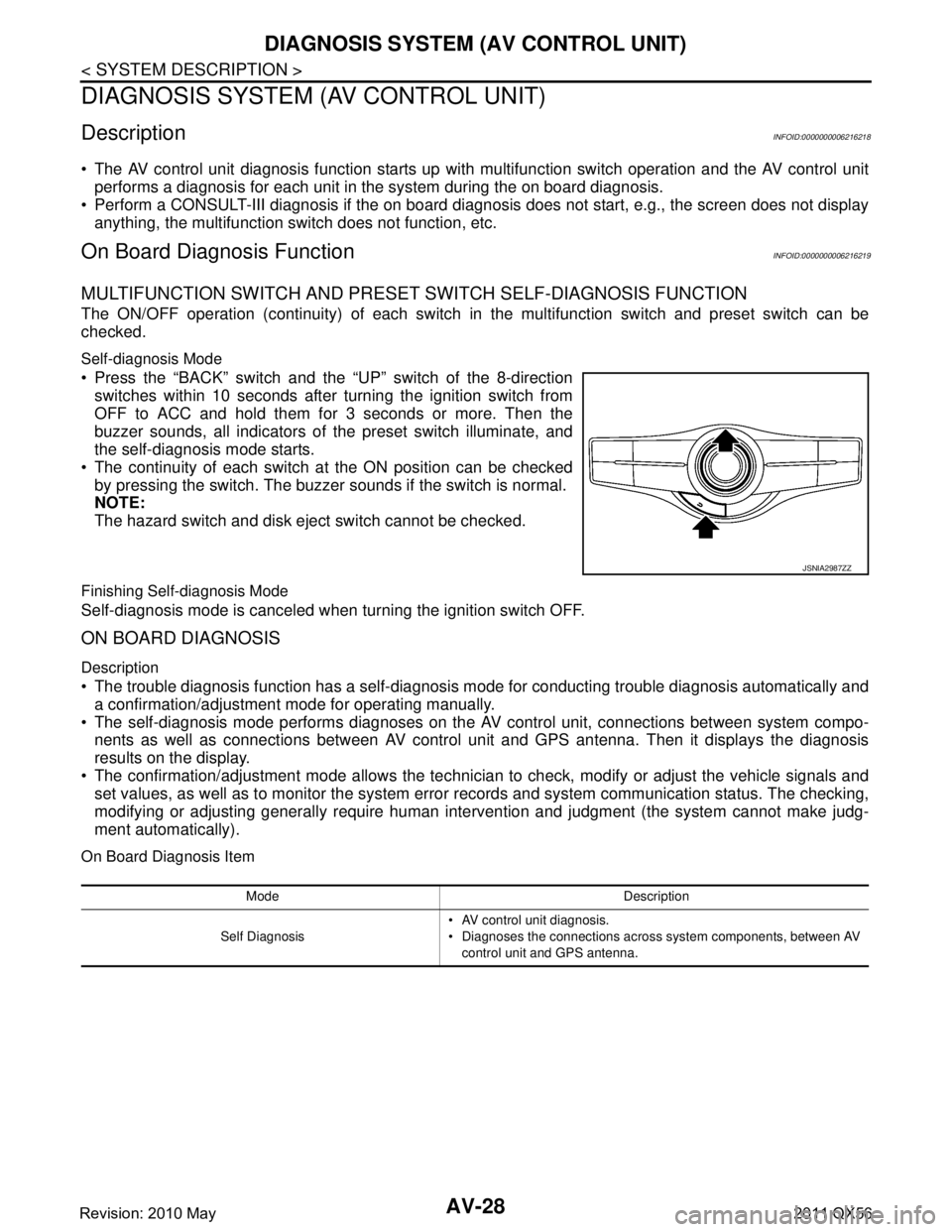
AV-28
< SYSTEM DESCRIPTION >
DIAGNOSIS SYSTEM (AV CONTROL UNIT)
DIAGNOSIS SYSTEM (AV CONTROL UNIT)
DescriptionINFOID:0000000006216218
The AV control unit diagnosis function starts up with multifunction switch operation and the AV control unit
performs a diagnosis for each unit in the system during the on board diagnosis.
Perform a CONSULT-III diagnosis if the on board diagnosis does not start, e.g., the screen does not display
anything, the multifunction switch does not function, etc.
On Board Diagn osis FunctionINFOID:0000000006216219
MULTIFUNCTION SWITCH AND PRESET SWITCH SELF-DIAGNOSIS FUNCTION
The ON/OFF operation (continuity) of each switch in the multifunction switch and preset switch can be
checked.
Self-diagnosis Mode
Press the “BACK” switch and the “UP” switch of the 8-direction switches within 10 seconds after turning the ignition switch from
OFF to ACC and hold them for 3 seconds or more. Then the
buzzer sounds, all indicators of the preset switch illuminate, and
the self-diagnosis mode starts.
The continuity of each switch at the ON position can be checked
by pressing the switch. The buzzer sounds if the switch is normal.
NOTE:
The hazard switch and disk eject switch cannot be checked.
Finishing Self-diagnosis Mode
Self-diagnosis mode is canceled when turning the ignition switch OFF.
ON BOARD DIAGNOSIS
Description
The trouble diagnosis function has a self-diagnosis mode for conducting trouble diagnosis automatically and
a confirmation/adjustment mode for operating manually.
The self-diagnosis mode performs diagnoses on the AV control unit, connections between system compo-
nents as well as connections between AV contro l unit and GPS antenna. Then it displays the diagnosis
results on the display.
The confirmation/adjustment mode allows the technician to check, modify or adjust the vehicle signals and
set values, as well as to monitor the system erro r records and system communication status. The checking,
modifying or adjusting generally require human inte rvention and judgment (the system cannot make judg-
ment automatically).
On Board Diagnosis Item
JSNIA2987ZZ
Mode Description
Self Diagnosis AV control unit diagnosis.
Diagnoses the connections across system components, between AV
control unit and GPS antenna.
Revision: 2010 May2011 QX56