turn signal INFINITI QX56 2011 Factory Workshop Manual
[x] Cancel search | Manufacturer: INFINITI, Model Year: 2011, Model line: QX56, Model: INFINITI QX56 2011Pages: 5598, PDF Size: 94.53 MB
Page 177 of 5598
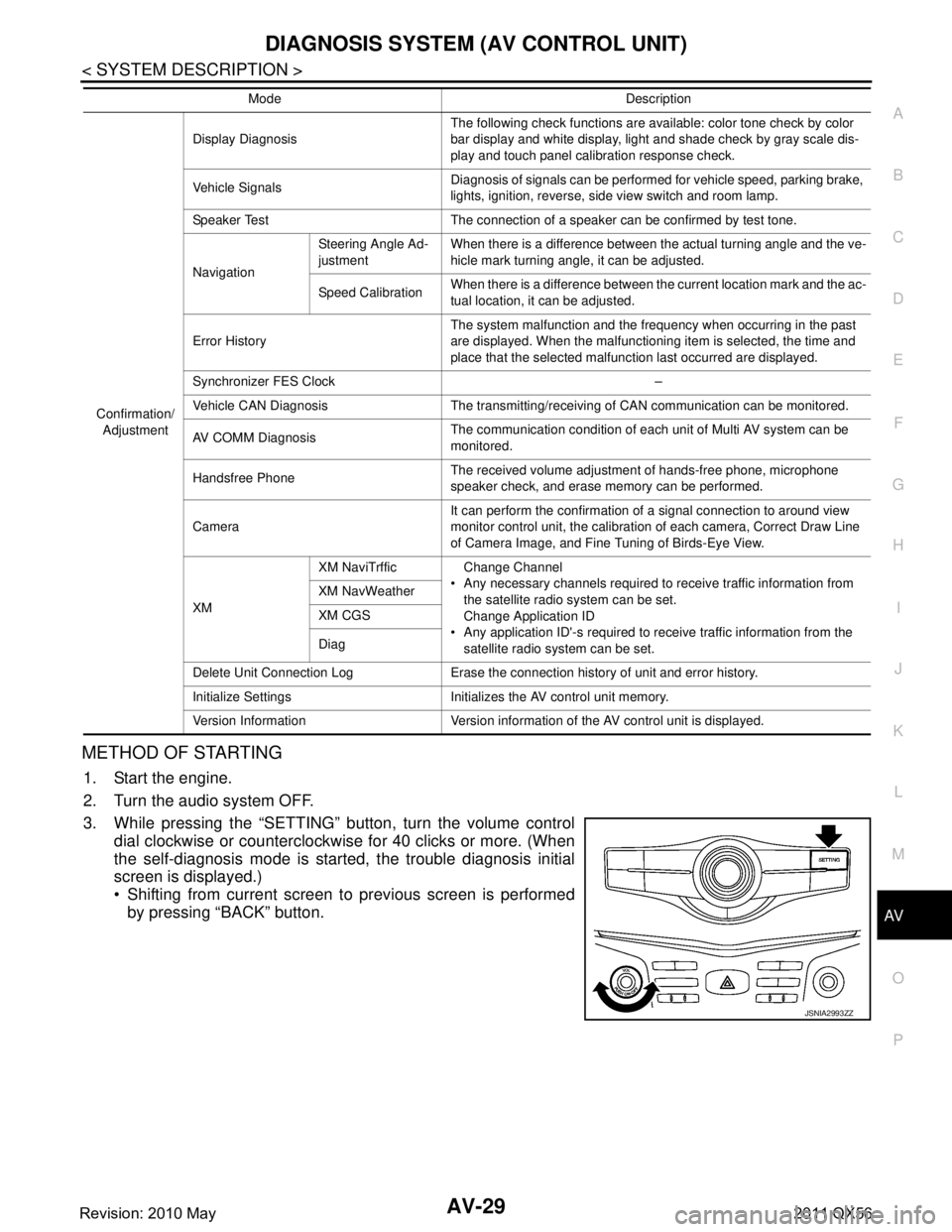
AV
DIAGNOSIS SYSTEM (AV CONTROL UNIT)AV-29
< SYSTEM DESCRIPTION >
C
DE
F
G H
I
J
K L
M B A
O P
METHOD OF STARTING
1. Start the engine.
2. Turn the audio system OFF.
3. While pressing the “SETTING” button, turn the volume control dial clockwise or counterclockwise for 40 clicks or more. (When
the self-diagnosis mode is start ed, the trouble diagnosis initial
screen is displayed.)
Shifting from current screen to previous screen is performed
by pressing “BACK” button.
Confirmation/
Adjustment Display Diagnosis
The following check functions are available: color tone check by color
bar display and white display, light and shade check by gray scale dis-
play and touch panel calibration response check.
Vehicle Signals Diagnosis of signals can be performed for vehicle speed, parking brake,
lights, ignition, reverse, side view switch and room lamp.
Speaker Test The connection of a speaker can be confirmed by test tone.
Navigation Steering Angle Ad-
justment
When there is a difference between the actual turning angle and the ve-
hicle mark turning angle, it can be adjusted.
Speed Calibration When there is a difference between the current location mark and the ac-
tual location, it can be adjusted.
Error History The system malfunction and the frequency when occurring in the past
are displayed. When the malfunctioning item is selected, the time and
place that the selected malfunction last occurred are displayed.
Synchronizer FES Clock –
Vehicle CAN Diagnosis The transmitting/receiving of CAN communication can be monitored.
AV COMM Diagnosis The communication condition of each unit of Multi AV system can be
monitored.
Handsfree Phone The received volume adjustment of hands-free phone, microphone
speaker check, and erase memory can be performed.
Camera It can perform the confirmation of a signal connection to around view
monitor control unit, the calibration
of each camera, Correct Draw Line
of Camera Image, and Fine Tuning of Birds-Eye View.
XM XM NaviTrffic Change Channel
Any necessary channels required to receive traffic information from the satellite radio system can be set.
Change Application ID
Any application ID'-s required to receive traffic information from the satellite radio system can be set.
XM NavWeather
XM CGS
Diag
Delete Unit Connection Log Erase the connection history of unit and error history.
Initialize Settings Initializes the AV control unit memory.
Version Information Version information of the AV control unit is displayed. Mode Description
JSNIA2993ZZ
Revision: 2010 May2011 QX56
Page 180 of 5598

AV-32
< SYSTEM DESCRIPTION >
DIAGNOSIS SYSTEM (AV CONTROL UNIT)
1. Start the diagnosis function and select “Confirmation/Adjustment”. The confirmation/adjustment mode
indicates where each item can be checked or adjusted.
2. Select each switch on the “Confirmation/Adjustment Mode” screen to display the relevant trouble diagnosis screen. Press
the “Back” switch to return to the initial Confirmation/Adjustment
Mode screen.
Display Diagnosis
Vehicle Signals
JSNIA2990ZZ
JSNIA2176GB
Revision: 2010 May2011 QX56
Page 192 of 5598

AV-44
< SYSTEM DESCRIPTION >
DIAGNOSIS SYSTEM (AROUND VIEW MONITOR CONTROL UNIT)
DIAGNOSIS SYSTEM (AROUND VIEW MONITOR CONTROL UNIT)
On Board Diagnosis FunctionINFOID:0000000006216221
The diagnosis function of around view monitor control unit is displayed when selecting “Camera Cont.” of Con-
firmation/Adjustment mode in the multi AV system.
Around view monitor control unit diagnosis item
CAUTION:
*: Never perform other operations for approxim ately 10 seconds after performing "Initialize Camera
Image Calibration".
Connection Confirmation
The status of signals inputted to around view monitor control unit can
be checked.
Connection Confirmation item list
AV control unit Confirmation/Adjustment mode Function
Camera Cont. Connection Confirmation
The status of signals input to around view monitor control unit
can be checked.
Calibrating Cam-
era Image Rear Camera Performs the calibration of rear camera.
Pass-Side Camera Performs the calibration of side camera RH.
Front Camera Performs the calibration of front camera.
Dr-Side Camera Performs the calibration of side camera LH.
Initialize Camera Image
Calibration
*The calibration can be initialized to NISSAN factory shipment
condition.
Fine Tuning of Bird’s-Eye View The confirmation and adjustment of the difference between
each camera can be performed.
The system changes to the ZOOM function by the operation of shift and the ZOOM ratio of each camera can be changed.
Correct Draw Line
of Wide View Rear-Wide View The position of rear wide view guideline can be changed.
JSNIA2277ZZ
Diagnosis item Display Description
Steer. Angle Sensor ON/OFF Input status of steering angle sensor is displayed by ON/OFF.
Reverse Sensor ON/OFF Input status of reverse signal inputted to around view monitor control unit is dis-
played by ON/OFF in real time.
Vehicle Speed Sensor ON/OFF Input status of vehicle speed signal inputted to around view monitor control
unit is displayed by ON/OFF.
When the vehicle speed signal is input, it is turned ON. It remains ON until con- nection confirmation mode is stopped.
Camera Switch ON/OFF The status of camera switch signal received via AV communication from AV
control unit is displayed by ON/OFF.
When the camera switch signal is received once, it is turned ON. It remains ON until connection confirmation mode is stopped.
IGN ON/OFF Input status of ignition signal inputted to around view monitor control unit is dis-
played by ON/OFF in real time.
ILL ON/OFF Input status of illumination signal inputted to around view monitor control unit is
displayed by ON/OFF in real time.
Revision: 2010 May2011 QX56
Page 197 of 5598

AV
DIAGNOSIS SYSTEM (HEADREST DISPLAY UNIT)AV-49
< SYSTEM DESCRIPTION >
C
DE
F
G H
I
J
K L
M B A
O P
DIAGNOSIS SYSTEM (HEA DREST DISPLAY UNIT)
DescriptionINFOID:0000000006216223
Self-diagnosis of headrest display unit can be perform ed by operating rear seat remote controller.
On Board Diagnosis FunctionINFOID:0000000006216224
Self-diagnosis mode can check the following items.
METHOD OF STARTING
1. Turn ignition switch to the ON position.
2. Turn the headrest display unit OFF.
3. Press each switch of rear seat remote controller in the order shown below.
“AUX(L)” →“VOL DOWN” →“DISP(R)” →“VOL UP” →“DVD” →“L”
NOTE:
Operation must be done within 20 seconds.
Perform the operation of rear seat remote controller for head- rest display unit of each side.
4. When the rear seat remote operation is performed as shown on procedure 3, self-diagnosis screen is displayed.
Diagnosis item Display Description
Display Location Left/Right/Un-
known Installation location of headrest display unit is displayed.
NOTE:
If displayed location is different from the actual location or shown as “unknown”,
check location recognition signal circuit.
Software Ver. ***** Software version of headrest display unit is displayed.
Hardware Ver. ***** Hardware version of headrest display unit is displayed.
Seat Position OK Not used for this vehicle.
JSNIA3003ZZ
JSNIA3005ZZ
Revision: 2010 May2011 QX56
Page 225 of 5598

AV
SONAR CONTROL UNIT (WITH AROUND VIEW MONITOR)
AV-77
< ECU DIAGNOSIS INFORMATION >
C
D E
F
G H
I
J
K L
M B A
O P
Fail-SafeINFOID:0000000006216234
Sonar control unit has diagnosis function which can detect corner sensor malfunction and sensor harness
disconnection.
It transmits the malfunction status to around view moni tor control unit and informs the malfunction to the user
by displaying continuously red sonar indicator.
DTC IndexINFOID:0000000006216235
NOTE:
“TIME” means the following.
0: Means detected malfunction at present. (From ma lfunction detection to turning ignition switch OFF)
1–39: Means detected malfunction in past.
20
(LG) — AV communication (L)
Input/
Output —— —
24
(B) Ground Ground — Ignition
switch
ON —0 V
Te r m i n a l N o .
(Wire color) Description
ConditionVa l u e
(Approx.)
+ – Signal name Input/
Output
DTC Display item Malfunction is detected when... Reference
B2700 CORNER SENSOR [FL]
[B2700]
Corner sensor front LH is malfunctioning.
AV- 1 5 3 , "
DTC Logic"
B2701SENSOR HARNESS OPEN [CR-FL]
[B2701] Corner sensor front LH harness circuit is open.
AV- 1 5 4 , "Diagnosis Procedure"
B2702CORNER SENSOR [FR]
[B2702] Corner sensor front RH is malfunctioning.
AV- 1 5 5 , "DTC Logic"
B2703SENSOR HARNESS OPEN [CR-
FR]
[B2703] Corner sensor front RH harness circuit is open.
AV- 1 5 6 , "Diagnosis Procedure"
B2704CORNER SENSOR [RL]
[B2704] Corner sensor rear LH is malfunctioning.
AV- 1 5 7 , "DTC Logic"
B2705SENSOR HARNESS OPEN [CR-RL]
[B2705]
Corner sensor rear LH harness circuit is open.
AV- 1 5 8 , "Diagnosis Procedure"
B2706CORNER SENSOR [RR]
[B2706] Corner sensor rear RH is malfunctioning.
AV- 1 5 9 , "DTC Logic"
B2707SENSOR HARNESS OPEN [CR-
RR]
[B2707] Corner sensor rear RH harness circuit is open.
AV- 1 6 0 , "Diagnosis Procedure"
Revision: 2010 May2011 QX56
Page 266 of 5598
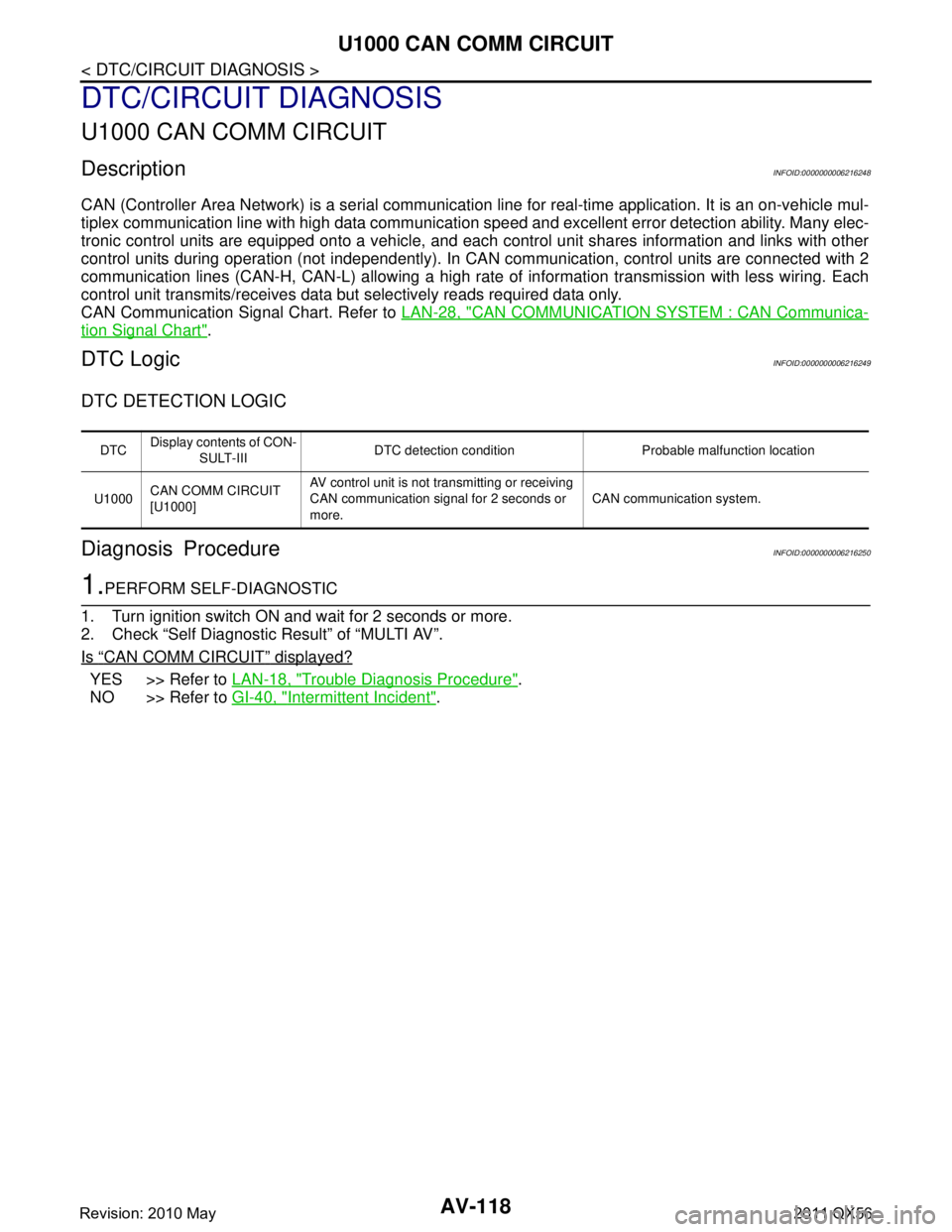
AV-118
< DTC/CIRCUIT DIAGNOSIS >
U1000 CAN COMM CIRCUIT
DTC/CIRCUIT DIAGNOSIS
U1000 CAN COMM CIRCUIT
DescriptionINFOID:0000000006216248
CAN (Controller Area Network) is a serial communication line for real-time application. It is an on-vehicle mul-
tiplex communication line with high data communication s peed and excellent error detection ability. Many elec-
tronic control units are equipped onto a vehicle, and each control unit shares information and links with other
control units during operation (not independently). In CA N communication, control units are connected with 2
communication lines (CAN-H, CAN-L) allowing a high rate of information transmission with less wiring. Each
control unit transmits/receives data but selectively reads required data only.
CAN Communication Signal Chart. Refer to LAN-28, "
CAN COMMUNICATION SYSTEM : CAN Communica-
tion Signal Chart".
DTC LogicINFOID:0000000006216249
DTC DETECTION LOGIC
Diagnosis ProcedureINFOID:0000000006216250
1.PERFORM SELF-DIAGNOSTIC
1. Turn ignition switch ON and wait for 2 seconds or more.
2. Check “Self Diagnostic Result” of “MULTI AV”.
Is
“CAN COMM CIRCUIT” displayed?
YES >> Refer to LAN-18, "Trouble Diagnosis Procedure".
NO >> Refer to GI-40, "
Intermittent Incident".
DTCDisplay contents of CON-
SULT-III DTC detection condition Probable malfunction location
U1000 CAN COMM CIRCUIT
[U1000] AV control unit is not transmitting or receiving
CAN communication signal for 2 seconds or
more.
CAN communication system.
Revision: 2010 May2011 QX56
Page 291 of 5598

AV
U1243 FRONT DISPLAY UNITAV-143
< DTC/CIRCUIT DIAGNOSIS >
C
DE
F
G H
I
J
K L
M B A
O P
U1243 FRONT DISPLAY UNIT
DTC LogicINFOID:0000000006216293
Diagnosis ProcedureINFOID:0000000006216294
1.CHECK FRONT DISPLAY UNIT POWER SUPPLY AND GROUND CIRCUITS
Check front display unit power s upply and ground circuits. Refer to AV-161, "
FRONT DISPLAY UNIT : Diagno-
sis Procedure".
Is inspection result normal?
YES >> GO TO 2.
NO >> Repair malfunctioning parts.
2.CHECK CONTINUITY CO MMUNICATION CIRCUITS
1. Turn ignition switch OFF.
2. Disconnect front display unit connector and AV control unit connector.
3. Check continuity between front display unit harness connector and AV control unit harness connector.
4. Check continuity between front display unit harness connector and ground.
Is inspection result normal?
YES >> GO TO 3.
NO >> Repair harness or connector.
3.CHECK COMMUNICATION SIGNAL
1. Connect front display unit connector and AV control unit connector.
2. Turn ignition switch ON.
3. Check signal between front display unit harness connector and ground.
DTC Display contents of
CONSULT-III DTC Detection Condit
ion Possible causes
U1243 FRONT DISP CONN
[U1243] When either one of the following items is detected.
front display unit power supply and ground circuits are
malfunctioning.
serial communication circuits between front display unit and AV control unit are malfunctioning. Front display unit power supply and
ground circuits.
Serial communication circuits be- tween front display unit and AV
control unit.
Front display unit AV control unit Continuity
Connector Terminals Connector Terminals
M215 9
M210 89
Existed
10 73
Front display unit GroundContinuity
Connector Terminals
M215 9
Not existed
10
Revision: 2010 May2011 QX56
Page 295 of 5598

AV
U125A HEADREST DISPLAY UNITAV-147
< DTC/CIRCUIT DIAGNOSIS >
C
DE
F
G H
I
J
K L
M B A
O P
U125A HEADREST DISPLAY UNIT
DTC LogicINFOID:0000000006216297
Diagnosis ProcedureINFOID:0000000006216298
1.CHECK HEADREST DISPLAY UNIT RH POWER SUPPLY AND GROUND CIRCUIT
Check headrest display unit RH power supply and ground circuits. Refer to AV-162, "
HEADREST DISPLAY
UNIT : Diagnosis Procedure".
Is the inspection result normal?
YES >> GO TO 2.
NO >> Repair malfunctioning parts.
2.CHECK CONTINUITY AV COMMUNICATION CIRCUIT
1. Turn ignition switch OFF.
2. Disconnect headrest display unit LH connector and headrest display unit RH connector.
3. Check continuity between headrest display unit LH harness connector and headrest display unit RH har- ness connector.
Is the inspection result normal?
YES >> GO TO 3.
NO >> Repair harness or connector.
3.CHECK LOCATION RECOGNITION SIGNAL CIRCUIT
Check location recognition signal circuit between headrest display unit RH and ground. Refer to AV-175,
"Diagnosis Procedure".
Is the inspection result normal?
YES >> Replace headrest display unit RH. Refer to AV-214, "Exploded View".
NO >> Repair harness or connector.
DTC Display contents of
CONSULT-III DTC Detection Condit
ion Possible causes
U125A 3RD DISP CONN
[U125A] When either one of the following items are detected:
headrest display unit RH power supply and ground cir-
cuits are malfunctioning.
AV communication circuits between headrest display unit LH and headrest display unit RH are malfunction-
ing.
location recognition signal circuit between headrest dis- play unit RH and ground is malfunctioning. Headrest display unit RH power
supply and ground circuits.
AV communication circuits be- tween Headrest display unit LH and
headrest display unit RH.
Location recognition signal circuit between headrest display unit RH
and ground.
Headrest display unit LH Headrest display unit RH Continuity
Connector Terminals Connector Terminals
B554 11
B574 12
Existed
13 14
Revision: 2010 May2011 QX56
Page 297 of 5598

AV
U1264 ANTENNA AMP.AV-149
< DTC/CIRCUIT DIAGNOSIS >
C
DE
F
G H
I
J
K L
M B A
O P
U1264 ANTENNA AMP.
DTC LogicINFOID:0000000006216301
Diagnosis ProcedureINFOID:0000000006216302
1.CHECK CONTINUITY BETWEEN AV CONTROL UNIT AND ANTENNA AMP.
1. Turn ignition switch OFF.
2. Disconnect antenna amp. connector and AV control unit connector.
3. Check continuity between AV control unit harness connector and antenna amp. harness connector.
4. Check continuity between AV control unit harness connector and ground.
Is the inspection result normal?
YES >> GO TO 2.
NO >> Repair harness or connector.
2.CHECK VOLTAGE AV CONTROL UNIT
1. Connect AV control unit connector.
2. Turn ignition switch ON.
3. Check voltage between AV control unit harness connector and ground.
Is the inspection result normal?
YES >> Replace antenna amp. Refer to AV-224, "Removal and Installation".
NO >> Replace AV control unit. Refer to AV-212, "
Removal and Installation".
DTCDisplay contents of
CONSULT-III DTC detection condition Possible malfunction factor
U1264 ANTENNA AMP TER-
MINAL
[U1264] Radio antenna amp. ON circuit is open or shorted.
Check antenna amp. ON signal circuit
between the AV control unit and radio
antenna amp.
AV control unit Antenna amp.
Continuity
Connector Terminals Connector Terminals
M319 152 M313 1 Existed
AV control unit GroundContinuity
Connector Terminals
M319 152 Not existed
(+) (–)Vol tag e
(Approx.)
AV c o n t r o l u n i t
Connector Terminals M319 152 Ground 12.0 V
Revision: 2010 May2011 QX56
Page 298 of 5598

AV-150
< DTC/CIRCUIT DIAGNOSIS >
U1265 BOSE AMP.
U1265 BOSE AMP.
DTC LogicINFOID:0000000006216303
Diagnosis ProcedureINFOID:0000000006216304
1.CHECK CONTINUITY BETWEEN AV CONTROL UNIT AND BOSE AMP.
1. Turn ignition switch OFF.
2. Disconnect BOSE amp. connecto r and AV control unit connector.
3. Check continuity between AV control unit harness connector and BOSE amp. harness connector.
4. Check continuity between AV c ontrol unit harness connector and ground.
Is the inspection result normal?
YES >> GO TO 2.
NO >> Repair harness or connector.
2.CHECK VOLTAGE AV CONTROL UNIT
1. Connect AV control unit connector.
2. Turn ignition switch ON.
3. Check voltage between AV control unit harness connector and ground.
Is the inspection result normal?
YES >> Replace BOSE amp. Refer to AV-223, "Removal and Installation".
NO >> Replace AV control unit. Refer to AV-212, "
Removal and Installation".
DTCDisplay contents of
CONSULT-III DTC detection condition Possible malfunction factor
U1265 AMP ON TERMINAL
[U1265] BOSE amp. ON signal circuit is open or shorted. Check BOSE amp. ON signal circuit
between the AV control unit and
BOSE amp.
AV control unit BOSE amp.
Continuity
Connector Terminals Connector Terminals
M208 1 B230 20 Existed
AV c o n t r o l u n i t GroundContinuity
Connector Terminals
M208 1 Not existed
(+) (–)Voltage
(Approx.)
AV c o n t r o l u n i t
Connector Terminals M208 1 Ground 12.0 V
Revision: 2010 May2011 QX56