display ISUZU KB P190 2007 Workshop Repair Manual
[x] Cancel search | Manufacturer: ISUZU, Model Year: 2007, Model line: KB P190, Model: ISUZU KB P190 2007Pages: 6020, PDF Size: 70.23 MB
Page 4035 of 6020

TRANSMISSION CONTROL SYSTEM (AW30–40LE) 7A2-69
Circuit/System Testing DTC P0742
Step Action Value(s) YES NO
1
W as the On-Board Diagnostic (OBD) System Check
performed? 1. Install the scan tool. — Go to
Step 2 Go to OBD
System Check
2 1. Install a scan tool.
2. Turn “ON” the ignition.
3. Review and record scan tool data.
4. Operate the vehicle within scan tool data.
Does a scan tool indicate DTC P0742? — Go to
Step 3 Refer to
Diagnostic Aids
3 Perform the transmission fluid checking procedure.
Refer to checking Transmission Fluid level and
Condition in Automatic Transmission 7A section.
If the problem found, repair or replaces necessary.
W as the problem found? — Go to
Step 8 Go to Step 4
4 Observe the TCC slip speed data on a scan tool.
1. Turn “ON” the ignition with engine “ON”.
2. Road testing the vehicle.
3. The throttle position is more than 20%.
4. The vehicle speed is between 5 km/h (3 mph) and 100 km/h (62 mph).
5. The TCC slip speed is more than 150 rpm at 2nd gear L-up “OFF”.
6. The throttle position is more than 25%.
7. The vehicle speed is between 5 km/h (3 mph) and 80 km/h (50 mph).
8. The T/C revolution difference is less than 100 rpm at 3rd L-up “OFF”.
Above conditions were indicated on a scan tool
display? — Refer to
Diagnostic Aids Go to
Step 5
5 Check the following items.
• Check the L-up solenoid valve. (Refer to Section
7A3)
• L-up solenoid valve stuck “ON” the release position
(Refer to Section 7A4)
• Misaligned or damaged valve body gasket.
• Restricted apply passage.
If the problem found, replaces as necessary.
W as the problem found? — Go to
Step 8 Go to Step 6
6 Check the DTC on a scan tool.
Is DTC found on a scan tool? — Go to
Step 7 Go to Step 8
BACK TO CHAPTER INDEX
TO MODEL INDEX
ISUZU KB P190 2007
Page 4042 of 6020

7A2-76 TRANSMISSION CONTROL SYSTEM (AW30–40LE)
Circuit/System Testing DTC P0751
Step Action Value(s) YES NO
1
W as the On-Board Diagnostic (OBD) System Check
performed? — Go to
Step 2 Go to OBD
System Check
2 1. Install a scan tool.
2. Turn “ON” the ignition.
3. Review and record scan tool data.
4. Operate the vehicle within scan tool data.
Does a scan tool indicate DTC P0751? — Go to
Step 3 Refer to
Diagnostic Aids
3 Perform the transmission fluid checking procedure.
Refer to checking Transmission Fluid level and
Condition in Automatic Transmission 7A section.
If the problem found, repair or replaces necessary.
W as the problem found? — Go to
Step 8 Go to Step 4
4 Observe the commanded gear and current gear on a
scan tool.
1. Turn “ON” the ignition with engine “ON”.
2. Road testing the vehicle.
3. The throttle position is more than 8%.
4. The vehicle speed is more than 5 km/h (3 mph).
Did the TCM detect 4th gear ratio in case of 1st gear
target, and 3rd gear ratio in case of 2nd gear target?
Above conditions were indicated on a scan tool
display? — Refer to
Diagnostic Aids Go to
Step 5
5 Check the following items.
• Check the shift solenoid valve S1. (Refer to
Section 7A3)
• Shift solenoid valve S1 stuck “OFF” the release
position (Refer to Section 7A4)
• Misaligned or damaged valve body gasket.
• Restricted apply passage.
If the problem found, replaces necessary.
W as the problem found? — Go to
Step 8 Go to Step 6
6 Check the DTC on a scan tool.
Is DTC found on a scan tool? — Go to
Step 7 Go to Step 8
7 Replace the valve body. (Refer to Section 7A4).
Is the action complete? — Go to
Step 8 —
BACK TO CHAPTER INDEX
TO MODEL INDEX
ISUZU KB P190 2007
Page 4046 of 6020

7A2-80 TRANSMISSION CONTROL SYSTEM (AW30–40LE)
Circuit/System Testing DTC P0752
Step Action Value(s) YES NO
1
W as the On-Board Diagnostic (OBD) System Check
performed? — Go to
Step 2 Go to OBD
System Check
2 1. Install a scan tool.
2. Turn “ON” the ignition.
3. Review and record scan tool data.
4. Operate the vehicle within scan tool data.
Does a scan tool indicate DTC P0752? — Go to
Step 3 Refer to
Diagnostic Aids
3 Perform the transmission fluid checking procedure.
Refer to checking Transmission Fluid level and
Condition in Automatic Transmission 7A section.
If the problem found, repair or replaces necessary.
W as the problem found? — Go to
Step 8 Go to Step 4
4 Observe the commanded gear and current gear on
the scan tool.
1. Turn “ON” the ignition with engine “ON”.
2. Road testing the vehicle.
3. The throttle position is more than 8%.
4. The vehicle speed is more than 5 km/h (3 mph).
Did the TCM detect 2nd gear ratio in case of 3rd gear
target? Above conditions were indicated on the scan
tool display? — Refer to
Diagnostic Aids Go to
Step 5
5 Check the following items.
• Check the shift solenoid valve S1. (Refer to
Section 7A3)
• Shift solenoid valve S1 stuck “ON” the release
position (Refer to Section 7A4)
• Misaligned or damaged valve body gasket.
• Restricted apply passage.
If the problem found, replaces necessary.
W as the problem found? — Go to
Step 8 Go to Step 6
6 Check the DTC on a scan tool.
Is DTC found on a scan tool? — Go to
Step 7 Go to Step 8
7 Replace the valve body. (Refer to Section 7A4).
Is the action complete? — Go to
Step 8 —
BACK TO CHAPTER INDEX
TO MODEL INDEX
ISUZU KB P190 2007
Page 4050 of 6020

7A2-84 TRANSMISSION CONTROL SYSTEM (AW30–40LE)
Circuit/System Testing DTC P0756
Step Action Value(s) YES NO
1
W as the On-Board Diagnostic (OBD) System Check
performed? — Go to
Step 2 Go to OBD
System Check
2 1. Install the scan tool.
2. Turn “ON” the ignition.
3. Review and record scan tool data.
4. Operate the vehicle within scan tool data.
Does a scan tool indicate DTC P0756? — Go to
Step 3 Refer to
Diagnostic Aids
3 Perform the transmission fluid checking procedure.
Refer to checking Transmission Fluid level and
Condition in Automatic Transmission 7A section.
If the problem found, repair or replace necessary.
W as the problem found? — Go to
Step 8 Go to Step 4
4 Observe the commanded gear and current gear on
the scan tool.
1. Turn “ON” the ignition with engine “ON”.
2. Road testing the vehicle.
3. The throttle position is more than 8%.
4. The vehicle speed is more than 5 km/h (3 mph).
Did the TCM detect 1st gear ratio in case of 2nd gear
target, and 4th gear ratio in case of 3rd gear target?
Above conditions were indicated on a scan tool
display? — Refer to
Diagnostic Aids Go to
Step 5
5 Check the following items.
• Check the shift solenoid valve S2. (Refer to
Section 7A3)
• Shift solenoid valve S2 stuck “OFF” the release
position (Refer to Section 7A4)
• Misaligned or damaged valve body gasket.
• Restricted apply passage.
If the problem found, replaces necessary.
W as the problem found? — Go to
Step 8 Go to Step 6
6 Check the DTC on a scan tool.
Is DTC found on a scan tool? — Go to
Step 7 Go to Step 8
7 Replace the valve body. (Refer to Section 7A4).
Is the action complete? — Go to
Step 8 —
BACK TO CHAPTER INDEX
TO MODEL INDEX
ISUZU KB P190 2007
Page 4054 of 6020

7A2-88 TRANSMISSION CONTROL SYSTEM (AW30–40LE)
Circuit/System Testing DTC P0757
Step Action Value(s) YES NO
1
W as the On-Board Diagnostic (OBD) System Check
performed? — Go to
Step 2 Go to OBD
System Check
2 1. Install a scan tool.
2. Turn “ON” the ignition.
3. Review and record scan tool data.
4. Operate the vehicle within scan tool data.
Does a scan tool indicate DTC P0757? — Go to
Step 3 Refer to
Diagnostic Aids
3 Perform the transmission fluid checking procedure.
Refer to checking Transmission Fluid level and
Condition in Automatic Transmission 7A section.
If the problem found, repair or replace necessary.
W as the problem found? — Go to
Step 8 Go to Step 4
4 Observe the commanded gear and current gear on
the scan tool.
1. Turn “ON” the ignition with engine “ON”.
2. Road testing the vehicle.
3. The throttle position is more than 8%.
4. The vehicle speed is more than 5 km/h (3 mph).
Did the TCM detect 2nd gear ratio in case of 1st gear
target, and 3rd gear ratio in case of 4th gear target?
Above conditions were indicated on the scan tool
display? — Refer to
Diagnostic Aids Go to
Step 5
5 Check the following items.
• Check the shift solenoid valve S2. (Refer to
Section 7A3)
• Shift solenoid valve S2 stuck “ON” the release
position (Refer to Section 7A4)
• Misaligned or damaged valve body gasket.
• Restricted apply passage.
If the problem found, replaces necessary.
W as the problem found? — Go to
Step 8 Go to Step 6
6 Check the DTC on a scan tool.
Is DTC found on a scan tool? — Go to
Step 7 Go to Step 8
7 Replace the valve body. (Refer to Section 7A4).
Is the action complete? — Go to
Step 8 —
BACK TO CHAPTER INDEX
TO MODEL INDEX
ISUZU KB P190 2007
Page 4305 of 6020
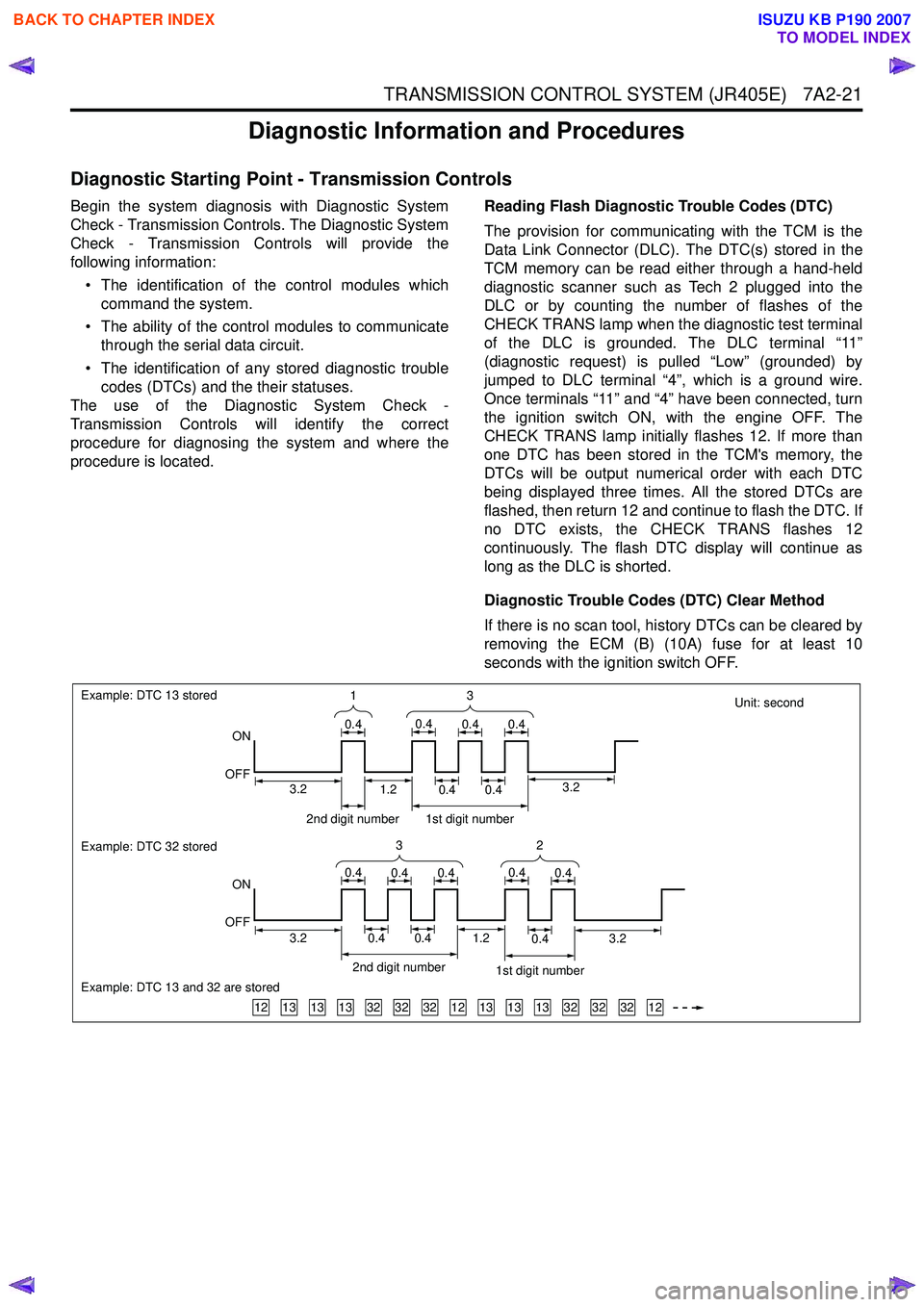
TRANSMISSION CONTROL SYSTEM (JR405E) 7A2-21
Diagnostic Information and Procedures
Diagnostic Starting Point - Transmission Controls
Begin the system diagnosis with Diagnostic System
Check - Transmission Controls. The Diagnostic System
Check - Transmission Controls will provide the
following information:
• The identification of the control modules which command the system.
• The ability of the control modules to communicate through the serial data circuit.
• The identification of any stored diagnostic trouble codes (DTCs) and the their statuses.
The use of the Diagnostic System Check -
Transmission Controls will identify the correct
procedure for diagnosing the system and where the
procedure is located. Reading Flash Diagnostic Trouble Codes (DTC)
The provision for communicating with the TCM is the
Data Link Connector (DLC). The DTC(s) stored in the
TCM memory can be read either through a hand-held
diagnostic scanner such as Tech 2 plugged into the
DLC or by counting the number of flashes of the
CHECK TRANS lamp when the diagnostic test terminal
of the DLC is grounded. The DLC terminal “11”
(diagnostic request) is pulled “Low” (grounded) by
jumped to DLC terminal “4”, which is a ground wire.
Once terminals “11” and “4” have been connected, turn
the ignition switch ON, with the engine OFF. The
CHECK TRANS lamp initially flashes 12. If more than
one DTC has been stored in the TCM's memory, the
DTCs will be output numerical order with each DTC
being displayed three times. All the stored DTCs are
flashed, then return 12 and continue to flash the DTC. If
no DTC exists, the CHECK TRANS flashes 12
continuously. The flash DTC display will continue as
long as the DLC is shorted.
Diagnostic Trouble Codes (DTC) Clear Method
If there is no scan tool, history DTCs can be cleared by
removing the ECM (B) (10A) fuse for at least 10
seconds with the ignition switch OFF.
Unit: second
131313323232121313133232321212
Example: DTC 13 stored
ON
OFF
Example: DTC 32 stored
Example: DTC 13 and 32 are stored
ON
OFF 3
1
0.40.40.40.4
32
0.40.40.40.40.4
2nd digit number1st digit number
3.23.20.40.40.41.2
2nd digit number 1st digit number
0.40.41.23.23.2
BACK TO CHAPTER INDEX
TO MODEL INDEX
ISUZU KB P190 2007
Page 4306 of 6020
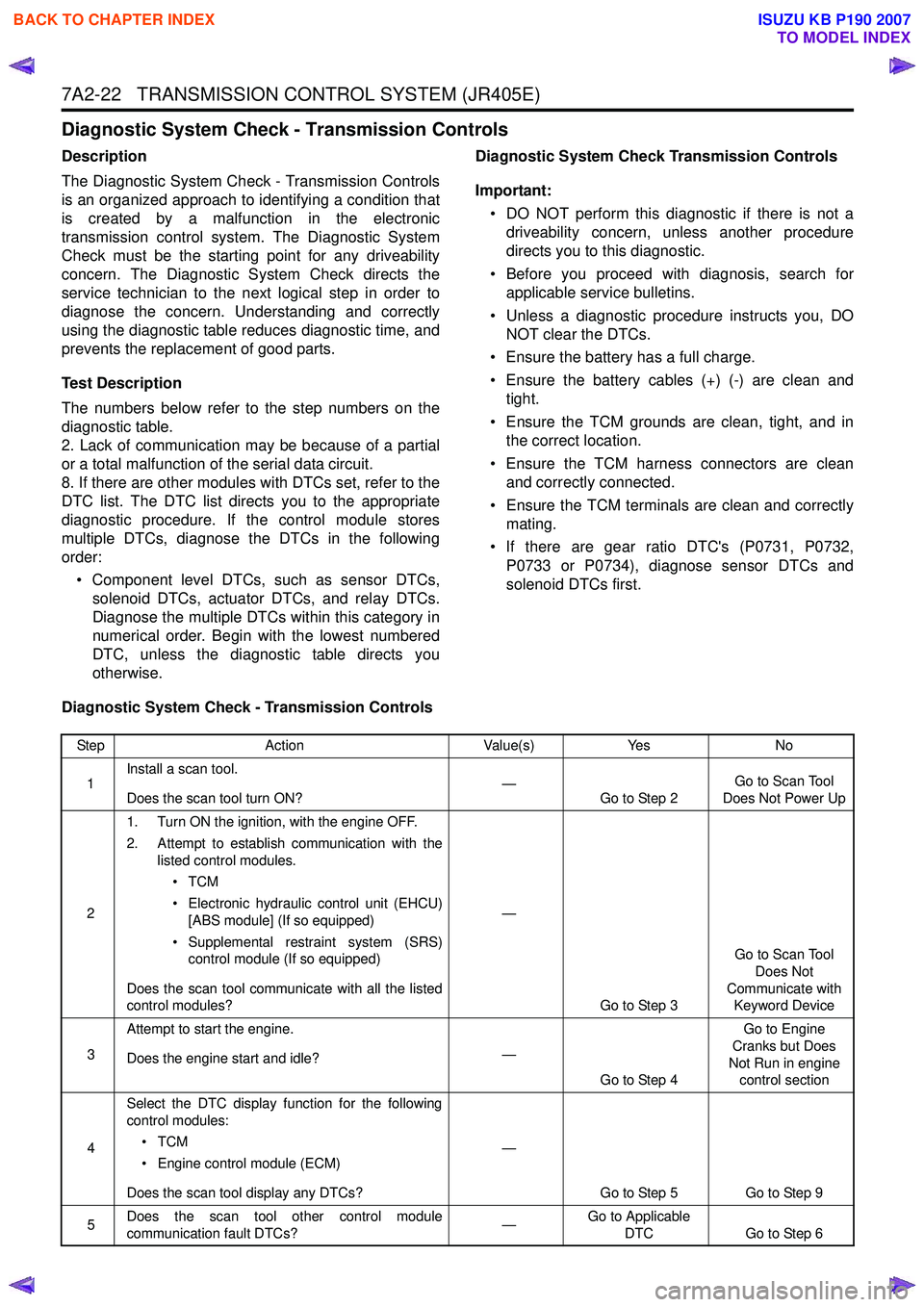
7A2-22 TRANSMISSION CONTROL SYSTEM (JR405E)
Diagnostic System Check - Transmission Controls
Description
The Diagnostic System Check - Transmission Controls
is an organized approach to identifying a condition that
is created by a malfunction in the electronic
transmission control system. The Diagnostic System
Check must be the starting point for any driveability
concern. The Diagnostic System Check directs the
service technician to the next logical step in order to
diagnose the concern. Understanding and correctly
using the diagnostic table reduces diagnostic time, and
prevents the replacement of good parts.
Test Description
The numbers below refer to the step numbers on the
diagnostic table.
2. Lack of communication may be because of a partial
or a total malfunction of the serial data circuit.
8. If there are other modules with DTCs set, refer to the
DTC list. The DTC list directs you to the appropriate
diagnostic procedure. If the control module stores
multiple DTCs, diagnose the DTCs in the following
order:
• Component level DTCs, such as sensor DTCs, solenoid DTCs, actuator DTCs, and relay DTCs.
Diagnose the multiple DTCs within this category in
numerical order. Begin with the lowest numbered
DTC, unless the diagnostic table directs you
otherwise. Diagnostic System Check Transmission Controls
Important: • DO NOT perform this diagnostic if there is not a driveability concern, unless another procedure
directs you to this diagnostic.
• Before you proceed with diagnosis, search for applicable service bulletins.
• Unless a diagnostic procedure instructs you, DO NOT clear the DTCs.
• Ensure the battery has a full charge.
• Ensure the battery cables (+) (-) are clean and tight.
• Ensure the TCM grounds are clean, tight, and in the correct location.
• Ensure the TCM harness connectors are clean and correctly connected.
• Ensure the TCM terminals are clean and correctly mating.
• If there are gear ratio DTC's (P0731, P0732, P0733 or P0734), diagnose sensor DTCs and
solenoid DTCs first.
Diagnostic System Check - Transmission Controls
Step Action Value(s)Yes No
1 Install a scan tool.
Does the scan tool turn ON? —
Go to Step 2 Go to Scan Tool
Does Not Power Up
2 1. Turn ON the ignition, with the engine OFF.
2. Attempt to establish communication with the listed control modules.
•TCM
• Electronic hydraulic control unit (EHCU) [ABS module] (If so equipped)
• Supplemental restraint system (SRS) control module (If so equipped)
Does the scan tool communicate with all the listed
control modules? —
Go to Step 3 Go to Scan Tool
Does Not
Communicate with Keyword Device
3 Attempt to start the engine.
Does the engine start and idle? —
Go to Step 4 Go to Engine
Cranks but Does
Not Run in engine control section
4 Select the DTC display function for the following
control modules:
•TCM
• Engine control module (ECM)
Does the scan tool display any DTCs? —
Go to Step 5 Go to Step 9
5 Does the scan tool other control module
communication fault DTCs? —Go to Applicable
DTC Go to Step 6
BACK TO CHAPTER INDEX
TO MODEL INDEX
ISUZU KB P190 2007
Page 4307 of 6020

TRANSMISSION CONTROL SYSTEM (JR405E) 7A2-23
6Does the scan tool display TCM DTC P0602?
—Go to Applicable
DTC Go to Step 7
7 Does the scan tool display TCM DTC P0560?
—Go to Applicable
DTC Go to Step 8
8 Is there any other code in any controller that has
not been diagnosed? —
Go to Applicable
DTC Go to Step 9
9 Is the customer's concern with the engine system?
—Go to Diagnostic
System Check -
Engine Controls Go to Step 10
10 Drive vehicle and verify if any engine or
transmission related driveability concern exist.
Does an engine or transmission driveability
concern exist? —Go to Symptoms -
Engine Controls in
engine control section or
Symptoms
Transmission Controls System OK
Step
Action Value(s)Yes No
BACK TO CHAPTER INDEX
TO MODEL INDEX
ISUZU KB P190 2007
Page 4308 of 6020

7A2-24 TRANSMISSION CONTROL SYSTEM (JR405E)
Scan Tool Data List
The Transmission Scan Tool Data List contains all
transmission related parameters that are available on
the scan tool. Use the Transmission Scan Tool Data
List only after the following is determined:
• The Transmission Controls - Diagnostic System Check is completed. • On-board diagnostics are functioning properly.
Scan tool values from a properly running engine may
be used for comparison with the transmission you are
diagnosing. The Transmission Scan Tool Data List
represents values that would be seen on a normal
running engine. Only the parameters listed below are
referenced in this service manual for use in diagnosis.
Scan Tool Parameter Units DisplayedTypical Data
Operating Conditions: Engine idle/ Engine coolant temperature is between 75 to 85 °C (167 to 185 °F)/ Accelerator pedal is not
pressed/ Park range/ Transfer case is 2H position/ Accessories OFF
Accelerator Pedal Position %0%
Engine Speed RPMNearly 700 RPM
AT Input Speed (Automatic Transmission) RPM600 to 700 RPM
TCC Slip Speed (Torque Converter Clutch) RPMLess than 100 RPM
AT Output Speed (Automatic Transmission) RPM0 RPM
Vehicle Speed km/h/ MPH0 km/h / MPH
Current Gear 1st/ 2nd/ 2nd L-Up/ 3rd/ 3rd
L-Up/ 4th/ 4th L-Up 1st
Estimated Gear Ratio : 132.77:1
Transmission Range (TR) Park/ Neutral/ Reverse/
Drive/ Drive 3/ Drive 2/ Drive 1 Park
TR Switch P (Transmission Range) On/ OffOn
TR Switch R (Transmission Range) On/ OffOff
TR Switch N (Transmission Range) On/ OffOff
TR Switch D (Transmission Range) On/ OffOff
TR Switch 3 (Transmission Range) On/ OffOff
TR Switch 2 (Transmission Range) On/ OffOff
TR Switch L (Transmission Range) On/ OffOff
PCS Command (Pressure Control Solenoid) On/ OffOn
Low & Reverse Brake Solenoid Command %100%
Low & Reverse Brake Pressure Switch On/ OffOff
2-4 Brake Solenoid Command %100%
2-4 Brake Pressure Switch On/ OffOff
High Clutch Solenoid Command %100%
High Clutch Pressure Switch On/ OffOff
Low Clutch Solenoid Command %0%
TCC Solenoid (Torque Converter Clutch) %5%
Transmission Fluid Temperature °C/ °F V arie s
Transmission Oil Temperature Lamp On/ OffOff
TCM Status Temp. (Temperature Transmission Control Module) Low/ HighLow
4 Wheel Drive Low On/ OffOff
TCM Status Transfer (Transmission Control Module) Low/ HighHigh
TCM Status Down Slope (Transmission Control Module) On/ OffOff
BACK TO CHAPTER INDEX
TO MODEL INDEX
ISUZU KB P190 2007
Page 4309 of 6020
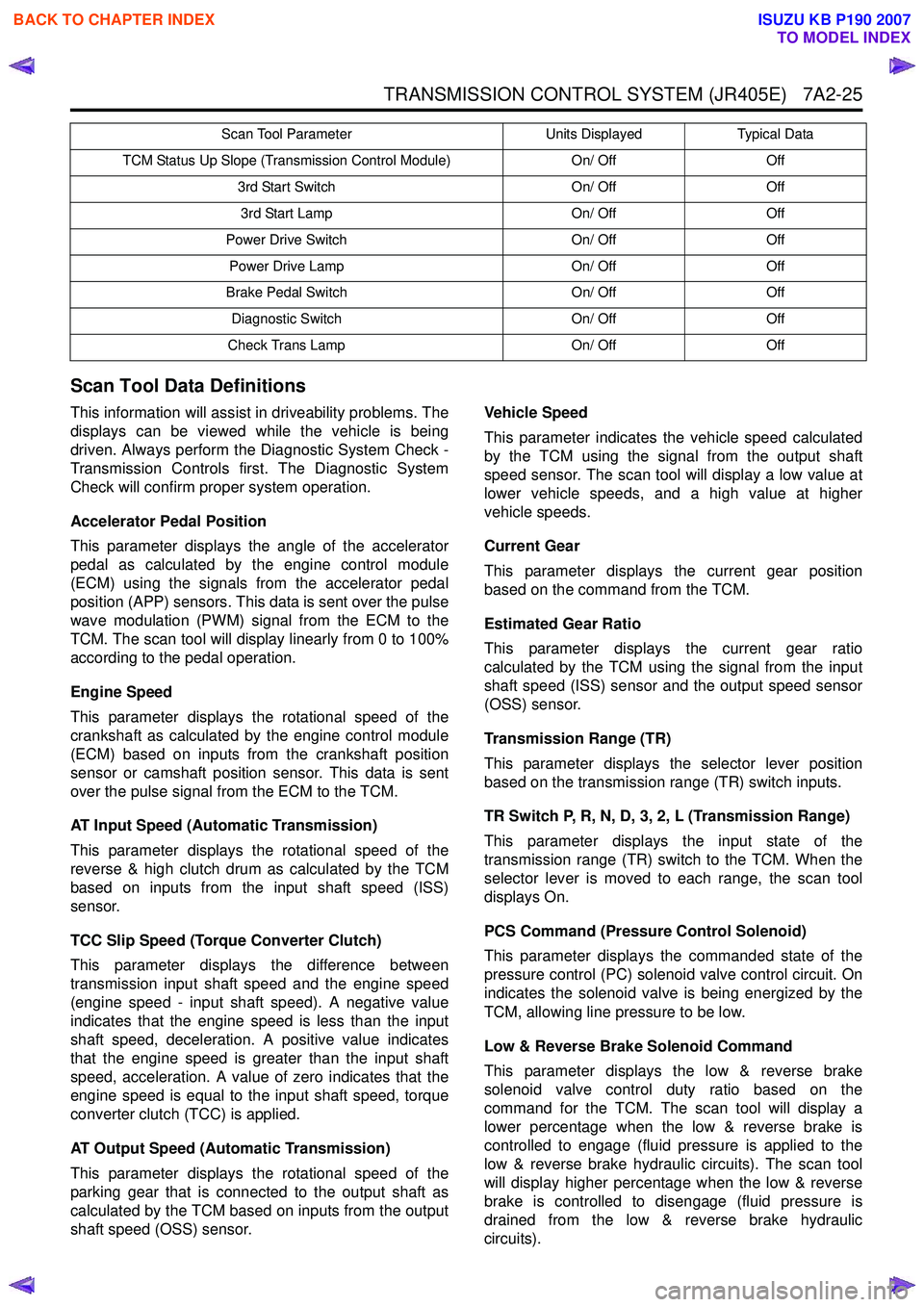
TRANSMISSION CONTROL SYSTEM (JR405E) 7A2-25
Scan Tool Data Definitions
This information will assist in driveability problems. The
displays can be viewed while the vehicle is being
driven. Always perform the Diagnostic System Check -
Transmission Controls first. The Diagnostic System
Check will confirm proper system operation.
Accelerator Pedal Position
This parameter displays the angle of the accelerator
pedal as calculated by the engine control module
(ECM) using the signals from the accelerator pedal
position (APP) sensors. This data is sent over the pulse
wave modulation (PWM) signal from the ECM to the
TCM. The scan tool will display linearly from 0 to 100%
according to the pedal operation.
Engine Speed
This parameter displays the rotational speed of the
crankshaft as calculated by the engine control module
(ECM) based on inputs from the crankshaft position
sensor or camshaft position sensor. This data is sent
over the pulse signal from the ECM to the TCM.
AT Input Speed (Automatic Transmission)
This parameter displays the rotational speed of the
reverse & high clutch drum as calculated by the TCM
based on inputs from the input shaft speed (ISS)
sensor.
TCC Slip Speed (Torque Converter Clutch)
This parameter displays the difference between
transmission input shaft speed and the engine speed
(engine speed - input shaft speed). A negative value
indicates that the engine speed is less than the input
shaft speed, deceleration. A positive value indicates
that the engine speed is greater than the input shaft
speed, acceleration. A value of zero indicates that the
engine speed is equal to the input shaft speed, torque
converter clutch (TCC) is applied.
AT Output Speed (Automatic Transmission)
This parameter displays the rotational speed of the
parking gear that is connected to the output shaft as
calculated by the TCM based on inputs from the output
shaft speed (OSS) sensor. Vehicle Speed
This parameter indicates the vehicle speed calculated
by the TCM using the signal from the output shaft
speed sensor. The scan tool will display a low value at
lower vehicle speeds, and a high value at higher
vehicle speeds.
Current Gear
This parameter displays the current gear position
based on the command from the TCM.
Estimated Gear Ratio
This parameter displays the current gear ratio
calculated by the TCM using the signal from the input
shaft speed (ISS) sensor and the output speed sensor
(OSS) sensor.
Transmission Range (TR)
This parameter displays the selector lever position
based on the transmission range (TR) switch inputs.
TR Switch P, R, N, D, 3, 2, L (Transmission Range)
This parameter displays the input state of the
transmission range (TR) switch to the TCM. When the
selector lever is moved to each range, the scan tool
displays On.
PCS Command (Pressure Control Solenoid)
This parameter displays the commanded state of the
pressure control (PC) solenoid valve control circuit. On
indicates the solenoid valve is being energized by the
TCM, allowing line pressure to be low.
Low & Reverse Brake Solenoid Command
This parameter displays the low & reverse brake
solenoid valve control duty ratio based on the
command for the TCM. The scan tool will display a
lower percentage when the low & reverse brake is
controlled to engage (fluid pressure is applied to the
low & reverse brake hydraulic circuits). The scan tool
will display higher percentage when the low & reverse
brake is controlled to disengage (fluid pressure is
drained from the low & reverse brake hydraulic
circuits).
TCM Status Up Slope (Transmission Control Module) On/ OffOff
3rd Start Switch On/ OffOff
3rd Start Lamp On/ OffOff
Power Drive Switch On/ OffOff
Power Drive Lamp On/ OffOff
Brake Pedal Switch On/ OffOff
Diagnostic Switch On/ OffOff
Check Trans Lamp On/ OffOff
Scan Tool Parameter
Units DisplayedTypical Data
BACK TO CHAPTER INDEX
TO MODEL INDEX
ISUZU KB P190 2007