JAGUAR XF 2009 1.G Owners Manual
Manufacturer: JAGUAR, Model Year: 2009, Model line: XF, Model: JAGUAR XF 2009 1.GPages: 391, PDF Size: 19.32 MB
Page 371 of 391
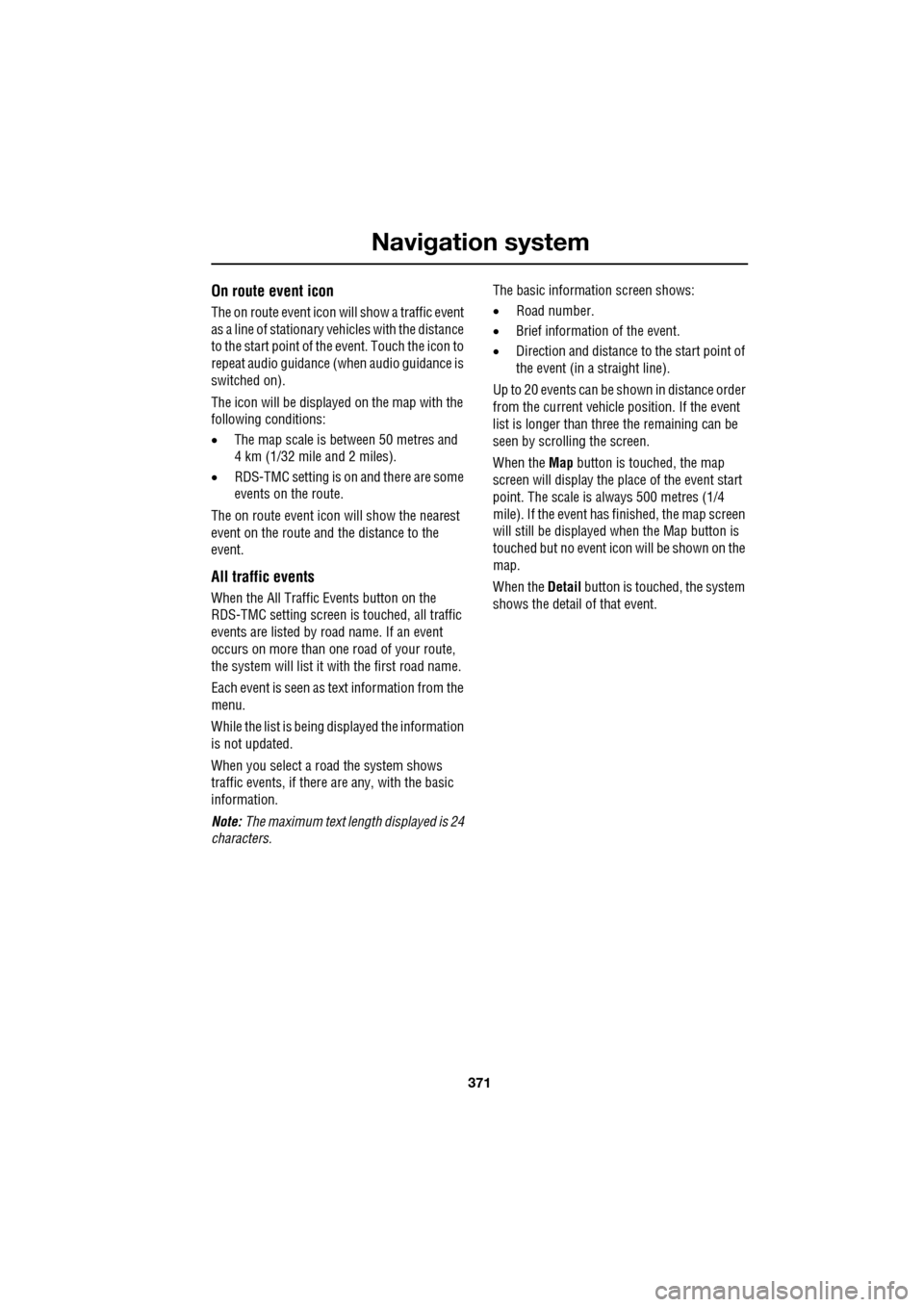
371
Navigation system
On route event icon
The on route event icon will show a traffic event
as a line of stationary vehicles with the distance
to the start point of the event. Touch the icon to
repeat audio guidance (when audio guidance is
switched on).
The icon will be displayed on the map with the
following conditions:
•The map scale is between 50 metres and
4 km (1/32 mile and 2 miles).
• RDS-TMC setting is on and there are some
events on the route.
The on route event icon will show the nearest
event on the route and the distance to the
event.
All traffic events
When the All Traffic Events button on the
RDS-TMC setting screen is touched, all traffic
events are listed by road name. If an event
occurs on more than one road of your route,
the system will list it wi th the first road name.
Each event is seen as text information from the
menu.
While the list is being displayed the information
is not updated.
When you select a road the system shows
traffic events, if there are any, with the basic
information.
Note: The maximum text length displayed is 24
characters. The basic informat
ion screen shows:
• Road number.
• Brief information of the event.
• Direction and distance to the start point of
the event (in a straight line).
Up to 20 events can be shown in distance order
from the current vehicle position. If the event
list is longer than three the remaining can be
seen by scrolling the screen.
When the Map button is touc hed, the map
screen will display the place of the event start
point. The scale is always 500 metres (1/4
mile). If the event has finished, the map screen
will still be displayed when the Map button is
touched but no event icon will be shown on the
map.
When the Detail button is touche d, the system
shows the detail of that event.
Page 372 of 391
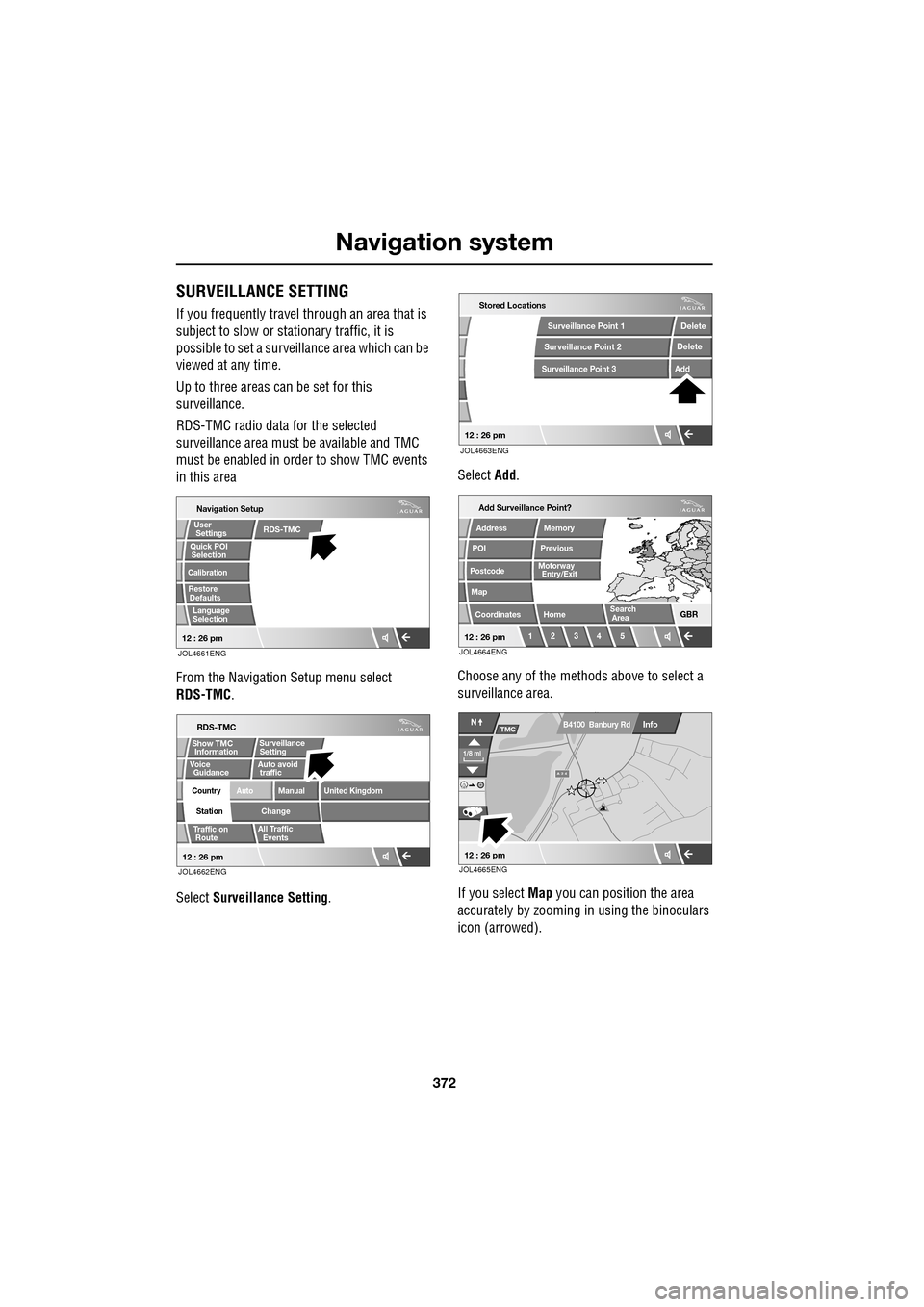
Navigation system
372
SURVEILLANCE SETTING
If you frequently travel through an area that is
subject to slow or stat ionary traffic, it is
possible to set a surveillance area which can be
viewed at any time.
Up to three areas can be set for this
surveillance.
RDS-TMC radio data for the selected
surveillance area must be available and TMC
must be enabled in order to show TMC events
in this area
From the Navigation Setup menu select
RDS-TMC .
Select Surveillance Setting . Select
Add.
Choose any of the met hods above to select a
surveillance area.
If you select Map you can position the area
accurately by zooming in using the binoculars
icon (arrowed).
JOL4661ENG
Quick POI
Navigation Setup
Selection
Calibration
Restore User
Settings
Defaults Quick POI
12 : 26 pm
RDS-TMC
Language
Selection
JOL4662ENG
RDS-TMC
Traffic on
Show TMC
Auto avoid
All Traffic
United Kingdom
Country
Station
Manual
Change
Auto
Surveillance
Events
Voice
Guidance
12 : 26 pm
Information Setting
traffic
Route
JOL4663ENG
Stored Locations
Surveillance Point 2
Surveillance Point 3
Surveillance Point 1 Delete
Add
Delete
12 : 26 pm
Add Surveillance Point?
POI
Postcode
Map
Coordinates
Address
HomeGBR
12 3 4 5
PreviousMemory
12 : 26 pm
Search
Motorway
Entry/Exit
Area
JOL4664ENG
A 3 4
Info
N
1/8 ml
TMC
12 : 26 pm
B4100 Banbury Rd
JOL4665ENG
Page 373 of 391
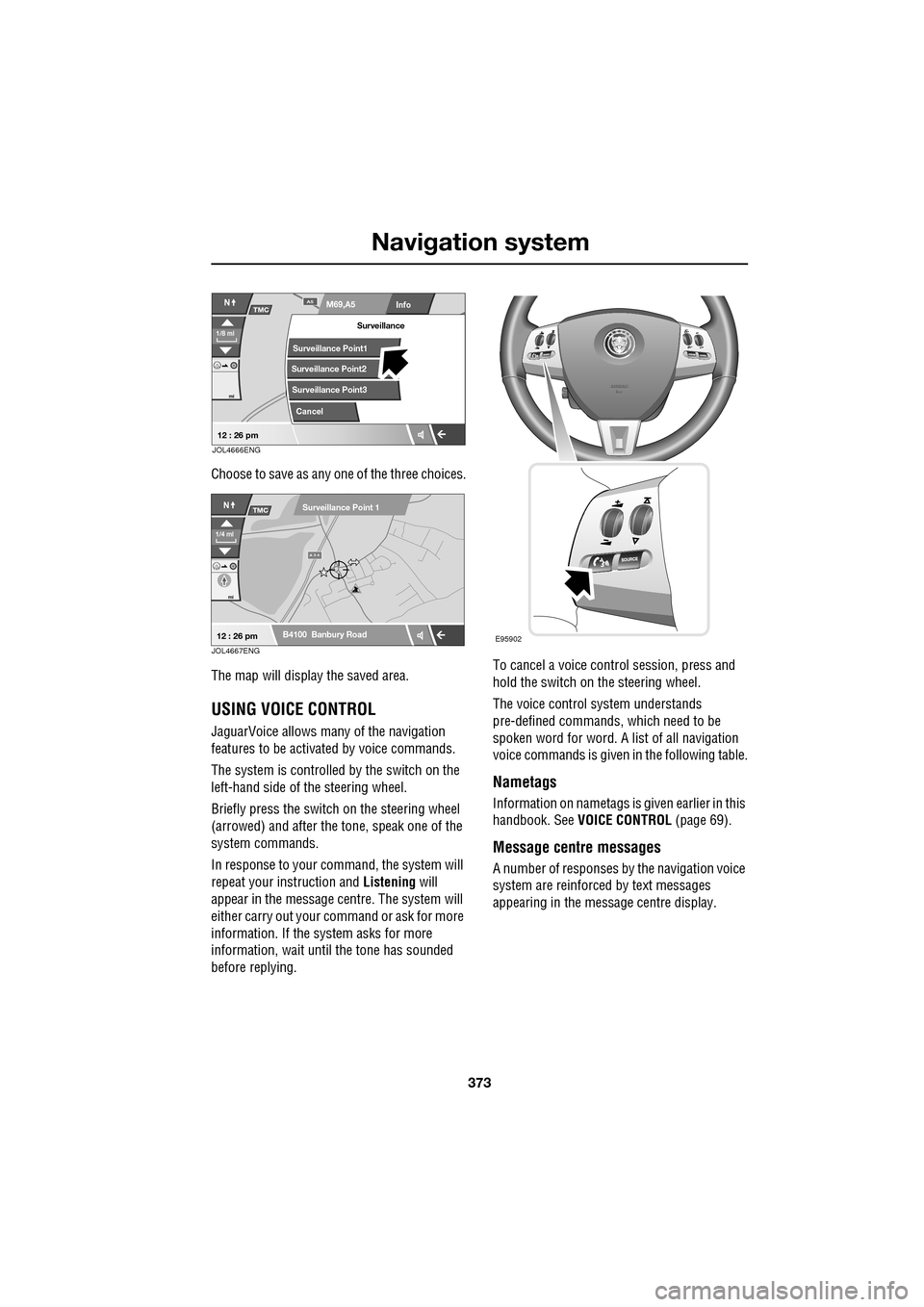
373
Navigation system
Choose to save as any one of the three choices.
The map will display the saved area.
USING VOICE CONTROL
JaguarVoice allows many of the navigation
features to be activa ted by voice commands.
The system is controlled by the switch on the
left-hand side of th e steering wheel.
Briefly press the switch on the steering wheel
(arrowed) and after the tone, speak one of the
system commands.
In response to your command, the system will
repeat your instruction and Listening will
appear in the message centre. The system will
either carry out your command or ask for more
information. If the system asks for more
information, wait until the tone has sounded
before replying. To cancel a voice control session, press and
hold the switch on the steering wheel.
The voice control system understands
pre-defined commands, which need to be
spoken word for word. A list of all navigation
voice commands is given
in the following table.
Nametags
Information on nametags is given earlier in this
handbook. See VOICE CONTROL (page 69).
Message centre messages
A number of responses by the navigation voice
system are reinforced by text messages
appearing in the message centre display.
Info
N
1/8 ml
M69,A5A5
mi
TMC
Surveillance Point2
Surveillance Point3 Surveillance
Cancel
Surveillance Point1
12 : 26 pmJOL4666ENG
A 3 4
mi
NTMC
B4100 Banbury Road
Surveillance Point 1
1/4 ml
12 : 26 pmJOL4667ENGE95902
Page 374 of 391
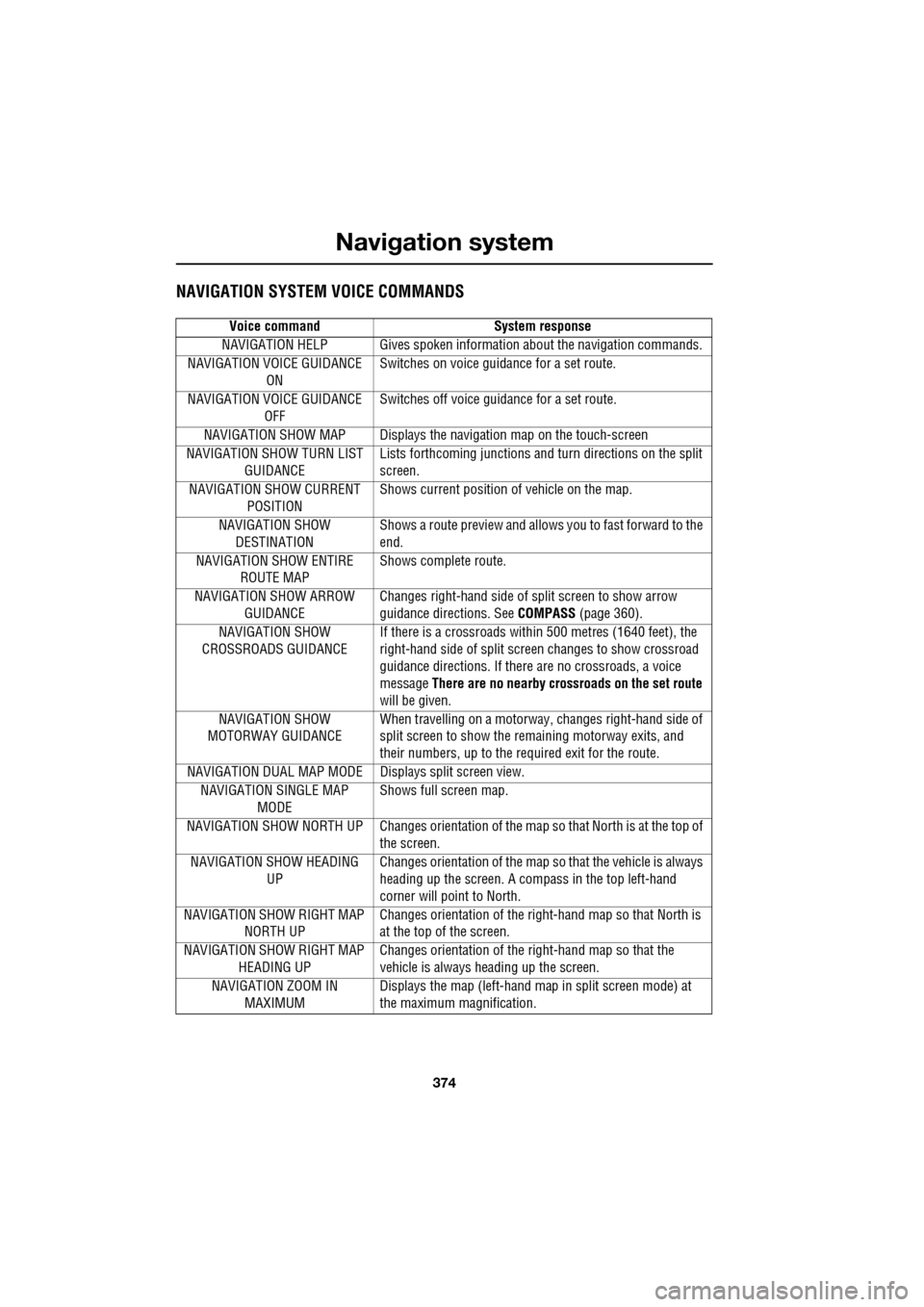
Navigation system
374
NAVIGATION SYSTEM VOICE COMMANDS
Voice commandSystem response
NAVIGATION HELP Gives s poken information about the navigation commands.
NAVIGATION VOICE GUIDANCE ON Switches on voice guidance for a set route.
NAVIGATION VOICE GUIDANCE OFF Switches off voice guidance for a set route.
NAVIGATION SHOW MAP Displays the navigation map on the touch-screen
NAVIGATION SHOW TURN LIST
GUIDANCE Lists forthcoming junctions and turn directions on the split
screen.
NAVIGATION SHOW CURRENT POSITION Shows current position of vehicle on the map.
NAVIGATION SHOW DESTINATION Shows a route preview and allows
you to fast forward to the
end.
NAVIGATION SHOW ENTIRE ROUTE MAP Shows complete route.
NAVIGATION SHOW ARROW GUIDANCE Changes right-hand side of sp
lit screen to show arrow
guidance directions. See COMPASS (page 360).
NAVIGATION SHOW
CROSSROADS GUIDANCE If there is a crossroads within 500 metres (1640 feet), the
right-hand side of split screen
changes to show crossroad
guidance directions. If there are no crossroads, a voice
message There are no nearby crossroads on the set route
will be given.
NAVIGATION SHOW
MOTORWAY GUIDANCE When travelling on a motorway
, changes right-hand side of
split screen to show the remaining motorway exits, and
their numbers, up to the required exit for the route.
NAVIGATION DUAL MAP MODE Displays split screen view. NAVIGATION SINGLE MAP MODE Shows full screen map.
NAVIGATION SHOW NORTH UP Change s orientation of the map so that North is at the top of
the screen.
NAVIGATION SHOW HEADING UP Changes orientation of the map so
that the vehicle is always
heading up the screen. A compass in the top left-hand
corner will point to North.
NAVIGATION SH OW RIGHT MAP
NORTH UP Changes orientation of
the right-hand map so that North is
at the top of the screen.
NAVIGATION SH OW RIGHT MAP
HEADING UP Changes orientation of the
right-hand map so that the
vehicle is always heading up the screen.
NAVIGATION ZOOM IN MAXIMUM Displays the map (left-hand map in split screen mode) at
the maximum magnification.
Page 375 of 391
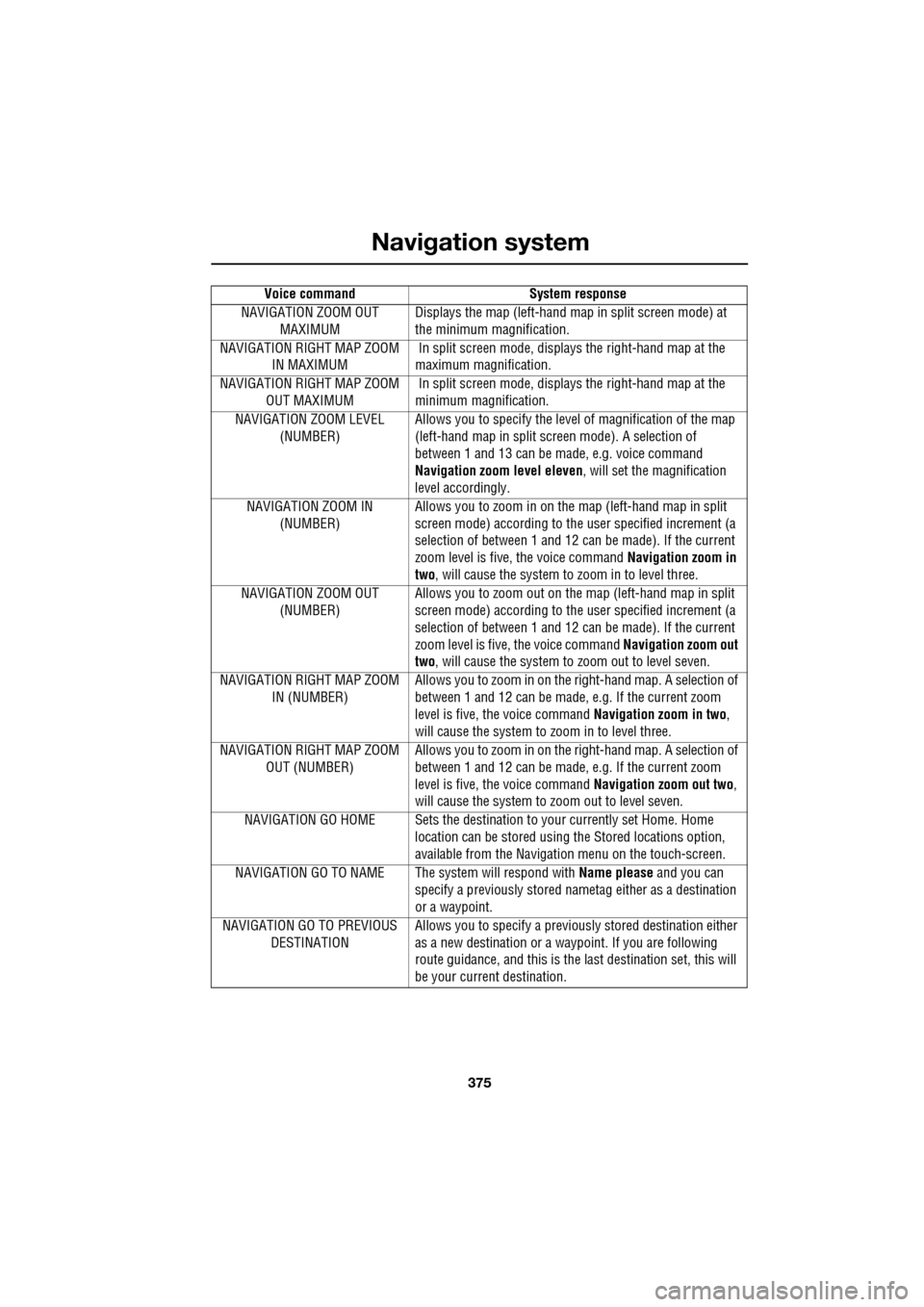
375
Navigation system
NAVIGATION ZOOM OUT MAXIMUM Displays the map (left-hand ma
p in split screen mode) at
the minimum magnification.
NAVIGATION RIGHT MAP ZOOM IN MAXIMUM In split screen mode, displa
ys the right-hand map at the
maximum magnification.
NAVIGATION RIGHT MAP ZOOM OUT MAXIMUM In split screen mode, displa
ys the right-hand map at the
minimum magnification.
NAVIGATION ZOOM LEVEL (NUMBER) Allows you to specify the leve
l of magnification of the map
(left-hand map in split scre en mode). A selection of
between 1 and 13 can be made, e.g. voice command
Navigation zoom level eleven , will set the magnification
level accordingly.
NAVIGATION ZOOM IN (NUMBER) Allows you to zoom in on th
e map (left-hand map in split
screen mode) according to the user specified increment (a
selection of between 1 and 12 ca n be made). If the current
zoom level is five, the voice command Navigation zoom in
two , will cause the system to zoom in to level three.
NAVIGATION ZOOM OUT (NUMBER) Allows you to zoom out on th
e map (left-hand map in split
screen mode) according to the user specified increment (a
selection of between 1 and 12 ca n be made). If the current
zoom level is five, the voice command Navigation zoom out
two , will cause the system to zoom out to level seven.
NAVIGATION RIGHT MAP ZOOM IN (NUMBER) Allows you to zoom in on the
right-hand map. A selection of
between 1 and 12 can be made, e.g. If the current zoom
level is five, the voice command Navigation zoom in two,
will cause the system to zoom in to level three.
NAVIGATION RIGHT MAP ZOOM OUT (NUMBER) Allows you to zoom in on the
right-hand map. A selection of
between 1 and 12 can be made, e.g. If the current zoom
level is five, the voice command Navigation zoom out two,
will cause the system to zoom out to level seven.
NAVIGATION GO HOME Sets the destinati on to your currently set Home. Home
location can be stored using the Stored locations option,
available from the Navigati on menu on the touch-screen.
NAVIGATION GO TO NAME The system will respond with Name please and you can
specify a previously stored na metag either as a destination
or a waypoint.
NAVIGATION GO TO PREVIOUS DESTINATION Allows you to specify a previous
ly stored destination either
as a new destination or a waypoint. If you are following
route guidance, and this is the la st destination set, this will
be your current destination.
Voice command
System response
Page 376 of 391
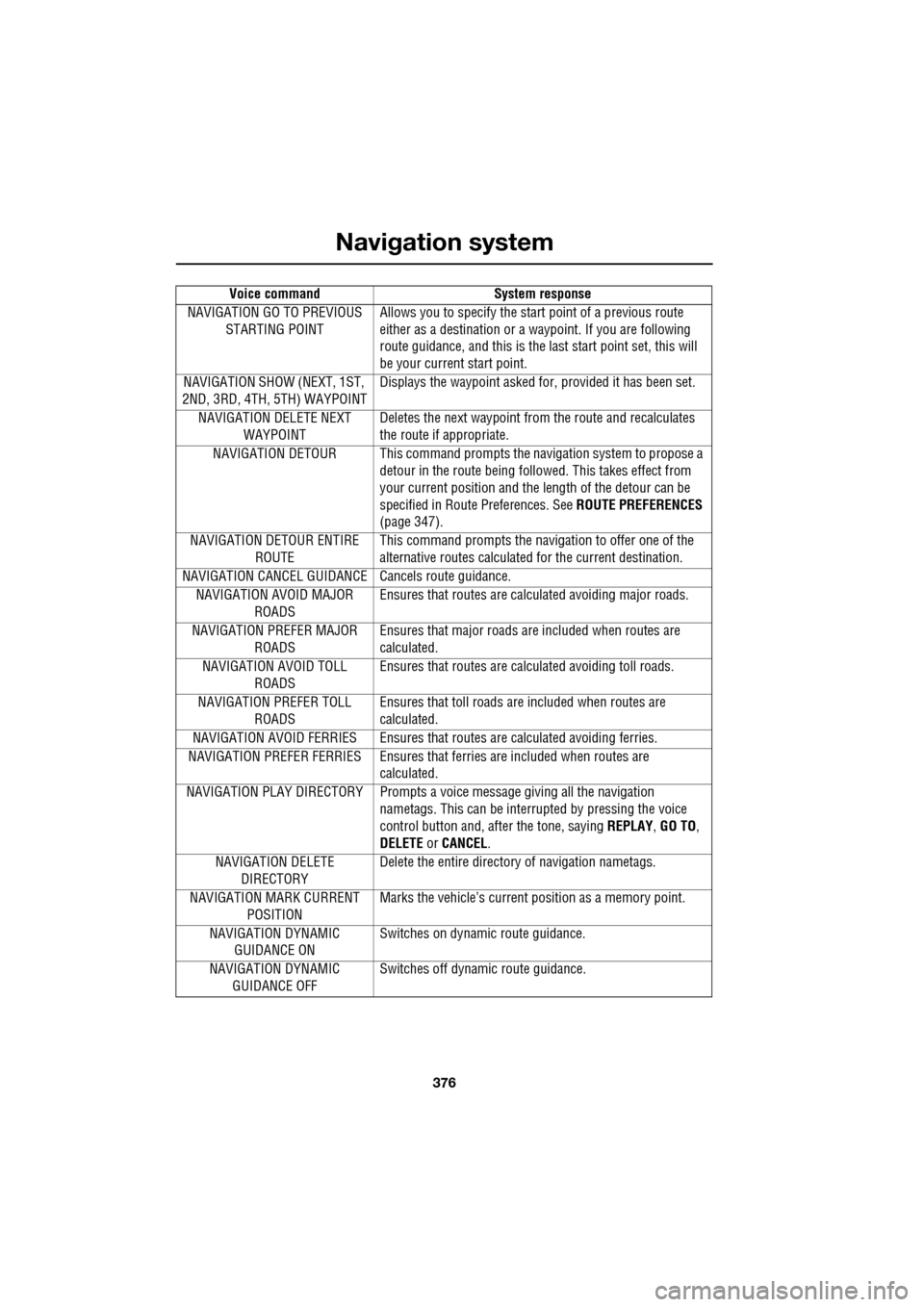
Navigation system
376
NAVIGATION GO TO PREVIOUS STARTING POINT Allows you to specify the star
t point of a previous route
either as a destination or a waypoint. If you are following
route guidance, and this is the la st start point set, this will
be your current start point.
NAVIGATION SHOW (NEXT, 1ST,
2ND, 3RD, 4TH, 5TH) WAYPOINT Displays the waypoint asked fo
r, provided it has been set.
NAVIGATION DELETE NEXT WAYPOINT Deletes the next waypoint from
the route and recalculates
the route if appropriate.
NAVIGATION DETOUR This co mmand prompts the navigation system to propose a
detour in the route being foll owed. This takes effect from
your current position and the length of the detour can be
specified in Route Preferences. See ROUTE PREFERENCES
(page 347).
NAVIGATION DETOUR ENTIRE ROUTE This command prompts the navi
gation to offer one of the
alternative routes calculated for the current destination.
NAVIGATION CANCEL GUIDAN CE Cancels route guidance.
NAVIGATION AVOID MAJOR ROADS Ensures that routes are calc
ulated avoiding major roads.
NAVIGATION PREFER MAJOR ROADS Ensures that major roads are included when routes are
calculated.
NAVIGATION AVOID TOLL ROADS Ensures that routes are calc
ulated avoiding toll roads.
NAVIGATION PREFER TOLL ROADS Ensures that toll roads are included when routes are
calculated.
NAVIGATION AVOID FERRIES Ens ures that routes are calculated avoiding ferries.
NAVIGATION PREFER FERRIES Ensures that ferries are included when routes are
calculated.
NAVIGATION PLAY DIRECTORY P rompts a voice message giving all the navigation
nametags. This can be interr upted by pressing the voice
control button and, after the tone, saying REPLAY, GO TO,
DELETE or CANCEL.
NAVIGATION DELETE DIRECTORY Delete the entire director
y of navigation nametags.
NAVIGATION MARK CURRENT POSITION Marks the vehicle’s current
position as a memory point.
NAVIGATION DYNAMIC GUIDANCE ON Switches on dynami
c route guidance.
NAVIGATION DYNAMIC GUIDANCE OFF Switches off dynamic route guidance.
Voice command System response
Page 377 of 391
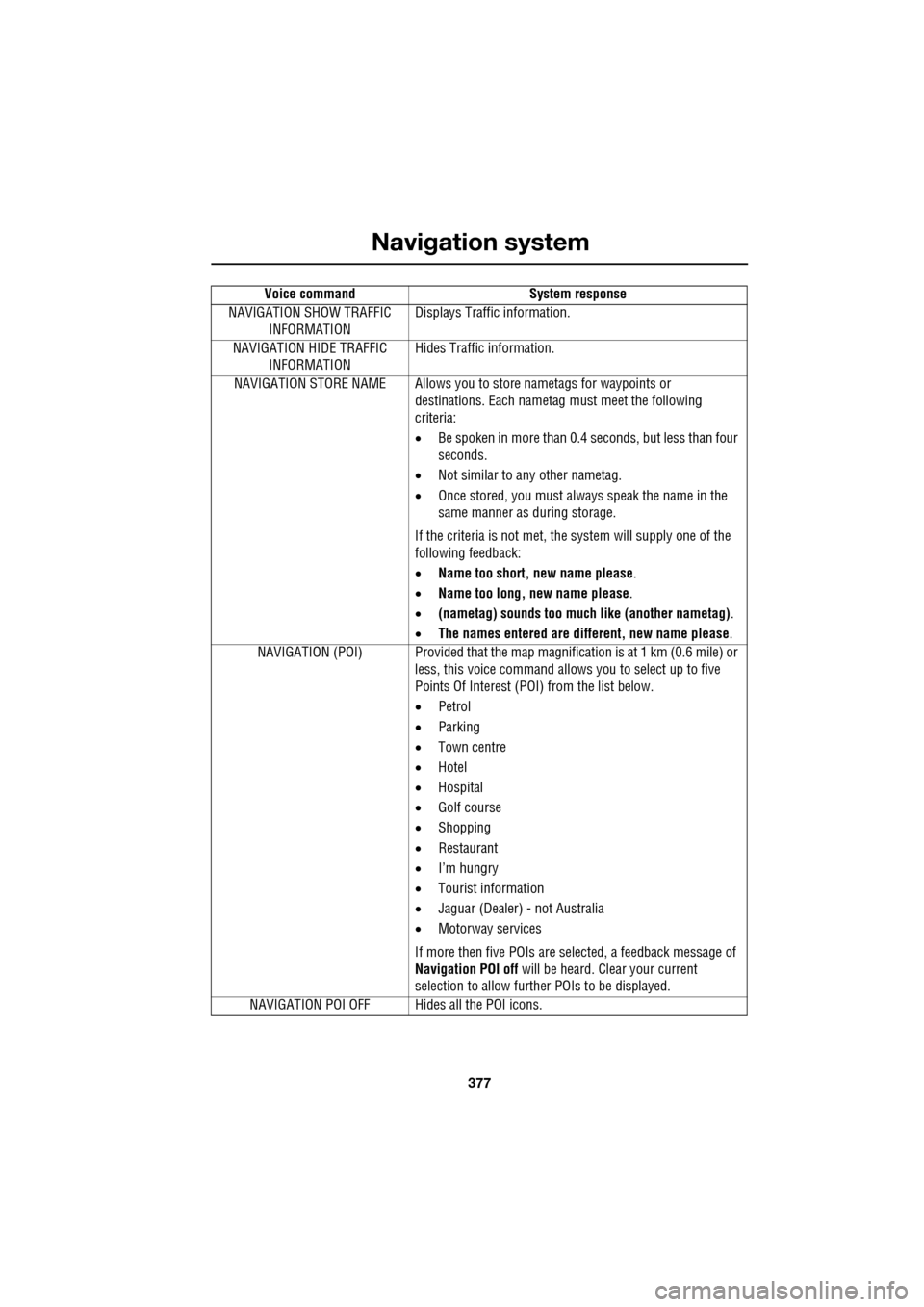
377
Navigation system
NAVIGATION SHOW TRAFFIC INFORMATION Displays Traffic information.
NAVIGATION HIDE TRAFFIC INFORMATION Hides Traffic information.
NAVIGATION STORE NAME Allows you to store nametags for waypoints or
destinations. Each nametag must meet the following
criteria:
• Be spoken in more than 0.4 seconds, but less than four
seconds.
• Not similar to any other nametag.
• Once stored, you must always speak the name in the
same manner as during storage.
If the criteria is not met, the system will supply one of the
following feedback:
• Name too short, new name please .
• Name too long, new name please .
• (nametag) sounds too much like (another nametag) .
• The names entered are different, new name please.
NAVIGATION (POI) Provided that the map ma gnification is at 1 km (0.6 mile) or
less, this voice command allows you to select up to five
Points Of Interest (POI) from the list below.
• Petrol
• Parking
• Town centre
• Hotel
• Hospital
• Golf course
• Shopping
• Restaurant
• I’m hungry
• Tourist information
• Jaguar (Dealer) - not Australia
• Motorway services
If more then five POIs are selected, a feedback message of
Navigation POI off will be heard. Clear your current
selection to allow furthe r POIs to be displayed.
NAVIGATION POI OFF Hid es all the POI icons.
Voice command
System response
Page 378 of 391
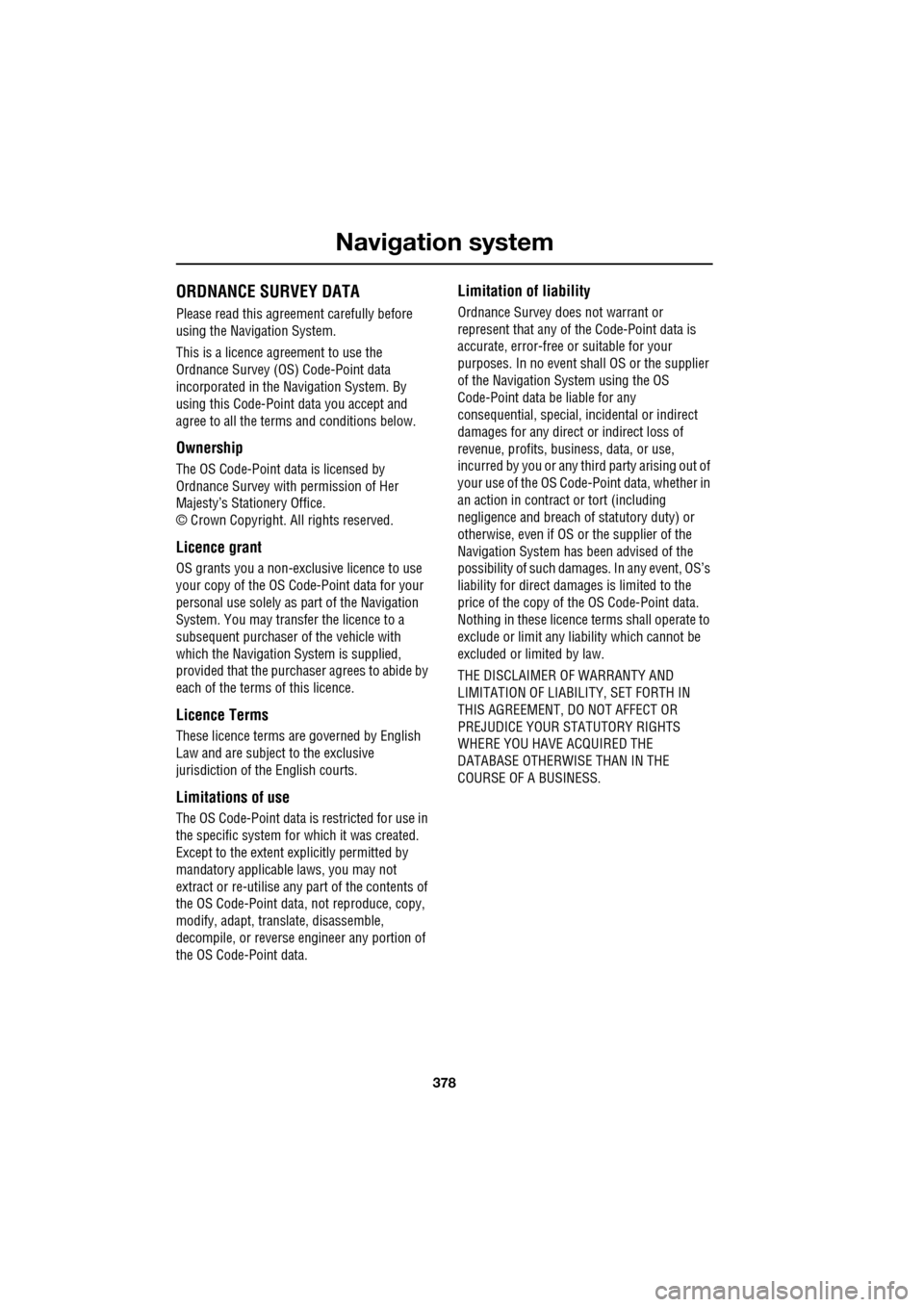
Navigation system
378
ORDNANCE SURVEY DATA
Please read this agreement carefully before
using the Navigation System.
This is a licence agreement to use the
Ordnance Survey (OS) Code-Point data
incorporated in the Navigation System. By
using this Code-Point data you accept and
agree to all the terms and conditions below.
Ownership
The OS Code-Point data is licensed by
Ordnance Survey with permission of Her
Majesty’s Stationery Office.
© Crown Copyright. All rights reserved.
Licence grant
OS grants you a non-excl usive licence to use
your copy of the OS Code-Point data for your
personal use solely as pa rt of the Navigation
System. You may transfer the licence to a
subsequent purchaser of the vehicle with
which the Navigation Sy stem is supplied,
provided that the purchaser agrees to abide by
each of the terms of this licence.
Licence Terms
These licence terms are governed by English
Law and are subject to the exclusive
jurisdiction of the English courts.
Limitations of use
The OS Code-Point data is restricted for use in
the specific system for which it was created.
Except to the extent explicitly permitted by
mandatory applicable laws, you may not
extract or re-utilise any part of the contents of
the OS Code-Point data , not reproduce, copy,
modify, adapt, translate, disassemble,
decompile, or reverse engineer any portion of
the OS Code-Point data.
Limitation of liability
Ordnance Survey does not warrant or
represent that any of th e Code-Point data is
accurate, error-free or suitable for your
purposes. In no event shall OS or the supplier
of the Navigation System using the OS
Code-Point data be liable for any
consequential, special, incidental or indirect
damages for any direct or indirect loss of
revenue, profits, busi ness, data, or use,
incurred by you or any th ird party arising out of
your use of the OS Code -Point data, whether in
an action in contract or tort (including
negligence and breach of statutory duty) or
otherwise, even if OS or the supplier of the
Navigation System has been advised of the
possibility of such damages. In any event, OS’s
liability for direct damages is limited to the
price of the copy of the OS Code-Point data.
Nothing in these licence terms shall operate to
exclude or limit any lia bility which cannot be
excluded or limited by law.
THE DISCLAIMER OF WARRANTY AND
LIMITATION OF LIABILITY, SET FORTH IN
THIS AGREEMENT, DO NOT AFFECT OR
PREJUDICE YOUR STATUTORY RIGHTS
WHERE YOU HAVE ACQUIRED THE
DATABASE OTHERWISE THAN IN THE
COURSE OF A BUSINESS.
Page 379 of 391
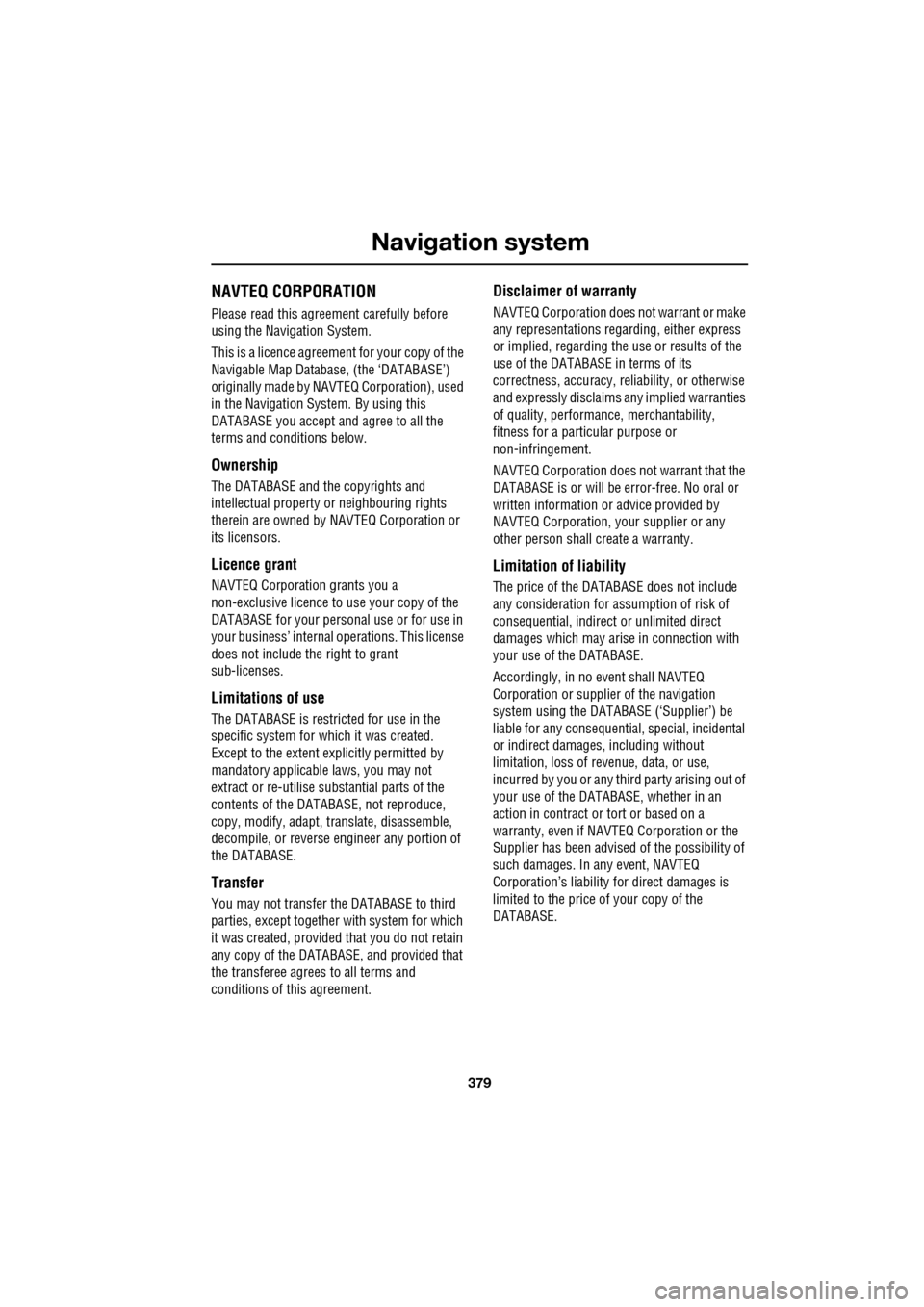
379
Navigation system
NAVTEQ CORPORATION
Please read this agreement carefully before
using the Navigation System.
This is a licence agreement for your copy of the
Navigable Map Database, (the ‘DATABASE’)
originally made by NAVTEQ Corporation), used
in the Navigation Syst em. By using this
DATABASE you accept and agree to all the
terms and conditions below.
Ownership
The DATABASE and the copyrights and
intellectual property or neighbouring rights
therein are owned by NAVTEQ Corporation or
its licensors.
Licence grant
NAVTEQ Corporation grants you a
non-exclusive licence to use your copy of the
DATABASE for your personal use or for use in
your business’ internal operations. This license
does not include the right to grant
sub-licenses.
Limitations of use
The DATABASE is restricted for use in the
specific system for which it was created.
Except to the extent ex plicitly permitted by
mandatory applicable laws, you may not
extract or re-utilise s ubstantial parts of the
contents of the DATABASE, not reproduce,
copy, modify, adapt, translate, disassemble,
decompile, or reverse engineer any portion of
the DATABASE.
Transfer
You may not transfer the DATABASE to third
parties, except together with system for which
it was created, provided that you do not retain
any copy of the DATABASE, and provided that
the transferee agrees to all terms and
conditions of this agreement.
Disclaimer of warranty
NAVTEQ Corporation does not warrant or make
any representations regarding, either express
or implied, regarding th e use or results of the
use of the DATABASE in terms of its
correctness, accu racy, reliability, or otherwise
and expressly disclaims any implied warranties
of quality, performanc e, merchantability,
fitness for a particular purpose or
non-infringement.
NAVTEQ Corporation does not warrant that the
DATABASE is or will be error-free. No oral or
written information or advice provided by
NAVTEQ Corporation, your supplier or any
other person shall create a warranty.
Limitation of liability
The price of the DATABASE does not include
any consideration for assumption of risk of
consequential, indirect or unlimited direct
damages which may aris e in connection with
your use of the DATABASE.
Accordingly, in no event shall NAVTEQ
Corporation or supplie r of the navigation
system using the DATA BASE (‘Supplier’) be
liable for any consequentia l, special, incidental
or indirect damage s, including without
limitation, loss of revenue, data, or use,
incurred by you or any th ird party arising out of
your use of the DATABASE, whether in an
action in contract or tort or based on a
warranty, even if NAVTEQ Corporation or the
Supplier has been advised of the possibility of
such damages. In any event, NAVTEQ
Corporation’s liability for direct damages is
limited to the price of your copy of the
DATABASE.
Page 380 of 391
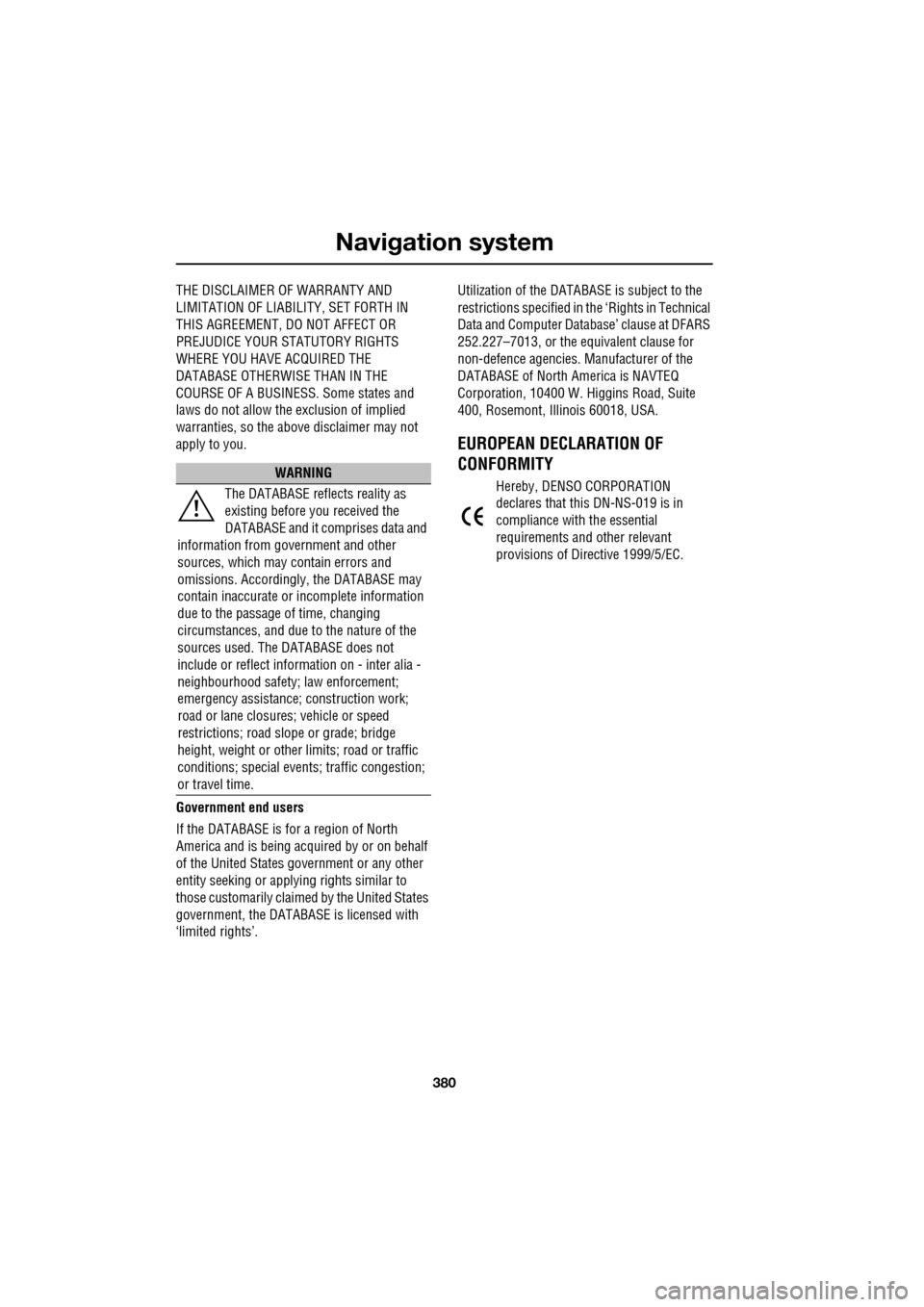
Navigation system
380
THE DISCLAIMER OF WARRANTY AND
LIMITATION OF LIABILITY, SET FORTH IN
THIS AGREEMENT, DO NOT AFFECT OR
PREJUDICE YOUR STATUTORY RIGHTS
WHERE YOU HAVE ACQUIRED THE
DATABASE OTHERWISE THAN IN THE
COURSE OF A BUSINESS. Some states and
laws do not allow the exclusion of implied
warranties, so the abov e disclaimer may not
apply to you.
Government end users
If the DATABASE is for a region of North
America and is being acqui red by or on behalf
of the United States government or any other
entity seeking or applyi ng rights similar to
those customarily claimed by the United States
government, the DATABASE is licensed with
‘limited rights’. Utilization of the DATA
BASE is subject to the
restrictions specified in the ‘Rights in Technical
Data and Computer Database’ clause at DFARS
252.227–7013, or the equivalent clause for
non-defence agencies. Manufacturer of the
DATABASE of North America is NAVTEQ
Corporation, 10400 W. Higgins Road, Suite
400, Rosemont, Illinois 60018, USA.
EUROPEAN DECLARATION OF
CONFORMITY
Hereby, DENSO CORPORATION
declares that this DN-NS-019 is in
compliance with the essential
requirements and other relevant
provisions of Directive 1999/5/EC.WARNING
The DATABASE reflects reality as
existing before you received the
DATABASE and it comprises data and
information from government and other
sources, which may contain errors and
omissions. Accordingly, the DATABASE may
contain inaccurate or incomplete information
due to the passage of time, changing
circumstances, and due to the nature of the
sources used. The DATABASE does not
include or reflect inform ation on - inter alia -
neighbourhood safety; law enforcement;
emergency assistance; construction work;
road or lane closures; vehicle or speed
restrictions; road slope or grade; bridge
height, weight or other limits; road or traffic
conditions; special even ts; traffic congestion;
or travel time.