JAGUAR XF 2009 1.G Quick Start Guide
Manufacturer: JAGUAR, Model Year: 2009, Model line: XF, Model: JAGUAR XF 2009 1.GPages: 16, PDF Size: 2.11 MB
Page 11 of 16
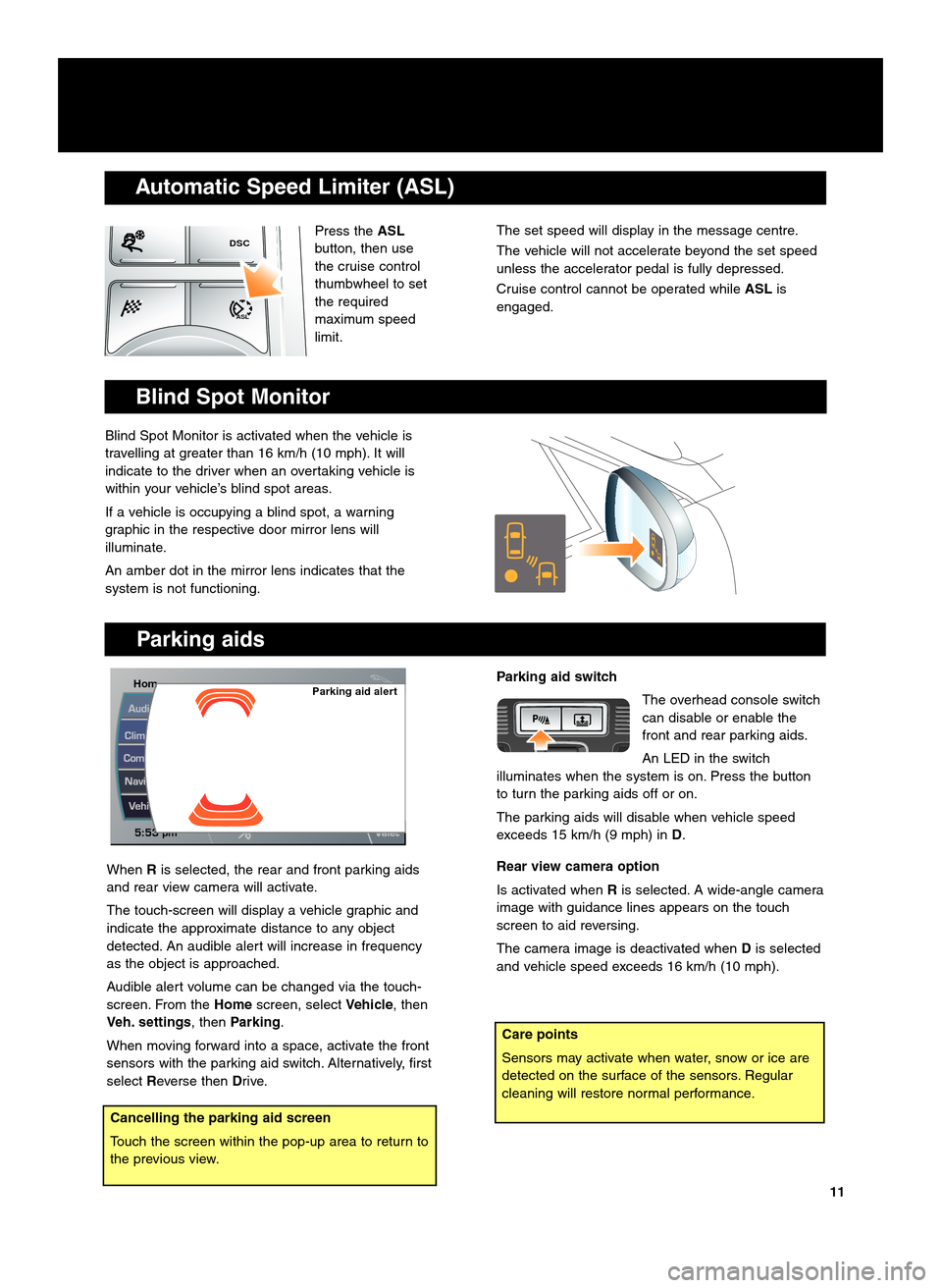
Parking aids
Care points
Sensors may activate when water, snow or ice are
detected on the surface of the sensors. Regular
cleaning will restore normal performance.
HomHommParking aid alert
Press theASL
button, then use
the cruise control
thumbwheel to set
the required
maximum speed
limit.
Automatic Speed Limiter (ASL)
DSC
ASL
Blind Spot Monitor
Blind Spot Monitor is activated when the vehicle is
travelling at greater than \f6 km/h (\f0 mph). It will
indicate to the driver when an overtaking vehicle is
within your vehicle’s blind spot areas.
If a vehicle is occupying a blind spot, a warning
graphic in the respective door mirror lens will
illuminate.
An amber dot in the mirror lens indicates that the
system is not functioning.
When Ris selected, the rear and front parking aids
and rear view camera will activate.
The touch\bscreen will display a vehicle graphic and
indicate the approximate distance to any object
detected. An audible alert will increase in frequency
as the object is approached.
Audible alert volume can be changed via the touch\b
screen. From the Homescreen, select Vehicle, then
Veh. settings, then Parking.
When moving forward into a space, activate the front
sensors with the parking aid switch. Alternatively, first
select Reverse then Drive.
Parking aid switch
The overhead console switch
can disable or enable the
front and rear parking aids.
An LED in the switch
illuminates when the system is on. Press the button
to turn the parking aids off or on.
The parking aids will disable when vehicle speed
exceeds \f5 km/h (9 mph) in D.
Rear view camera option
Is activated when Ris selected. A wide\bangle camera
image with guidance lines appears on the touch
screen to aid reversing.
The camera image is deactivated when Dis selected
and vehicle speed exceeds \f6 km/h (\f0 mph).
The set speed will display in the message centre.
The vehicle will not accelerate beyond the set speed
unless the accelerator pedal is fully depressed.
Cruise control cannot be operated while ASLis
engaged.
11
Cancelling the parking aid screen
Touch the screen within the pop\bup area to return to
the previous view.
Page 12 of 16
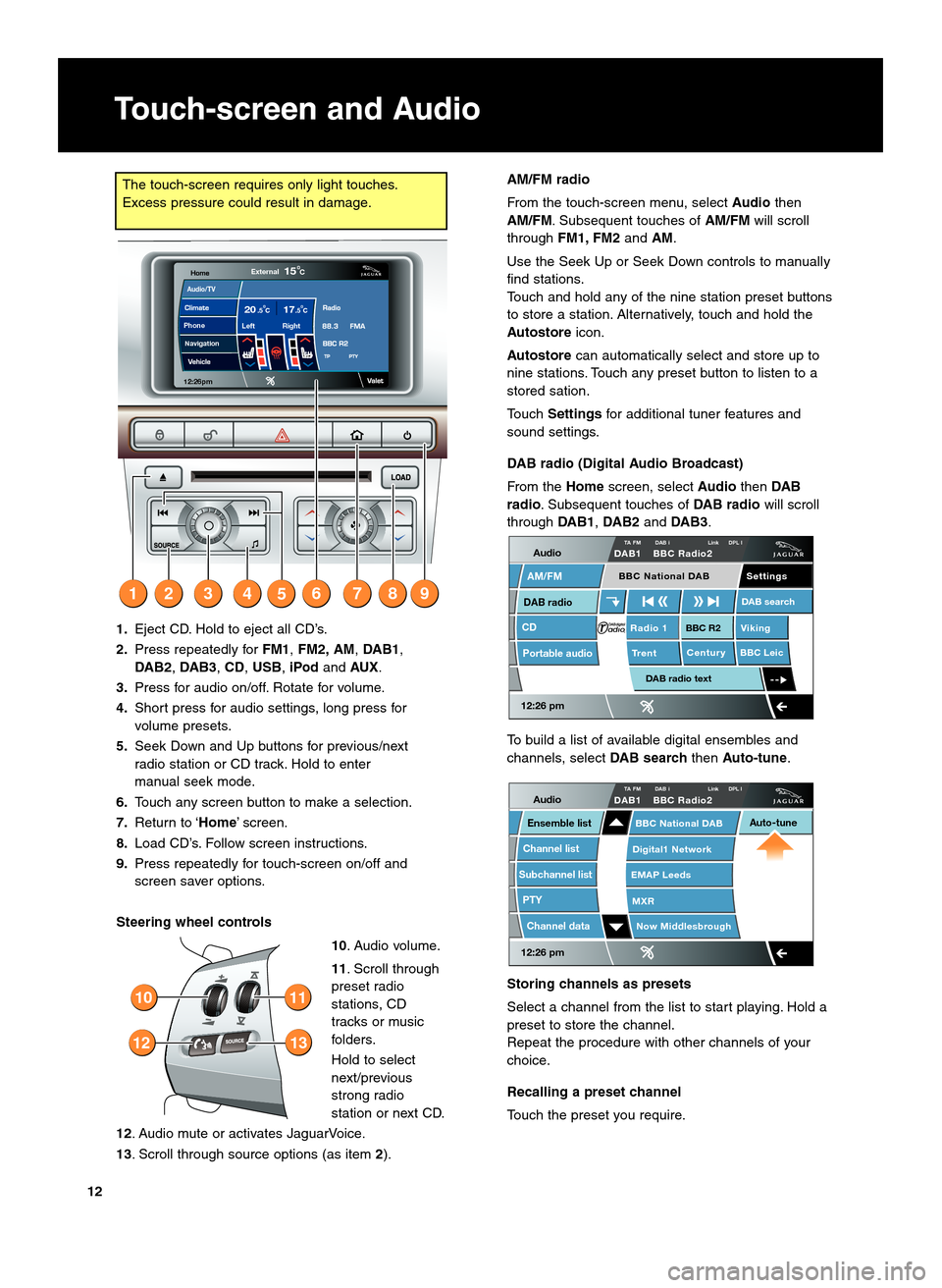
Touch�screen and Audio
The touch\bscreen requires only light touches.
Excess pressure could result in damage.
12
AM\bFM radio
From the touch\bscreen menu, selectAudiothen
AM\bFM . Subsequent touches of AM\bFMwill scroll
through FM1, FM2 andAM.
Use the Seek Up or Seek Down controls to manually
find stations.
Touch and hold any of the nine station preset buttons
to store a station. Alternatively, touch and hold the
Autostore icon.
Autostore can automatically select and store up to
nine stations. Touch any preset button to listen to a
stored sation.
Touch Settings for additional tuner features and
sound settings.
DAB radio (Digital Audio Broadcast)
From the Homescreen, select AudiothenDAB
radio. Subsequent touches of DAB radiowill scroll
through DAB1,DAB2andDAB\f.
To build a list of available digital ensembles and
channels, select DAB searchthenAuto�tune .
Storing channels as presets
Select a channel from the list to start playing. Hold a
preset to store the channel.
Repeat the procedure with other channels of your
choice.
Recalling a preset channel
Touch the preset you require.
Audio
DAB radio
CD
AM/FM
12:26 pm
BBC R2 Viking
Trent Century BBC LeicRadio 1
Settings
DAB search
TA FM DAB i Link DPL IDAB1 BBC Radio2
Portable audio
DAB radio text
BBC National DAB
1.
Eject CD. Hold to eject all CD’s.
2. Press repeatedly for FM1,FM2, AM, DAB1,
DAB2, DAB\f,CD,USB, iPodandAUX.
\f. Press for audio on/off. Rotate for volume.
4. Short press for audio settings, long press for
volume presets.
5. Seek Down and Up buttons for previous/next
radio station or CD track. Hold to enter
manual seek mode.
6. Touch any screen button to make a selection.
7. Return to ‘Home’ screen.
8. Load CD’s. Follow screen instructions.
9. Press repeatedly for touch\bscreen on/off and
screen saver options.
Steering wheel controls 10. Audio volume.
11. Scroll through
preset radio
stations, CD
tracks or music
folders.
Hold to select
next/previous
strong radio
station or next CD.
12. Audio mute or activates JaguarVoice.
1\f. Scroll through source options (as item 2).
12
10
13
11
12:26 pm
Now Middlesbrough
BBC National DAB
Digital1 Network
EMAP Leeds
MXR
AudioTA FM DAB i Link DPL IDAB1 BBC Radio2
Channel list
Subchannel list
Ensemble list
PTY
Channel data
Auto�tune
Audio/TV
Left Right20 17CC.5
.5
External15C
12:26pm
NavigationPhone
379842516
Page 13 of 16
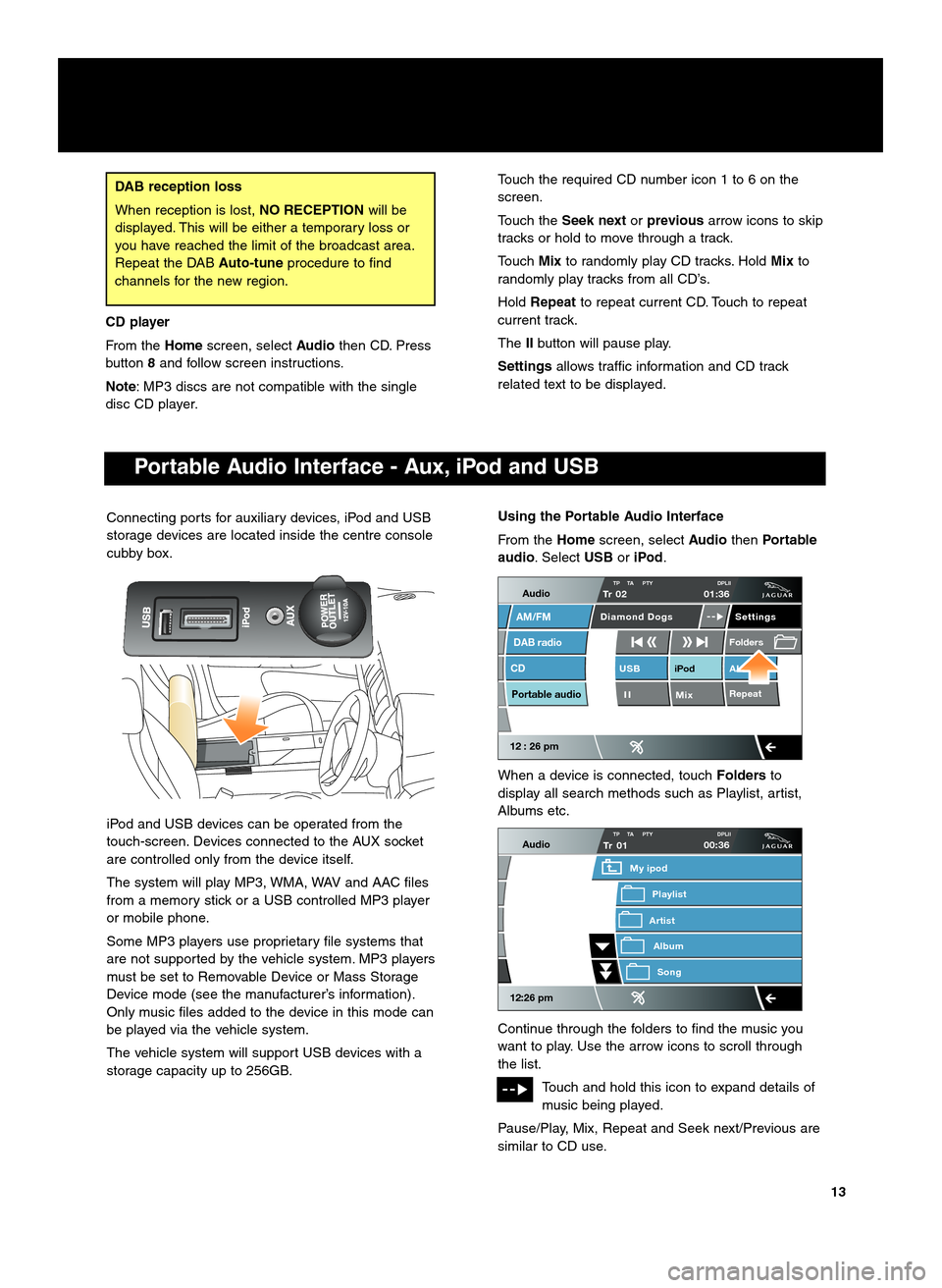
1\f
Connecting ports for auxiliary devices, iPod and USB
storage devices are located inside the centre console
cubby box.
iPod and USB devices can be operated from the
touch\bscreen. Devices connected to the AUX socket
are controlled only from the device itself.
The system will play MP3, WMA, WAV and AAC files
from a memory stick or a USB controlled MP3 player
or mobile phone.
Some MP3 players use proprietary file systems that
are not supported by the vehicle system. MP3 players
must be set to Removable Device or Mass Storage
Device mode (see the manufacturer’s information).
Only music files added to the device in this mode can
be played via the vehicle system.
The vehicle system will support USB devices with a
storage capacity up to 256GB.
DAB reception loss
When reception is lost,NO RECEPTIONwill be
displayed. This will be either a temporary loss or
you have reached the limit of the broadcast area.
Repeat the DAB Auto�tuneprocedure to find
channels for the new region.
Using the Portable Audio Interface
From the Homescreen, select AudiothenPortable
audio. Select USBoriPod.
When a device is connected, touch Foldersto
display all search methods such as Playlist, artist,
Albums etc.
Continue through the folders to find the music you
want to play. Use the arrow icons to scroll through
the list.
Touch and hold this icon to expand details of
music being played.
Pause/Play, Mix, Repeat and Seek next/Previous are
similar to CD use.
Audio
DAB radio
CD
AM/FM
12 : 26 pm
iPod AU
Mix RepeatUSB
Settings
Folders
TP TA PTY DPLIITr 02
Portable audio
Diamond Dogs
01:36
Audio
12:26 pm
Tr
Artist
My ipod
AlbumSong
Playlist
01TP TA PTY DPLII00:36
Portable Audio Interface � Aux, iPod and USB
Touch the required CD number icon \f to 6 on the
screen.
Touch theSeek next orprevious arrow icons to skip
tracks or hold to move through a track.
Touch Mixto randomly play CD tracks. Hold Mixto
randomly play tracks from all CD’s.
Hold Repeat to repeat current CD. Touch to repeat
current track.
The IIbutton will pause play.
Settings allows traffic information and CD track
related text to be displayed.
CD player
From the Homescreen, select Audiothen CD. Press
button 8and follow screen instructions.
Note : MP3 discs are not compatible with the single
disc CD player.
Page 14 of 16
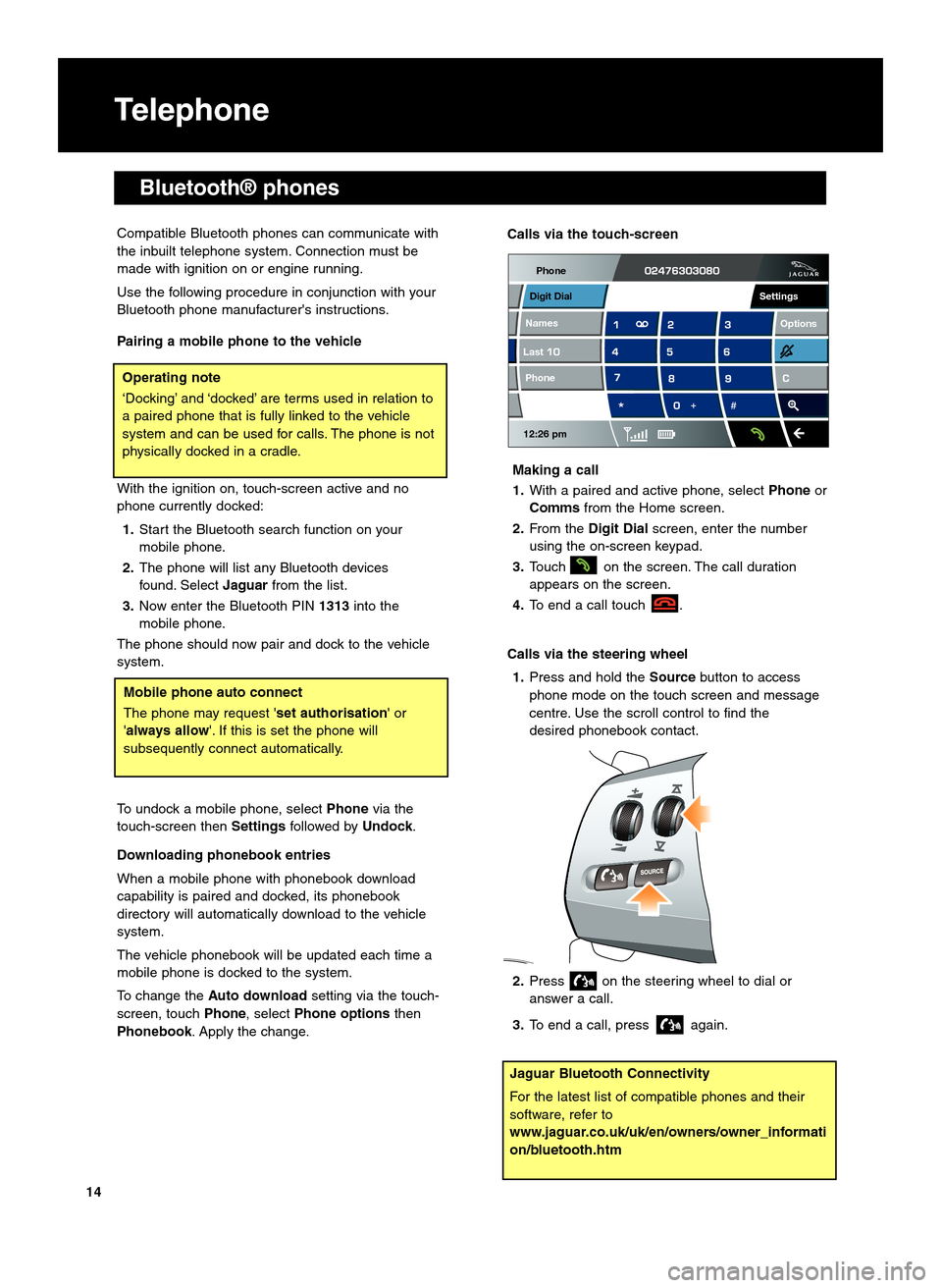
Telephone
Bluetooth® phones
Compatible Bluetooth phones can communicate with
the inbuilt telephone system. Connection must be
made with ignition on or engine running.
Use the following procedure in conjunction with your
Bluetooth phone manufacturer's instructions.
Pairing a mobile phone to the vehicle
With the ignition on, touch\bscreen active and no
phone currently docked:1. Start the Bluetooth search function on your
mobile phone.
2. The phone will list any Bluetooth devices
found. Select Jaguarfrom the list.
\f. Now enter the Bluetooth PIN 1\f1\finto the
mobile phone.
The phone should now pair and dock to the vehicle
system.
To undock a mobile phone, select Phonevia the
touch\bscreen then Settingsfollowed by Undock.
Downloading phonebook entries
When a mobile phone with phonebook download
capability is paired and docked, its phonebook
directory will automatically download to the vehicle
system.
The vehicle phonebook will be updated each time a
mobile phone is docked to the system.
To change the Auto download setting via the touch\b
screen, touch Phone, select Phone options then
Phonebook . Apply the change.
Jaguar Bluetooth Connectivity
For the latest list of compatible phones and their
software, refer to
www.jaguar.co.uk\buk\ben\bowners\bowner_informati
on\bbluetooth.htm
Operating note
‘Docking’ and ‘docked’ are terms used in relation to
a paired phone that is fully linked to the vehicle
system and can be used for calls. The phone is not
physically docked in a cradle.
Calls via the touch�screen
Making a call
1. With a paired and active phone, select Phoneor
Comms from the Home screen.
2. From the Digit Dial screen, enter the number
using the on\bscreen keypad.
\f. Touch on the screen. The call duration
appears on the screen.
4. To end a call touch .
Calls via the steering wheel 1. Press and hold the Sourcebutton to access
phone mode on the touch screen and message
centre. Use the scroll control to find the
desired phonebook contact.
2. Press on the steering wheel to dial or
answer a call.
\f. To end a call, press again.
Phone
12:26 pm
LastNames Phone
Digit Dial
Options
Settings
14
Mobile phone auto connect
The phone may request 'set authorisation
' or
'always allow'. If this is set the phone will
subsequently connect automatically.
Page 15 of 16
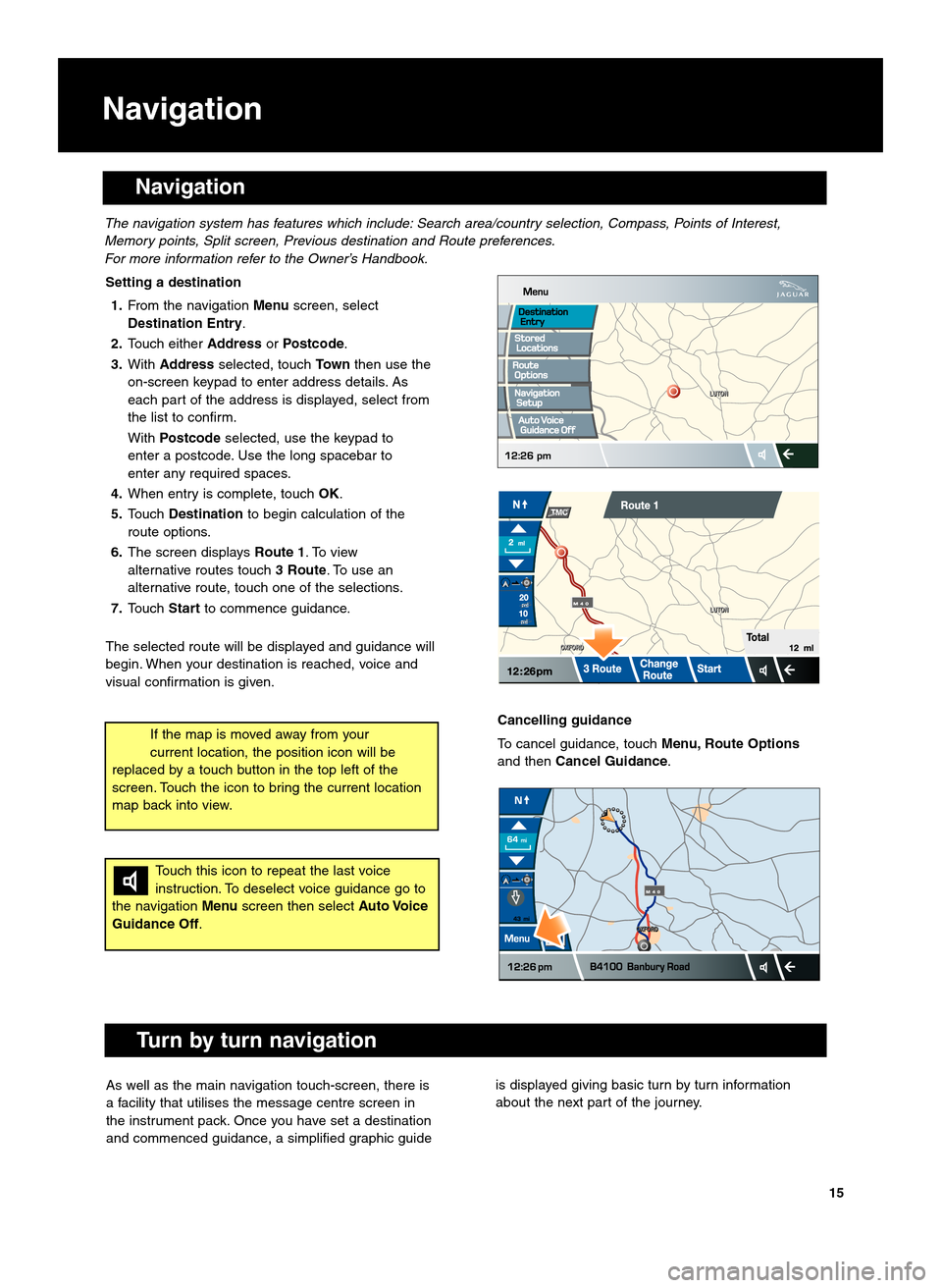
Navigation
Navigation
Setting a destination1. From the navigation Menuscreen, select
Destination Entry.
2. Touch either AddressorPostcode .
\f. With Address selected, touch Townthen use the
on\bscreen keypad to enter address details. As
each part of the address is displayed, select from
the list to confirm.
With Postcode selected, use the keypad to
enter a postcode. Use the long spacebar to
enter any required spaces.
4. When entry is complete, touch OK.
5. Touch Destination to begin calculation of the
route options.
6. The screen displays Route 1. To view
alternative routes touch \f Route. To use an
alternative route, touch one of the selections.
7. Touch Startto commence guidance.
The selected route will be displayed and guidance will
begin. When your destination is reached, voice and
visual confirmation is given.
The navigation system has features which include: Search area\bcountry selection, \fompass, Points of Interest,
Memory points, Split screen, Previous destination and Route preferences.
For more information refer to the Owner’s Handbook.
Touch this icon to repeat the last voice
instruction. To deselect voice guidance go to
the navigation Menuscreen then select Auto Voice
Guidance Off.
If the map is moved away from your
current location, the position icon will be
replaced by a touch button in the top left of the
screen. Touch the icon to bring the current location
map back into view.Cancelling guidance
To cancel guidance, touch Menu, Route Options
and then Cancel Guidance.
Turn by turn navigation
As well as the main navigation touch\bscreen, there is
a facility that utilises the message centre screen in
the instrument pack. Once you have set a destination
and commenced guidance, a simplified graphic guideis displayed giving basic turn by turn information
about the next part of the journey.
15
Page 16 of 16
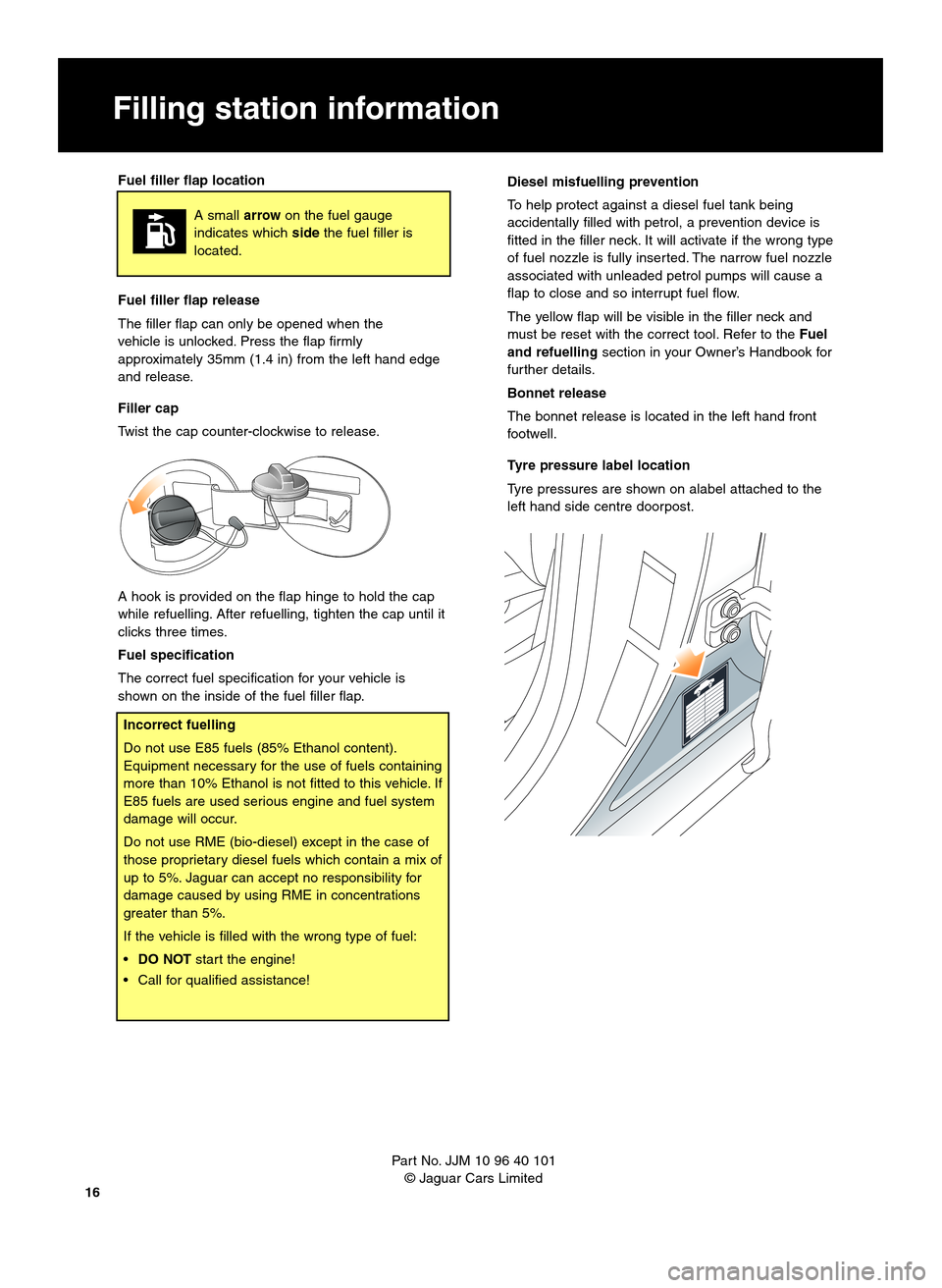
Fuel filler flap location
Fuel filler flap release
The filler flap can only be opened when the
vehicle is unlocked. Press the flap firmly
approximately 35mm (\f.4 in) from the left hand edge
and release.
Filler cap
Twist the cap counter\bclockwise to release.
A hook is provided on the flap hinge to hold the cap
while refuelling. After refuelling, tighten the cap until it
clicks three times.
Fuel specification
The correct fuel specification for your vehicle is
shown on the inside of the fuel filler flap.
A smallarrowon the fuel gauge
indicates which sidethe fuel filler is
located.
Part No. JJM \f0 96 40 \f0\f © Jaguar Cars Limited
16
Incorrect fuelling
Do not use E85 fuels (85% Ethanol content).
Equipment necessary for the use of fuels containing
more than \f0% Ethanol is not fitted to this vehicle. If
E85 fuels are used serious engine and fuel system
damage will occur.
Do not use RME (bio\bdiesel) except in the case of
those proprietary diesel fuels which contain a mix of
up to 5%. Jaguar can accept no responsibility for
damage caused by using RME in concentrations
greater than 5%.
If the vehicle is filled with the wrong type of fuel:
• DO NOT start the engine!
• Call for qualified assistance!
Filling station information
Diesel misfuelling prevention
To help protect against a diesel fuel tank being
accidentally filled with petrol, a prevention device is
fitted in the filler neck. It will activate if the wrong type
of fuel nozzle is fully inserted. The narrow fuel nozzle
associated with unleaded petrol pumps will cause a
flap to close and so interrupt fuel flow.
The yellow flap will be visible in the filler neck and
must be reset with the correct tool. Refer to the Fuel
and refuelling section in your Owner’s Handbook for
further details.
Bonnet release
The bonnet release is located in the left hand front
footwell.
Tyre pressure label location
Tyre pressures are shown on alabel attached to the
left hand side centre doorpost.