wheel LAND ROVER FRELANDER 2 2006 Repair Manual
[x] Cancel search | Manufacturer: LAND ROVER, Model Year: 2006, Model line: FRELANDER 2, Model: LAND ROVER FRELANDER 2 2006Pages: 3229, PDF Size: 78.5 MB
Page 2979 of 3229
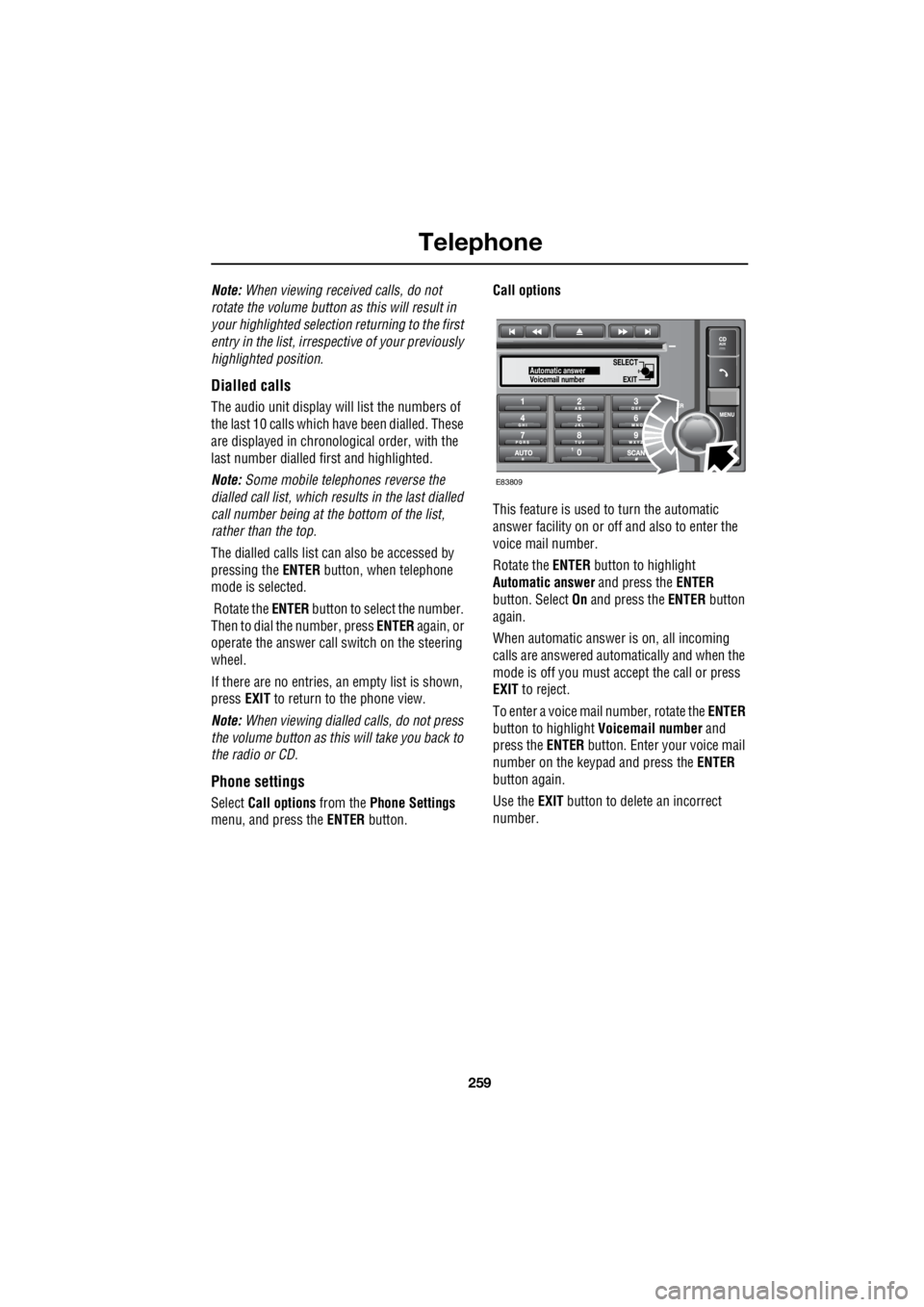
259
Telephone
R
Note: When viewing received calls, do not
rotate the volume button as this will result in
your highlighted selection returning to the first
entry in the list, irrespective of your previously
highlighted position.
Dialled calls
The audio unit display will list the numbers of
the last 10 calls which ha ve been dialled. These
are displayed in chronological order, with the
last number dialled fi rst and highlighted.
Note: Some mobile telephones reverse the
dialled call list, which re sults in the last dialled
call number being at the bottom of the list,
rather than the top.
The dialled calls list can also be accessed by
pressing the ENTER button, when telephone
mode is selected.
Rotate the ENTER button to select the number.
Then to dial the number, press ENTER again, or
operate the answer call switch on the steering
wheel.
If there are no entries, an empty list is shown,
press EXIT to return to the phone view.
Note: When viewing dialled calls, do not press
the volume button as this will take you back to
the radio or CD.
Phone settings
Select Call options from the Phone Settings
menu, and press the ENTER button. Call options
This feature is used to turn the automatic
answer facility on or off and also to enter the
voice mail number.
Rotate the ENTER button to highlight
Automatic answer and press the ENTER
button. Select On and press the ENTER button
again.
When automatic answer is on, all incoming
calls are answered automatically and when the
mode is off you must ac cept the call or press
EXIT to reject.
To enter a voice mail number, rotate the ENTER
button to highlight Voicemail number and
press the ENTER button. Enter your voice mail
number on the keypad and press the ENTER
button again.
Use the EXIT button to delete an incorrect
number.
SELECT
EXITAutomatic answer
Voicemail number
E83809
Page 2982 of 3229
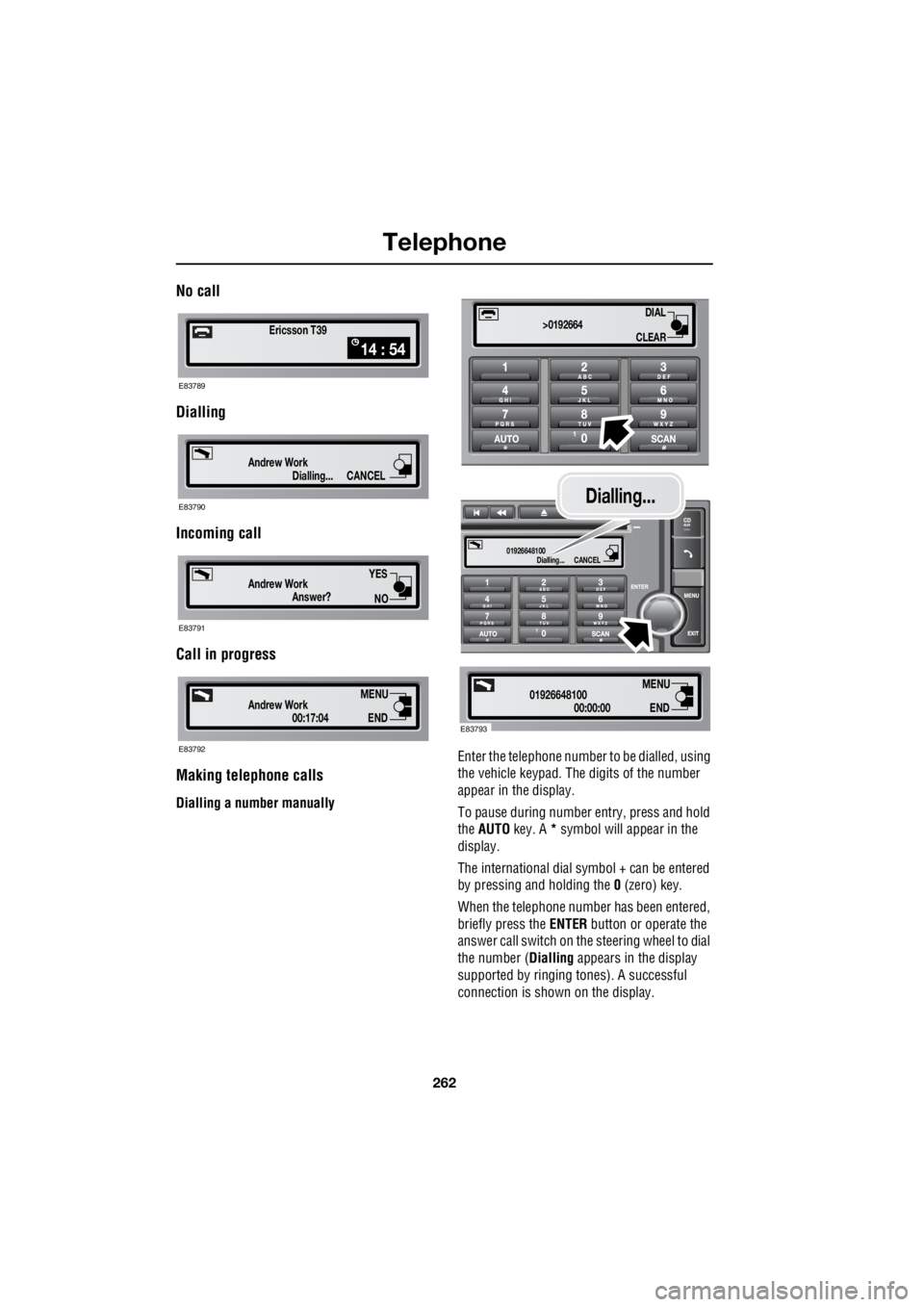
Telephone
262
L
No call
Dialling
Incoming call
Call in progress
Making telephone calls
Dialling a number manually Enter the telephone number
to be dialled, using
the vehicle keypad. The digits of the number
appear in the display.
To pause during number entry, press and hold
the AUTO key. A * symbol will appear in the
display.
The international dial symbol + can be entered
by pressing and holding the 0 (zero) key.
When the telephone numbe r has been entered,
briefly press the ENTER button or operate the
answer call switch on the steering wheel to dial
the number ( Dialling appears in the display
supported by ringing tones). A successful
connection is shown on the display.
Ericsson T39
14 : 54
E83789
Dialling...
Andrew WorkCANCEL
E83790
Answer?
Andrew Work
YES
NO
E83791
00:17:04
Andrew WorkEND
MENU
E83792
DIAL
CLEAR
>0192664
Dialling...
01926648100CANCEL
00:00:00
01926648100END
MENU
E83793
Dialling...
Page 2983 of 3229

263
Telephone
R
Note: To cancel a call at any time, press the
EXIT button or operate the end call button on
the steering wheel.
Correcting or deleting numbers
If an incorrect digit is entered, press the EXIT
button (arrowed) to delete the last digit, then
enter the correct digit.
Press and hold the EXIT button (for
approximately two sec onds) to delete all
entered digits.
Multiple choice dialling
If the number you have dialled has an
automated voice that requests another
number, for a different area or department, use
the keypad to enter that number.
Last number redial
The last number dialled can be redialled using
the answer call switch on the steering wheel. If
telephone mode is active , pull and release the
switch. The number will appear in the audio
unit display. Pull and release the answer call
switch for a second time and the number will
be dialled.
If telephone mode is not active, press the
telephone mode button to enter telephone
mode. Note:
Some mobile telephone s reverse the last
dialled number list, whic h results in the last
dialled number being at the bottom of the list,
rather than the top.
Ending telephone calls
To end a telephone call, press the EXIT button
or operate the end call switch on the steering
wheel.
DIAL
CLEAR
>0192664
E83795
00:03:14
Andrew WorkEND
MENU
E83796
Page 2984 of 3229

Telephone
264
L
Receiving telephone calls
When a call is received, the number or caller ID
(if entered into the phone book) will appear in
the audio unit display.
If the audio or a CD was in use before the
telephone call then that function will resume at
the end of the phone call. A CD will continue
playing from the point at which it was paused
by the telephone call. Th e telephone display will
be visible for the duration of the call.
The call can be answered in two ways:
• Operate the answer call switch on the
steering wheel (arrowed in inset).
• Briefly press the ENTER button (arrowed). If automatic answer is switched on, the call is
accepted automatically. If automatic answer is
switched off, and you do nothing, the vehicle
system will operate as your mobile telephone
would operate, i.e. go to voice mail or continue
ringing.
Note: The automatic answer feature can be
switched on or off. See TELEPHONE SETUP
(page 258).
When the call is accepted, the display shows
that the call is in progress and the duration of
the call in minutes and seconds.
Rejecting an incoming call
To reject a call without an swering, briefly press
the EXIT button or operate the end call switch
on the steering wheel.
YES
NO
JennyAnswer?
E83797
YES
NO
JennyAnswer?
E83798
Page 2987 of 3229

267
Telephone
R
Once downloaded, the phonebook can be
accessed through the telephone main menu.
1. Press the MENU button to access the
telephone main menu.
2. Rotate the ENTER button to highlight
Phonebook and press the ENTER button
again to select.
Note: To exit the phonebook without selecting
an entry, press the EXIT button.
Phonebook menu
Rotate the ENTER button to select one of the
following options:
• Search Phonebook
• Copy from Phone
• Erase car entry
• Erase car Ph.book
Press ENTER to confirm your selection. Search Phonebook
Note: When viewing the phonebook, do not
rotate the volume button as this will result in
your highlighted selection returning to the first
entry in the phonebook, i rrespective of your
previously highlighted position.
The following methods can be used to search
the phonebook:
• browsing
• alphabetic search
• quick search
Browsing the phonebook
1. With phonebook displa yed, rotate the
ENTER button clockwise, or operate the
menu next button on th e steering wheel to
scroll down the phonebook. To scroll up
the phonebook, rotate the ENTER button
counterclockwise or press the menu
previous button on the steering wheel.
2. Once the chosen phonebook entry is
highlighted, press the ENTER button, or
operate the answer call switch on the
steering wheel, to dial the number.
SELECT
EXITPhonebook
Dialled calls
14 : 54Ericsson T39
Bluetooth
E83805
SELECT
EXITDonnaDavid
Darren
Dialling...
DavidCANCEL
E83806
Page 2988 of 3229
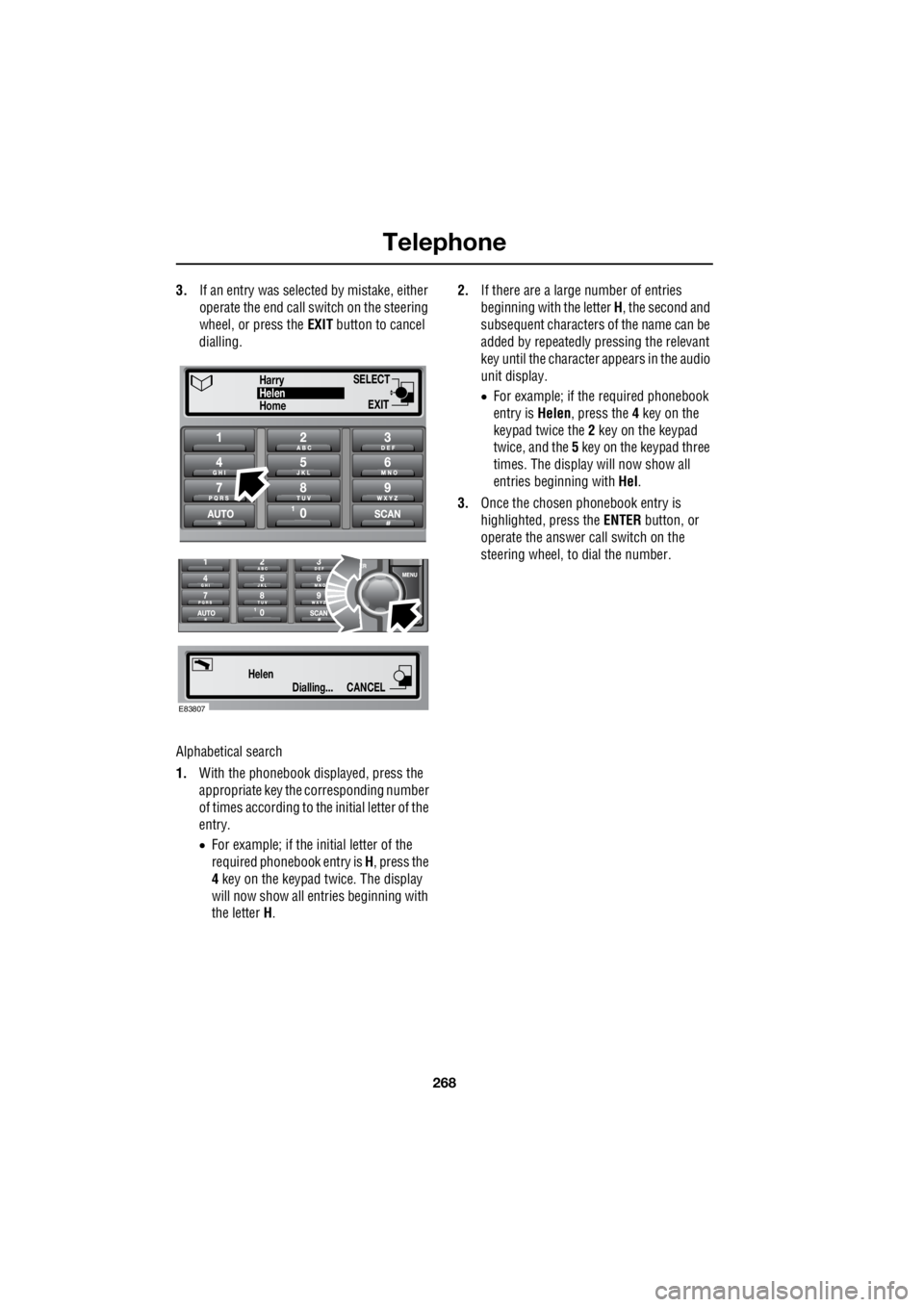
Telephone
268
L
3. If an entry was selected by mistake, either
operate the end call switch on the steering
wheel, or press the EXIT button to cancel
dialling.
Alphabetical search
1. With the phonebook displayed, press the
appropriate key the corresponding number
of times according to th e initial letter of the
entry.
• For example; if the initial letter of the
required phonebook entry is H, press the
4 key on the keypad twice. The display
will now show all entries beginning with
the letter H. 2.
If there are a large number of entries
beginning with the letter H, the second and
subsequent characters of the name can be
added by repeatedly pressing the relevant
key until the character appears in the audio
unit display.
• For example; if the required phonebook
entry is Helen, press the 4 key on the
keypad twice the 2 key on the keypad
twice, and the 5 key on the keypad three
times. The display will now show all
entries beginning with Hel.
3. Once the chosen phonebook entry is
highlighted, press the ENTER button, or
operate the answer call switch on the
steering wheel, to dial the number.
Dialling...
HelenCANCEL
SELECT
EXITHomeHelen
Harry
E83807
Page 2989 of 3229
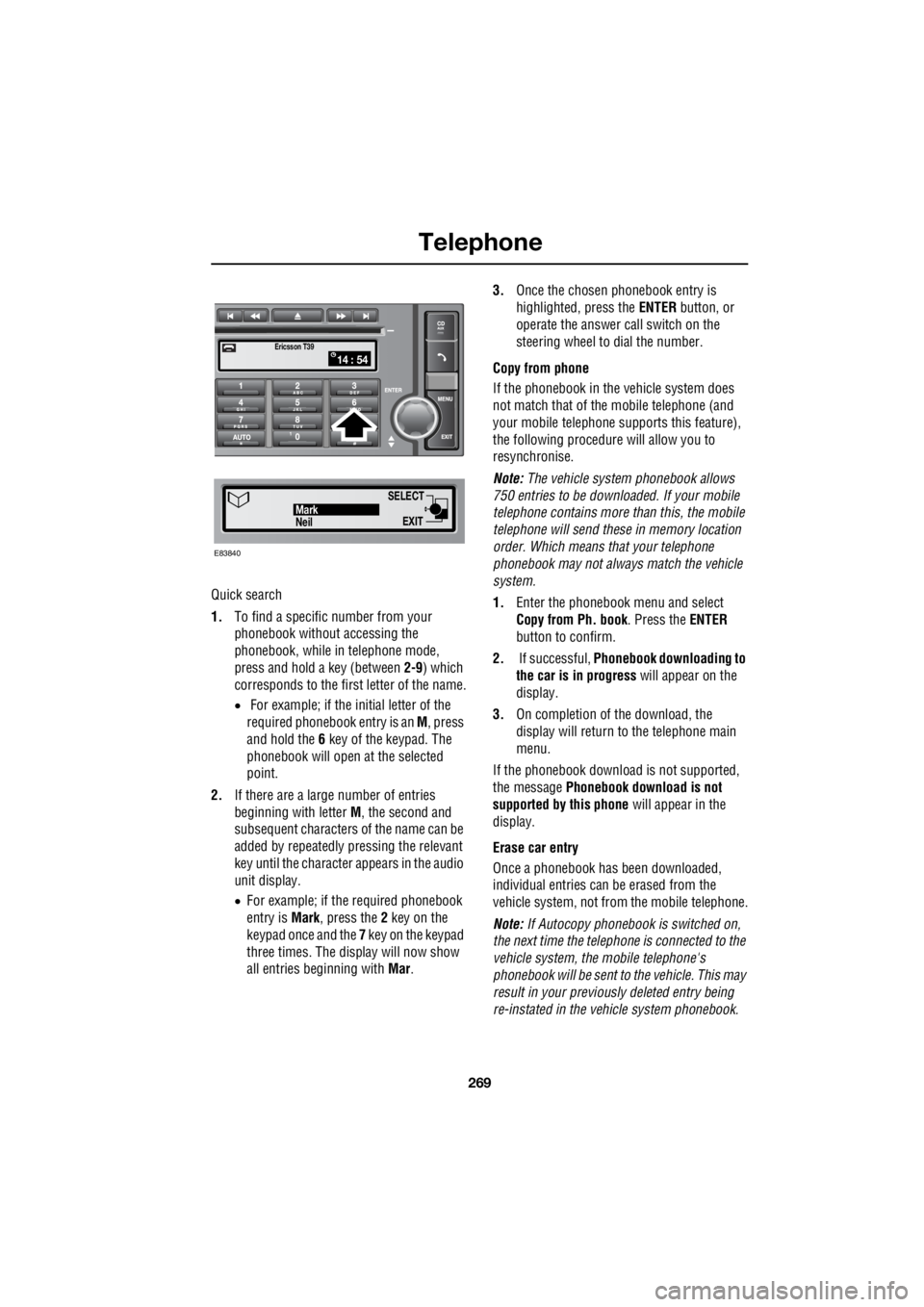
269
Telephone
R
Quick search
1. To find a specific number from your
phonebook without accessing the
phonebook, while in telephone mode,
press and hold a key (between 2-9) which
corresponds to the first letter of the name.
• For example; if the initial letter of the
required phonebook entry is an M, press
and hold the 6 key of the keypad. The
phonebook will open at the selected
point.
2. If there are a large number of entries
beginning with letter M, the second and
subsequent characters of the name can be
added by repeatedly pressing the relevant
key until the character appears in the audio
unit display.
• For example; if the required phonebook
entry is Mark, press the 2 key on the
keypad once and the 7 key on the keypad
three times. The display will now show
all entries beginning with Mar. 3.
Once the chosen phonebook entry is
highlighted, press the ENTER button, or
operate the answer call switch on the
steering wheel to dial the number.
Copy from phone
If the phonebook in th e vehicle system does
not match that of th e mobile telephone (and
your mobile telephone s upports this feature),
the following procedure will allow you to
resynchronise.
Note: The vehicle system phonebook allows
750 entries to be downloa ded. If your mobile
telephone contains more than this, the mobile
telephone will send these in memory location
order. Which means that your telephone
phonebook may not always match the vehicle
system.
1. Enter the phonebook menu and select
Copy from Ph. book . Press the ENTER
button to confirm.
2. If successful, Phonebook downloading to
the car is in progress will appear on the
display.
3. On completion of the download, the
display will return to the telephone main
menu.
If the phonebook download is not supported,
the message Phonebook download is not
supported by this phone will appear in the
display.
Erase car entry
Once a phonebook has been downloaded,
individual entries can be erased from the
vehicle system, not from the mobile telephone.
Note: If Autocopy phonebook is switched on,
the next time the telephone is connected to the
vehicle system , the mobile telephone's
phonebook will be sent to the vehicle. This may
result in your previous ly deleted entry being
re-instated in the vehicle system phonebook.
14 : 54Ericsson T39
SELECT
EXITNeilMark
E83840
Page 2990 of 3229
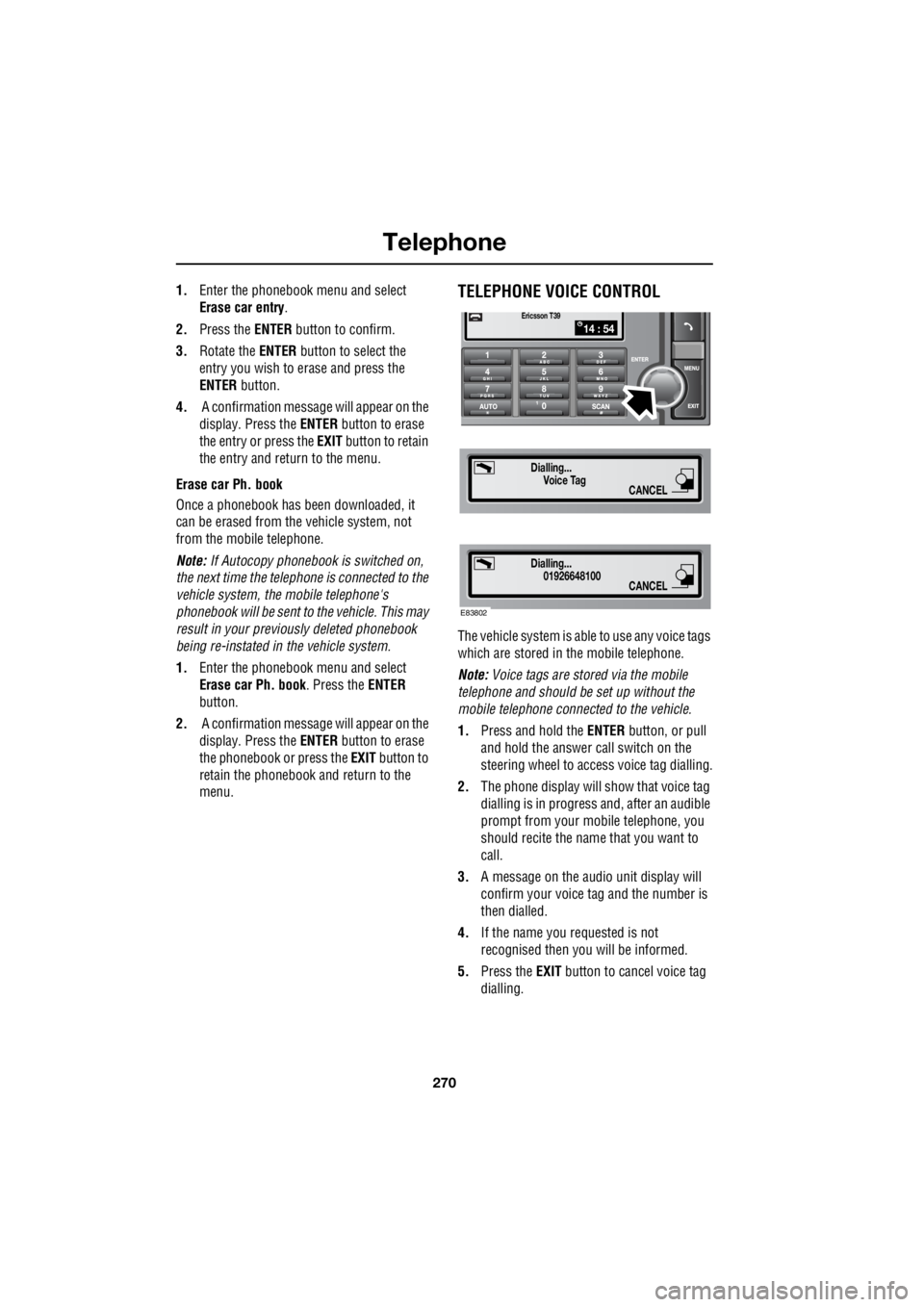
Telephone
270
L
1. Enter the phonebook menu and select
Erase car entry .
2. Press the ENTER button to confirm.
3. Rotate the ENTER button to select the
entry you wish to erase and press the
ENTER button.
4. A confirmation messag e will appear on the
display. Press the ENTER button to erase
the entry or press the EXIT button to retain
the entry and return to the menu.
Erase car Ph. book
Once a phonebook has been downloaded, it
can be erased from the vehicle system, not
from the mobile telephone.
Note: If Autocopy phonebook is switched on,
the next time the telephone is connected to the
vehicle system, the mobile telephone's
phonebook will be sent to the vehicle. This may
result in your previously deleted phonebook
being re-instated in the vehicle system.
1. Enter the phonebook menu and select
Erase car Ph. book . Press the ENTER
button.
2. A confirmation messag e will appear on the
display. Press the ENTER button to erase
the phonebook or press the EXIT button to
retain the phonebook and return to the
menu.TELEPHONE VOICE CONTROL
The vehicle system is able to use any voice tags
which are stored in the mobile telephone.
Note: Voice tags are stored via the mobile
telephone and should be set up without the
mobile telephone connect ed to the vehicle.
1. Press and hold the ENTER button, or pull
and hold the answer call switch on the
steering wheel to access voice tag dialling.
2. The phone display will show that voice tag
dialling is in progress and, after an audible
prompt from your mobile telephone, you
should recite the name that you want to
call.
3. A message on the audio unit display will
confirm your voice ta g and the number is
then dialled.
4. If the name you requested is not
recognised then you will be informed.
5. Press the EXIT button to cancel voice tag
dialling.
14 : 54Ericsson T39
Dialling... Voice Tag
CANCEL
Dialling...01926648100
CANCEL
E83802
Page 2991 of 3229
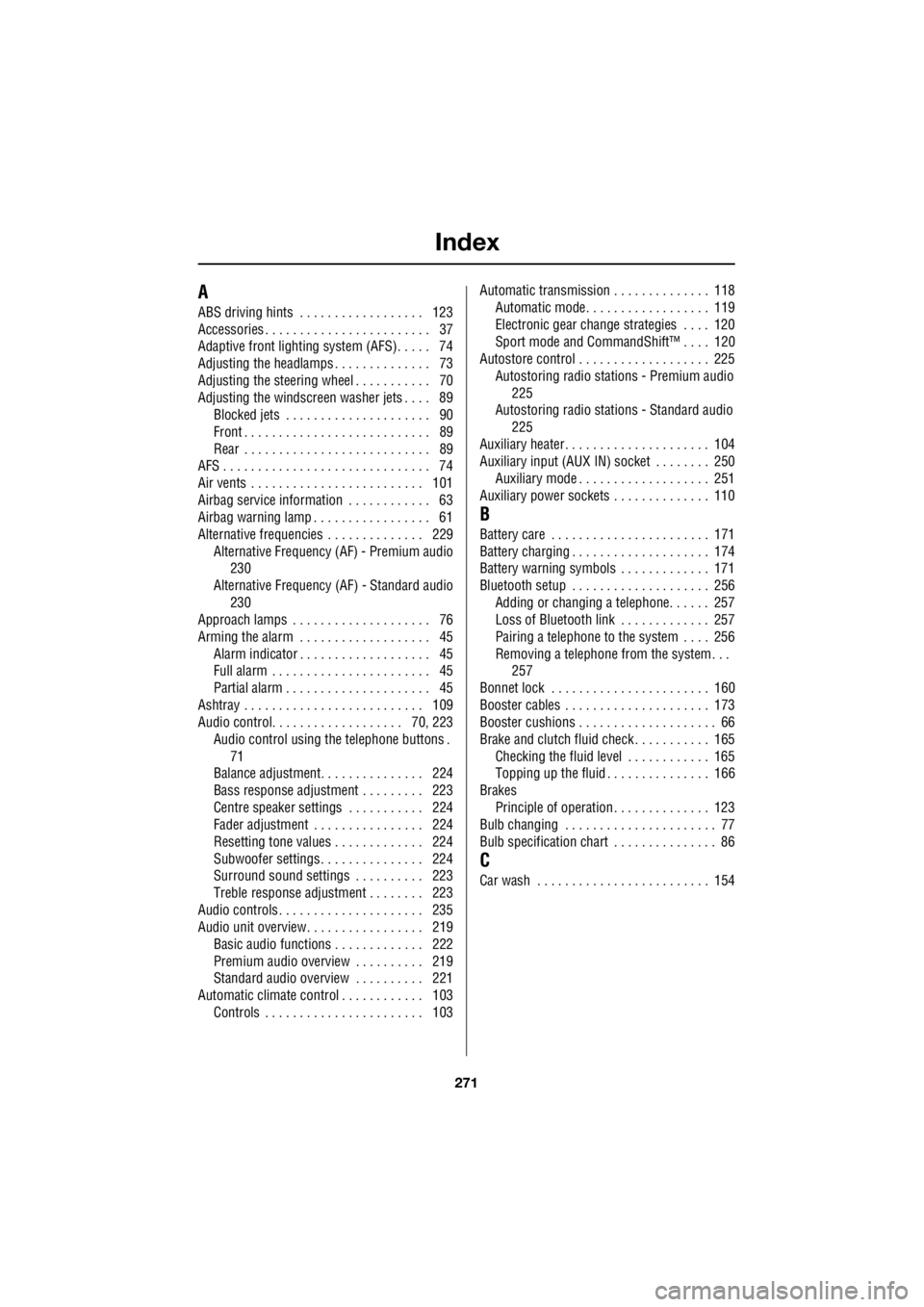
Index
271
R
A
ABS driving hints . . . . . . . . . . . . . . . . . . 123
Accessories . . . . . . . . . . . . . . . . . . . . . . . . 37
Adaptive front lighting system (AFS). . . . . 74
Adjusting the headlamps . . . . . . . . . . . . . . 73
Adjusting the steering wheel . . . . . . . . . . . 70
Adjusting the windscreen washer jets . . . . 89 Blocked jets . . . . . . . . . . . . . . . . . . . . . 90
Front . . . . . . . . . . . . . . . . . . . . . . . . . . . 89
Rear . . . . . . . . . . . . . . . . . . . . . . . . . . . 89
AFS . . . . . . . . . . . . . . . . . . . . . . . . . . . . . . 74
Air vents . . . . . . . . . . . . . . . . . . . . . . . . . 101
Airbag service information . . . . . . . . . . . . 63
Airbag warning lamp . . . . . . . . . . . . . . . . . 61
Alternative frequencies . . . . . . . . . . . . . . 229
Alternative Frequency (AF) - Premium audio 230
Alternative Frequency (A F) - Standard audio
230
Approach lamps . . . . . . . . . . . . . . . . . . . . 76
Arming the alarm . . . . . . . . . . . . . . . . . . . 45
Alarm indicator . . . . . . . . . . . . . . . . . . . 45
Full alarm . . . . . . . . . . . . . . . . . . . . . . . 45
Partial alarm . . . . . . . . . . . . . . . . . . . . . 45
Ashtray . . . . . . . . . . . . . . . . . . . . . . . . . . 109
Audio control. . . . . . . . . . . . . . . . . . . 70, 223 Audio control using the telephone buttons .
71
Balance adjustment. . . . . . . . . . . . . . . 224
Bass response adjustment . . . . . . . . . 223
Centre speaker settings . . . . . . . . . . . 224
Fader adjustment . . . . . . . . . . . . . . . . 224
Resetting tone values . . . . . . . . . . . . . 224
Subwoofer settings . . . . . . . . . . . . . . . 224
Surround sound settings . . . . . . . . . . 223
Treble response adjustment . . . . . . . . 223
Audio controls . . . . . . . . . . . . . . . . . . . . . 235
Audio unit overview. . . . . . . . . . . . . . . . . 219 Basic audio functions . . . . . . . . . . . . . 222
Premium audio overview . . . . . . . . . . 219
Standard audio overview . . . . . . . . . . 221
Automatic climate control . . . . . . . . . . . . 103
Controls . . . . . . . . . . . . . . . . . . . . . . . 103 Automatic transmission . . . . . . . . . . . . . . 118
Automatic mode. . . . . . . . . . . . . . . . . . 119
Electronic gear change strategies . . . . 120
Sport mode and CommandShift™ . . . . 120
Autostore control . . . . . . . . . . . . . . . . . . . 225 Autostoring radio stat ions - Premium audio
225
Autostoring radio stati ons - Standard audio
225
Auxiliary heater. . . . . . . . . . . . . . . . . . . . . 104
Auxiliary input (AUX IN) socket . . . . . . . . 250 Auxiliary mode . . . . . . . . . . . . . . . . . . . 251
Auxiliary power sockets . . . . . . . . . . . . . . 110
B
Battery care . . . . . . . . . . . . . . . . . . . . . . . 171
Battery charging . . . . . . . . . . . . . . . . . . . . 174
Battery warning symbols . . . . . . . . . . . . . 171
Bluetooth setup . . . . . . . . . . . . . . . . . . . . 256
Adding or changing a telephone. . . . . . 257
Loss of Bluetooth link . . . . . . . . . . . . . 257
Pairing a telephone to the system . . . . 256
Removing a telephone fr om the system. . .
257
Bonnet lock . . . . . . . . . . . . . . . . . . . . . . . 160
Booster cables . . . . . . . . . . . . . . . . . . . . . 173
Booster cushions . . . . . . . . . . . . . . . . . . . . 66
Brake and clutch fluid check . . . . . . . . . . . 165
Checking the fluid level . . . . . . . . . . . . 165
Topping up the fluid . . . . . . . . . . . . . . . 166
Brakes
Principle of operation . . . . . . . . . . . . . . 123
Bulb changing . . . . . . . . . . . . . . . . . . . . . . 77
Bulb specification chart . . . . . . . . . . . . . . . 86
C
Car wash . . . . . . . . . . . . . . . . . . . . . . . . . 154
Page 2992 of 3229
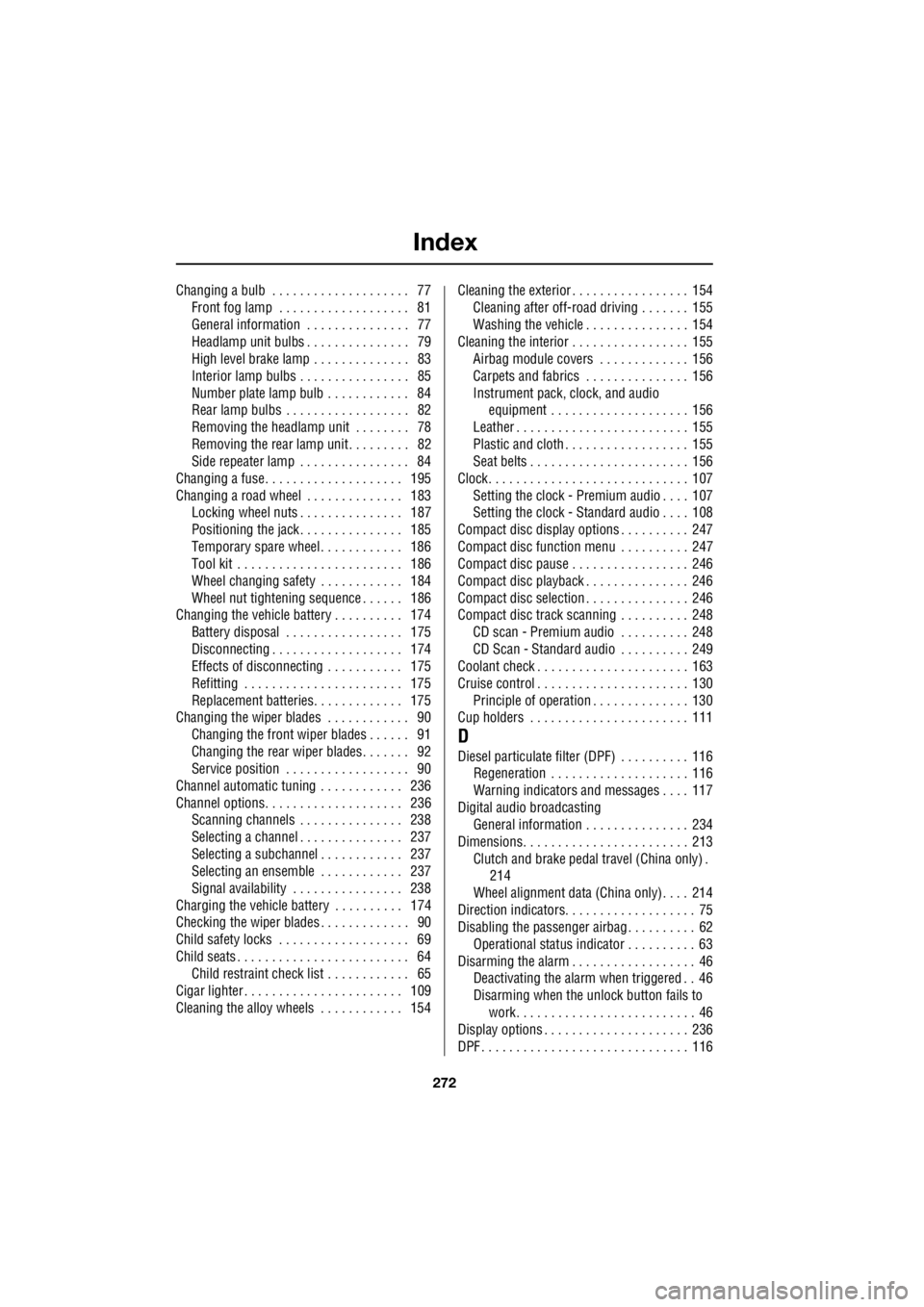
Index
272
L
Changing a bulb . . . . . . . . . . . . . . . . . . . . 77 Front fog lamp . . . . . . . . . . . . . . . . . . . 81
General information . . . . . . . . . . . . . . . 77
Headlamp unit bulbs . . . . . . . . . . . . . . . 79
High level brake lamp . . . . . . . . . . . . . . 83
Interior lamp bulbs . . . . . . . . . . . . . . . . 85
Number plate lamp bulb . . . . . . . . . . . . 84
Rear lamp bulbs . . . . . . . . . . . . . . . . . . 82
Removing the headlamp unit . . . . . . . . 78
Removing the rear lamp unit . . . . . . . . . 82
Side repeater lamp . . . . . . . . . . . . . . . . 84
Changing a fuse. . . . . . . . . . . . . . . . . . . . 195
Changing a road wheel . . . . . . . . . . . . . . 183 Locking wheel nuts . . . . . . . . . . . . . . . 187
Positioning the jack. . . . . . . . . . . . . . . 185
Temporary spare wheel . . . . . . . . . . . . 186
Tool kit . . . . . . . . . . . . . . . . . . . . . . . . 186
Wheel changing safety . . . . . . . . . . . . 184
Wheel nut tightening sequence . . . . . . 186
Changing the vehicle battery . . . . . . . . . . 174
Battery disposal . . . . . . . . . . . . . . . . . 175
Disconnecting . . . . . . . . . . . . . . . . . . . 174
Effects of disconnecting . . . . . . . . . . . 175
Refitting . . . . . . . . . . . . . . . . . . . . . . . 175
Replacement batteries. . . . . . . . . . . . . 175
Changing the wiper blades . . . . . . . . . . . . 90 Changing the front wiper blades . . . . . . 91
Changing the rear wiper blades. . . . . . . 92
Service position . . . . . . . . . . . . . . . . . . 90
Channel automatic tuning . . . . . . . . . . . . 236
Channel options. . . . . . . . . . . . . . . . . . . . 236 Scanning channels . . . . . . . . . . . . . . . 238
Selecting a channel . . . . . . . . . . . . . . . 237
Selecting a subchannel . . . . . . . . . . . . 237
Selecting an ensemble . . . . . . . . . . . . 237
Signal availability . . . . . . . . . . . . . . . . 238
Charging the vehicle battery . . . . . . . . . . 174
Checking the wiper blades . . . . . . . . . . . . . 90
Child safety locks . . . . . . . . . . . . . . . . . . . 69
Child seats . . . . . . . . . . . . . . . . . . . . . . . . . 64 Child restraint check list . . . . . . . . . . . . 65
Cigar lighter . . . . . . . . . . . . . . . . . . . . . . . 109
Cleaning the alloy wheels . . . . . . . . . . . . 154 Cleaning the exterior . . . . . . . . . . . . . . . . . 154
Cleaning after off-road driving . . . . . . . 155
Washing the vehicle . . . . . . . . . . . . . . . 154
Cleaning the interior . . . . . . . . . . . . . . . . . 155
Airbag module covers . . . . . . . . . . . . . 156
Carpets and fabrics . . . . . . . . . . . . . . . 156
Instrument pack, clock, and audio equipment . . . . . . . . . . . . . . . . . . . . 156
Leather . . . . . . . . . . . . . . . . . . . . . . . . . 155
Plastic and cloth . . . . . . . . . . . . . . . . . . 155
Seat belts . . . . . . . . . . . . . . . . . . . . . . . 156
Clock. . . . . . . . . . . . . . . . . . . . . . . . . . . . . 107
Setting the clock - Premium audio . . . . 107
Setting the clock - Standard audio . . . . 108
Compact disc display options . . . . . . . . . . 247
Compact disc function menu . . . . . . . . . . 247
Compact disc pause . . . . . . . . . . . . . . . . . 246
Compact disc playback . . . . . . . . . . . . . . . 246
Compact disc selection . . . . . . . . . . . . . . . 246
Compact disc track scanning . . . . . . . . . . 248 CD scan - Premium audio . . . . . . . . . . 248
CD Scan - Standard audio . . . . . . . . . . 249
Coolant check . . . . . . . . . . . . . . . . . . . . . . 163
Cruise control . . . . . . . . . . . . . . . . . . . . . . 130
Principle of operation . . . . . . . . . . . . . . 130
Cup holders . . . . . . . . . . . . . . . . . . . . . . . 111
D
Diesel particulate filter (DPF) . . . . . . . . . . 116 Regeneration . . . . . . . . . . . . . . . . . . . . 116
Warning indicators and messages . . . . 117
Digital audio broadcasting General information . . . . . . . . . . . . . . . 234
Dimensions. . . . . . . . . . . . . . . . . . . . . . . . 213
Clutch and brake pedal travel (China only) .
214
Wheel alignment data (China only). . . . 214
Direction indicators. . . . . . . . . . . . . . . . . . . 75
Disabling the passenger airbag . . . . . . . . . . 62 Operational status indicator . . . . . . . . . . 63
Disarming the alarm . . . . . . . . . . . . . . . . . . 46 Deactivating the alarm when triggered . . 46
Disarming when the unlock button fails to
work. . . . . . . . . . . . . . . . . . . . . . . . . . 46
Display options . . . . . . . . . . . . . . . . . . . . . 236
DPF . . . . . . . . . . . . . . . . . . . . . . . . . . . . . . 116