Lexus GX460 2021 / LEXUS 2021 GX460 QUICK GUIDE (OM60T24U) Owner's Guide
Manufacturer: LEXUS, Model Year: 2021, Model line: GX460, Model: Lexus GX460 2021Pages: 106, PDF Size: 2.71 MB
Page 21 of 106
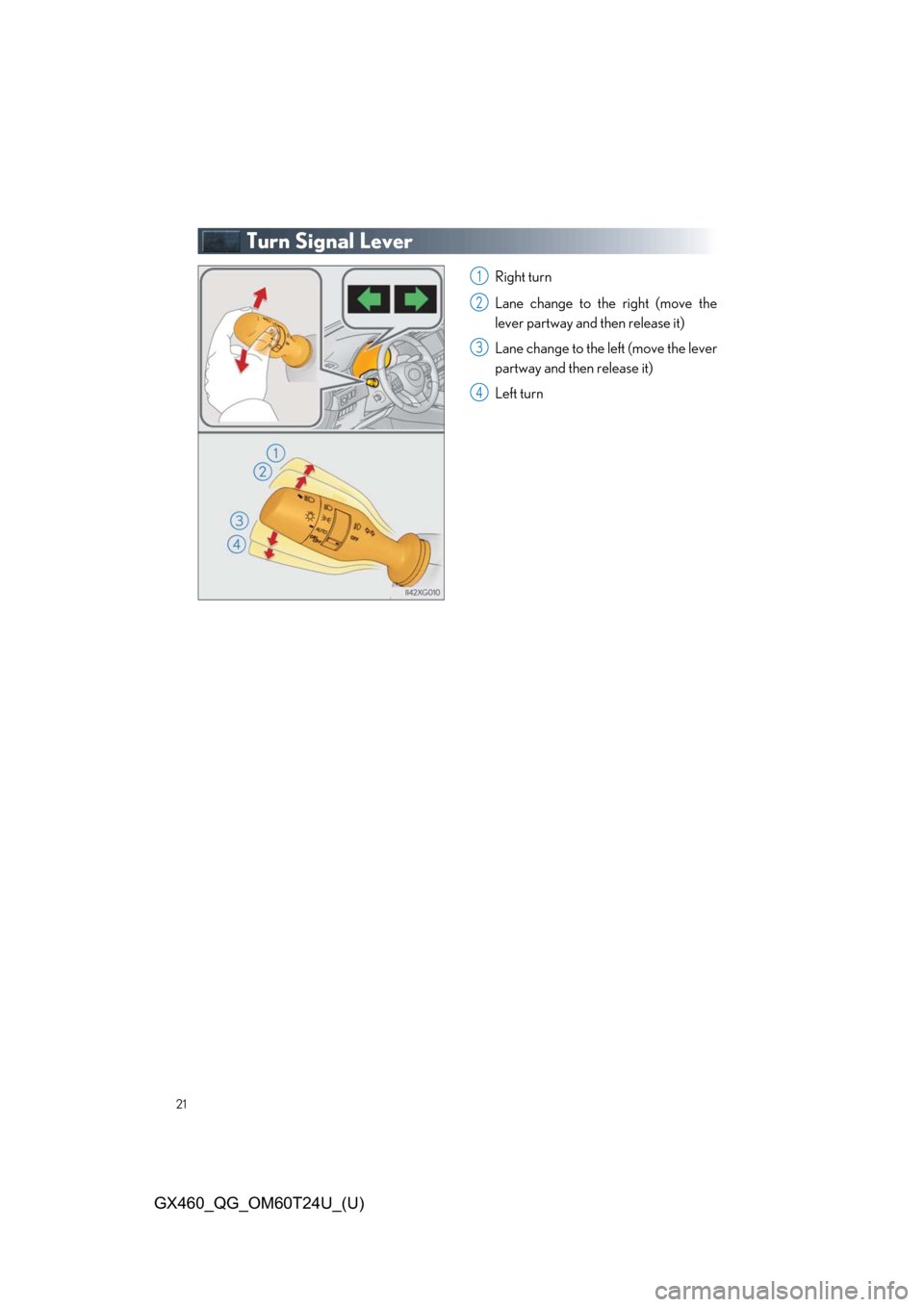
21
GX460_QG_OM60T24U_(U)
Turn Signal Lever
Right turn
Lane change to the right (move the
lever partway and then release it)
Lane change to the left (move the lever
partway and then release it)
Left turn1
2
3
4
Page 22 of 106

22
GX460_QG_OM60T24U_(U)
Dynamic Radar Cruise Control
Indicators
Set speed
Vehicle-to-vehicle distance switch
Display
Cruise control switch
In vehicle-to-vehicle distance control mode, the vehicle automatically accelerates and
decelerates to match the speed changes of the preceding vehicle even if the accelerator
pedal is not depressed. In constant speed co ntrol mode, the vehicle runs at a fixed speed.
1
2
3
4
5
Page 23 of 106
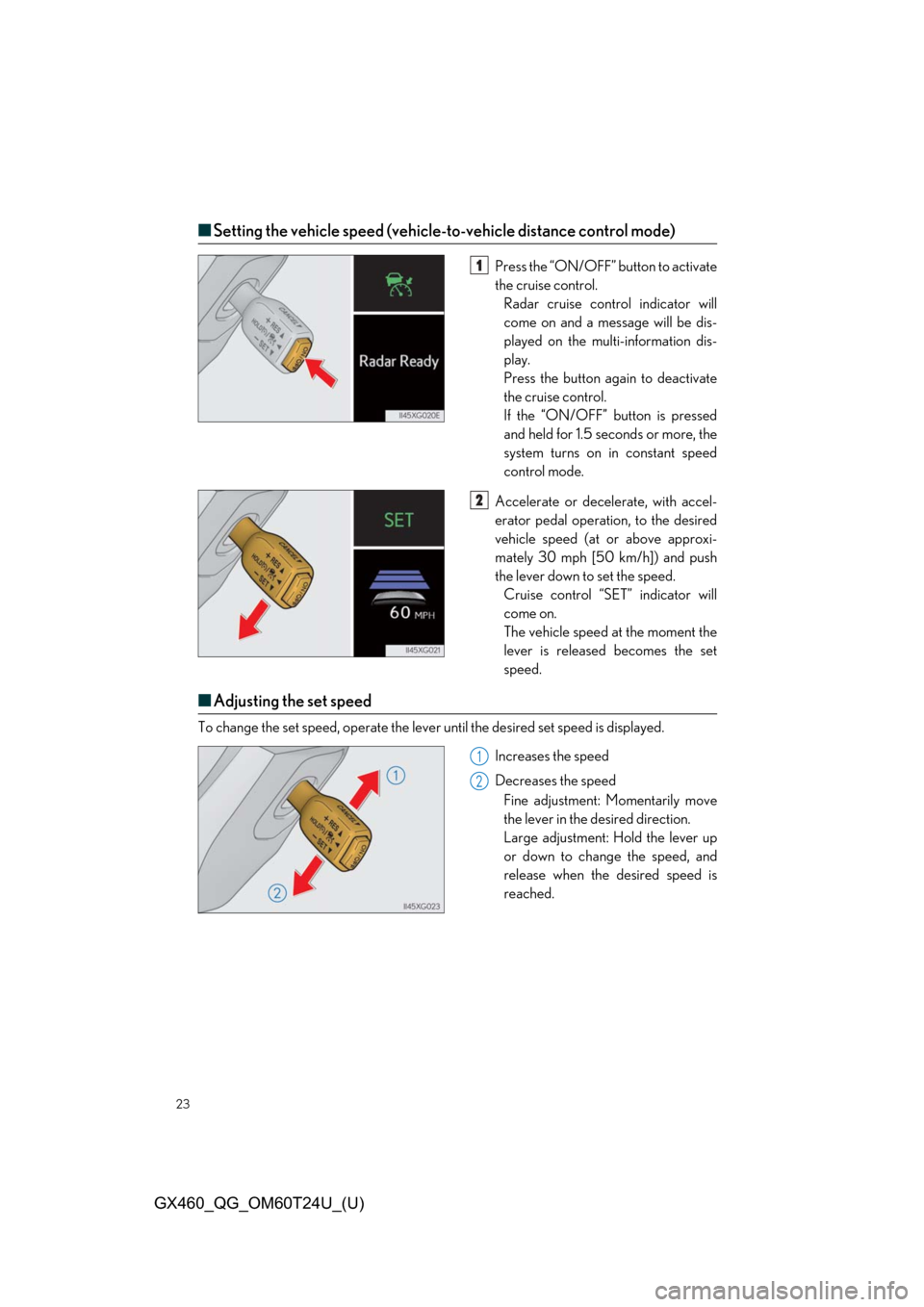
23
GX460_QG_OM60T24U_(U)
■Setting the vehicle speed (vehicle-t o-vehicle distance control mode)
Press the “ON/OFF” button to activate
the cruise control.
Radar cruise control indicator will
come on and a message will be dis-
played on the multi-information dis-
play.
Press the button again to deactivate
the cruise control.
If the “ON/OFF” button is pressed
and held for 1.5 seconds or more, the
system turns on in constant speed
control mode.
Accelerate or dece lerate, with accel-
erator pedal operation, to the desired
vehicle speed (at or above approxi-
mately 30 mph [50 km/h]) and push
the lever down to set the speed. Cruise control “SET” indicator will
come on.
The vehicle speed at the moment the
lever is released becomes the set
speed.
■ Adjusting the set speed
To change the set speed, operate the leve r until the desired set speed is displayed.
Increases the speed
Decreases the speedFine adjustment: Momentarily move
the lever in the desired direction.
Large adjustment: Hold the lever up
or down to change the speed, and
release when the desired speed is
reached.
1
2
1
2
Page 24 of 106
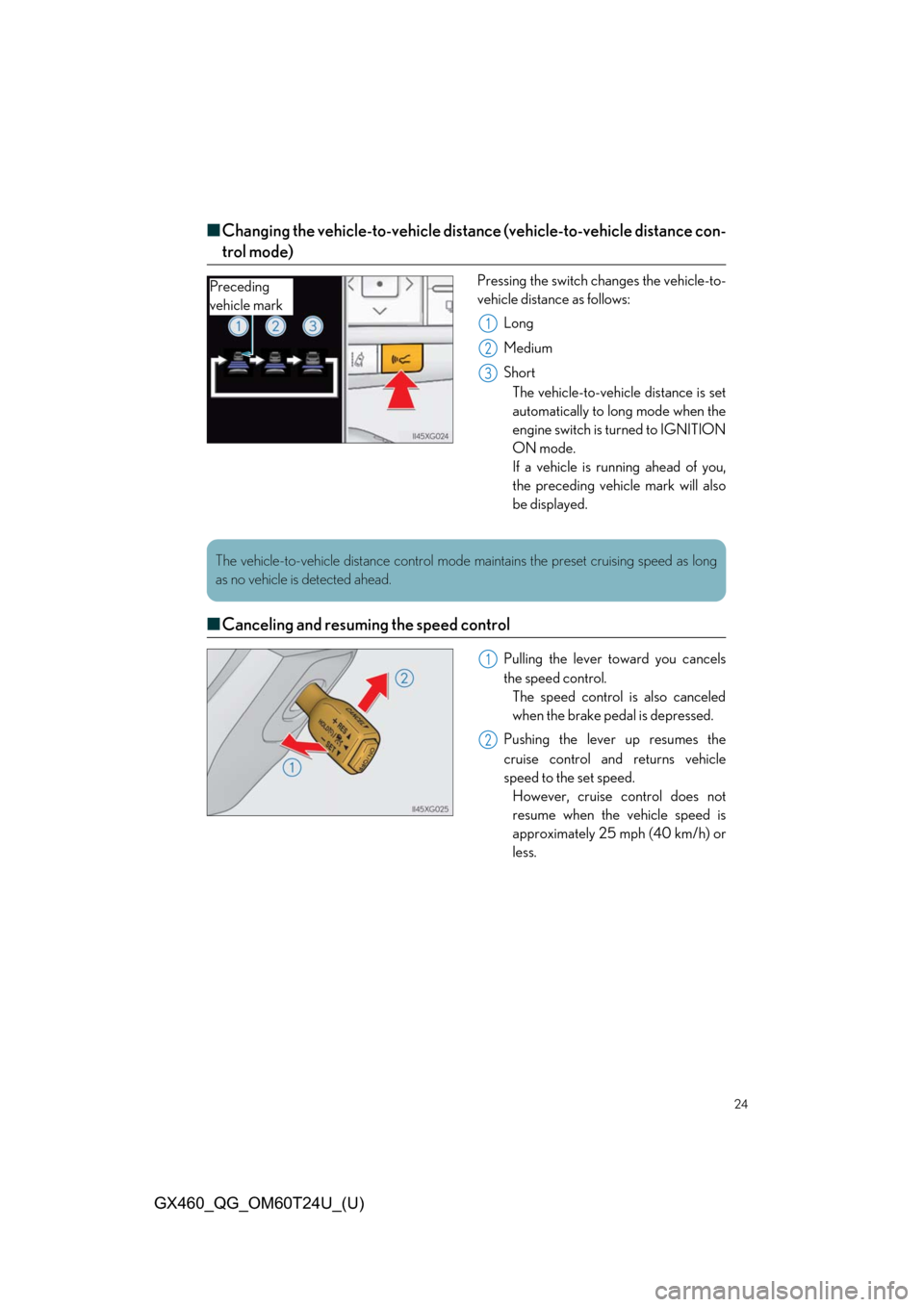
24
GX460_QG_OM60T24U_(U)
■Changing the vehicle-to-vehicle distan ce (vehicle-to-vehicle distance con-
trol mode)
Pressing the switch changes the vehicle-to-
vehicle distance as follows:
Long
Medium
ShortThe vehicle-to-vehicle distance is set
automatically to long mode when the
engine switch is turned to IGNITION
ON mode.
If a vehicle is running ahead of you,
the preceding vehicle mark will also
be displayed.
■ Canceling and resuming the speed control
Pulling the lever toward you cancels
the speed control.
The speed control is also canceled
when the brake pedal is depressed.
Pushing the lever up resumes the
cruise control and returns vehicle
speed to the set speed. However, cruise control does not
resume when the vehicle speed is
approximately 25 mph (40 km/h) or
less.
Preceding
vehicle mark
1
2
3
The vehicle-to-vehicle distance control mode maintains the preset cruising speed as long
as no vehicle is detected ahead.
1
2
Page 25 of 106
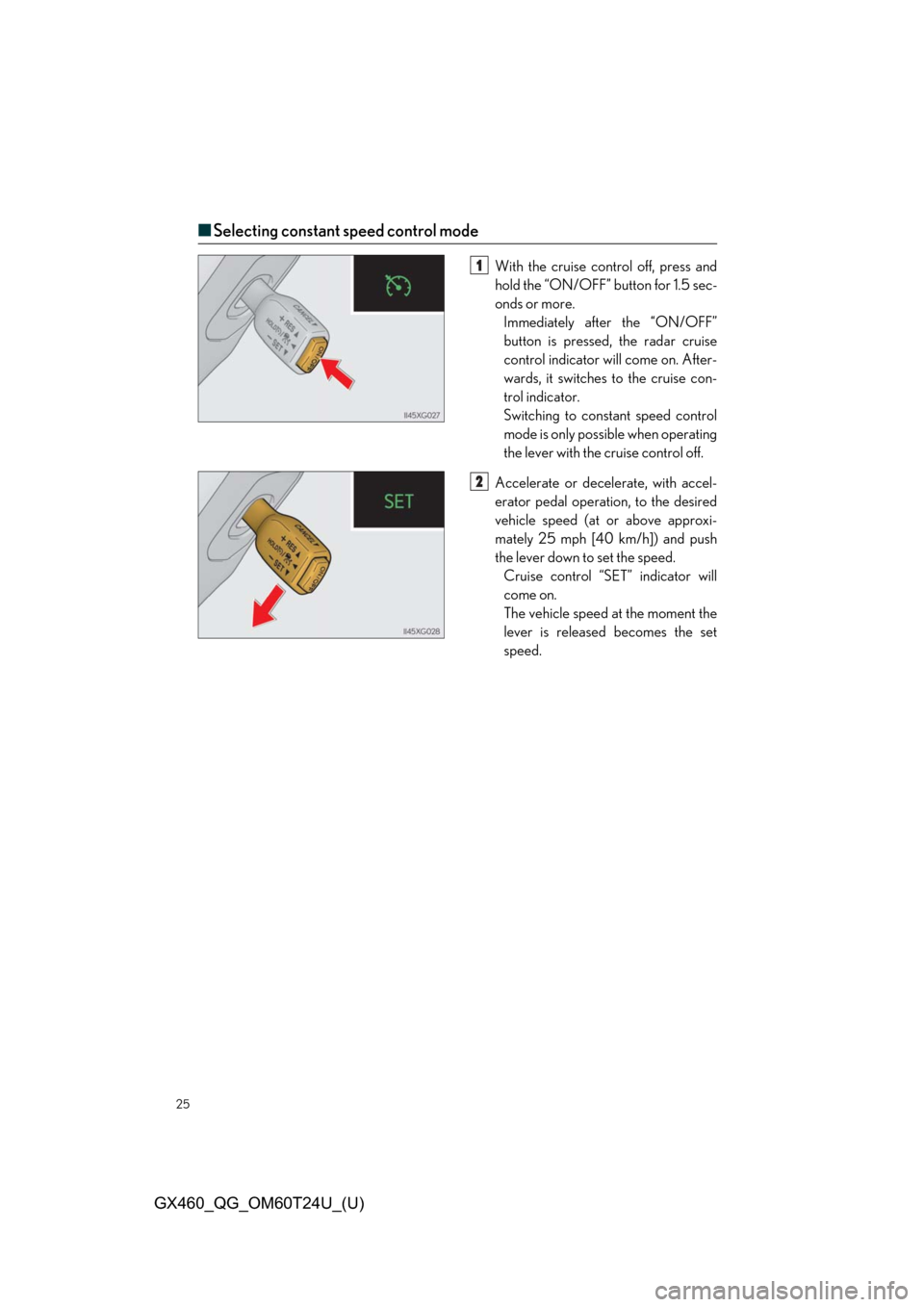
25
GX460_QG_OM60T24U_(U)
■Selecting constant speed control mode
With the cruise control off, press and
hold the “ON/OFF” button for 1.5 sec-
onds or more.
Immediately after the “ON/OFF”
button is pressed, the radar cruise
control indicator will come on. After-
wards, it switches to the cruise con-
trol indicator.
Switching to constant speed control
mode is only possib le when operating
the lever with the cruise control off.
Accelerate or dece lerate, with accel-
erator pedal operation, to the desired
vehicle speed (at or above approxi-
mately 25 mph [40 km/h]) and push
the lever down to set the speed. Cruise control “SET” indicator will
come on.
The vehicle speed at the moment the
lever is released becomes the set
speed.1
2
Page 26 of 106
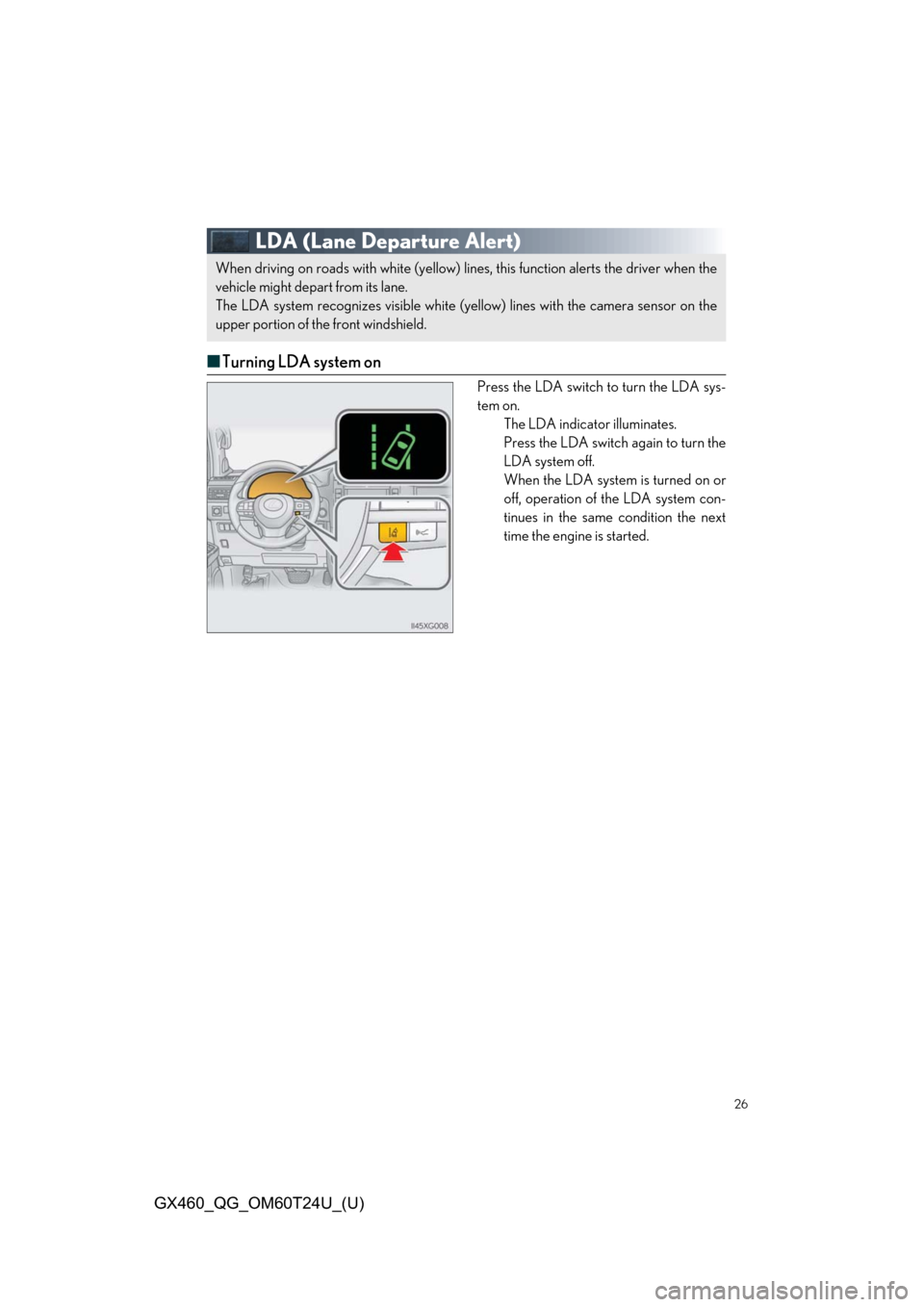
26
GX460_QG_OM60T24U_(U)
LDA (Lane Departure Alert)
■Turning LDA system on
Press the LDA switch to turn the LDA sys-
tem on.
The LDA indicator illuminates.
Press the LDA switch again to turn the
LDA system off.
When the LDA system is turned on or
off, operation of the LDA system con-
tinues in the same condition the next
time the engine is started.
When driving on roads with white (yellow) lines, this function alerts the driver when the
vehicle might depart from its lane.
The LDA system recognizes visible white (yellow) lines with the camera sensor on the
upper portion of the front windshield.
Page 27 of 106
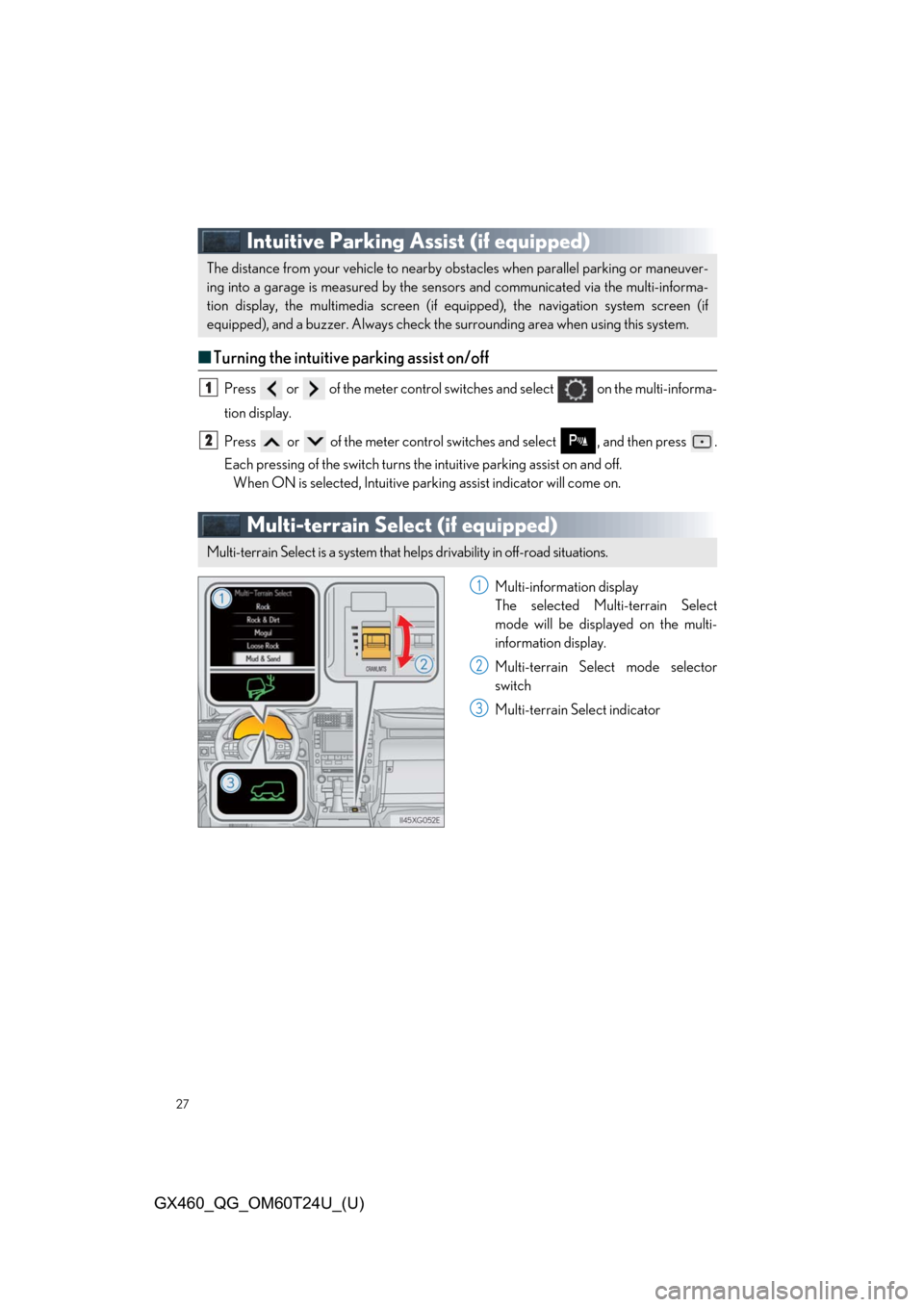
27
GX460_QG_OM60T24U_(U)
Intuitive Parking Assist (if equipped)
■Turning the intuitive parking assist on/off
Press or of the meter control switches and select on the multi-informa-
tion display.
Press or of the meter control swit ches and select , and then press .
Each pressing of the switch turns the intuitive pa rking assist on and off.
When ON is selected, Intuitive parking assist indicator will come on.
Multi-terrain Select (if equipped)
Multi-information display
The selected Multi-terrain Select
mode will be displayed on the multi-
information display.
Multi-terrain Select mode selector
switch
Multi-terrain Select indicator
The distance from your vehicle to nearby obstacles when parallel parking or maneuver-
ing into a garage is measured by the sensors and communicated via the multi-informa-
tion display, the multimedia screen (if equipped), the navigation system screen (if
equipped), and a buzzer. Always check the surrounding area when using this system.
1
2
Multi-terrain Select is a system that helps drivability in off-road situations.
1
2
3
Page 28 of 106
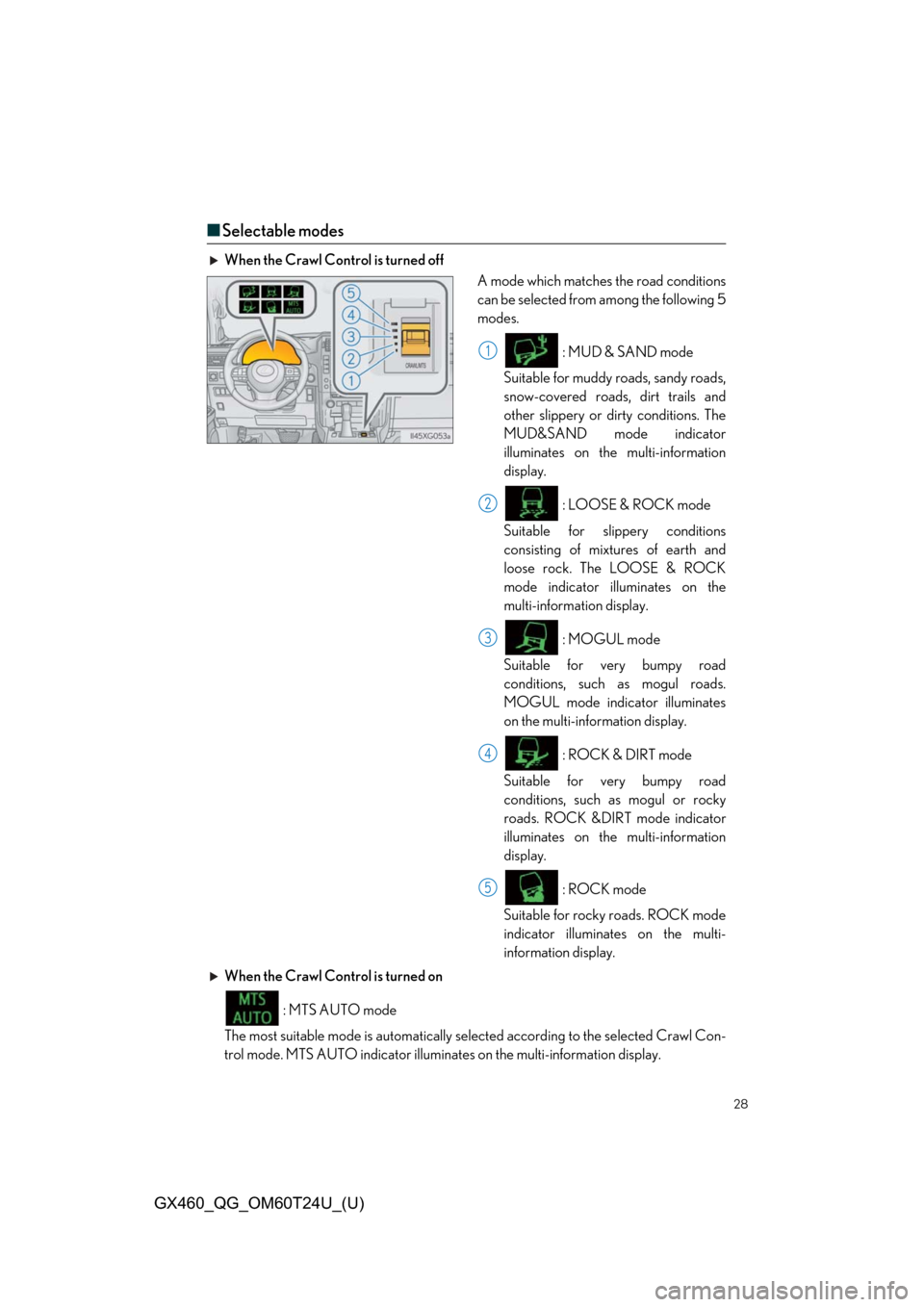
28
GX460_QG_OM60T24U_(U)
■Selectable modes
When the Crawl Control is turned off
A mode which matches the road conditions
can be selected from among the following 5
modes.
: MUD & SAND mode
Suitable for muddy roads, sandy roads,
snow-covered roads, dirt trails and
other slippery or dirty conditions. The
MUD&SAND mode indicator
illuminates on the multi-information
display.
: LOOSE & ROCK mode
Suitable for slippery conditions
consisting of mixtures of earth and
loose rock. The LOOSE & ROCK
mode indicator illuminates on the
multi-information display.
: MOGUL mode
Suitable for very bumpy road
conditions, such as mogul roads.
MOGUL mode indicator illuminates
on the multi-information display.
: ROCK & DIRT mode
Suitable for very bumpy road
conditions, such as mogul or rocky
roads. ROCK &DIRT mode indicator
illuminates on the multi-information
display.
: ROCK mode
Suitable for rocky roads. ROCK mode
indicator illuminates on the multi-
information display.
When the Crawl Control is turned on
: MTS AUTO mode
The most suitable mode is automatically se lected according to the selected Crawl Con-
trol mode. MTS AUTO indicator illumina tes on the multi-information display.
1
2
3
4
5
Page 29 of 106

29
GX460_QG_OM60T24U_(U)
Multi-terrain Monitor (if equipped)
VIEW switch
Display
The Multi-terrain Monitor helps the driver to check the vehicle surroundings. It assists in
determining the conditions around the driver in a variety of situations, such as when judging
conditions during off-road driving or checking for obstacles when parking.
1
2
The surroundings area displayed can be switched by pressing the VIEW switch.
Page 30 of 106
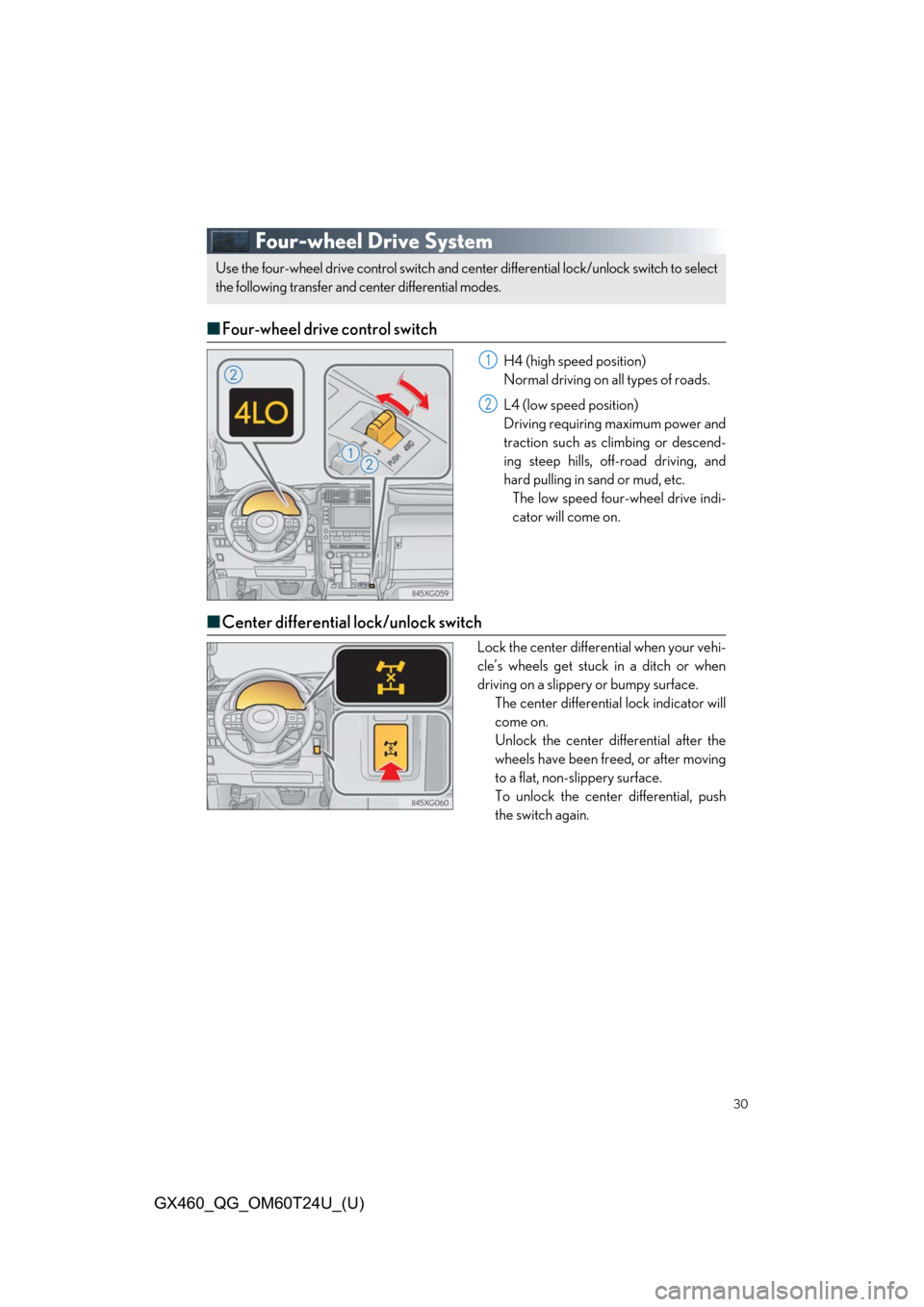
30
GX460_QG_OM60T24U_(U)
Four-wheel Drive System
■Four-wheel drive control switch
H4 (high speed position)
Normal driving on all types of roads.
L4 (low speed position)
Driving requiring maximum power and
traction such as climbing or descend-
ing steep hills, off- road driving, and
hard pulling in sand or mud, etc. The low speed four-wheel drive indi-
cator will come on.
■ Center differential lock/unlock switch
Lock the center differential when your vehi-
cle’s wheels get stuck in a ditch or when
driving on a slippery or bumpy surface.
The center differential lock indicator will
come on.
Unlock the center differential after the
wheels have been freed, or after moving
to a flat, non-slippery surface.
To unlock the center differential, push
the switch again.
Use the four-wheel drive control switch and center differential lock/unlock switch to select
the following transfer and center differential modes.
1
2