Lexus GX460 2021 / LEXUS 2021 GX460 QUICK GUIDE (OM60T24U) Owner's Guide
Manufacturer: LEXUS, Model Year: 2021, Model line: GX460, Model: Lexus GX460 2021Pages: 106, PDF Size: 2.71 MB
Page 31 of 106
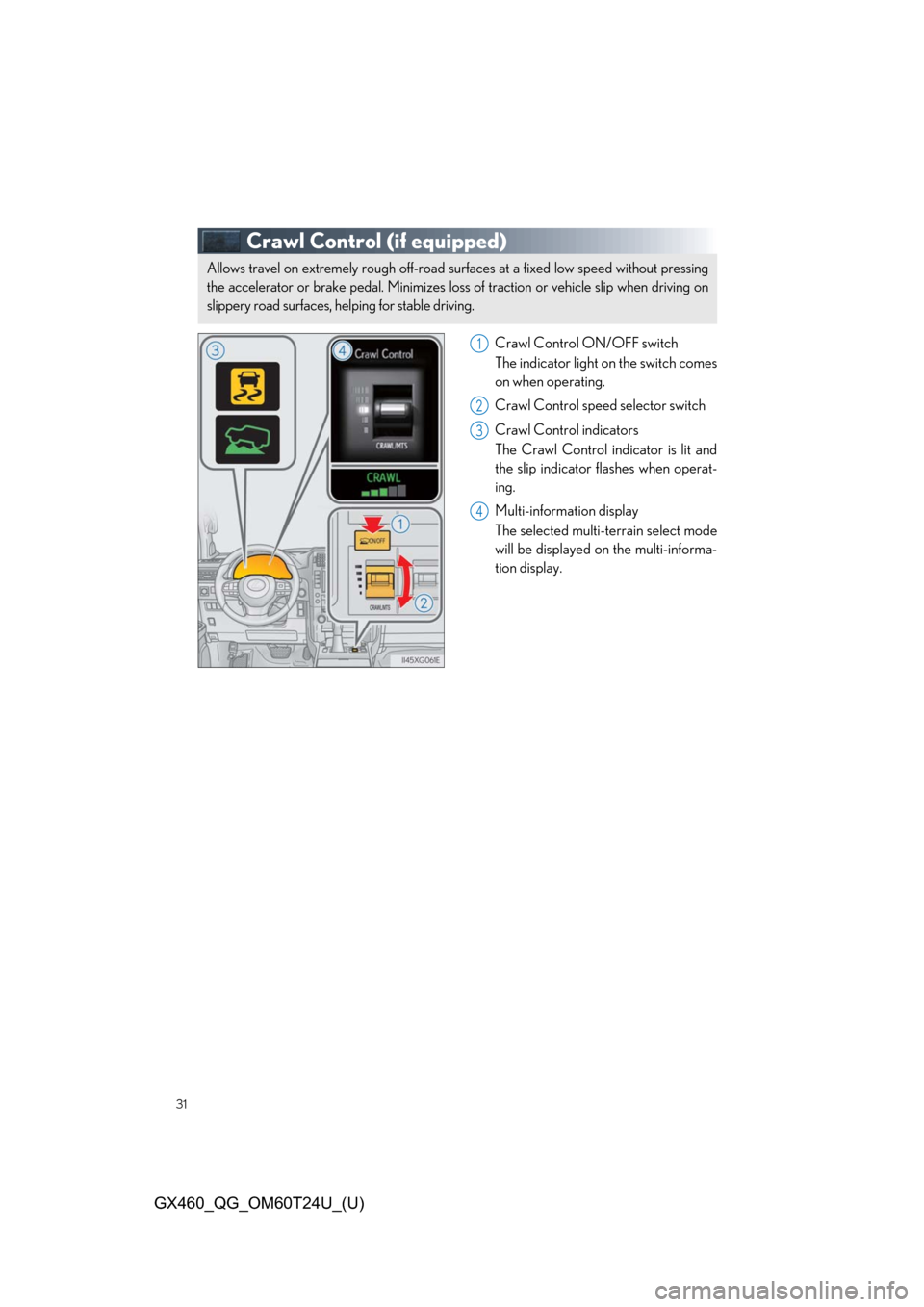
31
GX460_QG_OM60T24U_(U)
Crawl Control (if equipped)
Crawl Control ON/OFF switch
The indicator light on the switch comes
on when operating.
Crawl Control speed selector switch
Crawl Control indicators
The Crawl Control indicator is lit and
the slip indicator flashes when operat-
ing.
Multi-information display
The selected multi-terrain select mode
will be displayed on the multi-informa-
tion display.
Allows travel on extremely ro ugh off-road surfaces at a fixed low speed without pressing
the accelerator or brake pedal. Minimizes loss of traction or vehicle slip when driving on
slippery road surfaces, hel ping for stable driving.
1
2
3
4
Page 32 of 106
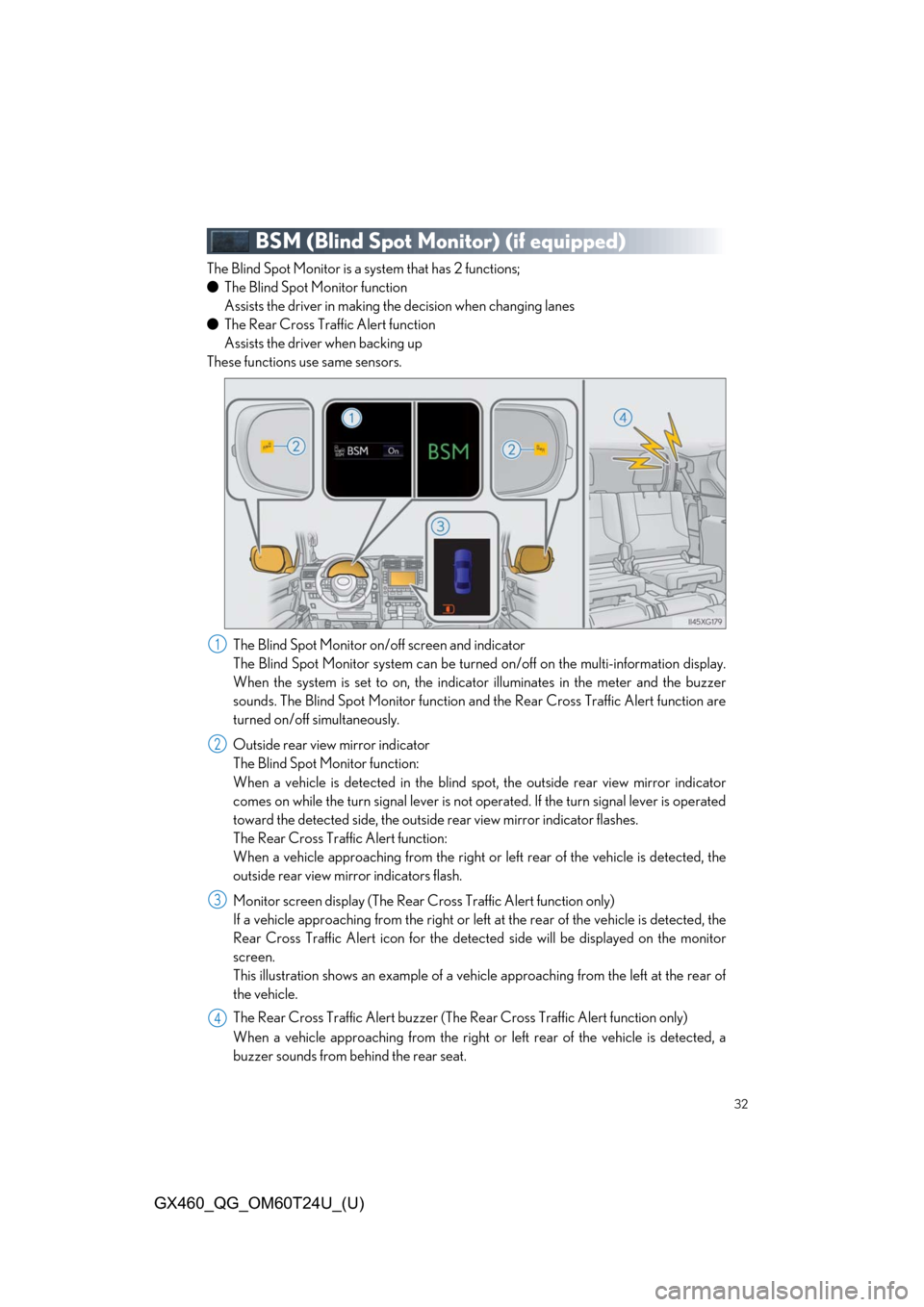
32
GX460_QG_OM60T24U_(U)
BSM (Blind Spot Monitor) (if equipped)
The Blind Spot Monitor is a system that has 2 functions;
● The Blind Spot Monitor function
Assists the driver in making th e decision when changing lanes
● The Rear Cross Traffic Alert function
Assists the driver when backing up
These functions use same sensors.
The Blind Spot Monitor on/off screen and indicator
The Blind Spot Monitor system can be turned on/off on the multi-information display.
When the system is set to on, the indica tor illuminates in the meter and the buzzer
sounds. The Blind Spot Monitor function and the Rear Cross Traffic Alert function are
turned on/off simultaneously.
Outside rear view mirror indicator
The Blind Spot Monitor function:
When a vehicle is detected in the blind spot, the outside rear view mirror indicator
comes on while the turn signal lever is not operated. If the turn signal lever is operated
toward the detected side, the outsid e rear view mirror indicator flashes.
The Rear Cross Traffic Alert function:
When a vehicle approaching from the right or left rear of the vehicle is detected, the
outside rear view mi rror indicators flash.
Monitor screen display (The Rear Cross Traffic Alert function only)
If a vehicle approaching from the right or left at the rear of the vehicle is detected, the
Rear Cross Traffic Alert icon for the detect ed side will be displayed on the monitor
screen.
This illustration shows an example of a vehicle approaching from the left at the rear of
the vehicle.
The Rear Cross Traffic Alert buzzer (The Rear Cross Traffic Alert function only)
When a vehicle approaching from the right or left rear of the vehicle is detected, a
buzzer sounds from behind the rear seat.
1
2
3
4
Page 33 of 106
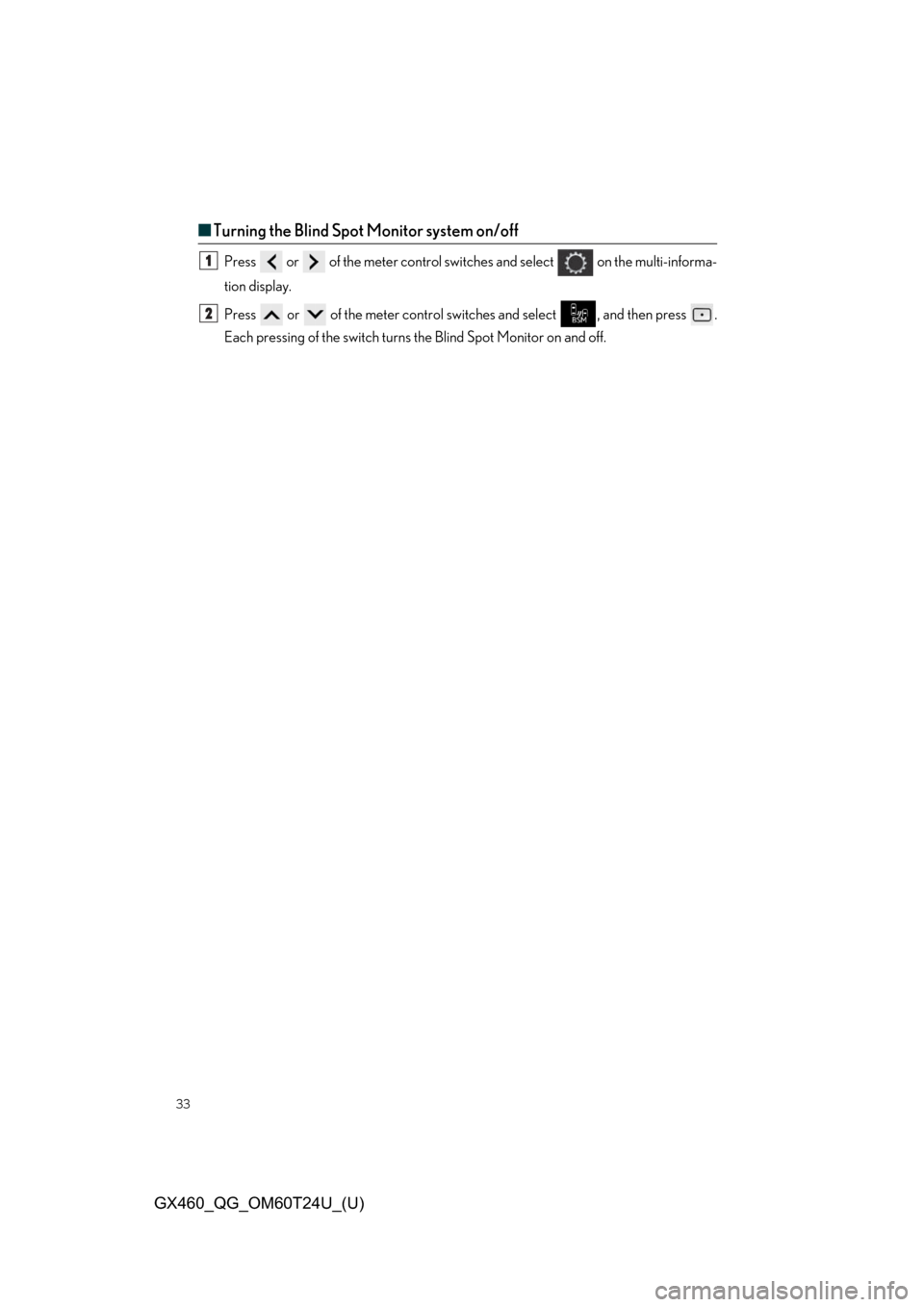
33
GX460_QG_OM60T24U_(U)
■Turning the Blind Spot Monitor system on/off
Press or of the meter control switches and select on the multi-informa-
tion display.
Press or of the meter control swit ches and select , and then press .
Each pressing of the sw itch turns the Blind Spot Monitor on and off.1
2
Page 34 of 106
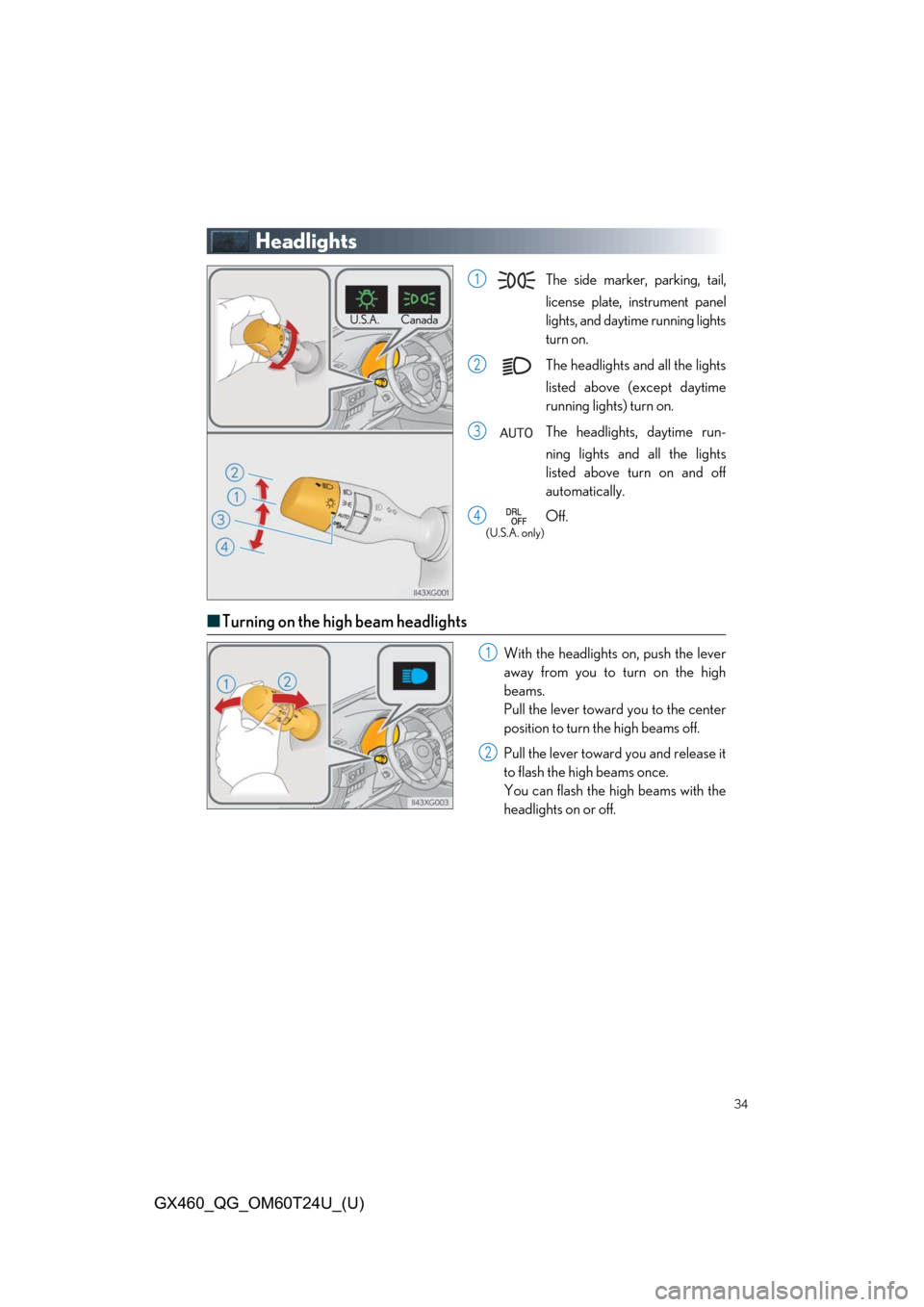
34
GX460_QG_OM60T24U_(U)
Headlights
■Turning on the high beam headlights
With the headlights on, push the lever
away from you to turn on the high
beams.
Pull the lever toward you to the center
position to turn the high beams off.
Pull the lever toward you and release it
to flash the high beams once.
You can flash the high beams with the
headlights on or off.
U.S.A.
Canada
The side marker, parking, tail,
license plate, instrument panel
lights, and daytime running lights
turn on.
The headlights and all the lights
listed above (except daytime
running lights) turn on.
The headlights, daytime run-
ning lights and all the lights
listed above turn on and off
automatically.
Off.1
2
3
4
(U.S.A. only)
1
2
Page 35 of 106
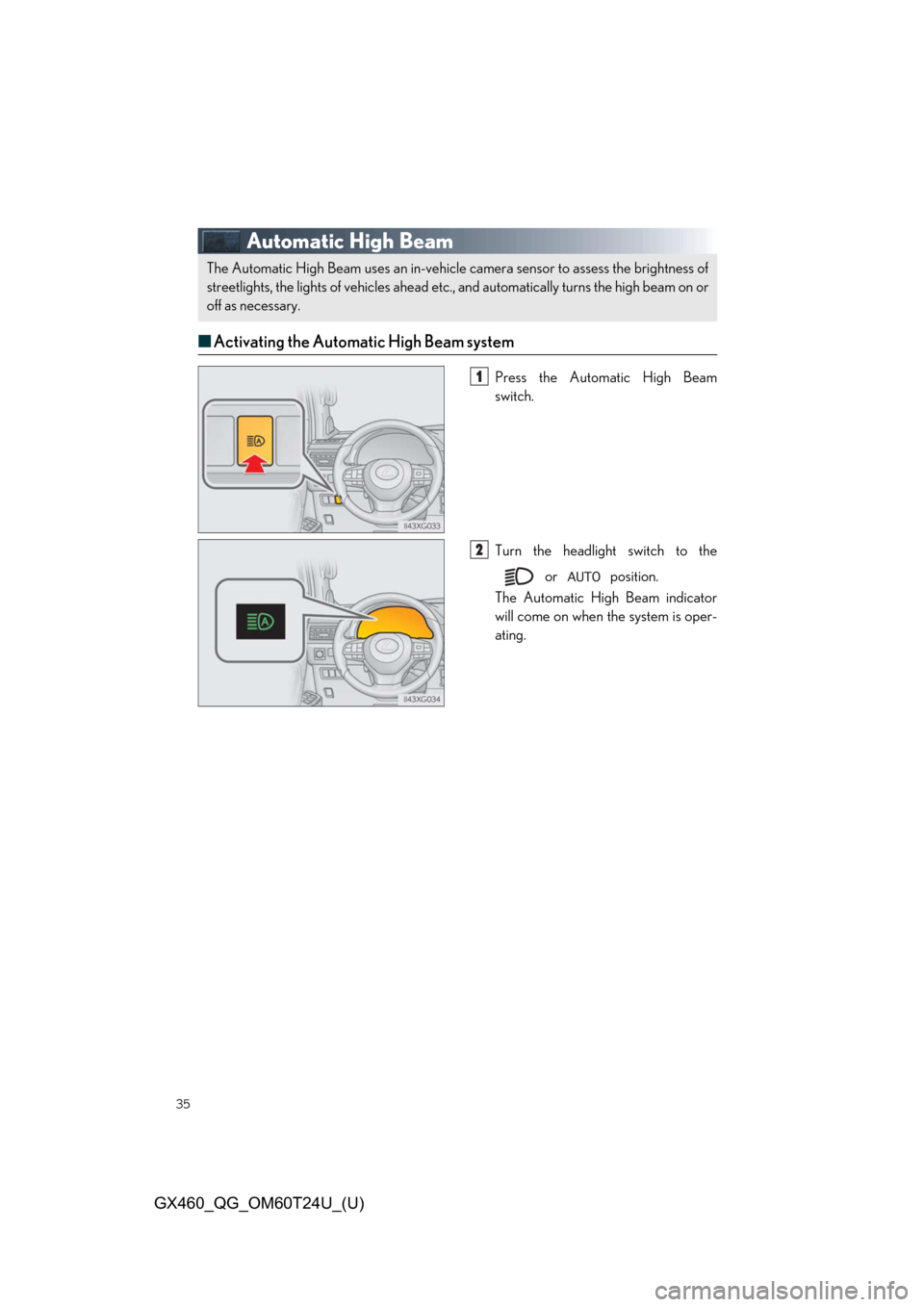
35
GX460_QG_OM60T24U_(U)
Automatic High Beam
■Activating the Automatic High Beam system
Press the Automatic High Beam
switch.
Turn the headlight switch to the
or position.
The Automatic High Beam indicator
will come on when the system is oper-
ating.
The Automatic High Beam uses an in-vehicle camera sensor to assess the brightness of
streetlights, the lights of vehicles ahead etc., and automatically turns the high beam on or
off as necessary.
1
2
Page 36 of 106
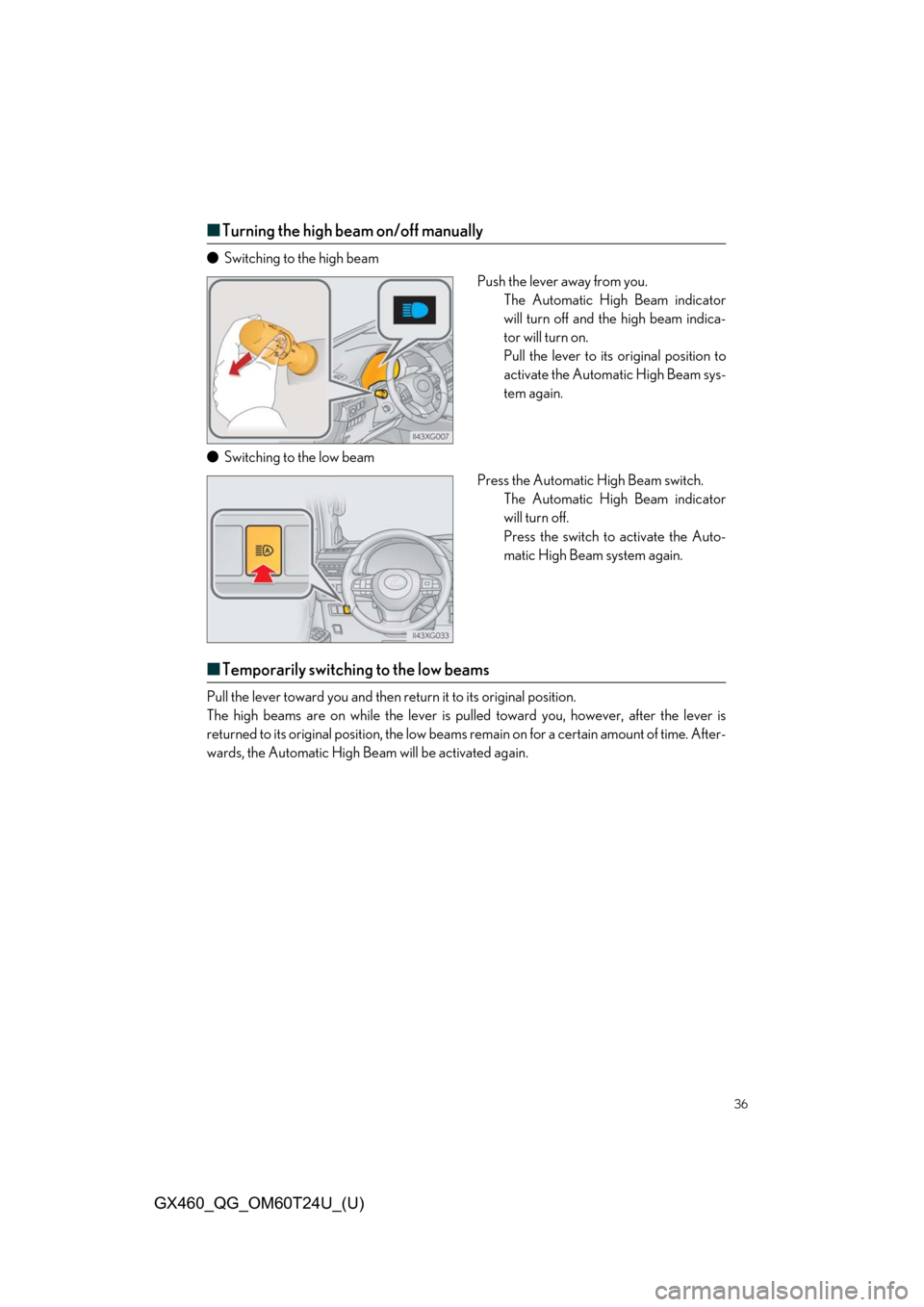
36
GX460_QG_OM60T24U_(U)
■Turning the high beam on/off manually
● Switching to the high beam
Push the lever away from you.The Automatic High Beam indicator
will turn off and the high beam indica-
tor will turn on.
Pull the lever to its original position to
activate the Automatic High Beam sys-
tem again.
● Switching to the low beam
Press the Automatic High Beam switch.The Automatic High Beam indicator
will turn off.
Press the switch to activate the Auto-
matic High Beam system again.
■Temporarily switching to the low beams
Pull the lever toward you and then re turn it to its original position.
The high beams are on while the lever is pull ed toward you, however, after the lever is
returned to its original position, the low beams remain on for a certain amount of time. After-
wards, the Automatic High Be am will be activated again.
Page 37 of 106
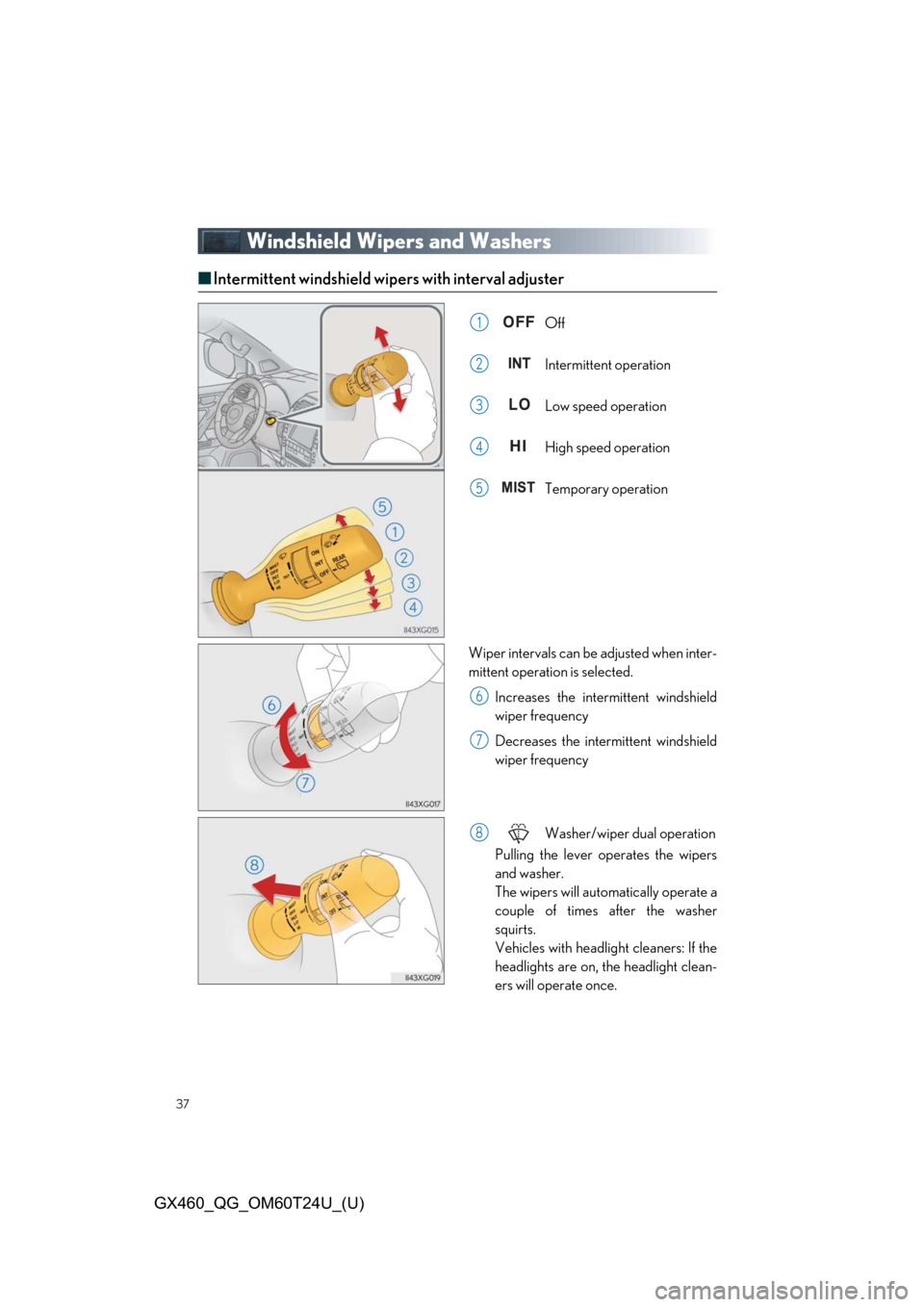
37
GX460_QG_OM60T24U_(U)
Windshield Wipers and Washers
■Intermittent windshield wipers with interval adjuster
Off
Intermittent operation
Low speed operation
High speed operation
Temporary operation
Wiper intervals can be adjusted when inter-
mittent operation is selected. Increases the interm ittent windshield
wiper frequency
Decreases the intermittent windshield
wiper frequency
Washer/wiper dual operation
Pulling the lever op erates the wipers
and washer.
The wipers will automatically operate a
couple of times after the washer
squirts.
Vehicles with headlight cleaners: If the
headlights are on, the headlight clean-
ers will operate once.1
2
3
4
5
6
7
8
Page 38 of 106
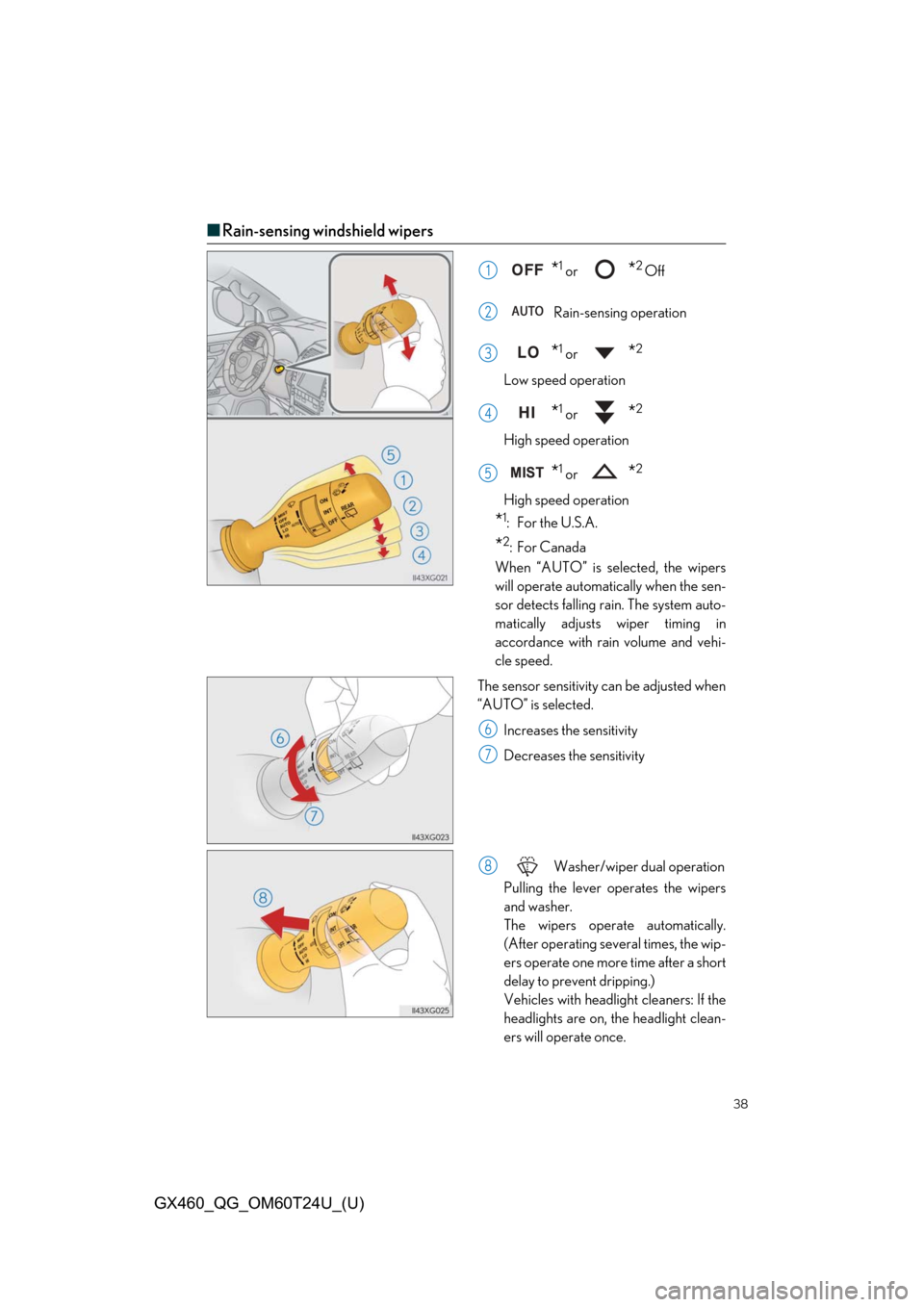
38
GX460_QG_OM60T24U_(U)
■Rain-sensing windshield wipers
*1 or *2 Off
Rain-sensing operation
*1 or *2
Low speed operation
*1 or *2
High speed operation
*1 or *2
High speed operation
*1: For the U.S.A.
*2:For Canada
When “AUTO” is se lected, the wipers
will operate automatically when the sen-
sor detects falling rain. The system auto-
matically adjusts wiper timing in
accordance with rain volume and vehi-
cle speed.
The sensor sensitivity can be adjusted when
“AUTO” is selected.
Increases the sensitivity
Decreases the sensitivity
Washer/wiper dual operation
Pulling the lever operates the wipers
and washer.
The wipers operate automatically.
(After operating seve ral times, the wip-
ers operate one more time after a short
delay to prevent dripping.)
Vehicles with headlight cleaners: If the
headlights are on, the headlight clean-
ers will operate once.
1
2
3
4
5
6
7
8
Page 39 of 106
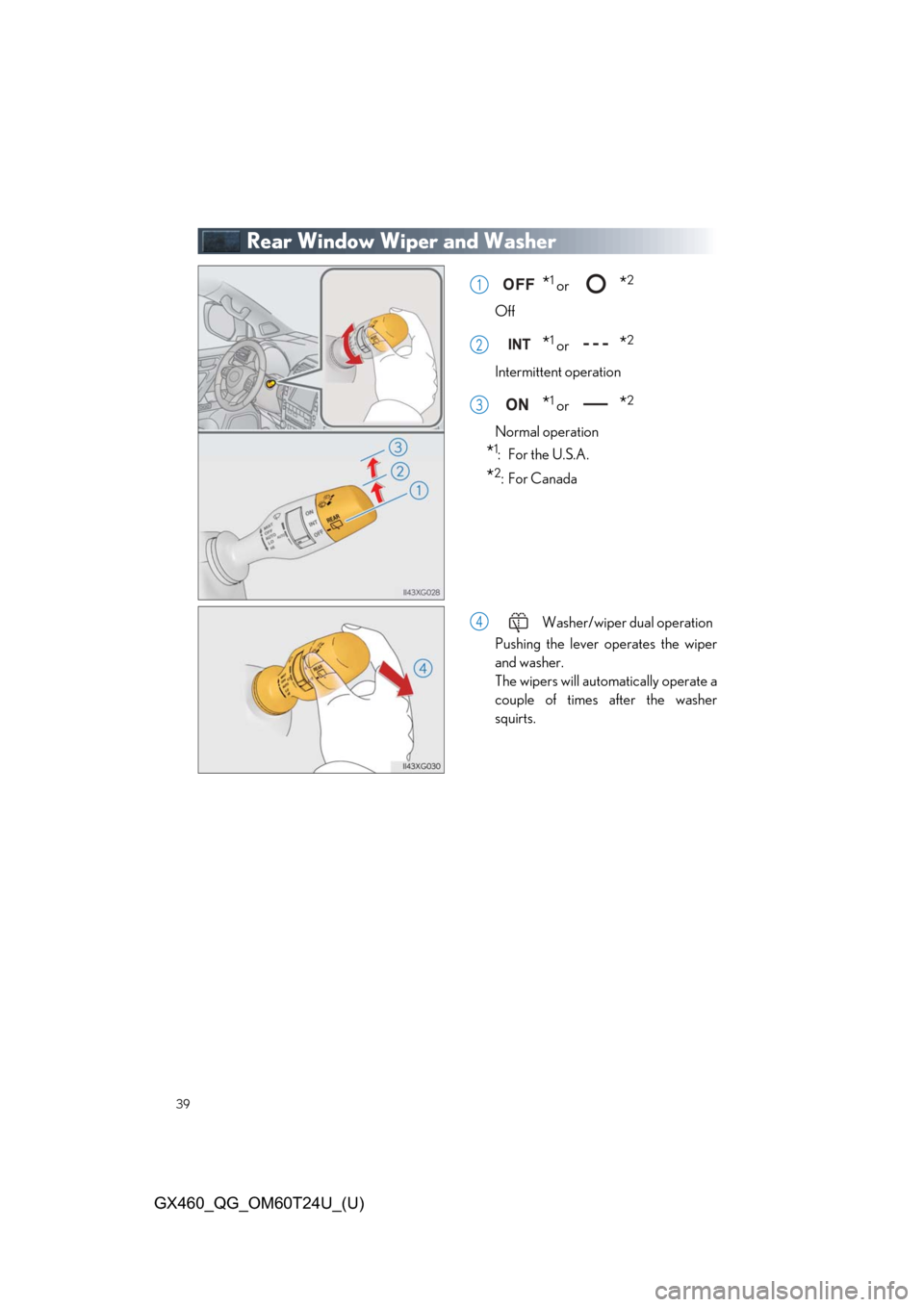
39
GX460_QG_OM60T24U_(U)
Rear Window Wiper and Washer
*1 or *2
Off
*1 or *2
Intermittent operation
*1 or *2
Normal operation
*1: For the U.S.A.
*2:For Canada
Washer/wiper dual operation
Pushing the lever operates the wiper
and washer.
The wipers will automatically operate a
couple of times after the washer
squirts.
1
2
3
4
Page 40 of 106
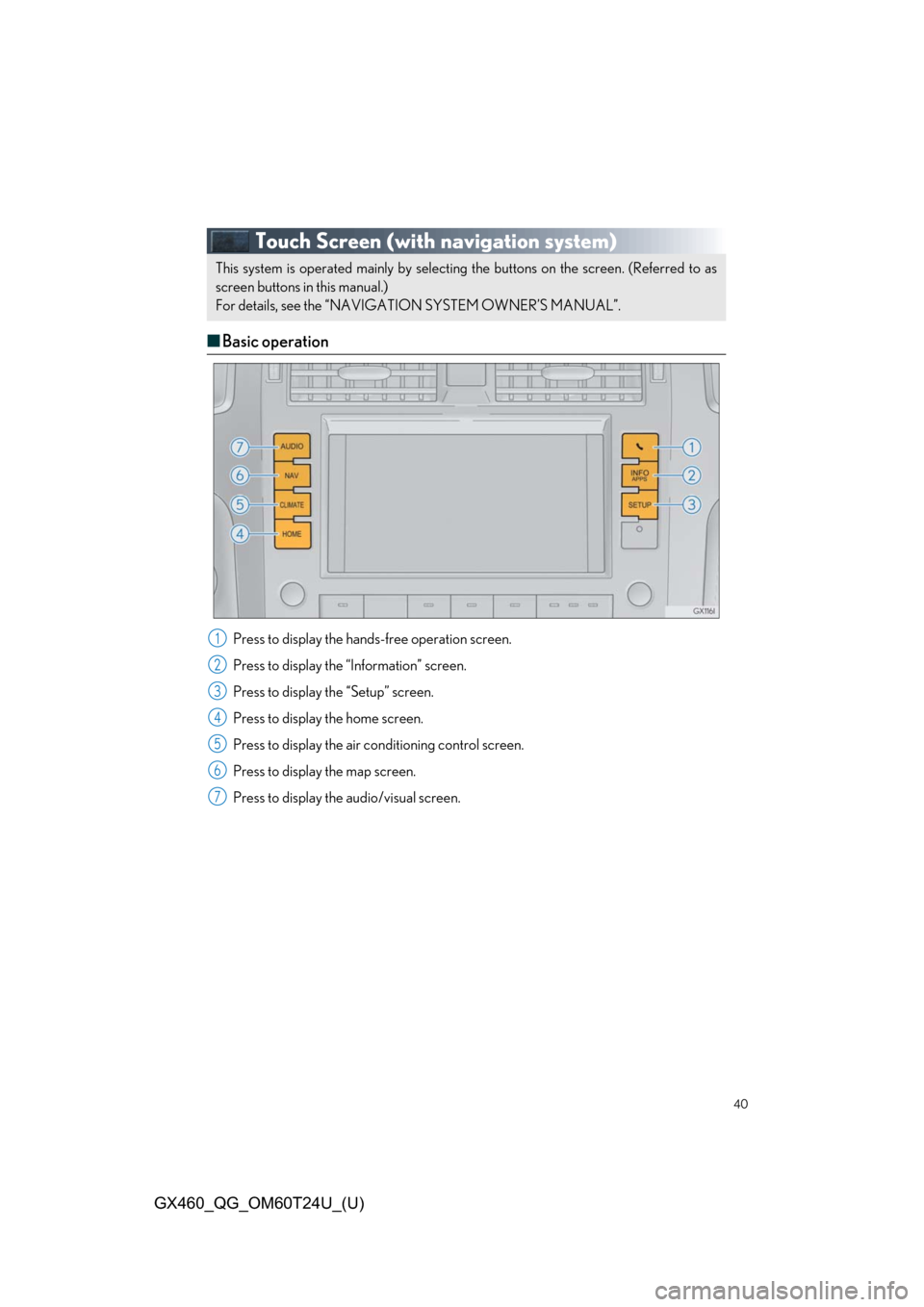
40
GX460_QG_OM60T24U_(U)
Touch Screen (with navigation system)
■Basic operation
Press to display the hand s-free operation screen.
Press to display the “Information” screen.
Press to display th e “Setup” screen.
Press to display the home screen.
Press to display the air co nditioning control screen.
Press to display the map screen.
Press to display the audio/visual screen.
This system is operated mainly by selectin g the buttons on the screen. (Referred to as
screen buttons in this manual.)
For details, see the “NAVIGA TION SYSTEM OWNER’S MANUAL”.
1
2
3
4
5
6
7