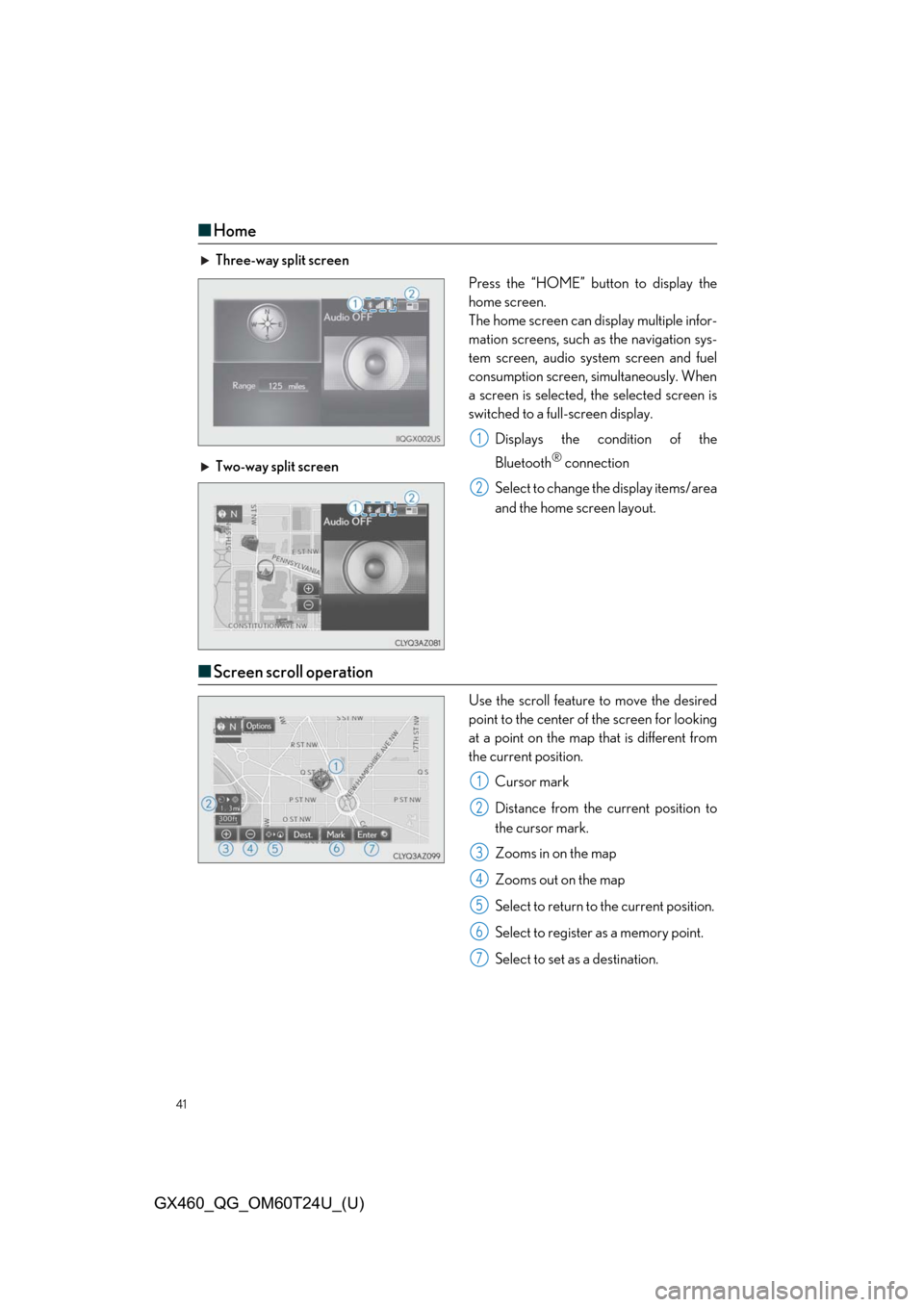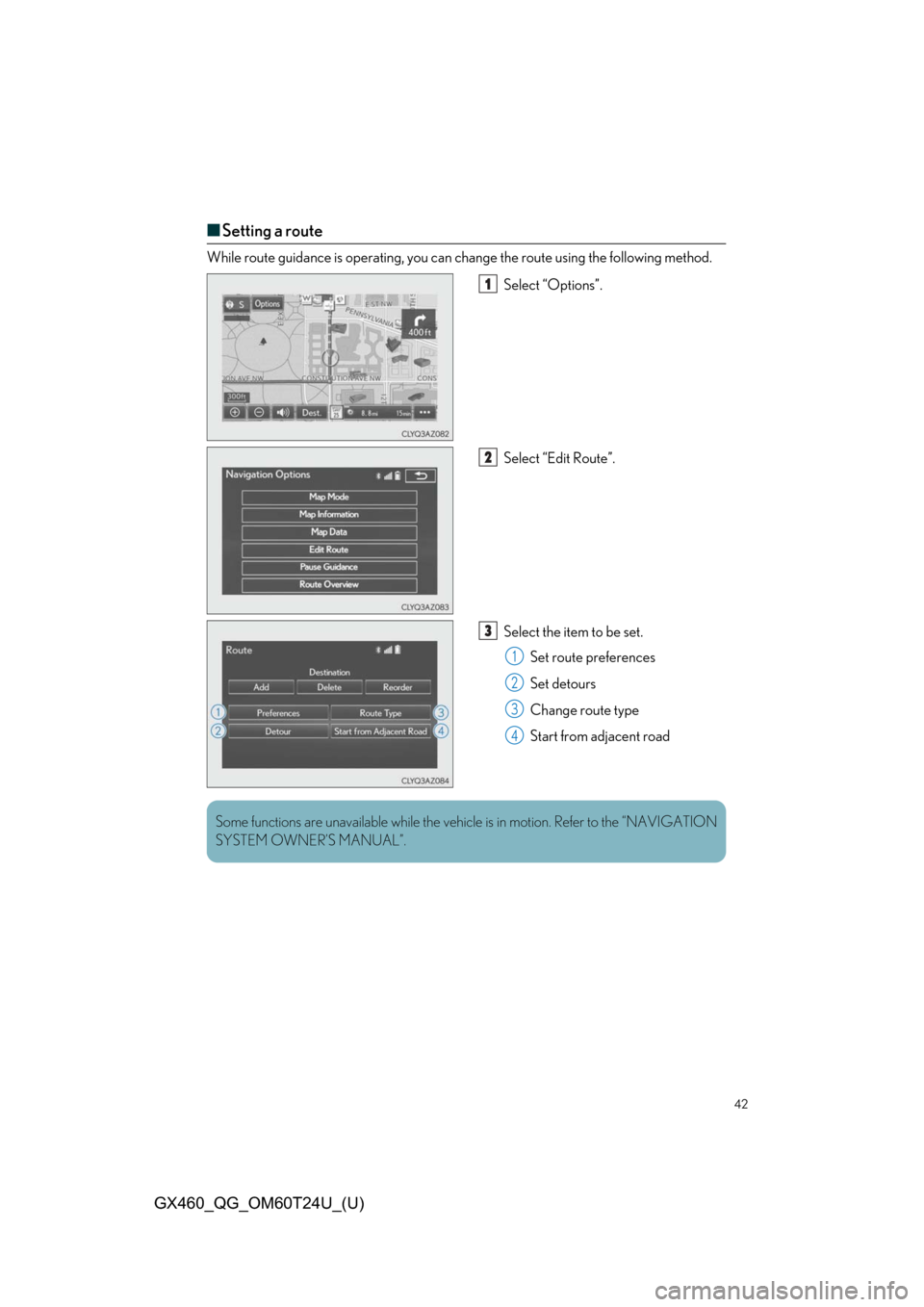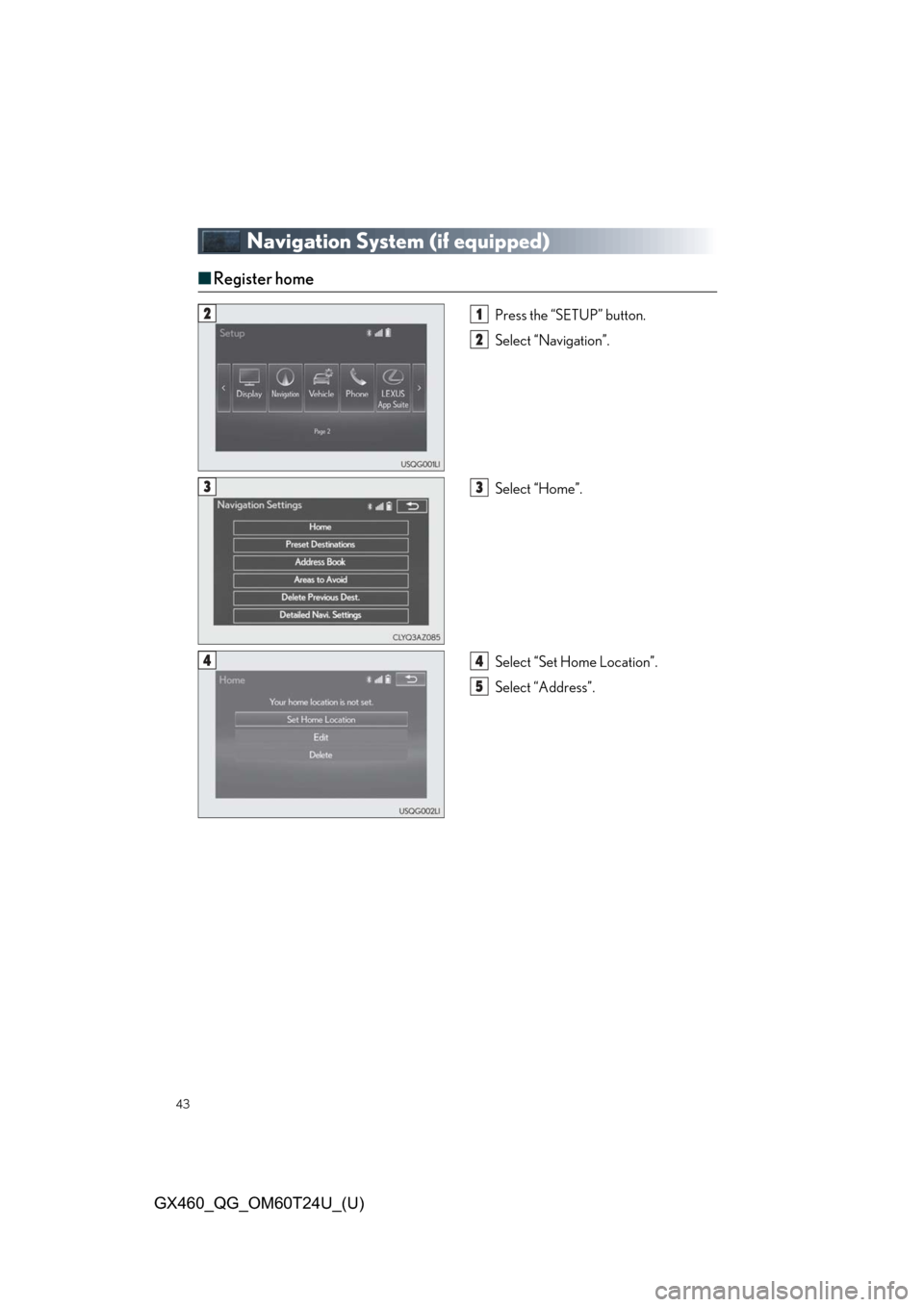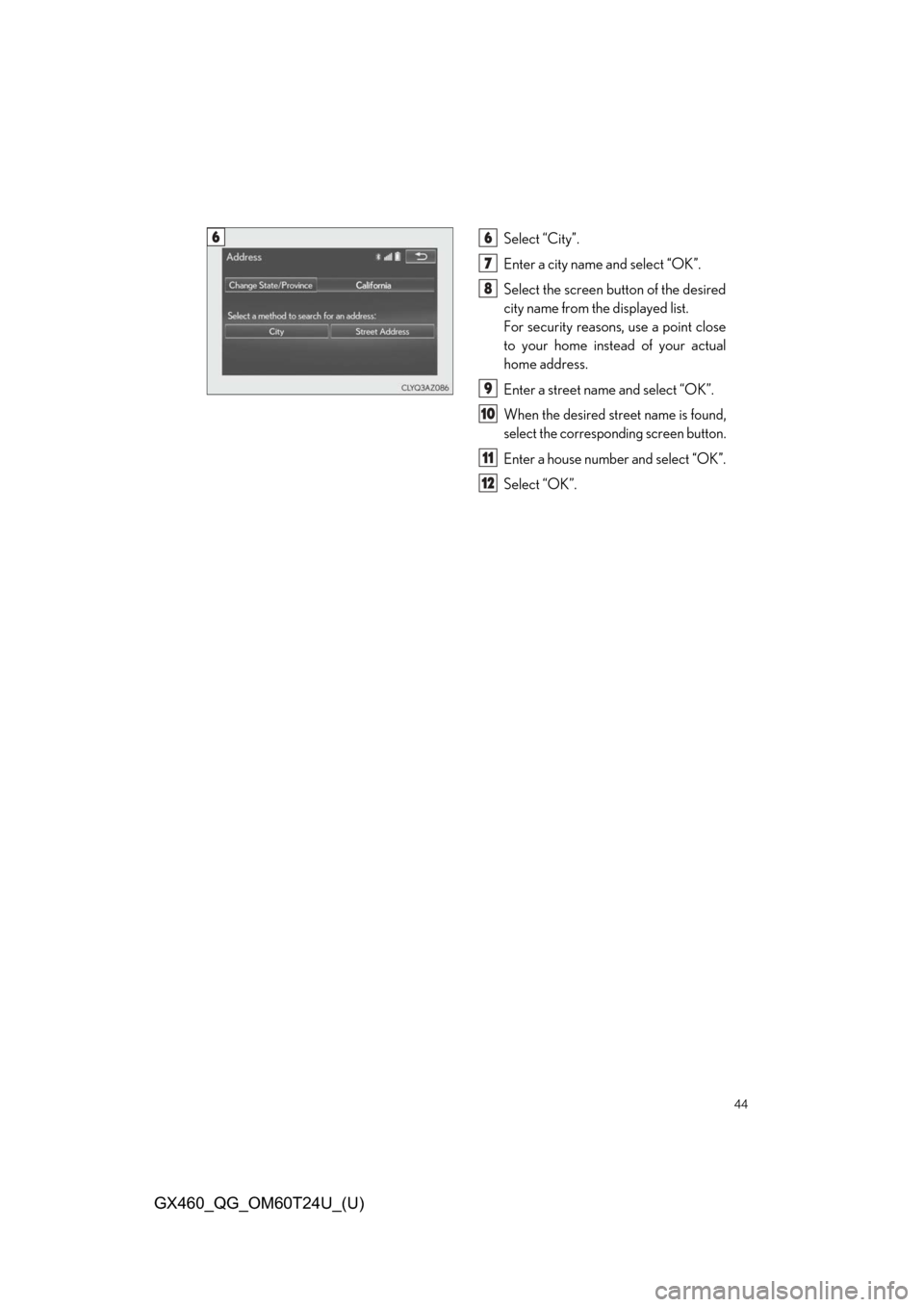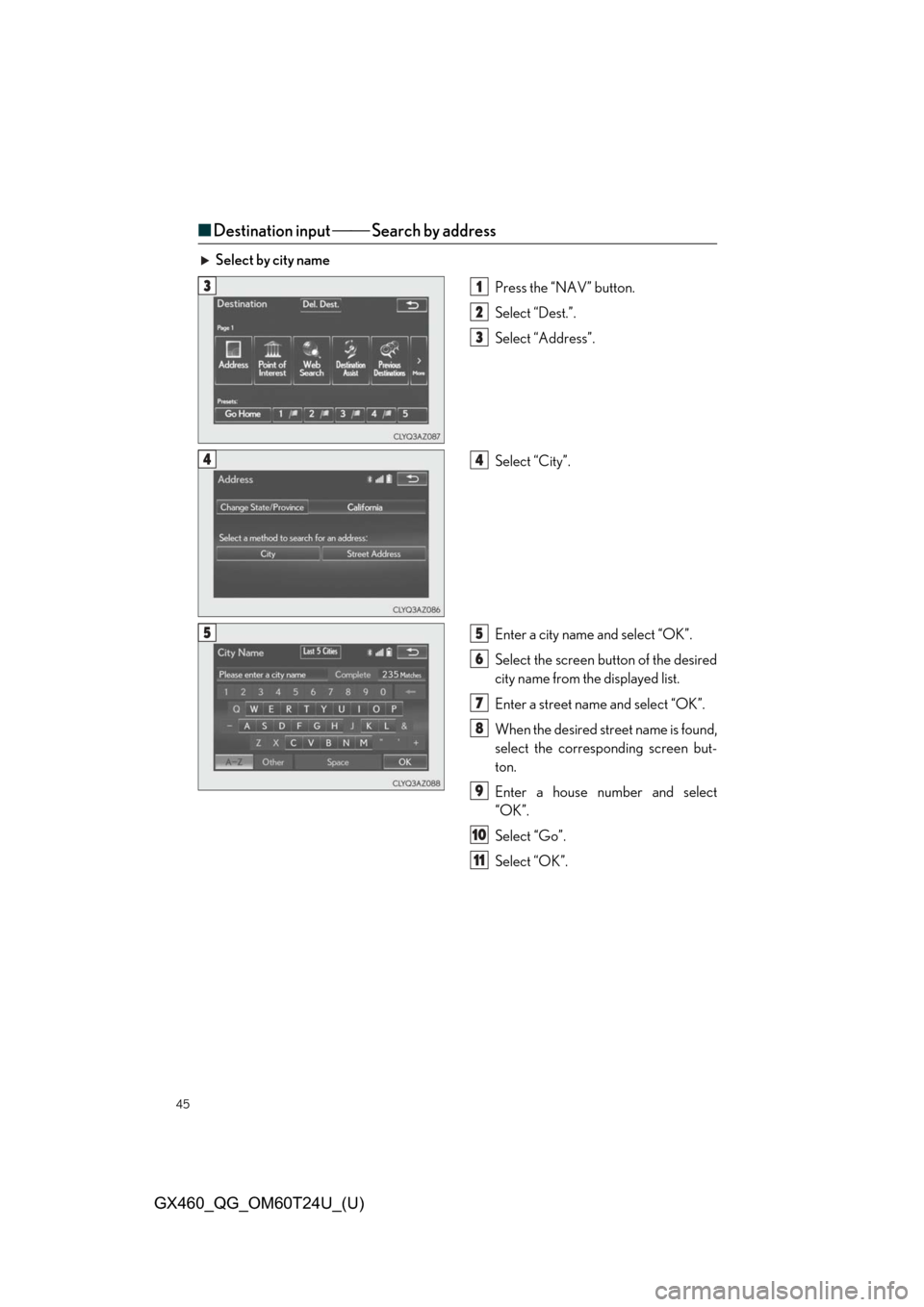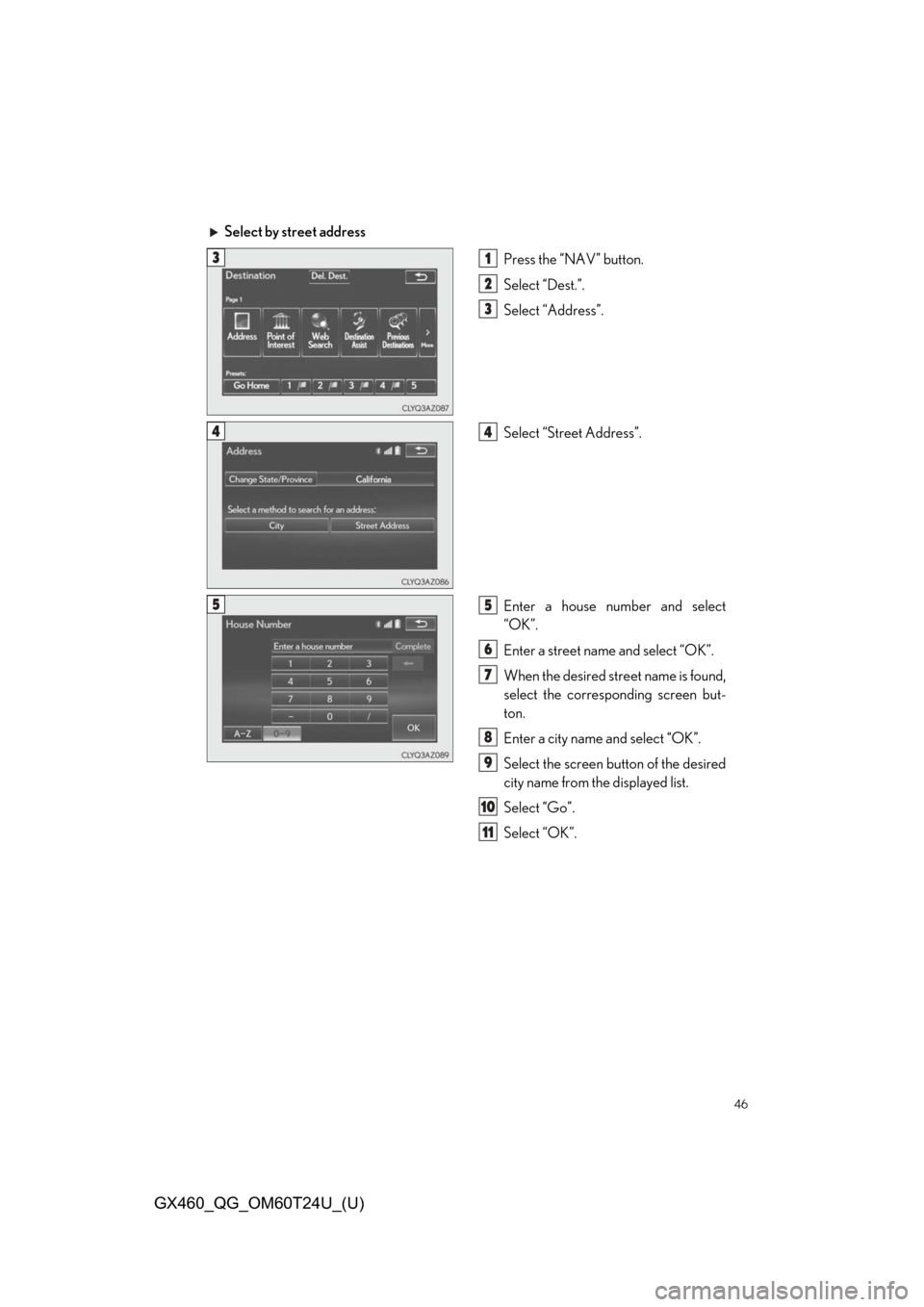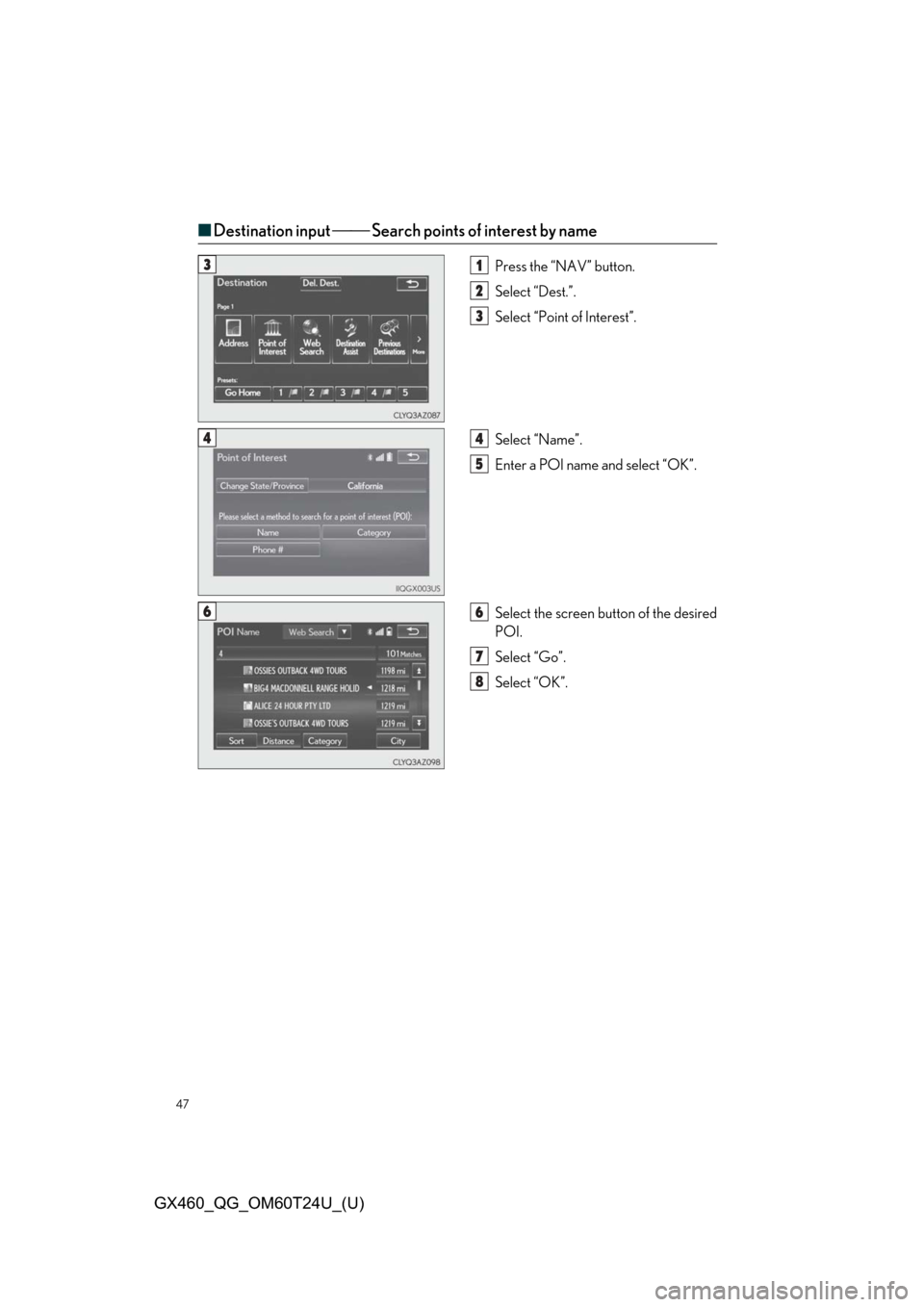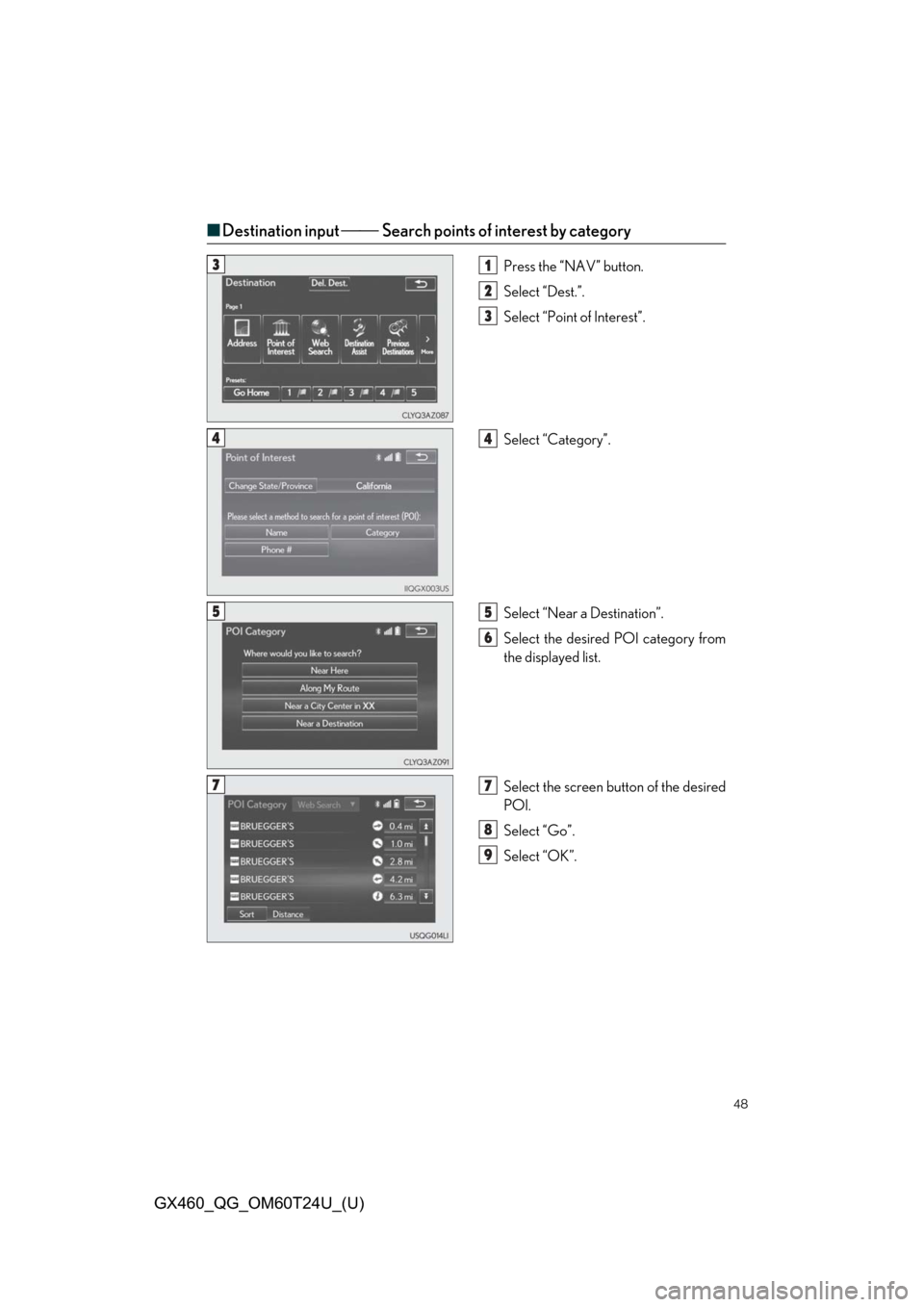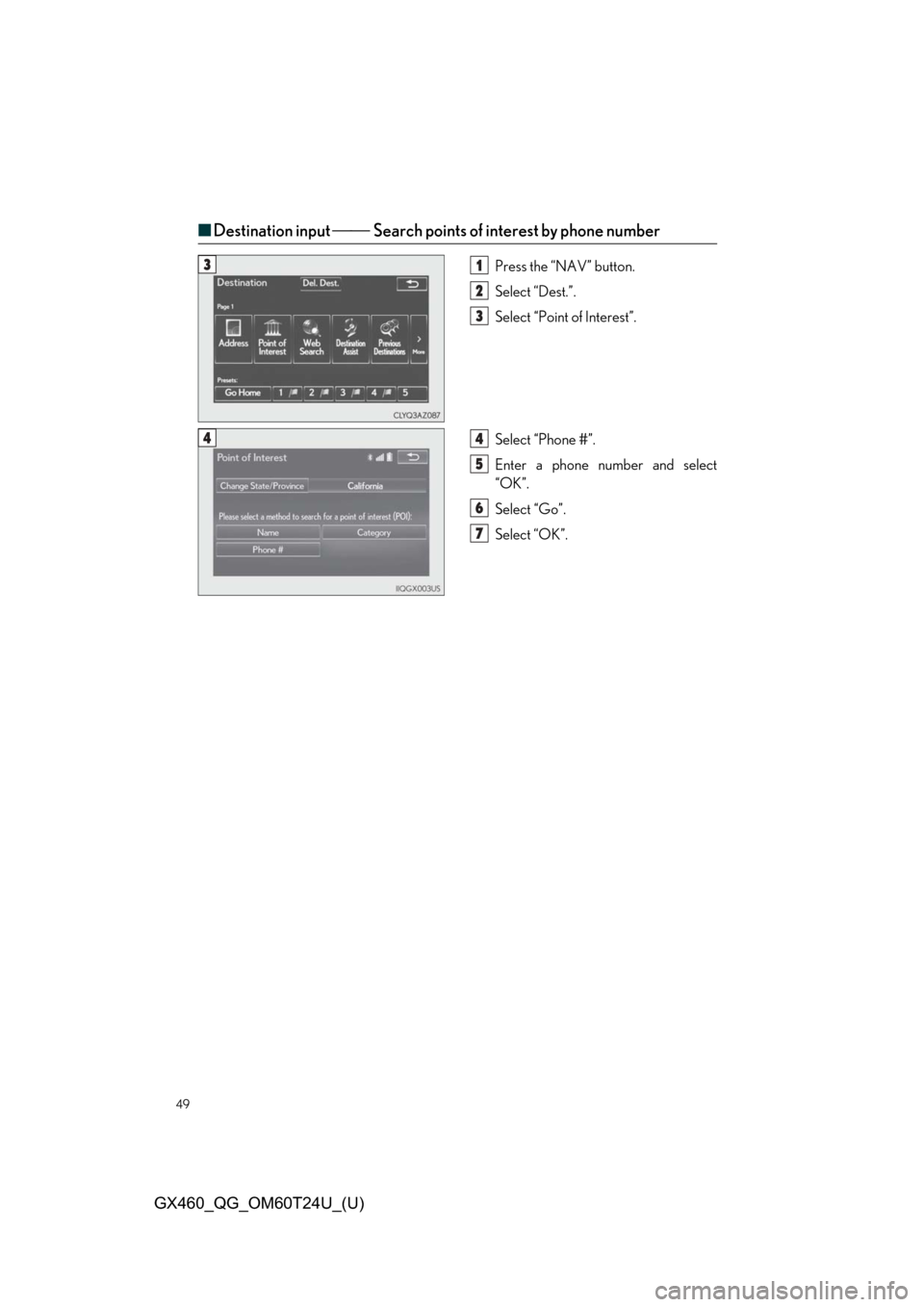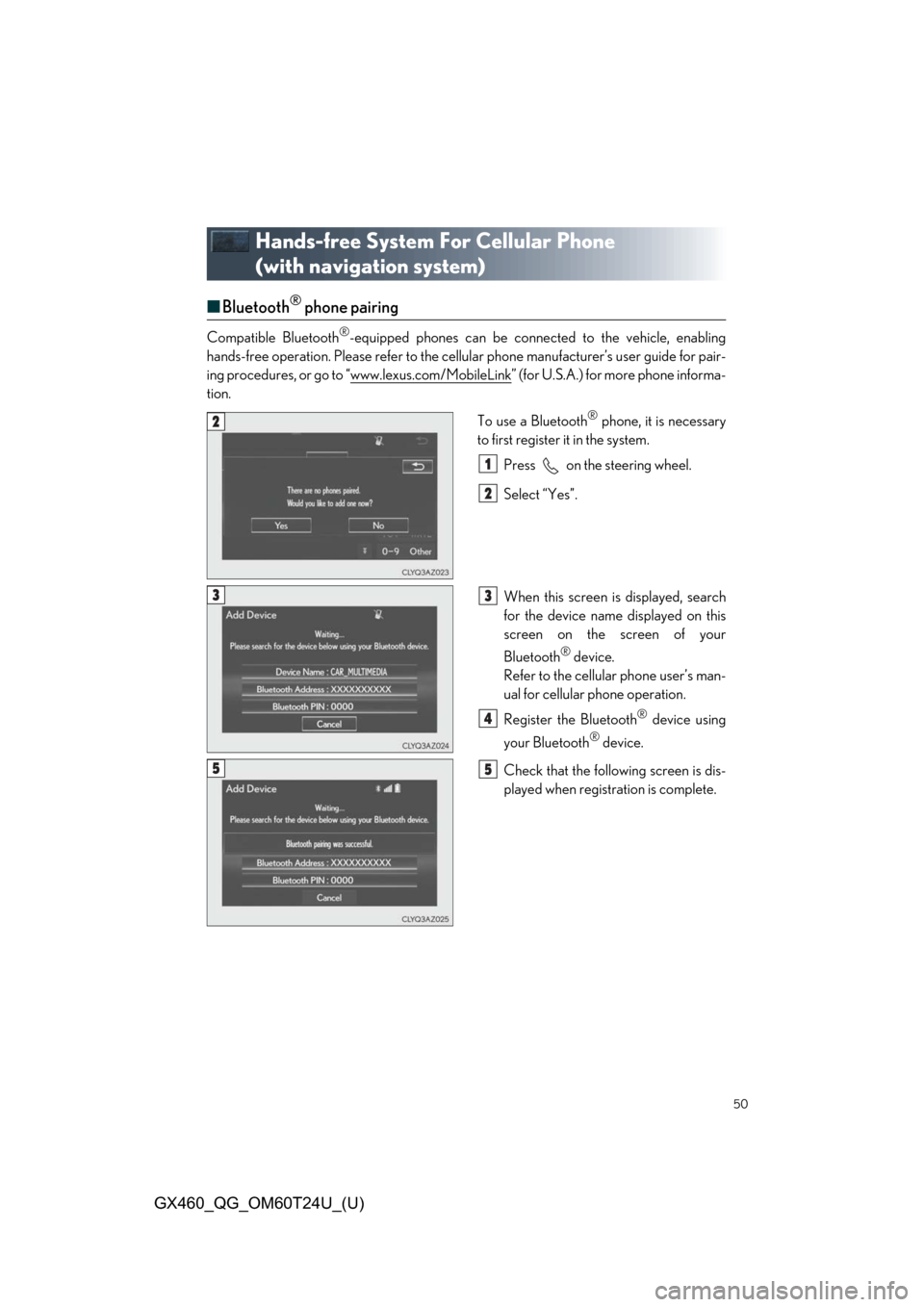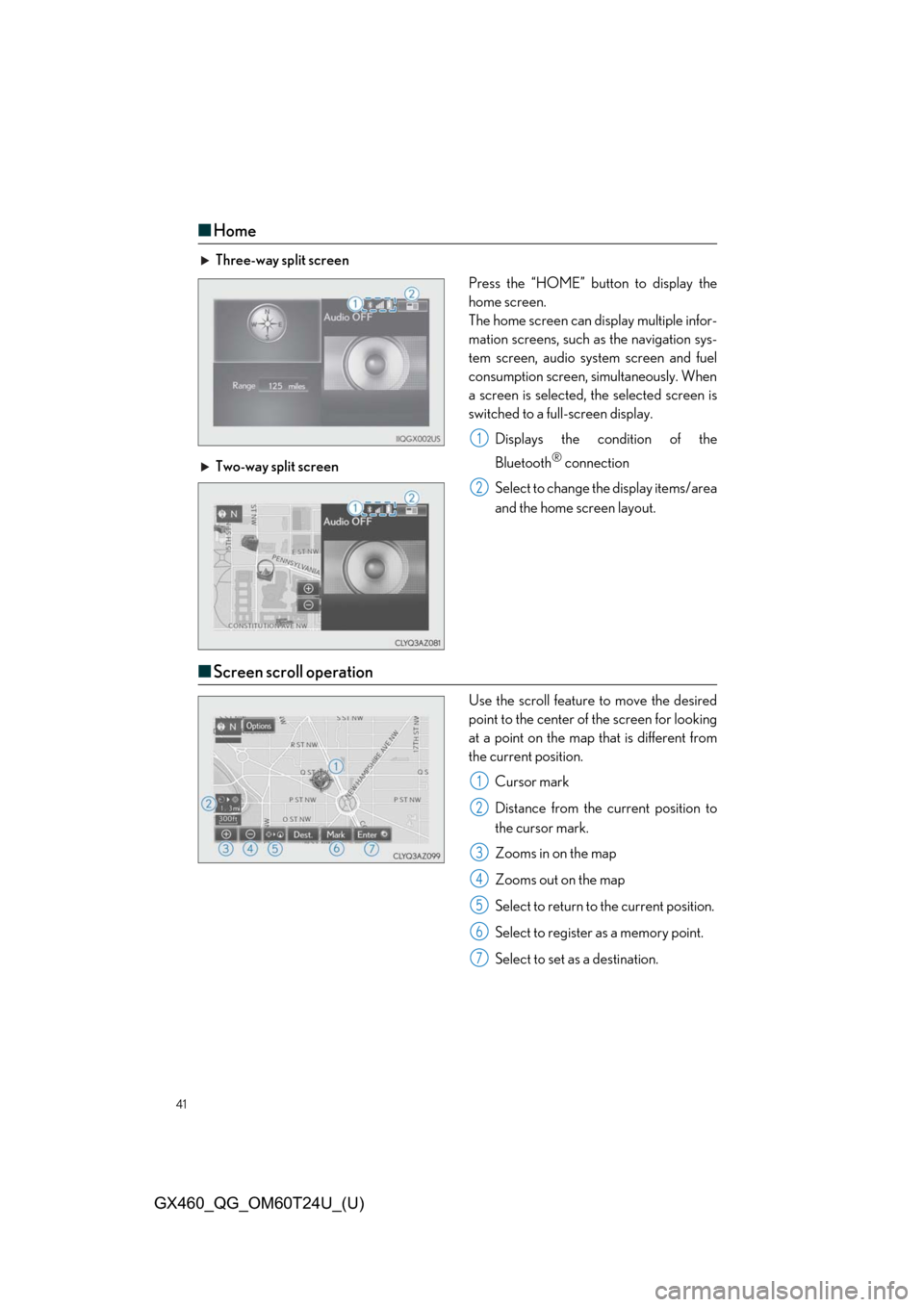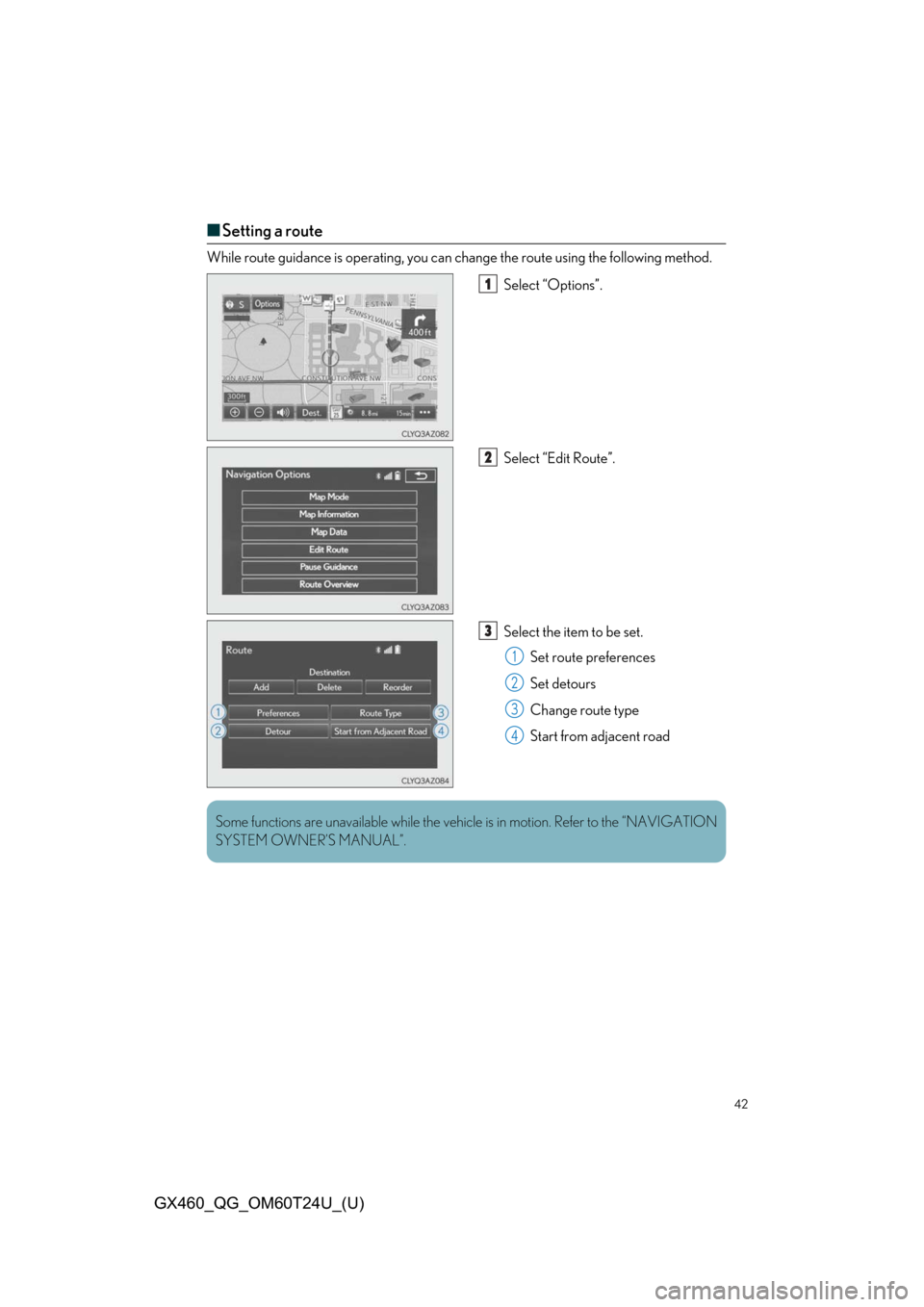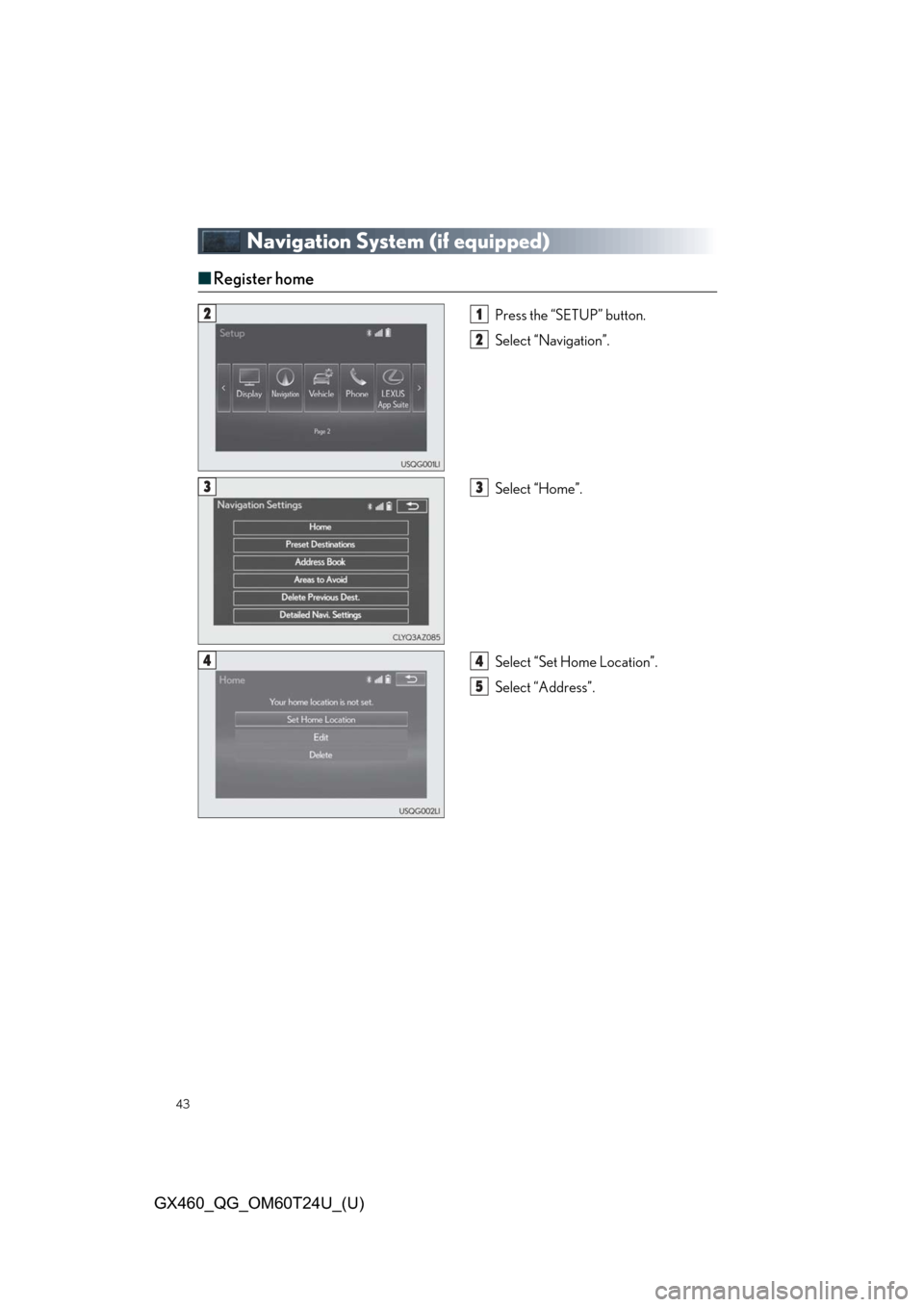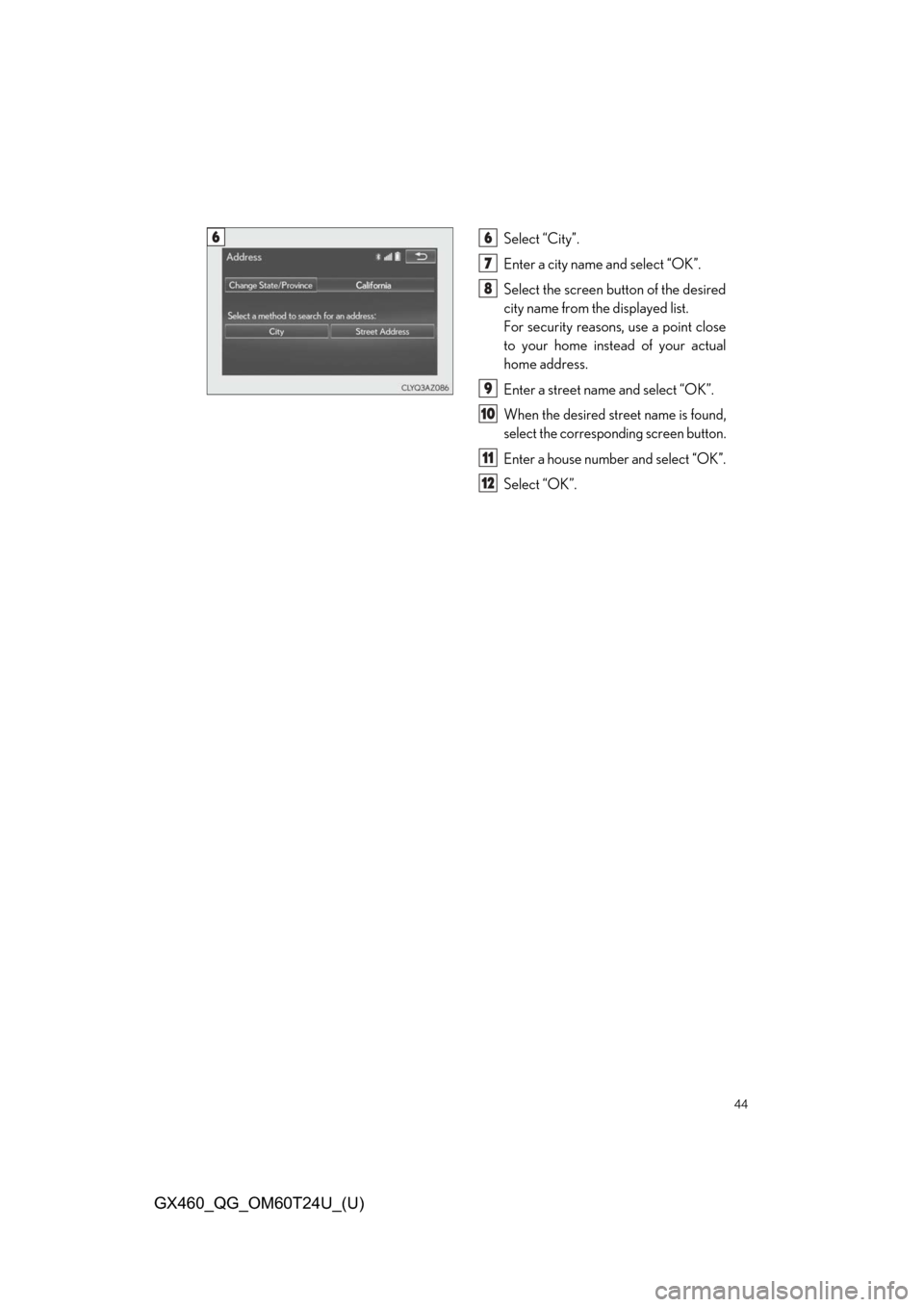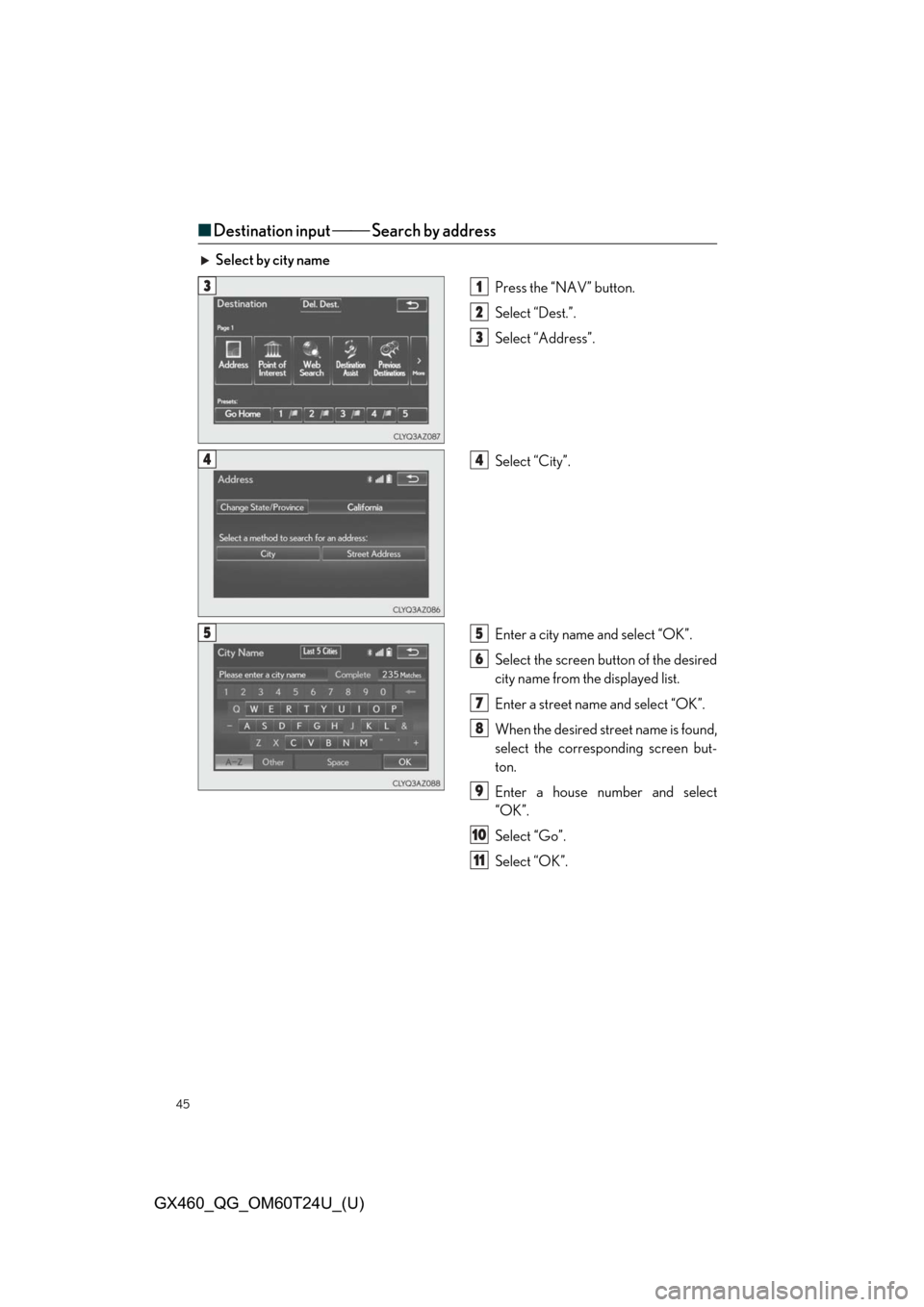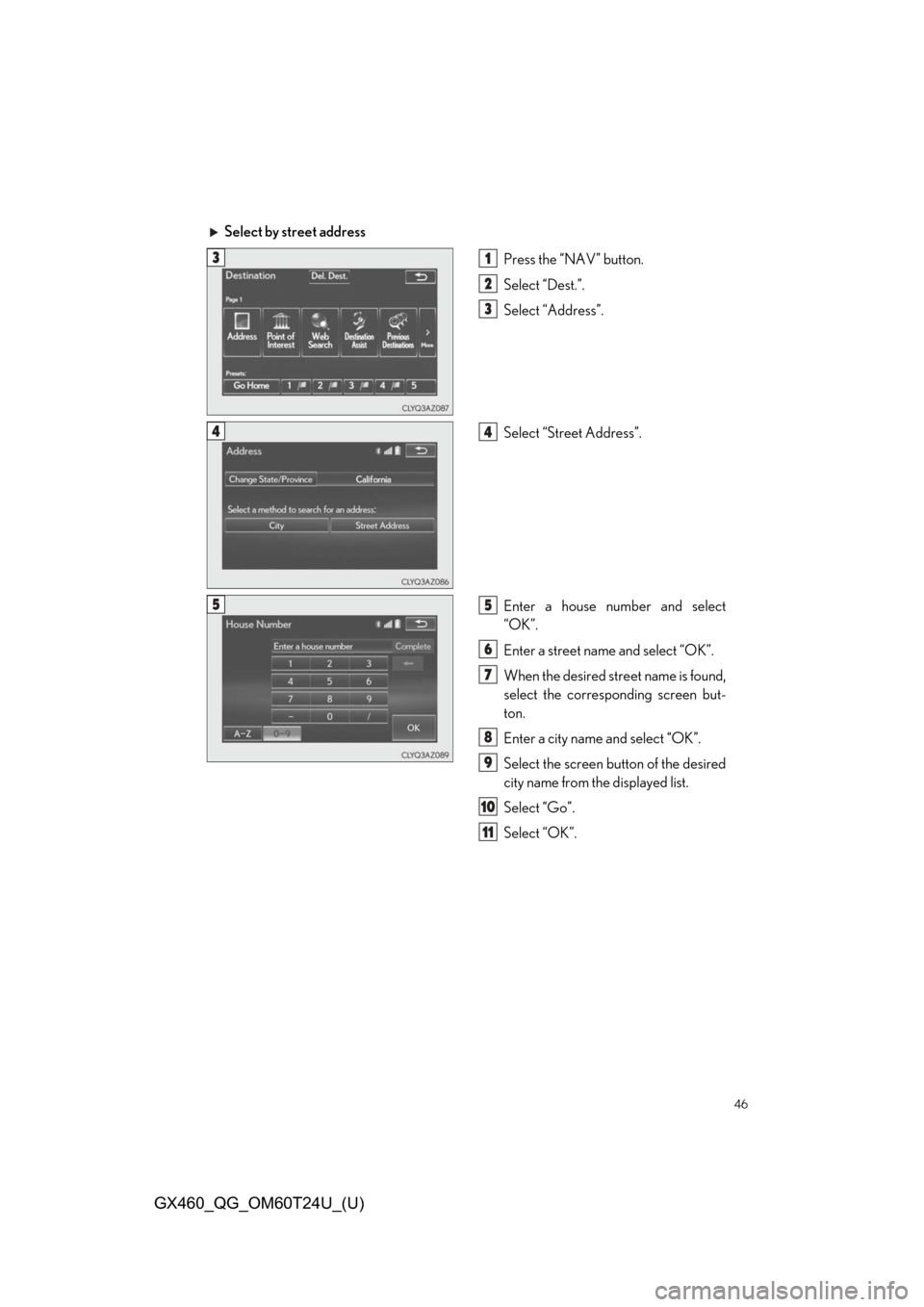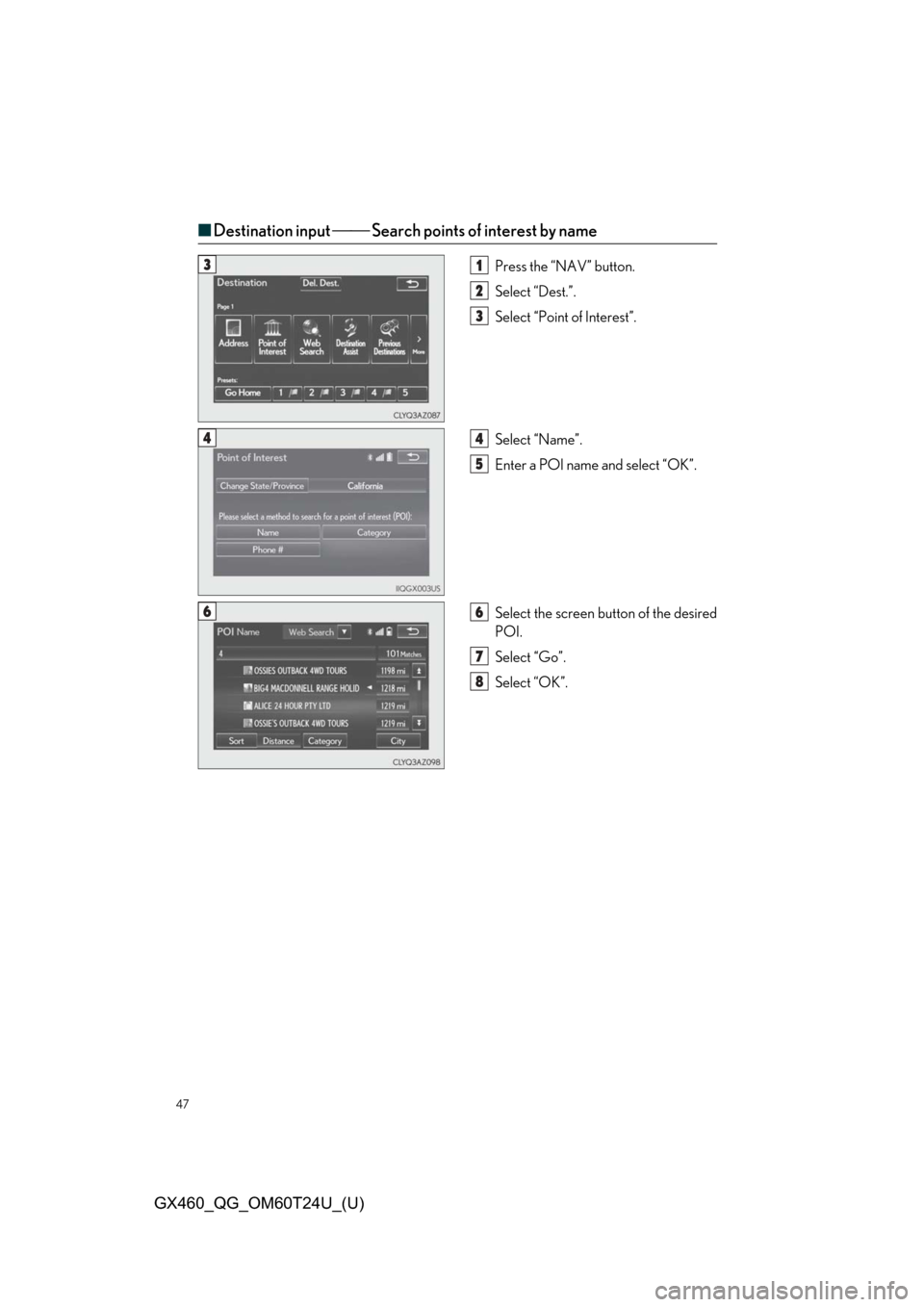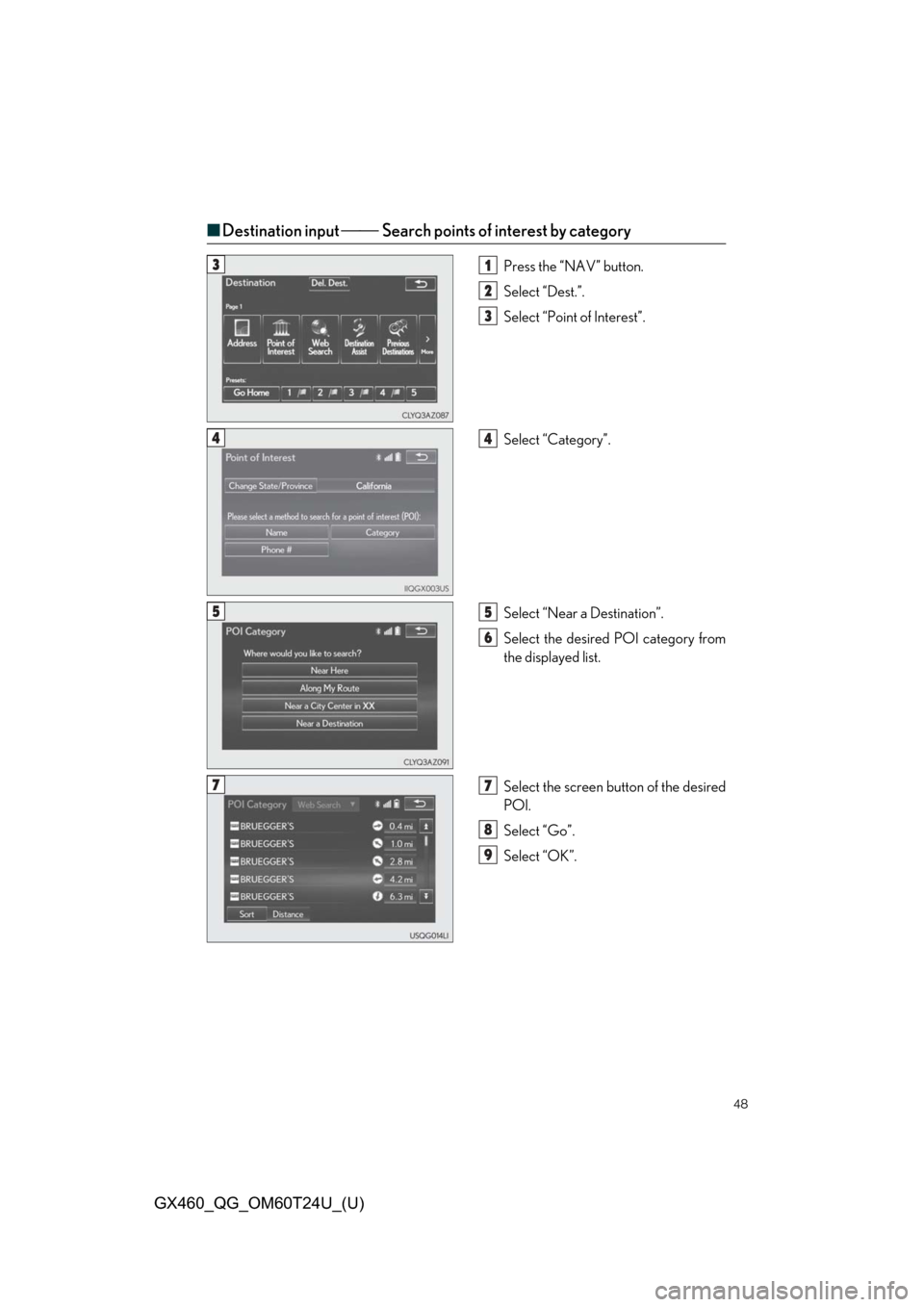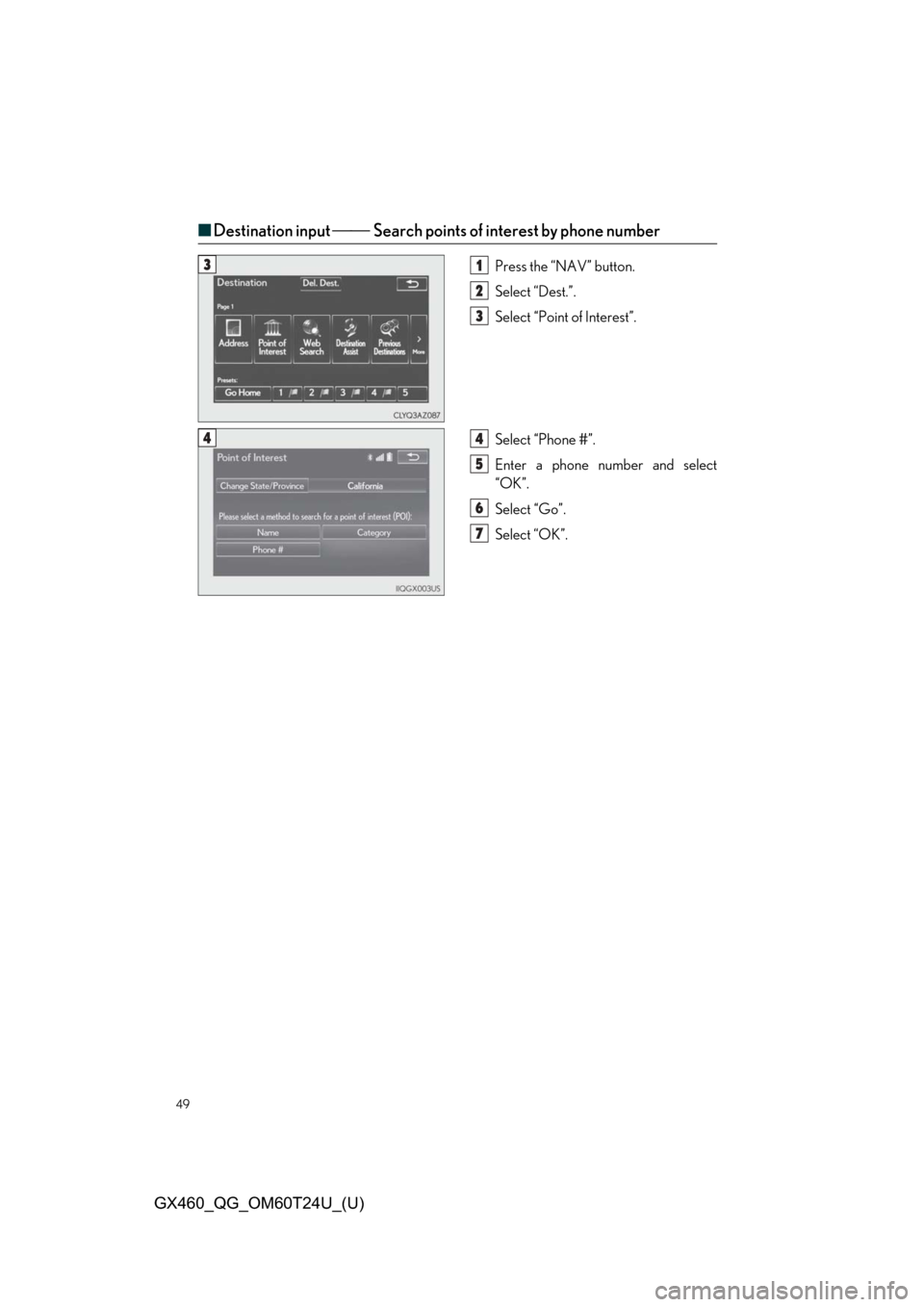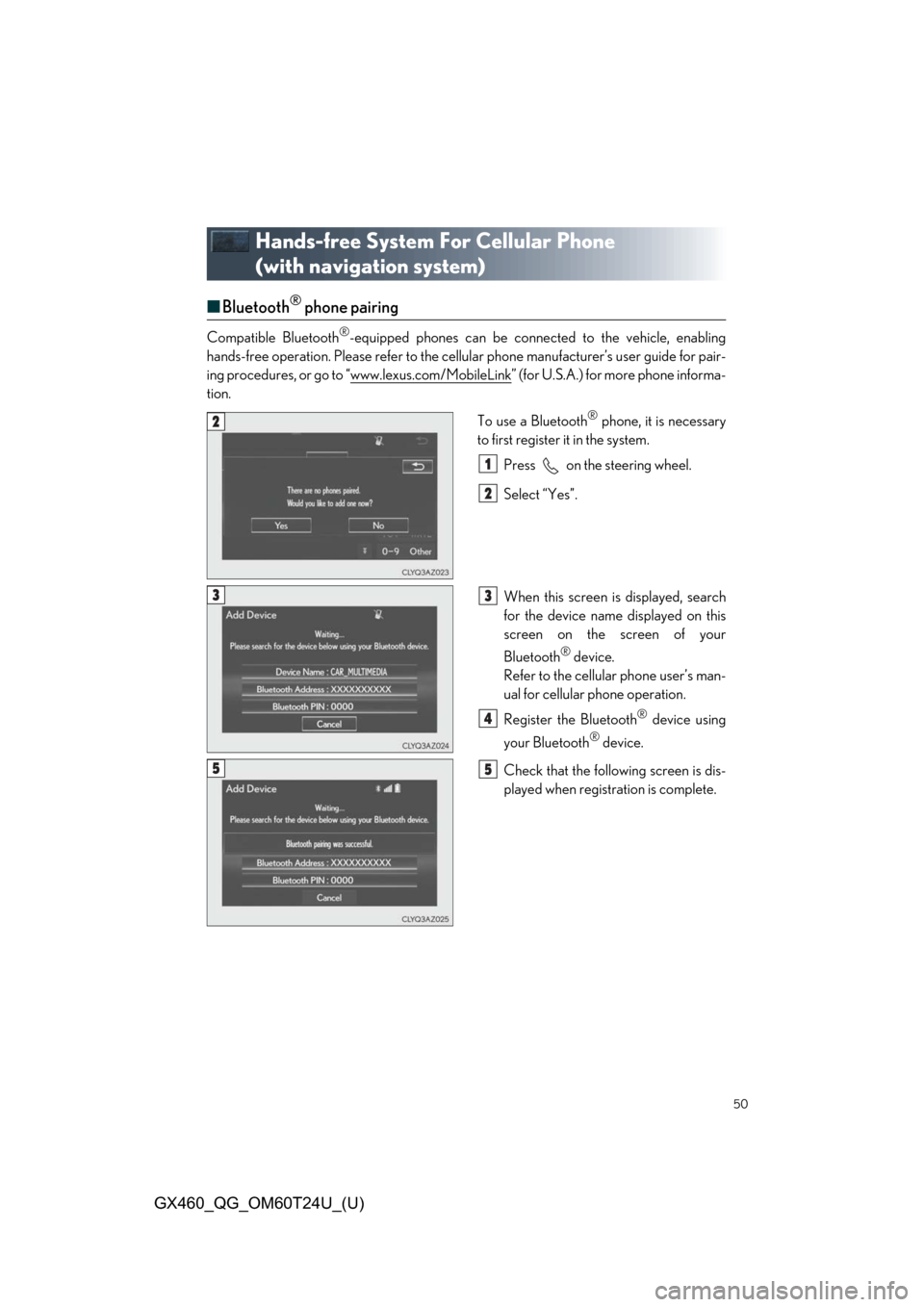Lexus GX460 2021 / LEXUS 2021 GX460 QUICK GUIDE (OM60T24U) Service Manual
Manufacturer: LEXUS, Model Year: 2021,
Model line: GX460,
Model: Lexus GX460 2021
Pages: 106, PDF Size: 2.71 MB
Lexus GX460 2021 / LEXUS 2021 GX460 QUICK GUIDE (OM60T24U) Service Manual
GX460 2021
Lexus
Lexus
https://www.carmanualsonline.info/img/36/15409/w960_15409-0.png
Lexus GX460 2021 / LEXUS 2021 GX460 QUICK GUIDE (OM60T24U) Service Manual
Trending: child lock, display, parking brake, warning, lock, inflation pressure, light
Page 41 of 106
41
GX460_QG_OM60T24U_(U)
■Home
Three-way split screen
Press the “HOME” button to display the
home screen.
The home screen can display multiple infor-
mation screens, such as the navigation sys-
tem screen, audio system screen and fuel
consumption screen, simultaneously. When
a screen is selected, the selected screen is
switched to a full-screen display.
Displays the condition of the
Bluetooth
® connection
Select to change th e display items/area
and the home screen layout.
Two-way split screen
■
Screen scroll operation
Use the scroll feature to move the desired
point to the center of the screen for looking
at a point on the map that is different from
the current position.
Cursor mark
Distance from the current position to
the cursor mark.
Zooms in on the map
Zooms out on the map
Select to return to the current position.
Select to register as a memory point.
Select to set as a destination.
1
2
1
2
3
4
5
6
7
Page 42 of 106
42
GX460_QG_OM60T24U_(U)
■Setting a route
While route guidance is operating, you can change the route using the following method.
Select “Options”.
Select “Edit Route”.
Select the item to be set.Set route preferences
Set detours
Change route type
Start from adjacent road
1
2
3
1
2
3
4
Some functions are unavailable while the vehi cle is in motion. Refer to the “NAVIGATION
SYSTEM OWNER’S MANUAL”.
Page 43 of 106
43
GX460_QG_OM60T24U_(U)
Navigation System (if equipped)
■Register home
Press the “SETUP” button.
Select “Navigation”.
Select “Home”.
Select “Set Home Location”.
Select “Address”.21
2
33
44
5
Page 44 of 106
44
GX460_QG_OM60T24U_(U)
Select “City”.
Enter a city name and select “OK”.
Select the screen button of the desired
city name from the displayed list.
For security reasons, use a point close
to your home instead of your actual
home address.
Enter a street name and select “OK”.
When the desired street name is found,
select the correspondi ng screen button.
Enter a house number and select “OK”.
Select “OK”.
66
7
8
9
10
11
12
Page 45 of 106
45
GX460_QG_OM60T24U_(U)
■Destination input Search by address
Select by city name
Press the “NAV” button.
Select “Dest.”.
Select “Address”.
Select “City”.
Enter a city name and select “OK”.
Select the screen button of the desired
city name from the displayed list.
Enter a street name and select “OK”.
When the desired street name is found,
select the corresponding screen but-
ton.
Enter a house number and select
“OK”.
Select “Go”.
Select “OK”.
31
2
3
44
55
6
7
8
9
10
11
Page 46 of 106
46
GX460_QG_OM60T24U_(U)
Select by street addressPress the “NAV” button.
Select “Dest.”.
Select “Address”.
Select “Street Address”.
Enter a house number and select
“OK”.
Enter a street name and select “OK”.
When the desired street name is found,
select the correspon ding screen but-
ton.
Enter a city name and select “OK”.
Select the screen bu tton of the desired
city name from the displayed list.
Select “Go”.
Select “OK”.
31
2
3
44
55
6
7
8
9
10
11
Page 47 of 106
47
GX460_QG_OM60T24U_(U)
■Destination input Search points of interest by name
Press the “NAV” button.
Select “Dest.”.
Select “Point of Interest”.
Select “Name”.
Enter a POI name and select “OK”.
Select the screen button of the desired
POI.
Select “Go”.
Select “OK”.31
2
3
44
5
66
7
8
Page 48 of 106
48
GX460_QG_OM60T24U_(U)
■Destination input Search points of interest by category
Press the “NAV” button.
Select “Dest.”.
Select “Point of Interest”.
Select “Category”.
Select “Near a Destination”.
Select the desired POI category from
the displayed list.
Select the screen bu tton of the desired
POI.
Select “Go”.
Select “OK”.31
2
3
44
55
6
77
8
9
Page 49 of 106
49
GX460_QG_OM60T24U_(U)
■Destination input Search points of interest by phone number
Press the “NAV” button.
Select “Dest.”.
Select “Point of Interest”.
Select “Phone #”.
Enter a phone number and select
“OK”.
Select “Go”.
Select “OK”.31
2
3
44
5
6
7
Page 50 of 106
50
GX460_QG_OM60T24U_(U)
Hands-free System For Cellular Phone
(with navigation system)
■Bluetooth® phone pairing
Compatible Bluetooth®-equipped phones can be connected to the vehicle, enabling
hands-free operation. Please refer to the cellu lar phone manufacturer’s user guide for pair-
ing procedures, or go to “www.lexus.com/MobileLink
” (for U.S.A.) for more phone informa-
tion.
To use a Bluetooth
® phone, it is necessary
to first register it in the system.
Press on the steering wheel.
Select “Yes”.
When this screen is displayed, search
for the device name displayed on this
screen on the screen of your
Bluetooth
® device.
Refer to the cellular phone user’s man-
ual for cellular phone operation.
Register the Bluetooth
® device using
your Bluetooth
® device.
Check that the following screen is dis-
played when registration is complete.
2
1
2
33
4
55
Trending: windshield, airbag, air condition, headlights, instrument cluster, fuel pressure, interior lights