Lexus IS300h 2013 Navigation manual
Manufacturer: LEXUS, Model Year: 2013, Model line: IS300h, Model: Lexus IS300h 2013Pages: 415, PDF Size: 42.75 MB
Page 81 of 415
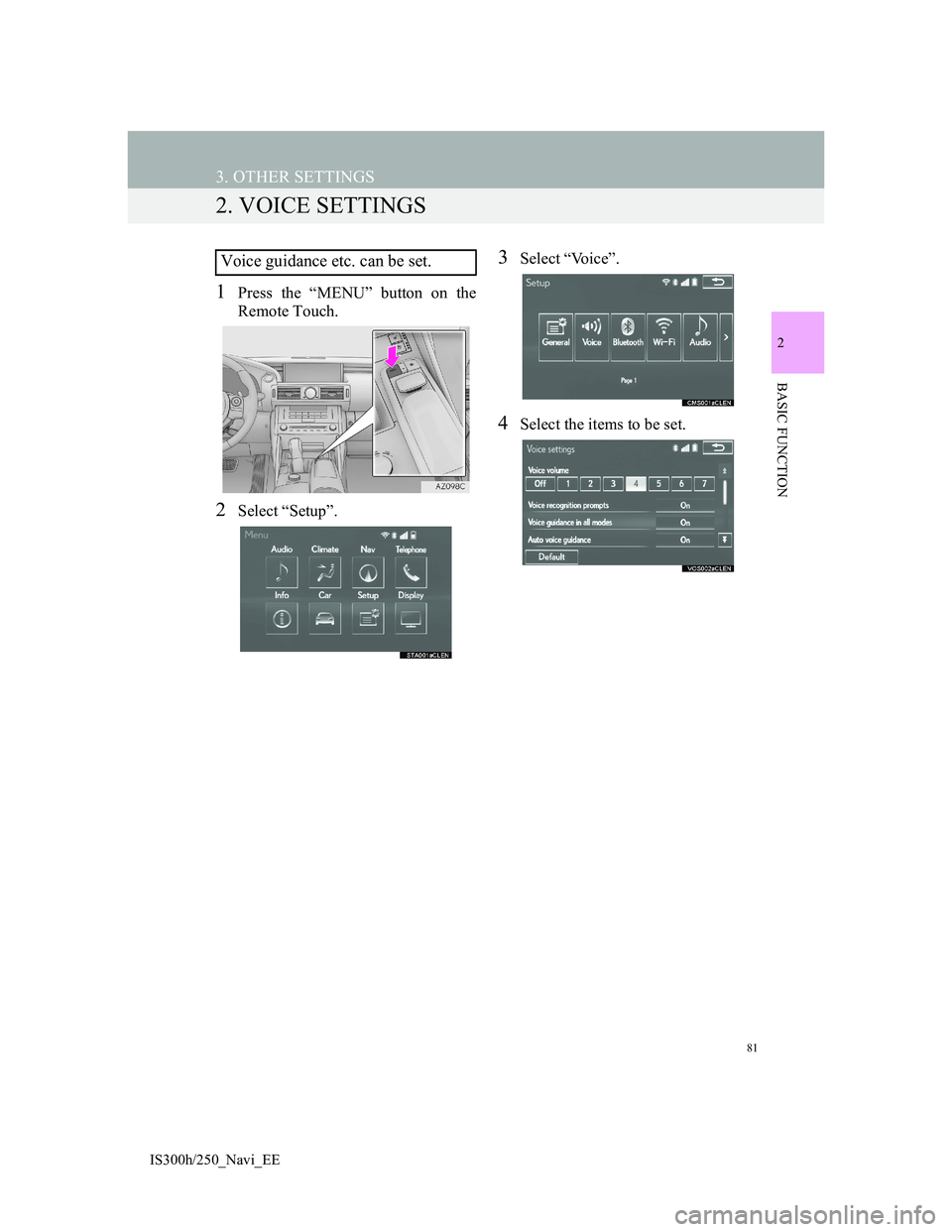
81
3. OTHER SETTINGS
2
BASIC FUNCTION
IS300h/250_Navi_EE
2. VOICE SETTINGS
1Press the “MENU” button on the
Remote Touch.
2Select “Setup”.
3Select “Voice”.
4Select the items to be set.
Voice guidance etc. can be set.
Page 82 of 415
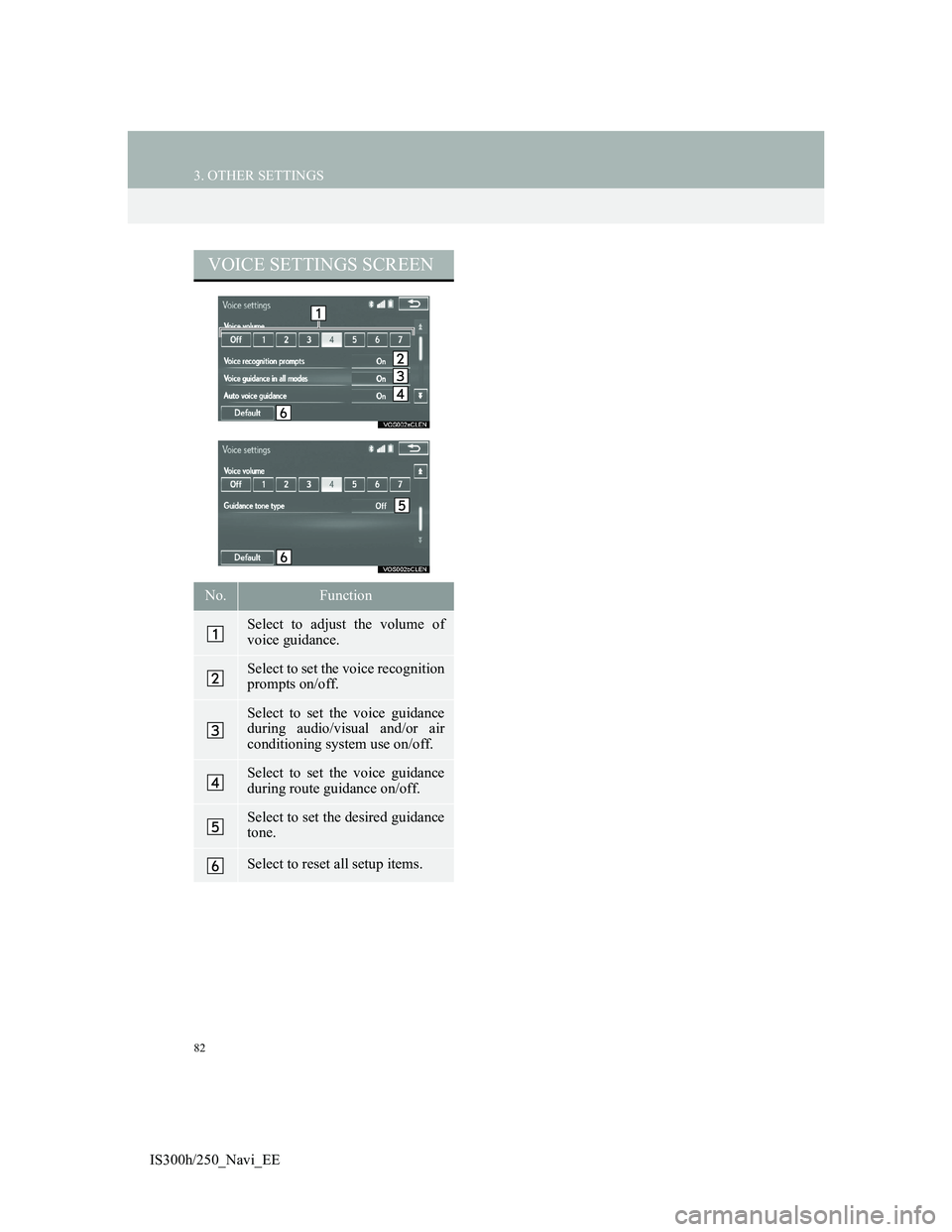
82
3. OTHER SETTINGS
IS300h/250_Navi_EE
VOICE SETTINGS SCREEN
No.Function
Select to adjust the volume of
voice guidance.
Select to set the voice recognition
prompts on/off.
Select to set the voice guidance
during audio/visual and/or air
conditioning system use on/off.
Select to set the voice guidance
during route guidance on/off.
Select to set the desired guidance
tone.
Select to reset all setup items.
Page 83 of 415
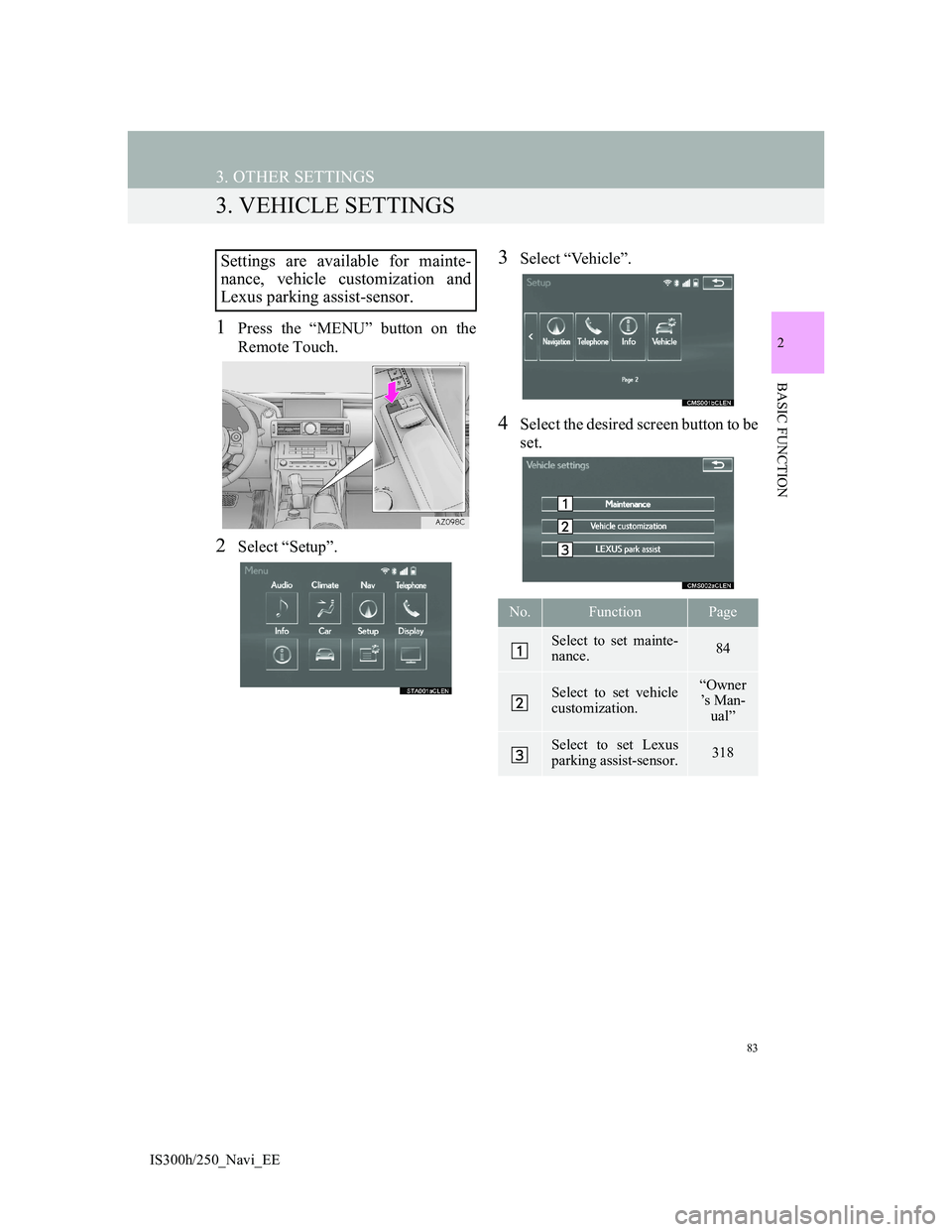
83
3. OTHER SETTINGS
2
BASIC FUNCTION
IS300h/250_Navi_EE
3. VEHICLE SETTINGS
1Press the “MENU” button on the
Remote Touch.
2Select “Setup”.
3Select “Vehicle”.
4Select the desired screen button to be
set.
Settings are available for mainte-
nance, vehicle customization and
Lexus parking assist-sensor.
No.FunctionPage
Select to set mainte-
nance.84
Select to set vehicle
customization.“Owner
’s Man-
ual”
Select to set Lexus
parking assist-sensor.318
Page 84 of 415
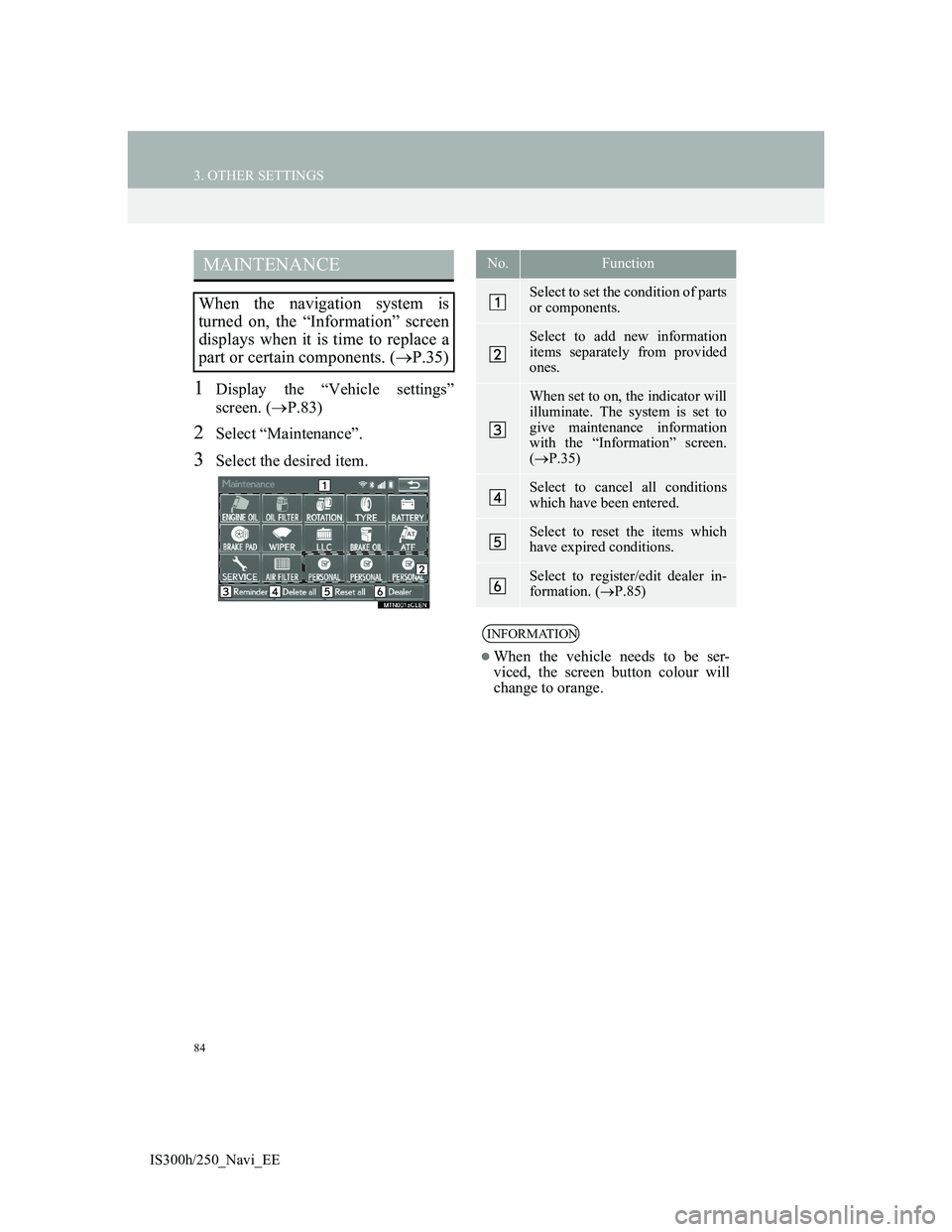
84
3. OTHER SETTINGS
IS300h/250_Navi_EE
1Display the “Vehicle settings”
screen. (P.83)
2Select “Maintenance”.
3Select the desired item.
MAINTENANCE
When the navigation system is
turned on, the “Information” screen
displays when it is time to replace a
part or certain components. (P.35)
No.Function
Select to set the condition of parts
or components.
Select to add new information
items separately from provided
ones.
When set to on, the indicator will
illuminate. The system is set to
give maintenance information
with the “Information” screen.
(P.35)
Select to cancel all conditions
which have been entered.
Select to reset the items which
have expired conditions.
Select to register/edit dealer in-
formation. (P.85)
INFORMATION
When the vehicle needs to be ser-
viced, the screen button colour will
change to orange.
Page 85 of 415
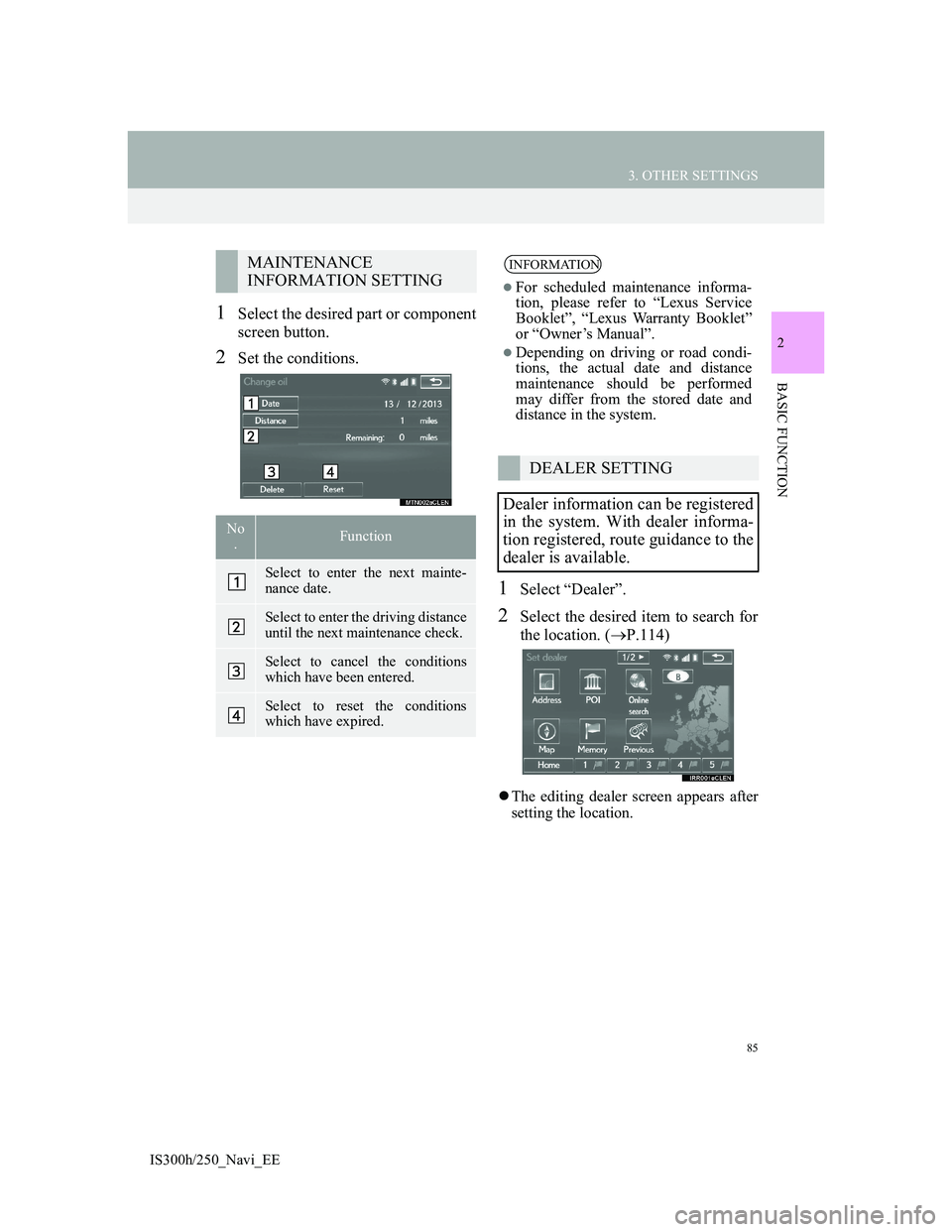
85
3. OTHER SETTINGS
2
BASIC FUNCTION
IS300h/250_Navi_EE
1Select the desired part or component
screen button.
2Set the conditions.
1Select “Dealer”.
2Select the desired item to search for
the location. (P.114)
The editing dealer screen appears after
setting the location.
MAINTENANCE
INFORMATION SETTING
No
.Function
Select to enter the next mainte-
nance date.
Select to enter the driving distance
until the next maintenance check.
Select to cancel the conditions
which have been entered.
Select to reset the conditions
which have expired.
INFORMATION
For scheduled maintenance informa-
tion, please refer to “Lexus Service
Booklet”, “Lexus Warranty Booklet”
or “Owner’s Manual”.
Depending on driving or road condi-
tions, the actual date and distance
maintenance should be performed
may differ from the stored date and
distance in the system.
DEALER SETTING
Dealer information can be registered
in the system. With dealer informa-
tion registered, route guidance to the
dealer is available.
Page 86 of 415
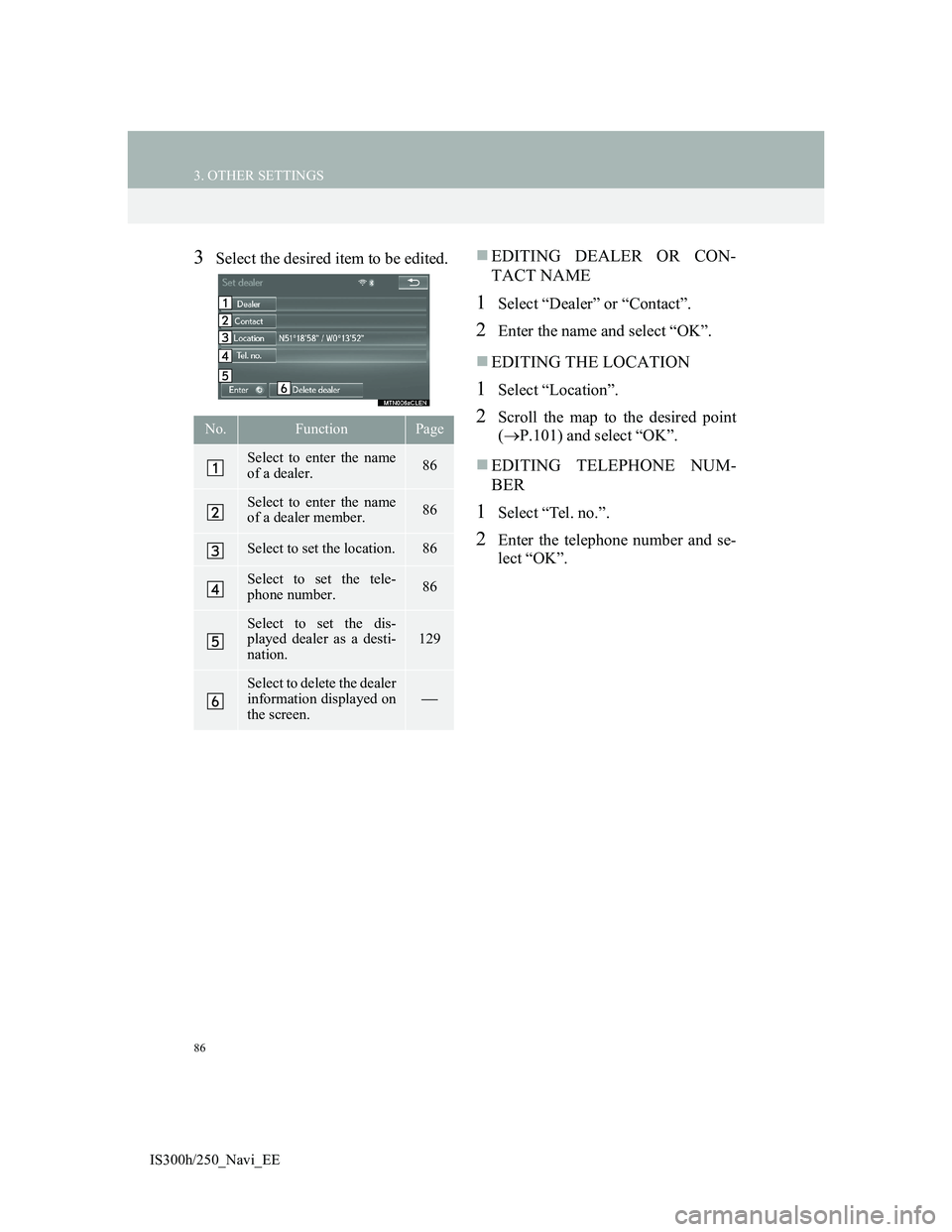
86
3. OTHER SETTINGS
IS300h/250_Navi_EE
3Select the desired item to be edited.EDITING DEALER OR CON-
TACT NAME
1Select “Dealer” or “Contact”.
2Enter the name and select “OK”.
EDITING THE LOCATION
1Select “Location”.
2Scroll the map to the desired point
(P.101) and select “OK”.
EDITING TELEPHONE NUM-
BER
1Select “Tel. no.”.
2Enter the telephone number and se-
lect “OK”.
No.FunctionPage
Select to enter the name
of a dealer.86
Select to enter the name
of a dealer member.86
Select to set the location.86
Select to set the tele-
phone number.86
Select to set the dis-
played dealer as a desti-
nation.129
Select to delete the dealer
information displayed on
the screen.
Page 87 of 415
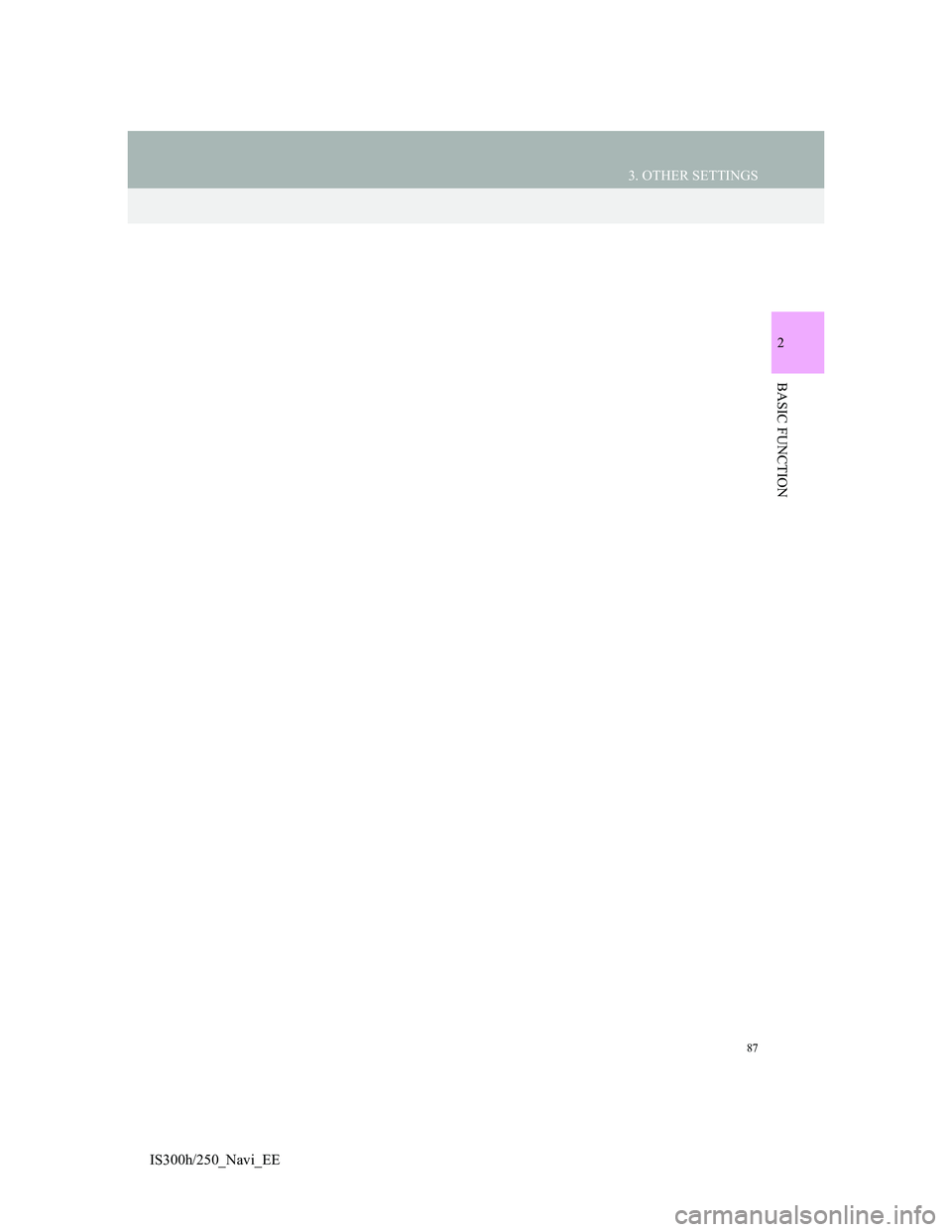
87
3. OTHER SETTINGS
2
BASIC FUNCTION
IS300h/250_Navi_EE
Page 88 of 415
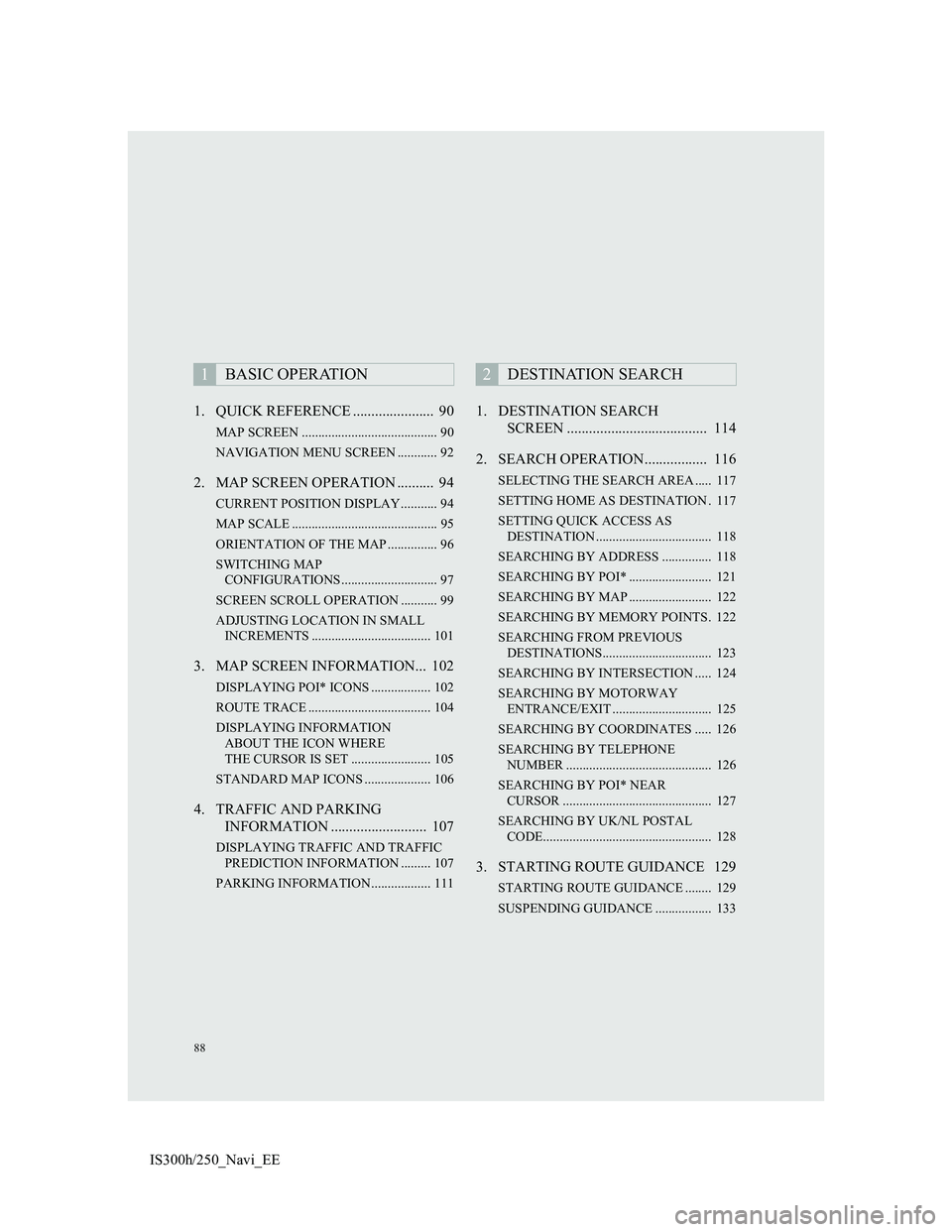
88
IS300h/250_Navi_EE1. QUICK REFERENCE ...................... 90
MAP SCREEN ......................................... 90
NAVIGATION MENU SCREEN ............ 92
2. MAP SCREEN OPERATION .......... 94
CURRENT POSITION DISPLAY ........... 94
MAP SCALE ............................................ 95
ORIENTATION OF THE MAP ............... 96
SWITCHING MAP
CONFIGURATIONS ............................. 97
SCREEN SCROLL OPERATION ........... 99
ADJUSTING LOCATION IN SMALL
INCREMENTS .................................... 101
3. MAP SCREEN INFORMATION... 102
DISPLAYING POI* ICONS .................. 102
ROUTE TRACE ..................................... 104
DISPLAYING INFORMATION
ABOUT THE ICON WHERE
THE CURSOR IS SET ........................ 105
STANDARD MAP ICONS .................... 106
4. TRAFFIC AND PARKING
INFORMATION .......................... 107
DISPLAYING TRAFFIC AND TRAFFIC
PREDICTION INFORMATION ......... 107
PARKING INFORMATION .................. 111
1. DESTINATION SEARCH
SCREEN ...................................... 114
2. SEARCH OPERATION................. 116
SELECTING THE SEARCH AREA ..... 117
SETTING HOME AS DESTINATION . 117
SETTING QUICK ACCESS AS
DESTINATION ................................... 118
SEARCHING BY ADDRESS ............... 118
SEARCHING BY POI* ......................... 121
SEARCHING BY MAP ......................... 122
SEARCHING BY MEMORY POINTS. 122
SEARCHING FROM PREVIOUS
DESTINATIONS................................. 123
SEARCHING BY INTERSECTION ..... 124
SEARCHING BY MOTORWAY
ENTRANCE/EXIT .............................. 125
SEARCHING BY COORDINATES ..... 126
SEARCHING BY TELEPHONE
NUMBER ............................................ 126
SEARCHING BY POI* NEAR
CURSOR ............................................. 127
SEARCHING BY UK/NL POSTAL
CODE................................................... 128
3. STARTING ROUTE GUIDANCE 129
STARTING ROUTE GUIDANCE ........ 129
SUSPENDING GUIDANCE ................. 133
1BASIC OPERATION2DESTINATION SEARCH
Page 89 of 415
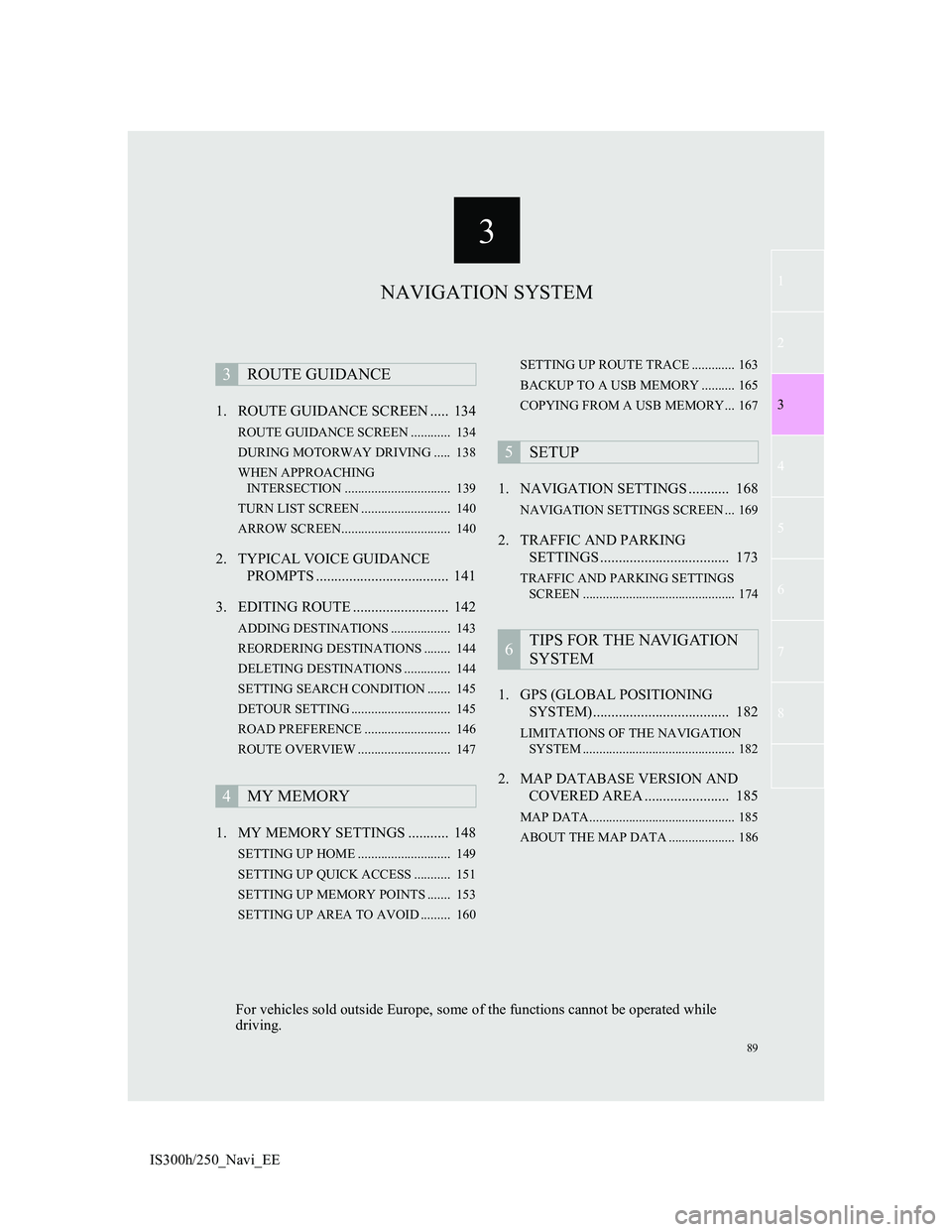
3
89
1
2
3
4
5
6
7
8
IS300h/250_Navi_EE1. ROUTE GUIDANCE SCREEN ..... 134
ROUTE GUIDANCE SCREEN ............ 134
DURING MOTORWAY DRIVING ..... 138
WHEN APPROACHING
INTERSECTION ................................ 139
TURN LIST SCREEN ........................... 140
ARROW SCREEN................................. 140
2. TYPICAL VOICE GUIDANCE
PROMPTS .................................... 141
3. EDITING ROUTE .......................... 142
ADDING DESTINATIONS .................. 143
REORDERING DESTINATIONS ........ 144
DELETING DESTINATIONS .............. 144
SETTING SEARCH CONDITION ....... 145
DETOUR SETTING .............................. 145
ROAD PREFERENCE .......................... 146
ROUTE OVERVIEW ............................ 147
1. MY MEMORY SETTINGS ........... 148
SETTING UP HOME ............................ 149
SETTING UP QUICK ACCESS ........... 151
SETTING UP MEMORY POINTS ....... 153
SETTING UP AREA TO AVOID ......... 160SETTING UP ROUTE TRACE ............. 163
BACKUP TO A USB MEMORY .......... 165
COPYING FROM A USB MEMORY... 167
1. NAVIGATION SETTINGS ........... 168
NAVIGATION SETTINGS SCREEN ... 169
2. TRAFFIC AND PARKING
SETTINGS ................................... 173
TRAFFIC AND PARKING SETTINGS
SCREEN .............................................. 174
1. GPS (GLOBAL POSITIONING
SYSTEM)..................................... 182
LIMITATIONS OF THE NAVIGATION
SYSTEM .............................................. 182
2. MAP DATABASE VERSION AND
COVERED AREA ....................... 185
MAP DATA............................................ 185
ABOUT THE MAP DATA .................... 186
3ROUTE GUIDANCE
4MY MEMORY
5SETUP
6TIPS FOR THE NAVIGATION
SYSTEM
NAVIGATION SYSTEM
For vehicles sold outside Europe, some of the functions cannot be operated while
driving.
Page 90 of 415
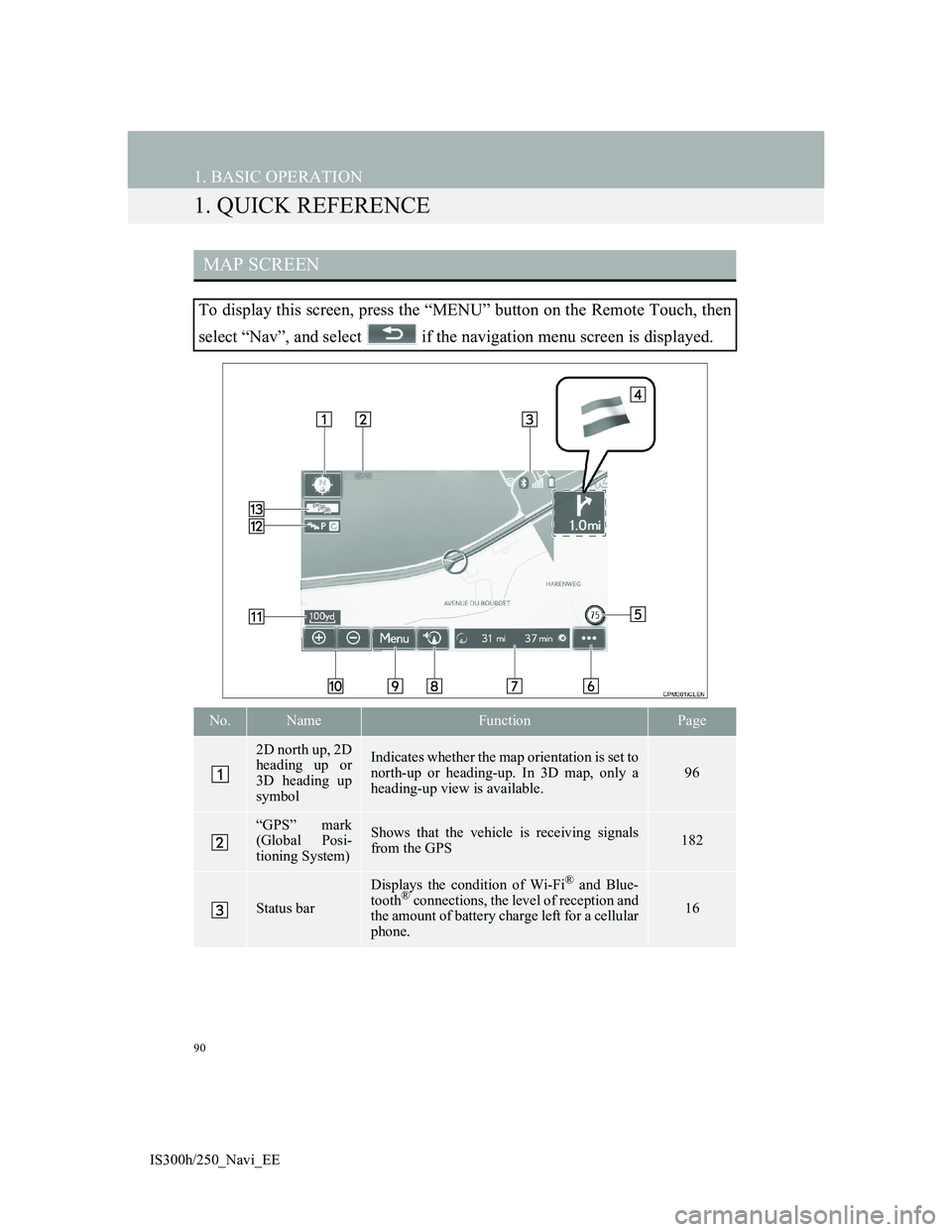
90
IS300h/250_Navi_EE
1. BASIC OPERATION
1. QUICK REFERENCE
MAP SCREEN
To display this screen, press the “MENU” button on the Remote Touch, then
select “Nav”, and select if the navigation menu screen is displayed.
No.NameFunctionPage
2D north up, 2D
heading up or
3D heading up
symbolIndicates whether the map orientation is set to
north-up or heading-up. In 3D map, only a
heading-up view is available.
96
“GPS” mark
(Global Posi-
tioning System)Shows that the vehicle is receiving signals
from the GPS182
Status bar
Displays the condition of Wi-Fi® and Blue-
tooth® connections, the level of reception and
the amount of battery charge left for a cellular
phone.16