LINCOLN NAUTILUS 2021 Owners Manual
Manufacturer: LINCOLN, Model Year: 2021, Model line: NAUTILUS, Model: LINCOLN NAUTILUS 2021Pages: 579, PDF Size: 6.9 MB
Page 431 of 579
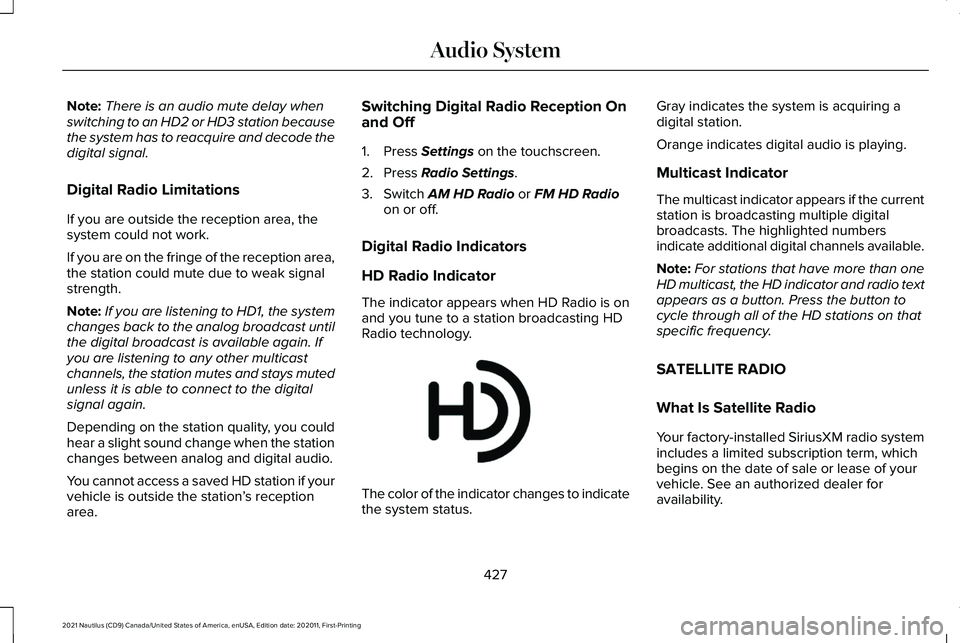
Note:
There is an audio mute delay when
switching to an HD2 or HD3 station because
the system has to reacquire and decode the
digital signal.
Digital Radio Limitations
If you are outside the reception area, the
system could not work.
If you are on the fringe of the reception area,
the station could mute due to weak signal
strength.
Note: If you are listening to HD1, the system
changes back to the analog broadcast until
the digital broadcast is available again. If
you are listening to any other multicast
channels, the station mutes and stays muted
unless it is able to connect to the digital
signal again.
Depending on the station quality, you could
hear a slight sound change when the station
changes between analog and digital audio.
You cannot access a saved HD station if your
vehicle is outside the station ’s reception
area. Switching Digital Radio Reception On
and Off
1. Press Settings on the touchscreen.
2. Press
Radio Settings.
3. Switch
AM HD Radio or FM HD Radio
on or off.
Digital Radio Indicators
HD Radio Indicator
The indicator appears when HD Radio is on
and you tune to a station broadcasting HD
Radio technology. The color of the indicator changes to indicate
the system status.Gray indicates the system is acquiring a
digital station.
Orange indicates digital audio is playing.
Multicast Indicator
The multicast indicator appears if the current
station is broadcasting multiple digital
broadcasts. The highlighted numbers
indicate additional digital channels available.
Note:
For stations that have more than one
HD multicast, the HD indicator and radio text
appears as a button. Press the button to
cycle through all of the HD stations on that
specific frequency.
SATELLITE RADIO
What Is Satellite Radio
Your factory-installed SiriusXM radio system
includes a limited subscription term, which
begins on the date of sale or lease of your
vehicle. See an authorized dealer for
availability.
427
2021 Nautilus (CD9) Canada/United States of America, enUSA, Edition date: 202011, First-Printing Audio SystemE142616
Page 432 of 579
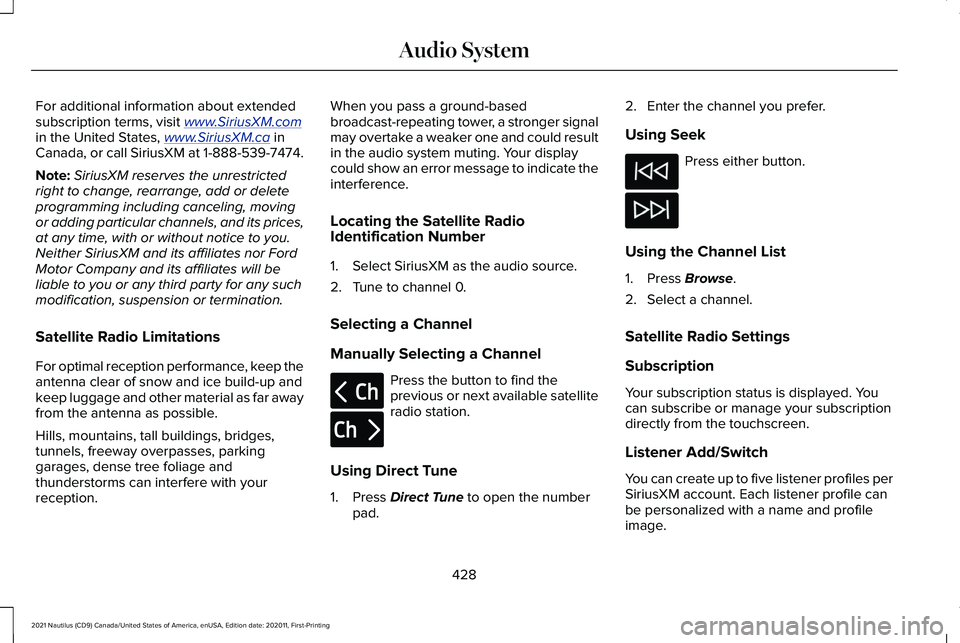
For additional information about extended
subscription terms, visit www
.Sirius XM. com
in the United States, www .Sirius XM. ca in
Canada, or call SiriusXM at 1-888-539-7474.
Note: SiriusXM reserves the unrestricted
right to change, rearrange, add or delete
programming including canceling, moving
or adding particular channels, and its prices,
at any time, with or without notice to you.
Neither SiriusXM and its affiliates nor Ford
Motor Company and its affiliates will be
liable to you or any third party for any such
modification, suspension or termination.
Satellite Radio Limitations
For optimal reception performance, keep the
antenna clear of snow and ice build-up and
keep luggage and other material as far away
from the antenna as possible.
Hills, mountains, tall buildings, bridges,
tunnels, freeway overpasses, parking
garages, dense tree foliage and
thunderstorms can interfere with your
reception. When you pass a ground-based
broadcast-repeating tower, a stronger signal
may overtake a weaker one and could result
in the audio system muting. Your display
could show an error message to indicate the
interference.
Locating the Satellite Radio
Identification Number
1. Select SiriusXM as the audio source.
2. Tune to channel 0.
Selecting a Channel
Manually Selecting a Channel
Press the button to find the
previous or next available satellite
radio station.
Using Direct Tune
1. Press
Direct Tune to open the number
pad. 2. Enter the channel you prefer.
Using Seek Press either button.
Using the Channel List
1. Press
Browse.
2. Select a channel.
Satellite Radio Settings
Subscription
Your subscription status is displayed. You
can subscribe or manage your subscription
directly from the touchscreen.
Listener Add/Switch
You can create up to five listener profiles per
SiriusXM account. Each listener profile can
be personalized with a name and profile
image.
428
2021 Nautilus (CD9) Canada/United States of America, enUSA, Edition date: 202011, First-Printing Audio SystemE328569 E328570
Page 433 of 579
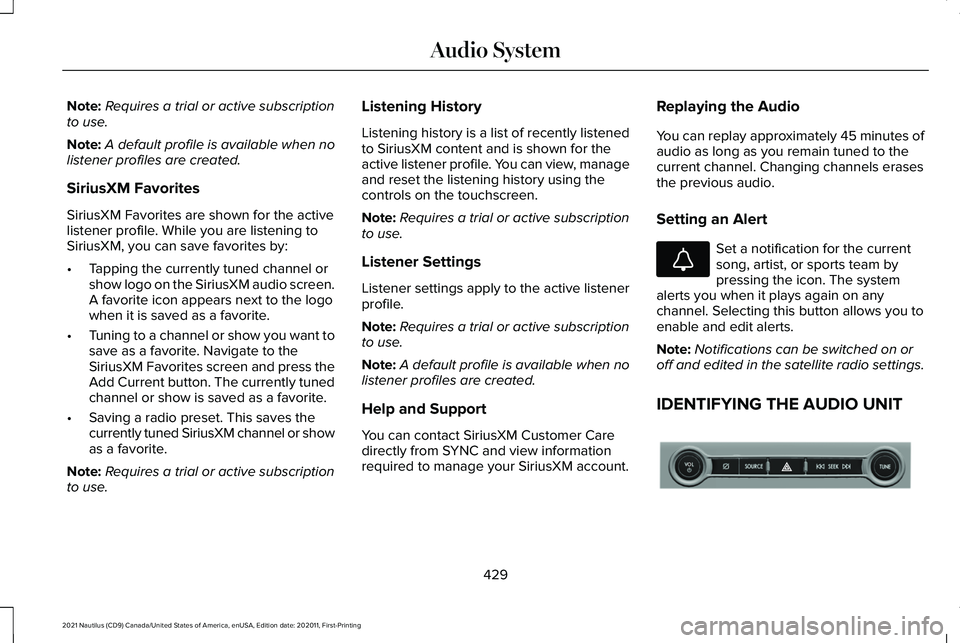
Note:
Requires a trial or active subscription
to use.
Note: A default profile is available when no
listener profiles are created.
SiriusXM Favorites
SiriusXM Favorites are shown for the active
listener profile. While you are listening to
SiriusXM, you can save favorites by:
• Tapping the currently tuned channel or
show logo on the SiriusXM audio screen.
A favorite icon appears next to the logo
when it is saved as a favorite.
• Tuning to a channel or show you want to
save as a favorite. Navigate to the
SiriusXM Favorites screen and press the
Add Current button. The currently tuned
channel or show is saved as a favorite.
• Saving a radio preset. This saves the
currently tuned SiriusXM channel or show
as a favorite.
Note: Requires a trial or active subscription
to use. Listening History
Listening history is a list of recently listened
to SiriusXM content and is shown for the
active listener profile. You can view, manage
and reset the listening history using the
controls on the touchscreen.
Note:
Requires a trial or active subscription
to use.
Listener Settings
Listener settings apply to the active listener
profile.
Note: Requires a trial or active subscription
to use.
Note: A default profile is available when no
listener profiles are created.
Help and Support
You can contact SiriusXM Customer Care
directly from SYNC and view information
required to manage your SiriusXM account. Replaying the Audio
You can replay approximately 45 minutes of
audio as long as you remain tuned to the
current channel. Changing channels erases
the previous audio.
Setting an Alert
Set a notification for the current
song, artist, or sports team by
pressing the icon. The system
alerts you when it plays again on any
channel. Selecting this button allows you to
enable and edit alerts.
Note: Notifications can be switched on or
off and edited in the satellite radio settings.
IDENTIFYING THE AUDIO UNIT 429
2021 Nautilus (CD9) Canada/United States of America, enUSA, Edition date: 202011, First-Printing Audio SystemE343640 E286905
Page 434 of 579

Depending on your vehicle option package,
the controls may look different from what
you see here.
430
2021 Nautilus (CD9) Canada/United States of America, enUSA, Edition date: 202011, First-Printing Audio System
Page 435 of 579
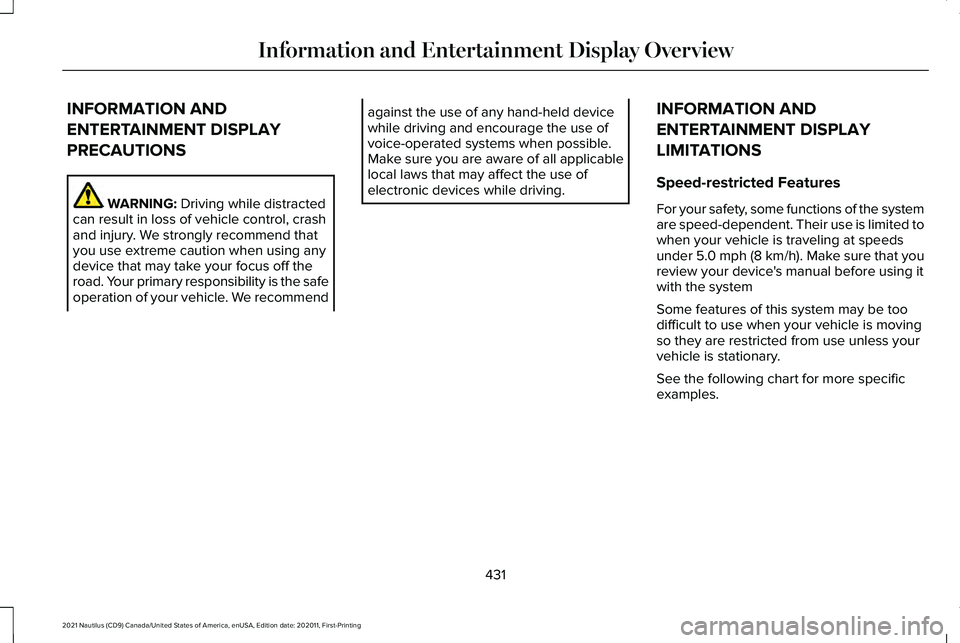
INFORMATION AND
ENTERTAINMENT DISPLAY
PRECAUTIONS
WARNING: Driving while distracted
can result in loss of vehicle control, crash
and injury. We strongly recommend that
you use extreme caution when using any
device that may take your focus off the
road. Your primary responsibility is the safe
operation of your vehicle. We recommend against the use of any hand-held device
while driving and encourage the use of
voice-operated systems when possible.
Make sure you are aware of all applicable
local laws that may affect the use of
electronic devices while driving.
INFORMATION AND
ENTERTAINMENT DISPLAY
LIMITATIONS
Speed-restricted Features
For your safety, some functions of the system
are speed-dependent. Their use is limited to
when your vehicle is traveling at speeds
under 5.0 mph (8 km/h). Make sure that you
review your device's manual before using it
with the system
Some features of this system may be too
difficult to use when your vehicle is moving
so they are restricted from use unless your
vehicle is stationary.
See the following chart for more specific
examples.
431
2021 Nautilus (CD9) Canada/United States of America, enUSA, Edition date: 202011, First-Printing Information and Entertainment Display Overview
Page 436 of 579
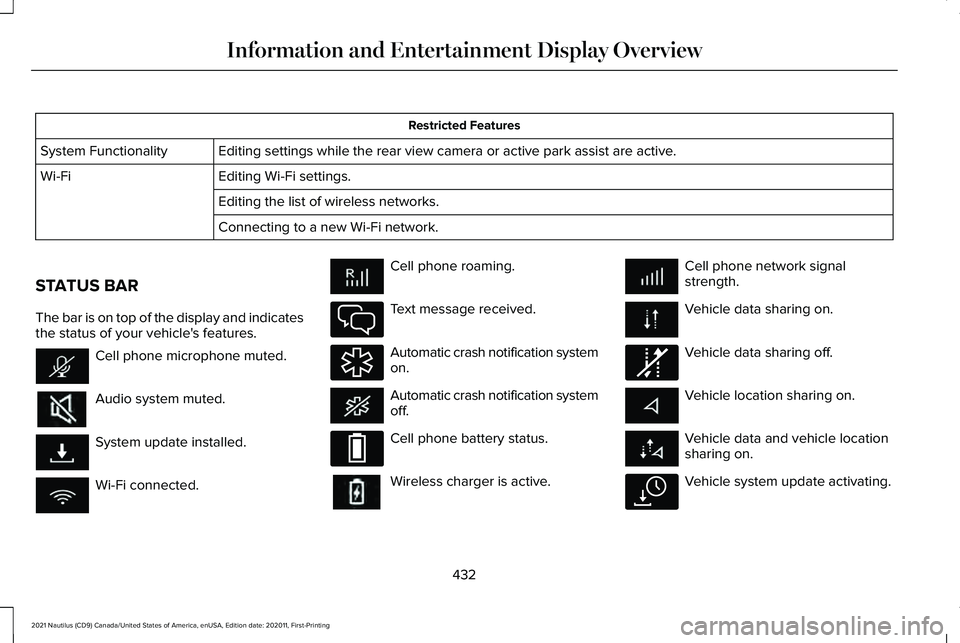
Restricted Features
Editing settings while the rear view camera or active park assist are ac\
tive.
System Functionality
Editing Wi-Fi settings.
Wi-Fi
Editing the list of wireless networks.
Connecting to a new Wi-Fi network.
STATUS BAR
The bar is on top of the display and indicates
the status of your vehicle's features. Cell phone microphone muted.
Audio system muted.
System update installed.
Wi-Fi connected. Cell phone roaming.
Text message received.
Automatic crash notification system
on.
Automatic crash notification system
off.
Cell phone battery status.
Wireless charger is active. Cell phone network signal
strength.
Vehicle data sharing on.
Vehicle data sharing off.
Vehicle location sharing on.
Vehicle data and vehicle location
sharing on.
Vehicle system update activating.
432
2021 Nautilus (CD9) Canada/United States of America, enUSA, Edition date: 202011, First-Printing Information and Entertainment Display Overview E335295 E335294 E335293 E335292 E327785
Page 437 of 579
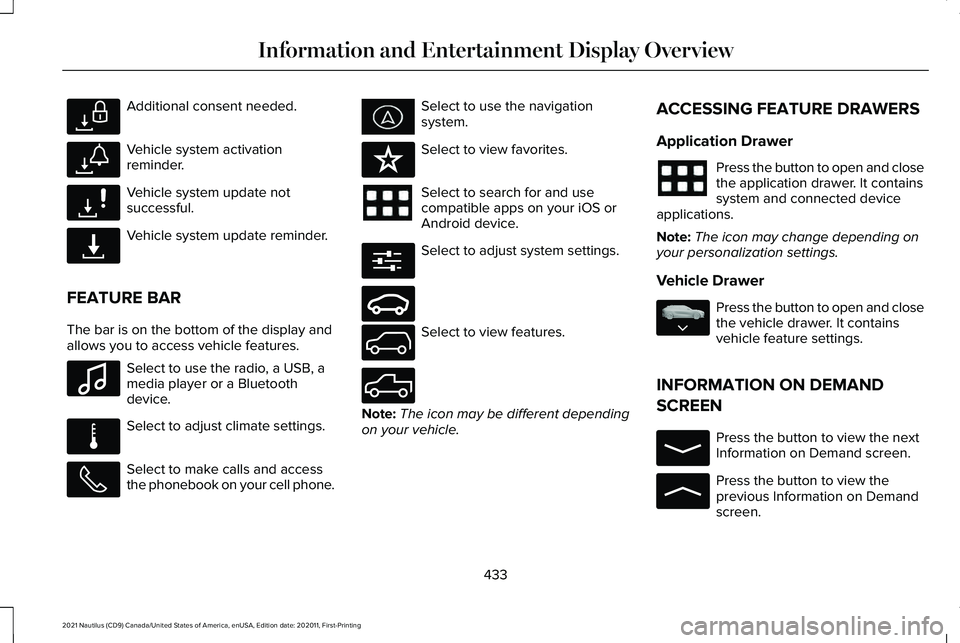
Additional consent needed.
Vehicle system activation
reminder.
Vehicle system update not
successful.
Vehicle system update reminder.
FEATURE BAR
The bar is on the bottom of the display and
allows you to access vehicle features. Select to use the radio, a USB, a
media player or a Bluetooth
device.
Select to adjust climate settings.
Select to make calls and access
the phonebook on your cell phone. Select to use the navigation
system.
Select to view favorites.
Select to search for and use
compatible apps on your iOS or
Android device.
Select to adjust system settings.
Select to view features.
Note:
The icon may be different depending
on your vehicle. ACCESSING FEATURE DRAWERS
Application Drawer Press the button to open and close
the application drawer. It contains
system and connected device
applications.
Note: The icon may change depending on
your personalization settings.
Vehicle Drawer Press the button to open and close
the vehicle drawer. It contains
vehicle feature settings.
INFORMATION ON DEMAND
SCREEN Press the button to view the next
Information on Demand screen.
Press the button to view the
previous Information on Demand
screen.
433
2021 Nautilus (CD9) Canada/United States of America, enUSA, Edition date: 202011, First-Printing Information and Entertainment Display OverviewE327786 E327787 E327788 E327789 E100027 E283811 E329089 E280315 E282728 E335299 E335300 E335038 E329408 E329410
Page 438 of 579
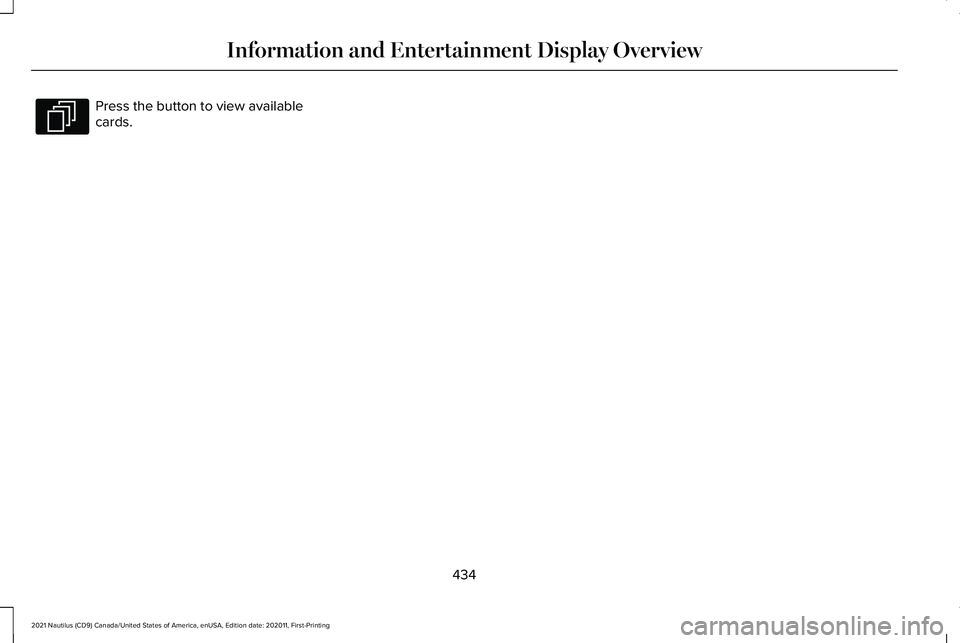
Press the button to view available
cards.
434
2021 Nautilus (CD9) Canada/United States of America, enUSA, Edition date: 202011, First-Printing Information and Entertainment Display OverviewE329409
Page 439 of 579
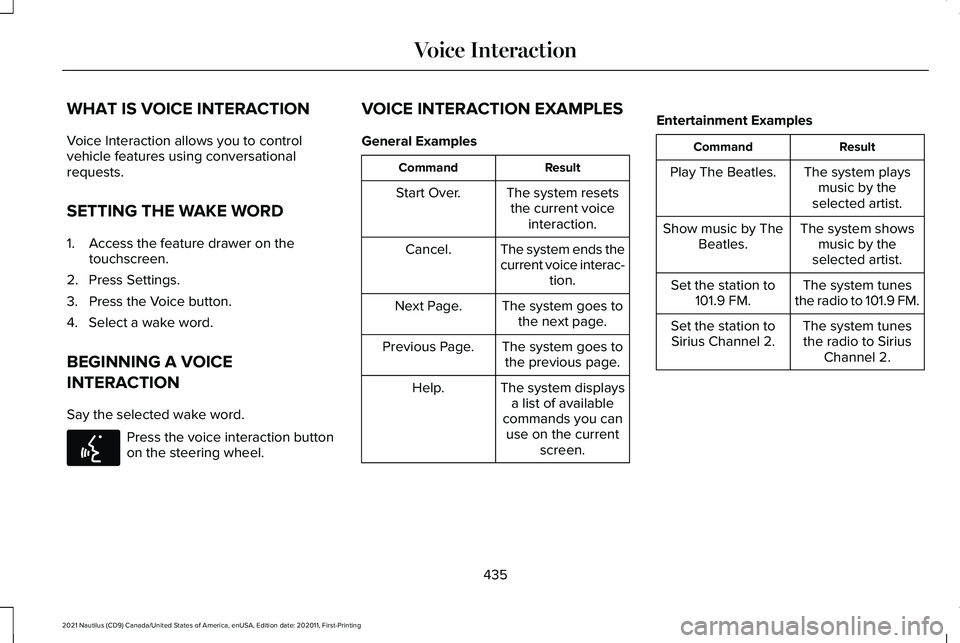
WHAT IS VOICE INTERACTION
Voice Interaction allows you to control
vehicle features using conversational
requests.
SETTING THE WAKE WORD
1. Access the feature drawer on the
touchscreen.
2. Press Settings.
3. Press the Voice button.
4. Select a wake word.
BEGINNING A VOICE
INTERACTION
Say the selected wake word. Press the voice interaction button
on the steering wheel. VOICE INTERACTION EXAMPLES
General Examples Result
Command
The system resetsthe current voice interaction.
Start Over.
The system ends the
current voice interac-tion.
Cancel.
The system goes tothe next page.
Next Page.
The system goes tothe previous page.
Previous Page.
The system displaysa list of available
commands you can use on the current screen.
Help. Entertainment Examples Result
Command
The system playsmusic by the
selected artist.
Play The Beatles.
The system showsmusic by the
selected artist.
Show music by The
Beatles.
The system tunes
the radio to 101.9 FM.
Set the station to
101.9 FM.
The system tunesthe radio to Sirius Channel 2.
Set the station to
Sirius Channel 2.
435
2021 Nautilus (CD9) Canada/United States of America, enUSA, Edition date: 202011, First-Printing Voice InteractionE142599
Page 440 of 579
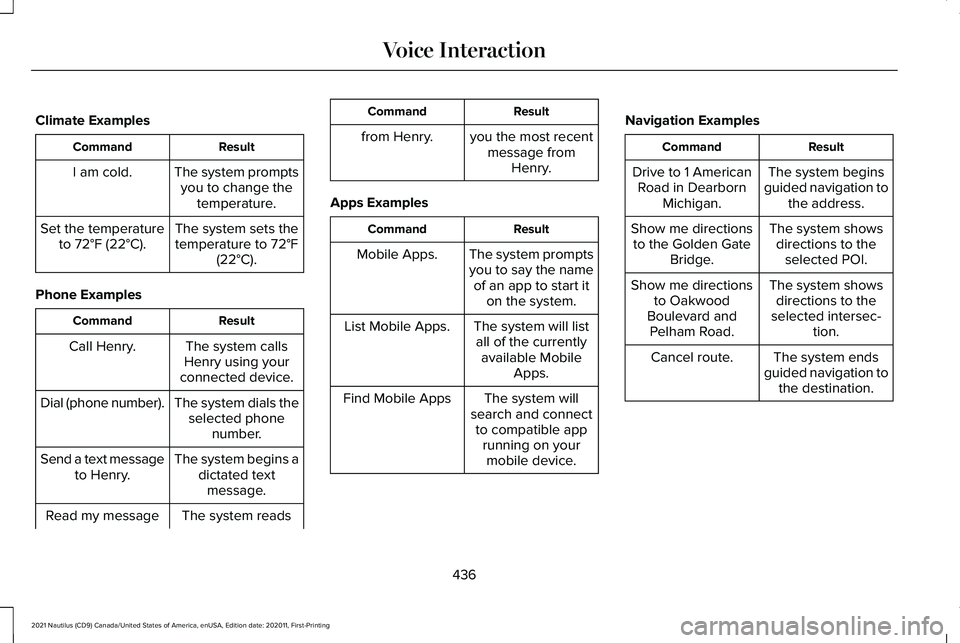
Climate Examples
Result
Command
The system promptsyou to change the temperature.
I am cold.
The system sets thetemperature to 72°F
(22°C).
Set the temperature
to 72°F (22°C).
Phone Examples Result
Command
The system calls
Henry using your
connected device.
Call Henry.
The system dials theselected phone number.
Dial (phone number).
The system begins adictated textmessage.
Send a text message
to Henry.
The system reads
Read my message Result
Command
from Henry. you the most recent message fromHenry.
Apps Examples Result
Command
The system prompts
you to say the nameof an app to start it on the system.
Mobile Apps.
The system will listall of the currently available Mobile Apps.
List Mobile Apps.
The system will
search and connect to compatible app running on yourmobile device.
Find Mobile Apps Navigation Examples Result
Command
The system begins
guided navigation to the address.
Drive to 1 American
Road in Dearborn Michigan.
The system showsdirections to the selected POI.
Show me directions
to the Golden Gate Bridge.
The system showsdirections to the
selected intersec- tion.
Show me directions
to Oakwood
Boulevard and Pelham Road.
The system ends
guided navigation to the destination.
Cancel route.
436
2021 Nautilus (CD9) Canada/United States of America, enUSA, Edition date: 202011, First-Printing Voice Interaction