sensor MAZDA 6 2002 Suplement Manual Online
[x] Cancel search | Manufacturer: MAZDA, Model Year: 2002, Model line: 6, Model: MAZDA 6 2002Pages: 909, PDF Size: 17.16 MB
Page 252 of 909

F2–100
ON-BOARD DIAGNOSTIC
End Of Sie
4INSPECT MAF SENSOR SIGNAL CIRCUIT FOR
SHORT TO GND
•Turn engine switch to OFF.
•Inspect continuity between MAF/IAT sensor
terminal C and body GND.
•Is there continuity?Yes Repair or replace harness for short to GND, go to Step 9.
No Go to next step.
5INSPECT MAF SENSOR CIRCUIT FOR SHORT
WITH EACH OTHER
•Turn engine switch to OFF.
•Inspect continuity between MAF/IAT sensor
terminals C and B.
•Is there continuity?Yes Repair or replace harness for short with each other, go to
Step 9.
No Go to next step.
6INSPECT MAF SENSOR
•Inspect MAF sensor.
(See F2–74 MASS AIR FLOW (MAF)/INTAKE
AIR TEMPERATURE (IAT) SENSOR
INSPECTION)
•Is there any malfunction?Yes Replace MAF/IAT sensor, go to Step 9.
(See F2–36 INTAKE-AIR SYSTEM REMOVAL/
INSTALLATION)
No Go to next step.
7INSPECT POOR CONNECTION OF PCM
CONNECTOR
•Turn engine switch to OFF.
•Inspect for poor connection (damaged, pulled-
out terminals, corrosion, etc.).
•Is there any malfunction?Yes Repair or replace suspected terminal, go to Step 9.
No Go to next step.
8INSPECT MAF SENSOR SIGNAL CIRCUIT FOR
OPEN
•Turn engine switch to OFF.
•Inspect continuity between MAF/IAT sensor
terminal C and PCM terminal 9.
•Is there continuity?Yes Go to next step.
No Repair or replace harness for open, go to next step.
9VERIFY TROUBLESHOOTING OF DTC P0102
COMPLETED
•Make sure to reconnect all disconnected
connectors.
•Clear DTC from PCM memory using WDS or
equivalent.
•Perform KOEO/KOER self-test.
(See F2–86 KOEO/KOER SELF-TEST
PROCEDURE)
•Is same DTC present?Yes Replace PCM, go to next step.
(See F2–64 PCM REMOVAL/INSTALLATION)
No Go to next step.
10VERIFY AFTER REPAIR PROCEDURE
•Perform “After Repair Procedure”.
(See F2–86 AFTER REPAIR PROCEDURE)
•Is there any DTC present?Yes Go to applicable DTC inspection.
(See F2–87 DTC TABLE)
No Troubleshooting completed. STEP INSPECTION ACTION
Page 253 of 909

ON-BOARD DIAGNOSTIC
F2–101
F2
DTC P0103A6E407001082209
Diagnostic procedure
DTC P0103 MAF sensor circuit high input
DETECTION
CONDITION•PCM monitors input voltage from MAF sensor while engine is running. If input voltage from MAF sensor is
above 4.9 V, PCM determines MAF sensor circuit high input.
POSSIBLE
CAUSE•MAF sensor malfunction
•Connector or terminal malfunction
•Short to power circuit in wiring between MAF/IAT sensor terminal C and PCM terminal 9
•MAF sensor power and signal circuits short each other
•Open circuit in wiring between MAF/IAT sensor terminal B and PCM terminal 14
•PCM malfunction
STEP INSPECTION ACTION
1PERFORM DTC CONFIRMATION PROCEDURE
•Perform “DTC Confirmation Procedure”.
(See F2–85 DTC CONFIRMATION
PROCEDURE)
•Is same DTC present during KOEO or KOER
self-test?Yes Go to next step.
No Intermittent concern exists. Go to “Intermittent Concern
Troubleshooting”.
(See F2–227 INTERMITTENT CONCERN
TROUBLESHOOTING)
2INSPECT POOR CONNECTION OF MAF
SENSOR CONNECTOR
•Turn engine switch to OFF.
•Inspect for poor connection (damaged, pulled-
out terminals, corrosion, etc.).
•Is there any malfunction?Yes Repair or replace suspected terminal, go to Step 8.
No Go to next step.
3INSPECT MAF SENSOR SIGNAL CIRCUIT FOR
SHORT TO POWER
•Turn engine switch to ON. (Engine OFF)
•Inspect voltage between MAF/IAT sensor
terminal C and body GND.
•Is voltage below 1.0 V?Yes Go to next step.
No Repair or replace harness for short to power, go to Step 8.
4INSPECT MAF SENSOR CIRCUIT FOR SHORT
WITH EACH OTHER
•Turn engine switch to OFF.
•Inspect continuity between MAF/IAT sensor
terminals A and C.
•Is there continuity?Yes Repair or replace harness for short with each other, go to
Step 8.
No Go to next step.
MAF SENSOR
2
2
2
5
4
4
7
3
6
6
PCM
9
14 A
C
B
ED
CB
A
149 PCM CONTROL RELAY
TERMINAL C
MAF SENSOR
HARNESS SIDE CONNECTORPCM
HARNESS SIDE CONNECTOR
Page 254 of 909

F2–102
ON-BOARD DIAGNOSTIC
End Of Sie
5INSPECT MAF SENSOR
•Inspect MAF sensor.
(See F2–74 MASS AIR FLOW (MAF)/INTAKE
AIR TEMPERATURE (IAT) SENSOR
INSPECTION)
•Is there any malfunction?Yes Replace MAF/IAT sensor, go to Step 8.
(See F2–36 INTAKE-AIR SYSTEM REMOVAL/
INSTALLATION)
No Go to next step.
6INSPECT POOR CONNECTION OF PCM
CONNECTOR
•Turn engine switch to OFF.
•Inspect for poor connection (damaged, pulled-
out terminals, corrosion, etc.).
•Is there any malfunction?Yes Repair or replace suspected terminal, go to Step 8.
No Go to next step.
7INSPECT MAF SENSOR GND CIRCUIT FOR
OPEN
•Turn engine switch to OFF.
•Inspect continuity between MAF/IAT sensor
terminal B and PCM terminal 14.
•Is there continuity?Yes Go to next step.
No Repair or replace harness for open, go to next step.
8VERIFY TROUBLESHOOTING OF DTC P0103
COMPLETED
•Make sure to reconnect all disconnected
connectors.
•Clear DTC from PCM memory using WDS or
equivalent.
•Perform KOEO/KOER self-test.
(See F2–86 KOEO/KOER SELF-TEST
PROCEDURE)
•Is same DTC present?Yes Replace PCM, go to next step.
(See F2–64 PCM REMOVAL/INSTALLATION)
No Go to next step.
9VERIFY AFTER REPAIR PROCEDURE
•Perform “After Repair Procedure”.
(See F2–86 AFTER REPAIR PROCEDURE)
•Is there any DTC present?Yes Go to applicable DTC inspection.
(See F2–87 DTC TABLE)
No Troubleshooting completed. STEP INSPECTION ACTION
Page 255 of 909

ON-BOARD DIAGNOSTIC
F2–103
F2
DTC P0107A6E407001082210
Diagnostic procedure
DTC P0107 Boost sensor circuit low input
DETECTION
CONDITION•PCM monitors input voltage from boost sensor while engine is running. If input voltage from boost sensor is
below 1.9 V when engine speed is 2,400 rpm or above and accelerator opening angle is 50% or above,
PCM determines boost sensor circuit low input.
POSSIBLE
CAUSE•Boost sensor malfunction
•Connector or terminal malfunction
•Short to GND in wiring between boost sensor terminal C and PCM terminal 90
•Open circuit in wiring between boost sensor terminal C and PCM terminal 90
•Short to GND in wiring between boost sensor terminal B and PCM terminal 36
•Boost sensor signal and GND circuits short each other
•PCM malfunction
STEP INSPECTION ACTION
1PERFORM DTC CONFIRMATION PROCEDURE
•Perform “DTC Confirmation Procedure”.
(See F2–85 DTC CONFIRMATION
PROCEDURE)
•Is same DTC present during KOEO or KOER
self-test?Yes Go to next step.
No Intermittent concern exists. Go to “Intermittent Concern
Troubleshooting”.
(See F2–227 INTERMITTENT CONCERN
TROUBLESHOOTING)
2INSPECT POOR CONNECTION OF BOOST
SENSOR CONNECTOR
•Turn engine switch to OFF.
•Inspect for poor connection (damaged, pulled-
out terminals, corrosion, etc.).
•Is there any malfunction?Yes Repair or replace suspected terminal, go to Step 9.
No Go to next step.
3INSPECT BOOST SENSOR SIGNAL CIRCUIT
FOR SHORT TO GND
•Turn engine switch to OFF.
•Inspect continuity between boost sensor
terminal C and body GND.
•Is there continuity?Yes Repair or replace harness for short to GND, go to Step 9.
No Go to next step.
2
2
2
7
3
5
4
6
68
8
8
C
B
A90
36
91 BOOST SENSOR PCM
C
BA
91
9036
BOOST SENSOR
HARNESS SIDE CONNECTORPCM
HARNESS SIDE CONNECTOR
Page 256 of 909

F2–104
ON-BOARD DIAGNOSTIC
End Of Sie
4INSPECT BOOST SENSOR POWER CIRCUIT
FOR OPEN
•Turn engine switch to ON. (Engine OFF)
•Inspect voltage at boost sensor terminal C
(harness side).
•Is voltage below 1.0 V?Yes Repair or replace harness for open, go to Step 9.
No Go to next step.
5INSPECT BOOST SENSOR SIGNAL CIRCUIT
FOR SHORT TO GND
•Turn engine switch to OFF.
•Inspect continuity between boost sensor
terminal B and body GND.
•Is there continuity?Yes Repair or replace harness for short to GND, go to Step 9.
No Go to next step.
6INSPECT BOOST SENSOR CIRCUIT FOR
SHORT WITH EACH OTHER
•Turn engine switch to OFF.
•Inspect continuity between boost sensor
terminals B and A.
•Is there continuity?Yes Repair or replace harness for short with each other, go to
Step 9.
No Go to next step.
7INSPECT BOOST SENSOR
•Inspect boost sensor.
(See F2–78 BOOST SENSOR INSPECTION)
•Is there any malfunction?Yes Replace boost sensor, go to Step 9.
(See F2–36 INTAKE-AIR SYSTEM REMOVAL/
INSTALLATION)
No Go to next step.
8INSPECT POOR CONNECTION OF PCM
CONNECTOR
•Turn engine switch to OFF.
•Inspect for poor connection (damaged, pulled-
out terminals, corrosion, etc.).
•Is there any malfunction?Yes Repair or replace suspected terminal, go to next step.
No Go to next step.
9VERIFY TROUBLESHOOTING OF DTC P0107
COMPLETED
•Make sure to reconnect all disconnected
connectors.
•Clear DTC from PCM memory using WDS or
equivalent.
•Perform KOEO/KOER self-test.
(See F2–86 KOEO/KOER SELF-TEST
PROCEDURE)
•Is same DTC present?Yes Replace PCM, go to next step.
(See F2–64 PCM REMOVAL/INSTALLATION)
No Go to next step.
10VERIFY AFTER REPAIR PROCEDURE
•Perform “After Repair Procedure”.
(See F2–86 AFTER REPAIR PROCEDURE)
•Is there any DTC present?Yes Go to applicable DTC inspection.
(See F2–87 DTC TABLE)
No Troubleshooting completed. STEP INSPECTION ACTION
Page 257 of 909

ON-BOARD DIAGNOSTIC
F2–105
F2
DTC P0108A6E407001082211
Diagnostic procedure
DTC P0108 Boost sensor circuit high input
DETECTION
CONDITION•PCM monitors input voltage from boost sensor while engine is running. If input voltage from boost sensor is
above 4.9 V, PCM determines boost sensor circuit high input.
POSSIBLE
CAUSE•Boost sensor malfunction
•Connector or terminal malfunction
•Boost sensor power and signal wiring short each other
•Open circuit in wiring between boost sensor terminal B and PCM terminal 36
•Open circuit in wiring between boost sensor terminal A and PCM terminal 91
•PCM malfunction
STEP INSPECTION ACTION
1PERFORM DTC CONFIRMATION PROCEDURE
•Perform “DTC Confirmation Procedure”.
(See F2–85 DTC CONFIRMATION
PROCEDURE)
•Is same DTC present during KOEO or KOER
self-test?Yes Go to next step.
No Intermittent concern exists. Go to “Intermittent Concern
Troubleshooting”.
(See F2–227 INTERMITTENT CONCERN
TROUBLESHOOTING)
2INSPECT POOR CONNECTION OF BOOST
SENSOR CONNECTOR
•Turn engine switch to OFF.
•Inspect for poor connection (damaged, pulled-
out terminals, corrosion, etc.).
•Is there any malfunction?Yes Repair or replace suspected terminal, go to Step 7.
No Go to next step.
3INSPECT BOOST SENSOR CIRCUIT FOR
SHORT WITH EACH OTHER
•Turn engine switch to OFF.
•Inspect continuity between boost sensor
terminals C and B
•Is there continuity?Yes Repair or replace harness for short with each other, go to
Step 7.
No Go to next step.
4INSPECT BOOST SENSOR
•Inspect boost sensor.
(See F2–78 BOOST SENSOR INSPECTION)
•Is there any malfunction?Yes Replace boost sensor, go to Step 7.
(See F2–36 INTAKE-AIR SYSTEM REMOVAL/
INSTALLATION)
No Go to next step.
2
C
B
A
C
BAPCM
90
36
91
919036 BOOST SENSOR
6
2
5
53
5
4
3
62
BOOST SENSOR
HARNESS SIDE CONNECTORPCM
HARNESS SIDE CONNECTOR
Page 258 of 909
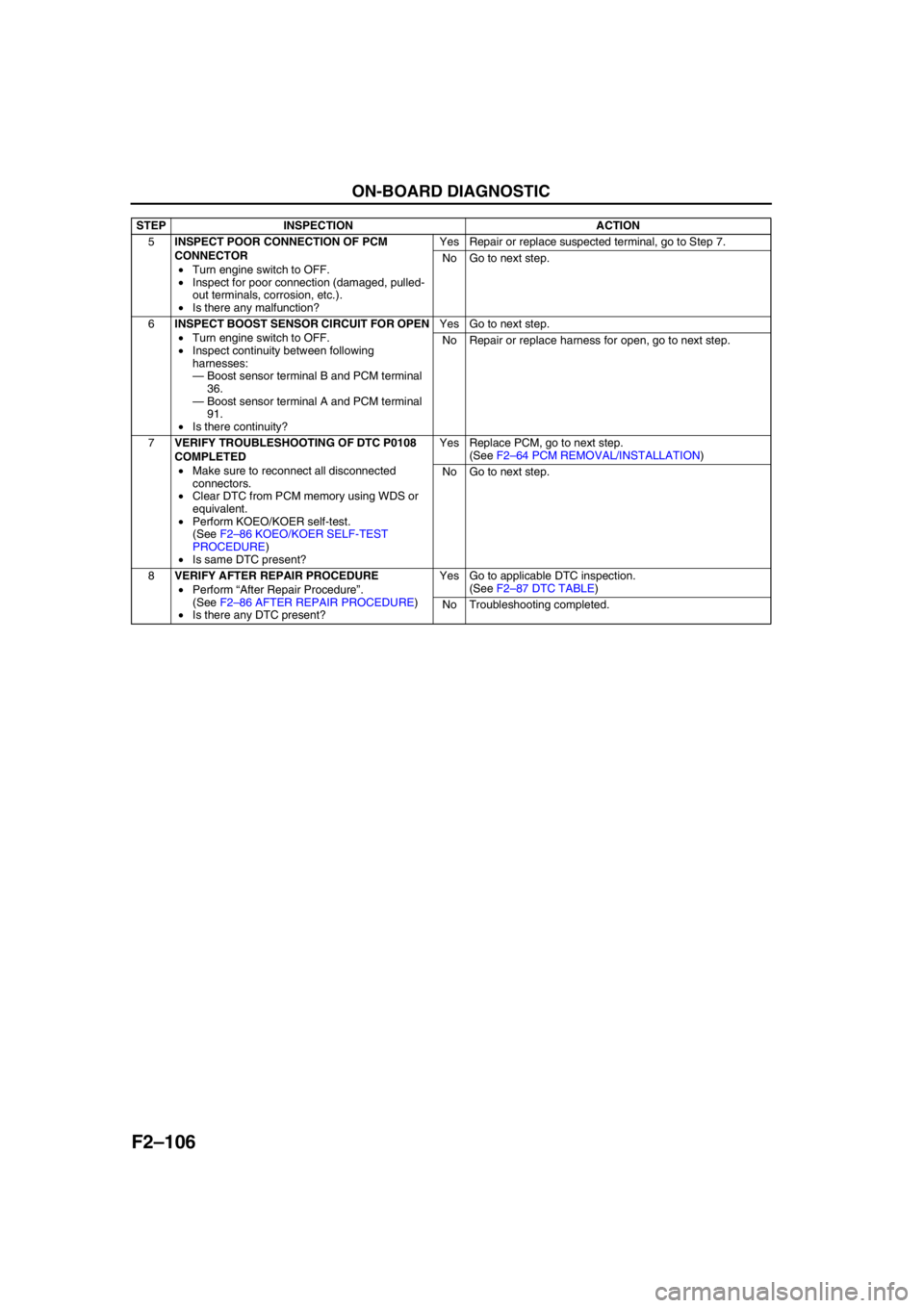
F2–106
ON-BOARD DIAGNOSTIC
End Of Sie
5INSPECT POOR CONNECTION OF PCM
CONNECTOR
•Turn engine switch to OFF.
•Inspect for poor connection (damaged, pulled-
out terminals, corrosion, etc.).
•Is there any malfunction?Yes Repair or replace suspected terminal, go to Step 7.
No Go to next step.
6INSPECT BOOST SENSOR CIRCUIT FOR OPEN
•Turn engine switch to OFF.
•Inspect continuity between following
harnesses:
—Boost sensor terminal B and PCM terminal
36.
—Boost sensor terminal A and PCM terminal
91.
•Is there continuity?Yes Go to next step.
No Repair or replace harness for open, go to next step.
7VERIFY TROUBLESHOOTING OF DTC P0108
COMPLETED
•Make sure to reconnect all disconnected
connectors.
•Clear DTC from PCM memory using WDS or
equivalent.
•Perform KOEO/KOER self-test.
(See F2–86 KOEO/KOER SELF-TEST
PROCEDURE)
•Is same DTC present?Yes Replace PCM, go to next step.
(See F2–64 PCM REMOVAL/INSTALLATION)
No Go to next step.
8VERIFY AFTER REPAIR PROCEDURE
•Perform “After Repair Procedure”.
(See F2–86 AFTER REPAIR PROCEDURE)
•Is there any DTC present?Yes Go to applicable DTC inspection.
(See F2–87 DTC TABLE)
No Troubleshooting completed. STEP INSPECTION ACTION
Page 259 of 909

ON-BOARD DIAGNOSTIC
F2–107
F2
DTC P0112A6E407001082212
Diagnostic procedure
DTC P0112 IAT sensor No.2 circuit low input
DETECTION
CONDITION•PCM monitors input voltage from IAT sensor No.2 while engine is running. If input voltage from IAT sensor
No.2 is below 0.1 V, PCM determines IAT sensor No.2 circuit low input.
POSSIBLE
CAUSE•IAT sensor No.2 malfunction
•Connector or terminal malfunction
•Short to GND in wiring between IAT sensor No.2 terminal A and PCM terminal 8
•IAT sensor No.2 signal and GND circuits short each other
•PCM malfunction
462
4362
5
A
B8
91 IAT SENSOR NO.2
BA
918 PCM
IAT SENSOR NO.2
HARNESS SIDE CONNECTORPCM
HARNESS SIDE CONNECTOR
STEP INSPECTION ACTION
1PERFORM DTC CONFIRMATION PROCEDURE
•Perform “DTC Confirmation Procedure”.
(See F2–85 DTC CONFIRMATION
PROCEDURE)
•Is same DTC present during KOEO or KOER
self-test?Yes Go to next step.
No Intermittent concern exists. Go to “Intermittent Concern
Troubleshooting”.
(See F2–227 INTERMITTENT CONCERN
TROUBLESHOOTING)
2INSPECT POOR CONNECTION OF IAT
SENSOR NO.2 CONNECTOR
•Turn engine switch to OFF.
•Inspect for poor connection (damaged, pulled-
out terminals, corrosion, etc.).
•Is there any malfunction?Yes Repair or replace suspected terminal, go to Step 7.
No Go to next step.
3INSPECT IAT SENSOR NO.2 SIGNAL CIRCUIT
FOR SHORT TO GND
•Turn engine switch to OFF.
•Inspect continuity between IAT sensor No.2
terminal A and body GND.
•Is there continuity?Yes Repair or replace harness for short to GND, go to Step 7.
No Go to next step.
4INSPECT IAT SENSOR NO.2 CIRCUIT FOR
SHORT WITH EACH OTHER
•Turn engine switch to OFF.
•Inspect continuity between IAT sensor No.2
terminals A and B.
•Is there continuity?Yes Repair or replace harness for short with each other, go to
Step 7.
No Go to next step.
Page 260 of 909

F2–108
ON-BOARD DIAGNOSTIC
End Of Sie
5INSPECT IAT SENSOR NO.2
•Inspect IAT sensor No.2.
(See F2–75 INTAKE AIR TEMPERATURE
(IAT) SENSOR NO.2 INSPECTION)
•Is there any malfunction?Yes Replace IAT sensor No.2, go to next Step 7.
(See F2–36 INTAKE-AIR SYSTEM REMOVAL/
INSTALLATION)
No Go to next step.
6INSPECT POOR CONNECTION OF PCM
CONNECTOR
•Turn engine switch to OFF.
•Inspect for poor connection (damaged, pulled-
out terminals, corrosion, etc.).
•Is there any malfunction?Yes Repair or replace suspected terminal, go to next step.
No Go to next step.
7VERIFY TROUBLESHOOTING OF DTC P0112
COMPLETED
•Make sure to reconnect all disconnected
connectors.
•Clear DTC from PCM memory using WDS or
equivalent.
•Perform KOEO/KOER self-test.
(See F2–86 KOEO/KOER SELF-TEST
PROCEDURE)
•Is same DTC present?Yes Replace PCM, go to next step.
(See F2–64 PCM REMOVAL/INSTALLATION)
No Go to next step.
8VERIFY AFTER REPAIR PROCEDURE
•Perform “After Repair Procedure”.
(See F2–86 AFTER REPAIR PROCEDURE)
•Is there any DTC present?Yes Go to applicable DTC inspection.
(See F2–87 DTC TABLE)
No Troubleshooting completed. STEP INSPECTION ACTION
Page 261 of 909

ON-BOARD DIAGNOSTIC
F2–109
F2
DTC P0113A6E407001082213
Diagnostic procedure
DTC P0113 IAT sensor No.2 circuit high input
DETECTION
CONDITION•PCM monitors input voltage from IAT sensor No.2 while engine is running. If input voltage from IAT sensor
No.2 is above 5.0 V, PCM determines IAT sensor No.2 circuit high input.
POSSIBLE
CAUSE•IAT sensor No.2 malfunction
•Connector or terminal malfunction
•Short to power circuit in wiring between IAT sensor No.2 terminal A and PCM terminal 8
•Open circuit in wiring between IAT sensor No.2 terminal A and PCM terminal 8
•Open circuit in wiring between IAT sensor No.2 terminal B and PCM terminal 91
•PCM malfunction
STEP INSPECTION ACTION
1PERFORM DTC CONFIRMATION PROCEDURE
•Perform “DTC Confirmation Procedure”.
(See F2–85 DTC CONFIRMATION
PROCEDURE)
•Is same DTC present during KOEO or KOER
self-test?Yes Go to next step.
No Intermittent concern exists. Go to “Intermittent Concern
Troubleshooting”.
(See F2–227 INTERMITTENT CONCERN
TROUBLESHOOTING)
2INSPECT POOR CONNECTION OF IAT
SENSOR NO.2 CONNECTOR
•Turn engine switch to OFF.
•Inspect for poor connection (damaged, pulled-
out terminals, corrosion, etc.).
•Is there any malfunction?Yes Repair or replace suspected terminal, go to Step 7.
No Go to next step.
3INSPECT IAT SENSOR NO.2 SIGNAL CIRCUIT
FOR SHORT TO POWER
•Turn engine switch to ON (Engine OFF).
•Inspect voltage between IAT sensor No.2
terminal A and body GND.
•Is voltage below 1.0 V?Yes Go to next step.
No Repair or replace harness for short to power, go to Step 7.
4INSPECT IAT SENSOR NO.2
•Inspect IAT sensor No.2.
(See F2–75 INTAKE AIR TEMPERATURE
(IAT) SENSOR NO.2 INSPECTION)
•Is there any malfunction?Yes Replace IAT sensor No.2, go to Step 7.
(See F2–36 INTAKE-AIR SYSTEM REMOVAL/
INSTALLATION)
No Go to next step.
562
5
4
362
IAT SENSOR NO.2
BAA
B8
91PCM
918 IAT SENSOR NO.2
HARNESS SIDE CONNECTORPCM
HARNESS SIDE CONNECTOR