MAZDA CX90 2024 Owners Manual
Manufacturer: MAZDA, Model Year: 2024, Model line: CX90, Model: MAZDA CX90 2024Pages: 687, PDF Size: 15.46 MB
Page 421 of 687

How to Use the SeatVentilation
1. Start the hybrid system.
2.Front
1. OFF
2. High
3. Mid
4. Low
Second-row seat
*
1. OFF
2. High
3. Mid
4. Low
While the seat ventilation is
operating, the indicator light in the
seat ventilation switch turns on
according to the set mode.
NOTE
If the hybrid system is stopped while
the seat ventilation is operating in
manual mode, the seat ventilation
does not turn on automatically the
next time the hybrid system is started.
To turn the seat ventilation on, press
the switch again.
Equipment to Make Cabin More Comfortable
Seat Ventilation
6-28*Some models.
CX-90_8KG7-EA-22L_Edition1_new 2022-11-17 16:05:04
Page 422 of 687

Convenient Ways to Usethe Seat Ventilation
The fan operation for front seat is
automatically controlled at 4 levels
(High, Mid, Low, and OFF) according
to the conditions in the cabin.
The seat ventilation can be operated in
conjunction with auto mode for the
climate control system.
1. Turn on the “Occupant Comfort” Refer to Mazda Connect Owner's
Manual or consult an Authorized
Mazda Dealer.
2. Press the AUTO switch for the
climate control system.
NOTE
If the front passenger’s seat belt is
unfastened, the front passenger’s
seat ventilation turns off.
If any of the following switch
operations is performed during auto
mode or the auto operation of the
climate control system is canceled,
the seat ventilation switches from
auto mode to manual mode.
Seat warmer switch is pressedSeat ventilation switch is pressed
When the seat warmer switch/seat
ventilation switch is pressed, only the
seat on the side where the switch
was pressed switches to manual
mode.
To return to auto operation, press
the AUTO switch for the climate
control system.
While operating in auto mode, the
(with heated steering wheel)/
(without heated steering wheel)
is displayed.
Equipment to Make Cabin More Comfortable
Seat Ventilation
6-29
CX-90_8KG7-EA-22L_Edition1_new 2022-11-17 16:05:04
Page 423 of 687

Driver PersonalizationSystem
*
The Driver Personalization System
recognizes the driver using the camera
inside the vehicle and automatically
restores the various driver settings that
have been stored.
The following 2 functions have been
added depending on the grade and
specification.
Ideal Driving Position Assist
*
This function makes an overall
determination of the driver's physique
based on the information from the
camera in the vehicle and the input
height, and automatically adjusts to
the recommended driving position.
Entry/Exit Assist
*
This function automatically moves the
seat and the steering wheel so that the
driver can easily enter and exit the
vehicle.
Warnings and CautionsFor Using the Driver
Personalization System
CAUTION
Do not allow a hand, fingers, or feet to
come close the area under or around
the seat or steering wheel when the
seat or steering wheel is automatically
moving by the driver personalization
system. Otherwise, your hand, fingers,
or feet could be injured.
Equipment to Make Cabin More Comfortable
Driver Personalization System
6-30*Some models.
CX-90_8KG7-EA-22L_Edition1_new 2022-11-17 16:05:04
Page 424 of 687

How to Use the Driver
Personalization System
NOTE
In the following cases, the driver may
not be registered or recognized
correctly.
You are wearing sunglasses, a
mask, or other accessories.
There is an obstruction between
your face and the camera.
Looking forward or at the Mazda
Connect screen will facilitate driver
recognition.
If the vehicle power is switched ON
during recognition, the driver will be
recognized as a guest. If the vehicle
power is switched ON without
opening/closing the door even once,
the information of the previously
recognized driver is taken over.
If the recognition is difficult,
reprogram the data. Two types of
faces can be programmed, such as
when wearing glasses or contact
lenses.
If people with similar faces are
programmed, they may be
recognized incorrectly.
Refer to Driver Monitoring Camera
on page 5-139
Programming
1. Switch the vehicle power ON.
2. Select “Settings” from the Mazda Connect home screen.
3. Select “Driver Personalization System”.
4. Select “Add New Driver”. Operate according to the Mazda
Connect screen.
NOTE
When the door is closed and “Add
New Driver” is displayed on the
Mazda Connect home screen,
follow the instructions on the
screen.
5. (Vehicles with Ideal Driving
Position Assist)
Program the driver’s height
according to the Mazda Connect
screen.
The following items are
automatically adjusted.
Driver's seat position (Angle,
forward and back positions,
entire height, front end height)
Active driving display (Display
height)
Outer mirror angleSteering wheel position (forward
and back positions, height)
NOTE
Under the following conditions,
the Ideal Driving Position Assist is
canceled.
The switch is operated due to
the position adjustment of the
driver's seat, the steering
wheel, the outer mirrors, or the
active driving display.
The key lock button or unlock
button is operated.
The vehicle moves.
The selector lever is shifted to a
position other than P.
6. Follow the Mazda Connect screen to complete the programming.
Equipment to Make Cabin More Comfortable
Driver Personalization System
6-31
CX-90_8KG7-EA-22L_Edition1_new 2022-11-17 16:05:04
Page 425 of 687

System Operation
When Entering the Vehicle
Sit in the driver' seat and close the
door.
Matching of the driver’s information
with the programmed information
begins.
The recognition result is displayed on
the screen.
If a confirmation message is displayed
on the Mazda Connect screen, follow
the message to complete the
operation.
The various driver’s settings that have
been programmed are automatically
restored.
NOTE
If the outer mirror angles are
adjusted close to the limits of their
range of motion, the outer mirror
angles may not be restored correctly.
When the adjustment to the stored
driving position has been completed,
a sound is not activated.
Under the following conditions, the
driving position adjustment is
canceled automatically.
The switch is operated due to the
position adjustment of the driver's
seat, the steering wheel, the outer
mirrors, or the active driving
display.
The key lock button or unlock
button is operated.
The vehicle moves.The selector lever is shifted to a
position other than P.
When Exiting the Vehicle
Unfasten the seat belt and switch the
vehicle power OFF.
The climate control setting status and
the personalization features are stored
at the time the vehicle power is
switched OFF.
(Vehicles with Entry/Exit Assist)
The seat and the steering wheel move
when all of the following conditions
are met.
The vehicle is in a programmed
driving position or in a position
where the vehicle was driven for a
certain period of time after adjusting
the driving position.
The vehicle power is switched OFF.The driver’s seat belt is unfastened.
NOTE
The climate control setting status and
the personalization features are also
stored when the drivers are switched
or when another programmed driver
is selected.
The climate control system operates
at the current setting without
restoring the stored values if any of
the following conditions occurs.
The windshield defrosting was
operating.
The ambient temperature is
significantly
different from the
previous time of entering the
vehicle.
A certain number of days have
passed since the previous time of
entering the vehicle.
If the driver's seat belt is unfastened
about 40 seconds after the vehicle
power is switched OFF, the Entry/
Exit Assist may not operate.
The Entry/Exit Assist may not operate
depending on the position of the
seat and the steering wheel.
Equipment to Make Cabin More Comfortable
Driver Personalization System
6-32
CX-90_8KG7-EA-22L_Edition1_new 2022-11-17 16:05:04
Page 426 of 687

The amount of seat movement and
the seat and the steering wheel
movement on/off can be changed.
Refer to Settings section in the
Mazda Connect Owner's Manual or
consult an Authorized Mazda Dealer.
In the following cases, the Entry/Exit
Assist is canceled.
A switch is operated due to the
position adjustment of the driver's
seat, steering wheel, or outer
mirrors.
The key lock button or unlock
button is operated.
Editing and Deleting the
Programming Content
Switch the vehicle power ON.
Select “Settings” from the Mazda
Connect home screen.
Select “Driver Personalization System”.
Operate according to the Mazda
Connect screen.
Setting the System to Inoperable
This can be set by operating Mazda
Connect.
Refer to Mazda Connect Owner's
Manual or consult an Authorized
Mazda Dealer.
Equipment to Make Cabin More Comfortable
Driver Personalization System
6-33
CX-90_8KG7-EA-22L_Edition1_new 2022-11-17 16:05:04
Page 427 of 687

MEMO
6-34
CX-90_8KG7-EA-22L_Edition1_new2022-11-17 16:05:04
Page 428 of 687
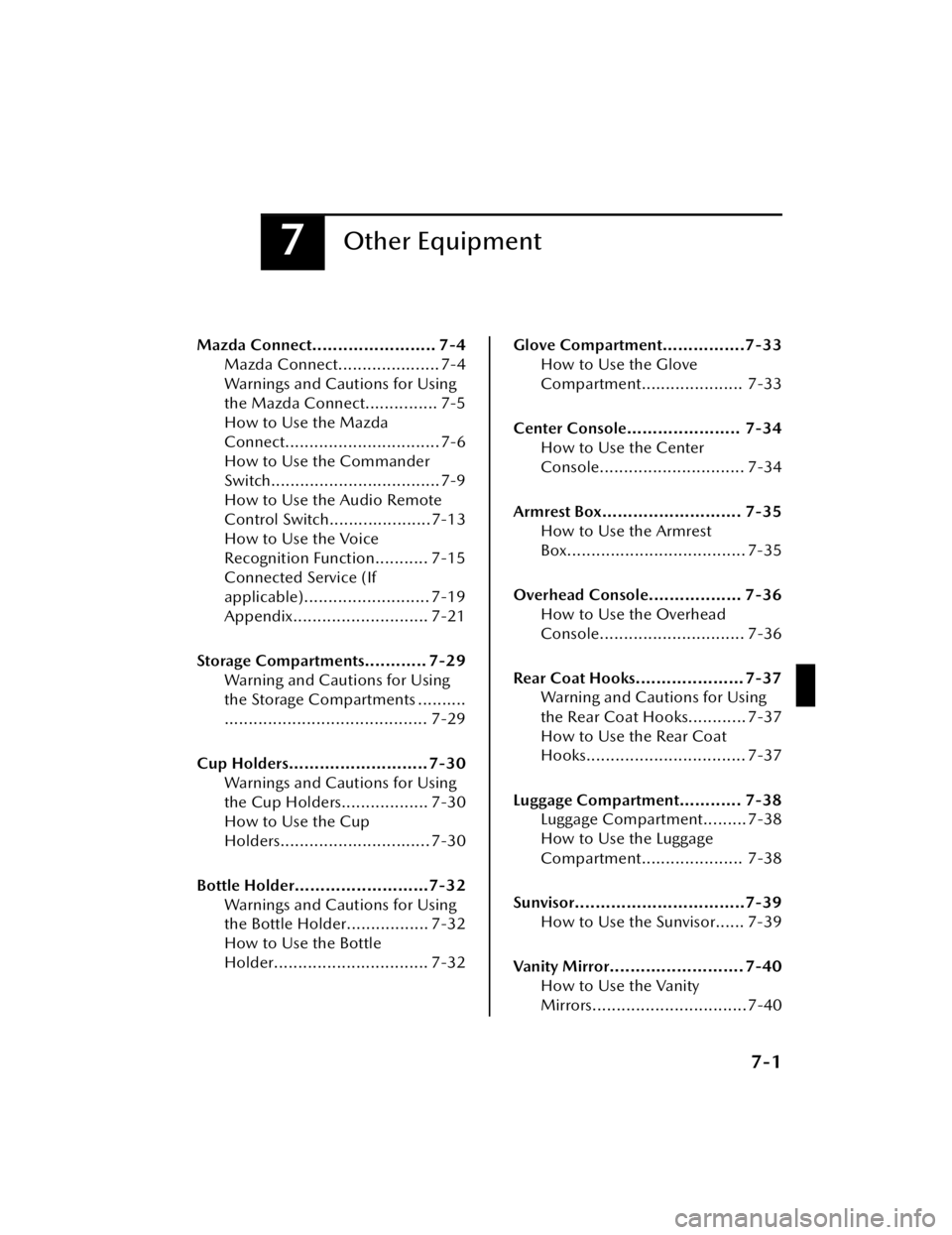
7Other Equipment
Mazda Connect........................ 7-4Mazda Connect..................... 7-4
Warnings and Cautions for Using
the Mazda Connect............... 7-5
How to Use the Mazda
Connect................................ 7-6
How to Use the Commander
Switch...................................7-9
How to Use the Audio Remote
Control Switch.....................7-13
How to Use the Voice
Recognition Function........... 7-15
Connected Service (If
applicable).......................... 7-19
Appendix............................ 7-21
Storage Compartments............ 7-29 Warning and Cautions for Using
the Storage Compartments ..........
.......................................... 7-29
Cup Holders........................... 7-30 Warnings and Cautions for Using
the Cup Holders.................. 7-30
How to Use the Cup
Holders............................... 7-30
Bottle Holder..........................7-32 Warnings and Cautions for Using
the Bottle Holder................. 7-32
How to Use the Bottle
Holder................................ 7-32Glove Compartment................7-33How to Use the Glove
Compartment..................... 7-33
Center Console...................... 7-34 How to Use the Center
Console.............................. 7-34
Armrest Box........................... 7-35 How to Use the Armrest
Box..................................... 7-35
Overhead Console.................. 7-36 How to Use the Overhead
Console.............................. 7-36
Rear Coat Hooks..................... 7-37 Warning and Cautions for Using
the Rear Coat Hooks............ 7-37
How to Use the Rear Coat
Hooks................................. 7-37
Luggage Compartment............ 7-38 Luggage Compartment......... 7-38
How to Use the Luggage
Compartment..................... 7-38
Sunvisor.................................7-39 How to Use the Sunvisor...... 7-39
Vanity Mirror.......................... 7-40 How to Use the Vanity
Mirrors................................7-40
7-1
CX-90_8KG7-EA-22L_Edition1_new 2022-11-17 16:05:04
Page 429 of 687

Interior Lights......................... 7-41Illuminated Entry System.......7-41
How to Use the Illuminated Entry
System................................ 7-41
How to Use the Overhead
Lights.................................. 7-42
How to Use the Map Lights..........
.......................................... 7-43
How to Use the Door Courtesy
Lights.................................. 7-44
How to Use the Luggage
Compartment Lights............ 7-44
How to Use the Ambient
Lights.................................. 7-45
Accessory Sockets................... 7-46 Accessory Sockets................ 7-46
Warnings and Cautions When
Using the Accessory Socket ..........
.......................................... 7-46
How to Use the Accessory
Socket.................................7-47
AC Power Outlet (120 V/150
W)...................................... 7-47
Warnings and Cautions When
Using the AC Power Outlet (120
V/150 W)........................... 7-48
How to Use the AC Power Outlet
(120 V/150 W)................... 7-49
AC Power Outlet (120 V/1,500
W)...................................... 7-50
Warnings and Cautions When
Using the AC Power Outlet (120
V/1,500 W)........................ 7-50
How to Use the AC Power Outlet
(120 V/1,500 W).................7-51
USB Power Outlet................ 7-52
Warnings and Cautions When
Using the USB Power
Outlet................................. 7-53How to Use the USB Power
Outlet................................. 7-53
Wireless Charger (Qi).............. 7-54 Wireless Charger (Qi)........... 7-54
Warnings and Cautions When
Using the Wireless Charger
(Qi).................................... 7-54
How to Use the Wireless Charger
(Qi).................................... 7-56
Convenient Ways to Use the
Wireless Charger (Qi)........... 7-57
Assist Grip..............................7-58 Warnings and Cautions When
Using the Assist Grips........... 7-58
How to Use the Assist
Grips.................................. 7-58
Towing (U.S.A. and Canada)..... 7-59 Towing................................ 7-59
Warnings and Cautions for Using
the Towing.......................... 7-60
How to Use the Towing........ 7-62
HomeLink Wireless Control
System...................................7-68 HomeLink Wireless Control
System................................ 7-68
Warning and Cautions for Using
the HomeLink Wireless Control
System................................ 7-68
How to Use the HomeLink
Wireless Control System....... 7-69
Accessories............................ 7-73 Warnings and Cautions For Using
the Accessories.................... 7-73
7-2
CX-90_8KG7-EA-22L_Edition1_new 2022-11-17 16:05:04
Page 430 of 687

Floor Mat............................... 7-74Warnings and Cautions For Using
the Floor Mat...................... 7-74
Malfunction Diagnosis
Connector............................. 7-75 Malfunction Diagnosis
Connector...........................7-75Spare Tire and Tool Storage...... 7-76Jack.................................... 7-76
Spare Tire............................ 7-77
7-3
CX-90_8KG7-EA-22L_Edition1_new 2022-11-17 16:05:04