MAZDA CX90 2024 Owners Manual
Manufacturer: MAZDA, Model Year: 2024, Model line: CX90, Model: MAZDA CX90 2024Pages: 687, PDF Size: 15.46 MB
Page 471 of 687

How to Use the DoorCourtesy Lights
The light turns on when any door is
opened and turns off when closed.
How to Use the Luggage
Compartment Lights
Open the liftgate.
The luggage compartment lights turn
on.
When the liftgate is closed, the luggage
compartment lights turn off.
Other Equipment
Interior Lights
7-44
CX-90_8KG7-EA-22L_Edition1_new 2022-11-17 16:05:04
Page 472 of 687

How to Use the AmbientLights
When the vehicle power is switched
ON, the ambient lights remain on.
The ambient lights turn on/off in
conjunction with the Illuminated Entry
System in the cabin and parking lights
turned on.
NOTE
The light turns on/off depending on
the illumination entry system when
the vehicle power is switched OFF.
The intensity of the ambient lights
can be changed when the parking
lights are turned on.
For the method of changing the
setting , refer to the Mazda Connect
owner’s manual.
Other Equipment
Interior Lights
7-45
CX-90_8KG7-EA-22L_Edition1_new 2022-11-17 16:05:04
Page 473 of 687

Accessory Sockets
The accessory socket is used as a
socket for accessories when the vehicle
power is switched to ACC or ON.
Only use accessories that have a
maximum power consumption of 120
W (DC12V-10A) or below.
Warnings and CautionsWhen Using the
Accessory Socket
CAUTION
Always close the cover when it is not
in use. If foreign matter or liquid
penetrates the socket, it may cause a
problem.
Insert the accessory plug into the
socket securely. If the plug is not
inserted securely, it may heat
excessively and blow the fuse.
Do not use accessories that have a
power consumption of over 120 W
(DC12V-10A). Otherwise, it could
cause a malfunction.
Noise may occur on the audio
playback depending on the device
connected to the accessory socket.
Do not insert the cigarette lighter
into the accessory socket.
Depending on the device connected
to the accessory socket, the vehicle's
electrical system might be affected,
which could cause the warning light
to turn on. Disconnect the
connected device and make sure
that the problem is resolved. If the
problem is resolved, switch the
vehicle power OFF after the device is
disconnected from the socket. If the
problem is not resolved, consult an
Authorized Mazda Dealer.
Other Equipment
Accessory Sockets
7-46
CX-90_8KG7-EA-22L_Edition1_new 2022-11-17 16:05:04
Page 474 of 687
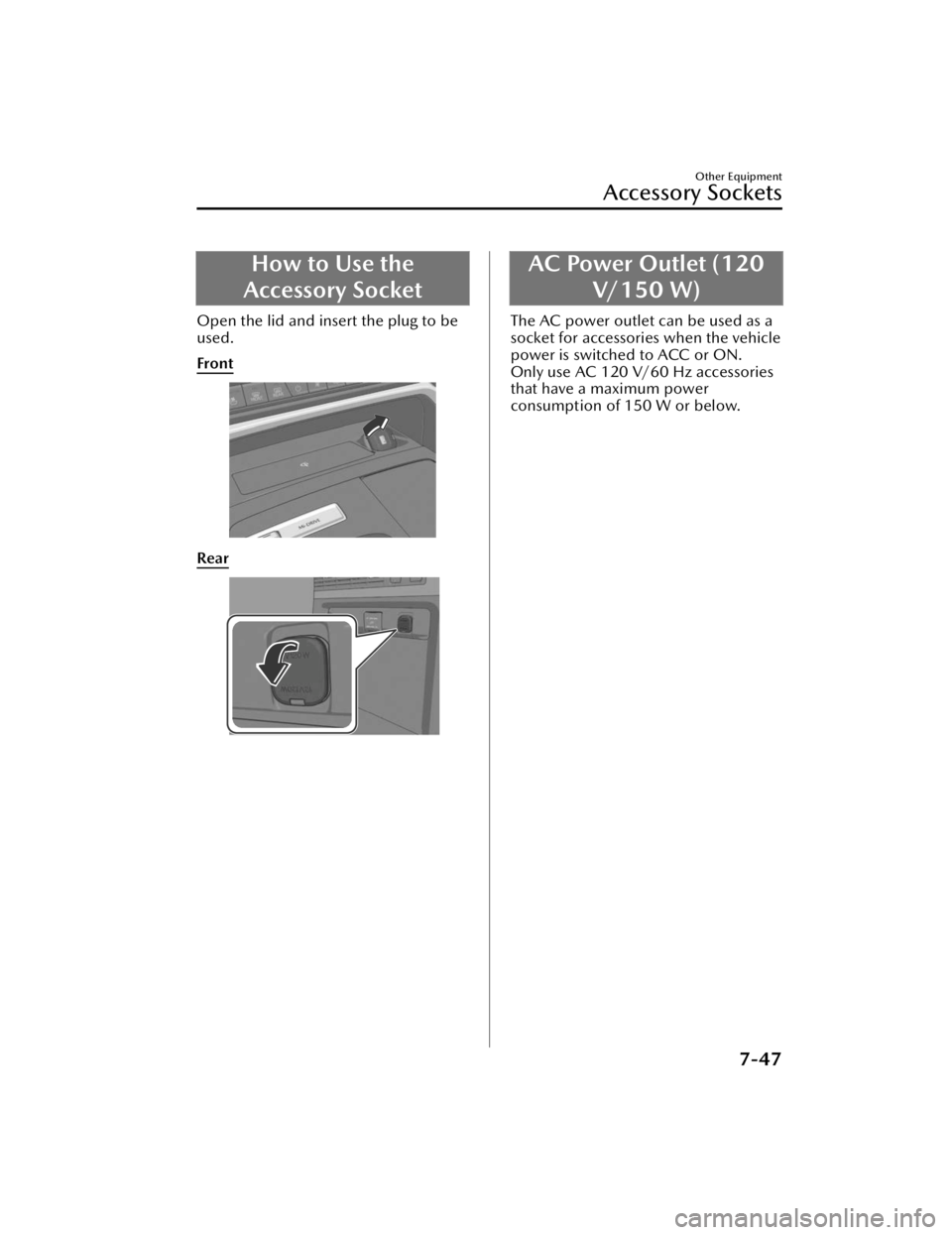
How to Use the
Accessory Socket
Open the lid and insert the plug to be
used.
Front
Rear
AC Power Outlet (120 V/150 W)
The AC power outlet can be used as a
socket for accessories when the vehicle
power is switched to ACC or ON.
Only use AC 120 V/60 Hz accessories
that have a maximum power
consumption of 150 W or below.
Other Equipment
Accessory Sockets
7-47
CX-90_8KG7-EA-22L_Edition1_new 2022-11-17 16:05:04
Page 475 of 687

Warnings and CautionsWhen Using the ACPower Outlet (120
V/150 W)
WARNING
Never use medical instruments with
the power outlet.
Otherwise, the operation of the
medical device might be affected.
Heed the following cautions when
using the AC power supply to prevent
electrical shock, smoking, or
combustion.
Be careful with the AC power outlet
and plug during and after use.
Because an electrical appliance
could operate at the moment it is
plugged in, check the safety before
plugging it in.
Do not plug accessories into the
power outlet or unplug them with
wet hands.
Be careful not to allow liquid to
penetrate the AC power outlet.
Do not put anything other than plugs
into the AC power outlet.
Do not disassemble the AC power
outlet.
Do not use the AC power outlet if it
is damaged. If part replacement or
repair is required, consult an
Authorized Mazda Dealer.
CAUTION
Always close the cover when it is not
in use. If foreign matter or liquid
penetrates the AC power outlet, it
may cause a problem.
Insert electrical appliance plugs into
the AC power outlet securely. If the
plug is not inserted securely, it may
heat excessively and blow a fuse.
Do not connect multiple electrical
appliances to the AC power outlet.
Otherwise, it could cause smoking or
combustion.
Do not use electrical appliances that
exceed the prescribed power
capacity. Otherwise, it could cause a
malfunction.
Other Equipment
Accessory Sockets
7-48
CX-90_8KG7-EA-22L_Edition1_new 2022-11-17 16:05:04
Page 476 of 687

How to Use the ACPower Outlet (120 V/150 W)
Open the lid and insert the plug to be
used.
NOTE
Use electrical appliances only in the
cabin. If they are used outside of the
vehicle cabin, they may not operate
correctly due to noise.
The following electrical appliances
may not operate even if their
electrical capacity is 150 W or lower.
Appliances requiring large
amounts of power for activation
(such as refrigerators with a
compressor, electrical pumps, and
electrical tools)
Appliances with a power supply
frequency switch function (such as
clocks and audio)
Appliances for precise data
processing (such as measurement
equipment)
Electrical appliances other than the
above may be used.
When using an electrical appliance
for data processing such as a
personal computer, back up the data
frequently.
The protection function operates and
the AC power outlet cannot be used
in the following cases:
Lead-acid battery power is weakAppliances with a capacity of 150
W or higher are used
Cabin temperature is extremely hotNoise may occur during radio
operation depending on the
electrical appliance being used.
To prevent the lead-acid battery from
depleting, do not use the socket for
long periods with the hybrid system
stopped.
Other Equipment
Accessory Sockets
7-49
CX-90_8KG7-EA-22L_Edition1_new 2022-11-17 16:05:04
Page 477 of 687

AC Power Outlet (120 V/1,500 W)
The AC power outlet can be used as a
power source for household electrical
appliances when the vehicle power is
switched on and the hybrid system is
not operating.
Use only electrical appliances with a
maximum power consumption of
1500 W or lower and AC 120 V/60
Hz.
Warnings and CautionsWhen Using the AC
Power Outlet (120 V/
1,500 W)
WARNING
Never use medical instruments with
the power outlet.
Otherwise, the operation of the
medical device might be affected.
Heed the following cautions when
using the AC power supply to prevent
electrical shock, smoking, or
combustion.
Be careful with the AC power outlet
and plug during and after use.
Always follow the instructions
included with the electrical
appliance and the precautions
indicated on the appliance.
Because an electrical appliance
could operate at the moment it is
plugged in, check the safety before
plugging it in.
Do not plug accessories into the
power outlet or unplug them with
wet hands.
Do not allow dust or dirt to adhere
to the AC power outlet. Additionally,
clean the AC power outlet regularly.
Be careful not to allow liquid to
penetrate the AC power outlet.
Do not put anything other than plugs
into the AC power outlet.
Do not use the AC power outlet
when there is a risk of lightning.
Do not disassemble the AC power
outlet.
Other Equipment
Accessory Sockets
7-50
CX-90_8KG7-EA-22L_Edition1_new 2022-11-17 16:05:04
Page 478 of 687

Do not use the AC power outlet if it
is damaged. If part replacement or
repair is required, consult an
Authorized Mazda Dealer.
Do not charge the vehicle from the
AC power outlet.
Do not use electrical appliances that
emit steam with the windows closed.
Otherwise, steam could negatively
affect the vehicle’s electrical
accessories.
Close the hood while using the AC
power outlet.
When using the AC power outlet, the
cooling fan in the engine compartment
could operate automatically resulting
in an accident.
CAUTION
Always close the cover when it is not
in use. If foreign matter or liquid
penetrates the AC power outlet, it
may cause a problem.
Insert electrical appliance plugs into
the AC power outlet securely. If the
plug is not inserted securely, it may
heat excessively and blow a fuse.
Do not connect multiple electrical
appliances to the AC power outlet.
Otherwise, it could cause smoking or
combustion.
Do not use electrical appliances that
exceed the prescribed power
capacity. Otherwise, it could cause a
malfunction.
Do not refuel while the AC Power
Outlet is in use.
Do not use heat appliances such as a
stove in the cabin. Otherwise, the
interior parts may melt or burn due
to heat.
How to Use the AC
Power Outlet (120 V/ 1,500 W)
Before using the electrical appliance,
always follow the precautions
indicated in the instruction manual for
the electrical appliance to be used.
Connecting
1. Press the power switch 2 timeswithout depressing the brake pedal.
2.
The indicator light flashes and turns
on when it is ready to be used.
NOTE
If the indicator light turns off after
flashing , there may be a problem
with the system. Contact an
Authorized Mazda Dealer.
3.
Open the lid and connect the
electrical appliance to be used.
Disconnecting
Press the switch again to turn off the
indicator light. Then disconnect the
electrical appliance.
Other Equipment
Accessory Sockets
7-51
CX-90_8KG7-EA-22L_Edition1_new 2022-11-17 16:05:04
Page 479 of 687

NOTE
Some electrical appliances may not
operate even if their electrical
capacity is 1,500 W or lower.
The protection function may operate
and the AC power outlet may be
unusable if the high voltage battery
level is low or the cabin temperature
is extremely high or extremely low. In
addition, some electrical appliances
may not operate normally.
Noise may occur during radio
operation depending on the
electrical appliance being used.
Do not use the AC power outlet with
an adapter connected. In addition,
do not use a branch outlet to use
more than one electrical appliance.
When closing the windows, doors or
the liftgate, be careful not to pinch a
power cord.
The factory setting for the power
supply frequency of the vehicle is 60
Hz. To switch the power supply
frequency of your vehicle, consult an
Authorized Mazda Dealer.
USB Power Outlet
Only use USB devices with the
following maximum power
consumption.
Type A (12 W (DC 5 V, 2.4 A)) or
lower
Type C (15 W (DC 5 V, 3 A)) or
lower
Other Equipment
Accessory Sockets
7-52
CX-90_8KG7-EA-22L_Edition1_new 2022-11-17 16:05:04
Page 480 of 687

Warnings and CautionsWhen Using the USB Power Outlet
CAUTION
Insert the USB plug into the USB
power supply socket securely. If the
USB plug is not inserted securely, it
may heat excessively and blow the
fuse.
Do not use USB devices that have a
power consumption which exceeds
the following. Otherwise, it could
cause a malfunction.
Type A (12 W (DC 5 V, 2.4 A)) or
lower
Type C (15 W (DC 5 V, 3 A)) or
lower
How to Use the USB
Power Outlet
Insert the plug to be used.
Second-row seat
Third-row seat*
1. USB Power Outlet
Other Equipment
Accessory Sockets
*Some models.7-53
CX-90_8KG7-EA-22L_Edition1_new 2022-11-17 16:05:04